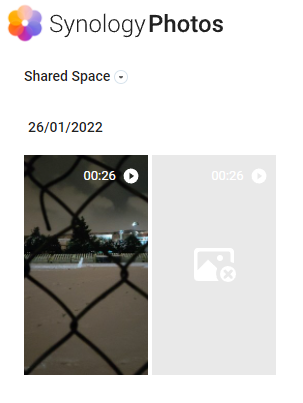Search the Community
Showing results for tags 'photos'.
-
Both of these videos are the same file. The left one is uploaded by android version of Synology Photos and the right one by the web version. As you can see, when i upload from smartphone i have thumbnails but when i upload from web i don't. Do you know how can I fix it? Is it caused by disabled transcoding on Synologys DiskStation Manager 6+ due to not valid serial number? if so, i found this fix https://github.com/dmc31a42/synocodectool-patch/blob/master/README.md but it is not available for version 7.0.1 42218-2. I can't install 7.0.1 42218-0 because i use tinycore-redpill that automatically makes loader for 7.0.1 42218-2 version.
- 4 replies
-
- synology photos
- video
-
(and 3 more)
Tagged with: