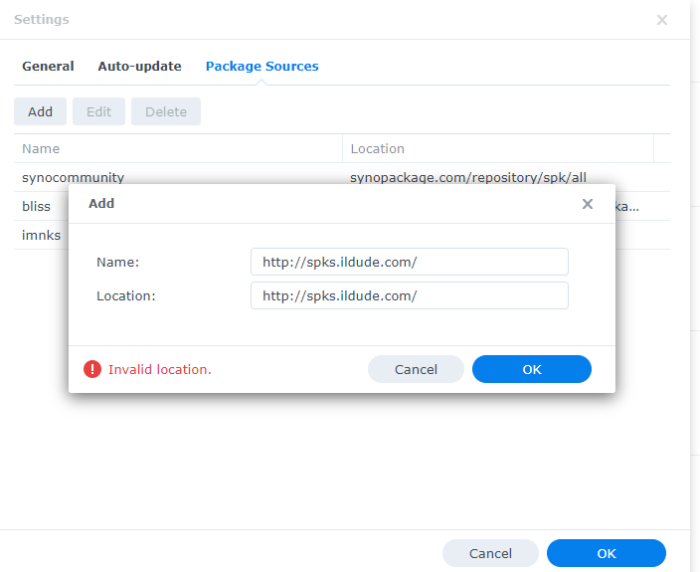-
Posts
59 -
Joined
-
Last visited
Everything posted by Rayqusa
-

TinyCore RedPill Loader Build Support Tool ( M-Shell )
Rayqusa replied to Peter Suh's topic in Software Modding
well, I think I was misconfigure my loader. oh it seem a bug. does the bug about san repair fixed? I am afraid entering the loader, I might break something. lol -
As I read this forum, I doesn't find maximum AMD Processor. In other hand I have Intel pentium 8th generation ds920 build
-

M2 Volume doesn't work no matter what I try (no Throughput)
Rayqusa replied to Philebos's question in General Questions
what type loader you use? wht is your PC specs? as I know, it automatically detecting with various M.2 Sata or NVME -
as we know the maximum intel processor is intel 9 gen. gen 10 some work. what is the maximum AMD processor? can we use the latest AMD processor? I want to try DS923 thank you for answering
-
that is complicated. safe point is gtx 1650
-

Can we upgrade from DSM 6.2.3 to DMS 7?
Rayqusa replied to ejwarrior's question in General Questions
yes it can, I can migrate -

Drives constantly running, how to diagnose?
Rayqusa replied to denmalley's question in General Questions
that is normal. it going stop if you have more drive -
oh damn, why do you use RAID5 in Synology build. SHR is exclusive of Synology.
-
1. make sure you have 1 empty sata port 2. after you attach your 1 10TB to your old build, make it spare 3. shutdown system and disconnect of your 4TB 4. power up machine 5. your synology tried to repair the lost disk. 6. repeat this step until all your 3 10TB are occupied. now you have 1 x 4TB and 3 10TB in your system
-
no, it is not safe. please not ask support fom your xpenology. it is more about ethics than security
-
yes, you can use synology drive client. I dont know why it quite slow if you have lot of small files.
-
the new loader seem support virtio, but still cant access the disk
-
It only working with those loader or can use other loader
-

After updating to 7.2 keep getting somethong went wrong
Rayqusa replied to ikkeenjij36's question in General Questions
use other loader. mine too. then move to https://github.com/PeterSuh-Q3/tinycore-redpill all working fine -
does anyone has solution for lame Synology drive sync. I have a file in my HDD PC around 60GB. every files is around 100kb. contain 110.000 files. is there any solution? since synology files cant upload folder. can I make a zip upload it and unextract it? thank you for advice
-
yes it is. after setting up kernel, they show migrate. if show something else. your configuration is wrong
-

Is there a maximum number of drives DS918+ can detect?
Rayqusa replied to rafoloru's question in General Questions
as I remember ASM1166 are supported by synology. please kindly search deep down this forum from x4 up to x24 I mean ASM1166 is one of chips that is supported by Synology, there are several other chipsets -
Hi, all we know that DVA 3221 using GTX1650. Can we swap with other GPU? What is the limitation? E.g maximum and minimum gpu type. Thank you for answering
-

Is there a maximum number of drives DS918+ can detect?
Rayqusa replied to rafoloru's question in General Questions
not all sata extention supported by synology. especially with data multipliers. there are set of IC that supported. but I forgot the type. maximum drive for synology is 16. in your case, the extended card might have multipliers -
-
vultr only support KVM only for baremetal, for cloud doesnt support KVM. thus fucki expensive
-
how to install custom driver? there is an option to install custom driver. but I dont know how what it look like if I post my driver on github? thank you
-
would you like to add viostor driver from virtio because the disk cant be read on Vultr cloud. thank you