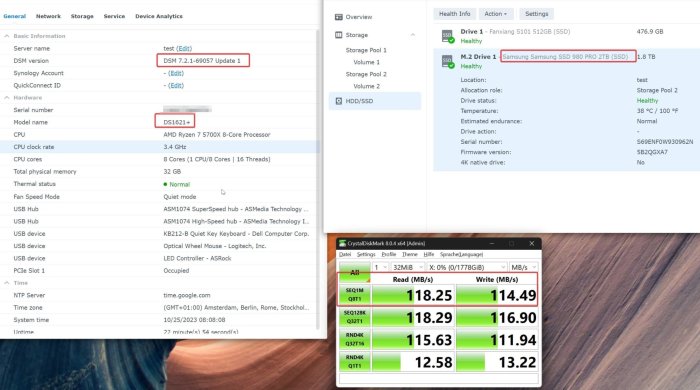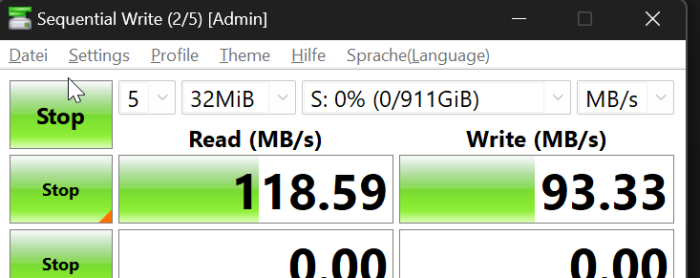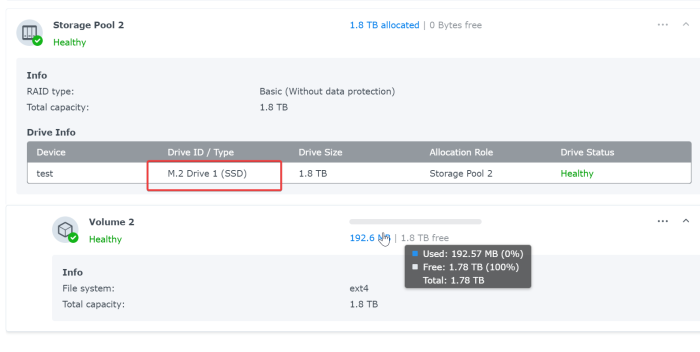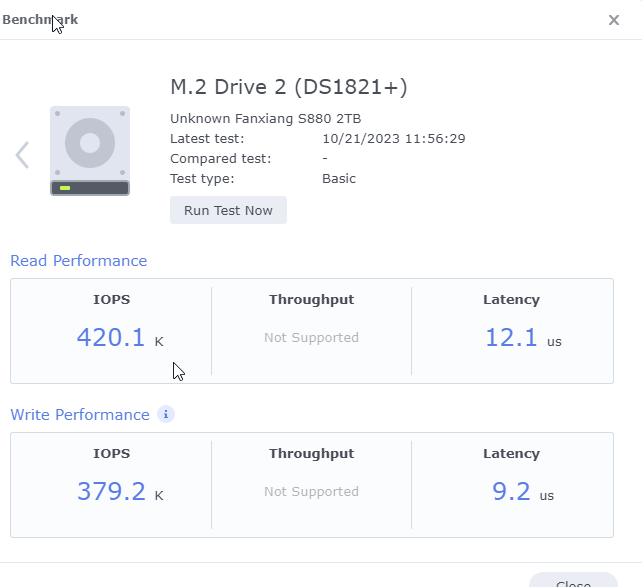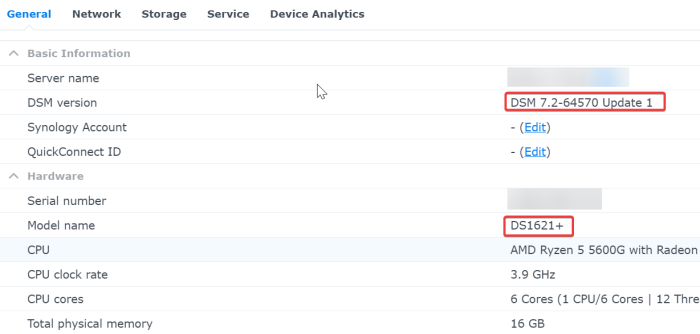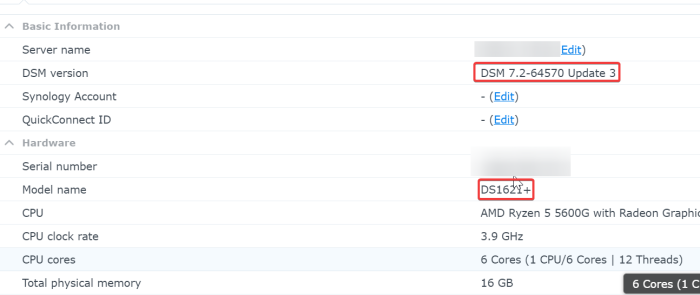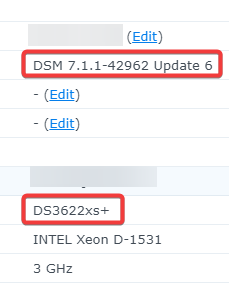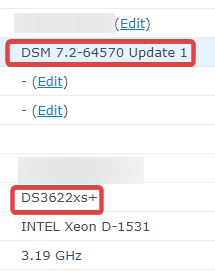Philebos
Transition Member-
Posts
17 -
Joined
-
Last visited
Recent Profile Visitors
The recent visitors block is disabled and is not being shown to other users.
Philebos's Achievements

Newbie (1/7)
1
Reputation
-
M2 Volume doesn't work no matter what I try (no Throughput)
Philebos replied to Philebos's question in General Questions
I now tried it with a Samsung 980 PRO to make sure the problem wasn't the rather cheap M.2 models I had tried so far. Sadly, same result. -
M2 Volume doesn't work no matter what I try (no Throughput)
Philebos replied to Philebos's question in General Questions
How is the actual read/write speed of these drives in your case? I only did the Benchmark after realizing that the speed of the drives wasn't what it should be. See the screenshot of the speedtest of my DSM M.2 Storage Volume.... but the drive is correctly recognized -
M2 Volume doesn't work no matter what I try (no Throughput)
Philebos replied to Philebos's question in General Questions
Today I tried a totally different bootloader (fbelavenuto/arpl) and a later Version of DSM (7.1) with the same result. Given the fact that this doesn't seem to be a common problem I have to assume that it has something to do with the brand/make of M.2 SSD I am using. I ordered a Samsung M.2 today to test this hypothesis. Will report back the results. -
M2 Volume doesn't work no matter what I try (no Throughput)
Philebos replied to Philebos's question in General Questions
I am using Automated Redpill Loader (i18n) latest version. The PC is an AMD Ryzen 5 4500 with an Asrock B550M PG Riptide Mainboard. However, I have also tried it with an Intel System with the same result. I have also tried a different loader. The NVMe are detected by the system and I can create a storage pool as well as a volume. The problem is always that the read/write speed is on the level of a regular HDD and not a NVMe (around 130 Mb/s). Given all of this I am certain that I am missing something / doing something wrong. However, I cannot find my mistake because whenever I try again the same occurs. No matter what kind of NVMe I use (I tried many different ones just to make sure...) -
M2 Volume doesn't work no matter what I try (no Throughput)
Philebos posted a question in General Questions
Hi, I have been trying to enable M2 volume on my NAS following this script for enbabling M2 Storage and this script for updateing the HDD database. Creating the Storage and Volume always works but the read/write speed of the drive is as slow as a regular HDD. Benchmarking the Drive results in "Throughput not supported". I tried different SSDs, different DSM versions and even a totally different system (AMD and Intel). What am I missing? Any help is really appreciated since this is driving me nuts -
- Outcome of the update: SUCCESSFUL - DSM version prior update: DSM 7.2-64570 Update 1 - Loader version and model: ARPL-i18n 23.8.1 / DS1621+ - Installation type: BAREMETAL — Asrock A520M-HDV with Ryzen 5 5600G - Outcome of the update: SUCCESSFUL - DSM version prior update: DSM 7.2-64570 Update 1 - Loader version and model: ARPL-i18n 23.8.1 / DS3622xs+ - Installation type: BAREMETAL — Asrock N100M with Intel N100
-
- Outcome of the update: SUCCESSFUL - DSM version prior to update: loader arpl-v1.1-beta2a with DS3622xs+ DSM 7.1.1-42962 Update 6 - switched to arpl-i18n building a new loader for DS3622xs+ DSM 7.2 - migration with HDDs, all data, configurations etc. went smoothly - DSM version after update: DSM 7.2-64570 Update 1
-
Hi, originally after reading up on Xpenology I wanted to go for DS918+ because a) it is supposedly the best one and b) I don't have a small to medium installation. But since the loader I stared out with didn't offer DS918+ I used DS3622xs+ instead. Now, I tried a different loader that offers DS918+. Are there any relevant advantages of DS918+ compared to DS3622xs+ making it worthwhile to switch (esp. when not working with large installs)? Since I am still at the beginning I still have the chance to change things up without the risk to destroy a working system. So, if there are advantages to using DS918+ for me, now would be the perfect time to make the transition. Thank you all in advance for your thought!
-
so, I successfully migrated to the new System. Everything went surprisingly quick and smoothly. Everything immediately continued working like it did before. What I did: 1. Transfer HDDs to new system in same order (Sata 0 --> Sata 0; Sata 1 --> Sata 1 etc.) (not sure if this is necessary but that's what I did) 2. Build new bootloader on new system 3. Boot system from new loader 4. Connect to DSM from Browser and click "restore"
-
Bootloader: Automated Redpill Loader with DSM 7.1. old Hardware: Dell 0GY6Y8 Motherboard with Intel Xeon E3-1220L V2 new Hardware: Gigabyte B560M DS3H V2 with Intel Core i5-11600T I made a full Backup of DSM and will try switching to the new System now. I will report back the results
-
Hi, I started my Xpenology journey with an old PC. It has been running smoothly for roughly two months now. However, the hardware is pretty power inefficient (70 Watts on average) and I want to switch to a more efficient built. I have the new system ready, but I am not sure how to best migrate the HDDs without compromising my working and well configured DSM. Has anyone experience with that?
-
Replacement for Synology SSL Wildcard Certificate
Philebos replied to Philebos's topic in The Noob Lounge
I tried several things but for me, it sadly doesn't work: “invalid Device Serial” Do the Xpenology serial numbers usually pass the synology.com test? Maybe I was just unlucky getting a bad serial number? -
Replacement for Synology SSL Wildcard Certificate
Philebos replied to Philebos's topic in The Noob Lounge
that's interesting. for me it didn't work the first time I tried. But I immediately assumed that it wouldn't work anyway. I shall try again then... -
Hallo, I am currently in the process of migrating from my Synology NAS to a self-build one running XPEnology. One of the reasons for switching is that the Synology Hardware was just to slow for my increasing taste of hosting my own services via Docker Containers. Up until now I used the SSL Wildcard Certificate provided from Let's Encrypt via Synology to reverse proxy into the self-hosted services which need easy remote access. That is option is, of course, gone now and I am searching for a good alternative. What do other Xpenology users do who face the same problem. Currently my plan is to just buy one from ssl2buy for example. Are there other, better options I am overlooking?
-
I know but can exclude this as the (main) problem since my AMD Desktop PC also only has an M.2 NVMe. But with my Desktop PC the loader worked fine. After booting it was detected as a Synology NAS in the network and I could connect to it via the assigned IP. However, as was to be expected, DSM couldn't be installed because no HDDs could be found. at the moment my best guess is that either the mainboard or the mobile Ryzen CPU were causing the problem.