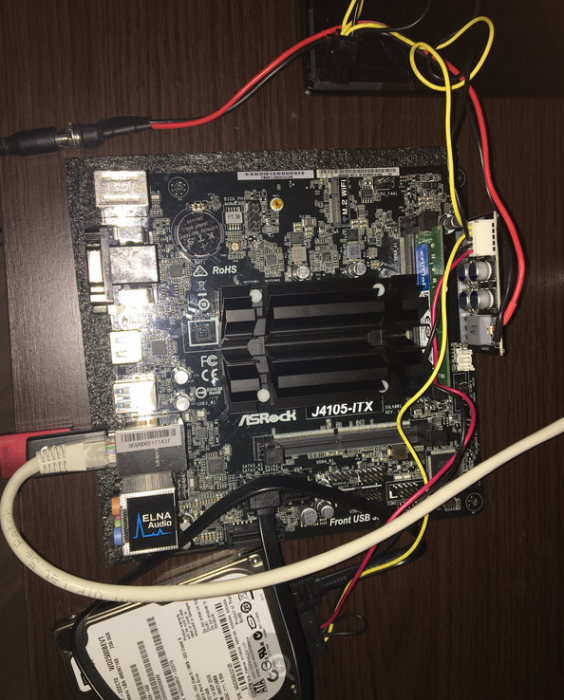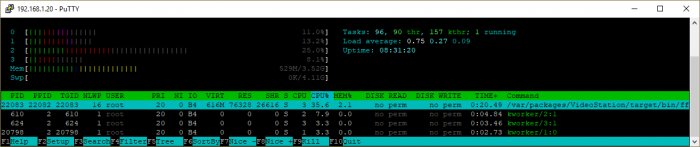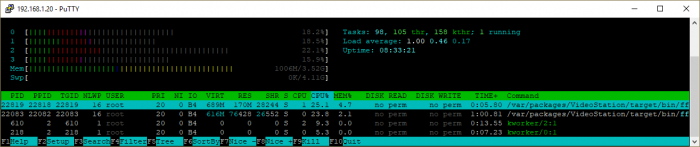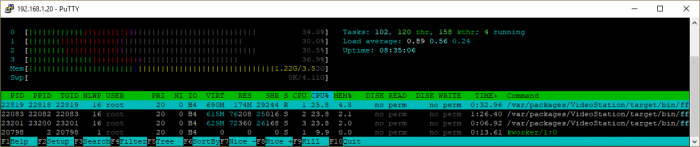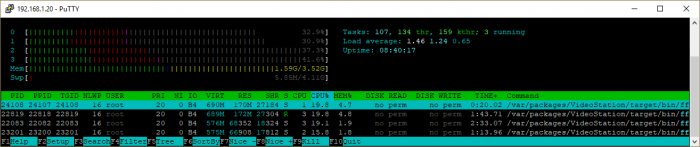Search the Community
Showing results for 'transcoding'.
-
I want to use HW transcoding in the plex. I'm going to sort out what I've tried so far. 1. I changed my extra.lzma, extra2.lzma file on So I can get /dev/dri/card0 and renderD128 2. I changed my xpenology serial to real ds918+ 3. I downloaded 64bit plex package on plex.tv So I can turn on hw transcoding option but it doesn't work. I am using i3 6100, Jun's Mod 1.04b DS918+, DSM 6.2.3-25426 Update 2(lastest version), plex pass. I could use transcoding in the video station but not in the flex. How can I do? I'm not good at english thank you.
-
Is there anyone here running dsm 6.2.3 update 2 with 1.04b 918+ able to hardware transcode in plex? I’m not sure if it’s a coincidence after a recent dsm update here as I was on 6.2.2u6, but seem to have lost hw transcode I’m running baremetal, no extras.
-
Hi. I have a build with Asrock q1900-itx running dsm 6.2.1. I have enabled transcoding in Video Station and on the clients, but it doesn't work. It does work on plex, but I'd rather have it work on Video Station. I do have the folder dev/dri. Any ideas? Thanks.
-
Hallo zusammen, ich würde gerne versuchen Hardware Transcoding zum laufen zu bekommen. Meine Hardware sollte das unterstützen so weit ich das verstanden habe: CPU: Intel Core i5-6500 (Intel® Quick Sync Video: Yes) Mainboard: Dell Optiplex 3040 mit Intel H110 Chipsatz Loader: Jun 1.04 DS918+ DSM: DSM 6.2.3-25426 Update 2 Software Transcoding funktioniert bereits (mit echter SN und MAC): root@ds:~# cat /usr/syno/etc/codec/activation.conf {"success":true,"activated_codec":["h264_dec","h264_enc","mpeg4part2_dec","hevc_dec"],"token":"745dde835679647ce9871c04dc8ae"} Hardware Transcoding leider nicht, weil: root@ds:~# ls -la /dev/dri ls: cannot access /dev/dri: No such file or directory Ich habe mich durch zig Posts gelesen, bin aber noch nicht wirklich dahinter gekommen wann dieser Ordner und die Treiber angelegt werden sollten, bzw. warum dieser bei mir fehlt. Habt ihr Tips? Danke schon mal im voraus
-
can plex docker on Synology do hardware transcoding? i have a P400 GPU in my gig, want to utilise it. tried search the forum, seems most transcoding topic is related to HD station. ta Sam
-
I had couple of troubles with my installition with a good google search, I have found out couple of fixes. I have combined them into one script. This will be easier for many beginners. I am not really good Bash script writer but this is just fine. I have tried couple of times. Tried on DSM 6.2.3 with Juns 1.04 Loader on a Vm. Use it with caution. https://github.com/Jlozde/Xpenology-6.2.3-EasyFix Usage: wget https://raw.githubusercontent.com/Jlozde/xpenology-6.2.3-easyfix/master/patch.sh chmod +x patch.sh ./patch.sh reboot & reindex Thanks to;
-
Hi. Noob here playing around with Xpenology for the first time, on a HP Microserver N40L with an AMD CPU. I have gotten it up and running with DSM 6.1.7, and it seems to be working just fine. But the CPU is having a hard time handling 4k video files. It is sort of working for the devices that can do direct streaming, but for other devices where transcoding is needed there's no luck. So I was wondering if it would be possible to use hardware accelerated transcoding in the form of a supported Nvidia GPU? Like a Quadro P600 or something like it that would fit in the single slot half height PCI-E port in the N40L server. Or is that not a supported feature of DSM? Having a hard time finding info about using a GPU, most searches are about Intel's CPU hardware transcoding, but that's not what I'm after.
-
Good morning all, After my research and tests on my current machine via VmWare for the virtualization of a successful DS918 with the latest update, and plex on windows 10. My project aims to achieve a high-performance and scalable NAS over time, which can ensure: - Minimum 2 4K HDR transcoding simultaneously on the local network. - Network storage space for the whole family. - virtualization tool as part of my system administrator training. Total of the order 630 € Hardware: CPU: Intel core I3 9100F ==> I3 8100 CM: Asus prime B365M-K RAM: DDR4 G. Skill Aegis, 8 GB (2 x 4 GB), 2400 MHz, CAS 15 HDD: To begin with RAID 5 of 3 Seagate IronWolf Pro disks, 2 TB. Case: I fell for this one: Fractal Design Node 804, Black I already have a LEPA 450watt power supply. The ratio: price / performance / energy is consistent compared to what synology offers because a DS918 is 600 € without hard drives. I would like to know which Xpenology will be the best performing and the most compatible for my project? - DS918 + - DS3617XS Edit : Modification of the title of the topic following the discussion, passage from I9100F to I3 8100
-
As I know it is not possible to transcode videos in Xpenology as VM on ESXI. For now I have Xpenology 918 as VM to manage shr pool, downloads, audio station, etc, but I am thinking how to transcode videos by DLNA. Its good that I can play videos by build in dsm media center but I have a lot of videos that my tvs can not play. I can not get Plex spk and Jellifyn in Docker to work. What are Your suggestions to have a multimedia server that can transcode not supported videos from Xpenology and be able to play videos with srt files? Maybe some unix distro like Ubuntu VM + Docker + Jellyfin?
-
Which one will be better for hw transcoding on Proxmox running with xeon e5v3 (2,4 - 3,2 ghz turbo)? For now I was testing DS3617 platform that can support 16 cpu threads. Another thing is that I need around 8 or even more sata ports. Will it be better if I use DS918 with newer kernel? From the table I read it support ssd cache but does it support at least 8 hdds and does 8 cpu threads will be enough for transcoding?
-
Hi, I just want to thank everyone with this piece of software. I used a lot of time on an old Asrock Q2900 ITX, now I bought a new(ish) MSI H81i for using hw acceleration and having a better system. My CPU is a 4460T (35w TDP, Haswell refresh) and it has got an integrated HD 4600 GPU. Network works fine since it's Realtek r8111 based. I have a couple of problems, the main one is that it reboot when I try to see a video in Video Station on my browser with HW acceleration enabled. It starts and encoding works, but as soon as i stop it or move the slider my system reboot. My conditions: - real mac / serial combo, took from a dead unit, I even have synology.me working - jun's loader 1.04b, for ds918+ - /dev/dri is populated cat /usr/syno/etc/codec/activation.conf {"success":true,"activated_codec":["h264_dec","h264_enc","mpeg4part2_dec","aac_dec","aac_enc","hevc_dec","vc1_dec","vc1_enc","ac3_dec","mpeg4part2_enc"],"token":"d686df0830fa070505494ed7d9787fa2"} Other problems: - my system will not boot without HDMI connected How can I solve it? I tried some
- 9 replies
-
- transcoding
- h264
-
(and 3 more)
Tagged with:
-
Hi, Bought Plex Lifetime Pass to be able to use hardware transcoding. When I enable hardware transcoding the video is barerly playing (lagging alot) but audio seems ok, and CPU is less than 3% on the NAS. When I disable hardware transcoding, video and audio plays fine, but CPU is around 97% on the NAS. Im playing on my iPad Mini 4 with the Plex app. Any idea whats wrong? Playing 1080p .mkv anime episodes thats not really big in file size, max 2GB but it doesnt matter if its 300MB. Xpenology (Synologys +918) Case: Chieftec Compact Series IX-01B Mini-ITX PSU: Chieftec AC Power Adapter CDP-085ITX 85W Motherboard: ASRock J4105-ITX - Intel Gemini Lake - Intel Onboard CPU socket - DDR4 RAM - Mini-ITX Memory: Corsair Vengeance SO-DIMM DDR4 2400MHz 2x4GB (CMSX8GX4M2A2400C16) Hard drive: Seagate Barracuda ST4000LM024 128MB 4TB USB stick: SanDisk USB 3.1 Ultra Fit 16GB Thanks in advance
-
Hi all:) After a little bit of reverse engineering I was able to bypass the license checking mechanism introduced in DSM 6 successfully with a simple two line binary patch of synocodectool and therefore enable transcoding without a valid serial number[emoji4]. I wrote a little script to make it easier for everyone. For more information please check the github repo: https://github.com/likeadoc/synocodectool-patch HOWTO: 1. wget https://raw.githubusercontent.com/likeadoc/synocodectool-patch/master/patch.sh 2. chmod +x patch.sh 3. ./patch.sh Done:) If things go wrong simply restore the original file: ./patch.sh -r Cheers
- 247 replies
-
- 33
-

-

-
Some time ago I had build my own NAS based on intel core and xpenology system installed. Now I want to upgrade it. At the beginning I wanted to build my own home server with 2 xeons but now I think that the cost of maintaining it will be too high when it will be running 24h per day and I actually will never use its full power. I am thinking about building something cheaper for home use based on AMD Ryzen/ Athlon that will be energy efficient but will have enough power to transcode by DLNA/media server 4k movies (f.ex 2-3 ) + stream music + handling torrent client all at the same time. I was thinking about buing used parts of : Athlon 240GE + MSI A320M pro M2 + 16gb ddr4 ecc (have one spare/ I think mobo can run it but in non ecc mode) + LSI raid controller. What do You think about it?
-
Just installed DSM 6.2.2 Update 3 1.04 918+. Video Station has the "hardware acceleration" box checked but videos won't transcode, the wheel just spins forever, and if I do an offline transcode it says "Error". If I uncheck hardware acceleration in Video Station settings menu, transcoding works, but even on high its poor quality and all of the codecs that I get activated on 3617 1.03 loader don't show up on this DSM. mpeg4 and hevc are missing, see below. I am using a real 918+ serial and mac pair. root@dsm-test3:/usr/syno/etc# cat /usr/syno/etc/codec/activation.conf {"success":true,"activated_codec":["h264_dec","h264_enc","ac3_dec","aac_dec","aac_enc"],"token":"2db1d7306789e41b5e3d5b0a70d702db"} I know nothing about hardware transcoding on 918, except that it supposedly can work. Do I need to do anything else to make it not return "Error" when transcoding videos? And, if there is no way for it to work, how do I get all of the codecs activated like on 3617?
-
Quick question, is it possible to run plex in docker while supporting transcoding? The reason why I bring this up is would this be a work around the requirement for real SN/Mac. I would like to use hw transcoding but using 918 with ivy bridge is not supported to my knowledge
-
I've been running an xpenology server since 2015 with DSM 5.1 until last year when Plex required a transition to DSM 6 with x64 packages. I then upgraded to DSM 6.1 with Jun's 1.02 loader and had been fine with that. Wanting to get more performance, I decided to upgrade my CPU from an i3-4130T to a Xeon E3 1285L V4, the best/latest CPU supported by my ASRock E3C226D2I motherboard, which has Intel Quick Sync support. As this was a significant change, I decided to change to upgrade to DSM 6.2.2 and take advantage of HW transcoding support in Plex too. Installation and migration went fine--I used existing serial/mac from an older Synology 415+. I checked that the Dev/Dri folders existed indicating that HW transcoding was supported. As a Plex Pass user, I enabled hardware transcoding support on the server. I initiated a stream on a device and the Plex dashboard showed that HW transcoding started and minimal spikes in CPU usage. However, the stream never actually played--it was continually buffering and would do so for several minutes and never started. I ultimately disabled HW accelerated transcoding and went back to software/CPU only based transcoding, which starts playing immediately. I understand that quality may differ while using HW transcoding, but in my case, it doesn't seem to work/start. Am I missing something here? Do i need to enable or add any additional drivers? Is this Xeon CPU not supported for HW accelerated transcoding via Intel Quick Sync? TLDR -upgraded CPU to Xeon E3 1285L V4 from I3-4130T -upgraded to DSM 6.2.2 with 1.04b loader for 918+ platform -HW transcoding supported and enabled on Plex server -with HW acceleration enabled on Plex server, stream continually buffers and never actually starts; wind up disabling HW transcoding -what gives? My server hardware: ASRock E3C226D2I Intel Xeon E3 1285L V4 / Noctua NH-D9L HSF Crucial 16GB (2x8GB) DDR3 ECC RAM (unbuffered) 4x3TB WD RED drives XFX XTR 550W PSU Fractal Design Node 304
-
Test stand: ASRock J4105-ITX, Crucial DDR4 so-DIMM RAM with 2400MHz CL17-CT4G4SFS824A 4GB, flash drive, 2.5 250GB hard drive. Prepared the flash drive as described here, installed the memory, connected the HDD and turned on the power. It worked without the BIOS reconfiguration. Power consumption 10 watts, the folder /dev/dri is in place, installed the Video station, the codecs was activated. With transcoding 4K here is what I got: On four streams of transcoding consumption increased to 30 watts, the CPU radiator is noticeably hot, so who plans to use xpen in this mode-think about a good blowing the radiator. Installed VMM, ubuntu and virtual DSM worked fine, but it is better to add up to 8 GB of memory.
- 38 replies
-
- 2
-

-
- asrock j5005-itx
- transcoding
-
(and 1 more)
Tagged with:
-
Hi, I removed the faulty i915 drivers from extra, you can download and test it here. hw transcoding is working but performance is low on both videostation and plex but I don't think is related to the loader. on ASRock j4205-ITX you have to unplug any monitor before using hw transcoding otherwise the system will reboot, this one might be due to /dev/dri permissions or the DP to hdmi coverter on this board. reboot/shutdown is working properly again. I recommend doing a clean install, formatting the hard drive before testing. You can test disabling video outputs in the grub, for me it didn't install properly. video=eDP:d video=DP-1:d video=HDMI-A-1:d video=HDMI-A-2:d root@DS918:~# ls /dev/dri card0 controlD64 renderD128 root@DS918:~# cat /sys/kernel/debug/dri/0/i915_frequency_info PM IER=0x00000070 IMR=0xffffff8f ISR=0x00000000 IIR=0x00000000, MASK=0x00003fae pm_intr_keep: 0x80000000 GT_PERF_STATUS: 0x006030cb Render p-state ratio: 48 Render p-state VID: 203 Render p-state limit: 0 RPSTAT1: 0x12000030 RPMODECTL: 0x00000d92 RPINCLIMIT: 0x000027d8 RPDECLIMIT: 0x00005a00 RPNSWREQ: 800MHz CAGF: 600MHz RP CUR UP EI: 3192 (2660us) RP CUR UP: 477 (397us) RP PREV UP: 0 (0us) Up threshold: 85% RP CUR DOWN EI: 5109 (4257us) RP CUR DOWN: 482 (401us) RP PREV DOWN: 0 (0us) Down threshold: 60% Lowest (RPN) frequency: 100MHz Nominal (RP1) frequency: 250MHz Max non-overclocked (RP0) frequency: 800MHz Max overclocked frequency: 800MHz Current freq: 800 MHz Actual freq: 600 MHz Idle freq: 100 MHz Min freq: 100 MHz Boost freq: 800 MHz Max freq: 800 MHz efficient (RPe) frequency: 250 MHz Current CD clock frequency: 624000 kHz Max CD clock frequency: 624000 kHz Max pixel clock frequency: 624000 kHz [ 127.551937] ACPI: Power Button [PWRB] [ 127.601681] Linux agpgart interface v0.103 [ 127.674041] [drm] Initialized drm 1.1.0 20060810 [ 127.809306] [drm] Memory usable by graphics device = 4096M [ 127.882071] [drm] Supports vblank timestamp caching Rev 2 (21.10.2013). [ 127.882075] [drm] Driver supports precise vblank timestamp query. [ 127.884752] [drm] Finished loading i915/bxt_dmc_ver1_07.bin (v1.7) [ 127.885302] vgaarb: device changed decodes: PCI:0000:00:02.0,olddecodes=io+mem,decodes=io+mem:owns=io+mem [ 128.859977] [drm] failed to retrieve link info, disabling eDP [ 128.861274] [drm] GuC firmware load skipped [ 128.865805] ACPI: Video Device [GFX0] (multi-head: yes rom: no post: no) [ 128.866518] acpi device:10: registered as cooling_device4 [ 128.866603] input: Video Bus as /devices/LNXSYSTM:00/LNXSYBUS:00/PNP0A08:00/LNXVIDEO:00/input/input1 [ 128.866659] [drm] Initialized i915 1.6.0 20160919 for 0000:00:02.0 on minor 0 [ 128.882007] i915 0000:00:02.0: No connectors reported connected with modes [ 128.882013] [drm] Cannot find any crtc or sizes - going 1024x768 [ 128.882929] i915 0000:00:02.0: fb0: inteldrmfb frame buffer device [ 128.938416] Btrfs loaded, crc32c=crc32c-intel
- 64 replies
-
- 4
-

-

-
- transcoding
- i915
-
(and 2 more)
Tagged with:
-
So I had DSM 6.1 running in a 3617 loader v1.02 on a Dell T300 baremetal tower. I used the video station package to host my library. Transcoding worked with video station as in I could select playback quality "low" in the video player on either DS Video apps or the web interface and DSM would transcode on the fly and stream me a low quality version of the film or tv show. I can't say for certain but I am pretty sure this was software transcoding since I didn't have a GPU in the machine and I wasn't running the 916 loader. Now.... I have recently switched to a virtual environment with ESXi and have successfully gotten DSM 6.2 running on a 3615 1.03 loader VM. Video station works, but the above transcoding situation does NOT. When I click a different quality besides original, it stops the video, and has a loading wheel that never finishes. If I change back to original, the video plays again. For the life of me, I cannot figure out why.... I am running ESXi on an R720xd with E5-2630v2 CPU which I'm pretty sure is newer than the T300's CPU... Anyone have any ideas where I can begin to debug or fix this issue? I am not even looking for true hardware transcoding, just transcoding to work like it did on the older T300....
- 15 replies
-
- transcoding
- video station
-
(and 1 more)
Tagged with:
-
Before you begin to change something in your working system, it is strongly recommended to make backups of your most valuable data, so you do not regret about their irretrievable loss. Everything you do is your fear and risk, no one encourages you to do it. The easiest and most reliable way to safely try to do it, turn off all the disks and the boot flash drive from the current system, take a clean disk and another USB flash drive and try to install a new version of the bootloader and the system, if it rolled, then do already on the current system. 1. How to install (described for a computer with Windows): a) download the 1.04 b boot loader image (the original theme is here), create a directory in the root of the disk, for example, c:/918/ and put the bootloader image there b) determine the VID/PID of the flash drive or card reader into which it is inserted (control Panel-Device Manager-USB Controllers-Your flash drive/reader-Properties-Information-hardware ID, you need to ensure that the DSM system recognizes this disk and does not try to install itself on it, if you incorrectly define and register these parameters, the istall process will crash by mistake 13) c) download, install and run the OSFmount program, mount Partition 0 (15 Mb) from the bootloader file, remove the "Read-only drive" checkbox before mounting d) download, install and run Akelpad, open grub/grub file.cfg on previously mounted disk, edit and save: set vid=0xA234 #VID flash drive/reader set pid=0xB678 #PID of flash drive/reader set sn=1780PDN123456 #sn set mac1=001132123456 #mac of the first network card set mac2=001132123457 #mac of the second network card, the second and subsequent differ from the first by +1 in the last bit in the hex system ... set netif_num=2 #number of network cards ... set sata_args= 'SataPortMap=6' # sata controller, values: 6 - 1 controller on 6 ports; 22-2 controllers on 2 ports; 42-2 controllers, the first on 4 ports, the second on 2, etc. Where to get sn and mac - is your headache, Google will help you, the system will be installed and will work with those that are initially registered in the bootloader, but with the restriction of the functioning of some services and modules, such as: QC, push notifications, activation of codecs for transcoding, installation of syno licenses... e) unmount the disk in OSFmount f) download, install and run the Rufus program and record the previously prepared image on a flash drive g) insert the flash drive into the computer on which you plan to run xpen, connect the drives, turn on the power h) disable the firewall in the anti-virus, in the browser type http://find.synology.com or install Synology Assistant from the syno website and find the newly installed xpen on your network j) install DSM following the instructions of the installation program and start setting up (how to do it here is not described, because all the answers are in the syno knowledge base) There is a utility where the main programs for Windows x64 are collected 2. Transcoding (needs sn and mac from real syno hardware) Most likely to run on Intel processors starting from the 4th generation (Haswell), but there are nuances with motherboard models and BIOS. Check as follows: hardware (hw) transcoding - at the root of the system should be a directory /dev/dri with subdirectories in it, if not, but there is no HW transcoding to check - look for the directory with the terminal/ssh command cd /dev/dri . software (sw) transcoding - some codecs must run in DSM, you can check it with the command in the terminal / ssh cat /usr/syno/etc/codec/activation.conf If the result is the same, sw transcoding will ran {"success":true,"activated_codec":["h264_dec","h264_enc","mpeg4part2_dec","hevc_dec","aac_dec","aac_enc","ac3_dec","vc1_dec","vc1_enc"],"token":"123456789987654abc"} If there is nothing similar, there is no sw transcoding. 3. Perhaps the most optimal budget solutions with transcoding will be the following: ASRock J4105-ITX Asrock J5005-ITX Who wants more - use mb with the latest generation of Intel processors with Intel i210 or realtek 8111 . But this is already determined by the size of the your wallet and the functionality that you additionally want to get from xpen. P.S. Sorry for my english 😂
- 264 replies
-
- 6
-

-

-
- trancoding
- 1.04b
-
(and 1 more)
Tagged with:
-
Bonjour à tous, Voilà maintenant un moment que j'ai un soucis avec VidéoStation, il ne m'est absolument plus possible de lire une vidéo. J'utilise un numéro de série récupéré sur un vieux synology mis aux rebut, le problème est apparu tout à coup sans prévenir, aucun changement que ce soit au niveau config (fin juste mon processeur qui à rendu l'âme, échange de ma carte mère complètement vu que ce dernier est intégré), j'avais donc modifié mon grub pour les nouvelles macs. Pour solutionné le problème, j'ai commencé (sous DSM 6.1.7) par désinstaller Videostation ainsi que sa bibliothèque, redémarré le nas, réinstallé le packet ainsi que ses dépendances (ffmpeg), ajout des dossiers concernés. Indexation des fichiers terminés, je tente, je choisis un films ripé en AC3, en qualité original et .... ça tourne (le curseur), ça tourne, ça tourne et RIEN. J'essaye alors ce même film sur mon smartphone (android) et ça DEMARRE mais 2 secondes puis retour sur l'appli vidéostation. Je tente alors un film en dts sur l'ordi, ett CA MARCHE, mais impossible de changer la qualité sinon.... Ca tourne sans jamais démarrer, même symptôme sur Android. Alors, je me dis, peut-être essayé de mettre à jour vers DSM 6.2, je m'exécute (en ayant backup les fichiers de configuration ultérieurement), chance pour moi la version 6.2.1 fonctionne avec mon matos (installation propre), réinstalle l'ensemble des packets, les configs, etc. Résultat : même soucis. Je ne sais plus quoi faire,... Quelqu'un a-t-il peut-être encore une idée ?! Comment accéder aux logs de vidéostation ?! Merci d'avance :-) Ma config : métal nu, avec une AsRock C2550D4I, 2 volumes en SHR, un composé de 2X1To, l'autre 2X4TO + 4X3To. P.S. : j'ai essayé de créer une vm sous virtualbox avec le même bootloader (juste modifié la mac) et, en ajoutant 2 - 3 films sur le volume virtualisé, tout fonctionne.
-
recently got a Nvidia GTX 750 for real cheap that i would like to use for Transcoding in Emby instead instead of my Q9550 cpu,, is this possible? regards
-
i have installed DSM 6.2 with 918+ loader. and i have use valid SN and MAC to active all the functions except the hardware transcode. i have try to use hardware transcode function by VideoStation / EMBY / Plex and none of them can do that normally. the hardware transcode function could be run only once success before next reboot. all other functions seens to be running normally.(like QuickConnect and PhotoStation) so, where is the problem? loader? my NAS info: J3455 4G ram 1.03a2 loader + 918 DSM6.2