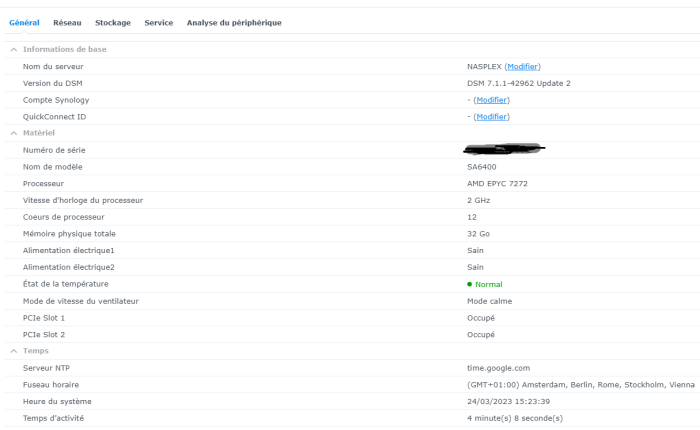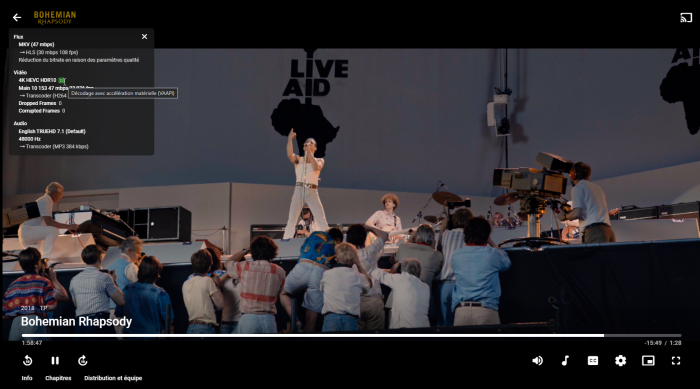Search the Community
Showing results for 'transcoding'.
-
This seems to be a recurring topic. I've read many threads without seeing a clear pattern apart from many unsuccessful attempts including arcane incantations and what not I understand that I need to base on the DS918+ image as HW transcoding is from Haswell generation. But instead of asking "Does my stuff work" I am just going to ask the following: If I want to build an Xpenology server that actually supports Plex HW transcoding (with Plex Pass version) out of the box and I don't want a Celeron CPU - what should I choose? Kaby Lake? Coffee Lake? Or is this just a lost cause on Xpenology and I should look at running Plex on something else (if I need HW transcoding)? Thanks in advance!
-
ESXi8- DSM7.1.1 - VideoStation: Видеоформат не поддерживается
dj_nsk replied to dj_nsk's topic in Виртуализация
Встроено, но оно "проброшено" в ВМ (см.например https://williamlam.com/2020/06/passthrough-of-integrated-gpu-igpu-for-standard-intel-nuc.html) - я же указал выше. Мало того, потом далее оно ещё проброшено в работающий в контейнере Jellyfin (https://drfrankenstein.co.uk/2022/09/02/jellyfin-in-docker-on-a-synology-nas-hardware-transcoding/) - там включено аппаратное ускорение и оно прекрасно работает при просмотре того же самого файла, который VideoStation показывать отказывается. -
Good afternoon I successfully install 1.04 918+ on to a Asus b250 board with a celeron g3930 I also have a Plex pass and I have installed the x64 version from Plex website but everything I try to transcode a video it pegs the CPU at 98% I have it set in Plex to use hardware transcoding as well but for the life of me I can't get it to work any ideas? Do I need the extra drivers to get it working properly? Also I am on the 6.2.3. latest update.
-
Have been running DSM 5.2-5967 on old hardware for about 5 years. Just built new box to replace. Going to rsync all 5TB of data from old to new. Just want to make sure new is setup correctly prior to data migration. Hardware is Gigabyte B365m DS3H Intel i3 8100 8GB RAM 3 x 4TB Seagate Wolf drives Generated a serial from google search, inserted real MAC and added VID & PID to grub.cfg Have used Jun 1.04b with DSM_DS918+_25426.pat - Install went fine - so running 6.2.3 - 25426 Update 2 Want to ensure Emby will do hw transcoding before installing and migrating data. I have checked /dev/dri - this is missing. cat /usr/syno/etc/codec/activation.conf - reports missing file. Is this because there is nothing installed on the system yet? I have not installed anything at all. Or do I need to replace the extra.lzma/extra2.lzma for loader 1.04b ds918+ DSM 6.2.3 v0.13.3 from this thread? https://xpenology.com/forum/topic/28321-driver-extension-jun-103b104b-for-dsm623-for-918-3615xs-3617xs/#comments Just want to ensure correct drivers are loaded before doing anything else, but not sure what other checks I can do, without installing Emby or Video Station.
-
Develop and refine the DVA1622 loader
Orphée replied to pocopico's topic in Developer Discussion Room
It might be true, but I personally have a i9-9900k (3E98), so a 9th gen, 10th gen addon make it works for HW transcoding, but surveillance station AI task crash constantly with core dump every few secs ... For me currently I'm not sure SS AI works with other CPU than 4th to 8th gen... It may need more newer cpus to be tested to confirm -
Hallo zusammen, ich würde gerne versuchen Hardware Transcoding zum laufen zu bekommen. Meine Hardware sollte das unterstützen so weit ich das verstanden habe: CPU: Intel Core i5-6500 (Intel® Quick Sync Video: Yes) Mainboard: Dell Optiplex 3040 mit Intel H110 Chipsatz Loader: Jun 1.04 DS918+ DSM: DSM 6.2.3-25426 Update 2 Software Transcoding funktioniert bereits (mit echter SN und MAC): root@ds:~# cat /usr/syno/etc/codec/activation.conf {"success":true,"activated_codec":["h264_dec","h264_enc","mpeg4part2_dec","hevc_dec"],"token":"745dde835679647ce9871c04dc8ae"} Hardware Transcoding leider nicht, weil: root@ds:~# ls -la /dev/dri ls: cannot access /dev/dri: No such file or directory Ich habe mich durch zig Posts gelesen, bin aber noch nicht wirklich dahinter gekommen wann dieser Ordner und die Treiber angelegt werden sollten, bzw. warum dieser bei mir fehlt. Habt ihr Tips? Danke schon mal im voraus
-
@kroese But with docker virtual-dsm can you change serial number and mac to genuine and get DS920+ for transcoding or DVA1622 for license cameras¿? I don´t think so.
-
Hi. I have a build with Asrock q1900-itx running dsm 6.2.1. I have enabled transcoding in Video Station and on the clients, but it doesn't work. It does work on plex, but I'd rather have it work on Video Station. I do have the folder dev/dri. Any ideas? Thanks.
-
As far as HW transcoding I never use it. I pass the stream directly to my 2020 65" LG B2 OLED TV and I use SRT subtitles direct stream. I can do 4k 10 bit HDR with subtitles. My TV handles everything. Audio goes to my Onkyo receiver direct steam and it can decode DTS, Dolby and others. Zero lag and all using Plex free account.
-
Hi! Which Intel i3 CPU would be best\latest to support hardware transcoding when used for baremetal? should I stop with the 9th gen or it doesn't matter with the new loader and all gens (even 12gen) will work?
-
Finally works. The plex embeded app does not work. HW transcoding failed. But with PMS with docker, works perfectly. Migrated 923+ to SA6400 works too. M2 SSD has been detected, but cannot create volume with it (requirements not met). Can only create it in command line, to be detected after reboot. That's a great advanced. The kernel 5.10 looks very cool, and mor faster on my motherboard. Plex and docker are very faster than installed in 923+. Thx for your incredible works!
-

Develop and refine the DVA1622 loader
IG-88 replied to pocopico's topic in Developer Discussion Room
no, that is elkhart lake, i dont thing that the gpu in that cpu is supported atm its up to 10th gen cpu for now or you will have to wait for the sa6400 to get "safe" an released in tcrp and arpl, sa6400 comes with kernel 5.10.x and in that would have way better i915 driver by default, sa6400 being a business oriented nas only unit without gpu support got a i915 driver added lately by adding the missing parts through backports (jim ma is doing this) imho more promising then 7.2 atm as 7.2 will not bring any kernel version changes so the one and only kernel 5.x unit is still be sa6400 (maybe some new 2023 release units might come with 5.x?), up to 11th gen is supported including jasper and elkhard lake, but as it is a "non dva" unit there might be problems using face recognition i survailance station but using videostations hardware transcoding and photos should work the same as on 920+ when looking for Ai and face recognition it might be "safer" to go with dva32xx units, getting the "right" nvidia gpu's for the driver involved in this units might be easier (but might be more expansive in purchasing and running as it will consume more power long term), the nvidia card in question are older now and might be easier to get 2nd hand - but it needs reading into this (driver version used be synology and its supported gpu's) easy gonig way is still fetching a 8th/9th gen cpu system and building around that dsm as we use it here is a appliance that can be complicated or impossible to have it your way so its often less hassle to bend yourself (hardware to use) in the way dsm needs, and that needs way more preparation and knowledge or asking around then most expect or want to and its often not the best way to buy the newest and best, most likely some "older" average hardware (from the gaming point of view) is better then anything new (synology is using highly customized old kernels and is slow taking it to the next level) i hope that gives you and other some ideas on how to go forward and also think about what you really need, specially with newer hardware and the need to just store date it might be easier to use open media vault (still my preferred fallback i keep up in case dsm breaks) or unraid - or think about buying a original units from synology, depending an the use case the "under powered" hardware is no problem and the hardware they sell is usually reliable and holds 5+ years (not flashy but solid) the only downside is that higher disk counts get really expansive but with 16TB HDD's or bigger a 4 slot unit might be ok (as long as at least a 2.5G nic is present) -
can plex docker on Synology do hardware transcoding? i have a P400 GPU in my gig, want to utilise it. tried search the forum, seems most transcoding topic is related to HD station. ta Sam
-
beside a normal 9th gen hardware with up to 20 disks (some ssd's and 10G nic too, and maybe one m.2 nvme ssd) i could test i915 on newer notebooks with 11/12th gen cpu's (that needs a m.2 to pcie cable adapter for a ahci sata controller but i did that some time ago) anything special beside testing i915 transcoding and copy one or another TB? lsi sas? (9211-8i)
-
Transcoding and face recognition doesn't work with i3 12100 dev/dri empty I didn't find any decision on this forum
-
I didn't find anything on the forum about 12th gen processors support. No patches or drivers found. Is there any solution for transcoding now? I would like face recognition to work
-
DS3622+ doesn’t support i915 transcoding. There is more work required for it to do so and we haven’t had the time to look into it. Which is why the drivers have been pulled
-
3622 ist solide, deine hardware, j4105 ist gemini lake und kann intel qsv, imho optimal in sachen hardware und was man "mitbekommt" an features wäre dva1622 (das orginal kommt auch mit gemini lake), die dva kann mehr in foto sachen (gesichtserkennung) und hat 8 kamera lizenzen ootb (und kann bei den video auch solche gesichts und objekt sachen) aber wenn man das qsv/ai/transcoding zeug nicht braucht ist man mit 3622 gut dran, easy to handle und kann auch sas controller ootb (ist aber meist bei kleineren builds mit gemini lake nicht so ein thema)
-
you will also need to patch some files to get videostation working properly (at least when using any random serial) https://xpenology.com/forum/topic/24864-transcoding-without-a-valid-serial-number/?do=findComment&comment=439520 i did not use the file as it was intended i was more looking inside it to see what it was trying to do, it might work for you as it is but i did not tested it that way if you look inside the start.sh you will see that this one is about patching the files needed (starting it without anything will give you a short help but in the end you will need to start it with -p to ptach things) https://raw.githubusercontent.com/apriliars3/synocodectool-patch/master/patch.sh the AMEpack.tgz will also contain parts for aac audio so you can "enrich" the stuff you already have with that with these things videostation should work properly (also with qsv and transcoding if the i915 stuff is working properly), but i did not test it much as i usually replay just files over network shares and there is jellyfin as spk package too edit: and just to complete it, you might want to use this patch to get dts working https://raw.githubusercontent.com/AlexPresso/VideoStation-FFMPEG-Patcher/main/patcher.sh
-
At some point in the development of M SHELL for TCRP, I decided to stop supporting older versions. This is because ARPL and original TCRP already support all older versions of DSM, such as 7.0.1-42218, even if it is not M SHELL. (Currently, pocopico's TCRP cannot be built because the checksum and bsp are not newly corresponded to the recently changed 7.0.1-42218 DSM PAT file.) There are a total of 18 models supported by M SHELL, and if you manage each DSM version, the number of management points will increase several times. If all support is extended by that number, the burden on the developers of REDPILL will increase. Whenever a new DSM version is created, stability testing as well as a bsp build for configuration must be followed. It is not enough for developers to cover these many cases alone. However, there is no verified user test pool. This part is the dilemma. ARPL's fabio and TCRP's pocopico also support numerous models and DSM versions for each model, but no one can guarantee the stability of each. So, I decided to stop supporting the old version and focus on securing the stability of the new version. However, since there have been several requests from users that DSM 7.0.1 is essential for transcoding on the Apollo Lake and Gemini Lake platforms without a genuine SN, M SHELL reconfigured and released the bsp and environment of these models. I also want to try out ARPL, but I'm running out of time to develop and test M SHELL. I've heard that some ARPL users have had success recognizing the NVMe cache using my nvme-cache.sh. The NVMe device should be verified first with the command below. udevadm info --query path --name nvme0n1 Are the contents checked well?
-
ARPL v1.1-beta2a DS3622xs+ 7.0.1-42218 works well. I'm not concerned with the transcoding, but with the lost NVMe support. Why does the friend categorically exclude newer models?
-
Only models that require transcoding support 7.0.1-42218. DS3622xs+ 7.0.1-42218 is not supported.