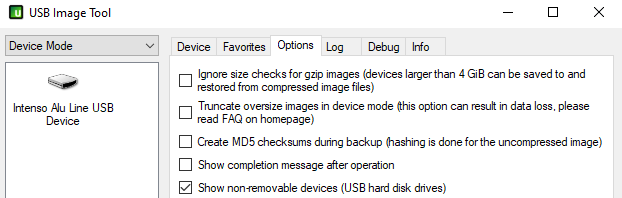DSfuchs
Member-
Posts
218 -
Joined
-
Last visited
-
Days Won
3
DSfuchs last won the day on April 19 2023
DSfuchs had the most liked content!
About DSfuchs
Recent Profile Visitors
The recent visitors block is disabled and is not being shown to other users.
DSfuchs's Achievements

Guru (6/7)
36
Reputation
-
Synology Plus series internal Flash/DOM repair and model-modding
DSfuchs replied to DSfuchs's topic in Hardware Modding
-
Synology Plus series internal Flash/DOM repair and model-modding
DSfuchs replied to DSfuchs's topic in Hardware Modding
-
DSfuchs started following Synology Plus series internal Flash/DOM repair and model-modding
-
Due to many questions/problems in the "DS412+ USB flash module pinout" thread, I would like to expand the topic to include all models in the Synology "+" series, and all questions about the internal flash memory regarding hardware replacement, image repair. Synology Model upgrades are also possible here.
-
Since the image is OK and starts with my RS812+, I assume that the internal flash memory is no longer able to provide the necessary USB2.0 protocol to start the device due to aging.
- 305 replies
-
- 08-0220usb14
- firmware
- (and 4 more)
-
done
- 305 replies
-
- 08-0220usb14
- firmware
- (and 4 more)
-
This is exactly the confirmation for me: The most precise and sophisticated machine translator in the world DeepL is three times more accurate than its direct competition. Deepl is from Germany too, I didn't know him yet. Thanks for the tip.
- 305 replies
-
- 08-0220usb14
- firmware
- (and 4 more)
-
For me, it reads excellently in Germany.
- 305 replies
-
- 08-0220usb14
- firmware
- (and 4 more)
-
I use this software to save/write a DOM image: https://www.alexpage.de/download/usbit/usbit.zip Option to be set for handling a DOM:
- 305 replies
-
- 08-0220usb14
- firmware
- (and 4 more)
-
First, it must be determined whether the DOM is working and, if so, whether files are missing or need to be overwritten. There is also an individual device file that enables the unique DSM license purchased with the device to be used. And of course it would be easier and quicker to flash your DOM backup if you had created it beforehand. But it is possible to reconstruct everything. If you can still create an image of your DOM, I can happily check and if applicable can give you tips on reconstruction.
- 305 replies
-
- 08-0220usb14
- firmware
- (and 4 more)
-
We just re-flashed the internal FLASH drive. A cable such as EAN: 4043718082452 is required. If the hardware is defective, you can use a suitable USB stick for it that is plugged into the front socket.
- 305 replies
-
- 08-0220usb14
- firmware
- (and 4 more)
-
As far as I know, I also had it with DSM7. When I get home, I'll check again with the latest DSM7.
- 305 replies
-
- 08-0220usb14
- firmware
- (and 4 more)
-
No, the CPU usage problem will always arise sooner or later depending on the usage of applications. That could even be half an hour later. There is no installation where this is not the case. The system throughput, CPU and RAM, drops by approximately 80% to 20% performance. For example, installing the JAVA package does not take 2, but rather 15 minutes. Scrolling through the inbox in the mail station doesn't take a maximum of 1 second, but almost 5.
- 305 replies
-
- 08-0220usb14
- firmware
- (and 4 more)
-
If the original DOM has died, it is much more complicated because it can come unprepared without backup and replacement hardware. The data cannot be restored from a PAT file. Firstly, because files are missing, and the individual license file has also been lost. For example, I can reconstruct the license file, but you may need a friendly stranger for the bootloader of your Synology model, or you can build a new one from a model of the same CPU family if you have such a device.
- 305 replies
-
- 1
-

-
- 08-0220usb14
- firmware
- (and 4 more)
-
That's why the downgrade to update 5 is necessary.
- 305 replies
-
- 08-0220usb14
- firmware
- (and 4 more)
-
I don't overwrite the files at all. I create a directory (in mc with F7) such as DSM6.2.4u7 and move (in mc F6) the files there for possible recovery. First change to this directory as the target on one page of the mc. There is absolutely nothing wrong without a downgrade if nothing essential has been defined on the hard drive anyway. In any case, no MACs are defined for other Ethernet interfaces. To do this you would have to expand the vender file to include this.
- 305 replies
-
- 08-0220usb14
- firmware
- (and 4 more)