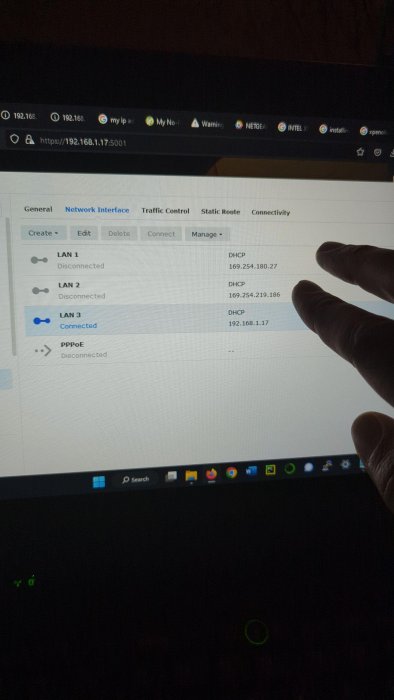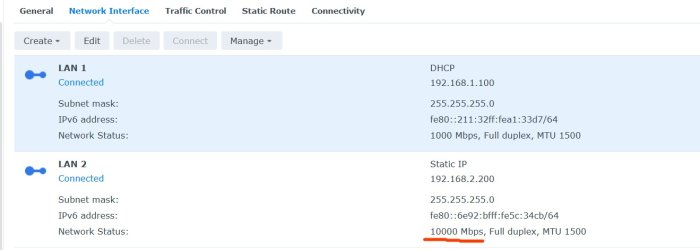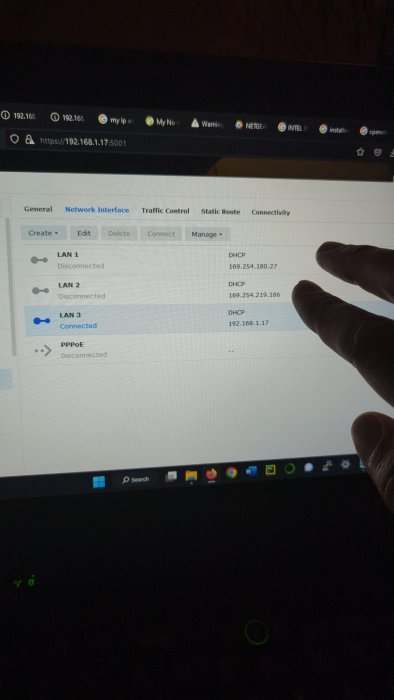wessu
Member-
Posts
67 -
Joined
-
Last visited
Recent Profile Visitors
The recent visitors block is disabled and is not being shown to other users.
wessu's Achievements

Regular Member (3/7)
7
Reputation
-
Make sure you are using the correct serial number for the machine you are trying to install. I'm sure you did that but double check. Also what you can try is to put the SATA drive on a different port on the motherboard. For my case, one of the SATA ports is attached to the NVME slot. So try that as well.
-
https://github.com/pocopico/rp-ext/tree/main/r8125 That's the one you want to add. Follow the tutorial here. So depending on your build DS918+ and such ./rploader.sh ext apollolake-7.1.0-42661 add https://github.com/pocopico/rp-ext/tree/main/r8125 I think something like this might work. You just have to change apollolake-7.1.0-42661 to match your build Try and see. It should pull the driver and add it locally. Although I'm leaning to think this might actually be easier ./rploader.sh listmods apollolake-7.1.0-42661 Change that apollolake-7.1.0-42661 to match your platform. It might automatically add it for you. Afterwards, you build, reboot and your done! Synology Assistant should find it. The main difference is that 2.5 Gbps LAN is not included by default in the Synology stuff. Most likely your previous motherboards had that 1 Gbps that works out of the box.
-
Quick question. When you boot your Xpenology machine. Plug it using the ethernet cable to your router. Do you see the machine from the router? usually that's how I can tell whether mine is online or not. That's the easiest way. If it is visible on the router but the Synology Assistant does not work then it maybe SATA issues. Please let me know which I research that motherboard.
-
wessu started following Alder Lake build with HW transcoding. , Dsm7 and above on core i3 12100 , Affordable 10gbe solution for DS918+ and other baremetal setups and 1 other
-
GIGABYTE Z590 UD AC I also updated my signature. Thank you for asking. Also, I don't think the latest Photos app is supported. Make sure you are using Synology Photos V1.4.0-0458 https://github.com/jinlife/Synology_Photos_Face_Patch/releases/tag/1.4.0-0458
-
- Outcome of the update: SUCCESSFUL - DSM version prior update: DSM 7.1.1-42962 Update 1 - Loader version and model: TinyCore RedPill v0.9.4.6 with Friend - DS918+ - Using custom extra.lzma: NO - Installation type: Baremetal - Additional comments: * Manually install 7.2 * reboot, wait for "synology is recoverable" * Shutdown * Rebuild usb key with TCRP 0.9.4.6 * ./rploader.sh update now * ./rploader.sh fullupgrade now * ./rploader.sh serialgen DS918+ realmac * ./rploader.sh identifyusb now * ./rploader.sh satamap now * ./rploader.sh backup * ./rploader.sh build ds918p-7.2.0-64561 withfriend * ./rploader.sh backup * exitcheck.sh reboot - Additional comments: I tried v0.9.4.2 initially and even with updating it via the command it did not work. I had to start all over again and create another boot loader with v0.9.4.6 and it worked. @ozef Thank you for the steps! they helped me a lot.
-
I got 2 Inspur Intel X540-T2 10gbe from Aliexpress for $20 each. One for DS918+ synology setup and the other one is for my PC. On Windows 11, v26 driver for Intel x64 worked. (v28 did not work) https://www.intel.com/content/www/us/en/products/sku/58954/intel-ethernet-converged-network-adapter-x540t2/downloads.html As far DS918+ goes, the card was not recognized when I plugged it in as I already did DSM setup months ago. If you are starting fresh then it is a lot easier. If the card was not installed when you did your bootloader then it won't be detected automatically. Long story short, I had to redo the bootloader for RedPill TC and using the listmods option, TC found ixgbe ethernet plugged and added the driver for it. I rebooted and it worked! I also modified the synoinfo.conf to allow 4 ethernet cards. Everything works! ( 2 10gbe LAN available plus the builtin on on the motherboard). You may want to disable the builtin on since the settings might be deleted when you do a major software upgrade for DSM per the post. DS918+ has a 2 LANs max otherwise. On a side note, the ones I got do not come with a long profile metal bracket so I still have to find them. Right now, I'm not using any brackets. Also if you plug them into a x16 PCIe then you need to put some tape or just use the x8 PCIe slot on the motherboard. If you just plug them into the x16 then the motherboard wont even power on. No damage to the motherboard if you do that. I just put it in the second PCIe slot and it worked. Keep in mind that the card consumes a lot of power. 17.5 W per the listing. It looks like the card idles around 7-10 W (per my UPS unit) so it may not be the best for those who wants to have a low power setup. Also the heat sink gets really hot so there is an alternative version with a fan but I don't have one to try it out. Not sure what the long term consequences will be. Shipping from Aliexpress took about 2 weeks.
-
Just wanted to share my progress here to help others who might stumble into this post. I got 2 Inspur Intel X540-T2 10gbe from Aliexpress for $20 each. On Windows 11, I had to search for driver for it. v26 driver for Intel x64 worked. (v28 did not work) https://www.intel.com/content/www/us/en/products/sku/58954/intel-ethernet-converged-network-adapter-x540t2/downloads.html As far DS918+ goes, the card was not recognized when I plugged it in. Long story short, I had to redo the bootloader for RedPill TC and using the listmods option, TC found ixgbe ethernet plugged and added the driver for it. I rebooted and it worked! I also modified the synoinfo.conf to allow 4 ethernet cards. Everything is working! On a side note, the ones I got do not come with a long profile metal bracket so I still have to find them. Right now, I'm not using any brackets. Also if you plug them into a x16 PCIe then you need to put some tape or just use the x8 PCIe slot on the motherboard.
-
Transcoding and Face Recognition(People and Subjects) Issue Fix in Once
wessu replied to Jlozde's topic in Software Modding
as far as the patch goes, I think you need to use the correct version for the Photos version. Each Photos app version needs a different patch. Just check and make sure the patch version matches the app's version. I have only tested it on DSM 918+ installation and it is working. https://github.com/jinlife/Synology_Photos_Face_Patch -
As far as HW transcoding I never use it. I pass the stream directly to my 2020 65" LG B2 OLED TV and I use SRT subtitles direct stream. I can do 4k 10 bit HDR with subtitles. My TV handles everything. Audio goes to my Onkyo receiver direct steam and it can decode DTS, Dolby and others. Zero lag and all using Plex free account.
-
This is what I use to get Face Recognition to work on 10th gen Intel i3 10105T processor DSM 918+. Works like a champ! https://github.com/jinlife/Synology_Photos_Face_Patch
-
I got 10th gen with the mod and face recognition would not work with the internal graphics card (10th gen Intel i3 10105T). You need to install a patch to get it to work. I did that and Face Recognition works really well and fast. Try this https://github.com/jinlife/Synology_Photos_Face_Patch Had I known this from the beginning I would have used my AMD Ryzen 3 system that I had at home rather than building another rig.