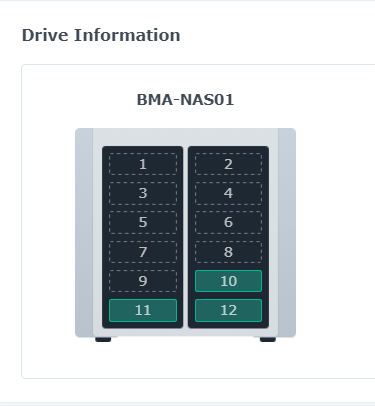Search the Community
Showing results for 'SataPortMap'.
-
I am using tinycore-redpill.v0.4.6.img to install DSM7.1 on Proxmox KVM. For storage I have attached 2 SATA drives. Everytime I use "./rploader.sh mapsata" I get incorrect output: "SataPortMap": "1", "DiskIdxMap": "10", When Build for "Appololake 918+" There are no drives detected. If I changed to an already working VM (Sataportmap: 62, DiskIdxMap:0002) Then only one drive is working. Am I doing something wrong?
-
FWIW, satamp does not ask about LSI controller ports as it is not a AHCI SATA controller. LSI ignores SataPortMap and DiskIdxMap - those only apply to AHCI SATA. It just tacks on its ports at the end of whatever SATA ports are defined.
-
Quite a lot have change in 3 week. On the 14 may i can install redpill in esxi with Pcie LSI card. At the: sudo ./rploader.sh satamap now it was asking how many ports should be mapped, on the vmware Sata ctrl. with 1 drive connected (detected) Then it continue directly the second question: how many ports should be mapped for this controller. : As being the LSI ctrl. Now as on the 17jun and 18, the instal command don't ask this anymore for the LSI. By chance i screengrab the setting. As the only way is to enter this manually. to put : SataPortMap=148 DiskIdxMap=100004. With the Lsi card, it cannot get a proper dhcp ip when the dsm first boot. Never found in the synoAssistant. But when install with only sata 0 : redpill , sata 1:0 a new hdd and nothing else. it can install. Then i try to edit file in /proc/cmdline to mod the sataportmap and Disklxdxmap. And at boot i punch 'e' and also add there. And the lsi is show. Don't know if it survive multiple reboot or a cold shutdown. Also, for the update, by doing it give lot of error: sudo ./rploader.sh update sudo ./rploader.sh postupdate broadwellnk-7.1.0-42661 i got that : remote: Total 1253 (delta 302), reused 284 (delta 283), pack-reused 928 Receiving objects: 100% (1253/1253), 469.84 KiB | 692.00 KiB/s, done. Resolving deltas: 100% (865/865), done. Cloning into 'redpill-load'... remote: Enumerating objects: 2028, done. error: RPC failed; curl 56 OpenSSL SSL_read: Connection timed out error: 6376 bytes of body are still expected fetch-pack: unexpected disconnect while reading sideband packet fatal: early EOF fatal: fetch-pack: invalid index-pack output Removing any old redpill.ko modules Looking for redpill for : ds3622xsp_42661 Getting file https://raw.githubusercontent.com/pocopico/rp-ext/master/redpill/releases/redpill-4.4.180plus-broadwellnk.tgz Extracting module Getting file https://raw.githubusercontent.com/pocopico/rp-ext/master/redpill/src/check-redpill.sh mv: cannot move '/home/tc/redpill.ko' to '/home/tc/redpill-load/ext/rp-lkm/redpill-linux-v4.4.180+.ko': No such file or directory Creating temp ramdisk space Mounting partition sda1} Mounting partition sda2} Extracting update ramdisk unlzma: /mnt/sda2/rd.gz: Compressed data is corrupt 52176 blocks Found Version : 7.1-42661-2 Do you want to use this for the loader ? [yY/nN] : y Extracting redpill ramdisk And in the folder i don't have the file listed here as : exitcheck.sh i simply reboot to normal mode and in dsm it show 7.1u2. Is the ext driver install with 7.1u1 are still present, or the cleanup made in the first place to remove all ?
-
I did it guys First wasn"t a success but after I read the comments i find this " Try 3615xs it works. Commands as follows ./rploader.sh update ./rploader.sh fullupgrade Configure System-Specific Parameters USB flash drive VID/PID : ./rploader.sh identifyusb Serial number/MAC : ./rploader.sh serialgen DS3615xs realmac 5. Build the Loader ./rploader.sh build bromolow-7.1.0-42661 exitcheck.sh Load Usb stick in another computer and in grub.cfg edit following to DiskIdxMap=00 SataPortMap=1"
-

RedPill - the new loader for 6.2.4 - Discussion
maxime replied to ThorGroup's topic in Developer Discussion Room
Splitting commands it seems to work, but I don't find SataPortMap option Sorry, I'm linux noob. Thank you for your patience -
What you have described suggests that you have set the SATA1 controller up with two ports - i.e. SataPortMap=12 and DiskIdxMap=1000 (or 100002) With RedPill, there will always be a gap from the last SATA controller to the first HBA device. You could delete your SATA1:0 controller and attached virtual disks(s) and then rebuild the loader with SataPortMap=1 - then your HBA would start at port 2. That's the best on ESXi unless you want to passthrough a real USB flash drive and boot from that.
- 89 replies
-
- virtualization
- tcrp
-
(and 2 more)
Tagged with:
-
It is unfortunate that only 2 out of 4 Sata Ports can be used in DS3622xs which is None dtc method. It remains to be seen whether all motherboards with the H61 chipset are like that. Interesting fact. Alternatively, use the Linux DT (Device Tree) as a DS920+ or DS1621+ Try changing the installation model. There is no need to worry as the migration from the installed DS3622xs+ to DS920+ etc. will be smooth. Even if something goes wrong, install DS3622xs+ again and migrate once more. I will show you how to build more easily by using the m shell I developed. Download and decompress my.sh with the following command in TC linux. tc@box:~$ curl --location "https://github.com/PeterSuh-Q3/tinycore-redpill/raw/main/my.sh.gz" --output my.sh.gz; tar -zxvf my.sh.gz; After that, if you use the following command line, SN/MAC/VID/PID and build are processed at once. ./rploader.sh clean ./my.sh DS920+J jumkey This option builds DS920+ in jun mode with jumkey's dynamic dtc method. For jun mode, refer to the discussion in the forum, The advantage of jumkey's dynamic dtc is that it can avoid the issue of ghost ports or muxed ports (M.2 + Sata Mix) as above. Also, the newly added disk without using sataportmap automatically recognizes whether it is installed or not. DS920+ supports up to 4 disks, DS1621+ supports up to 6 disks, It must be used only with the built-in SATA port.
-

RedPill TinyCore Loader Installation Guide for DSM 7.1 BareMetal
maxime replied to Peter Suh's topic in Tutorials and Guides
I did the procedure one more time. Now after "./rploader.sh postupdate broadwellnk-7.1.0-42661" I have to edit user_config.json and change SataPortMap=2 DiskIdxMap=00 After changed user_config.json and saved it, how do I apply the modified user_config.json? It seems that the system keep loading the original user_config.json... -

RedPill - the new loader for 6.2.4 - Discussion
maxime replied to ThorGroup's topic in Developer Discussion Room
Thanks! I installed it with SataPortMap=2 and it worked. 🙂 Now, how can I "delete SataPortMap option and add sata_remap=4\>2:5\>3 option"? Sorry for the stupid question, but I can't understand how to do it 😥 -
RedPill - the new loader for 6.2.4 - Discussion
ikky_phoenix replied to ThorGroup's topic in Developer Discussion Room
It's easy to overcome that problem. Install with SataPortMap=1 (or 2), after successful installation, delete SataPortMap option and add sata_remap=4\>2:5\>3 option. Your disks will show 1, 2, 3 and 4 -

RedPill - the new loader for 6.2.4 - Discussion
vbz14216 replied to ThorGroup's topic in Developer Discussion Room
Very interesting but also frustrating at the same time. H61 only come with 4 SATA ports. But the problem is that Intel states "SATA ports 2 and 3 are disabled" in the datasheet. It's possible those ports are hardcoded as disabled but still visible from software side(hence bad ports). Try if you can install DSM by overriding SataPortMap=4(and 6 if that doesn't work), if not then you're out of luck for baremetal. H67, H77 and B75 boards are dirt cheap nowadays so it's a good solution. -
Ich werde mal das probieren. SataPortMap=42 DiskIdxMap=0200 genau das selbe nur das jetzt schacht 2 keine platte angeblich hatt.. 3 platten werden nur ekannt ich versuche vorsichthalber SataPortMap=22 DiskIdxMap=0002 ich glaube es war bei mir dies.. SataPortMap=22 DiskIdxMap=0004
-
Develop and refine the DS3622xs+ loader
irishj replied to yanjun's topic in Developer Discussion Room
Thanks for your reply - Never used "netif_num=2" before. Added to "user_config.json" and rebuilt the loader, made no difference. { "extra_cmdline": { "pid": "0x1a06", "vid": "0x1b1c", "sn": "XXXXXXXXXXXXX", "mac1": "80615F08FEFC", "mac2": "80615F08FEFD", "netif_num": "2", "SataPortMap": "6", "DiskIdxMap": "00" }, "synoinfo": { "internalportcfg": "0xffff", "maxdisks": "16", "support_bde_internal_10g": "no", "support_disk_compatibility": "no", "support_memory_compatibility": "no" }, "ramdisk_copy": {} } Tried your suggestion of seeing if the NIC was on the USB bus and here is the output. tc@box:~$ lspci -nnq 00:00.0 Host bridge [0600]: Intel Corporation Device [8086:3e30] (rev 0d) 00:01.0 PCI bridge [0604]: Intel Corporation Skylake PCIe Controller (x16) [8086:1901] (rev 0d) 00:01.1 PCI bridge [0604]: Intel Corporation Skylake PCIe Controller (x8) [8086:1905] (rev 0d) 00:02.0 VGA compatible controller [0300]: Intel Corporation CoffeeLake-S GT2 [UHD Graphics 630] [8086:3e98] (rev 02) 00:08.0 System peripheral [0880]: Intel Corporation Skylake Gaussian Mixture Model [8086:1911] 00:12.0 Signal processing controller [1180]: Intel Corporation Cannon Lake PCH Thermal Controller [8086:a379] (rev 10) 00:14.0 USB controller [0c03]: Intel Corporation Cannon Lake PCH USB 3.1 xHCI Host Controller [8086:a36d] (rev 10) 00:14.2 RAM memory [0500]: Intel Corporation Cannon Lake PCH Shared SRAM [8086:a36f] (rev 10) 00:14.3 Network controller [0280]: Intel Corporation Cannon Lake PCH CNVi WiFi [8086:a370] (rev 10) 00:16.0 Communication controller [0780]: Intel Corporation Cannon Lake PCH HECI Controller [8086:a360] (rev 10) 00:17.0 SATA controller [0106]: Intel Corporation Cannon Lake PCH SATA AHCI Controller [8086:a352] (rev 10) 00:1b.0 PCI bridge [0604]: Intel Corporation Cannon Lake PCH PCI Express Root Port #17 [8086:a340] (rev f0) 00:1b.4 PCI bridge [0604]: Intel Corporation Cannon Lake PCH PCI Express Root Port #21 [8086:a32c] (rev f0) 00:1d.0 PCI bridge [0604]: Intel Corporation Cannon Lake PCH PCI Express Root Port #9 [8086:a330] (rev f0) 00:1f.0 ISA bridge [0601]: Intel Corporation Z390 Chipset LPC/eSPI Controller [8086:a305] (rev 10) 00:1f.4 SMBus [0c05]: Intel Corporation Cannon Lake PCH SMBus Controller [8086:a323] (rev 10) 00:1f.5 Serial bus controller [0c80]: Intel Corporation Cannon Lake PCH SPI Controller [8086:a324] (rev 10) 01:00.0 Serial Attached SCSI controller [0107]: LSI Logic / Symbios Logic SAS2308 PCI-Express Fusion-MPT SAS-2 [1000:0087] (rev 05) 02:00.0 Ethernet controller [0200]: Intel Corporation Ethernet Controller 10G X550T [8086:1563] (rev 01) 02:00.1 Ethernet controller [0200]: Intel Corporation Ethernet Controller 10G X550T [8086:1563] (rev 01) 04:00.0 Non-Volatile memory controller [0108]: Samsung Electronics Co Ltd NVMe SSD Controller SM981/PM981/PM983 [144d:a808] 05:00.0 Non-Volatile memory controller [0108]: Samsung Electronics Co Ltd NVMe SSD Controller SM981/PM981/PM983 [144d:a808] Thanks ! -
Hallo IG-88, es ist aktuell das config: SataPortMap=22 DiskIdxMap=0002 Bei dies kam palatten fehler. SataPortMap=42 DiskIdxMap=0004 Ich werde mal das probieren. SataPortMap=42 DiskIdxMap=0200 In der dmesg war auch ein fehler mit SataPortMap und DiskIdxMap.
-
hallo guten tag satamap now siet so aus noch mals vielen dank an alle füe euere hilfe Found "00:1f.2 Intel Corporation 7 Series/C210 Series Chipset Family 6-port SATA Controller [AHCI mode] (rev 04)" Detected 6 ports/1 drives. Override # of ports or ENTER to accept <6> 04 Recommended settings: SataPortMap=04 DiskIdxMap=00 Should i update the user_config.json with these values ? [Yy/Nn] y Done. tc@box:~$
-
das wären die gefundenen zwei ahci controller [ 7.124508] ahci 0000:00:1f.2: AHCI 0001.0100 32 slots 4 ports 3 Gbps 0x3 impl SATA mode [ 7.200092] ahci 0000:01:00.0: AHCI 0001.0000 32 slots 2 ports 3 Gbps 0x3 impl SATA mode es müsste auf dem board 6 sata ports geben und zwei sollten eine andere farbe haben, die platte würde man an die 4 gleichen ports anschließen das würde dann theoretisch das ergeben (was vermutlich im moment konfiguriert ist) SataPortMap=42 DiskIdxMap=0004 dam log nach scheinen 2 platten am ersten controller (2 von 4 ports benutzt) und die anderen zwei platten am 2. controller aber man kann auch versuchen die zwei extra ports als erstes zu plazieren und den 4er controller "dahinter", dan gäbe es keine lücke SataPortMap=42 DiskIdxMap=0200 oder man blendet die zwei hinteren ports des 4er controllers aus so als wären sie nicht vorhanden SataPortMap=22 DiskIdxMap=0002
-
tc@box:~$ ./rploader.sh satamap now Found "00:1f.2 Intel Corporation 6 Series/C200 Series Chipset Family SATA AHCI Controller (rev 05)" Detected 6 ports/3 drives. Bad ports: 3 4 5. Override # of ports or ENTER to accept <6> tc@box:~$ How to fix it? Only 2 drives shows in Synology. How correct setup SataPortMap & DiskIdxMap? dmesg |grep sd [ 0.608968] sd 0:0:0:0: [sda] 625142448 512-byte logical blocks: (320 GB/298 GiB) [ 0.608975] sd 0:0:0:0: [sda] Write Protect is off [ 0.608976] sd 0:0:0:0: [sda] Mode Sense: 00 3a 00 00 [ 0.608987] sd 0:0:0:0: [sda] Write cache: enabled, read cache: enabled, doesn't support DPO or FUA [ 0.612395] sd 1:0:0:0: Attached scsi generic sg1 type 0 [ 0.612441] sd 1:0:0:0: [sdb] 976773168 512-byte logical blocks: (500 GB/466 GiB) [ 0.612443] sd 1:0:0:0: [sdb] 4096-byte physical blocks [ 0.612452] sd 1:0:0:0: [sdb] Write Protect is off [ 0.612454] sd 1:0:0:0: [sdb] Mode Sense: 00 3a 00 00 [ 0.612469] sd 1:0:0:0: [sdb] Write cache: enabled, read cache: enabled, doesn't support DPO or FUA [ 0.612600] sd 5:0:0:0: Attached scsi generic sg2 type 0 [ 0.612673] sd 5:0:0:0: [sdc] 976773168 512-byte logical blocks: (500 GB/466 GiB) [ 0.612675] sd 5:0:0:0: [sdc] 4096-byte physical blocks [ 0.612682] sd 5:0:0:0: [sdc] Write Protect is off [ 0.612683] sd 5:0:0:0: [sdc] Mode Sense: 00 3a 00 00 [ 0.612693] sd 5:0:0:0: [sdc] Write cache: enabled, read cache: enabled, doesn't support DPO or FUA [ 0.637211] sda: sda1 sda2 sda3 [ 0.637367] sd 0:0:0:0: [sda] Attached SCSI disk [ 0.654625] sdb: sdb1 sdb2 sdb3 sdb4 sdb5 sdb6 [ 0.654820] sd 1:0:0:0: [sdb] Attached SCSI disk [ 1.946040] sdc: sdc1 sdc2 sdc3 sdc4 [ 1.946210] sd 5:0:0:0: [sdc] Attached SCSI disk [ 2.172790] usbcore: registered new interface driver ums-isd200 [ 2.172807] usbcore: registered new interface driver ums-sddr09 [ 2.172811] usbcore: registered new interface driver ums-sddr55 [ 4.027022] sd 6:0:0:0: Attached scsi generic sg3 type 0 [ 4.027693] sd 6:0:0:0: [sdd] 30720000 512-byte logical blocks: (15.7 GB/14.6 GiB) [ 4.028327] sd 6:0:0:0: [sdd] Write Protect is off [ 4.028331] sd 6:0:0:0: [sdd] Mode Sense: 03 00 00 00 [ 4.029056] sd 6:0:0:0: [sdd] No Caching mode page found [ 4.029058] sd 6:0:0:0: [sdd] Assuming drive cache: write through [ 4.044667] sdd: sdd1 sdd2 sdd3 [ 4.047169] sd 6:0:0:0: [sdd] Attached SCSI removable disk [ 11.110992] FAT-fs (sdc2): Volume was not properly unmounted. Some data may be corrupt. Please run fsck. [ 16.536867] FAT-fs (sdc2): Volume was not properly unmounted. Some data may be corrupt. Please run fsck. [ 24.636814] FAT-fs (sdc2): Volume was not properly unmounted. Some data may be corrupt. Please run fsck.
-
I am back in business!! In the end the solution was easy! With the typo in the script rploader.sh the DiskIdxMap is not correct. So the first time (with the typo) i got: Computed settings: SataPortMap=126 DiskIdxMap=000103 As I only have 1 VMDK (as a single virtual SSD) as data disk and 4 HDDs on the physical internal SATA-Controller of the Microserver Gen8 this even works and I was able to do the upgrade from DSM 6.2U3 to DSM 7.1. The step where things went a little bit wrong were as I updated to DSM 7.1U2. I have to boot after the update into TCRP again and fire up: sudo ./rploader.sh update sudo ./rploader.sh postupdate broadwellnk-7.1.0-42661 exitcheck.sh reboot Then I read about the type in rploader.sh and recognize my fault about the missing second NIC in the user_config.json. I added the second NIC, repaired the rploader.sh and got this (new & correct) satamap in the end: Computed settings: SataPortMap=126 DiskIdxMap=100002 Then I compiled the loader again: sudo ./rploader.sh clean sudo ./rploader.sh fullupgrade sudo ./rploader.sh listmods broadwellnk-7.1.0-42661 sudo ./rploader.sh build broadwellnk-7.1.0-42661 sudo ./rploader.sh backup exitcheck.sh reboot After the next reboot I got the page "Welcome back: Click here to migrate your diskstation". And here is the trick: - DO NOT JUST REBOOT into DSM after click on "Migrate"! - Reboot again in TCRP and run (once again): sudo ./rploader.sh postupdate broadwellnk-7.1.0-42661 exitcheck.sh reboot The "postupdate"-command will throw a lot of messages about a lot of existing files and folders. But in the end there will be the message: ... The new smallupdate version will be : 7.1-42661-2 Do you want to use this for the loader ? [yY/nN] : y Recreating ramdisk 52185 blocks Adding fake sign ... The next boot will be successfully and the NAS will be normal, stable and functional. So i learned: If a minor patch is installed on top of a major DSM-Release, one have to boot into TCRP again and run the "postupdate"-function again even after a "Migration" when changing e.g. the NIC-Settings and recreating the whole boot-loader. I still have some error messages but I got these also on my other installations: root@diskstation:~# systemctl list-units --state failed UNIT LOAD ACTIVE SUB DESCRIPTION ● syno-oob-check-status.service loaded failed failed Out of Band Management Status Check ● synoindex-checkpackage.service loaded failed failed synoindex check if there are any synoindex-related packages ● SynoInitEth.service loaded failed failed Adjust NIC sequence LOAD = Reflects whether the unit definition was properly loaded. ACTIVE = The high-level unit activation state, i.e. generalization of SUB. SUB = The low-level unit activation state, values depend on unit type. 3 loaded units listed. Pass --all to see loaded but inactive units, too. To show all installed unit files use 'systemctl list-unit-files'. Do someone knows if these failing services are important or irrelevant? The NICs are running fine and I miss nothing and can't see anything which is not running correctly.
-
If maxdisks is 24, sata controller 0/hard disk 1/Jun's loader needs to be mapped to it (0x18). You have a 100GB virtual disk which is not strictly necessary but if you want it, it takes up a mapping slot. That makes SataPortMap=11 and DiskIdxMap=1800. SasIdxMap is obsolete so don't bother with it. Your passthrough HBA drives should come in at port 2 with Jun's loader. If you want to get rid of the virtual disk and sata controller 1, then SataPortMap=1 and DiskIdxMap=18 Now you may not see all the disks until you get DSM booted and can adjust the portcfg bitmasks to match maxdisks. 24 disks = 0000 1111 1111 1111 1111 1111 1111 or internalportcfg = 0xFFFFFF 4 USB = 1111 0000 0000 0000 0000 0000 0000 or usbportcfg = 0xF000000 0 esata = 0 esataportcfg = 0x0 Remember to change in both /etc/synoinfo.conf and /etc.defaults/synoinfo.conf Reboot and you should have everything accessible.
-
I have a little bit trouble with another installation (also a VMware based installation as DS3622xs+) : - Yesterday I went straight into the little type bug where awk-F"/" should be awk -F"/" but I build the loader with these settings (my fault...) - The loader starts well in the end besides some error messages at booting and I was able to install DSM 7.1.0-42661 - I upgraded successfully to DSM 7.1.0-42661u2 with sudo ./rploader.sh update sudo ./rploader.sh postupdate broadwellnk-7.1.0-42661 exitcheck.sh reboot - Today I want to re-create the boot loader and booted into TCRP, adjusted the typo ( awk -F"/" ) and re-run the whole process. - "satamap" found indeed different Mappings as the first time with the typo. - I added also a missing second NIC manually into the user_config.json which forgot yesterday: cat user_config.json { "extra_cmdline": { "pid": "0xa4a5", "vid": "0x0525", "sn": "<SN>", "mac1": "<MAC1>", "mac2": "<MAC2>", "netif_num": "2", "SataPortMap": "126", "DiskIdxMap": "100002" }, "synoinfo": { "internalportcfg": "0xffff", "maxdisks": "16", "support_bde_internal_10g": "no", "support_disk_compatibility": "no", "support_memory_compatibility": "no" }, "ramdisk_copy": {} } - the process of autoloading the addons and building the loader went well: sudo ./rploader.sh listmods broadwellnk-7.1.0-42661 sudo ./rploader.sh build broadwellnk-7.1.0-42661 sudo ./rploader.sh backup exitcheck.sh shutdown - I adjusted the MAC-Adresses of the vNICs with the calculated settings from TCRP and started the VM. - The boot messages looks very good without the error messages from the first time and both NICs were adressed well and the vNIC which is connected gets an DHCP-Address assigned. Now the NAS will be found every time as "Recoverable" and not "Migratable". I can reboot multiple times but the system wont "repair" itself. How I am able to force DSM to let me install the pat-file again? Should I rebuild the loader with a different type (e.g. DS-918) and do a "Migration"and the back to DS3622xs+ with another new builded loader? I do not want to corrupt anything as I am sure that the installation itself is in good shape.
-
VMware's virtual SATA controller has 30 ports on it. If you don't set sataportmap and diskidxmap correctly, the ports on your LSI will not be mapped to usable ports in DSM. Post your synoinfo.conf maxdisks value, your grub sataportmap and diskidxmap values, and a screenshot of your VM configuration.
-
tc@box:~$ ./rploader.sh satamap Found SCSI HBAs, We need to install the SCSI modules scsi-5.10.3-tinycore64 is already installed! Succesfully installed SCSI modules Found "08:00.0 Marvell Technology Group Ltd. 88SE9128 PCIe SATA 6 Gb/s RAID controller with HyperDuo (rev 11)" Detected 8 ports/0 drives. Override # of ports or ENTER to accept <8> 0 No AHCI SATA ports mapped. Setting up compatibility for SCSI/SAS controller mappings. ./rploader.sh: line 1307: [: 02:00.0: binary operator expected Found SCSI/HBA "02:00.0 LSI Logic / Symbios Logic SAS2008 PCI-Express Fusion-MPT SAS-2 [Falcon] (rev 03)" (4 drives) Found SCSI/HBA "03:00.0 LSI Logic / Symbios Logic SAS2008 PCI-Express Fusion-MPT SAS-2 [Falcon] (rev 03)" (8 drives) Computed settings: SataPortMap=0 DiskIdxMap=0000 Should i update the user_config.json with these values ? [Yy/Nn] ^C tc@box:~$ I have added the output of satamap Thanks.
-
Is it possible to support SATA port multiplier? I have a J1900 ITX motherboard. The model is "BT08-I V_1.0". No brand name. It was manufactured to do digital currency mining but dumped to retail market in China. The spec of this board is quite interesting. It has 1 mSATA and 1 SATA port controlled by J1900 integrated controller, and 5 SATA ports controlled by Marvell 88SE9215. Let's call them SATA1 to SATA7. I have installed DSM6.2.3-DS918+ using Jun's loader v1.04b. Among the 7 SATA ports, SATA2 and SATA3 are not recognized by DSM while all 7 SATA ports are recognized in Windows 10 and Ubuntu. Modifying "grub.cfg" to add SataPortMap and DiskIdxMap is not working as I have tried. According to following thread, Synology has limited the support for SATA port multiplier. Since the thread was discussed in 2018, I am wondering if it's possible to come up with a solution in 2022? BTW, I have tried to install DSM7.1 using TCRP 0.8, but failed. Is there any suggestion to install DSM7.1 using TCRP on a J1900 machine?
-
login as: tc tc@192.168.0.54's password: ( '>') /) TC (\ Core is distributed with ABSOLUTELY NO WARRANTY. (/-_--_-\) www.tinycorelinux.net tc@box:~$ ./rploader.sh clean now Clearing local redpill files tc@box:~$ ./rploader.sh update now Checking Internet Access -> OK Checking if a newer version exists on the main repo -> Version is current tc@box:~$ ./rploader.sh fullupgrade now Performing a full TCRP upgrade Warning some of your local files will be moved to /home/tc/old/xxxx.2022-Jun-07-15-55 Updating custom_config.json % Total % Received % Xferd Average Speed Time Time Time Current Dload Upload Total Spent Left Speed 0 0 0 0 0 0 0 0 --:--:-- --:--:-- --:--:-- 0 100 33842 100 33842 0 0 138k 0 --:--:-- --:--:-- --:--:-- 138k Updating custom_config_jun.json % Total % Received % Xferd Average Speed Time Time Time Current Dload Upload Total Spent Left Speed 0 0 0 0 0 0 0 0 --:--:-- --:--:-- --:--:-- 0 100 8954 100 8954 0 0 33286 0 --:--:-- --:--:-- --:--:-- 33286 Updating global_config.json % Total % Received % Xferd Average Speed Time Time Time Current Dload Upload Total Spent Left Speed 0 0 0 0 0 0 0 0 --:--:-- --:--:-- --:--:-- 0 100 5692 100 5692 0 0 23327 0 --:--:-- --:--:-- --:--:-- 23327 Updating modules.alias.3.json.gz mv: cannot stat 'modules.alias.3.json.gz': No such file or directory % Total % Received % Xferd Average Speed Time Time Time Current Dload Upload Total Spent Left Speed 0 0 0 0 0 0 0 0 --:--:-- 0:00:01 --:--:-- 0 100 5591 100 5591 0 0 4770 0 0:00:01 0:00:01 --:--:-- 4770 Updating modules.alias.4.json.gz mv: cannot stat 'modules.alias.4.json.gz': No such file or directory % Total % Received % Xferd Average Speed Time Time Time Current Dload Upload Total Spent Left Speed 0 0 0 0 0 0 0 0 --:--:-- --:--:-- --:--:-- 0 100 89007 100 89007 0 0 491k 0 --:--:-- --:--:-- --:--:-- 491k Updating rpext-index.json % Total % Received % Xferd Average Speed Time Time Time Current Dload Upload Total Spent Left Speed 0 0 0 0 0 0 0 0 --:--:-- --:--:-- --:--:-- 0 100 211k 100 211k 0 0 635k 0 --:--:-- --:--:-- --:--:-- 635k Updating user_config.json % Total % Received % Xferd Average Speed Time Time Time Current Dload Upload Total Spent Left Speed 0 0 0 0 0 0 0 0 --:--:-- --:--:-- --:--:-- 0 100 431 100 431 0 0 1803 0 --:--:-- --:--:-- --:--:-- 1803 Updating dtc % Total % Received % Xferd Average Speed Time Time Time Current Dload Upload Total Spent Left Speed 0 0 0 0 0 0 0 0 --:--:-- --:--:-- --:--:-- 0 100 146k 100 146k 0 0 509k 0 --:--:-- --:--:-- --:--:-- 6377k Updating rploader.sh % Total % Received % Xferd Average Speed Time Time Time Current Dload Upload Total Spent Left Speed 0 0 0 0 0 0 0 0 --:--:-- --:--:-- --:--:-- 0 100 95902 100 95902 0 0 538k 0 --:--:-- --:--:-- --:--:-- 538k Updating ds1621p.dts % Total % Received % Xferd Average Speed Time Time Time Current Dload Upload Total Spent Left Speed 0 0 0 0 0 0 0 0 --:--:-- --:--:-- --:--:-- 0 100 3026 100 3026 0 0 13754 0 --:--:-- --:--:-- --:--:-- 13754 Updating ds920p.dts % Total % Received % Xferd Average Speed Time Time Time Current Dload Upload Total Spent Left Speed 0 0 0 0 0 0 0 0 --:--:-- --:--:-- --:--:-- 0 100 2423 100 2423 0 0 11429 0 --:--:-- --:--:-- --:--:-- 11429 Please make sure you are using the latest 1GB img before using backup option Current /home/tc size is 349M , try to keep it less than 1GB as it might not fit into your image Should i update the sda with your current files [Yy/Nn] y Backing up home files to sda : Backing up files to /mnt/sda3//mydata.tgz Done. tc@box:~$ ./rploader.sh identifyusb now Found Samsung Flash SerialNumber: 0374521101112786 Vendor ID : 0x080c Product ID : 0x1000 Should i update the user_config.json with these values ? [Yy/Nn] y tc@box:~$ ./rploader.sh serialgen DS3622xs+ realmac now Serial Number for Model : 2150SQRVZMCPJ Mac Address for Model DS3622xs+ : 00:11:32:79:67:49 Real Mac Address : AC:1F:6B:19:F0:E6 Notice : realmac option is requested, real mac will be used Should i update the user_config.json with these values ? [Yy/Nn] y tc@box:~$ ./rploader.sh satamap Found SCSI HBAs, We need to install the SCSI modules Downloading: scsi-5.10.3-tinycore64.tcz Connecting to repo.tinycorelinux.net (89.22.99.37:80) saving to 'scsi-5.10.3-tinycore64.tcz' scsi-5.10.3-tinycore 100% |********************************| 2632k 0:00:00 ETA 'scsi-5.10.3-tinycore64.tcz' saved scsi-5.10.3-tinycore64.tcz: OK Succesfully installed SCSI modules No AHCI SATA ports mapped. Setting up compatibility for SCSI/SAS controller mappings. Found SCSI/HBA "04:00.0 LSI Logic / Symbios Logic SAS2008 PCI-Express Fusion-MPT SAS-2 [Falcon] (rev 03)" (0 drives) Computed settings: SataPortMap=1 DiskIdxMap=00 Should i update the user_config.json with these values ? [Yy/Nn] y Done. tc@box:~$ vi user_config.json tc@box:~$ ./rploader.sh build broadwellnk-7.1.0-42661 Rploader Version : 0.8.0.2 Loader source : https://github.com/pocopico/redpill-load.git Loader Branch : develop Redpill module source : https://github.com/pocopico/redpill-lkm.git : Redpill module branch : master Extensions : redpill-misc Extensions URL : "https://github.com/pocopico/redpill-load/raw/master/redpill-misc/rpext-index.json" TOOLKIT_URL : https://sourceforge.net/projects/dsgpl/files/toolkit/DSM7.0/ds.broadwellnk-7.0.dev.txz/download TOOLKIT_SHA : 0d9edca67d9e7e14c2529bbb58341b623936124d5264f71f1e4acbacf3ea202d SYNOKERNEL_URL : https://sourceforge.net/projects/dsgpl/files/Synology%20NAS%20GPL%20Source/25426branch/broadwellnk-source/linux-4.4.x.txz/download SYNOKERNEL_SHA : d3e85eb80f16a83244fcae6016ab6783cd8ac55e3af2b4240455261396e1e1be COMPILE_METHOD : toolkit_dev TARGET_PLATFORM : broadwellnk TARGET_VERSION : 7.1.0 TARGET_REVISION : 42661 REDPILL_LKM_MAKE_TARGET : dev-v7 KERNEL_MAJOR : 4 MODULE_ALIAS_FILE : modules.alias.4.json SYNOMODEL : ds3622xsp_42661 MODEL : DS3622xs+ Local Cache Folder : /mnt/sda3/auxfiles DATE Internet : 07062022 Local : 07062022 Checking Internet Access -> OK Checking if a newer version exists on the main repo -> Version is current Cloning into 'redpill-lkm'... remote: Enumerating objects: 1253, done. remote: Counting objects: 100% (325/325), done. remote: Compressing objects: 100% (41/41), done. remote: Total 1253 (delta 302), reused 284 (delta 283), pack-reused 928 Receiving objects: 100% (1253/1253), 469.84 KiB | 7.96 MiB/s, done. Resolving deltas: 100% (865/865), done. Cloning into 'redpill-load'... remote: Enumerating objects: 2022, done. remote: Counting objects: 100% (28/28), done. remote: Compressing objects: 100% (24/24), done. remote: Total 2022 (delta 8), reused 20 (delta 4), pack-reused 1994 Receiving objects: 100% (2022/2022), 114.71 MiB | 73.27 MiB/s, done. Resolving deltas: 100% (945/945), done. No extra build option or static specified, using default <static> Using static compiled redpill extension Removing any old redpill.ko modules Looking for redpill for : ds3622xsp_42661 Getting file https://raw.githubusercontent.com/pocopico/rp-ext/master/redpill/releases/redpill-4.4.180plus-broadwellnk.tgz Extracting module Getting file https://raw.githubusercontent.com/pocopico/rp-ext/master/redpill/src/check-redpill.sh Got redpill-linux-v4.4.180+.ko Testing modules.alias.4.json -> File OK ------------------------------------------------------------------------------------------------ It looks that you will need the following modules : [#] Checking runtime for required tools... [OK] [#] Adding new extension from https://raw.githubusercontent.com/pocopico/rp-ext/master/ixgbe/rpext-index.json... [#] Downloading remote file https://raw.githubusercontent.com/pocopico/rp-ext/master/ixgbe/rpext-index.json to /home/tc/redpill-load/custom/extensions/_new_ext_index.tmp_json ######################################################################## 100.0% [OK] [#] ========================================== pocopico.ixgbe ========================================== [#] Extension name: ixgbe [#] Description: Adds Intel(R) 10GbE PCI Express Linux Network Driver Support [#] To get help visit: <todo> [#] Extension preparer/packer: https://github.com/pocopico/rp-ext/tree/main/ixgbe [#] Software author: https://github.com/pocopico [#] Update URL: https://raw.githubusercontent.com/pocopico/rp-ext/master/ixgbe/rpext-index.json [#] Platforms supported: ds1621p_42218 ds918p_41890 dva3221_42661 ds3617xs_42621 ds3617xs_42218 ds920p_42661 ds918p_42661 ds1621p_42661 ds918p_25556 dva3221_42218 ds3615xs_42661 ds3622xsp_42661 ds3622xsp_42218 dva3221_42621 ds3615xs_41222 ds918p_42621 ds3617xs_42661 ds3615xs_25556 ds920p_42218 ds920p_42621 ds918p_42218 ds1621p_42621 ds3615xs_42621 ds3615xs_42218 ds3622xsp_42621 [#] ======================================================================================= Found Ethernet Interface : pciid 8086d000015ad Required Extension : ixgbe Searching for matching extension for ixgbe Found matching extension : "https://raw.githubusercontent.com/pocopico/rp-ext/master/ixgbe/rpext-index.json" [#] Checking runtime for required tools... [OK] [#] Adding new extension from https://raw.githubusercontent.com/pocopico/rp-ext/master/ixgbe/rpext-index.json... [#] Downloading remote file https://raw.githubusercontent.com/pocopico/rp-ext/master/ixgbe/rpext-index.json to /home/tc/redpill-load/custom/extensions/_new_ext_index.tmp_json ######################################################################## 100.0% [!] Extension is already added (index exists at /home/tc/redpill-load/custom/extensions/pocopico.ixgbe/pocopico.ixgbe.json). For more info use "ext-manager.sh info pocopico.ixgbe" *** Process will exit *** Found Ethernet Interface : pciid 8086d000015ad Required Extension : ixgbe Searching for matching extension for ixgbe Found matching extension : "https://raw.githubusercontent.com/pocopico/rp-ext/master/ixgbe/rpext-index.json" [#] Checking runtime for required tools... [OK] [#] Adding new extension from https://raw.githubusercontent.com/pocopico/rp-ext/master/mpt3sas/rpext-index.json... [#] Downloading remote file https://raw.githubusercontent.com/pocopico/rp-ext/master/mpt3sas/rpext-index.json to /home/tc/redpill-load/custom/extensions/_new_ext_index.tmp_json ######################################################################## 100.0% [OK] [#] ========================================== pocopico.mpt3sas ========================================== [#] Extension name: mpt3sas [#] Description: Adds LSI MPT Fusion SAS 3.0 Device Driver Support [#] To get help visit: <todo> [#] Extension preparer/packer: https://github.com/pocopico/rp-ext/tree/main/mpt3sas [#] Software author: https://github.com/pocopico [#] Update URL: https://raw.githubusercontent.com/pocopico/rp-ext/master/mpt3sas/rpext-index.json [#] Platforms supported: ds1621p_42218 ds918p_41890 dva3221_42661 ds3617xs_42621 ds3617xs_42218 ds920p_42661 ds918p_42661 ds1621p_42661 ds918p_25556 dva3221_42218 ds3615xs_42661 ds3622xsp_42661 ds3622xsp_42218 dva3221_42621 ds3615xs_41222 ds918p_42621 ds3617xs_42661 ds3615xs_25556 ds920p_42218 ds920p_42621 ds918p_42218 ds1621p_42621 ds3615xs_42621 ds3615xs_42218 ds3622xsp_42621 [#] ======================================================================================= Found SAS Controller : pciid 1000d00000072 Required Extension : mpt3sas Searching for matching extension for mpt3sas Found matching extension : "https://raw.githubusercontent.com/pocopico/rp-ext/master/mpt3sas/rpext-index.json" [#] Checking runtime for required tools... [OK] [#] Adding new extension from https://raw.githubusercontent.com/pocopico/rp-ext/master/igb/rpext-index.json... [#] Downloading remote file https://raw.githubusercontent.com/pocopico/rp-ext/master/igb/rpext-index.json to /home/tc/redpill-load/custom/extensions/_new_ext_index.tmp_json ######################################################################## 100.0% [OK] [#] ========================================== pocopico.igb ========================================== [#] Extension name: igb [#] Description: Adds Intel(R) Gigabit Ethernet Network Driver Support [#] To get help visit: <todo> [#] Extension preparer/packer: https://github.com/pocopico/rp-ext/tree/main/igb [#] Software author: https://github.com/pocopico [#] Update URL: https://raw.githubusercontent.com/pocopico/rp-ext/master/igb/rpext-index.json [#] Platforms supported: ds1621p_42218 ds918p_41890 dva3221_42661 ds3617xs_42621 ds3617xs_42218 ds920p_42661 ds918p_42661 ds1621p_42661 ds918p_25556 dva3221_42218 ds3615xs_42661 ds3622xsp_42661 ds3622xsp_42218 dva3221_42621 ds3615xs_41222 ds918p_42621 ds3617xs_42661 ds3615xs_25556 ds920p_42218 ds920p_42621 ds918p_42218 ds1621p_42621 ds3615xs_42621 ds3615xs_42218 ds3622xsp_42621 [#] ======================================================================================= Found Ethernet Interface : pciid 8086d00001521 Required Extension : igb Searching for matching extension for igb Found matching extension : "https://raw.githubusercontent.com/pocopico/rp-ext/master/igb/rpext-index.json" [#] Checking runtime for required tools... [OK] [#] Adding new extension from https://raw.githubusercontent.com/pocopico/rp-ext/master/igb/rpext-index.json... [#] Downloading remote file https://raw.githubusercontent.com/pocopico/rp-ext/master/igb/rpext-index.json to /home/tc/redpill-load/custom/extensions/_new_ext_index.tmp_json ######################################################################## 100.0% [!] Extension is already added (index exists at /home/tc/redpill-load/custom/extensions/pocopico.igb/pocopico.igb.json). For more info use "ext-manager.sh info pocopico.igb" *** Process will exit *** Found Ethernet Interface : pciid 8086d00001521 Required Extension : igb Searching for matching extension for igb Found matching extension : "https://raw.githubusercontent.com/pocopico/rp-ext/master/igb/rpext-index.json" Found VGA Controller : pciid 1a03d00002000 Required Extension : ast Searching for matching extension for ast ------------------------------------------------------------------------------------------------ Starting loader creation Found tinycore cache folder, linking to home/tc/custom-module Checking user_config.json : Done Entering redpill-load directory Removing bundled exts directories Cache directory OK Found build request for revision greater than 42218 Found extractor locally cached Copying required libraries to local lib directory Linking lib to lib64 Copying executable Removing temp folder /tmp/synoesp Checking if tool is accessible /bin/syno_extract_system_patch: /usr/local/lib/libcurl.so.4: no version information available (required by /bin/syno_extract_system_patch) Executed succesfully Creating temp folder /tmp/pat Checking for cached pat file Found tinycore cache folder, linking to home/tc/custom-module Found locally cached pat file /home/tc/custom-module/ds3622xsp_42661.pat File /home/tc/custom-module/ds3622xsp_42661.pat, is a compressed tar File /home/tc/custom-module/ds3622xsp_42661.pat is already unencrypted Copying file to /home/tc/redpill-load/cache folder ./VERSION Pat file sha256sum is : 952ee1ff8db6b9afd9dce0593c5fbdf49a199998b604058ccd6c1b9a47791e9f Checking config file existence -> OK Editing config file -> Verifying config file -> OK ! Clearing temp folders Processing add_extensions entries found on custom_config.json file : redpill-misc Adding extension "https://github.com/pocopico/redpill-load/raw/master/redpill-misc/rpext-index.json" [#] Checking runtime for required tools... [OK] [#] Adding new extension from https://github.com/pocopico/redpill-load/raw/master/redpill-misc/rpext-index.json... [#] Downloading remote file https://github.com/pocopico/redpill-load/raw/master/redpill-misc/rpext-index.json to /home/tc/redpill-load/custom/extensions/_new_ext_index.tmp_json ######################################################################### 100.0% [OK] [#] ========================================== redpill-misc ========================================== [#] Extension name: Misc shell [#] Description: Misc shell [#] To get help visit: https://github.com/pocopico/redpill-load/raw/develop/redpill-misc [#] Extension preparer/packer: https://github.com/pocopico/redpill-load/raw/develop/redpill-misc [#] Software author: https://github.com/pocopico/redpill-load/raw/develop/redpill-misc [#] Update URL: https://github.com/pocopico/redpill-load/raw/develop/redpill-misc/rpext-index.json [#] Platforms supported: ds1621p_42218 ds918p_41890 dva3221_42661 ds3617xs_42621 ds3617xs_42218 ds920p_42661 ds918p_42661 ds1621p_42661 ds918p_25556 dva3221_42218 ds3615xs_42661 ds3622xsp_42661 ds3622xsp_42218 dva3221_42621 ds3615xs_41222 ds918p_42621 ds3617xs_42661 ds3615xs_25556 ds920p_42218 ds920p_42621 ds918p_42218 ds1621p_42621 ds3615xs_42621 ds3615xs_42218 ds3622xsp_42621 [#] ======================================================================================= Updating extension : redpill-misc contents for model : ds3622xsp_42661 [#] Checking runtime for required tools... [OK] [#] Updating ds3622xsp_42661 platforms extensions... [#] Downloading remote file https://github.com/pocopico/redpill-load/raw/develop/redpill-misc/recipes/universal.json to /home/tc/redpill-load/custom/extensions/_ext_new_rcp.tmp_json ######################################################################### 100.0% [#] Filling-in newly downloaded recipe for extension redpill-misc platform ds3622xsp_42661 [#] Downloading remote file https://github.com/pocopico/redpill-load/raw/develop/redpill-misc/releases/install.sh to /home/tc/redpill-load/custom/extensions/redpill-misc/ds3622xsp_42661/install.sh ######################################################################### 100.0% [#] Verifying /home/tc/redpill-load/custom/extensions/redpill-misc/ds3622xsp_42661/install.sh file... [OK] [#] Downloading remote file https://github.com/pocopico/redpill-load/raw/develop/redpill-misc/releases/install-all.sh to /home/tc/redpill-load/custom/extensions/redpill-misc/ds3622xsp_42661/install-all.sh ######################################################################### 100.0% [#] Verifying /home/tc/redpill-load/custom/extensions/redpill-misc/ds3622xsp_42661/install-all.sh file... [OK] [#] Downloading remote file https://github.com/tsl0922/ttyd/releases/download/1.6.3/ttyd.x86_64 to /home/tc/redpill-load/custom/extensions/redpill-misc/ds3622xsp_42661/ttyd ######################################################################### 100.0% [#] Verifying /home/tc/redpill-load/custom/extensions/redpill-misc/ds3622xsp_42661/ttyd file... [OK] [#] Downloading remote file https://github.com/pocopico/redpill-load/raw/develop/redpill-misc/releases/install_rd.sh to /home/tc/redpill-load/custom/extensions/redpill-misc/ds3622xsp_42661/install_rd.sh ######################################################################### 100.0% [#] Verifying /home/tc/redpill-load/custom/extensions/redpill-misc/ds3622xsp_42661/install_rd.sh file... [OK] [#] Downloading remote file https://github.com/pocopico/redpill-load/raw/develop/redpill-misc/releases/lrzsz.tar.gz to /home/tc/redpill-load/custom/extensions/redpill-misc/ds3622xsp_42661/lrzsz.tar.gz ######################################################################### 100.0% [#] Verifying /home/tc/redpill-load/custom/extensions/redpill-misc/ds3622xsp_42661/lrzsz.tar.gz file... [OK] [#] Unpacking files from /home/tc/redpill-load/custom/extensions/redpill-misc/ds3622xsp_42661/lrzsz.tar.gz to /home/tc/redpill-load/custom/extensions/redpill-misc/ds3622xsp_42661/... [OK] [#] Successfully processed recipe for extension redpill-misc platform ds3622xsp_42661 [#] Unpacking files from /home/tc/redpill-load/custom/extensions/redpill-misc/ds3622xsp_42661/lrzsz.tar.gz to /home/tc/redpill-load/custom/extensions/redpill-misc/ds3622xsp_42661/... [OK] [#] Checking runtime for required tools... [OK] [#] Updating extensions... [#] Checking runtime for required tools... [OK] [#] Adding new extension from https://github.com/pocopico/rp-ext/raw/main/redpill-boot-wait/rpext-index.json... [#] Downloading remote file https://github.com/pocopico/rp-ext/raw/main/redpill-boot-wait/rpext-index.json to /home/tc/redpill-load/custom/extensions/_new_ext_index.tmp_json ######################################################################### 100.0% [OK] [#] ========================================== redpill-boot-wait ========================================== [#] Extension name: RedPill Bootwait [#] Description: Simple extension which stops the execution early waiting for the boot device to appear [#] To get help visit: https://github.com/pocopico/rp-ext/redpill-boot-wait [#] Extension preparer/packer: https://github.com/pocopico/rp-ext/tree/main/redpill-boot-wait [#] Update URL: https://raw.githubusercontent.com/pocopico/rp-ext/master/redpill-boot-wait/rpext-index.json [#] Platforms supported: ds1621p_42218 ds918p_41890 dva3221_42661 ds3617xs_42621 ds3617xs_42218 ds920p_42661 ds918p_42661 ds1621p_42661 ds918p_25556 dva3221_42218 ds3615xs_42661 ds3622xsp_42661 ds2422p_42661 ds3622xsp_42218 ds2422p_42218 dva3221_42621 ds3615xs_41222 ds918p_42621 ds3617xs_42661 ds3615xs_25556 ds920p_42218 ds920p_42621 ds920p_42550 ds918p_42218 ds2422p_42621 ds1621p_42621 ds3615xs_42621 ds3615xs_42218 ds3622xsp_42621 [#] ======================================================================================= [#] Checking runtime for required tools... [OK] [#] Updating pocopico.igb extension... [#] Downloading remote file https://raw.githubusercontent.com/pocopico/rp-ext/master/igb/rpext-index.json to /home/tc/redpill-load/custom/extensions/_new_ext_index.tmp_json ######################################################################### 100.0% [#] Extension pocopico.igb index is already up to date [#] Updating pocopico.ixgbe extension... [#] Downloading remote file https://raw.githubusercontent.com/pocopico/rp-ext/master/ixgbe/rpext-index.json to /home/tc/redpill-load/custom/extensions/_new_ext_index.tmp_json ######################################################################### 100.0% [#] Extension pocopico.ixgbe index is already up to date [#] Updating pocopico.mpt3sas extension... [#] Downloading remote file https://raw.githubusercontent.com/pocopico/rp-ext/master/mpt3sas/rpext-index.json to /home/tc/redpill-load/custom/extensions/_new_ext_index.tmp_json ######################################################################### 100.0% [#] Extension pocopico.mpt3sas index is already up to date [#] Updating redpill-boot-wait extension... [#] Downloading remote file https://raw.githubusercontent.com/pocopico/rp-ext/master/redpill-boot-wait/rpext-index.json to /home/tc/redpill-load/custom/extensions/_new_ext_index.tmp_json ######################################################################### 100.0% [#] Extension redpill-boot-wait index is already up to date [#] Updating redpill-misc extension... [#] Downloading remote file https://github.com/pocopico/redpill-load/raw/develop/redpill-misc/rpext-index.json to /home/tc/redpill-load/custom/extensions/_new_ext_index.tmp_json ######################################################################### 100.0% [OK] [#] Checking runtime for required tools... [OK] [#] Updating ds3622xsp_42661 platforms extensions... [#] Downloading remote file https://raw.githubusercontent.com/pocopico/rp-ext/master/igb/releases/ds3622xsp_42218.json to /home/tc/redpill-load/custom/extensions/_ext_new_rcp.tmp_json ######################################################################### 100.0% [#] Filling-in newly downloaded recipe for extension pocopico.igb platform ds3622xsp_42661 [#] Downloading remote file https://raw.githubusercontent.com/pocopico/rp-ext/master/igb/releases/igb-4.4.180plus-broadwellnk.tgz to /home/tc/redpill-load/custom/extensions/pocopico.igb/ds3622xsp_42661/igb-4.4.180plus-broadwellnk.tgz ######################################################################### 100.0% [#] Verifying /home/tc/redpill-load/custom/extensions/pocopico.igb/ds3622xsp_42661/igb-4.4.180plus-broadwellnk.tgz file... [OK] [#] Unpacking files from /home/tc/redpill-load/custom/extensions/pocopico.igb/ds3622xsp_42661/igb-4.4.180plus-broadwellnk.tgz to /home/tc/redpill-load/custom/extensions/pocopico.igb/ds3622xsp_42661/... [OK] [#] Downloading remote file https://raw.githubusercontent.com/pocopico/rp-ext/master/igb/src/check-igb.sh to /home/tc/redpill-load/custom/extensions/pocopico.igb/ds3622xsp_42661/check-igb.sh ######################################################################### 100.0% [#] Verifying /home/tc/redpill-load/custom/extensions/pocopico.igb/ds3622xsp_42661/check-igb.sh file... [OK] [#] Successfully processed recipe for extension pocopico.igb platform ds3622xsp_42661 [#] Downloading remote file https://raw.githubusercontent.com/pocopico/rp-ext/master/ixgbe/releases/ds3622xsp_42218.json to /home/tc/redpill-load/custom/extensions/_ext_new_rcp.tmp_json ######################################################################### 100.0% [#] Filling-in newly downloaded recipe for extension pocopico.ixgbe platform ds3622xsp_42661 [#] Downloading remote file https://raw.githubusercontent.com/pocopico/rp-ext/master/ixgbe/releases/ixgbe-4.4.180plus-broadwellnk.tgz to /home/tc/redpill-load/custom/extensions/pocopico.ixgbe/ds3622xsp_42661/ixgbe-4.4.180plus-broadwellnk.tgz ######################################################################### 100.0% [#] Verifying /home/tc/redpill-load/custom/extensions/pocopico.ixgbe/ds3622xsp_42661/ixgbe-4.4.180plus-broadwellnk.tgz file... [OK] [#] Unpacking files from /home/tc/redpill-load/custom/extensions/pocopico.ixgbe/ds3622xsp_42661/ixgbe-4.4.180plus-broadwellnk.tgz to /home/tc/redpill-load/custom/extensions/pocopico.ixgbe/ds3622xsp_42661/... [OK] [#] Downloading remote file https://raw.githubusercontent.com/pocopico/rp-ext/master/ixgbe/src/check-ixgbe.sh to /home/tc/redpill-load/custom/extensions/pocopico.ixgbe/ds3622xsp_42661/check-ixgbe.sh ######################################################################### 100.0% [#] Verifying /home/tc/redpill-load/custom/extensions/pocopico.ixgbe/ds3622xsp_42661/check-ixgbe.sh file... [OK] [#] Successfully processed recipe for extension pocopico.ixgbe platform ds3622xsp_42661 [#] Downloading remote file https://raw.githubusercontent.com/pocopico/rp-ext/master/mpt3sas/releases/ds3622xsp_42218.json to /home/tc/redpill-load/custom/extensions/_ext_new_rcp.tmp_json ######################################################################### 100.0% [#] Filling-in newly downloaded recipe for extension pocopico.mpt3sas platform ds3622xsp_42661 [#] Downloading remote file https://raw.githubusercontent.com/pocopico/rp-ext/master/mpt3sas/releases/mpt3sas-4.4.180plus-broadwellnk.tgz to /home/tc/redpill-load/custom/extensions/pocopico.mpt3sas/ds3622xsp_42661/mpt3sas-4.4.180plus-broadwellnk.tgz ######################################################################### 100.0% [#] Verifying /home/tc/redpill-load/custom/extensions/pocopico.mpt3sas/ds3622xsp_42661/mpt3sas-4.4.180plus-broadwellnk.tgz file... [OK] [#] Unpacking files from /home/tc/redpill-load/custom/extensions/pocopico.mpt3sas/ds3622xsp_42661/mpt3sas-4.4.180plus-broadwellnk.tgz to /home/tc/redpill-load/custom/extensions/pocopico.mpt3sas/ds3622xsp_42661/... [OK] [#] Downloading remote file https://raw.githubusercontent.com/pocopico/rp-ext/master/mpt3sas/src/check-mpt3sas.sh to /home/tc/redpill-load/custom/extensions/pocopico.mpt3sas/ds3622xsp_42661/check-mpt3sas.sh ######################################################################### 100.0% [#] Verifying /home/tc/redpill-load/custom/extensions/pocopico.mpt3sas/ds3622xsp_42661/check-mpt3sas.sh file... [OK] [#] Successfully processed recipe for extension pocopico.mpt3sas platform ds3622xsp_42661 [#] Downloading remote file https://github.com/RedPill-TTG/redpill-boot-wait/raw/master/recipes/universal.json to /home/tc/redpill-load/custom/extensions/_ext_new_rcp.tmp_json ######################################################################### 100.0% [#] Filling-in newly downloaded recipe for extension redpill-boot-wait platform ds3622xsp_42661 [#] Downloading remote file https://raw.githubusercontent.com/RedPill-TTG/redpill-boot-wait/master/src/boot-wait.sh to /home/tc/redpill-load/custom/extensions/redpill-boot-wait/ds3622xsp_42661/boot-wait.sh ######################################################################### 100.0% [#] Verifying /home/tc/redpill-load/custom/extensions/redpill-boot-wait/ds3622xsp_42661/boot-wait.sh file... [OK] [#] Successfully processed recipe for extension redpill-boot-wait platform ds3622xsp_42661 [#] Downloading remote file https://github.com/pocopico/redpill-load/raw/develop/redpill-misc/recipes/universal.json to /home/tc/redpill-load/custom/extensions/_ext_new_rcp.tmp_json ######################################################################### 100.0% [#] Extension redpill-misc for ds3622xsp_42661 platform is already up to date [#] Verifying /home/tc/redpill-load/custom/extensions/redpill-boot-wait/ds3622xsp_42661/boot-wait.sh file... [OK] [#] Updating extensions... [OK] [#] Verifying /home/tc/redpill-load/cache/ds3622xsp_42661.pat file... [OK] [#] Unpacking /home/tc/redpill-load/cache/ds3622xsp_42661.pat file to /home/tc/redpill-load/build/1654617555/pat-ds3622xsp_42661-unpacked... [OK] [#] Verifying /home/tc/redpill-load/build/1654617555/pat-ds3622xsp_42661-unpacked/zImage file... [OK] [#] Patching /home/tc/redpill-load/build/1654617555/pat-ds3622xsp_42661-unpacked/zImage to /home/tc/redpill-load/build/1654617555/zImage-patched... [OK] [#] Verifying /home/tc/redpill-load/build/1654617555/pat-ds3622xsp_42661-unpacked/rd.gz file... [OK] [#] Unpacking /home/tc/redpill-load/build/1654617555/pat-ds3622xsp_42661-unpacked/rd.gz file to /home/tc/redpill-load/build/1654617555/rd-ds3622xsp_42661-unpacked... [OK] [#] Apply patches to /home/tc/redpill-load/build/1654617555/rd-ds3622xsp_42661-unpacked... [OK] [#] Patching config files in ramdisk... [OK] [#] Adding OS config patching... [OK] [#] Repacking ramdisk to /home/tc/redpill-load/build/1654617555/rd-patched-ds3622xsp_42661.gz... [OK] [#] Bundling extensions... [#] Checking runtime for required tools... [OK] [#] Dumping ds3622xsp_42661 platform extensions to /home/tc/redpill-load/build/1654617555/custom-initrd/exts... [OK] [#] Packing custom ramdisk layer to /home/tc/redpill-load/build/1654617555/custom.gz... [OK] [#] Generating GRUB config... [OK] [#] Creating loader image at loader.img... [OK] [#] Cleaning up... [OK] Mounting /dev/sda1 to localdiskp1 /dev/sda2 localdiskp2 Creating tinycore entry menuentry 'Tiny Core Image Build' { savedefault set root=(hd0,msdos3) echo Loading Linux... linux /vmlinuz64 loglevel=3 cde waitusb=5 vga=791 echo Loading initramfs... initrd /corepure64.gz echo Booting TinyCore for loader creation } Entries in Localdisk bootloader : ======================================================================= menuentry 'RedPill DS3622xs v7.1.0-42661 Beta (USB, Verbose)' { menuentry 'RedPill DS3622xs v7.1.0-42661 Beta (SATA, Verbose)' { menuentry 'Tiny Core Image Build' { Caching files for future use No adequate space on TCRP loader partition /mnt/sda3 to cache pat file Found /mnt/sda3/auxfiles/ds3622xsp_42661.pat file Do you want me to remove older cached pat files and cache current ? [yY/nN] : Saving user session for future use. Saving current extensions -> OK ! Saving current user_config.json -> OK ! tc@box:~$ exitcheck.sh reboot tc@box:~$
-
je viens de flasher a nouveau ma clé USB avec balenaetcher ainsi que l'img récupéré sur GIT j'ai suivi tout le tuto pour reconfigurer sous TINY, en supprimant sataportmap et disk... ensuite j'ai rebooté, et je suis arrivé à l'accueil syno avec le meme message, a savoir que des disques ont été bougé. j'ai rebooté sous TINY, au reboot, j'ai vu que le fichier user_config.json n'avait plus les bonnes valeurs, j'ai mis à jour le serial et l'adresse mac avec la commande, puis j'ai mis à jour vid et pid, et j'ai à nouveau supprimer les lignes sataportmap et disk... ensuite j'ai executé les 4 commandes dans ton poste ci dessus, et maintenant j'attends EDIT: j'ai toujours le message de récupération... est ce que la clé USB pourrai être en cause?

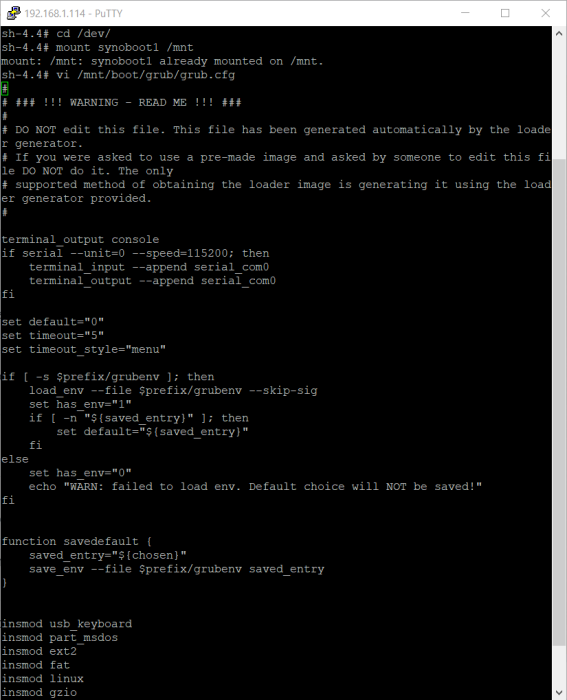


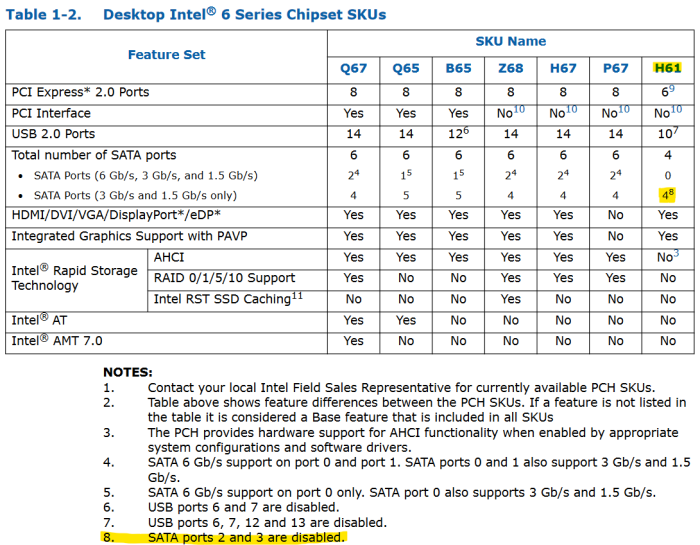
.thumb.png.476c3f838240a632fb13b17a891a4982.png)