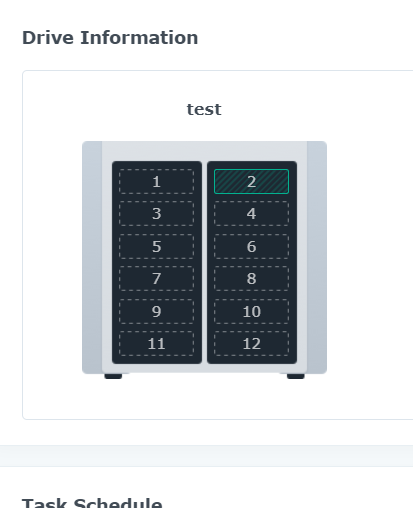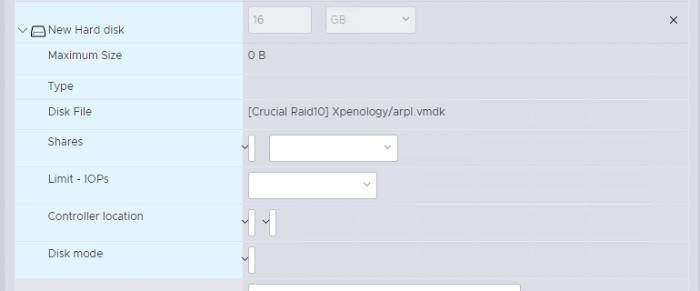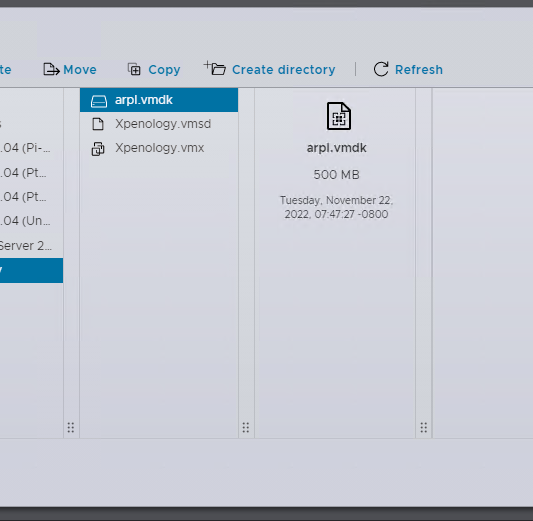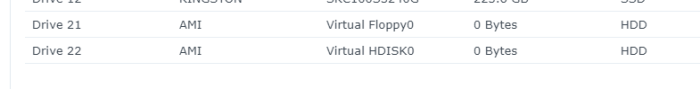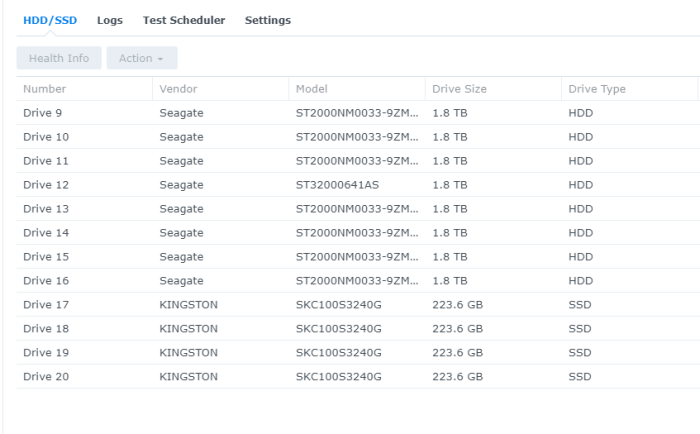Andy Miller
Member-
Posts
24 -
Joined
-
Last visited
Recent Profile Visitors
The recent visitors block is disabled and is not being shown to other users.
Andy Miller's Achievements

Junior Member (2/7)
3
Reputation
-
Will try that. many thanks.
-
Is this something i should be doing to enable 10g networking on a 3622xs?
-
Kinda defeats the purpose. I have a dual 10g intel card and a 10g unifi switch. why would i want to remove it? Is there another way i can get the intel card working?? i have disabled all the onboard intel gigabit nics in bios, the only ones presented to xpenology are the 2 10g connections on the x520 card but im never able to find it on the network?
-
After being point here from The arpl thread I’m attempting to install tcrp using the menu. I have booted into the image to be presented with a never ending “waiting on internet activation” error. And yes before anyone asks the obvious I have 3 current lan connections to this box. 1 1gb copper and 2 10gb fibers. It’s not lack of connectivity. thanks.
-
Interesting. I never realized tinycore had a menu system now like arpl. I did try tinycore yesterday but after building the kernel and it was never discoverable on the network. im out of town for the next couple of days but will try this when I get back.
-
Can also confirm all 14 disks detected by fdisk during redpill loader configuration. Just none shown once booted into the kernal.
-
i have attempted with DS3622 and RM4021. neither read any disks once booted into the kernal. thanks.
-
Goood morning. I have attempted to install this over the last day or so and between ARPL and TCRP ive had no success installing on a poweredge R720XD. Both have different faults. The issue specifically with ARPL is that once booted into DSM it finds no disks to install but i have 14 SSD's connected to an LSI9207-8i. What do i need to add during the install in order to get the disks to read?? i have checked and mptsas and mpt3sas is ticked in the modules during the ARPL configuration process. thanks in advance.
-
OK after downgrading from 8 to 7 i finally got arpl running on esxi. I just have one thing where the first storage disk appears as disk 2 not disk 1. i assume as the system disk is disk 1 even though its hidden. Does anyone know how i can make my disks line up?? i have 12x 6tb drives going in and i would like them to line up correctly. Thanks.
-
Good Evening. I have loaded up an ESXI7 vm with tinycore, followed the guides etc and got it to the point where its loaded and detects my 100gb virtual hard disk on sata 1:0 but after i install it reboots and then it tells me ive moved my drives and asks to recover and at that point its in a loop, everytime i reboot it asks to recover. Does anyone know how to get past this point?? Thanks.
-
After many hours looking at it ive determined it just doesnt work on esxi v8. I attempted ARPL and the TCRP and even juns loader. None will let you add that small vmdk as a valid hard disk. And trying to get it to boot from a USB flash drive just causes the system to hang in between reboots. Ill either need to downgrade to v7 or wait for someone with more knowledge than i do of the loader to come up with a fix.
-
I have tried the 2 files in the flat archive without a convert. Esxi just fails to read them as valid files. it reads no size and im unable to save the config until i remove the hard disk. Its ESXI 8.0 running on a R720XD and i have the virtual machine setup as a linux 5.0 64bit.
-
Anyone know how i can remove these 2 drives?? I have tried everything. The board is an Asus Z9PA-U8. I have disabled everything i can possibly disable in the bios, i have set max disks to 12 in the synoinfo.conf but these 2 drives still come up every reboot. I have an identical box with the same board drives etc running on the same bios and these drives do not appear. Thanks in advance.
-
Does someone have a guide for spinning this up on esxi?? Ive been trying for several hours using the arpl flat files and converting using vmkfstools and whenever i try to add the converted file it never reads any size on the volume or allows me to allocate it to a controller. Im sure it shouldnt be this difficult. if someone could provide a link for a working converted vmdk or a guide to the process it would be appreciated.
-
My mainboard has 8 onboard sata ports that i have disabled in the bios but still appear to show in the dashboard. Is there a way of removing them or moving them to the end of the numbering scheme?? Thanks.