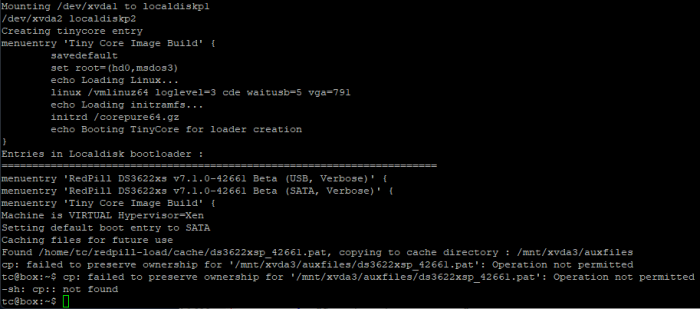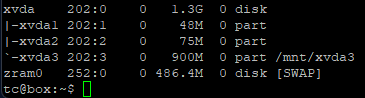romich7
Rookie-
Posts
9 -
Joined
-
Last visited
Recent Profile Visitors
The recent visitors block is disabled and is not being shown to other users.
romich7's Achievements

Newbie (1/7)
0
Reputation
-
Please help me to install DSM on mb MSI MAG B365M MORTAR(MS-7C67). Boot to TC-image builder from tinycore-redpill.v0.8.0.0.img + Legacy & UEFI in bios settings = black screen. Boot from tinycore-redpill-uefi.v0.8.0.0.img with any combination of UEFI & Legacy = Loading Linux ... Loading Initramfs ... Booting TinyCore for loader creation. After that freeze for 30 seconds and reboot. How to boot to TC Linux? TY for answer.
-
tc@box:~$ ./rploader.sh satamap now Found "00:1f.2 Intel Corporation 6 Series/C200 Series Chipset Family SATA AHCI Controller (rev 05)" Detected 6 ports/3 drives. Bad ports: 3 4 5. Override # of ports or ENTER to accept <6> tc@box:~$ How to fix it? Only 2 drives shows in Synology. How correct setup SataPortMap & DiskIdxMap? dmesg |grep sd [ 0.608968] sd 0:0:0:0: [sda] 625142448 512-byte logical blocks: (320 GB/298 GiB) [ 0.608975] sd 0:0:0:0: [sda] Write Protect is off [ 0.608976] sd 0:0:0:0: [sda] Mode Sense: 00 3a 00 00 [ 0.608987] sd 0:0:0:0: [sda] Write cache: enabled, read cache: enabled, doesn't support DPO or FUA [ 0.612395] sd 1:0:0:0: Attached scsi generic sg1 type 0 [ 0.612441] sd 1:0:0:0: [sdb] 976773168 512-byte logical blocks: (500 GB/466 GiB) [ 0.612443] sd 1:0:0:0: [sdb] 4096-byte physical blocks [ 0.612452] sd 1:0:0:0: [sdb] Write Protect is off [ 0.612454] sd 1:0:0:0: [sdb] Mode Sense: 00 3a 00 00 [ 0.612469] sd 1:0:0:0: [sdb] Write cache: enabled, read cache: enabled, doesn't support DPO or FUA [ 0.612600] sd 5:0:0:0: Attached scsi generic sg2 type 0 [ 0.612673] sd 5:0:0:0: [sdc] 976773168 512-byte logical blocks: (500 GB/466 GiB) [ 0.612675] sd 5:0:0:0: [sdc] 4096-byte physical blocks [ 0.612682] sd 5:0:0:0: [sdc] Write Protect is off [ 0.612683] sd 5:0:0:0: [sdc] Mode Sense: 00 3a 00 00 [ 0.612693] sd 5:0:0:0: [sdc] Write cache: enabled, read cache: enabled, doesn't support DPO or FUA [ 0.637211] sda: sda1 sda2 sda3 [ 0.637367] sd 0:0:0:0: [sda] Attached SCSI disk [ 0.654625] sdb: sdb1 sdb2 sdb3 sdb4 sdb5 sdb6 [ 0.654820] sd 1:0:0:0: [sdb] Attached SCSI disk [ 1.946040] sdc: sdc1 sdc2 sdc3 sdc4 [ 1.946210] sd 5:0:0:0: [sdc] Attached SCSI disk [ 2.172790] usbcore: registered new interface driver ums-isd200 [ 2.172807] usbcore: registered new interface driver ums-sddr09 [ 2.172811] usbcore: registered new interface driver ums-sddr55 [ 4.027022] sd 6:0:0:0: Attached scsi generic sg3 type 0 [ 4.027693] sd 6:0:0:0: [sdd] 30720000 512-byte logical blocks: (15.7 GB/14.6 GiB) [ 4.028327] sd 6:0:0:0: [sdd] Write Protect is off [ 4.028331] sd 6:0:0:0: [sdd] Mode Sense: 03 00 00 00 [ 4.029056] sd 6:0:0:0: [sdd] No Caching mode page found [ 4.029058] sd 6:0:0:0: [sdd] Assuming drive cache: write through [ 4.044667] sdd: sdd1 sdd2 sdd3 [ 4.047169] sd 6:0:0:0: [sdd] Attached SCSI removable disk [ 11.110992] FAT-fs (sdc2): Volume was not properly unmounted. Some data may be corrupt. Please run fsck. [ 16.536867] FAT-fs (sdc2): Volume was not properly unmounted. Some data may be corrupt. Please run fsck. [ 24.636814] FAT-fs (sdc2): Volume was not properly unmounted. Some data may be corrupt. Please run fsck.
-
I keep trying to build red-pill under Xen-Server. In rploader.sh, corrected the definition of disks in the expression $(mount | grep -i optional | grep cde | awk -F / '{print $3}' | uniq | cut -c 1-4) increased the length by one character (cut -c 1-3) was in the original version, made (cut -c 1-4). If it is possible to write an expression like (cut -c length($)-1) into the script, then tell me how to do it. As a result, when the script reaches the place where the .pat file is copied and unzipped, I get the error "cp: failed to preserve ownership for '/mnt/xvda3/auxfiles/ds3622xsp_42661.pat': Operation not permitted". What am I doing wrong?
-
Please help to fix problem. Virtual mashine on XenServer. Boot from tinycore-redpill.v0.4.6.vmdk mount: /home/tc/redpill-load/localdiskp1: special device /dev/xvd1 does not exist. Mounting /dev/xvd1 to localdiskp1 mount: /home/tc/redpill-load/localdiskp2: special device /dev/xvd2 does not exist. Mounting /dev/xvd2 to localdiskp2 ERROR: Failed to mount correctly all required partitions Entries in Localdisk bootloader : ======================================================================= grep: localdiskp1/boot/grub/grub.cfg: No such file or directory Machine is VIRTUAL Hypervisor=Xen Setting default boot entry to SATA sed: can't read localdiskp1/boot/grub/grub.cfg: No such file or directory umount: localdiskp1: not mounted. umount: localdiskp2: not mounted. Caching files for future use mkdir: cannot create directory '/mnt/xvd3/auxfiles': No such file or directory df: /mnt/xvd3: No such file or directory ./rploader.sh: line 1660: [: -le: unary operator expected Found /home/tc/redpill-load/cache/ds3615xs_42218.pat, copying to cache directory : /mnt/xvd3/auxfiles cp: cannot create regular file '/mnt/xvd3/auxfiles': No such file or directory tc@box:~$ lsblk sad
-
Hi all. I want to install redpill on an old GA-p35-DS4 rev.2.0 motherboard. It has 8 sata ports. When I boot from the tinycore-redpill.v0.4.6.img.gz image, I get GRUB and nothing else happens. Can I use this motherboard to install redpill? What needs to be changed in order for TinyCore to load? Thank You
-
Всем привет. Где можно найти расширенный файл extra.lzma для версии 1.02b? В предыдущей версии он был и содержал нужный драйвер для pci-raid. Либо подскажите, как его установить в текущую версию. Спасибо.
-
I successfully installed the 1.02b mod for hardware (mini-itx intel motherboard). But I have a pci-raid installed, which is now undefined. In the previous version, the driver was included in extra.lzma. Is there such an extended file for the new version? Thank you. Sorry for my English