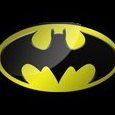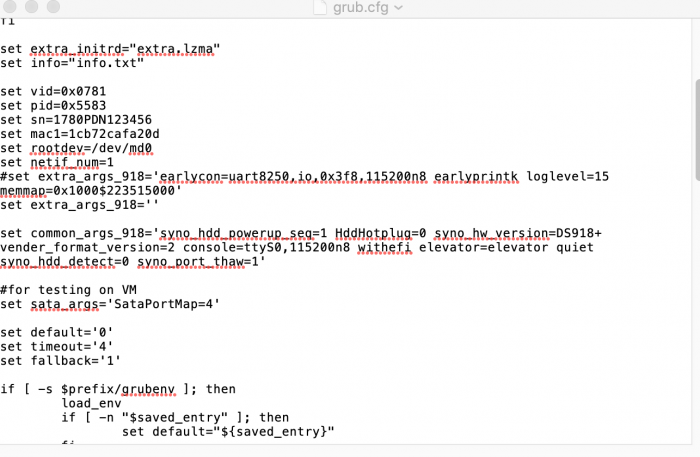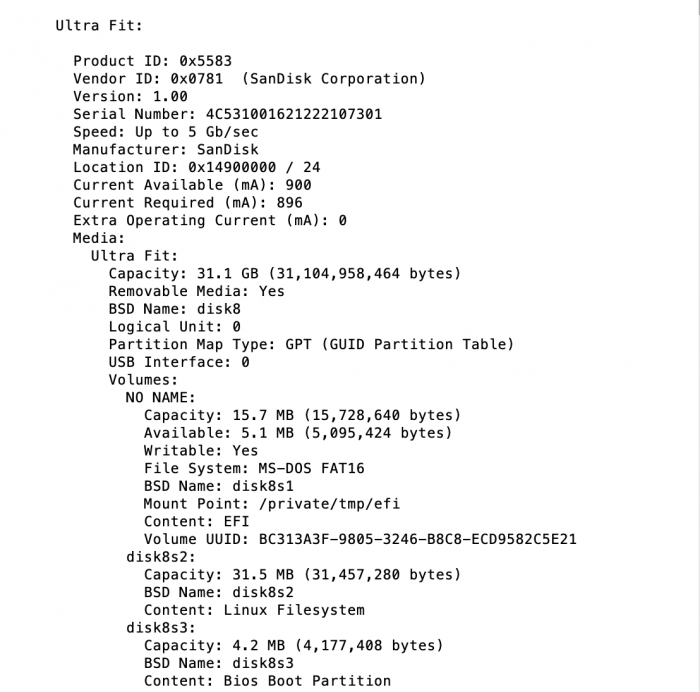Search the Community
Showing results for 'I219V'.
-
From Intel 8th gen to Intel 12th/13th/14th gen in DSM 6.2.3
ed_co posted a question in General Questions
Hello guys, I need your help. I was using a xpenology build since fall of 2018 and was working AMAZING!! The configuration was: - Asrock H370M-ITX/ac (6 SATA, 2 x NIC: i211V and i219V) - i3 8700 - 32Gb DDR4 RAM - SATA card SYBA SI-MPE40125 4 SATA ports -with Marvell 88SE9215 controller-, installed via M.2 e-key to mini pic-e adapter. So with the 6 ports of the motherboard have a total of 10 SATA ports. - 5x8Tb disks - Using Jun's loader 1.04b 918+ BAREMETAL (with extra.lzma for the second NIC) with DSM 6.2.3 I was completely in love with the build, I thought it was almost perfect for my needs (well, never had enough space ). I was always updating until I couldn't do it more in DSM 6.2.3. It was working so well, that even that I was tempted numerous of times to update to DSM 7 (but I was not confident enough), I kept locked to DSM 6.2.3 because I was not sure if there was anything I could do better with DSM 7, at least for my needs, and I wanted to wait until I buy new disks in summer, to do an update to DSM 7.2. It was working rock solid almost 24/7 for almost 5.5 years!! Sadly, a couple of weeks ago, the motherboard died (with no explanation), and there was no way to find a motherboard to replace it, at least in this form factor. So I had to find a replacement board (with obviously a new processor) to match the needs (and seriously there are really few possibilities, the world shortage is huge, at least in mini-ITX boards), thinking I would be able to make it work straight away with my build with few changes in the config, so I found the following: - Asrock H610M-ITX/AC (4 SATA, 1 x NIC: i219V) - i3 12100 - Same 32GB DDR4 RAM Using the mentioned SYBA card in the M.2 port, still have 8 SATA ports, and is fine for my needs even losing 2 ports, as have just 5 disks. I can see the disks in the EFI BIOS, so are being recognised, which is great as was one of my fears. So, I changed the grub.cfg of the USB with the Jun's loader of the previous configuration, and modified: - The mac address of my NIC, I got the mac address of the new board via USB with Ubuntu LTS (NOTE ABOUT MAC ADDRESSES IN THE PREVIOUS BUILD: "strangely" I was using in the previous build a "well known" mac addresses with a serial number that you can find in the forum, and it was working beautifully even with transcoding, and I don't think I was using the real mac addresses of the board!! Don't remember seriously... unless I changed the NIC mac addresses permanently to these ones, which I am not sure if it is even possible). - The SataPortMap configuration to 44 (means first 4 ports of 1st controller and first 4 ports of 2nd controller), instead the previous 64 As the previous build was using the extra.lzma for the i219V, I chose this motherboard because it had the same NIC, and I thought it would work straight away. So I booted the computer with the USB, and I am not not able to run the previous DSM installation nor able to find any Synology device with the web or the Synology assistant. Not sure if I have to use the reinstall option of the Jun's loader because of the new configuration (or is just if you want to install again DSM), and just used it with the default option of the loader (the first BAREMETAL one). I have the feeling that maybe the NIC is not being recognised and I don't understand why. Being headless I don't see any message when connected to my monitor via DisplayPort about if the loader is having any problem. Not sure what to do nor debug. Don't remember if I changed any BIOS settings in the past that maybe could matter. Just changed the hot plug of the SATA and few things more... Obviously, as I want to recover all the disks and see that everything is correct, I would like to avoid installing the DSM 7 for now (as I don't want to risk the existent disks and I have no other backups), and would love to first having DSM 6.2.3 working, and not have any problem afterwards to updated. But now I just want to see everything is correct and the DSM 6.2.3. Can anyone help me with that? I am very desperate and I don't know what more to do. Find attached the grub.cfg just in case there is any error. Thank you very much. grub.cfg -
hi guys any driver for "Intel® I219V", i have tried all bootloader version but it does not seems to detect the nic, any suggestion? thanks
-
Use nvme/m.2 hard drives as storage pools in Synology
Rumen replied to yanjun's topic in Developer Discussion Room
Thanks for information, I have GB-BRi7H-10710, and don't have sata cable and no space for install sata hard drive. CPU 10th Generation Intel® Core™ i7 Processor i7-10710U 4.7GHz, 6 core (TDP 15W) Memory 2 x SO-DIMM DDR4 slot 2666MHz Max. 64GB LAN Gigabit LAN (Intel i219v) Wifi Card Intel® Dual Band Wireless-AC 3168 Graphics Intel® UHD Graphics 620 Audio Realtek ALC255 HDMI Resolution (Max.) HDMI 2.0 : 4K (3840×2160) @ 60 Hz Storage Supports 2.5" HDD/SSD, 7.0/9.5 mm thick (1 x 6 Gbps SATA 3) 1 x M.2 SSD (2280) slot support PCI-e x4 /SATA Expansion Slots 1 x PCIe M.2 NGFF 2230 A-E key slot occupied by the WiFi+BT card Front I/O 3 x USB 3.2 Gen 2 1 x USB 3.2 Gen 2 Type C 1 x Headphone / Mic Jack 1 x Power Button Rear I/O 2 x HDMI 2.0 2 x USB 3.2 Gen 2 1 x RJ45 1 x DC-In I know that in principle I have to install a hdd and then nvme partitions can be created with the hack, but this action is impossible for me, and will it be possible to install the software via usb external hdd and then install the hack for nvme -
Hi, would like to ask for some help regarding the installation of DSM for MSI H410I PRO WIFI & I3 10100. I was using DSM 6.1 previously and it crash so i upgraded to the above hardware. I'm having issue detecting the hardware, unable to find synology using synology assistance. I have follow the guide and change the VID (USB Drive), SID(USB Drive), Sn(USB Drive) and mac address(motherboard NIC). Is there anything that i miss out. I have also try to replacing the extra.lzma/extra2.lzma from below thread. Anyone can point me to the correct direction? Many thanks.
-
It helped me with slow speed SMB pulling from NAS (Intel I219V NIC) to PC. Speed went from ~90MB/s to 110MB/s. Thanx a lot!
-
FYI for those encountering TX problems(slow speed when pulling file from NAS to PC, around 60~95MB/s with high CPU usage) on RTL8111 series NIC, select rtl8168 driver(called module) instead of rtl8169 or vice versa.(Don't select both so you can force the exact one you want.) Double check with 'lspci -knn' from terminal/shell on NAS side, see what driver is loaded. (Found this fix the hard way by debugging betweeen proxmox KVM and baremetal setup all day, with corrupted system configuration and DSM reinstalls in between...) If nothing helps you might need to fiddle around with 'ethtool -K ethX tso off'(X=0/1/2... depending on your NIC number) or turn off different TX features(check with 'ethtool -k ethX') from terminal/shell on NAS side as a workaround. My Intel I219V with e1000e driver seems to be affected by 'TSO on' as well, though I checked this one while debugging with TCRP, I'm too lazy to experiment with that from ARPL again. If the workaround is good, you should be getting consistent ~110MB/s transfer speed from NAS to PC.
-
I have an Asrock H370M-ITX/ac and was considering migrating from the Jetway NF9J-Q87 I'm currently using. I last tested with ARPL 1.09 using a spare USB stick and spare hard drives and recall seeing that both the i219v and i211at were available in DSM. The WiFi NIC was not available (I believe that is to be expected). The reason I have not migrated to the Asrock H370M-ITX/ac is because the Asrock H370M-ITX/ac doesn't have onboard serial ports(which in my opinion are essential for troubleshooting) but I was able to add a serial port via a PCIe card in the single available PCIe slot on the Asrock H370M-ITX/ac. I have since decided on migrating to an Asrock IMB-1211-D which has onboard serial ports which leaves the PCIe slot available for a future upgrade like a 2.5Gb NIC. Additionally I'd also highly recommend using a Lantronix Spider KVM with motherboards that don't have out-of-band management port(HP iLO or Dell iDrac are examples). The Lantronix Spider KVM also provides a serial connection that is accessible via SSH.
-
Hi, I want to buy H370M-ITX/ac. This motherboard has two network cards: Intel I219V and I211AT - will both NICs work? The information I found are not unequivocal.
-
sorry if this is dumb question, does this scenario and the "amisetupwriter" update apply to just the AMI bios with an onboard CPU? the fix works on my asrock j3455-itx (realtek RTL8111GR NIC). i also have an asrock z390 phantom gaming-itx/ac (with 8700K) running on arpl-1.0-beta10a. the onboard NIC is intel i219v. this build sometimes take 2-4 minutes to recognize the NIC on board or sometime not at all. usually works again after a few reboot. i couldn't find the tool, that i can run, to display the "One Of: OS Selection, VarStoreInfo ..." option on the z390 board to see whether i can do the AMI tweak. any help appreciated.
-
I219V
-

Переход на 7.Х.Х с помощью Automated Redpill loader
Alexss replied to Olegin's topic in Програмное обеспечение
Что-то НГ не задался(((( Нужно было переставить UPS, выключил машинку, спокойно все переключил, запустил - ИИИИ «Конфигурация утеряна»!!!! При чем это уже второй раз, хотя первый подумал что сам виноват - задел провод питания и получилось "горячее выключение"(((( Настраивал все с нуля...... Но сейчас это произошло после стандартного выключения через меню - куда копать? Были ли такие же случаи и как лечить? Но и это еще не все - решил сразу обновить загрузчик с 6 до 11 беты, так же обновил все что в меню. ИТОГ - отвалилась встроенная сетевая Intel® I219V, дополнительная PCI TP-Link TG-3269 работает. Откатываться через создание флэшки с нуля или есть варианты через меню загрузчика? Или еще как-то? Не ужели косяк в драйверами Intel? Создал флэшку с v1.0-beta10 - обе карточки заработали. И еще пара вопросов: после Потери конфигурации пошло восстановление со скачиванием с сервера Synologe или лучше подсовывать локальный файл? Сразу после загрузки попробовал восстановить настройки через Панель управления - Обновление восстановление - Резервирование - Восстановление конфигурации DSM отметил все пункты, но большинство настроек не подтянулось: настройки сети, внешний доступ, портал для входа - это нормальное явление? Или в начале нужно было установить все пакеты, а потом накатывать настройки? -
So I have been trying to migrate from a DS3615XS with Jun's loader 1.02b to DS918+ and Jun's loader 1.04b. I have a baremetal Asus Z170M Plus which has an Intel I219V NIC. Posts by other users say that this is a compatible NIC. My NAS is being picked up by the Synology app and web service, it is listed as a 918 and migratable, Jun's loader appears to load fine. I have tried using a manual install of PAT 6.2 and 6.21. I am getting the error message, 'Failed to install file. The file is probably corrupted (13)'. I know this is often an error in your PID or VID so I have attached screenshots of my PID/VID and Grub file. I have also tried downloading the latest PAT direct to the device, and receive an error message, 'Failed to download the DSM installation file. Please check the network connection and try again (46)'. I think there might be a clue here. Right now I have probably blown away my DSM installation, I was getting desperate so I tried a fresh DSM install migration (formatting DSM, but keeping your data).
-
Переход на 7.X.X с помощью tinycore-redpill
inteceptor replied to Olegin's topic in Програмное обеспечение
Подскажите поддерживает ли 7 itinycore-redpill сетевую Intel nic I219V? -
When I tried install dsm 6.2.3 u3 via juns 1.04 loader, integrated i219v not be working...., It's work after using your extra lzma build... But in my ASRock z370m itx-ac with built-in 2 nic (i219v and 211t) two nic worked from the box.... I don't know why))) but in Asus I must be use your extra lzma pack)
-
Guys, today all integrated Intel NICs are supported in DSM? I mean 219V for example... In Asus ROG b360-i gaming built-in i219v... Nic I want to use 7.1 on baremetal config
-
The network works with tinycore, but not with later boots. What do I have to compile for a network card Giga PHY Intel® I219V?
-
I would like ask if Asrock H170M-ITX/ac motherboard with Dual LAN : Intel I219V and Realtek RTL8111H works with Xpenology. I want use both LANs for LACP. Is it possible? Has anybody use it in that configuration? Thanks H170M-ITXac
-
Hi all Sorry total noob here, I am trying to make a new NAS system, I have had luck in the past and have made a success NAS with jun1.04b loader 918+ and have had no dramas with it at all with the hardware I had at the time. But this time I can't get past the findmysynology step and I think it is because of the Intel ethernet I219-V controller am I right? Anyway these are my Specs and steps I get up to in the setup Project Name = Backup Snology NAS 1. MB = ASRock B560 Pro4 - Chipset B560 2. RAM = 16GB DDR4 2666MHZ 3. CPU = Intel i5 10400 (BX8070110400) 2.9GHZ up to 4.3GHZ 12M Cache LGA1200 Comet Lake 4. LAN = - Gigabit LAN 10/100/1000 Mb/s,- Giga PHY Intel® I219V 5. SSD = Kingston 128GB (For OS) 6. NAS HDD = None yet but will be Seagate Red 8TB 7. NAS install = Baremetal Jun loader 1.04b for 918+ I go through the install process of making a SD Boot device of following guides of modifying the grup file put in the SN and MAC Address on the first partition. On the second partition I replace the old extra and extra2 files with version 0.13.3 files. I don't know what to do with this new CPU file I dont understand where and how it is supposed to go but I believe it my CPU would be a Gen10 low end CPU? anyway I haven't don anything with that. I save and burn the image the loader loads and I select the Baremetal option it progresses to the next screen but I am unable to find it in the findmysynology app. If it is the onboard nic which nic should I get for my MB? Any help would be great Cheers and stay safe
-

Intel ethernet I219-V cant find network interface?
HeartofGold replied to Darksplat's topic in DSM 6.x
Same result here with Asrock H510M-ITX/ac with Giga PHY Intel® I219V. As this in an mITX and I'm using the PCI slot for my LSI-controller, may need to go the Virtual Box/VMware route... -
RedPill - the new loader for 6.2.4 - Discussion
stefauresi replied to ThorGroup's topic in Developer Discussion Room
ok DS918+ Loader redpill-DS918+_7.0.1-42214_b1630747150 - DSM 7.0.1-42214 Intel® I219V and Intel® I211AT it's ok but I want use my 10G ethernet -
RedPill - the new loader for 6.2.4 - Discussion
hannibal1969 replied to ThorGroup's topic in Developer Discussion Room
it's harder than I thought. It looks that the toolchain process builds an image which won't work for me. If I download one in this threat it starts at least. Is there someone who can prepare / build a workable bare metal SynoBoot image file for 6.2.4.25556 ? CPU i3 8100 quad core Motherboard H370M with 6 Sata ports (all from intel chipset) 2 Intel NICs one = I219V and I211AT one of the two is working natively other is activated by a driver. Don't care if only one will work. Before I will use this on my production I will first try it on a single clean sata test disk and play with it. SN and MACs I can add myself with OSFmount. For the genius(es) already a virtual beer on my behalf! -
RedPill - the new loader for 6.2.4 - Discussion
AndrewX replied to ThorGroup's topic in Developer Discussion Room
Can i use intel i219v to boot the dsm7? -
ASRock H510M-ITX/ac + i3-10100 не запускается.
silman replied to silman's topic in Аппаратное обеспечение и совместимость
LAN Intel® I219V -
I am not sure if this is true. I had the following experience with NICs. I used to have this board https://www.asrock.com/mb/Intel/H370M-ITXac/index.asp This board has 2 Intel NICs. One with I219V chipset and a second with I211AT chipset. The I219V does not work because the firmware/revision its newish... old revisions/firmware of this chipset do work with XPEnology after digging through the forum. On the other hand the I211AT which is 3 years older than the I219V worked out of the box. As for the I350 chipset, this is the one I use for my XPEnology (https://www.amazon.de/-/en/10Gtek®-Gigabit-PCIE-Network-I350-T4/dp/B01H6NE4X2/ref=sr_1_3?crid=1XG6SI9LBQW3B&dchild=1&keywords=i350-t4&qid=1624463098&sprefix=I350%2Caps%2C220&sr=8-3). I am passing it though Unraid and never experienced any issue with it. If it does not work then maybe the NIC is not your problem.