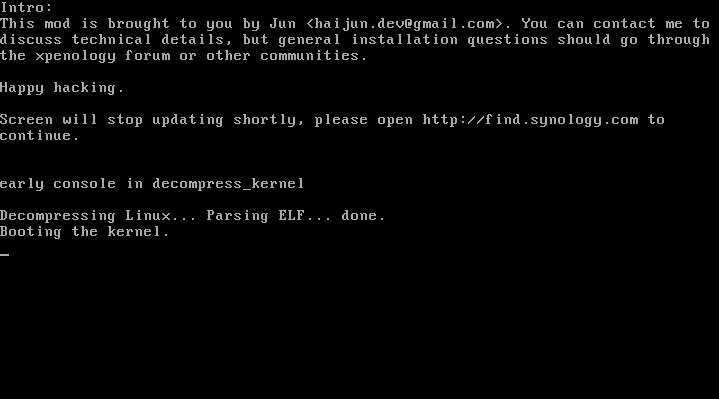-
Posts
2,735 -
Joined
-
Last visited
-
Days Won
120
Everything posted by Polanskiman
-
Synology-SA-19:33 HTTP/2 DoS Attacks
Polanskiman replied to jensmander's topic in Readers News & Rumours
Thank you @jensmander. An announcement has been set up. -
[RESOLU] Plex - Pb indexation des photos
Polanskiman replied to nicoueron's topic in Paquets, mods & fonctionnalités DSM
Etrange effectivement. As-tu deja essayé de désinstaller Plex et de le réinstaller? Je sais que ce n'est pas la question mais j'utilise DS Photo pour uploader et visualiser les photos sur mon mobile. Ce qui est bien c'est DS Photo n'upload que les photos nouvelles et ignore celles qui ont déjà été uploader. J'ai juste à ouvrir l'app et hop c'est fini. Mais quand j'y repense DS File a incorporé cette fonctionalité aussi! Mais bon peut être que tu veux absolument utiliser Plex pour ça. -
I think all has been said. 3...2...1. Shutdown initiated!
-
Normal or better put, expected. For whatever reason when booting in legacy mode, the "Booting the kernel" message does not appear. It doesn't mean it's not booting. Quote:
-
Try this tool?
-
Not sure how this is related with the OP. His box does not become unresponsive due a power schedule. In fact his power schedules work. His issue seems more random.
-
Gigabyte J3455N-D3H with Jun's Loader v1.04b DS918+
Polanskiman replied to real3x's topic in DSM 6.x
Don't worry it's not a big deal. -
Gigabyte J3455N-D3H with Jun's Loader v1.04b DS918+
Polanskiman replied to real3x's topic in DSM 6.x
If he used the original extra.lzma from the official link and he is using MACOS then those .DS_Store files where added by MACOS (or you if you are using MACOS). You can delete those files safely as they serve no purpose outside of MACOS. -
Gigabyte J3455N-D3H with Jun's Loader v1.04b DS918+
Polanskiman replied to real3x's topic in DSM 6.x
Where did you download that extra.lzma? Those .DS_Store come from a MAC OS platform. These files store custom attributes. Are you using MAC? Jun added 2 extra.lzma and I am not entirely sure why as only one is normally used. Those .DS_Store files were not there originally so that extra.zma is either not the original one or is coming from you as MAC will automatically add those hidden files. -
Have you tried taking the old MBR loader version (from Genesis) and replacing the files with those from the v1.04b loader? Not sure it will work but worth the try.
-
J'ai formaté l'OP qui était excessivement long. Aussi il serait bien de finaliser ce tuto.
-
This is getting off topic. This thread is for disscussing the tool. Please search the forum regarding this issue or create a new topic.Thank you.
-
[Tuto] Installer/Migrer DSM 5.2 à 6.1.x (Loader Jun)
Polanskiman replied to Polanskiman's topic in Archives
As tu désactivé la carte réseau intégrée? -
Yes but you shouldn't live with it as that could potentially be damaging/corrupting files or perhaps be an indication that something isn't functioning right on a software or hardware level. Also good to know the reason of why this is happening.
-
[Tuto] Installer/Migrer DSM 5.2 à 6.1.x (Loader Jun)
Polanskiman replied to Polanskiman's topic in Archives
Oui comme indiqué dans le tuto C1E doit être désactivé. Perso moi je suis toujours sur DSM 6.1.7 et je ne m'en porte pas plus mal mais si ca marche pour toi en DSM 6.2 alors vas y. Je serais toi j'essayerais avec ton disque test actuel voir si tu peux mettre à jour à DSM 6.2.2 avec cette carte réseau. Normalement ca devrait marcher mais tant que tu y es ca ne coute rien de tester. -
[Tuto] Installer/Migrer DSM 5.2 à 6.1.x (Loader Jun)
Polanskiman replied to Polanskiman's topic in Archives
Par curiosité peux STP envoyer les specs completes de ton Proliant G7 STP? Un lien si possible. Merci. -
[Tuto] Installer/Migrer DSM 5.2 à 6.1.x (Loader Jun)
Polanskiman replied to Polanskiman's topic in Archives
Essayez avec v1.03b alors voir si il est possible d'installer DSM 6.2. Je serais vous j'utiliserais un disque vierge et une autre clef usb pour faire le test. Le loader v1.03b c'est pour DS3615xs et DS3617xs. -
In your bios make sure that no virtualisation option is enabled.
-
[Tuto] Installer/Migrer DSM 5.2 à 6.1.x (Loader Jun)
Polanskiman replied to Polanskiman's topic in Archives
La TP-Link TG-3468 utilise le module r8168 deja inclu dans le loader donc à priori pas besoin d'utiliser l'extra supplémentaire. Etant donné qu'il a posté ici je présume qu'il essaye de faire un update à DSM 6.1 et donc utilise V1.02b. -
Qu'un certificat fasse planter un routeur c'est clairement que le routeur a un problème software voir meme hardware (surchauffe). Comme indiqué par @nicoueron il faudrait voir si il y a une mise à jour dispo pour le firmware du routeur. Autre chose à tester c'est d'essayer avec un autre routeur (si disponible) pour éliminer la possible cause du problème. Il serait interessant de savoir quel est la marque/model de cette box internet.
-
If it's so random and far apart like that first thing that comes to mind is hardware issue. Perhaps PSU, or overheating? Could also be some very short power failures? Difficult to say. Are you sing a UPS? I would recommend a cleanup to make sure to remove any accumulated dust and also re-apply some thermal paste on the CPU for good measures.
-
I don’t think so. If you don’t know why you need to update then it clearly means you don’t need it. I am still on DSM 6.1.7.
-
Oui effectivement. Je n’avais pas vu la chose sous cette angle là. Mais le problème semble survenir avec l’utilisation des PCs avec le NAS en intermediare. Si son routeur plante sans utiliser le NAS alors oui clairement le souci vient du routeur. Un membre dans la section anglaise avais un souci similaire je crois. Faut que je retourve son post voir si cela est lié.
-
J’y ai pensé mais pourquoi cela arrive t-il que à patir de certains PC. Il faut qu’il fasse un test identique sur differents PC histoire de voir si cela est replicable et dans quelles conditions.
-
Essayez de repliquer exactement la même tâche qui fait planter votre routeur à partir de votre ordinateur portable ainsi que d’un autre et revenez nous dire ce que vous avez fait exactement. Utilisez le meme cable avec les 2 ordinateurs.