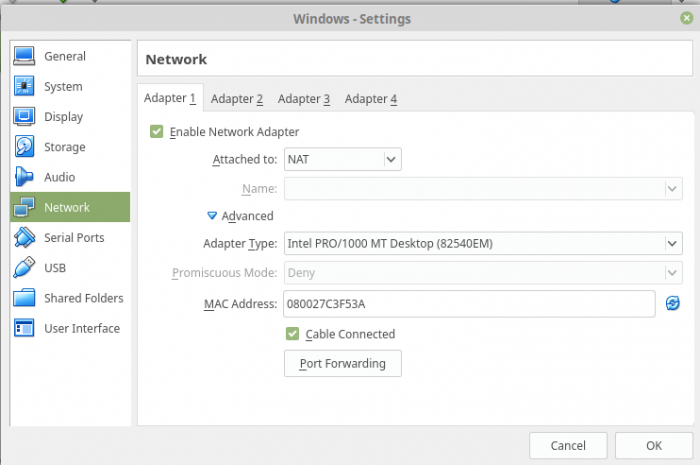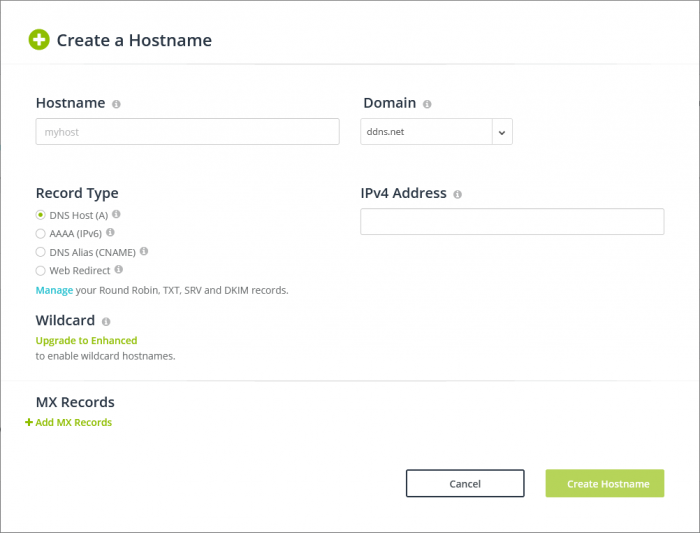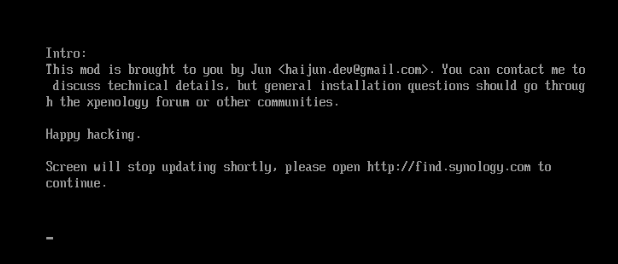gadreel
Member-
Posts
317 -
Joined
-
Last visited
-
Days Won
5
Everything posted by gadreel
-
For Realtek, I do not know about the Intel one. @IG-88 can answer to that. Still, why you are trying to pass-though your network card and you do not use a Virtual Network (Intel PRO/1000 MT 82540EM) to check if the issue is with your network card or not? Look at this image below and select this Adapter Type.
-
Again, not an expert. I am using Unraid as my hypervisor. When you select your Virtual Network you can select the model type. Sorry for the below XML, there is a GUI version but e1000 is not an option all you have to do is just write model type='e1000' you cannot do something similar with VirtualBox? <interface type='bridge'> <mac address='52:54:00:47:15:dd'/> <source bridge='br0'/> <model type='e1000'/> <address type='pci' domain='0x0000' bus='0x01' slot='0x00' function='0x0'/> </interface>
-
Yes, I just edited my post. Apologies. Did you try with a Virtual Network (e1000e or e1000)? Does it work like that?
-
To be honest neither do I. If you search the forum I believe you will find a guide how to do it. I am sure IG-88 or somebody else has a guide about it. I have a 4 X Intel I350-T4 chip. Never had a problem with it but my XPEnology is installed on a VM not Baremetal as yours. Oh my bad I just read again you are trying to install it on a VirtualBox.
-
IG88's extra.lmza...
-
I am using: https://www.noip.com/remote-access It's free all you have to do is confirm the hostname every 30 days. These are the option I get when I am creating a new hostname. I do not know if that helps.
-
The I219-LM is a fairly "new" chipset that other people had issues with it (even my self). On the other hand you said you also have a secondary NIC with Realtek's RTL8111G chipset. Look at this post it might help you out
-
@bobby121418 it depends, what kind of motherboard do you have? Which CPU? The more information you give the more chance the members of this forum will assist you. For example the DS918+ loader will work on a Haswell CPU and above. More info here If you want to connect more SATA, again that depends on the motherboard and how many PCI Express slots you have and which generation they are. If you do have available PCIEx slots you can buy SAS PCI Express card to add more drives.
-
I am not sure if this is true. I had the following experience with NICs. I used to have this board https://www.asrock.com/mb/Intel/H370M-ITXac/index.asp This board has 2 Intel NICs. One with I219V chipset and a second with I211AT chipset. The I219V does not work because the firmware/revision its newish... old revisions/firmware of this chipset do work with XPEnology after digging through the forum. On the other hand the I211AT which is 3 years older than the I219V worked out of the box. As for the I350 chipset, this is the one I use for my XPEnology (https://www.amazon.de/-/en/10Gtek®-Gigabit-PCIE-Network-I350-T4/dp/B01H6NE4X2/ref=sr_1_3?crid=1XG6SI9LBQW3B&dchild=1&keywords=i350-t4&qid=1624463098&sprefix=I350%2Caps%2C220&sr=8-3). I am passing it though Unraid and never experienced any issue with it. If it does not work then maybe the NIC is not your problem.
-
I think for DSM it does not work like that... The DSM comes with specific NIC drivers compatibility. It does not get updated by Synology to support new Realtek/Intel NIC drivers. As Flyride said you can either buy a cheap/old Intel PCI express network card (any old chipset in my opinion it should be fine) or wait for IG-88 to compile new NIC drivers.
-
Here you are @FOXBI. cpu.txt
-
You do not necessarily need a monitor. If you do plug in your monitor though you will see the following... If this is what you see then you need to download Synology Assistant to search for your NAS to install DSM.
-
I am not trying to be rude also but this question was answered so many times already in different posts. There is no road map and this forum does not have a "development" team to work on loaders but very experienced members for troubleshooting. Is there a future? No one knows if this is the end of XPEnology or not. This is up to Jun or any other person with coding skills... As @flyride said on another post with similar question. If he was Jun, he would not spend his time creating a new boot loader just to support this last update. DSM 6 is at the end and these small updates have nothing major. He would be more focus on DSM 7. DSM 7 at the moment is on beta stage, once is released we will see...
- 1 reply
-
- 4
-

-

-
If you tried to update to DSM 6.2.4-25554 or 6.2.4-25556 read this post.
-
Well, regarding the AMD part at the moment what AMD offers is much better than Intel and specifically for 2 machines that will be online 24/7 power consumption is very important. Intel's 11th generation CPU (Core i9 11900K) can reach almost 300W which is a lot when AMD with more cores will use half of that. 3800X is 105W, 3700X and below they are 65W if that matters for you. As for the motherboard I do not know if you can find an AMD ITX that supports 2 NVMe Gen 4 and ECC Memory. I am quoting something that I remember on an article.. As for Portainer and Open Media Vault I do not really know them :(.
-
If you decide to go with BareMetal DSM read carefully what @IG-88 is saying because not all hardware work out of the box... For example new Ethernet chips are not compatible at all or other hardware might require extra effort from your end to make them work. What I said about Ryzen etc... all that applies if you follow the virtualisation road. As IG-88 said Ryzen CPUs like 3XXX or 5XXX do not have integrated GPU therefore if in the future you are considering to install Plex and you need hardware transcoding this can be a lot of hassle to setup on DSM. As IG-88 mentioned all comes down what YOU want base on your needs. Hypervisor is flexible you can install it mostly on any hardware you want but you have to maintain it, updates etc... and if you decide to go with BareMetal DSM you are bound to a range of hardware and the capabilities DSM has to offer... This is my setup and this is what I have installed: I have a Ryzen9 3900X 12C/24T, 64GB Ram Non-ECC on an ASUS B550M (Micro ATX) with 2 x 6TB Red, 2 x 500GB 970 EVO (NVME), 2 x 1TB 870 QVO (SSD), 3 x 480GB SSD. On the Unraid's docker I installed Plex and Qbittorent. I have 3 VMs on my Unraid: 1) A windows 2016 server VM which is for development I remotely connect to it and do all my coding. (8 Vcores, 16GB memory) 2) I have another similar VM which I installed the MS SQL Server 2016 (2 VCores, 8GB Memory). 3) Lastly a VM with DS918+ which I store my personal files (photos/videos), I create LUN drives for my development server I mentioned above, I use DSM's Docker to install PostgreSQL, MariaDB, Redis, etc... I use DSM's Synology Directory Server to authenticate the users, VPN server, DNS server and I am using Active Backup for business to backup my VMs and my personal PC for gaming (4 Vcores and 8GB Ram) Because I have a MICRO ATX MB which has 4X PCI Express I installed an LSI SAS in order to be able to add all those drives which the 2 X 6TB Red, 2 x 1TB 870 QVO, and 1 x 480GB SSD are passed-though to DSM. This is what suits me...
-
I am not that techy to answer all your questions but all I can say is that if you run it as a VM you might lose like 5~10% performance. If you ask other people around here might say VM/Baremetal they have the same performance or you wont notice any difference. I do not want to mess with your plan but with 1000euros you might be able to get better hardware if you decide to go with Virtualisation. For example an AMD 3700X 65W (8 cores/16 threads) in EU will cost around 300euros, a micro ATX board with more PCIE slots gives you more flexibility to add an LSI SAS to add additional drives and directly pass them through to your VMs (such as XPEnology) no need to create VDisks. Like I said I am not that techy and I do not know to answer your high availability question maybe this is something you can ask the Unraid people or other people around here.
-
As IG-88 said it will be rather better using virtualization. For example I am using Unraid in which you can create VMs and install Docker images if you mainly use your server for productivity. If you like you can setup XPEnology as VM on Unraid if you want to use DSM's docker... Using virtualisation I believe you are more flexible and you are not bound to all those limitations of the XPEnology...
-
You do not have to create a secondary SATA HDD (unless you want to use Vdisks). As you said you can pass-though your drives from Unraid.
-
It does not matter which hypervisor you use. (ESXI, Proxmox. Virualbox or Unraid). I think most users use ESXI and you can find a lot of guides in the forum. I personally use Unraid and any VMs I want to setup I do that on Unraid instead on DSM's VMM...
-
Docker do I really need it and what's next ?
gadreel replied to Onknight's topic in Third Party Packages
Because I run XPEnology through Unraid as a VM, I find Unraid's docker GUI hard to use therefore most of my software development docker containers like Redis, MySQL, PostgresSQL are installed through DSM's Docker. -
I am using my 3900X with a B550M board and Unraid. I setup XPEnology (DS918+) as a VM with 4 Virtual Cores and 8GB Ram.
-
Yes, DS3617XS supports up to 16 CPU threads when the DS918+ supports up to 8 CPU threads. Click on the below post to read more... Regarding the cache I believe IG-88 was referring to the below link, which I also do not think you will gain anything. In fact I am using it as READ-Only mode. https://www.synology.com/en-global/knowledgebase/DSM/help/DSM/StorageManager/genericssdcache As for your realtek question I am not sure if with that extra.lzma file it can work. This is something that IG-88 can answer for you...