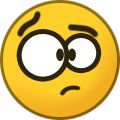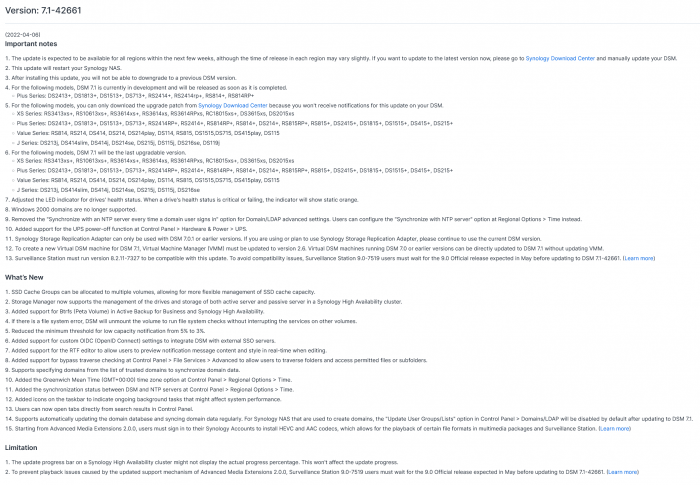gadreel
Member-
Posts
317 -
Joined
-
Last visited
-
Days Won
5
Everything posted by gadreel
-
@pocopico When I migrated from 6.2.3 to 7.0.1 the tinycore image was at version 0.4.4. Updating from 7.0.1 to 7.1, I run the update now and fullugrade commands on the existing 0.4.4 image and did not download the image version 0.4.6. Everything went well I just want to know if there is an issue if I remain on 0.4.4...
-
What I noticed when I updated to 7.1 is that the user_config.json was replaced during the "fullupgrade" command. The clean command did not replace my config. The "fullupgrade" command creates a backup of your previous files though somewhere in /home/tc/.../old.xxxx.{date}
-
RedPill - the new loader for 6.2.4 - Discussion
gadreel replied to ThorGroup's topic in Developer Discussion Room
To keep it simple... ThorGroup, the developer(s) of RedPill never came back since last October I guess. At the time the project was in a late alpha stage going to early beta stage. They heavily tested RedPill on Proxmox and at the time everything was working fine and stable. After that the community took over... Is it recommended to run on "production"? I will answer the same way as I did to others before you. Even is Jun's Loader or RedPill loader or whatever loader the risk that something might go wrong is always there... but as you said Jun's loader has been running stable for me, you and many others for years. Same goes for RedPill. You can install it to a VM or as Baremetal it works. Now about directions: You can find here the amazing work done by @pocopico and many others that helped him to make it super easy to install the red pill loader and add additional extensions and many other goodies and also a detailed guide written by @Peter Suh -
I believe the idea is the same. When you have 2 Real Synologies and 1 dies when you remove the drives and you install them to the other one it will detect that the drives were installed on a different Synology and it will ask you to migrate or something. Of course I do not think it's possible to just jump from DSM 5 to DSM 7...
-
I am not a 100% sure but I think when you build the loader you need to add the acpid extension. If you have the time create a test VM and install the below extensions and check if it works. On my Unraid VM it works even on DS918+ DSM 7.1 https://raw.githubusercontent.com/pocopico/redpill-load/develop/redpill-acpid/recipes/universal.json https://raw.githubusercontent.com/pocopico/redpill-load/develop/redpill-misc/recipes/universal.json
-
@pocopico posted the following
-
Even if you take the drives from the crashed PC (by crash I mean any other hardware except the drives of course) and install them to a real Synology or XPEnology it will migrate with no issue.
-
@Peter Suh if this is the case then I recommend you to add the guides into a different topic so that it's not mixed with all the issues and is easier for all the users to find them.
-
Something needs to be done with 7.1... We need a guide with clear instructions how to do it without any issues. All I see in the last pages is users failing and running a bunch of TC commands which might or might not be correct.
-
Whats the advantage of running/creating DSM/TCRP in a VM?
gadreel replied to phone guy's topic in Developer Discussion Room
On my first posts I mentioned that Virtualisation now days has advanced a lot. You can pass-through that LSI card to a VM also... I believe if you pass-through the LSI the Hard Disks connected on that LSI will appear on your virtual DSM as actual drives because you are not passing through the drives like me. Those drives will look like they are physically connected to the VM and you will be able to see the SMART values also. I believe Proxmox is a lot easier to setup than ESXI. -
Whats the advantage of running/creating DSM/TCRP in a VM?
gadreel replied to phone guy's topic in Developer Discussion Room
Indeed what you are asking is correct and I do not know the answer when you pass portions of your disk space to the VM but maybe the below examples will help but I am not entirely sure if my assumptions are correct. When you pass-through entire disks you do not pass the ports. Therefore, if a disk is on port #4 on your Mobo on the VM it will display as #1 for example. For my Virtual DS918+ I am passing through the entire disks (not portions/ I believe the SATA protocol is virtual) but this does not mean you pass through also the SMART values... so if a drive fails you might not get a warning that it failed. The message that the drive has failed I will get it on the Hypervisor (Unraid) because I can see the actual SMART values from that level. Regarding the RAID protection since I am passing through the entire disk not virtual portions of the disk the RAID protection is valid. When you pass portions of a disk of course it seems that you "trick" DSM thinking that the given disks are 2 separate Hard Disks when it's not and the raid protection makes no sense when both virtual disks are from the same Hard Disk. If the physical disk fails the virtual will fail also. But as I mentioned on the previous paragraph on the Hypervisor maybe those hard disks are already on a raid protection... Therefore, if a drive fails, your DSM will not work but your data are protected due to the raid protection of the Hypervisor. You replace the drive on the Hypervisor the array will rebuild and the 2 virtual disks will be available again on your virtual DSM. I hope all that makes sense... In theory, when you pass through portions of a disk that is already in Raid (does not matter 1,5,6 etc) from the Hypervisor it makes no sense to create another raid on the DSM. In my case though which I am passing through entire disks not portions of a disk that are not already raid protected by the hypervisor it makes sense to use the Raid of the DSM. -
-
Whats the advantage of running/creating DSM/TCRP in a VM?
gadreel replied to phone guy's topic in Developer Discussion Room
Back in the day (Jun Loader) when we did not have the RedPill loader where you can add extensions and load additional drivers, it was a lot easier to install DSM on a Virtual Machine due to the drivers. For ethernet you had to use the e1000 driver which is supported by default by DS918+ and no need to worry which ethernet chips are compatible with DS918+. Other reason, like my self, I have an AMD 3900X CPU with 12Cores/24Threads, there is no reason to utilize all 12 cores for DSM, instead I allocate 8vCores and use the other vCores for other VMs like Windows Servers, Dockers etc... With now days virtualization you can pass through ethernet cards, hard disks, GPUs and other PCI cards. In terms of performance you might not notice any difference between a baremetal. Whether you use a VM or Baremetal it's a choice and there is nothing wrong either way... -
They asked me to provide an Unraid XML configuration that works. No-one asked for something specific. There is no network interface because I am passing-through one of my 4 ethernet and I am not using a Virtual one. If you want to use a virtual one then yest virtio-net should be enough. In unraid in order to access the serial output run the following command "virsh console THE-NAME-OF-YOUR-VM" for example virsh console DS918+
-
Whats the advantage of running/creating DSM/TCRP in a VM?
gadreel replied to phone guy's topic in Developer Discussion Room
Your question is a bit confusing. Are you asking why other users run DSM through a VM and others on Baremetal or you are asking something about the TinyCore RedPill Loader? Can you elaborate? -
Can RedPill work with and AMD cpu?
gadreel replied to phone guy's topic in Developer Discussion Room
Sorry @merve04 I had a number in my head and I thought it was 3622xs+ that has AMD but it's the 2422+ the one that has AMD CPU also... -
Can RedPill work with and AMD cpu?
gadreel replied to phone guy's topic in Developer Discussion Room
I tried 1621+ with Unraid and AMD CPU VM but cannot find the drives. I do not know what I am doing wrong... 3622xs+ also has an AMD CPU same as the 1621+ I have a working box with 918+ never had an issue before... -
Outcome of the installation/update: SUCCESSFUL - DSM version prior update: DSM 7.0.1-42218 Update 2 - Loader version and model: RedPill DDS918+ v7.0.1-42218 (TinyCore) - Installation type: UNRAID - TUF GAMING B550M-PLUS - RAM 128Gb DDR4 NON-ECC - AMD Ryzen 9 3900X - Additional comments: Reboot required by the update
-
I tried the DS3622xs+ and I am having similar issues. After the installation finished it did not reboot. I had to force stop it and start it again. I installed it on a VM (Unraid).
-
For Jun's Loader yes, you need to open one of the partitions and edit the grub file with the appropriate S/N and Mac Address.
-
Question: Compiling for Other Models and Chipsets (Denverton)
gadreel replied to tlsnine's topic in The Noob Lounge
You can ask here for the drivers...