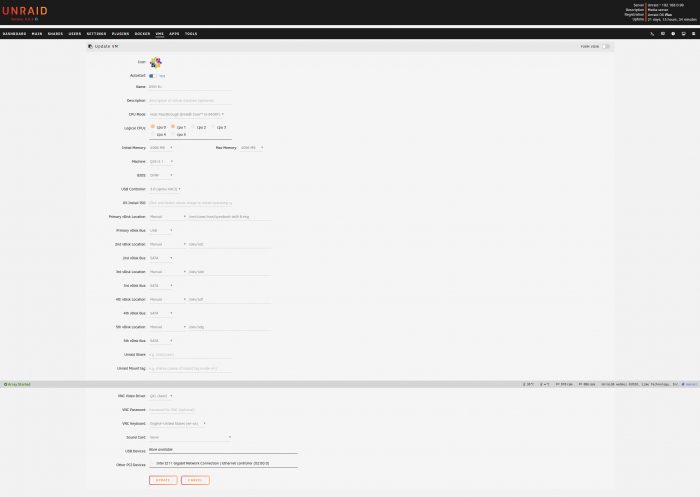gadreel
Member-
Posts
317 -
Joined
-
Last visited
-
Days Won
5
Everything posted by gadreel
-
Outcome of the installation/update: FAILED - DSM version prior update: DSM 6.2.X - Loader version and model: Jun's Loader v1.04b - DS918+ - Using custom extra.lzma: NO - Installation type: UNRAID - TUF GAMING B550M-PLUS - RAM 64Gb DDR4 NON-ECC - AMD Ryzen 9 3900X - Additional comments: The update was applied on a fresh VM. - Notes: I guess no differences from the previous version...
-
Stuck in Hell System wants to Recover but I want start over
gadreel replied to Onknight's question in General Questions
What about the USB bootloader? Did you wipe the USB and tried to a make a new one? -
Stuck in Hell System wants to Recover but I want start over
gadreel replied to Onknight's question in General Questions
Did you wipe also the USB with the bootloader? I am not 100% sure but I think if you wipe the HD drives is not enough. -
I think it is best if a moderator or the admin can move this discussion into another thread @Polanskiman It is understandable as IG-88 explained it to me that there is nothing we can do for now. Maybe Synology introduced a new security or something that they did is causing problems to the existing bootloader developed by Jun. What we can do now is either wait until Jun or somebody else (with reverse engineering/programming skills) develops a new bootloader otherwise it seems we are stuck on 6.2.3...
-
Outcome of the installation/update: FAILED - DSM version prior update: DSM 6.2.3-25426 Update 3 - Loader version and model: Jun's Loader v1.04b - DS918+ - Using custom extra.lzma: NO - Installation type: UNRAID - TUF GAMING B550M-PLUS - RAM 64Gb DDR4 NON-ECC - AMD Ryzen 9 3900X - Additional comments: The update was applied on a fresh VM. - Notes: Same as @flyride "appears to complete the install, reboots and hangs at 100% CPU utilization immediately after the bootloader initializes"
-
Nope, I bought the pfsense SG-1100 Firewall Appliance. https://www.netgate.com/solutions/pfsense/sg-1100.html
-
I have a similar setup as described by @flyride. Pfsense is directly connected to my ISP's modem and I have OpenVPN set up on it. I also have the OpenVPN setup on the XPEnology in-case for some reason I cannot access Pfsense's OpenVPN but if that happens it usually means the ISP is down or a power outage anyway.
-
Outcome of the installation/update: SUCCESSFUL - DSM version prior update: DSM 6.2.3-25426 Update 2 - Loader version and model: Jun's Loader v1.04b - DS918+ - Using custom extra.lzma: NO - Installation type: UNRAID - TUF GAMING B550M-PLUS - RAM 64Gb DDR4 NON-ECC - AMD Ryzen 9 3900X - Additional comments: Reboot required by the update
-
I believe the same principles apply for the 10GB Nic. If the Synology (officialy) does not have the drivers for it, it wont work. I do not know if any of @IG-88 extras will help with that. If you click this link https://www.synology.com/en-us/compatibility?search_by=products&model=DS1517%2B&category=network_interface_cards&p=1you will find the compatible 10GB PCI-E by Synology. The link is for DS1517+
-
That is a good start. Unfortunately I cannot help with the 10gb NIC... Keep looking around the forum.
-
Regarding your question, I also posted on the below thread. The NIC 211AT should be compatible, I had an H370M board that had that NIC and it worked but maybe their are other factors that it does not work for you. Also according to Flyride on that post he said that it does not matter if your VID/PID are correct or not. It has nothing to do with your NIC. Those VID/PID should be correct during the installation of the DSM.
-
I am not answering your question but why you do not install Xpenology under a VM on Unraid?
-
Yes, and like I said I used to own the ASRock H370 which has those 2 chips and one does not work. Please try on the other port and report back. The I211AT should work fine if it does not work then maybe your issue is something else. My personal opinion is that it should work.
-
Yes. It might. Look at this post where you can find a tool to find the VID and PID and other useful software.
-
Then definitely the I211AT should work without any issue. Did you try on both ports?
-
Hi, usually the issue is the Ethernet. I used to have this H370 board which has 2 Ethernet port. The Intel I219V Ethernet chip does not work (Synology does not have drivers for it) but the I211AT which is an "older" chip it works fine. https://www.asrock.com/mb/Intel/H370M-ITXac/index.asp#Specification Check your board which Ethernet chip has and search the forum. If that indeed is your issue you either buy a compatible Synology Ethernet card or run XPEnology as a VM.
-
Outcome of the installation/update: SUCCESSFUL - DSM version prior update: DSM 6.2.2-24922 Update 6 - Loader version and model: Jun's Loader v1.04b - DS918+ - Using custom extra.lzma: NO - Installation type: UNRAID - ASRock H370M itx/ac - RAM 32Gb DDR4 NON-ECC - Intel Core i5 9400F - Pass-through Integrated LAN Intel I211 - Additional comments: Reboot required by the update - This was on a TEST VM Machine. Also, I realized after the reboot DSM was mounting the USB bootloader. I reapplied the grub.cfg with some new Vendor and Product IDs and they disappeared.
-
-
No DSM and Package Updates Notifications
gadreel replied to gadreel's topic in Packages & DSM Features
I think they are open but I am sure the problem is that Synology takes a lot of time to make the update available all around the world. -
DSM 6.2.2-24922 Update 6 - Re-released March 24
gadreel replied to Polanskiman's topic in DSM Updates Reporting
Outcome of the installation/update: SUCCESSFUL - DSM version prior update: DSM 6.2.2-24922 Update 5 - Loader version and model: Jun's Loader v1.04b - DS918+ - Using custom extra.lzma: NO - Installation type: UNRAID - ASRock H370M itx/ac - RAM 32Gb DDR4 NON-ECC - Intel Core i5 9400F - Pass-through Integrated LAN Intel I211 - Additional comments: Reboot required by the update -
No DSM and Package Updates Notifications
gadreel replied to gadreel's topic in Packages & DSM Features
Today I received the notification of the update. Could you close it please? -
@mrme01 I am using the synology assistant instead of the find.synology.com
-
I do not think so, but give it a minute or two is a good practice. More than that your router is bad.
-
Yes indeed. I am attaching my XML to try once more with Unraid, but as you said if this does not work it means there is something else going on when you are loading the Loader. I added comments to some parts of the XML so you can understand what I am doing, it does not have to be similar to mine. For my setup the key parts to make it work was the USB 3.0 XHCI to boot from the USB, the SATA Controllers which I also had to edit the controller number and the unit number. But definitely start with a single SATA virtual disk for now and then make the rest work and finally I changed my virtual NIC to e1000 when I first started to try this on Unraid. Also, go and download the loader for the 3615xs or 3517xs (I am not sure about the models if I wrote them correct) the loader is 1.03b and 1.02 I believe and try Unraid on them also. They also worked for me on Unraid. Also on my XML I wrote in the comments that I am passing through my NIC because is compatible. This is not mandatory for you, you can create a virtual NIC with the model e1000 like the previous xml part that I pasted to you. I have a Test 918+ which is like that and it works fine. If nothing of this work, then if you want to know what is going on I think somewhere on the forum the community is saying that if you are installing XPEnology BareMetal and your board has a serial port, and you have the cable of course you can see what is going on with the loader. It's the only way I believe. I am not 100% sure about this info. I hope you get a different outcome. ds918+.xml


.thumb.png.39cc38cf2500f6a12c822ac81c4fe867.png)