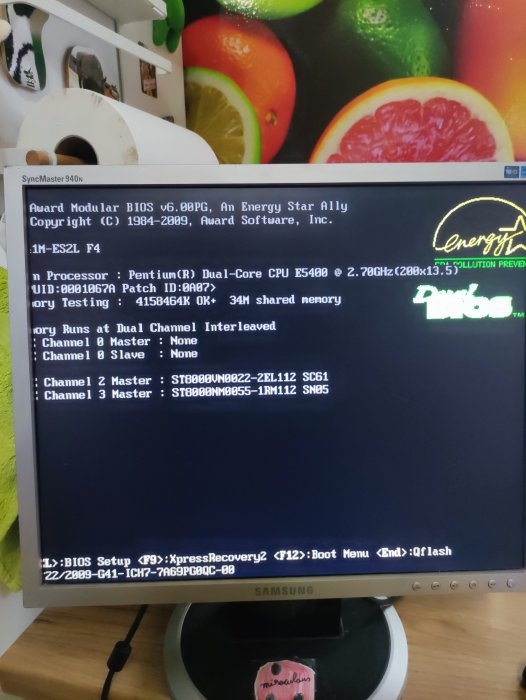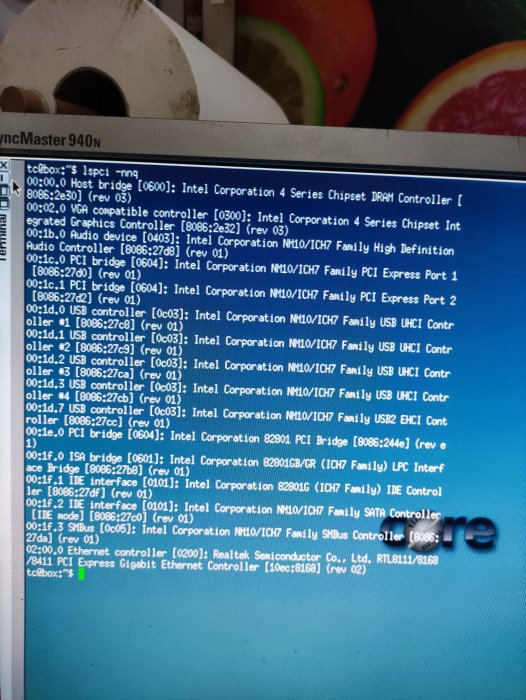gadreel
Member-
Posts
317 -
Joined
-
Last visited
-
Days Won
5
Everything posted by gadreel
-
Question: Compiling for Other Models and Chipsets (Denverton)
gadreel replied to tlsnine's topic in The Noob Lounge
Somebody else correct me if I am wrong...or add to my answer... I think the main reason that no other model is supported at the moment it's because the other DSMs do not offer anything more (for most users)... For example DS918+ physically the machine has 4 disks but no one is stopping you to use 8 or maybe more. It has 4 cores but it supports up to 8. Same for RAM and ethernet... In addition DS3617xs and Ds3615xs support any x86-64 CPU (especially for people with older Xeon Processors) when DS918+ supports most/some Hasewell CPUs and above... DS918+ also supports NVMe Cache which other models do not. ThorGroup (RedPill creators) also mentioned that they were looking into those models like the one you mentioned the DVA3221 which has NVIDIA GPU but you know Nvidia and Linux Drivers... maybe unstable. The wanted to look into the AMD models in order to make a loader that supports AMD CPUs, if you are on a VM though there is no issue having an AMD but when the bootloader is loading it warns you that AMD CPUs are not supported and maybe unstable. -
Outcome of the installation/update: SUCCESSFUL - DSM version prior update: DSM 6.2.3-25426 Update 3 - Loader version and model: RedPill DDS918+ v7.0.1-42218 (TinyCore) - Installation type: UNRAID - TUF GAMING B550M-PLUS - RAM 128Gb DDR4 NON-ECC - AMD Ryzen 9 3900X - Additional comments: Reboot required by the update
-
Ok will tell him and get back to you.
-
Yeap, I am giving up... I do not know if @IG-88 has any aces in his sleeve
-
I really like this idea. I will let him know. Thank you very much.
-
@pocopico thanks for your reply. The question here is whether this is a problem due to a limitation of the chipset on his motherboard or we are missing something else in the BIOS... There is no point to make the libdata to work... Very old technology.
-
@IG-88 I am writing this post on behalf of @GeriHDHUN because he thinks my English are better than his. Last time you instructed him that the problem with "No HDD found" was due to the Bios Sata Controller. He changed the BIOS to "enhanced" but still there is an issue even in RedPill no HDD found. As you can see from image on his previous post back on November clearly his disks were in IDE mode. A new image the he sent me today (first attachment) I think we can clearly see that the Enhanced change in BIOS worked because the same photo now shows both drives as masters on the SATA channels. He tried to install the RedPill loader (DS3615xs) through the TinyCore by @pocopico but when he runs the "lspci -nnq" shell command it reports that his SATA controller is still in "IDE mode". See attached second image. Do you guys have an idea what is going on? Is this a SATA port map issue or a Bios problem?
-
Sometimes these cards have different and new revisions just the model might not be enough.
-
You best chance as @flyride said is an intel card.
-
Hi, I think your issue it's your network card... That Realtek it's new and DSM does not have drivers for them. Maybe you should try RedPill TinyCore and install DSM 7 because the Tinycore will try and figure out your drivers... hopefully @pocopico has created an extension for your realtek...
-
For Baremetal I have not read in the past a user with an AMD... if it was an Intel CPU like Core 2 Duo or Quad you can install DS3615xs or DS3617xs You can try...
-
I also read the post and I was "Really????" I remember that on my QEMU KVM I spent hours searching google if it's possible to access a virtual serial port. I was almost at to a point that I was going to buy a PCI-E card with serial port and pass it through... but finally searching solved the mystery and there is command to do that...
-
In the past, for Jun's loader on a Baremetal XPEnology the only way you could see output of the boot procedure was with a serial cable... but serial is not that common any more. I do not know if with RedPill there is another way today... With Trial and Error you will get there and if you finally figure out that is the network card maybe you can ask pocopico to create an extension for it...
-
All I can tell you is that the blinking cursor and the Booting Kernel, all that part is normal. In order to see what is happening after the "Booting to Kernel" part if you were on a VM you would use the console or Telnet to see the output. If you are on a baremetal machine I do not know if you can also telnet with Putty or something to see the output of what is going on. If you manage to see the output then you can see where is the problem. Usually this part is not required... TinyCore is doing it's best to load all the extensions your machine needs... I do not know why yours it does not work... maybe it's your network card?
-
@pocopico any chance to be more specific? Because, when I first tried to create the loader using the Virtio controller it did not work. I shut down the VM, changed the controller to SATA and went back to TinyCore to re-create the loader but again I could not install the DSM (no disks found). When I deleted the image and began from scratch by setting the controller SATA from the beginning and then attempt to create the loader it did work. Always we have to start from scratch?
-
My bad, made a mistake from my end. DS3615XS according to @flyride table is compatible with any processor... DS918+ requires Haswell or above. Also looking at Pocopico's RedPill TinyCore loader there is an option for DS3615XS so I guess is compatible for DSM7...again backup everything.
-
Hi! Before upgrading to 7.0.1 you need to take into consideration the following: 1) Is your hardware compatible for DSM 6 and DSM 7? For DSM6 you can find more information here 2) Based on your shared screenshot, it seems that you have to first install Jun's loaders for DSM 6.X.X and then Red Pill to jump to DSM 7.0.X 3) I do not see a reason for the migration not to work...but to be safe make sure you have backups no matter what the forum says.
-
As you read the forum, you understood that ThorGroup that developed the RedPill is MIA at the moment and there is no indication if they/he/she will ever be back... Does the RedPill works? Yes, for most users, but when ThorGroup was still around they said it was still on alpha stage going to beta. They tested the loader a lot on Proxmox so if you have a Qemu based machine there is a lot of chance that the loader is stable enough for you. In addition, you have the work of Pocopico whom also did a lot of work on extensions to improve the compatibility with many HBA, LSI, RAID, Network cards etc... To keep it simple, if you do not worry much about your data you can give it a spin by using Pocopico's TinyCore loader.
-
RedPill - the new loader for 6.2.4 - Discussion
gadreel replied to ThorGroup's topic in Developer Discussion Room
I am not sure how to do it on baremetal machine. You need to look in this topic... I am not sure if ThorGroup develop also a way to access the console using telnet or something... or wait until for another member who knows more to reply to your question. -
RedPill - the new loader for 6.2.4 - Discussion
gadreel replied to ThorGroup's topic in Developer Discussion Room
The message is standard... if this is on a VM you need to access the console or if it's baremetal machine you need something like a com port or something to read the console what is going after... -
./rploader.sh identifyusb now does not output anything...but anyway I changed the user_config manually. If I set the disks to Virtio they are not detected only if I change the controller to SATA. I remember ThorGroup said it is better to set them to Virtio because they perform better. Anyway, after deleting everything and setting the USB as I have on my production Synology and the Disks controller to SATA everything worked. Great job @pocopico if you need to test something let us know.