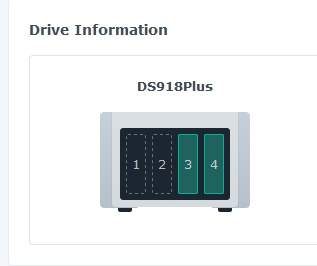gadreel
Member-
Posts
317 -
Joined
-
Last visited
-
Days Won
5
Everything posted by gadreel
-
Hi @Valiran34, This is how Unraid's QEMU works. The 1st virtual SATA controller is there no matter what you do. I do not know the specific reasons but a virtual SATA controller is present even if you do not have a drive. I am not talking about pass-through drives. The 2nd Virtual Controller I believe that you can remove. Just go into your Unraid VM XML and see if you can remove something that looks like this: <controller type='sata' index='1'> <alias name='ide'/> <address type='pci' domain='0x0000' bus='0x02' slot='0x01' function='0x0'/> </controller> If the above exists if you can remove it the 2nd controller should disappear... The 1st controller which should look like this, as said you cannot remove it but what you can do is go into the ARPL configuration and add those SataPortMap and SataIdxMap like the sample below. <controller type='sata' index='0'> <alias name='ide'/> <address type='pci' domain='0x0000' bus='0x00' slot='0x1f' function='0x2'/> </controller> I saw this before in TinyCore Red Pill. I do not know how to describe it but I think the 1st controller (The one that you cannot remove from Unraid's QEMU XML) has 1 drive or has no drives and starts at 1st position and then your 2nd controller (Your passtrough card) has 6 drives and the 1st drive starts at 1st position. Its complicate, there is a lot of trial and error to make this work. I just gave you a general idea of what is going on... SataPortMap=16 DiskIdxMap=00 Also that wrong numbering will not affect DSM in any way. It's just a cosmetic issue... you can leave it as is if you want. It should not cause any issues.
-
It's always a good practice to keep a backup of your data. To answer your question, updating to a new version of Synology, by design it will/should not cause any issue with your data or your configuration. There is a chance that some packages might have a repair button beside of them but that is normal I guess.
-
This it's NOT possible, it's against the forum rules and the ideology of the loaders. The Serial Numbers generated by the loaders are random and DO NOT represent actual serial numbers DO NOT use them to register your Xpenology with Synology. If you want to use DDNS please use one of the custom providers. The only way to use Synology's DDNS you need to have a serial number from a decommissioned/real Synology product, but in order to work it needs to be the same model. You cannot use a serial number for a DS920+ on DS918+ for example.
-
Hi all, Yesterday I did some modifications to my network and I changed the IPs of my 2 synologies. Now when I log-in to the one that handles my Hyper Backups the tasks disappeared most probably because of the IP change. I went to /usr/syno/etc/synobackup.conf and edited the IPs but still it does not work. I cannot see my previous Hyper Backup tasks. Any other ideas how to recover them?
-
I have an AMD 5950X CPU... I cannot help on that part :(.
-
@Valiran34 I have Unraid also and I have been using the .img files since Jun's loader and I never had a problem with it.
-
If I am not mistaken, no-one did any work to support expansion with XPEnology. At the moment there is no way to view graphically above 4 drives. It's a small minor cosmetic. You get used to it. I have it also with DS918+ and 6 drives...
-
@Kyar incase you have any issues with 440fx another way to make the ports to start from 1 it's to change the SataMap and IDMap to something like this: SataPortMap: 16 SataIdxMap: 00 I do not know what that combination means but basically it will make the 1st SATA controller disappear and the 1st Sata Drive will start from position 1 but from the 2nd Sata Controller...
-
I have an LSI SAS 9207-8i and I tried to install ARPL with DS2422+ (AMD 3900X) and no drives were detected. Looking at the modules, geminilake and v1000 do not contain the mpt3sas.ko therefore you cannot use LSI on these 2?
-
- Outcome of the update: SUCCESSFUL - DSM version prior update: DSM 7.1-42661 - Loader version and model: Automated Redpill Loader 0.4 alpha 6 DS918+ - Using custom extra.lzma: NO - Installation type: VM - Unraid, AMD 5950X - Additional comments: Migrated from TC to ARPL 0.4 alpha 6
-
@fbelavenuto Now it works I see eth0 in the logs. Found it also in the Synology Assistant. Any idea what happened so I do not do it again? Edit: Migrated from TC to ARPL 7.0.1 42661 and then updated successfully to DSM 7.1.1-42962
-
OK. All these are from the latest build/image. Shall I select the 9p or it does not matter if I select it or not in the menu?
-
@fbelavenuto Done!
-
@fbelavenuto This helps or you need more?
-
Yes. What do you need?
-
@fbelavenuto it does not work on my Unraid KVM. It's not detected in synology assistant. I tried also the e1000, also does not work. I think I need the virtio drivers. I believe the virtio-net drivers are not loaded therefore it does not work. That v9p drivers does not work for my case. Unless I am doing something wrong...
-
@fbelavenutothanks for the reply. Modules already exist you mean they are already inside the image I downloaded from the repo? Then ARPL is smart enough to detect what I need? So, the one I see in "Add an addon" or in "Show user addons" it's what it's already detected? And last question if you can kindly answer if I want to migrate from TinyCore to ARPL is there a specific procedure or I just build a new loader and it should work.
-
Hi everyone, I have been using TinyCore before and I want to try ARPL but everything is very confusing. I select DS918+ and if I want to add additional addons like virtio or ixgbe etc... when I enter the url I get "File format not recognized!"... what is going on?
-
There is but you do not want to take that road. You have to play with the disk mapping which most of the time is trial and error moving the disks around. I recommend you to leave it as is...
-
[SOLVED] Hyper Backup (LUN Backup) Unknown Error "220"
gadreel replied to gadreel's topic in Packages & DSM Features
In DSM 7.1 the error was caused because Hper Backup for LUN Drives (not sure if it's the same for DATA) does NOT like spaces on the name of the destination shared folder. I had it like this "LUN Backups" and changing it to this "LUNBackups" it worked. -
Hello everyone, I have a 3 Hyper Back tasks. 2 for backing up my LUN drives and 1 for backing up my Shared Folders. I do not know since when, but the LUN Backup tasks stopped working a long time ago without even a warning. I just realised it yesterday. When I am trying to back them up from Red Pill DS918+ to a Genuine Synology DS720+ I am getting an error message (after completing the backup) "Unknown Error 220". It completes the task but nothing is written in the destination server (720+). I tried permissions, deleting the task etc... and nothing works. The task for backing up the shared folders has no issue but the 2 LUN tasks do not work no matter what I try. What is left is delete the package and reinstall it... Any ideas what might causing this issue?
-
@pocopico I updated my DS918+ to update-4 but when I ran the postupdate command instead of "The new smallupdate version will be : 7.1-42661-4" I got this "The new smallupdate version will be : 7.1-42661-3" I pressed yes and everything worked well and in DSM I can see "DSM 7.1-42661 Update 4" Is that normal?
-
I have a dual port Intel X550 but my DS918+ it's installed on a VM therefore I am passing through only one port.
-
Because since Jun's Loader I was always using USB and never had an issue with it therefore I am still using that approach. Even my current DS918+ production is set to USB also. Is there an issue with it? I am testing ARPL my CPU is AMD Ryzen 3900X, I do not have any issues with the DS918+. Maybe is better to install DS2422 for my CPU and also I want to be able to use NVME. I do not think you can do that on DS918+. It's working now but I do not know what happened. I will try to build the loader again later today to find out why it failed in the first place...