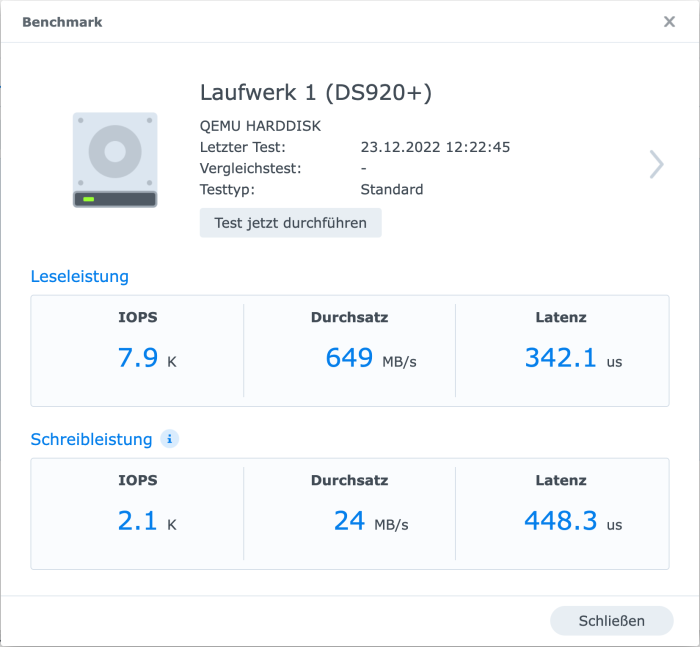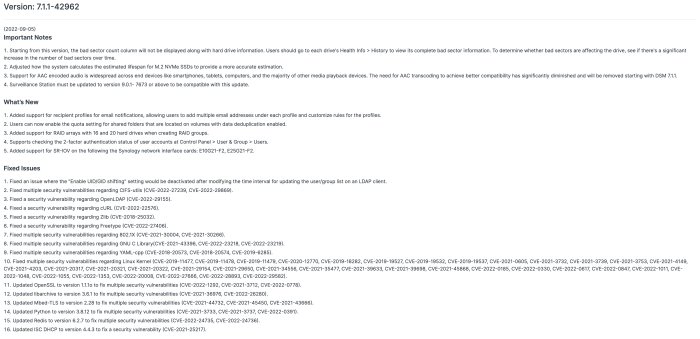pipsen
Member-
Posts
33 -
Joined
-
Last visited
Recent Profile Visitors
The recent visitors block is disabled and is not being shown to other users.
pipsen's Achievements

Junior Member (2/7)
5
Reputation
-
Tested with https://github.com/wjz304/arpl-i18n/releases/tag/23.5.8 => Working! Thx @wjz304
-
Did anybody already test the new feature with volume encryption and external kmip-server? I tested this deployment (https://github.com/rnurgaliyev/kmip-server-dsm) with Synology's first beta 7.2 and it was working like a charm. No I installed 7.2 RC (7.2-64551) and kmip-server on a raspberry pi and I have following behaviour: kmip server deployment working paring with kmip client working enabling kmip server in global settings => successful connected, all status green But after reboot, I get critical warning that volume could not be decrypted, while kmip server still shows green / connected. When I try to manual initiate the decrypt, I have to upload the recovery key. I had a look into kmip-server's logfile: when I initially connect => only positive log results when I try "check connection" => only positive log results but after reboot of Synology client: no log file entry,.. just nothing Seems that Synology has a bug in the RC firmware version, that no request is sent to kmip-server? When using local key vault, the automatic decryption is working. Can somebody confirm this maybe? Do you have the same problem?
-
RC 7.2 is already working with wjz304's build for some days. I've got another question: Did anybody succeed to manually build a img-file based on a git clone of fbelavenuto/arpl and pocopico/tinycore-redpill ? Obviously, both have already implemented RC7.2 but not yet released yet. If yes: Could you maybe give a detailed description incl. build environment, how you succeeded? Thank you!
-
Question: Whenever I use the shutdown function in DSM (baremetal), it immediately starts a reboot after shutdown, the device does not stay off. Do you have the same behaviour or any idea whiy? Thank you!
-
Already tested with 7.2 RC -> works like charm! Thank you @wjz304
-
Example Links für DS920+ https://www.synology.com/de-de/support/download/DS920+?version=7.2#system https://www.synology.com/de-de/releaseNote/DSM?model=DS920%2B#7_2
-
@wjz304 Since today, Version 7.2-64551 is out. This is the official release candidate bei Synology. Could you maybe update your arpl-i18n project for this build? This would be so awesome I hope that "official" arpl and/or tcrp will update their loaders as well for DSM 7.2
-
Awesome work, thank you!
-
What das "i18n" mean / stand for? Whats the difference between i18n and arpl-zh_CN ?
-
There is a quite unofficial patched loader available: https://dl.gxnas.com:1443/?dir=/黑群晖/黑群晖DSM6.24和DSM7.x测试版 Tested both: bare metal and vmware => works like a charm! DS918+ and DS920+ running here for testing
-
-
pipsen started following Proxmox: best practice decisions for best performance
-
Hi, currently I have DSM 7.1 installed via ARPL on a BAREMETAL HP ProDesk 600 G4 (Intel I5-8500, 16GB RAM). My Harddisk setup is: 256 GB SATA SSD: Volume 1 for packages and docker container's appdata 8 TB SATA HDD: Volume 2 for file storage Currently I can read and write and with 113 MB/sec via Gigabit Ethernet continously on both volumes. Problem: Everytime a little risky, when DSM updates appear, whether bootloader and installation survives. Idea: Using Proxmox Hypervisor to have snapshot capabilities before each update - just in case. I have now a few topics to discuss, which decisions make sense: Host file system What would you recommend? ZFS? ext4? These two seem to be most popular. https://lowendspirit.com/discussion/2786/poll-which-type-of-filesystem-you-prefer-on-proxmox-host-node Any suggestions in terms of Xpenology? Passthrough vs. virtual disks I have read here in some threads, that passing through harddisks would be best idea in terms of best performance. Question: I assume, that I will lose the main benefit with my snapshots, right? I mean, the bootloader disk can be snap-shot, but I have seen, that on each used HDD and SSD, the DSM installs two partitions with OS. II case of a bricked DSM after update, I restore an old snapshot before update, the bootloader is downgraded, but the passthrough HDD is unaffected and I have a version mismatch => DSM will automatically upgrade the bootloader to have same version => bricked again. Any Ideas, how to get bet the benefits of both worlds? Passthrough of NVMe cache I have an unused M.2 slot, where I could integrate a NVMe SSD as Cache device. This can be passed-through as well, as I have seen. Question: If I decided to have SSD and HDD as virtual disks (for snapshots), is it still possible to passthrough an NVMe SSD to attach als Cache-SSD? Virtual Disk parameters I case I decide for virtual disks: How to configure the parameters to have maximum write performance without running into write cache problems: VirtIO SCSI Bus: SATA (some say SCSI?) Cache: none (some say write back?) DSM write cache setting: activated? Model VirtIO (some say others?) SSD emulation for SSD Disk on? Problem: With my test installation witht he parameters above, I have the effect, when I copy a 20GB file, I have 113 MB/sec for the first seconds until about 5 GB, and then the write speed decreases to around 70 MB/sec. With cache settings "Write back", the effect was even worse. Encryption I would like to have my whole personal data encrypted. What would you recommend (in terms of performance): Encryption on Host Level? If yes: Whats the best idea? Encryption on DSM Level: Enrypt each Btrfs share? Synology Model For my setup here, I assume DS-920+ should be the best one, correct? Anything else? Anything else what you have in mind, which is very important to have maximum performance? Thank you! Thank you very much in advance for you tips and input and the discussion!
-
- Outcome of the update: SUCCESSFUL - DSM version prior update: DSM 7.1.0-42661 Update 4 - Loader version and model: Automated Redpill Loader 0.4 alpha 5 DS918+ - Using custom extra.lzma: NO - Installation type: VMWare Workstation - Additional comments: Migration from tcrp to arpl necessary
-