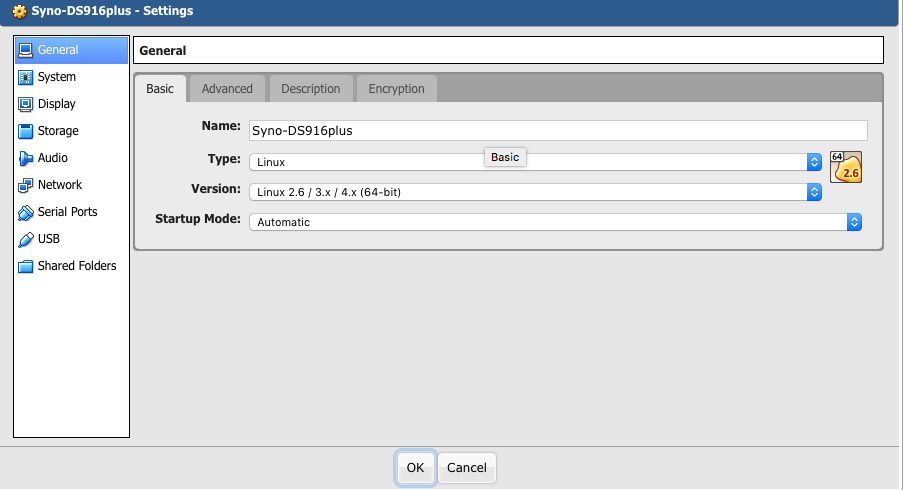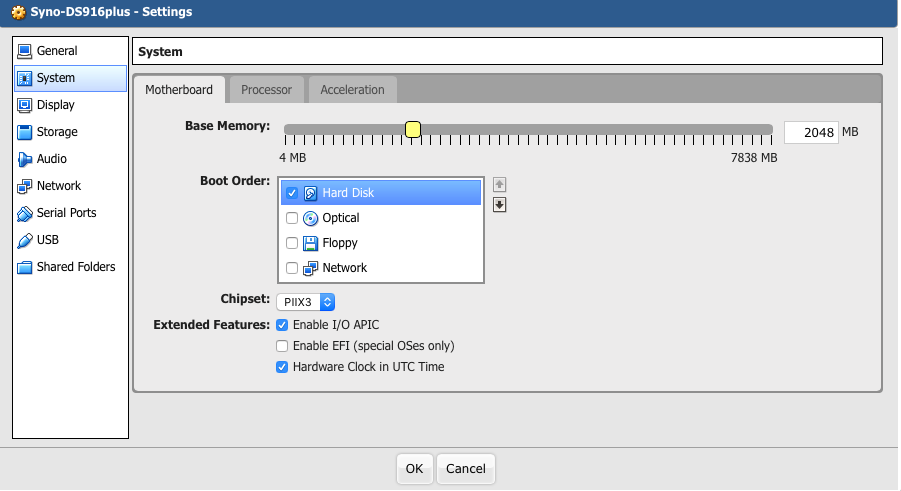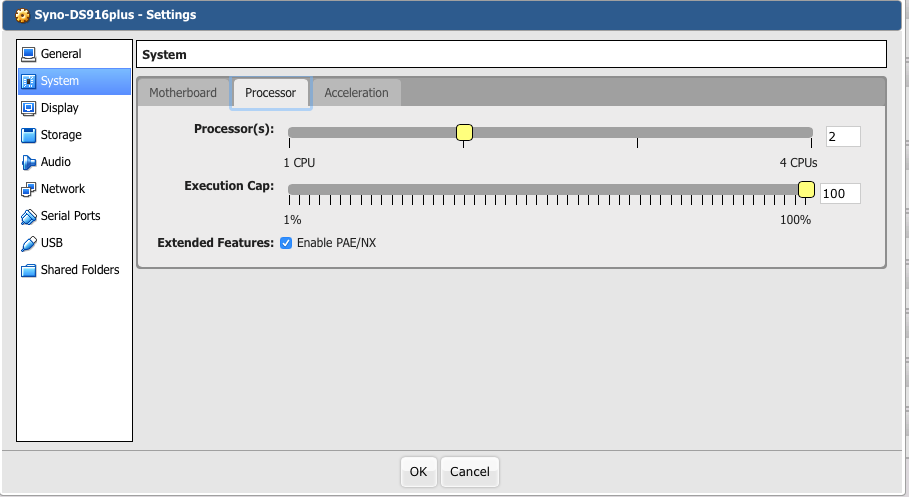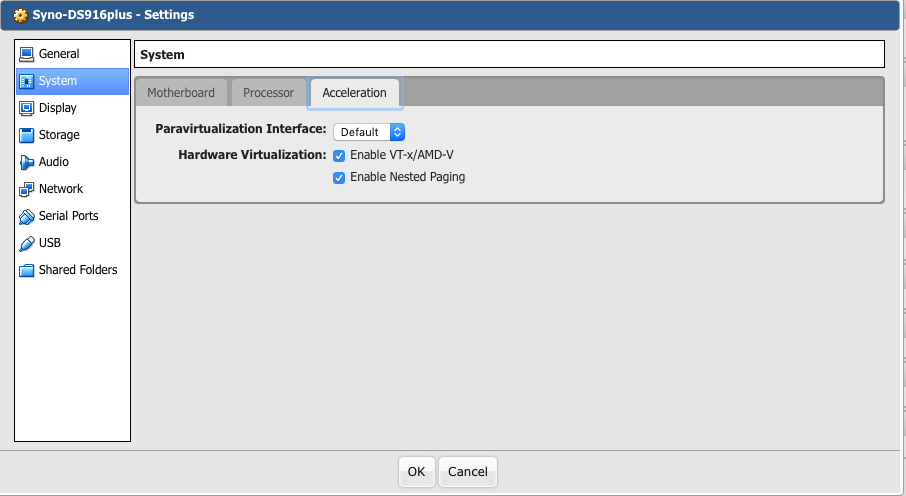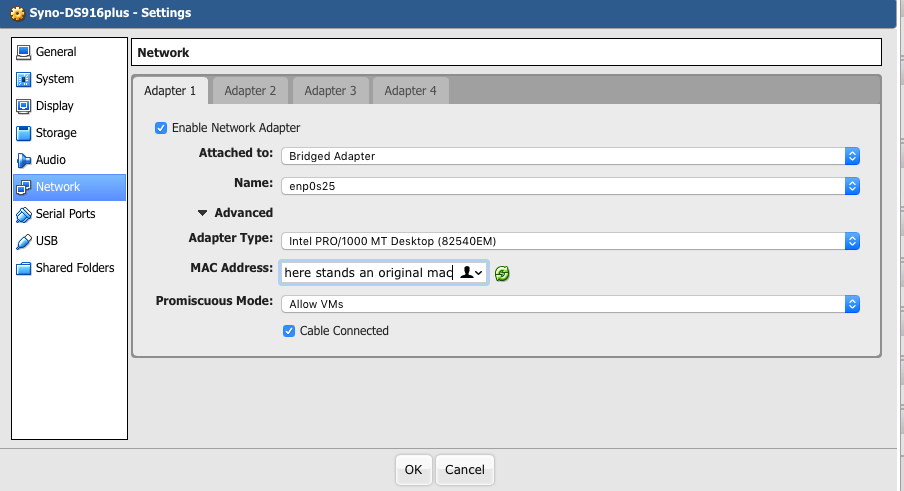Huberer
Member-
Posts
62 -
Joined
-
Last visited
-
Days Won
1
Everything posted by Huberer
-
@Polanskiman which version did you try from the link I've posted? The bromolow or x86? I can't remember which one I've installed on my Asrock H110M-ITX with Intel Pentium G4560 (DS916+ bootloader) but it worked without any problems. I've installed tvheadend only for testing purposes because at this time I didn't have Sat>IP-Receiver (I can recommend Digibit R1 with alternative firmware). Now I run TVHeadend on my OMV-Server with PCIe-Sat-cards (2x DVBSky S952v3)
-
Some weeks ago, I‘ve installed Tvheadend (testing version) from here: http://syno.dierkse.nl/ It worked good. Gesendet von iPad mit Tapatalk
-
Outcome of the update: SUCCESSFUL - DSM version prior update: DSM 6.1.5-15254 Update 1 - Loader version and model: JUN'S LOADER v1.02b - DS916+ - Using custom extra.lzma: YES - extra.lzma for DS916+ v4.5 from IG-88 - Installation type: BAREMETAL - Asrock H110M-ITX with Intel Pentium G4560 / 8GB Ram - Additional comments: REBOOT REQUIRED
-
What did you do with the checksum files? I know that they're in the .pat file but what did you exactly change?
-
Ok, thanks for the info. I will do in the next days. But just one question. Why not remove the flash module and boot the DS from an external thumb drive, where the loader is located?
- 306 replies
-
- firmware
- 08-0220usb14
- (and 4 more)
-
Yes, would you be so kind. I've a DS1010+ and it would be great that I can update it to DSM 6.1.x. With the first post here from @wool I don't know what to do with his post. Thanks in advance
- 306 replies
-
- firmware
- 08-0220usb14
- (and 4 more)
-
That would be great. Hopefully he can support you and the community.
- 24 replies
-
- ds918+
- bootloader
-
(and 1 more)
Tagged with:
-
Good morning, but what about to ask @jun to help in this matter. I guess that a lot of guys here (me too) are very interested to get a DS918+ bootloader which support the new kernel. Just my two cents.
- 24 replies
-
- ds918+
- bootloader
-
(and 1 more)
Tagged with:
-
Hello, I don't have a PC to test with DS916-bootloader. My Intel nuc is only running with DS3615 (with DS916 no chance to get it work) Here is a good how-to you can follow. I know it's in russian language but with Google translator (russian => english or your language) you can find out what to do (I don't speak/read russian language but with Google it was ok). What I can read over there is, that you have to activate Hardware transcoding under "Video Station" (you have to install in the package center). You can see the settings in the link. Try to follow this guide and if it's not working come back here. It's good when you can post the result here anyway.
-
@smokers did you use Plex Media Server (Plex Pass version) to check if hardware transcoding is working? What I know is that PMS doesn't need "/dev/dri/*". "dev/dri/*" is needed for Hardware transcoding under Emby Media Server. Kaby Lake should be supported by the DSM-Image. If you need /dev/dri for Emby hardware transcoding than you can try the following. Install a latest linux (Debian, Ubuntu,...) and save this folder. When you have installed DSM copy the saved folder to the System drive, give it the nesseary righst (chmod 755) and check under emby if hw transcoding is working. But be aware that after a reboot this folder is gone (so it was under my VM-DSM - I had to copy it again but didn't do this because under VM-DSM hardware transcoding via Emby didn't work). You can copy the folder again (by hand) or you make a script to do it automatically.
-
It looks like Synology has removed this update for all their products. Looks like a heavy bug in the update
-
@IG-88 Hardware transcoding under apollo lake is working. Here is a how-to to get it working. It's from @Bob the Builder. Unfortunatelly it's in russian language (I don't know this language) but with Google translator it's easy to understand everything. This is the proove that Hardware transcoding is working under apollo lake (Intel Celeron J3455 is apollo lake)
-
Hello, good to hear that it works. And also good to hear that you test new compiled 916+ drivers. Maybe with that I can get my Intel Nur with DS916 bootloader to work. Looking forward to test it.
-
@IG-88 when I saw your post I didn't have time to write and than I've forgotten about it. Back home I have an OMV server (latest OMV v4) with Fujitsu-MoBo (intel nic) and haswell cpu (i5-4590S with 4 cores). Under OMV I've installed virtualbox from the official OMV repo and set it up according to this how-to here. I guess I didn't install the extensions pack and for the mac address I have one from an original DS916+ (as well the serial number). I hope that a link to an another forum is allowed. Also you can see me Virtualbox settings and how DSM looks like under Virtualbox. For me it was a long try and error to get the DS916 system definiton to work. So I don't know exactly anymore what I did and where I got the DS916 synoboot.vmdk. The second virtual HDD is the data drive "Syno-DS916plus2.vhd". Unfortunately under DSM the synoboot.vmdk shows up and I didn't have time to check how I can hide it. I hope I could help you further
-
Hello, thanks for your answer. No I didn't use your extra.lzma. I used one which was offered here in the forum but don't know anymore where I found it. It was posted together with the boot loaders from "jun". I know that yours is only working with DS3615 bootloader. I also tried to use the e1000 drivers from he other bootloaders but they didn't work too. I know that I should use a serial cable (in my case a usb to serial because the Intel Nuc has not serial port) but right know I don't have one. Tomorrow I will ask some colleagues if they have one. Otherwise I will buy one from Amazon. With /var/log you mean the hard drive where DSM is installed, or? In my case I can't install because I can't find the Nuc on the network. Even the led's on the back of the Nuc aren't on (they don't lighten). As I wrote before the bootloaders for DS3615 and DS3617 work without any problems. After a couple of seconds after booting I can find the Nuc on my network and can install DSM. I've tried to compare the bootloaders but they're really different to find where the problem is. I also tried to mod the DS3615 bootloader into a DS916 one (just replace the names of the Synos) but this didn't work. The bootloader showed up as DS916 but when I connected to the install page, DS3615 showed up. In my Virtualbox (on my OMV server back home) the virtual machine runs perfect with the DS916 bootloader. I also use an intel nic (on my mainboard there's also an intel onboard nic). Maybe I can get a usb to rs232 adapter next week and can get the screen output. I will post it here for sure. Thanks again
-
@StreeT Nachdem ich auch schon länger von dieser Materie weg bin habe ich da auch nicht viel Ahnung, was bei dir da nicht funktioniert. Hast du schon alle DS3615-Bootloader durchprobiert? Verwendest du auch einen Nuc mit DSM und wenn ja welchen? Bei mir funktionieren die beiden aktuellen Bootloader (3615 und 3617) einwandfrei, nur der DS916er will nicht. Da wird der Nuc nicht im Netzwerk gefunden.
-
Hello, I’ve bought an Intel Nuc NUC5I3RYH (Rock Canyon, Intel Core i3-5010U, 4GB Ram, Intel i218-V rev03 ethernet card, for testing purpose 128GB SSD) to use it with DSM 6.1 and DS916+ bootloader (for hardware transcoding). I’ve downloaded Jun’s boot loader v1.02b for DS916+, made the necessary changes (pid, vid, mac-address and serial number), created an installer for the thumb drive, plugged it to one of the two rear USB3.0 port and booted from it. Either my router (Asus RT-AC68P) nor the Synology Assistant can’t find the Nuc. So I thought I made a mistake and downloaded the (latest) bootloaders for DS3615 and DS3617xs. Made also the necessary changes to grub.cfg (here without serial numbers), booted from the thumb drive and shortly after booting the IP-address of the Nuc shows up on the router (from both bootloaders) and I could log into the webinterface (under DS3615 I could install DSM without any hassle - under DS3617 I didn’t test). So I installed the „extra.lzma“ to the DS916-bootloader but didn’t help. I modified the grub.cfg of the DS3615-bootloader to show up as DS916 but this didn't work. While booting everything shows up as DS916 but the webinterface for installations shows DS3615. I also copied the grub.cfg from DS3615 to the DS916 bootloader but the Nuc still doesn't show up in my network. I also compared the drivers between DS3615 and DS916 (extra.lzma) and the "e1000.ko", which I guess is for the ethernet card, is a little bit bigger in the DS916-bootloader (1 Byte) than in DS3615 and in DS916 there's an "ixgbe.ko" driver but none in DS3615 (even it's mentioned in "rc.modules"). I've tried to replace the e1000.ko from DS3615-package with the one from the DS916-package but didn't work. Don't know if it's a problem because I made everything under OS X and not under linux. I also tried to boot from DS916-bootloader v1.02a2 but also no success. So, I've no clue what to do. Can someone point me to the right direction to fix this issue? Unfortunately there's no message screen while booting to see where's the problem. Thanks in advance
-
Hast du schon mal die anderen Bootloader (DS3615 bzw. DS3617xs) probiert? Funktioniert die Neuinstallationen bei denen. Ich kann dir hier auch nicht weiterhelfen, da ich das gleiche Problem mit meinem Intel Nuc NUC5I3RYH (i3-5010U und Intel i218-V Netzwerkkarte habe. Die beiden anderen Bootloader (DS3615 bzw. DS3617xs aktuellste Versionen) laufen einwandfrei nur beim DS916+ Bootloader wird der Nuc im Netzwerk nicht gefunden. Dabei würde ich gerne den DS916-Bootloader wegen dem Hardware Transcoding verwenden.
-
Difference DS916+, DS3615xs and DS3617xs
Huberer replied to Nebroth's question in Answered Questions
Thanks for the info. -
Difference DS916+, DS3615xs and DS3617xs
Huberer replied to Nebroth's question in Answered Questions
@l45er I've installed the latest DMS 6.1 unter VMware Fusion (OSX system) with DS916+ settings. There's also no /dev/dri folder (which is used by Emby). I've copied this folder from my Openmediavault-server (if think DSM and OMV use the same kernel) to DMS with the proper permissions but after a reboot this folder was gone (deleted). I've tried several options but always after a reboot the folder wasn't there anymore. Maybe it has something to do with the virtual machine so I can't test it on bare-metal. Hope I will get a new PC in the near future to test again. -
I have the successor of this board and I can say that the onboard-CPU is defintily too weak for transcoding. So the chromecast can't play the video natively like all the iOS products (in combination with Plex). So therefore the Plex Server has to transcode and not to stream direct. If you need transcoding the best is to use an i3-CPU or higher. Western Digital sells a new NAS "WD My Cloud Pro PR4100" with a Pentium CPU (N3710) and this NAS can transcode a 1080p video to Plex Players on iOS or, in your case, chromecast. In this case Plex Server can use of the coded instructions (hope this is the correct term) of the CPU. This is what I read about this NAS but couldn't test (don't have one).
-
DSM 5.2-5967 out now - safe to install?
Huberer replied to Sonnyboy666's topic in Readers News & Rumours
No, there're problems with these settings. Stay on 5644.5 if you want to be on the safe side. Gesendet von iPhone mit Tapatalk -
@Trantor Just have a look here what is meant by "power management" - he means "hardware & power" (I hope it's correct because I'm using german version of DSM - where you can set the time when the Syno should turn off and on,...) within DSM viewtopic.php?f=2&t=14667&start=30
-
There are SoC boards with J3160 available. The J3160 is the desktop version of the N3160 (mobile version). ASRock is selling such motherboards with this CPU. According to the spec's there's no difference between these two CPU's. Here you can see more: http://www.cpu-world.com/Compare/53/Int ... N3160.html