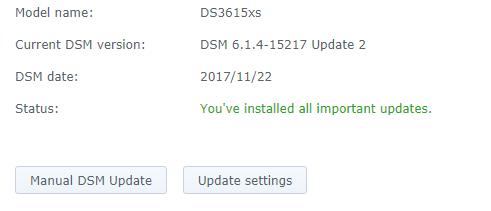Search the Community
Showing results for tags 'dsm 6.1.4'.
-
Version: 6.1.4-15217-1 (2017-11-13) Fixed an issue where PPPoE cannot be displayed properly in Control Panel. --------------------------------------------------------- Just updated to DSM 6.1.4-15217 Update 1 OK HP Gen 8 micro sever Juns 1.02b loader, ds3615xs, baremetal Looks like it was a very soft restart, as my L2Tp connection didnt drop ?? Either way I'll do a proper reboot and see what happens ... Just confirming - a warm restart and everything looks good L2Tp connection alive and linux ISOs seeding
-
New dsm version is released, link. Has anybody tried? -------------------------------------------------- Version: 6.1.4-15217 (2017-11-13) Important Note The update is expected to be available for all regions within the next few days, although the time of release in each region may vary slightly. This update will restart your Synology NAS. What's New in DSM 6.1.4 Adjusted the threshold of remaining storage capacity warning to 10%. Support 12TB IronWolf and IronWolf Pro drives with IHM. Users with ACL permissions set as "administration" can edit shared folders in File Station. Fixed Issues Enhanced the compatibility of USB on certain models. Enhanced the compatibility of SAS drives on certain models. Fixed an issue where the response of user interface might slow down when using hotspares under certain circumstances. Fixed user interface display issues to enhance the usability of Resource Monitor. Fixed an issue where DSM mobile might not work properly on devices running Android 8.0. Fixed an issue where administrator might not be able to log in DSM after removing clients from trusted client list. Enhanced file system stability by backporting Kernel updates. Enhanced the stability of RAID 5, RAID 6, RAID F1, and SHR. Enhanced the compatibility of Windows AD and NFS protocol. Fixed an issue where RAID Resync might slow down when creating or deleting multiple volumes. Fixed an issue where users might be logged out or shared folders of mounted via AFP might be disconnected when changing permissions. Fixed an issue where the background of login panel might be blurry when accessing DSM on Chrome browser. Fixed an issue where users might not be able to collapse and expand nested sections on DSM webpage when using Safari 11 browser. Fixed search results filters of File Station, AFP and SMB to ensure that users can only find files with read permissions in their search results. Fixed multiple security vulnerabilities regarding Linux kernel (CVE-2017-10661, CVE-2017-10662, CVE-2017-10663). Fixed a security vulnerability regarding Samba (CVE-2017-11103). Fixed multiple security vulnerabilities regarding Wget (CVE-2017-6508, CVE-2017-13089, CVE-2017-13090). Fixed a security vulnerability regarding XSS (CWE-79). Fixed multiple security vulnerabilities regarding poppler library (CVE-2017-2820, CVE-2017-7511, CVE-2017-7515, CVE-2017-9408, CVE-2017-9775).
-
Release note from https://www.synology.com/en-global/releaseNote/DS3615xs - Outcome of the update: SUCCESSFUL - DSM version prior update: DSM 6.1.4 15217 Update 3 - Loader version and model: Jun's Loader v1.02b - DS3615xs - Installation type: Baremetal (HP Pro Microstation) - Additional comments: Requires reboot
-
Hallo, ich habe vor etwa einer Woche von 5.2 auf 6.1.4 upgedatet. Funktionierte auch alles reibungslos. Danach habe ich Plex Server neuinstalliert und Moments, sowie die anderen Apps aktualisiert. Am Sonntag ist mir dann mein Router ausgefallen, so dass der Server in Ruhe vor sich hinwerkeln konnte und die zigtausend Fotos matchen konnte. Der Router ist immer noch defekt, so dass ich über mein Mobiltelefon und den Windows PC ein Netzwerk aufgebaut habe, worüber gestern die DS erreichbar war. Heute morgen habe ich das Netzwerk wieder aufgebaut, allerdings die DS nicht mehr erreicht. Möglicherweise war der USB Stick mit dem DS Starter nicht mehr OK, daher habe ich diesen gemäß dem Turorial vom Polanskiman auf einem neuen SanDisk Cruzer erneut erstellt und das System gebootet. Es wurde auch dann im Synology Assistant angezeigt und als wiederherstellbar gekennzeichnet. Dies habe ich soweit dann auch aktiviert. Es wurde ein Neustart gemacht und irgendwann war der Timer im Tool runtergezählt. Keine Fehlermeldung wurde ausgegeben, allerdings habe ich das System über den Browser nicht erreichen können. Auch im Synology Assistant ist dieser nach einem erneuten Scan nicht mehr aufgelistet worden. Über den Windows Explorer kann ich allerdings auf die Verzeichnisse im System zugreifen. Hat jemand eine Idee, wie ich das System über mit der DSM wieder erreichen kann? Danke schon mal. groovy Drunter läuft ein DELL T20
- 2 replies
-
- dsm 6.1.4
- synology assistant
-
(and 1 more)
Tagged with:
-
- Outcome of the update: SUCCESSFUL - DSM version prior update: DSM 6.1.4 15217 Update 3 - Loader version and model: Jun's Loader v1.02b - DS3617xs - Installation type: Baremetal (HPE Microserver Gen8) - Additional comments: Requires reboot
-
Release note from https://www.synology.com/en-global/releaseNote/DS3615xs - Outcome of the update: SUCCESSFUL - DSM version prior update: DSM 6.1.4 15217 Update 2 - Loader version and model: Jun's Loader v1.02b - DS3615xs - Installation type: Baremetal (HP Pro Microstation) - Additional comments: Requires reboot
-
Version: 6.1.4-15217-2 (2017-11-23) Fixed multiple security vulnerabilities regarding Samba (Synology-SA-17:72 Samba). Just updated to DSM 6.1.4-15217 Update 2 -> OK ECS H61H2-MV / i3 2120T / 2 x 2G DDR1333 Juns 1.02b loader, ds3615xs, baremetal