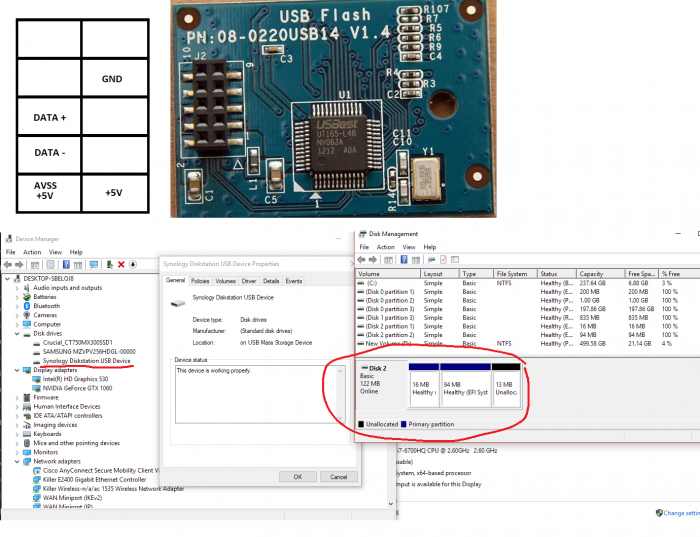Search the Community
Showing results for tags 'hacking'.
-
Hi, Here is a pinout of the DS412+ USB flash module, part 08-0220USB14 v1.4 I hope this helps someone. Be careful. Happy hacking. - wool
- 306 replies
-
- 1
-

-
- firmware
- 08-0220usb14
- (and 4 more)
-
currently I bought asrock j4205 mb and in-win ms04 chassis. I found that DS918+ 's CPU is j3455 (which is close to J4205). but there's no hack loader. so I mod the loader from Jun's ds916+ loader (v1.02b). I download the dsgpl kernel code: 4.4.15 version (which is the kernel used in 6.1.4 synology dsm) use this scripts: https://github.com/kref/scripts I build the kernel with following change: cp synoconfigs/apollolake .config Define XPENOLOGY macro tty: Enable virtual console .config: Enable more SATA controllers. Enable more ethernet drivers. Add kernel parameters to customize synoboot pid & vid. (support pid= and vid= ) config: Add support for OHCI driver Fix function exporting. - syno_libata_index_get disable write to GPIO in syno_sata_mv_gpio_write / syno_sata_mv_gpio_read function. ... also, I mod the grub.cfg , set the right vid and pid and mac1. also I change grub command param to: syno_hw_version=DS918+ then replace the extra.lzma of ds916+ loader (v1.02b) with the new generated jun.lzma and replace zImage with the build one. replace rd.gz with the one extracted from the newest ds918+ pat file. than I write to my sandisk USB disk and it boot successfuly. but when I upload the ds918+ pat file (the file is OK,I calculated the md5 checksum). when the upload is done, it start the installation and just failed. I got some related request and response from chrome dev tool: http://192.168.6.8:5000/webman/get_install_progress.cgi?_dc=1512675049583&_dc=1512675215755 {"success": true, "data": {"stage": "install"}} http://192.168.6.8:5000/webman/get_install_progress.cgi?_dc=1512675049583&_dc=1512675220911 {"success": false, "data": {}, "errinfo": {"sec": "wizard","key": "err_patch","line":13}} I do not know what the error "err_patch" mean. the web ui said that "Failed to install the file. The file is probably corrupted. (13)" , but I'm quit sure that my VID/PID is correct. pat file I used: https://global.download.synology.com/download/DSM/release/6.1.4/15217/DSM_DS918%2B_15217.pat I know that this error information was generated by /usr/syno/bin/scemd (install.cgi) I disambled the scemd elf file use IDA pro, but code is hard to read, and I can not find which function call get the "err_patch" error.
- 24 replies
-
- ds918+
- bootloader
-
(and 1 more)
Tagged with: