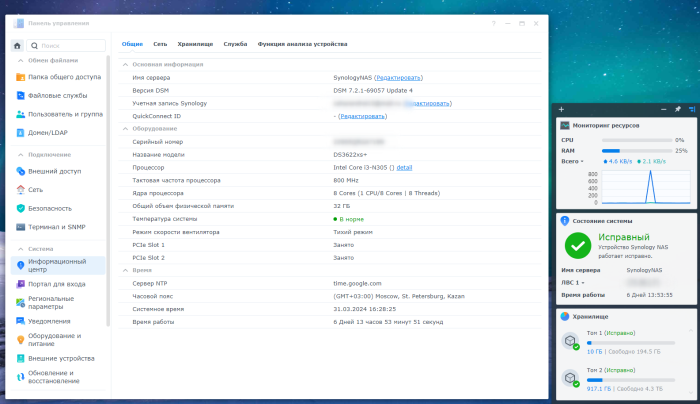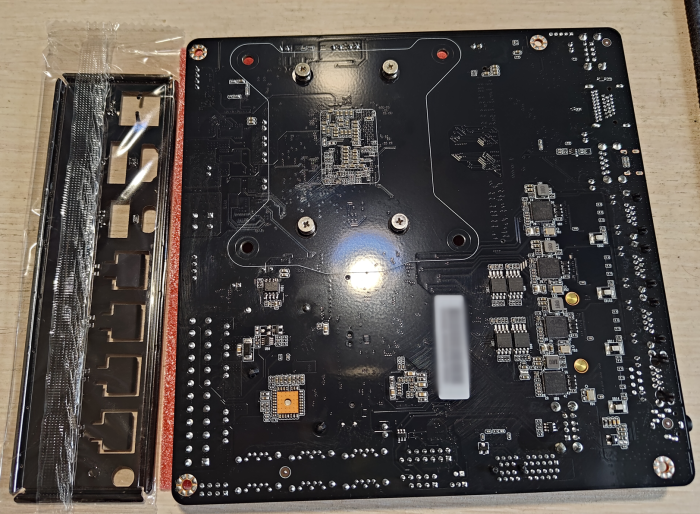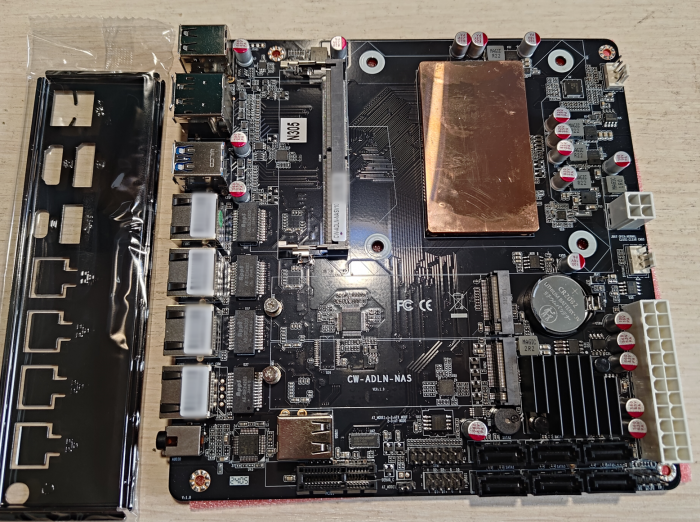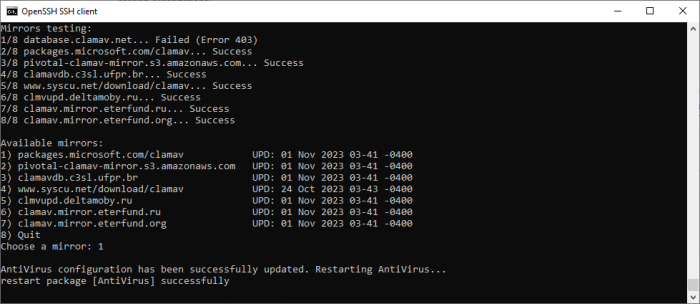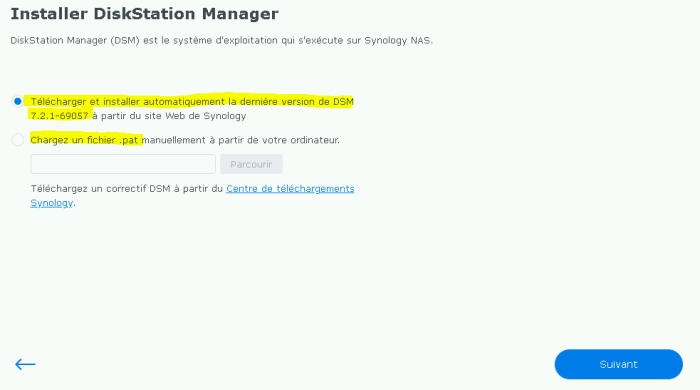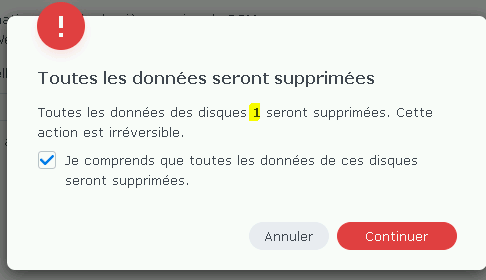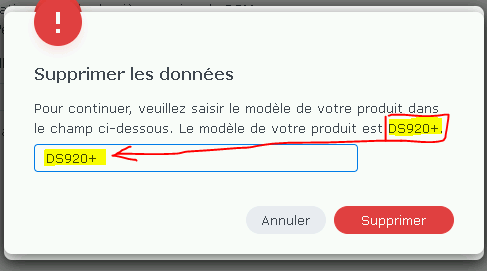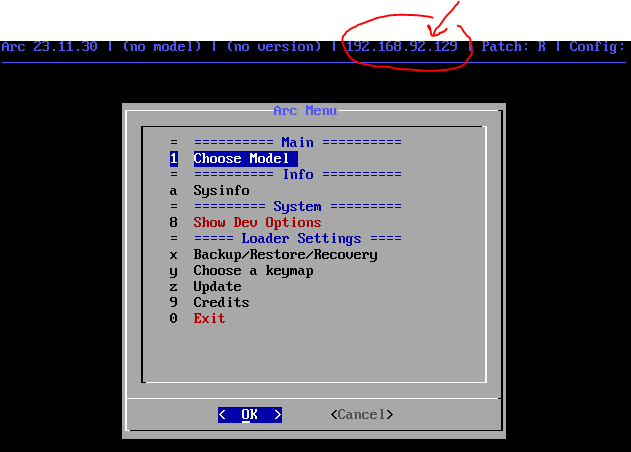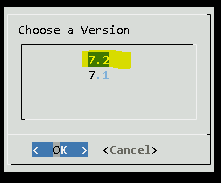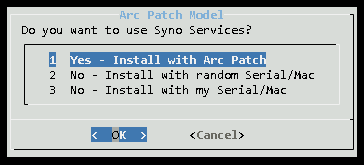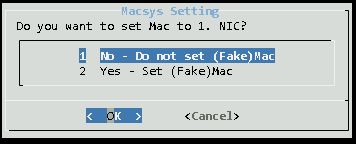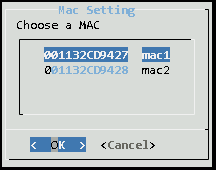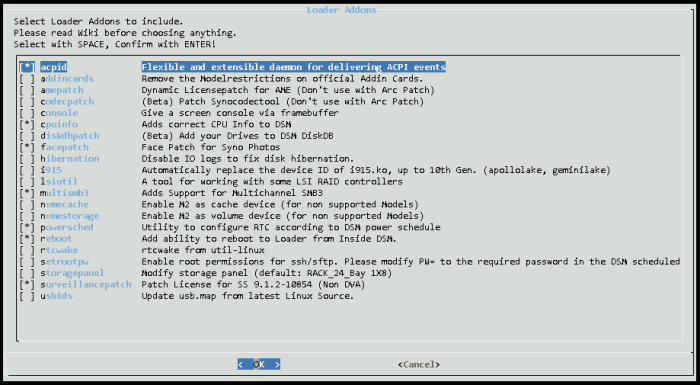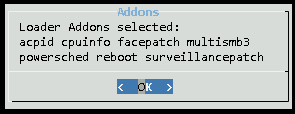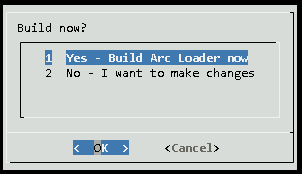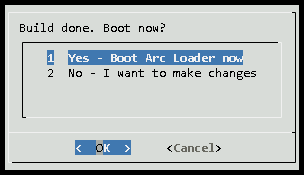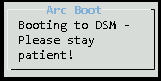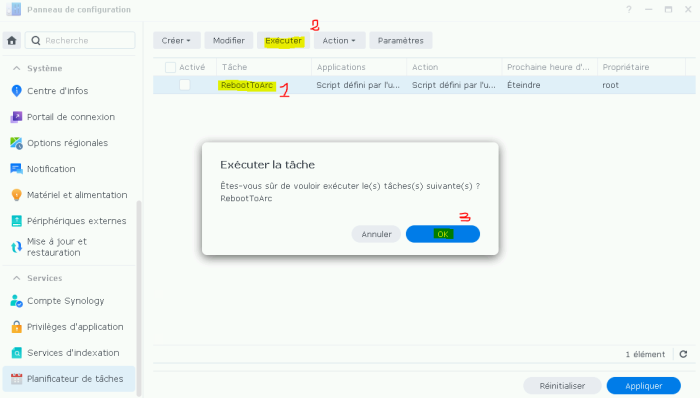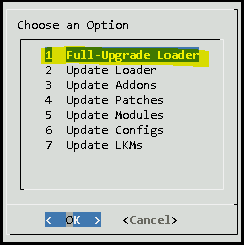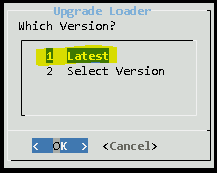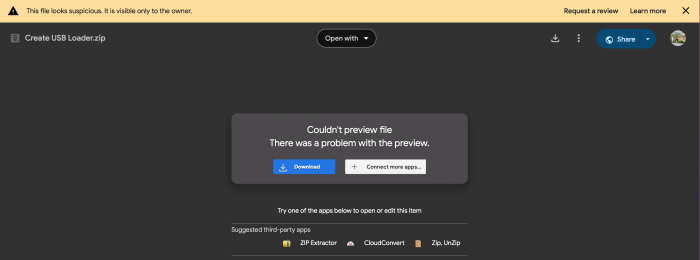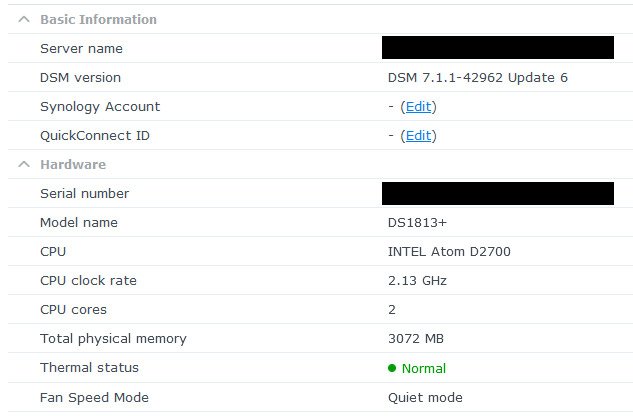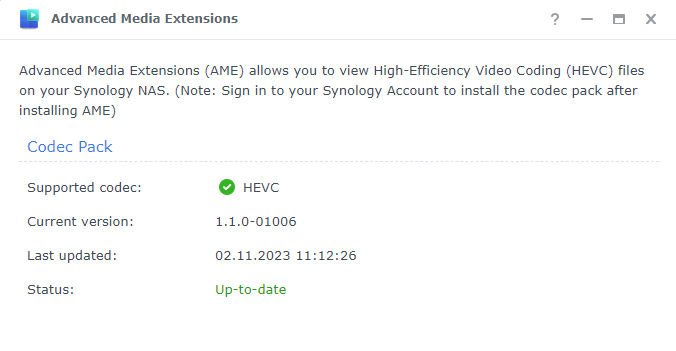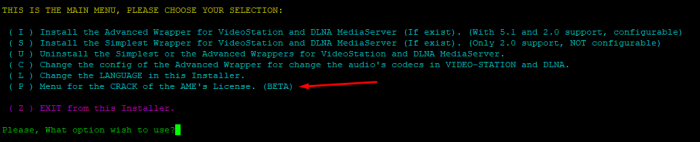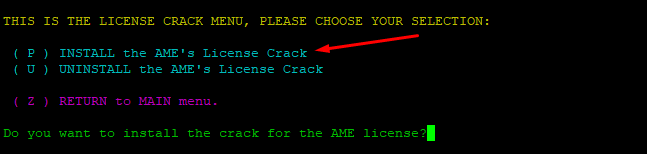Leaderboard
Popular Content
Showing content with the highest reputation since 04/04/2024 in Posts
-
Hello everyone, my long-awaited motherboard arrived in early March. For the first time, the seller canceled the shipment because they found some problems with the batch of motherboards. As a result, they sent it to me at the end of February. The first launch is very long, after everything is initialized the launch becomes fast. hdmi only works in OS, it’s better not to rely on it, there are resolution problems there. But through DP everything works well. I was able to install 32GB of memory from the Chinese brand PUSKILL, frequencies 5200MHz did not work, but at 4800MHz everything works. https://www.aliexpress.com/item/1005005989535277.html?spm=a2g2w.orderdetail.0.0.d9704aa6ABmHvJ&sku_id=12000035200940840 I installed 2 SSDs in m2 from KingSpec, let's see how long they last https://www.aliexpress.com/item/1005003844066987.html?spm=a2g2w.orderdetail.0.0.20f84aa6C22z9Q&sku_id=12000037919355571 Xpenology installed without any problems at all. I used the bootloader from Peter Suh, screenshots of the system and board are attached. I've been using it for 2 weeks now and it's great. https://github.com/PeterSuh-Q3/tinycore-redpill3 points
-
Greetings to all. Perhaps someone like me has encountered (especially in the RU segment) the problem of accessing antivirus database updates. I'm tired of looking for a mirror after each update, finding and making changes to the configuration file. To automate routine actions, I developed a script for changing the update mirror: https://github.com/wirgen/syno-clamav-mirrors The order of the script: checking the availability of the list of preinstalled mirrors; displaying information about the database version; updating the configuration file; restarting the antivirus package. I hope someone will find it interesting and useful.2 points
-
2 points
-
as my 7.1 long term informations where older i looked it up, looks like there is a catch to that (at least now) only older units (presumably kernel 3.10, mostly 2015 units and older) will get one more year up to 6/2025, namely the ds3615xs, the other commonly used types like 3617 or 3622 will loose update support 6/2024 and will have to be updated to 7.2 (if security updates are important) https://kb.synology.com/en-global/WP/Synology_Security_White_Paper/3 looks like i will have to upgrade my dva1622 in the next 3 month to 7.2 there was also a "Synology E10G18-T1" with that performance problem so it might stretch to more nic's or its something different but if exchanging the driver on the already running system clears the speed problem then it would be clearly that issue edit: i looked up the syno nic, its a "newer" model, not tehuti bsed, its marvell aquantia (aka AQtion Aquantia AQC) and the driver module to look for is "atlantic.ko", sadly "modinfo" is not part of dsm but you would see driver realted information when the driver is loaded ( dmesg |grep atlantic) also a sign of a original driver would be if its signed by synology, you could check this by looking in raw/hex at the end of the driver "xxd /lib/modules/8021q.ko" for one that usually is still original and "xxd /lib/modules/atlantic.ko" you will see "Module signature appended" at the very end of the driver when its a driver provided by synology forgot to mention it but my test system was using arc loader, as most loaders have there own driver set its worth checking the driver version and comparing to the original driver from synology (if there is one), in some cases it might not work using synology's drivers as there might not cover other oem versions of nic's, seen that with ixgbe drivers on 6.2 (but also tehuti and other intel drivers and realtek 2.5G nic driver) so it might not work to "downgrade" the driver to syno's original in some cases, that might result in a non working nic, it might find the device but if the phy chip is not supported the it will not show any connection or the driver might not load at all so in case of experiments like that its handy to keep a 2nd nic inside that can be used if the 10G nic fails to work after changing the driver2 points
-
2 points
-
2 points
-
Due to many further questions/problems here in the thread, I would like to expand the topic to all models of the Synology "+" series and all questions about internal flash memory regarding hardware replacement, image repair, elsewhere with a new topic. Synology model upgrades are also possible here: As already mentioned, the thread owner also has the opportunity to close this topic here. From my side, thank you @wool very much for the information about the pin-out and the ideas that came from it.2 points
-
2 points
-
2 points
-
Истина ...... ))) Не единожды сталкивался с поделками от MSI и почти всегда проблемы на ровном месте, там, где другие Бренды и не пикнут. Ну и если посмотреть по форуму, связка MSI + Realtek, почему то наиболее проблемная2 points
-
Да. Когда первый диск воткнёте в xpenology, создайте на нём пул SHR. После переноса данных со второго диска удалите на нём все разделы (не всегда это требуется, но хуже не будет), подключите его к xpenology и добавьте в тот же пул, он в фоновом режиме превратит его в защищённый от сбоев RAID - может несколько дней длиться, но пользоваться сервером в это время можно.2 points
-
You should not consider Synology VMM as a real option... ESXI / Promox VE are the way to go to use virtualisation on daily basis.1 point
-
[EDIT du 01/12/2023] refonte du tuto pour utilise le loader arc à la place de arpl/rr [EDIT du 28/11/2023] fin du repo GitHub et fin de support des mises à jour [EDIT du 28/11/2023] support proxy [EDIT du 17/11/2023] adaptation refonte du loader rr Bonjour à tous, Voici une procédure permettant d'installer DSM 7 sur votre matos avec le loader ARC : >> Enorme bravo à toute la team pour leur travail régulier << Pré-requis : Un service DHCP doit être actif sur votre réseau, Lors de la construction du loader, le serveur doit avoir accès à Internet (pour utiliser un proxy, il faut quitter le menu, et en ligne de commande faire export https_proxy=http://proxy_host:proxy_port/), Une clé USB récente d'au moins 8Go et USB 3 si possible Configurer correctement votre BIOS selon les recommandations suivantes : https://github.com/AuxXxilium/AuxXxilium/wiki/Settings:-Bios-&-UEFI 1. Création de la clé USB Bootable : Télécharger puis décompresser le fichier arc-YY.MM.version.img.zip. Pour ESXi prenez la version estampillée arc-YY.MM.vv.vmdk-flat.zip Dézipper-le avec 7zip par exemple et à l'aide de l'outil BalenaEtcher "graver" le fichier .img correspondant sur votre clé USB. 2. Connecter la clé USB au serveur et booter dessus pour démarrer sur le loader (assurez-vous que le BIOS soit configuré pour booter sur l'USB) 3. Attendez que l'écran affiche l'adresse IP et le n° de port attribué par votre serveur DHCP. 4. A partir d'un autre PC (c'est aussi possible de le faire depuis le NAS directement, mais moins convivial) saisir l'url affichée dans votre navigateur web (ou scanner le QR code avec votre téléphone si vous à l'aise avec votre smartphone), par exemple : http://192.168.92.129:7681 5. [Choose Model for Loader] : Cliquer "Choose Model" et choisir le modèle de votre choix. Conseil : renseignez-vous bien en amont sur celui-qui correspond à vos besoins et l'architecture de votre CPU. Perso je recommande soit le DS3622XS, soit le DS920+, soit le DVA1622 pour disposer de 8 licences Surveillance Station. Pour vous aidez cette rubrique du wiki est très détaillée. 6. [Version] Sélectionner la version de DSM, par exemple 7.2 et patienter le temps que le script analyse les options possibles avec le modèle choisi 7. [Arc Patch Model] Je vous laisse le soin de décider qu'elle option vous souhaitez. Si vous avez un vrai couple Serial/Mac évidement c'est la meilleur option, sinon et si seulement l'option apparait en fonction du modèle choisi alors vous pouvez tenter d'activer l'arc Patch à vos risques périls. 8. [Mac Setting] Choisir l'adresse MAC qui sera mappée sur votre carte réseau (encore une fois ça dépend du modèle). Sauf indication contraire, je vous conseille la 1ère! 9. [Macsys Setting] Choisir si vous souhaitez affecter l'adresse mac du Syno à l'interface physique de votre serveur. Il n'y a pas de bonne ou mauvaise réponse. Essayer la 1ère par défaut et si après la fin du tuto le NAS n'est pas visible, tenter l'autre option. 10. [Loader Addons] Sélectionner les addons dont vous avez besoin en plus de ceux par défaut selon vos besoins puis accepter la confirmation. Par exemple, chez moi j'utilise ceux là : --> 11. [Build now ?] Lancer la construction du loader : Note : si vous souhaitez ajuster d'autres options comme des modules ou activer le direct boot, sélectionner No - I want to make changes et naviguer dans les options du menu principal. -->--> 12. [Build done] Lancer le démarrage du loader --> Le NAS va rebooter sur loader, patienter jusqu'au démarrage de DSM (vérifier que les LED de la carte réseau clignotent) 13. Soit depuis Syno Assistant, soit en regardant l'IP attribuée, ouvrir l'url : http://192.168.92.129:5000, vous devriez voir la page de configuration de DSM 14. Suivre la configuration de DSM de manière standard. Vous pouvez télécharger le fichier pat en amont et le sélectionner ou laisser DSM le faire pour vous mais dans ce cas précis vérifier bien la version de DSM avec la version du loader arpl pour qu'elle soit compatible entre elle. --> --> [...] 15. Enjoy ################################################################### ################# FAIRE UNE MISE A JOUR ###################### ################################################################### 1. Depuis DSM, dans le panneau de configuration > Planificateur de tâches : exécuter la tâche RebootToArc Patienter le temps du reboot... 2. Une fois le loader rechargé, rendez-vous sur la page initiale de configuration : http://192.168.92.129:7681 et sélectionner le menu Update : 3. Ne vous prenez pas la tête, sélectionner l'option Full-Upgrade Loader : ->-> Astuce : Le loader permet un mécanisme de rollback à l'aide d'un code, conserver le au cas-où! 4. Patientez le temps du téléchargement de la nouvelle version du loader. A la fin vous devriez avoir un message de confirmation. Cliquer sur Yes pour confirmer le reboot. 5. Après le reboot, vous devriez voir la dernière version du loader s'afficher en haut à gauche (après rafraichissement forcé (CTRL+F5) de la page http://192.168.92.129:7681) 6. Reprendre le tuto comme si c'était une installation normale! Changer la version de DSM évidement et lors de la mise à jour sélectionner le fichier pat correspondant ou laisser DSM choisir pour vous si vous être sûr de la compatibilité entre le loader et DSM.1 point
-
With this CPU, 6x6, you will be very limited with number of VMs at the same time. The DS3622xs+ is the most flexible.1 point
-
1 point
-
1 point
-
J ai pris le temps de parcourir le web et revoir ce qui clochait dans ma conf , grace aux log. C etait mon coral TPU en PCIE ! Probleme resolu , je suis en 6.81 point
-
6MBit like 1000 times less? thats like not working at all i have my main with 7.1.1 and backup system with 7.2.1, the later one does 250 MByte/s with a bunch of older disks and hyperbackup rsync (not tested wit iperf) so from the 7.1.1 to 7.2.1 is no problem the main 7.1.1 from a win11 system makes 1G Byte/s as long as it fills up ram and then drops to 650MB/s, cant ask for more (good nvme ssd on win11 and 20GB single file) just tested it for 7.2.1 from win11 and its the same as with 7.1.1, 1GByte/s as long as its ram and then ~600MByte/s (no iperf neede here if it looks that good already) (win11 and 7.1 is a sfp+ mellanox and 7.2 a rj-45 Tehuti TN9210 based (might be similar to you syno card) there are some base differences even with systems having the same dsm version, 3615 is kernel 3.10 but 3617 and 3622 are both 4.4 so looks no like its not related to that as 3615 and 3617/22 seem to perform both badly but anyway try arc loader arc-c (sa6400) with 7.2.1 that's kernel 5.x and might be different any switch involved there might be differences when connecting directly or through a switch as of how speed is negotiated what speed does the system show (ethtool eth0 | grep Speed) when its only 6Mbit/s its interesting but if you want to save time consider just keep it with 7.1, as its a LTS version and afair will get the same support as 7.2, if there are no features you need from 7.2 you dont miss anything when just using 7.11 point
-
https://web.archive.org/web/20210412133958/https://global.download.synology.com/download/DSM/release/6.1.7/15284/DSM_VirtualDSM_15284.pat1 point
-
There's an internet archive for this sort of thing https://web.archive.org/web/20210305152847/https://archive.synology.com/download/Os/DSM1 point
-
1 point
-
1 point
-
1 point
-
check your drive numbering/calculation within the model.conf " [System Disk 1] DEV_BUS=B00:D23:F0 DEV_PORT = 0 ERR_LED = EC:1 PRESENT_LED = EC:1 LOCATE_LED = EC:1 SLOT_NAME = Disk 1 [System Disk 2] DEV_BUS=B00:D23:F0 DEV_PORT = 1 PCI_SWITCH_PORT = 0 ERR_LED = EC:2 PRESENT_LED = EC:2 LOCATE_LED = EC:2 SLOT_NAME = Disk 2 " Also exclude the "boot disk" in "system disk" [Boot Disk 1] DISK_DRV_Type = ATA DEV_BUS=B00:D23:F0 DEV_PORT = 6 in my example system (https://lenovopress.lenovo.com/lp1548-thinksystem-st250-v2) there are 8 SATA connector numbered from 0 to 7 while i connected my boot ssd to port 6...so i have 7 HDD/SSD slots assingend with dev_port 0-5,7 With your HBA it is the same just find the correct numbering and exclude your boot disk from system disk1 point
-
Обновить до последнего биос, загрузить defaut настройки и попробовать еще. У меня, были похожие глюки когда я пытался влепить левые настройки в биосе. А по дефолту все ок. Особенно то что касается видео и виртуализации. Если биос новый, просто сбросте перемычкой CMOS.1 point
-
Через Планировщик задач под утро я и планирую шлифовать. Просто в терминологии DSM это скрипт, заданный пользователем. В сценарии выполнения построчно пропишу на каждую реплицируемую папку отдельную команду установки соответствующего флага. Думаю так.1 point
-
Да..... Все эти соответствия не совсем корректны и совсем не обязательно под процессор AMD ставить версию DS для AMD . Версии с Intel прекрасно работают на AMD. Все соответствия моделей Сино и Хрени, притянуты за уши. Если не брать в расчёт специальные версии (Трансскодинг и ИИ), то для вас, это всего лишь отображение количества дисков. Исходите из количества дисков и от этого отталкивайтесь. У меня AMD и я очень долго сидел на версии Интела )))1 point
-
У вас должен быть выпущен сервер в интернет. - какой роутер? (вендор) - какой тип подключения в тырнет? pppoe, l2tp, без инкапсуляции или какой то вариант ddns. результатом должен стать проброс портов с роутера на внешний сетевой интерфейс Synology Drive Server - 6690 TCP https://bafista.ru/kak-na-keenetic-probrosit-porty-dlya-synology/ как пример. в результате нужно будет на клиенте настроить 2 подключения - 1 работать в офисе, второе в любом другом месте. аналогично и на телефоне - на каждый сервис у меня 2 подключения.1 point
-
Arc Loader Release Arc Loader Image Burn the image on a stick using Balena Etcher of Rufus ... Put it in your system.... Read and adjust if needed....1 point
-
Glad you were able to find working links for DSM 6.2.3 instead. On the off chance that you or anyone else may need the downloads in this thread for DSM 6.2.2, here are fresh download links: 0.8_syno ds918+ - extra.lzma/extra2.lzma for loader 1.04b_mod ds918+ DSM 6.2.2 v0.8_syno https://gofile.io/d/Otg1w4 SHA256: 21B0CCC8BE24A71311D3CC6D7241D8D8887BE367C800AC97CE2CCB84B48D869A https://dailyuploads.net/75vcrg61rsn2 https://usersdrive.com/qhwiez556u7k.html https://www.zippyshare.day/QkM1RuCZ4WGjJ91/file 0.8_std ds918+ - extra.lzma/extra2.lzma for loader 1.04b_mod ds918+ DSM 6.2.2 v0.8_std https://gofile.io/d/rlPLhM SHA256: F611BCA5457A74AE65ABC4596F1D0E6B36A2749B16A827087D97C1CAF3FEA89A https://dailyuploads.net/l1v9vaob0k4o https://usersdrive.com/xyepa6sa4trc.html https://www.zippyshare.day/NB0AjRJhSL9nRGT/file 0.8_recovery ds918+ - extra.lzma/extra2.lzma for loader 1.04b_mod ds918+ DSM 6.2.2 v0.8_recovery https://gofile.io/d/dBMD5e SHA256: 5236CC6235FB7B5BB303460FC0281730EEA64852D210DA636E472299C07DE5E5 https://dailyuploads.net/t4grkc3s2hfs https://usersdrive.com/f28dhpmbjlkf.html https://www.zippyshare.day/QxWHH3jJ0Q6BvzK/file DS3615: extra.lzma for loader 1.03b_mod ds3615 DSM 6.2.2 v0.5_test https://gofile.io/d/Q8V9iR SHA256: BAA019C55B0D4366864DE67E29D45A2F624877726552DA2AD64E4057143DBAF0 https://dailyuploads.net/c8y9jyunl0wg https://usersdrive.com/nn6ja92hy8a2.html https://www.zippyshare.day/U9uxXCwpnXwrSlk/file DS3617: extra.lzma for loader 1.03b_mod ds3617 DSM 6.2.2 v0.5_test https://gofile.io/d/44u6er SHA256: 4A2922F5181B3DB604262236CE70BA7B1927A829B9C67F53B613F40C85DA9209 https://dailyuploads.net/fje0te8ywo9a https://usersdrive.com/wjsojq787h5w.html https://www.zippyshare.day/z4Lf0av9njH5dLx/file1 point
-
1 point
-
Из бесплатных, с хорошей поддержкой, фаерволов нового поколения обратите внимание на Sophos FW home. Потребуется мини ПК (или старый ПК) с двумя, лучше тремя сетевыми картами, 2-4 ядра проц, до 6ГБ памяти и небольшой диск (лучше SSD). Настройки Level7 фильтрации просто выбираются из меню и можно создавать свои. Есть много информации по настройкам, но в основном на англ. PFSense/OPNSense с добавочными модулями тоже неплохо, но требуют намного больше знаний и усилий. А я использовал ваш ответ как пример важности бэкапа. В каждой шутке есть доля .... шутки!1 point
-
1 point
-
1 point
-
1 point
-
Ну так избыточность то работает..... В моих случаях был RAID 5 из четырёх и пяти дисках. Естественно система рычит, но изъятие одного диска не опасно. И изъятие поочередное.1 point
-
1 point
-
1 point
-
Hello, yes if the motherboard has 2 slots for RAM, then 3GB is also great. I was under the assumption that only RackStations had this. With my RS812+ it was just a matter of finding the right combination of memory module manufacturers. 2x original Synology didn't work. And yes, with #35 it is very easy to change the model in 10 minutes, including a restart and without screwdriver.1 point
-
Есть такая проблема.. сам столкнулся. С нуля ставите или миграция? Это с процессором проблема.. слишком новый ))) Как только есть обращения к ДСМ через вэб, сразу перезагрузка.1 point
-
подробности-то добавьте: какая модель DSM? какой загрузчик? какой процессор? установлен и активирован AME? что возвращают команды (зависит от предыдущих ответов): ls /dev/dri sudo cat /usr/syno/etc/codec/activation.conf sudo cat /sys/kernel/debug/dri/0/i915_frequency_info1 point
-
Да за всегда на здоровье ...))) Тут ещё какая то непонятная связка этой сетевой и М/П от MSI. Почему то именно на MSI больше всего проблем с Realtek_ом1 point
-
Вспомнил. При каком-то из обновлений винда отключала smb 1 и из-за етого крашилась сеть. Нужно было зайти в компоненты и включить.1 point
-
Редактировать файл /usr/syno/synoman/webman/modules/DisableAdminNotification/config Поменять значение "autoLaunch" с true на false1 point
-
Just ignore my previous message. The Wrapper Script: https://github.com/darknebular/Wrapper_VideoStation is really cool and easy to use. A big +1 to @darknebular simply run: bash -c "$(curl "https://raw.githubusercontent.com/darknebular/Wrapper_VideoStation/main/installer.sh")" and select from the Menu: P And than again: P Than have Fun: Just last last question: How do I load the License in AME ??1 point
-
@Rebutia Well you're the first one to report this issue, you may want to try with another loader. Currently with SA6400 and DVA3221 it works fine for me.1 point
-
Du gros "game changer" comme j'adore, personnellement j'ai fais une migration vers le dsm 7.2 (DS3622xs+) de mon dsm 7.1 (DS3615xs) avec chargeur redpills virtualisé sur vmware workstation pro, sa se passe sans problème pour ce faire; j'ai mis moins d'1 heure, bravo pour cette version du chargeur et merci à toute la communauté1 point
-
В репозиториях пропал MC, советуют ставить через костыли. Я скачал и поставил .spk файл. Все работает пользуйтесь кому надо mc.v5.f4458[apollolake-avoton-braswell-broadwell-broadwellnk-bromolow-cedarview-denverton-dockerx64-grantley-kvmx64-x86-x86_64].spk1 point
-
Для быстрой проверки лучше использовать Security Advisor, он стоит по умолчанию в DSM 7. Порты приложений желательно менять от стандартных, особенно к DSM и размещать переадресацию на роутере вручную. У меня частенько после перезапуска роутера порты upnp не поднимаются сразу автоматом.1 point