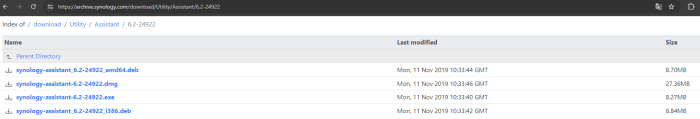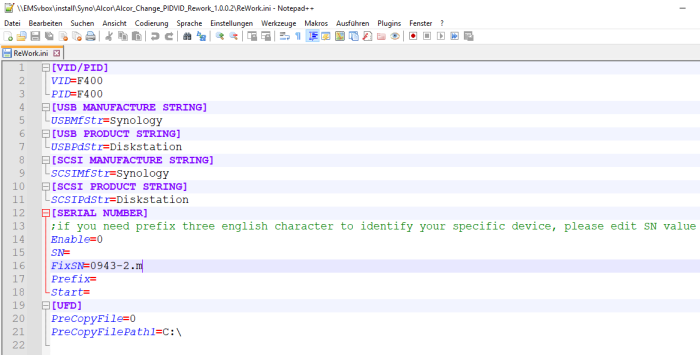DSfuchs
Member-
Posts
208 -
Joined
-
Last visited
-
Days Won
3
Everything posted by DSfuchs
-
As far as I know, I also had it with DSM7. When I get home, I'll check again with the latest DSM7.
- 291 replies
-
- 08-0220usb14
- firmware
- (and 4 more)
-
No, the CPU usage problem will always arise sooner or later depending on the usage of applications. That could even be half an hour later. There is no installation where this is not the case. The system throughput, CPU and RAM, drops by approximately 80% to 20% performance. For example, installing the JAVA package does not take 2, but rather 15 minutes. Scrolling through the inbox in the mail station doesn't take a maximum of 1 second, but almost 5.
- 291 replies
-
- 08-0220usb14
- firmware
- (and 4 more)
-
If the original DOM has died, it is much more complicated because it can come unprepared without backup and replacement hardware. The data cannot be restored from a PAT file. Firstly, because files are missing, and the individual license file has also been lost. For example, I can reconstruct the license file, but you may need a friendly stranger for the bootloader of your Synology model, or you can build a new one from a model of the same CPU family if you have such a device.
- 291 replies
-
- 1
-

-
- 08-0220usb14
- firmware
- (and 4 more)
-
That's why the downgrade to update 5 is necessary.
- 291 replies
-
- 08-0220usb14
- firmware
- (and 4 more)
-
I don't overwrite the files at all. I create a directory (in mc with F7) such as DSM6.2.4u7 and move (in mc F6) the files there for possible recovery. First change to this directory as the target on one page of the mc. There is absolutely nothing wrong without a downgrade if nothing essential has been defined on the hard drive anyway. In any case, no MACs are defined for other Ethernet interfaces. To do this you would have to expand the vender file to include this.
- 291 replies
-
- 08-0220usb14
- firmware
- (and 4 more)
-
Hello, yes if the motherboard has 2 slots for RAM, then 3GB is also great. I was under the assumption that only RackStations had this. With my RS812+ it was just a matter of finding the right combination of memory module manufacturers. 2x original Synology didn't work. And yes, with #35 it is very easy to change the model in 10 minutes, including a restart and without screwdriver.
- 291 replies
-
- 1
-

-
- 08-0220usb14
- firmware
- (and 4 more)
-
I hope you only have a maximum of 2GB RAM. Otherwise, the device is only suitable as a door stop
- 291 replies
-
- 08-0220usb14
- firmware
- (and 4 more)
-
Hello, don't you know anyone who can help with a simple backup. Which model should it be?
-
Unfortunately no.
-
Have you ever thought about this?
-
No, the CPU architecture must be at least identical.
- 35 replies
-
- boot
- transplant
-
(and 2 more)
Tagged with:
-
No, you didn't destroy anything. Just keep calm and stay on the ball. It can take a good 5 minutes until the Synology is visible.
- 291 replies
-
- 08-0220usb14
- firmware
- (and 4 more)
-
It's not your router that has to see the device, but you with the Synology Assistant. Or by: https://find.synology.com/
- 291 replies
-
- 08-0220usb14
- firmware
- (and 4 more)
-
Where does the info “Generic” and “Mass Storage” come from? "B07DC.." is the serial number. Did you recognize #253: change the device name to "Diskstation".
- 291 replies
-
- 08-0220usb14
- firmware
- (and 4 more)
-
- 291 replies
-
- 08-0220usb14
- firmware
- (and 4 more)
-
Please send me a screenshot out of the temple.exe display of your modified Alcor dongle.
- 291 replies
-
- 08-0220usb14
- firmware
- (and 4 more)
-
To restore the VERSION file, I would use a 2nd DSM installation. So remove all drives and reinstall a free/empty hard drive, may be an old laptop drive, in slot 1 (far left) with DSM. Then insert the first/leftmost of the removed hard drives into the 2nd slot during operation. Don't put together hard drives online or anything like that! Then make the system partition available via SSH/root via the point "/mnt": mount /dev/sdb1 /mnt cd /mnt/etc.defaults Copy a working VERSION here, from the new DSM or it's share, or repair it using the editor "vi". power off 1. Remove the spare hard drive form slot 1, 2.=>1 and switch it on again to test. The data volume will be missing, but if DSM boots up properly it will be there again with all disks when you restart.
- 291 replies
-
- 08-0220usb14
- firmware
- (and 4 more)
-
Have you ever tried to reinstall your internal flash module as DS1515+ using the original image?
-
This one would not work together with the "Alcor Change PIDVID Rework 1.0.0.2" tool. You will find the items in the German marketplace ebay.de
- 291 replies
-
- 08-0220usb14
- firmware
- (and 4 more)
-
I would like to once again urgently point out the need to back up every DOM of Synology + models. It's done in a few seconds. Simply run via SSH with root: dd if=/dev/synoboot of=/volume1/myShare/DS412+synoboot-6.2.4u5.img where "myShare" is your share for general purpose. Of course, it only makes sense if the file is then downloaded from the Synology to another location.
- 291 replies
-
- 1
-

-
- 08-0220usb14
- firmware
- (and 4 more)
-
No ancient old sticks are in my drawer, older but still 8GB ones. They even have the metallic color of the Diskstation case. Like ebay item 395271211970. New "anthracite" ones I found with item 402060558457. But it is questionable whether the chip is 200ma and identical.
- 291 replies
-
- 08-0220usb14
- firmware
- (and 4 more)
-
The sticks that you own or can see from family and friends. As I wrote in #247: You can use any USB stick if you have the manufacturer's software tool to change the VID/PID. I have a drawer full of them. to 1) There are two different situations here. For some the DOM is defective, for others they would like to upgrade the device to a different model. - Defect => new flash memory - Modding =>#242 to 2) hard drive to 3) It must be compatible with “Synology”, not “Adata”. The flash memory is only needed to start/stop the device or while installing firmware updates. Monsieur PIGNON did both. He changed the model some time ago and repaired it last week with USB sticks from me. So if we already know that the DOM will soon no longer be able to function due to the aging process, we should remove the still functioning DOM, put it in the drawer to be on the safe side and proactively go on with a new flash memory.
- 291 replies
-
- 08-0220usb14
- firmware
- (and 4 more)
-
In connection with this topic, from my own experience, I can only strongly advise against looking around on such gray Russian websites, too. ChipGenius and other software were also infected with viruses. Many people have already searched these sources from A to Z without any results.
- 291 replies
-
- 08-0220usb14
- firmware
- (and 4 more)
-
I would also change the device name to "Diskstation".
- 291 replies
-
- 08-0220usb14
- firmware
- (and 4 more)
-
There is no point in buying new USB sticks. A different chip may be installed in the same item with the next order. As described in #229, find one with an "Alcor Micro" controller and run this tool. However, my original know-how was only partially reflected there. Instead of ChipGenius I use the temple.exe tool from https://the-sz.com/products/temple/ If a 200ma chip is displayed there, the chip matches the software. The 500ma one is excluded.
- 291 replies
-
- 08-0220usb14
- firmware
- (and 4 more)