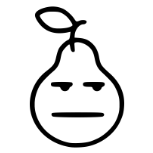All Activity
- Today
-
I had the same issue. Upgraded Arc Loader from 24.1.6 to 24.5.4 first. After boot Control Panel didn't open. Tried "Force-Reinstall DSM", and after many trials got errors like: "Failed to install the file. The file is probably corrupted." "Failed to upload the DSM installation file. Please check the network connection and try again." "Available system space is insufficient." According to the instructions above (thank you 😊) I deleted the content of: - /@autoupdate/ - /upd@te/ - /root/Xpenology_backup/ (100MB+) This gave me 780MB of free space which was enough to reinstall DSM. Before I wiped "/root/Xpenology_backup/" folder there was 680MB of free space and this was still not enough to reinstall DSM! I still got errors around 40% - 55%.
-
Red_baron joined the community
-
kubik joined the community
-
Member 161 #4 Posted February 14, 2022 (edited) what is the default password? use root as login withou password Sadly, this is no longer true. Or at least it is not true for me. It says: Login incorrect. So Synology has changed it. Now to find out the new default password. Maybe synology? I'm off to find it. I will try to remember to come back with the answer. I'm up to my arm pits in alligators right now.
-
просто перезаписать флешку
-
Outcome of the update: SUCCESSFUL - DSM version prior to update: DSM 7.2.1-69057 Update 4 - DSM version after update: DSM 7.2.1 69057 Update 5 - Loader version and model: ARC 24.4.10 / DS920+ - Installation type: BAREMETAL - Intel i5-10500T on ASUS ROG STRIX Z490-I with 16GB - Additional comments: no ARC loader update needed, will do it later as Restore config function isn't recommanded at all Outcome of the update: SUCCESSFUL - DSM version prior to update: DSM 7.2.1-69057 Update 4 - DSM version after update: DSM 7.2.1 69057 Update 5 - Loader version and model: ARC 24.4.10 / DS920+ - Installation type: BAREMETAL - Intel i5-10500T on ASRock Z490 ITX/TB3 with 32GB - Additional comments: no ARC loader update needed, will do it later as Restore config function isn't recommanded at all
-
Добрый день, подскажите пожалуйста, можно ли из меню загрузчика Arc Loader обновиться в офлайн режиме? Т.е. положить новую версию загрузчика в какую то папку и он сам обновит?
-
Windows Server 2016-2019-2022 в VMM на DSM 7.2.1-69057
Olegin replied to KorPhaeron's topic in Виртуализация
У меня нет проблем, это просто эксперимент с мелкомягким сервером ) -
freshpear joined the community
- Yesterday
-
skatrico joined the community
-
Muy buenas a todos. seguro que este post ha sido de gran ayuda para mucha gente en la cual me incluyo, mi experiencia fue la siguiente. Desde un principio tenia la versión 20 de arc, de primeras aun que se habilito los USB no reconocía los discos que le pinchaba, modifique según el compi bluesnow posteo y funciono todo perfecto. Reciente mente actualice a la versión 24 de Arc e instale un modelo de synology enrracable, de nuevo tuve el mismo problema, a través de ssh modifique tal y como lo hice para la versión 20 pero esto no funciono, es mas, ahora tenia el "problema" del creador del hilo. Para darle solución tuve que entrar a "ARC Config mode" desde el boot de arranque y modificar esos valores esto se realiza desde "show Advanced options" -> "synoinfo" -> "1 Add/edit Synoinfo item" una vez hecho esto reconstruí el cargador "2 Build loader". Con estos pasos ya me aparecía mi disco USB correcto Espero haber podido aportar mi granito de arena
-
It works! Many thanks to all! Now I can see my new ipcam. On esxi 8.0.2, DSM 7.2.1 with arc loader 24.4.17 with patch and other options so I have an DS3622xs+ running on hp gen8 with xeon and sas controller. first install surveillance station SurveillanceStation-x86_64-9.1.2-10854.spk then restart nas, after In the Package Sources tab, click Add, type SynoCommunity as Name and https://packages.synocommunity.com/ as Location and then press OK to validate. Go back to the Package Center and install video station, ffmpeg6, ame3. then stop surveillance station connect to the nas by putty and type: sudo -i wget https://raw.githubusercontent.com/wirgen/synocodectool-patch/master/patch.sh chmod +x patch.sh sudo ./patch.sh -p select 1 sudo ./patch.sh -p select 2 bash -c "$(curl "https://raw.githubusercontent.com/darknebular/Wrapper_VideoStation/main/installer.sh")" option P then again option P restart surveillance station all ok!
-
vongtinh joined the community
-
DSM 5.x/6.x/7.x CPU name & cores infomation Change tool
ed_co replied to FOXBI's topic in Software Modding
El i5-12400 son 6 cores 12 threads.... -
да
-
Только конфиг загрузчика, после перезагрузки DSM сама предложит восстановление, все на месте останется. Обновил на основной хранилке версию загрузчика, все прошло нормально, траскодинг на месте.
-
Конфиг заново сделать загрузчика или DSM с нуля настроить?)
-
Ну автор пишет Notice: Old Version < 24.5.x -> Please replace Bootimage and do not restore Config. Можно обновить из самого загрузчика, но конфиг весть заново сделать, благо это быстро.
-
Надо пересоздавать загрузчик, или просто обновить и все?
-
Так, апдейт, после моего пинка автор выкатил версию 24.5.3 пару часов назад, и с ней все заработало, по крайней мере, на моей тестовой машине.
-
Тоже интересно. На i3 8300 тоже апаратное ускорение не работает. На платном плексе работает прекрасно.
-
Привет, парни, подскажите, как на последних версиях с транскодингом? У меня сейчас 920+ версия arc-23.1.7, на которой все работает, пробовал на тестовой машине с i7 9400 на последних версиях - и с аддном i915 и без не работает ( '/dev/dri': No such file or directory ) На какой версии все сломалось? Нужно ли вообще париться по этому поводу? Просто думаю, что с обновлением до 7.3 старый загрузчик перестанет работать. Пробовал создавать issue на github, но разработчик их просто молча удаляет.
-
Установил AME из Package Center. Активировать с помощью Wrapper_VideoStation нормально будет ?
-
Just in case other people are looking for a modded BIOS, this BIOS works on N36L/N40L/N54L. I have used it on all my microserver Gen7 builds. Info can be found here: https://www.avforums.com/threads/hp-n36l-n40l-n54l-microserver-updated-ahci-bios-support.1521657/ TheBay_Microserver_Bios_041.rar
-
mike_n54l started following N54L migrate from DSM 5.2 directly to DSM 7.2.1
-
Hi there, I'm running a N54L with currently DSM 5.2 installed. Is there a way to migrate directly to 7.2.1 without the need to migrate to 6.x first as an intermediate step? If ok, I'd just follow this tutorial to migrate to 7.2.1 directly. Thanks for any advice, Mike
-
И вам дня доброго Походу Авито сейчас и предлагает реальные цены, так как более нигде (почти нигде) Gen8 в продаже нет. Авито предлагает от 30 000р. при средней цене в 35 000 - 40 000р. Есть пара контор, кои вроде как продают Gen8, но цена не указана, она по запросу. Попытайте удачу, но вряд ли будет дешевле чем на Авито В основном в продаже Gen 10 Серверы HPE ProLiant Серверы HPE ProLiant MicroServer Gen8