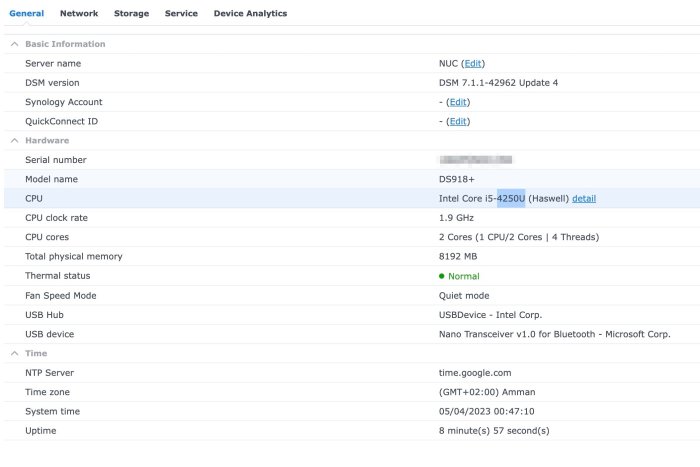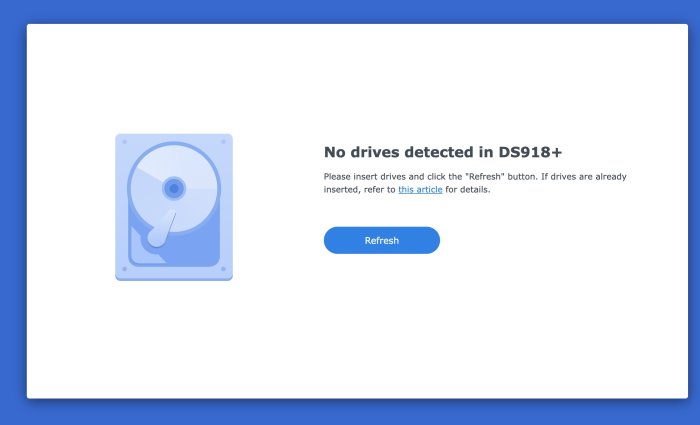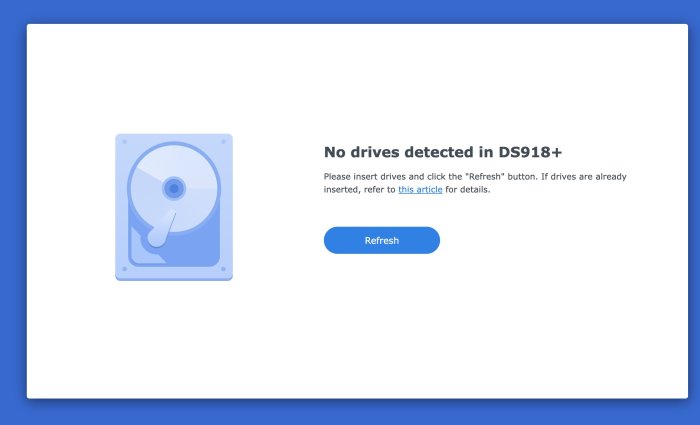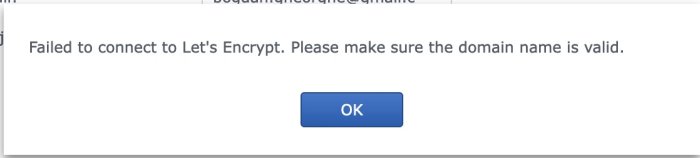Mentat
Member-
Posts
119 -
Joined
-
Last visited
-
Days Won
1
Mentat last won the day on March 16 2020
Mentat had the most liked content!
Recent Profile Visitors
The recent visitors block is disabled and is not being shown to other users.
Mentat's Achievements

Advanced Member (4/7)
4
Reputation
-
Thank you for this topic. I've installed DSM 7.2 on my very old N54L using the ARC loader and the original onboard NIC. DS3622XS Now It is asking for User Pass User: admin Pass: empty It is not accepted! It is a new installation.
-
DSM 7.1 installation on Intel NUC d54250wyk with MSATA SSD
Mentat replied to Mentat's topic in The Noob Lounge
I know how to activate this add-on on ARPL, but I don't know how to doit on redpill. Any info? -
DSM 7.1 installation on Intel NUC d54250wyk with MSATA SSD
Mentat replied to Mentat's topic in The Noob Lounge
One small problem. If I shutdown the NUC from DSM = Restart -
DSM 7.1 installation on Intel NUC d54250wyk with MSATA SSD
Mentat replied to Mentat's topic in The Noob Lounge
-
Hello! Intel NUC d54250wyk It took a while to make it run. ARPL did not work I use the latest BIOS 0.54, UEFI I use the redpill image Uefi. Write the image on an USB with Balena Etcher. Boot from USB intro Tiny Core and wait to get the IP from DHCP Login via SSH user: tc pass: P@ssw0rd ./rploader.sh update now ./rploader.sh fullupgrade now ./rploader.sh serialgen DS918+ realmac ./rploader.sh identifyusb now ./rploader.sh satamap now IPORTANT! Choose 1 for SATA. If you choose 4, you will get an error on DSM install. ./rploader.sh build ds918p-7.1.1-42962 auto ./rploader.sh clean now rm -rf /mnt/sdb3/auxfiles; rm -rf /home/tc/custom-module; exitcheck.sh reboot A. On the boot select the first option and quicly press e to edit the grub commands. Modify SataPortMap=1 in SataPortMap=4 Press F10 to continue boot. Using Synology Assist find the IP of the NAS and install DSM_DS918+_42962.pat (update 1) On restart apply the same A.metod. if all goes well, shutdown the NAS, extract the USB drive and from a Linux computer (live version) modify grub.cfg forever, with SataPortMap=4. If you want to update to Update 4. Download the Update 4 pat and make the update from the Web interface. On restart, select tinycore and enter via ssh. sudo -i ./rploader.sh postupdate ds918p-7.1.1-42962 ./rploader.sh clean now rm -rf /mnt/sdb3/auxfiles; rm -rf /home/tc/custom-module; exitcheck.sh reboot Press Y on the two questions. Reboot into the first option. Good Luck
-
Intel NUC d54250wyk. I have an M.2 SSD I use the uefi image redpill. "SataPortMap": "1", "DiskIdxMap": "00" ./rploader.sh fullupgrade now ./rploader.sh serialgen DS918+ realmac ./rploader.sh identifyusb now ./rploader.sh satamap now ./rploader.sh build ds918p-7.1.1-42962 auto ./rploader.sh clean now rm -rf /mnt/sdb3/auxfiles; rm -rf /home/tc/custom-module; exitcheck.sh reboot This is the error:
-
RedPill TinyCore Loader Installation Guide for DSM 7.1 BareMetal
Mentat replied to Peter Suh's topic in Tutorials and Guides
Hello! I have an Intel NUC d54250wyk with an i5-4250U Processor (4th Gen - Haswell). I try to install DSM 7.1 I used the latest UEFI image (is this correct)? It has UEFI "bios". ./rploader.sh update now ./rploader.sh fullupgrade now ./rploader.sh serialgen DS918+ realmac ./rploader.sh identifyusb now ./rploader.sh satamap now ./rploader.sh build ds918p-7.1.1-42962 auto ./rploader.sh clean now rm -rf /mnt/sdb3/auxfiles; rm -rf /home/tc/custom-module; exitcheck.sh reboot "SataPortMap": "1", "DiskIdxMap": "00" I have a very small SSD as storage, but is ok, I don't need storage. The problem is "No Drives detected in DS918+" Please help Thank you -
Hello! I have the same Intel NUC @dhsk1985 Questions: 1. Where can I find redpill-DS918+_7.0.1-42218_b1635406499.img ? 2. I see the content of your grub.cfg What is modified from the default? Thank you
-
DSM 5.x/6.x/7.x CPU name & cores infomation Change tool
Mentat replied to FOXBI's topic in Software Modding
It does not seems to work -
I had DSM 6.2.3 on HP Microserver Gen8 for a sometime and I change Let's encrypt certificate every few months. The story is since 2021, but now it hit me, in 2023! I've tried both versions: cp /etc/ssl/certs/ca-certificates.crt /etc/ssl/certs/ca-certificates.crt.ORIG && curl -k "https://letsencrypt.org/certs/isrgrootx1.pem" >> /etc/ssl/certs/ca-certificates.crt and sudo -i mv /etc/ssl/certs/ca-certificates.crt /etc/ssl/certs/ca-certificates.crt.bak1 curl -Lko /etc/ssl/certs/ca-certificates.crt https://curl.se/ca/cacert.pem curl -k "https://letsencrypt.org/certs/isrgrootx1.pem" >> /etc/ssl/certs/ca-certificates.crt Then reboot, but nothing works. Plus, I've tried to use wget to check on a Let's encrypt site and I still get errors
-
RedPill TinyCore Loader Installation Guide for DSM 7.1 BareMetal
Mentat replied to Peter Suh's topic in Tutorials and Guides
Yes, I have TCRP. from what I see, I must use Jun's Mod for DSM 7.1.1-42962. I there a tutorial for this Mod? Is chaos on the board, please link. -
RedPill TinyCore Loader Installation Guide for DSM 7.1 BareMetal
Mentat replied to Peter Suh's topic in Tutorials and Guides
Well, using the official pat file, now I've managed to install DSM 7.1 and keep all my files intact! Now I have broadwellnk-7.1.0-42661 with update 1 Can I go to a newer version? -
DUMB question... I've just read a tutorial that says to use the offial PAT file to upload on the last step, NOT the one created by TC and downloaded via WiSCP Is this true? :facepalm: