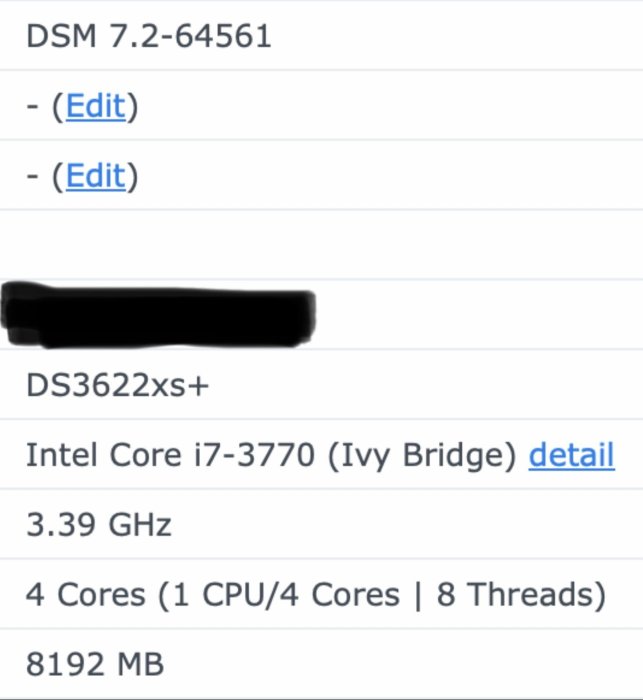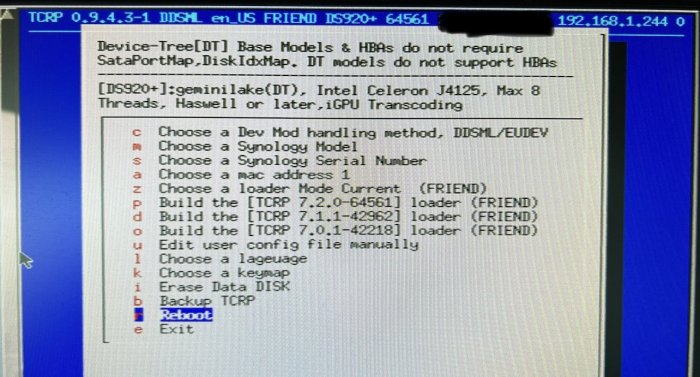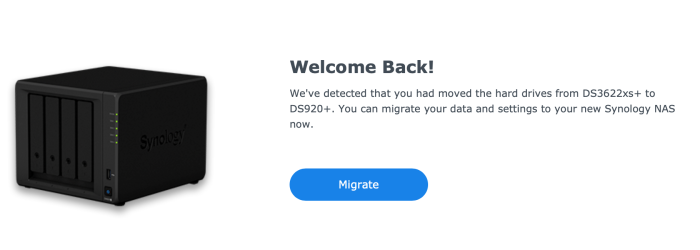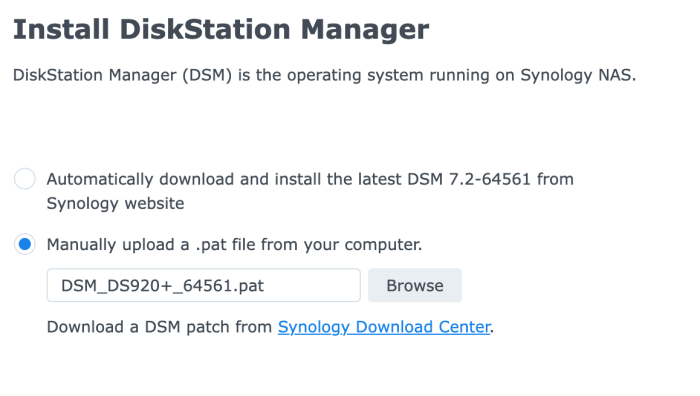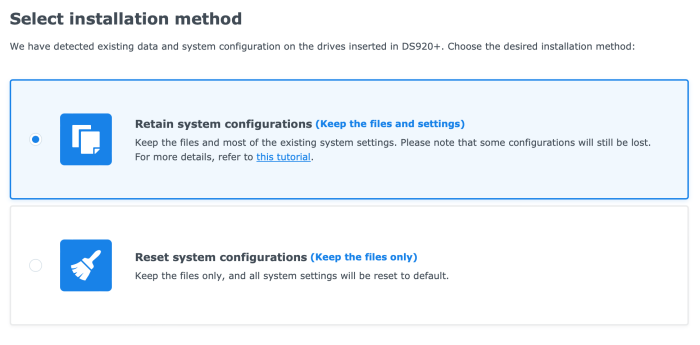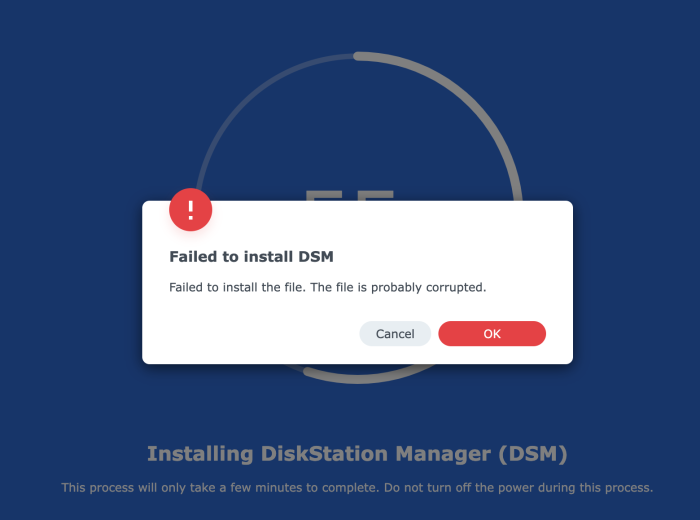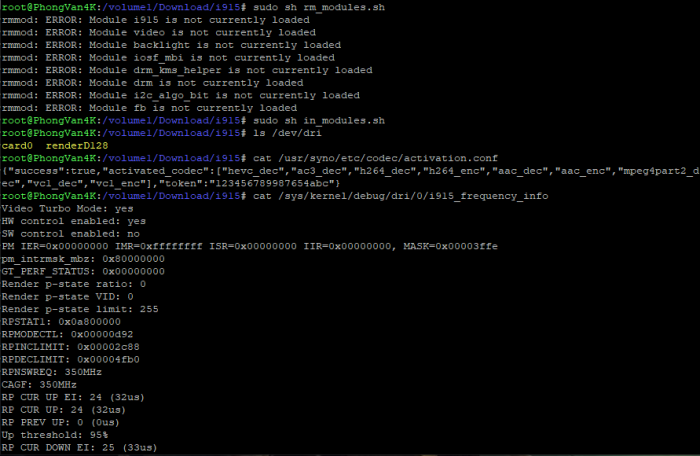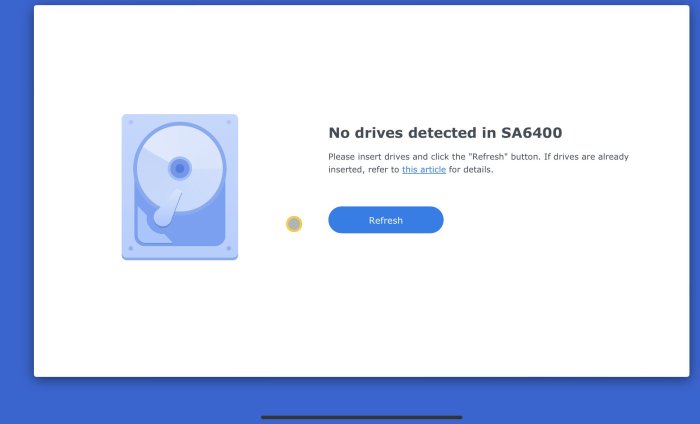Search the Community
Showing results for 'transcoding'.
-
Hi. Noob here playing around with Xpenology for the first time, on a HP Microserver N40L with an AMD CPU. I have gotten it up and running with DSM 6.1.7, and it seems to be working just fine. But the CPU is having a hard time handling 4k video files. It is sort of working for the devices that can do direct streaming, but for other devices where transcoding is needed there's no luck. So I was wondering if it would be possible to use hardware accelerated transcoding in the form of a supported Nvidia GPU? Like a Quadro P600 or something like it that would fit in the single slot half height PCI-E port in the N40L server. Or is that not a supported feature of DSM? Having a hard time finding info about using a GPU, most searches are about Intel's CPU hardware transcoding, but that's not what I'm after.
-
For ASRock J5040 - DS918+ is the best choice (not 923). You can now easily change the model and update the version using a simpler bootloader for beginners. At the same time you should also have the HW-transcoding option, which will allow you to process photos faster. 1) Download last release of bootloader Arc from here, write arc.img to the USB flash drive, start your NAS with this USB drive 2) Configure loader: DS918+, OK, build 64570, Yes, OK, OK, OK... OK (Boot Arc Loader now) 3) Check in Synology Assistant - find your DSM and connect, agree to the migration with the settings saved 4) Enjoy!
-
ESXi8- DSM7.1.1 - VideoStation: Видеоформат не поддерживается
dj_nsk replied to dj_nsk's topic in Виртуализация
на всякий случай уточню: VideoStation не умеет выполнять аппаратный транскодинг, когда DS918+ (DS920+) запущена как виртуальная машина ESXi с проброшенным в неё iGPU. Если в расширенных настройках VideoStation выключить "Аппаратное ускорение", то видео показывает. Но лучше установить, например, Jellyfin - в нём HW-transcoding на проброшенном iGPU работает. -
Is there anyone here running dsm 6.2.3 update 2 with 1.04b 918+ able to hardware transcode in plex? I’m not sure if it’s a coincidence after a recent dsm update here as I was on 6.2.2u6, but seem to have lost hw transcode I’m running baremetal, no extras.
-
I just updated to dsm 7.2 DS920+ and realized afterwards that apparently /dev/dri/ is no longer available. I have an old board with a J4105. I would really appreciate a hint to get hw transcoding working again. The board is an ASRock 90-MXB6N0-A0UAYZ if that helps
-
So I just updated to dsm 7.2 DS920+ and realized afterwards that apparently /dev/dri/ is no longer available. I have an old board with a J4105. I would really appreciate a hint to get hw transcoding working again. The board is an ASRock 90-MXB6N0-A0UAYZ if that helps
-
Simply WOW!! Thanks for the ultra fast answer and help. As fas as I know Xpenology wont support integrated GPU like the one in the Ryzen 7 5700G, then that means no transcoding on EMBY or Plex, right?
-
Transcoding WITHOUT a valid serial number
SayonaRrRa replied to likeadoc's topic in Software Modding
Did you manage this yet ? I'm on update 5 and cant get transcoding to work. -
Hello guys, I'm trying to change my 2 NAS from the old platform with i7-4770T / 4790T and Jun's loader 1.04b running smoothly DSM 6.2.3 since years to a more recent stuff with DSM 7 because Synology seems to plan stopping maintenance of old DSM and apps. So I'm quite new in the TCRP world, I'm discovering it, and I decided of this occasion to bought more recent PC parts : a Intel 10500T (seems to be the max supported for i915 driver, shame on me I noticed too late my 12500T is too recent) on a MSI B460I, this mobo has a 2.5Gbs Ethernet port but it's a RTL8125B, and from I read here and there, unluckily it seems not to be the best one (but no as bad as mobo with buggy firmware revision of the i225-V), too bad for me. Strange behavior I encounter is the network card is every time up and running when on the ARPL menu, never an issue. But when it's time to boot DSM loader after configuration already done (model, build, real SN and MAC to build loader), I noticed net interface goes down then up (like if ARPL free it), and 9 times on 10 the network card won't "fully" goes up (just the left side orange LED is blinking like always or sleeping or waiting WOL packet, but the green one on right side still OFF). I'm obliged to push Reset button because no keyboard response / no SSH of course, go to Configure loader in Grub choice, do some insignificant changes, then the option to build the loader is offered in the menu and sometimes with big luck and the planets aligned, the loader boots successfully... For curiosity, I also trying ARC (ARPL fork, I know it's not the topic here) and I noticed the issue is the same. I tried build 42962 on models DS918+ & DS920+ as I want to keep hardware transcoding working and benefit SSD read/write cache but now on NVMe instead of SATA. By the way to play a little and tests more deeply, I managed to activate the R/W cache thanks to Peter Suh's NMVe patch, which caused the server to restart, I used the Synology like usual several hours, and then on a later restart, it no longer boots DSM. But I precise, with all my past tries, I didn't even play with NVMe cache, I'm just trying to understand to have the DSM sure to boot every time, that's my first concern of the moment (=NMVe patch didn't broke something). To sum up, it seems the DSM boots in a little more sure way from the Menu than automatically (Grub first choice). Did I'm missing something obvious ? Or just the RTL8125B is sh*tty ? Maybe time to pass the network interface from ARPL to DSM is too short for DSM to claim it ? I'm open to your ideas and cross tests scenarios
-
Successful installed DS920+ with hardware transcoding on Zimaboard 832 & 10gbe Mellanox ConnectX-3 running Proxmox. Also, got a 3D printed bracket for the Zimaboard.
-
Hi all! I just tried a GTX 1650 VGA card in a custom built nas (Asrock H410M-itx mobo, i3-10100 CPU, 16GB DDR4 RAM. If i use DVA3221 loader, must use the VGA card to get AI functions, but my nas power consumption was 26W before without card, and after i pushed into a slot, jumped to a very high 84W with card. It's an idle consumpltion with some running apps, not transcoding, not anything that lifted CPU use over 5%. What's the difference between DVA3221 image +GTX1650, and DVA1622 + integrated intel VGA AI functions? I use 2 cameras only. At this point i am will be satisfied with that two cameras, if i get SAME AI functions. Thanks for reply!
-
Your Optiplex 7010 appears to be using an Intel 3rd Gen i7-3770. The limitations of the DS920+ have already been explained in the first capture provided above. It says that Intel 4th Gen Haswell or later is required. That's why this part goes into the limited model. In the past, by chance, I had successfully installed the 3rd generation Intel DS920+, but it was an unusual case and could not be stabilized. It's too risky to force Intel 3rd GEN to try. It seems more likely that it has nothing to do with memory failure. If necessary, please perform a self-memory test. In the 3rd generation of Intel, transcoding is impossible.
-
Hello @Peter Suh... just found this singular thread you wrote, which is similar in general nature to something I just recently ran into myself. I have been running a Dell Optiplex 7010 with 8GB RAM, RAID1 2x8GB WD Red Drives for 4+ years on DSM 6.x (3615xs) with Jun's older boot loader. Thanks to your input, I made the jump and leap of faith to DSM 7.1.x using your excellent M-Shell w/Friend (0.9.4.3-2) to 3622xs, with real SN/MAC's. It went effortlessly and smoothly - THANK YOU! Just recently, using the same 8GB USB successfully upgraded the 3622xs to 7.2-64561 no issues, running flawlessly. 🤠 I have been wanting to utilize the HW Transcoding for a while now. I took a new 8GB USB and your M-Shell w/Friend (0.9.4.3-2), did a test baremetal install on a Dell Precision 3630 and 920+ image, also 2x12GB, configured, booted and loaded DSM without any issue, as a build test. Having the success above on the Precision, I completely erase the 8GB USB, re-installed a fresh copy of your M-Shell w/Friend (0.9.4.3-2). I shutdown the Optiplex 7010, removed its current USB and put it aside, for obvious reasons. I put the newly created 8GB USB into the Optiplex 7010 and went through the whole build process for the 920+ also using real SN/MAC's, built fine. System boots up fine, I get the whole Welcome/Migration screen, I have moments earlier, downloaded the 920+ 7.2-64561 PAT file to my laptop, pointed to the downloaded file....it just like your above thread, it dies at 55%. I even re-tried the whole process and letting it download from Synology, still fails. I thought it might be the fact I am using Safari (which has never been a problem before), so I tried with Chrome, still fails. Given that DSM 6.x installed, has been running fine...DSM 7.1.x installed and has been running, upgraded to 7.2.x and running fine... I feel like it's unlikely in my situation to be a memory problem, but sure it could be. I am more than happy to get you any logs or info, if I know what/where/how to get it for you... Any ideas on a resolution? Curious, other than this instance, I have had no issues with the 920+ testing, I could not find anything indicting why it was in the "restricted model" section. 🤔 Thank you for the long hard fought hours, creativity and amazing productivity in what you made possible, truly APPRECIATED!
-
Work on DS920+ dsm 7.1.1 - cpu G5500 Id: 3E91, /dev/dri missing. Now HW transcoding working perfect.
-
For a workaround , I have created a small Photon OS VM in Esxi purely to run plex in docker , with quick sync HW transcoding , mapping media from a Xpenology VM . Hopefully with time some experts will discover a way of backporting i915 drivers for 11th gen and onward intel CPU's /iGPU so I can consolidate Appreciate everyone's time , advise , and expertise .
-
[i915.ko patched for i9-9900K DS920+ 7.2-64561 under ESXi8] - for today: 1. I checked the operation in baremetal mode - the driver is loaded, /dev/dri appears, HW-transcoding is working. 2. I could not find errors loading the i915 driver or connecting the iGPU in the file /var/log/messages, and I didn't find any obvious differences there between loading the test (where the iGPU works) and the main DSM. 3. I see noticeable differences in the output of the command lspci -tvnnq : Emerging questions: a) as I understand it, this difference is the reason for the unavailability of iGPU in the main DSM b) perhaps one of the reasons is the presence of an passthroughed SATA controller in the main DSM с) is it possible to fix the situation with DSM or bootloader settings? d) is it possible that replacing the DS920+ model with the DS918+ will fix the situation? (I'll try to test it)
-
@pocopico @Peter Suh I was able to get Jim3ma loader to boot on Esxi by passing a Physical USB to the VM (Esxi 8.0U1) I can reach the initial webpage were you would normally install the .pat file, but it detects no disks ? Does his loader have the require modules would you know ? There doesn’t seem to be an option to add any ? I’m ready to try a passthrough of my 11th gen IGPU , but unfortunately I get no disks ? Would really like to get 11th gen transcoding working in ESXi
-
Hi, Bought Plex Lifetime Pass to be able to use hardware transcoding. When I enable hardware transcoding the video is barerly playing (lagging alot) but audio seems ok, and CPU is less than 3% on the NAS. When I disable hardware transcoding, video and audio plays fine, but CPU is around 97% on the NAS. Im playing on my iPad Mini 4 with the Plex app. Any idea whats wrong? Playing 1080p .mkv anime episodes thats not really big in file size, max 2GB but it doesnt matter if its 300MB. Xpenology (Synologys +918) Case: Chieftec Compact Series IX-01B Mini-ITX PSU: Chieftec AC Power Adapter CDP-085ITX 85W Motherboard: ASRock J4105-ITX - Intel Gemini Lake - Intel Onboard CPU socket - DDR4 RAM - Mini-ITX Memory: Corsair Vengeance SO-DIMM DDR4 2400MHz 2x4GB (CMSX8GX4M2A2400C16) Hard drive: Seagate Barracuda ST4000LM024 128MB 4TB USB stick: SanDisk USB 3.1 Ultra Fit 16GB Thanks in advance