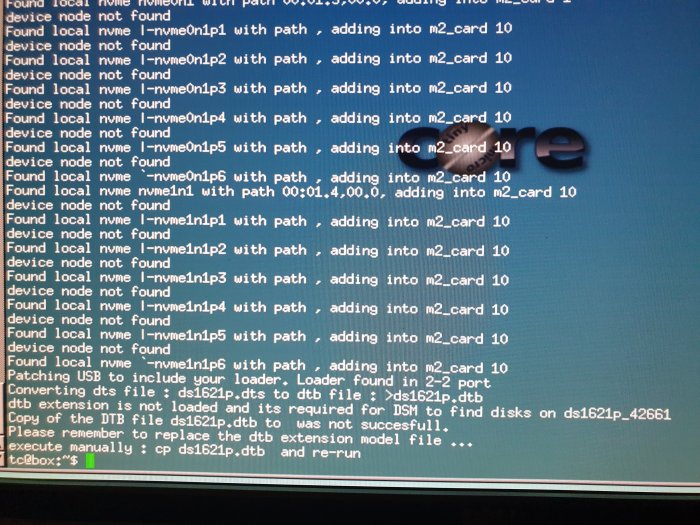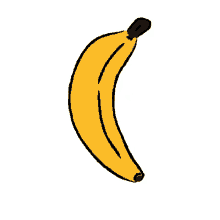Search the Community
Showing results for 'qnap xpenology'.
-
I have had Syno Nas's for decades but a few years back I thought I would try Qnap out and purchased a TS-h973ax. I finally had enough of their OS although their HW is very good, better than Synology on comparable offerings. To have the best of both worlds I put xpenology on it, would have liked to use Arc loader but the Qnap has no video output so used TCRP as it can be done by putty. I had no end of trouble getting any usb drive to be successfully identified until I decided to remove the Qnap dom from motherboard, then all worked well. I used the DS2422+ as the model due to being AMD processor and sata mapping being automatic based on fitted drives. I now have a rock solid Syno nas running on latest update for the model installed, good to be back home
-
Moin, hat jemand von Euch schon mal XPEnology auf ein QNAP Nas installiert? Es gibt im Internet ein paar Ergenisse dazu, jedoch habe ich noch keine verständliche Anleitung gefunden. Gruß,
-
Всем добрый день! Есть интересная альтернатива продуктам Synology и называется она QNAP. Не так давно захотелось проверить есть ли возможность установить QNAP QTS (ОСь с их накопителей, демку которой можно посмотреть тут) на ПК или Виртуалку. XPEmology на vSphere уже крутится, почему бы не попробовать запустить там и QNAP QTS? Гугление в лоб на наличие готового решения схожего с XPEnology ничего не дало. Покопав немного побольше нашлась инструкция с перепрошивкой QNAP которая позволила добиться некоторых результатов. Забегая в перед скажу, что результаты конечно же не фантан, но уже что-то. Что из себя представляет инструкция по прошивки (в самой инструкции предполагается что все действия проделывается на QNAP NAT) Нам потребуется: - образ DSL - миниатурного Linux-дистрибутива, с возможностью загрузки из образа (или флешки, как и предлагается в самой инстукции) - виртуальная машина с IDE-диском. т.к. scsi и sata DSL видеть отказывается - образ прошивки. Я успел попробовал два образа, но грузиться стал только F_TS-659_20101118-1.0.9.img (TS-659 Pro, TS-659 Pro+, TS-659 Pro II) Наши действия: - создаем виртуальную машину [spoiler=Параметры виртуальной машины].encoding = "windows-1251" config.version = "8" virtualHW.version = "10" vcpu.hotadd = "TRUE" scsi0.present = "TRUE" scsi0.virtualDev = "lsilogic" memsize = "1024" mem.hotadd = "TRUE" ide0:0.present = "TRUE" ide0:0.fileName = "QNAP.vmdk" ide1:0.present = "TRUE" ide1:0.fileName = "C:\*путь_к_образу_DSL*\dsl-4.4.10-initrd.iso" ide1:0.deviceType = "cdrom-image" ethernet0.present = "TRUE" ethernet0.connectionType = "nat" ethernet0.wakeOnPcktRcv = "FALSE" ethernet0.addressType = "generated" usb.present = "TRUE" ehci.present = "TRUE" ehci.pciSlotNumber = "35" sound.present = "TRUE" sound.fileName = "-1" sound.autodetect = "TRUE" serial0.present = "TRUE" serial0.fileType = "thinprint" pciBridge0.present = "TRUE" pciBridge4.present = "TRUE" pciBridge4.virtualDev = "pcieRootPort" pciBridge4.functions = "8" pciBridge5.present = "TRUE" pciBridge5.virtualDev = "pcieRootPort" pciBridge5.functions = "8" pciBridge6.present = "TRUE" pciBridge6.virtualDev = "pcieRootPort" pciBridge6.functions = "8" pciBridge7.present = "TRUE" pciBridge7.virtualDev = "pcieRootPort" pciBridge7.functions = "8" vmci0.present = "TRUE" hpet0.present = "TRUE" usb.vbluetooth.startConnected = "TRUE" displayName = "QNAP" guestOS = "other26xlinux" nvram = "QNAP.nvram" virtualHW.productCompatibility = "hosted" powerType.powerOff = "soft" powerType.powerOn = "soft" powerType.suspend = "soft" powerType.reset = "soft" extendedConfigFile = "QNAP.vmxf" floppy0.present = "FALSE" uuid.bios = "56 4d 64 c6 ad 8b a1 57-83 9e 21 40 9f 23 cb 11" uuid.location = "56 4d 64 c6 ad 8b a1 57-83 9e 21 40 9f 23 cb 11" replay.supported = "FALSE" replay.filename = "" ide0:0.redo = "" pciBridge0.pciSlotNumber = "17" pciBridge4.pciSlotNumber = "21" pciBridge5.pciSlotNumber = "22" pciBridge6.pciSlotNumber = "23" pciBridge7.pciSlotNumber = "24" scsi0.pciSlotNumber = "16" usb.pciSlotNumber = "32" ethernet0.pciSlotNumber = "33" sound.pciSlotNumber = "34" vmci0.pciSlotNumber = "36" ethernet0.generatedAddress = "00:0c:29:23:cb:11" ethernet0.generatedAddressOffset = "0" vmci0.id = "-1625044207" vmotion.checkpointFBSize = "33554432" cleanShutdown = "TRUE" softPowerOff = "FALSE" usb:0.present = "TRUE" usb:0.deviceType = "hid" usb:0.port = "0" usb:0.parent = "-1" usb:1.speed = "2" usb:1.present = "TRUE" usb:1.deviceType = "hub" usb:1.port = "1" usb:1.parent = "-1" tools.syncTime = "FALSE" - грузимся с образа DSL - копируем образ F_TS-659_20101118-1.0.9.img - форматируем в ext3 наш виртуальный диск - переноси содержимое образа на форматированный диск По сути официальная инструкция на этом заканчивается. Перезагружаем виртуальную машину и видим что начинается загрузка QNAP QTS. Когда запросят ввести логин и пароль можно вписать admin и admin соответственно. Пробуем найти накопитель через фирменную утилиту Qfinder и ничего не находим! Посмотрев логи загрузки и список устройств можно обнаружить что есть проблемы с сетевой картой. И тут мои познания в области конфигурирования linux намекнули мне что самостоятельно сдвинутся с этой точки мне не получится. В общем то я и пишу этот пост в надежде найти энтузиастов которых заинтересует работа над портированием QNAP QTS на виртуалки и ПК. Если же у Вас нет желания в плотную заниматься этим вопросом, то я буду благодарен любой помощи которая заставит сдвинуть работу по портированию QNAP QTS. Понимаю, что данный пост мало соотносится с тематикой форума, но если тема будет интересна и получит развитие, то я готов приобрести домен для создания на нем форума посвященного портированию QNAP QTS.
-
I would say that for a business that would also favor proper support in case of issues, it's better to go with a off-the-shelf product such as Synology, QNAP, or such. The reason being that they're a one stop shop for their own hardware. And you will be covered by some kind of warranty with an option to buy an extended one, or to sign a service contract. The downside of getting something like Synology now (as opposed to QNAP, Asustor, Thecus and so on), is that Synology is closing its garden somewhat - as in it's moving to require Synology certified Hard drives which will be the only ones to work with its NAS products. Currently its in effect in Synology Business and Enterprise products (which may or may not be the level of product you need) but it may also start to arrive at Home based products. Xpenology may (or may not) always have the option to use any Hard drive, and also mix between them, but it relies on self built hardware most of the time.
- 9 replies
-
- 1
-

-
- nas appliance
- nas solutions
-
(and 2 more)
Tagged with:
-
Hello, First, Sorry about my English. I did install the Xpenology DSM 6.2 version on my Qnap TS-251. Of course, Native install. Not qnap virtualization station. Anyone ever installed Xpenology like this? and Did you have same problem? Last month, I took the TS-251 from my drawer. Because, The QTS (Qnap system) seemed to do periodic indexing on the HDD...some noise of HDD... and I used the Synology NAS in my company. So, I prefer the Synology DSM. So, I installed Xpenology on my TS-251.(DSM version 6.2 DS918+) Yes, It's not difficult. Perfect instructions is in this forum. As you know, NAS is the computer. So When TS-251 is boot start, Just press F2 key to enter BIOS setup. I could changed the boot sequence in here. So, I could run the file required for xpenology installation on USB and Installation is complete without some problem. Even If I installed xpenology, I can re-initialized the Installation of QTS. However, I have two big problems. 1. Power on again and again.... I can change the Auto Power on/off setting in Qnap Bios and xpenology DSM setting page. I've disable Auto Power on. But, When I turn off the power (Power Off in DSM), it turns on again immediately. Again and again. Maybe This problem seems to apply to all xpenology users. 2. Fan Noisy. Yes, It's Fan Speed problem. As you know, normal NAS reduces the fan speed when booting for the first time. Therefore, it quickly becomes quiet. However, Native xpenology on Qnap doesn't seem to have Fan Speed control. - I've changed all settings (BIOS and DSM setting), And it does not decrease the fan speed. - I even installed "lm-sensors" on ssh, but it doesn't recognize the 'Controller' at all. (I know The role of the 'Controller' monitors the CPU temperature and controls the FAN or LED lights.) - Maybe, the driver(?) Prepared in synology does not work, or Qnap's controller is not famous, so it is not supported by Linux packages such as lm-sensors. For about a month, with the help of Google, I fell into a Linux world that I didn't know. Some experts direct compile proper kernel(?) driver(?)...But I can't. 😭 I can't solve these two problems, so I consider about going back to QTS now. Does anyone have Xpenology installed and used your Qnap? and resolved fan and power problem? Thank you~!
- 6 replies
-
- fan noise
- fan control
-
(and 2 more)
Tagged with:
-
Hi All Did you mamange/solve this problem? Last year I builded small PC nas based on Xpenology and now I am fan of this solution. I have old QNAP TS451 and I decided move it to Xpenology too. Everything went well and now I can use this OS based on DS920+ model with DSM 7.2.1-69057 Update 3. And as author of this post I have exactly the same issues. When I shutdown DSM via software then system automatically boot up. I tried different settings in BIOS without succees. I found on this forum that editig grub.cfg could help but I couldn't apply suggested solution as I didn't found that what I supose to change. After installing lm-sensor I can only see temperatures of CPU cores and nothig more. Command sensor-detect is not reconized. I have no idea what else I can do to have control on fan apart from installing different fan with manual hardware control. I noticed also that DSM do not support any sound notification (beep on internal speaker). This is not a problem but sometimes could be nice to have some audio warnings. As post was sent 2 years ago maybe somebody solved already those problems related to QNAP devices???
- 6 replies
-
- fan noise
- fan control
-
(and 2 more)
Tagged with:
-
Bonsoir tout le monde. J'ai une énigme à résoudre qui me cause du soucis et que je souhaite soumettre a votre sagacité. Je possède deux nas synology et un qnap et j'ai décidévoilà plusieurs moi de me tester au xpenology. J'en ai donc monté puis deux. qui fonctionnaient parfaitement. Récemment j'ai re créé deux clés usb avec la derniere version de xpenology pour mes deux pc. L'un est un Lenovo M73 et l'autre un Zotac C1520 Nano. Jusqu'alors les ports rj45 de ces deux bestioles s'éclairaient en vert mais depuis la maj ils ne s'éclairent plus qu'en jaune et orange. J'ai changé les cables, sans succès. J'ai testé les premiers cables sur d'autres machines, ils fonctionne a plein régime. Du coup, avec le jaune et l'orange je n'arrive plus a accéder à mes machines via synology assistant ou de quelque autre maniere. J'ai pensé que cela venait du software, alors j'ai installé ubuntu sur les deux machines esperant que tout rentrerait dans l'ordre, mais non, j'ai l'impression que c'est une panne physique... est-ce possible? y a t il eu des précedents? est ce réparable? Je reste a votre dsiposition pour toutes questions que vous auriez, et merci d'avance pour votre aide.
-
Hi everyone I am not a total noob but it was a few years ago when I did my first install. I have searched but cant find a clear answer. As stated, a few years ago I converted a QNAP video station to a xpenology NAS which has 4 x 4Tb NAS HDD's installed. The original (512Mb) usb memory in the QNAP I upgraded to a DS3615xs with DSM 6.1. Today I did a new install on an asus GA-C1037UN itx board that I am building a NAS for a friend and was impressed with DSM 7.2 and want to install 7.2 into my current NAS. As the new system I am building only has 4 HDD the upgrade allowed me to select a DS923+ which only has drives numbered (1 - 4), should I upgrade my current system using an equivalent to the original DS3615xs (12 drive NAS) which numbered the drives as 5 - 8, will it be OK to change the synology model number even though the drive numbers in the QNAP system are different not 1 - 4. If I upgrade the QNAP to a DS923+ will it still see my original drives (5-8) correctly and simply renumber in the software to 1 - 4 and will the DSM 7.2 upgrade my 4 drives without losing data? I assume the DSM software is smart enough to see that the drives are pre-formatted in synology specs and filled with data from the original QNAP and not over write the drives. To do the install it is simply a matter of removing the 512Mb usb module and installing a new usb memory module (2Gb) into the QNAP box with the existing drives still installed. Also will I need to backup the config of the DS3615xs and install into DSM 923+? Thanks in advance I look forward to answers to this problem.
-
Hi All, My QNAP died some months ago and I switched to a self built Openmediavault with two QNAP TR-004's connected to USB 3. Everything works fine but going back to either QNAP or Synology has my preference; well, not QNAP anymore because it was an expensive machine and now collecting dust. My TR-004's are in RAID-5 (QNAP hardware raid and EXT4) and I really would like to try Xpenology on my Openmediavault machine. I have the install usb disk ready to go... Question is; will my TR-004's work without re-initializing; don't want to restore terrabytes of data. I have double backups though. Please enlighten me. Thanks in advance, nongsung
-
1- I do use Win11. Truenas also use SMB and I had no issues with speed. 2- Right now I am only using Xpenology, I completely wiped out Truenas from my build. Everything stays the same, Qnap Switch, same cable, Same nic and Mobo, nothing changed. 3- I been thinking to change the loader, but all previous attempts to use different loaders were not successful. Every single one got stuck at login with the IP provided by loader. As a mater of fact my router saw a different IP from the one assigned by the loader but neither one worked for me. I want to try different loader without wiping data from my pool.
-
hi @kroese is it possible to bind mount host volume to DSM storage, so every updated file from DSM storage will affect automatically to the host drive and vice versa ? have u ever tried to using virtio 9p driver ? and do you know about posix acl (access permission where synology used) ? because i tried uxora docker xpenology, and the problem is i cannot run synology office app since the acl that synology used is different when running inside docker using virtio 9p mount. does your virtual dsm can run synology office ? i'm using qnap as the host of docker. your virtual dsm can work inside qnap ? What are the differences compared to the standard DSM? There are only two minor differences: the Virtual Machine Manager package is not provided, and Surveillance Station doesn't include any free licenses. do you mean, this virtual dsm cannot run surveillance station for my cctv camera ?
-
I've been able to install DS3622xs+ DSM 7.1.1 on a QNAP TS-1685. Not sure if the process is different on other units, but I'd assume it is the same. Step 1a: Download the .OVF file with the associated .VDMK files from https://we.tl/t-z2jislfoVf Step 1b: Navigate to QNAP Virtualization Station > Import > Selected the OVF > Selected the VMDK files > Adjusted both HDDs to reflect SATA / Writeback (only HDD1 was set to IDE upon IMPORT) > Adjust the number of Processors / Memory depending on your unit and desire > Imported successfully Step 2: Once imported, start the VM > Let the Tiny Core Loader load and when you get the the "tc@box:~$" > message, check your router to see what IP address was assigned to the VM > Navigate to the IP address via browser > Navigate to Build in the top menu bar > It will auto-default to DS3622xs+ and will auto-default to 7.1.1-42962 version > Press the green BUILD button > Wait about 2-3 minutes until all the things on the checklist complete successfully > Scroll all the way down on the log to make sure it all finished. Step 3: I then navigated back to the VM "VNC" window and executed the command: "exec sudo reboot" where it said "tc@box:~$" NOTE: You can see it on that screen, it will go to killing processes, etc... Once it boots back up (within seconds), make sure to press a key on your keyboard to interrupt it from defaulting to the Tiny Core Builder section. You will need to do this in order to switch to the second from top selection from the boot screen (........, SATA Verbose), then press enter to select it. Step 4: Once this is done, you will see a black screen and it will then go and boot the kernel > Give it about 2 minutes, then use Synology Assistant (desktop app) to find the new Synology (Xpenology) DSM > Go through the MANUAL installation process by selecting the .pat file from your local computer (can be downloaded on synology's website) > Installation will begin and VM DSM will be rebooted Step 5: Once rebooted, the page will refresh and you will then be able to go through the usual synology set up. Keep in mind, you cannot use their connect services since the serial / mac address are bogus so it wont register it to your legit synology account, so just skip that part. Once all set and done, you should be good to go. Step 6: Once all is set and done, power off the VM DSM and go back to the QNAP settings for the VM, add an extra HDD (SATA / WRITEBACK) for x-amount of TB that you want to add. Once done, boot the DSM back up and go to the Storage app and you'll see the newly added HDD in there of whatever TB you designated. NOTE: I've gone ahead and zipped (.rar) all files exported from VMWare Workstation so you can just download, extract, and then import them in QNAP. Again, I am not 100% sure if you're system will work flawlessly as mine did, but hope I've been able to help in anyway! I am not sure the best place of where to upload large files to, so you can download it from here for now, and if someone can download and re-upload to somewhere more accessible, by all means https://we.tl/t-z2jislfoVf
-
I actually just got this accomplished myself yesterday. 7.2.0 I was unable to get working, but 7.1.1 I was able to successfully get installed on my QNAP TS-1685. Not sure if the process is different on other units, but I'd assume it is the same. Step 1a: Download the .OVF file from https://we.tl/t-z2jislfoVf Step 1b: Navigate to QNAP Virtualization Station > Import > Selected the OVF > Selected the VMDK files > Adjusted both HDDs to reflect SATA / Writeback (only HDD1 was set to IDE upon IMPORT) > Adjust the number of Processors / Memory depending on your unit and desire > Imported successfully Step 2: Once imported, start the VM > Let the Tiny Core Loader load and when you get the the tc$box > message, check your router to see what IP address was assigned to the VM > Navigate to the IP address via browser > Navigate to Build in the top menu bar > It will auto-default to DS3622xs+ and will auto-default to 7.1.1-42962 version > Press the green BUILD button > Wait about 2-3 minutes until all the things on the checklist complete successfully > Scroll all the way down on the log to make sure it all finished. Step 3: I then navigated back to the VM "VNC" window and executed the command: "exec sudo reboot" where it said tc$box> NOTE: You can see it on that screen, it will go to killing processes, etc... Once it boots back up (within seconds), make sure to press a key on your keyboard to interrupt it from defaulting to the Tiny Core Builder section. You will need to do this in order to switch to the second from top selection from the boot screen (........, SATA Verbose), then press enter to select it. Step 4: Once this is done, you will see a black screen and it will then go and boot the kernel > Give it about 2 minutes, then use Synology Assistant (desktop app) to find the new Synology (Xpenology) DSM > Go through the MANUAL installation process by selecting the .pat file from your local computer (can be downloaded on synology's website) > Installation will begin and VM DSM will be rebooted Step 5: Once rebooted, the page will refresh and you will then be able to go through the usual synology set up. Keep in mind, you cannot use their connect services since the serial / mac address are bogus so it wont register it to your legit synology account, so just skip that part. Once all set and done, you should be good to go. Step 6: Once all is set and done, power off the VM DSM and go back to the QNAP settings for the VM, add an extra HDD (SATA / WRITEBACK) for x-amount of TB that you want to add. Once done, boot the DSM back up and go to the Storage app and you'll see the newly added HDD in there of whatever TB you designated. I've gone ahead and zipped (.rar) all files exported from VMWare Workstation so you can just download, extract, and then import them in QNAP. Again, I am not 100% sure if you're system will work flawlessly as mine did, but hope I've been able to help in anyway! I am not sure the best place of where to upload large files to, so you can download it from here for now, and if someone can download and re-upload to somewhere more accessible, by all means https://we.tl/t-z2jislfoVf
-
Hello everybody I need your help because I am standing still! I have a QNAP TS-269Pro with the QNAP operating system 4.3 and I'm not satisfied and it is a cumbersome system. I really like Synology's DSM. I would like my QNAP TS-260Pro with DSM 6.x ...? to install. I downloaded the XPENOLOGY tools and tried them out. I've tried all 3 types of Synology NAS. DS3615XS and DS3617XS do not start at all. The only one is the DS916 +, which boots from the USB USB-STICK and I can almost install the DSM 6.2. However, it breaks off with error 13 every time in 57%. In the forum I read that it is often due to errors in the configuration (wrong VID or PID) but the singd genua entered correctly as USBDeview shows.. The MAC address matches the effective MAC address of the QNAP TS269Pro. I also tried to install the DSM 6.1, but 57% of them get error 13 and the installation breaks off. OSFMOunt in the grub.cfg the right ones: set vid = 0xfrom USB stick set pid = 0xfrom USB stick set sn = generated Serial Number set mac1 = MAC from my real TS-269Pro I don't know what to do anymore, does someone have a tip / help ??? best regards peppi
-
Hallo, ich würde mir gerne mal QNAP in einer virtuellen Maschine ansehen, weis jemand ob es hier ein Projekt like XPEnology gibt? Habe leider bisher nicht gefunden. Vielen Dank
-
weil es spaß macht selber was zu bauen und man volle kontrolle über alle teile hat und alles einfach tauschen kann? bei vielen kleiner builds mit max. 5 platten und xpenology ist es wenn man zeit und material zusammen nimmt meist billiger eine einfache syno oder qnap zu kaufen wenn ich die viele zeit bedenke die ich mit dem nas und dem forum verbracht habe und meinen normalen stundensatz nehme - da könnte ich viele synos der teuren reihen kaufen allein die zeit und die vielen udpate und treiber problem die man so im laufe der zeit hat, da wäre eine "freie" nas distri (omv, freenas, unraid) mit normal zugänglichem kernel/treiber in den meisten fällen effektiver manche ziehen auch gern einen (kleine) piratenflagge hoch? da wird es viele verschiedene gründe geben und selbst wenn man eine olle alte kiste nimmt und die zeit nicht rechnet kann der stromverbrauch der alten hardware (meist auch overkill in sachen leistung) schnell dazu führen das eine echte 4 slot syno genauso teuer gewesen wäre eine eigene nicht propietäre hardware lässt mehr optionen, aucn wenn man das in der realität dann doch weniger nutzt als man dachte, es ist gut zu wissen man könne auch einen hypervisor auf die kiste schmeißen oder ein open source nas
-
Hi, been looking at installing XPEnology on my QNAP TS-659 pro+ to have access to Docker. Been looking over at the installation guide and it says Haswell or later required. However my QNAP has a Intel Atom D525 which is based on: Microarchitecture: Bonnell Platform: Pine Trail-D Processor core: Pineview Would it be possible to get XPEnology on this QNAP?
-
I’m trying to install xponoligy but it keeps freezing at 95% and lot of times it can’t be discovered either with the assistant app / or browser I have a ts253be qnap and trying to run via the virtualisation and I am following this guide https://nascompares.com/2019/03/22/xpenology-how-to-install-synology-dsm-on-a-qnap-nas/amp/ and I am using the following files https://forum.qnap.com/viewtopic.php?t=143373
-
Hi All, I've been running Xpenology on a QNAP TS-1685. All in all the system runs well, but I'm using Surveillance Station within the VM as my primary source for recording all cams. It works well for the most part, but at times, it take a LONG time to connect to Surveillance Station, the camera's have been acting weird where the recordings are supposed to be 30 minutes, but instead, they sometimes are 12 min, or more, or less, so it looses connection for some reason. I am currently running a DS3617xs Xpenology build. I've allotted 16GB ram if that matters. Has anyone else experienced the loss of connection with Xpenology, whether on QNAP or not?
-
https://www.qnap.com/solution/qutscloud-hypervisor/en-us/ While I imagine it would kill the point of Xpenology for many, would be nice if Synology follows up and does this for DSM. QNAP not only has those images for private cloud infrastructure but makes images of their OS for VPS hosting too like Digital Ocean.
-
Ciao ciao, dato che entrambi parliamo italiano ti rispondo in italiano che mi viene piu facile 🙈🙈; allora hai posto parecchie domande, cerco di risponderti ad una alla volta, sul fatto che si potra sempre installare il sistema DSM la risposta è si ma anche forse, xpenology è fatto da gente smanettoni che riescono ad emulare il sistema (di fatti per ogni aggiornamento bisogna rifare l'immagine ecc.ecc.) per cui in informatica a me è sempre stato insegnato che niente è impossibile (a parte i limiti hardware) per cui se ci sara gente che si impegna a dare la possibilita di fare gli aggiornamenti allora si altrimenti temo che andra a decadere; io non sono uno smanettone, me ne intendo un poco ma sono un autodidatta e ho parecchie lacune, di fatti ad ora non sono in gradi di fare l'immagine cosi come si fa dalla versione 7 in poi del DSM anche se non credo sia difficilissimo mi ci sono applicato poco principalmente per paura di creare casini e pigrizia.....!!!! 🙈 immagino che poni la domanda per decidere se spendere delle risorse economiche per prendere un hardware nuovo ecc.ecc., io l'ho fatto ancora quasi 2 anni fa pero i rischi ci sono sempre, in ogni caso so che c'e gente che ancora fa girare la versione 6.2.x del DSM che va ancora bene, quindi penso che per i prossini 4/6 anni si e a posto!!!!! Sulla seconda domanda io credo che ti conviene far girare il DSM sul server attuale via proxmox, dato che da quel che si capisce gira gia l'home assistant e il fotovoltaico anche se non è specificato le caratteristiche dell'hardware (bisogna vedere se fattibile), io nel mio caso è fatto all'ìincontrario rispetto a te, nel senso che sotto il DSM faccio girare tutto il resto, home assistant, una macchina virtuale per il programma contabilità oltre che al atre macchine virtuali che avvio all'occorrenza e tutta una serie di altri servizi, posta, sito, downloader, cloud, server per film, musica e foto, ecc.ecc. solo che a causa dei costi dell'elettricita degli ultimi tempi ho deciso di spegnere tutto e accendere solo all'occorrenza (mi costava circa 6/7€ al giorno.....3/400w h24) per cui la posta, sito ecc.ecc. l'ho trasferita su aruba ecc.ecc., non ho il fotovoltaico come te!!!!! 🙈 per ultimo, nel caso non fosse piu disponibile l'installazione del sistema DSM si puo sempre passare ad altri sistemi come TrueNas o altri che alla fine offrono "quasi" gli stessi servizi (nel sito tedesco di xpenology c'e anche la sezione per installare i Qnap), in ogni caso bisogna sempre tenere delle copie di backup, io ho 3 server, 2 syno originali ma vecchiotti che uso per i backup (ad ora ho circa 10/11 Tb di dati) e il server nuovo che ho fatto io che uso come macchina principale. Spero di esserti stato di aiuto. Ciao ciao
-
Hello, 1st time wanna be user of xpenology. I have a new qnap TS-873A (1st qnap ever) and I have to say the qnap operating system is a total joke. Wanted to try xpenology but I got stuck when building. Hope someone might help. It seems the file ds1621p.dts is not converted to ds1621p.dtb as I cannot find the file. I get the message to "execute manually: cp ds1621p.dtb and re-run" But the question is: cp it where? Can I just rename the file from dts to dtb? The dts file seems to be plain text. Thank you.
-
Hello, i have a QNAP TS-669 Pro and i have installed XPENOLOGY 6.1.4 with Loader 1.02b. Everything works fine but the Display wouldn´t work correct. It only displays "Starting" and nothing else. I think, that there are some drivers and settingsmissing. Could someone help me? Thanks and Greetings, Carsten
-
If you want to run XPEnology on QNAP Virtualization station just follow the video below. It's in german but give it a shot, I think you will get it how it works. Unfortunately it's not possible to backup the VM while it's running but you can configure a scheduled shutdown inside DSM so you can do a scheduled VM-backup after shutdown. Please note that scheduled autostart will not work from DSM when running it as a VM because the physical timeclock (which every Synology NAS has bult in) is missing. For workaround please configure an autostart via cronjob on you QNAP NAS via SSH just the way described here (step-by-step): https://dokuwiki.bitaranto.ch/doku.php?id=fabioditaranto:it:qvsvmcronjob:start Please note that after a full restore of a VM from Virtualization Station the unique VM-ID will be newly created so you have to rename it again to make your startscript work. (English version of dokuwiki instruction is coming soon) https://www.youtube.com/embed/2_FEno6W3QQ?start=39&feature=oembed https://www.youtube.com/watch?v=2_FEno6W3QQ
-
Hey Leute Hier eine weitere Plattform, unter welcher ihr das XPEnology-System betreiben könnt: