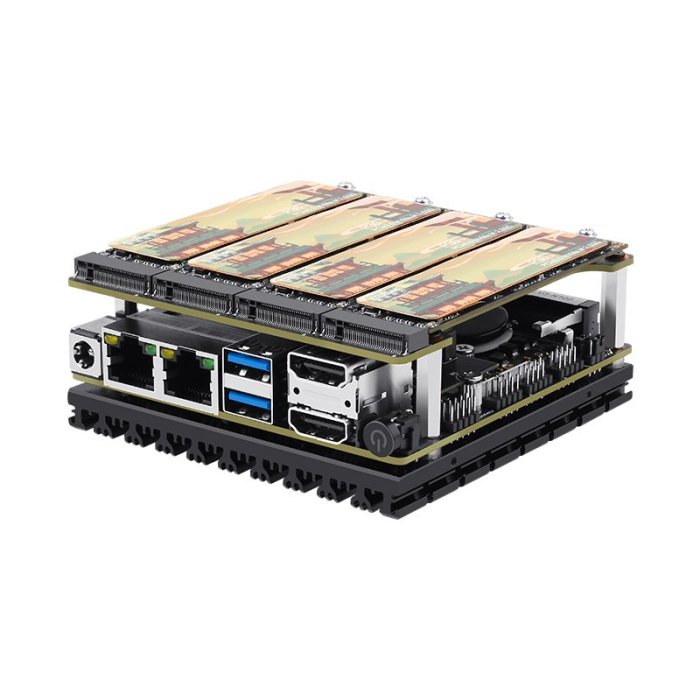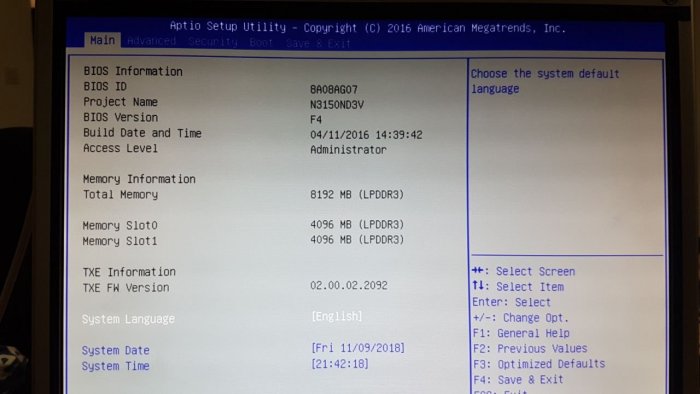Search the Community
Showing results for tags 'nas'.
-
-
Hey everyone! My boss is in the market for a NAS, and since I've got some background as a network techie, he's leaning on me for advice (even though it's been a while since I've tinkered with NASs). What's the deal? Any recommendations? He's cool with prebuilt options from companies or going the DIY route. I've heard some sketchy stuff about WD lately with that big hack, so I'm kinda iffy about them. Synology seems like a solid choice, for sure. But here's the thing: what about StoneFly? Anyone got experience with them? Would it be smarter to build our own NAS? I mean, I'd be the one setting it up anyway. Here's what my boss needs: a central stash for all our media that we can access from all our gadgets, both on the LAN and over the WAN. And of course, we need a solid backup system (RAID) 'cause those files are super important for our clients. So, what's the verdict? Any thoughts on StoneFly or the DIY route? Appreciate any advice you can throw my way!
- 9 replies
-
- nas appliance
- nas solutions
-
(and 2 more)
Tagged with:
-
I created 2 somewhat separate topics (see below) hoping to find answers to a broader issue I am facing. The problem is I have more questions now. https://xpenology.com/forum/topic/12446-tvheadend-installation-issues/ https://xpenology.com/forum/topic/12431-dvb-t2-dongle/ I think it is best if I expose what I want to achieve. That way I might have more complete answers. So I have like all of you guys an XPEnology Box along with an Nvidia Shield TV (2017). I would like to be able to see live TV and record on the NAS. For that I need a tuner. Here comes the problem: There doesn't seem to be cheap, natively compatible tuners with DS3615xs. Only expensive ones like the Hauppauge WinTV-dualHD or the PCTV DVB-T2 290e. Those that are cheap require module compiling and I do not want to go down that path as we all know what that means in terms of being future proof. Additionally Synology has clearly stated that DTV Dongle drivers will not longer be update starting DSM 6.2 so even buying expensive USB dongles does not guaranty anything. This leads me to think the following. Maybe it would be best to go for a tuner that is compatible with my Nvidia Shield TV. Basically there are only two namely the HD HomeRun Connect from Silicon Dust (100USD) and the Hauppauge WinTV-dualHD USB tuner (70 USD). We are back to square one: price. Nvidia said they will support more Tuners and possibly single tuners. If that happens then I guess I will take that path but the question remains: How do I use my NAS to store live TV since the tuner would be connected to the Nvidia Shield. Is there are way to use the NAS as a storage for DVR while having the tuner connected to the Shield?
- 17 replies
-
- nvidia shield
- nas
-
(and 1 more)
Tagged with:
-
Hi guys, BIG problem here. My NAS is not accessable anymore. I just see "Sorry, the page you are looking for is not found." error message when I try to access the NAS. It's XPEnology on bare metal HP ProLiant Microserver Gen8. Initially I used XPEnoboot 5.2-5967.1 (17/07/2016) but it was long time ago and I don't really remember if I updated it afterwards. Can you tell what should I do to troubleshoot the problem?
-
I have an HP prodesk 400 G1 laying around and have decided to build a NAS. My co-worker recommended this operating system and I've created a flash drive boot loader. It looks like it will work, so the next step is to populate it with disks and a RAID controller. The HP prodesk has three mini PCIe interfaces on the motherboard. I think I can fit 4 or 5 HDD's in the case. Can someone recommend the best mini PCIe RAID card for something like this? Thanks in advance.
-
I have a Synology DS1513+ running DSM 7.0.1-42214, that my Windows 11 system sees as a NAS: Manufacturer: Synology Inc http://www.synology.com/ Model: DS1513+ http://www.synology.com/ Windows also shows the devices Serial Number; MAC address; Unique identifier; and local ip address. I also have an xPenology server running DSM 6.2.3-25426 Update 3which Windows 11 simply sees as a Plex Media Server (admittedly the NAS is running Plex (as is also the DS1513+). I am also aware that a Qnap NAS is also identified by Windows as a NAS device; and I think other genuine manufactured devices NAS are similarly identified by Windows. My xPenology NAS is only identified by Windows by the Plex version (as Model number); with Serial number unavailable. Unique identifier, MAC address and IP address are identified by Windows. My question is, has anyone managed to get their xpenology NAS recognised by Windows as a NAS device. I certainly have no issues connecting with either NAS across the network. But I would dearly like to find a way of getting Windows to recognise the xpenology device as a NAS - particularly for the purposes of software apps specifically aimed at NAS devices on the network, as distinct from network ip addresses. Rhubarb
-
- nas
- windows 11
-
(and 1 more)
Tagged with:
-
Ciao a tutti, voglio costruirmi un NAS su cui installare XPENOLOGY. Ho pensato a questo hardware: Motherboard + CPU: Asrock J5005-ITX RAM: 8GB Crucial 2400 MHZ NO-ECC Case: Fractal Design 804 Alimentatore: Seasonic Core GC 650W 80 Plus Gold Scheda PCI-E per Porte Sata: SYBA - Scheda controller PCI-e x1 a 4 porte SATA III Chip Marvell 88SE9215 Vorrei un vostro parere e soprattutto sapere se ci potrebbero essere delle incompatibilità con XPENOLOGY. Grazie
-
Hello fellow enthusiasts, I'm new to the forum, but not to XPenolgy. In this topic, I'd like to propose/discuss the repurposing of my old HTPC parts in an XPenology build. The parts I'm planning to use are here on PCPartPicker: https://pcpartpicker.com/user/Netizen1/saved/#view=bFhmkL (I'll list it out here, in case the link doesn't work) ASRock AM1B-ITX Mini ITX AM1 Motherboard AMD 5350 2.05 GHz Quad-Core Processor Crucial Ballistix Sport 8 GB (2 x 4 GB) DDR3-1600 Memory Various hard disks ♻️ I've read that people have had success with AMD builds before, so I'm going to try to start with the latest bootloader and see how that works. Wish me luck!
-
Hi all, I would like to build my first NAS, but I want to build it myself. When I came across Xpenelogy I was thrilled so I decided to make a list of items. My expectations from build: - backup of computers at home - backup of photos from phones - storage of data that are not needed on computers - media server My setup: Board: ASUS PRIME H310I-PLUS R2.0 Processor: Intel Pentium G5420 RAM: Patriot Viper Elite gray 8GB (2x4GB) DDR4 2666 Disks: 2xSeagate IronWolf 6TB, in future there will be more Boot, system: TRANSCEND MTE510T 128GB - since the board has M.2 I would like to use SSD as system partition. Did you guys see any possible issues with my build? Do you think it is possible to use M.2 as boot destination? What release of Xpenology would you reccomend? Thank you all
-
Hallo XPEnology Community, Ich habe auf meinem selbstgebauten NAS Server mit den untenstehenden Komponenten versucht XPEnology nach dem Tutorial installiert: Ich habe die Schritte genau so befolgt und die in der Videobeschreibung hinterlegten Dateien benutzt. Das Problem ist, dass nach dem Countdown der NAS neustartet und von dem installer Stick bootet und danach nicht mehr im Synology Assistant angezeigt wird. Ich habe die Installations Dateien von der DS3617XS Version verwendet. Hardware setup: CPU: Intel Celeron CPU N3150 @ 1.60GHz Ram: 2x Crucial 4GB DDR3L-1600 SOIDMM 1.35V CL11 Gygabite Micro ATX Mainboard Danke für jede Antwort im Voraus
-
Hello, community! Thank you in advance for your interest I'm new in this environment, I knew a part of the basic knowledge of xpenology. What I have in mind : Build a NAS powerful, more than 2gb/s. 10Gbps and Raid 10 for safety. So, I have thought about 12 IronWolf 4TB. Also, some SSD for cache (I really don't want a slow NAS). My first's questions : Can be possible to use my future NAS xpenology like a DAS too? What MB will I need? (With how many SATA ports? Because I don't really know how PCI controllers are working) Will be awesome if you have some hardware in mind. Thank you for you're helping.