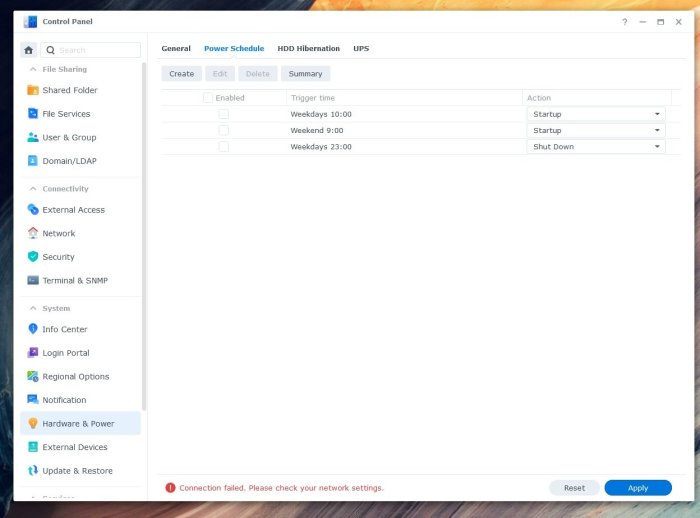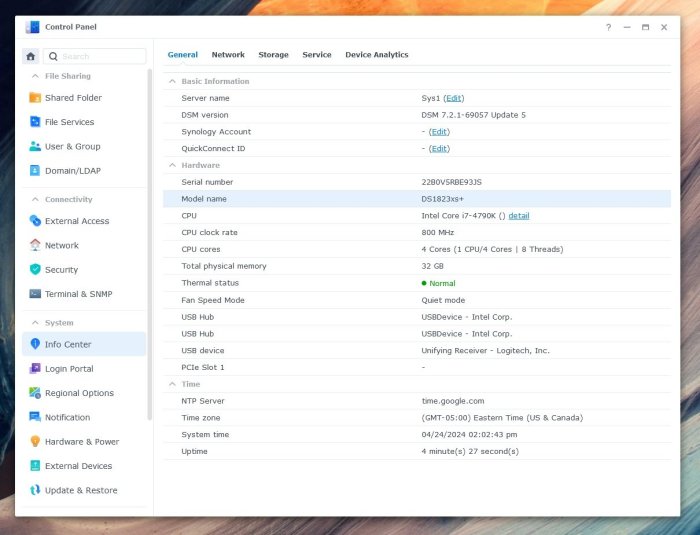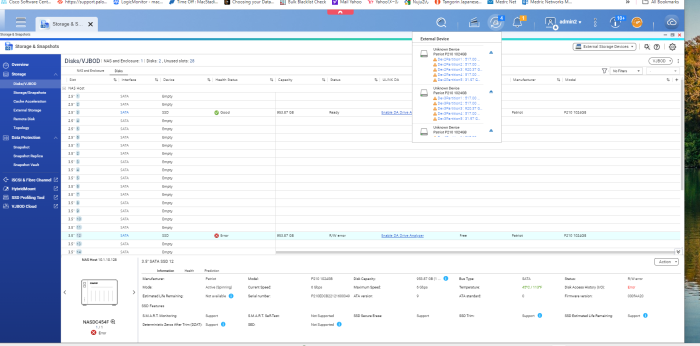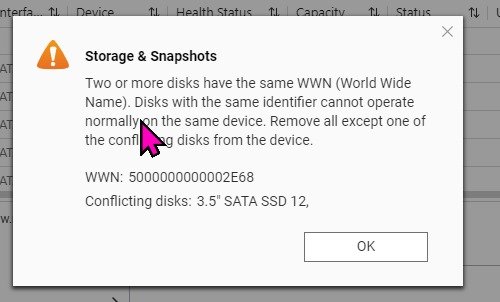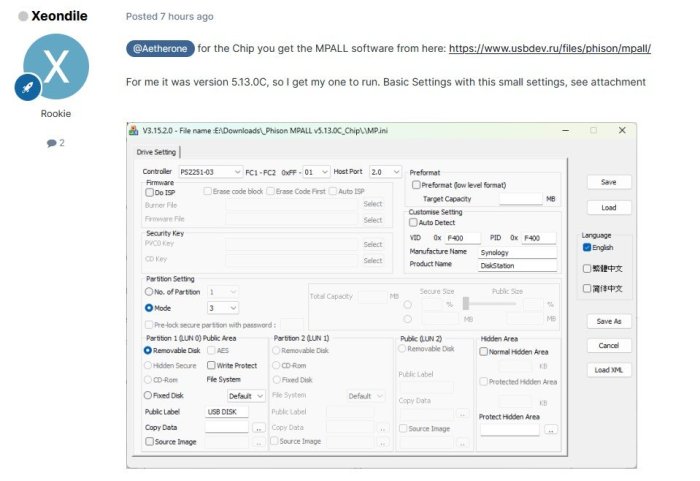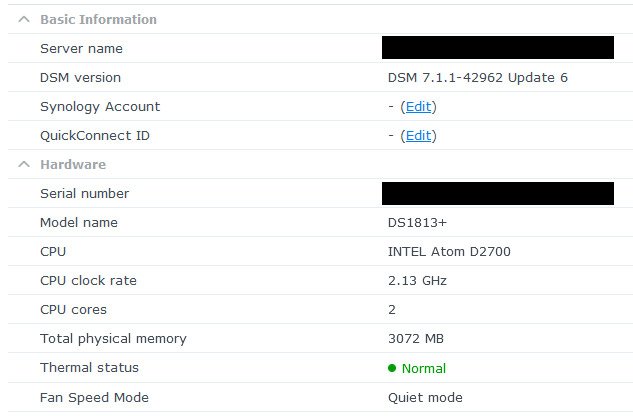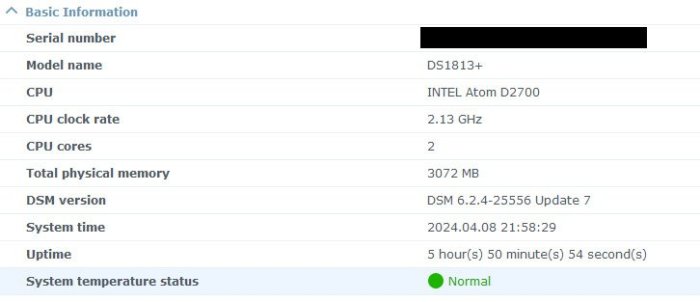Search the Community
Showing results for 'detected that the hard drives'.
-
I have had Syno Nas's for decades but a few years back I thought I would try Qnap out and purchased a TS-h973ax. I finally had enough of their OS although their HW is very good, better than Synology on comparable offerings. To have the best of both worlds I put xpenology on it, would have liked to use Arc loader but the Qnap has no video output so used TCRP as it can be done by putty. I had no end of trouble getting any usb drive to be successfully identified until I decided to remove the Qnap dom from motherboard, then all worked well. I used the DS2422+ as the model due to being AMD processor and sata mapping being automatic based on fitted drives. I now have a rock solid Syno nas running on latest update for the model installed, good to be back home
-
TinyCore RedPill Loader Build Support Tool ( M-Shell )
midiman007 replied to Peter Suh's topic in Software Modding
Thanks for the reply. This is why I was asking before I started pulling my hair out and spending hours trying to resolve it but only to find out that the MSI board my no support it. The only thing I found strange is that I had a ds2422+ with @fbelavenuto REDPILL it powered off but not on then I used your REDPlILL to update to a ds1823xs+ and it worked for a few days. Then I was getting that network error so I used your REDPILL wiped the drives and rebuilt it to a clean ds1823xs+ now it only shuts down. Strange yes I know. I am not saying it's anything you are anyone did just that it is intermittent. -
TinyCore RedPill Loader Build Support Tool ( M-Shell )
midiman007 replied to Peter Suh's topic in Software Modding
Peter thanks for your reply. Again thank you for your hard work on the loader. After a complete rebuild the PC will shut down and not power on. Really strange. Yes I did notice that even though the error appeared the boxes were checked and the PC shutdown at night but will not power on in the morning. I will try removing the weekend task and just use the weekday and see if that is the issue. I don't know about a true Sysology NAS since all of my OEM NAS's are QNaps. -
I can also confirm full USB functionality and advanced speed via TCRP. My systems are not only used for testing purposes. As of a year ago, ARPL didn't work. It's also super easy and quick to migrate from internal RAID0 using a single Linux mdadm-command. If you have an external single drive, you should ideally place the parity disk of a RAID4 there. If you have a dual(or more)-case, it makes sense to place the mirror drives of the RAID10 (RAID0+1 with 2 near-copies) there. In general, the slow hard drive performance when writing in RAID 5/6 scenarios, with only 3-5 drives, is out of the question for me anyway. I can also imagine the long recovery times with the associated collapse in performance. We're not talking about a data center-sized installation where the penalty is almost negligible. Always remember that the higher the number of hard drives, the more likely (I love RAID4 there) it is that a hard drive will fail.
-
no, there is no such thing that tricks dsm (xpenology or original) into accepting a "normal" sata (or sas) enclosure as one of there original expansion units afaik there is some tinkering in specific drivers kernel code and firmware checks for the external unit involved (was introduced ~2012/2013 before that any eSATA unit that presented every disks as single disk worked) also worth mentioning is that technically its a simple sata multiplier and you use the amount of disk in that external unit through that one 6Mbit sata connection, all drives involved (external unit) sharing this bandwidth) as long a you just have to handle a 1Gbit nic you wont see much difference but if you want to max out what lets say 4 + 4 10TB drives can do and use a 10G nic you will see some differences and raid rebuild might speed might also suffer in eSATA connection scenarios also a general problem with that kind of scenario is reliability as when accidentally cutting power to the external unit there will be massive raid problems afterwards usually resulting in loss of the raid volume and when manually forcing repairs its about how much data is lost and hot to know what data (files) is involved i dont know if synology has any code in place to "soften" that for there own external units (like caching to ram or system partition when sensing that "loss" by a heartbeat from external and bringing the raid to a read only mode to keep the mdadm raid in working condition) as you can use internal up to 24 drives with xpenology and only your hardware is the limit (like having room internal for disks and enough sata ports) there is only limited need for even connecting drives external and some people doing this hat seen raid problems if you dont have backup from you main nas then don't do that kind of stuff, its way better to sink some money in hardware then learning all about lvm and mdadm data recovery to make things work again (external company for recovery is most often out of question because of pricing) maybe a scenario with a raid1 with one internal and one external disk might be some carefree thing bat anything that goes above the used raid's spec's for loosing disks is very dangerous and not suggested and to bridge to the answer from above, in theory usb and esata externel drives are handled the same, so it should be possible to configure esata ports in the same way as usb ports to work as internel ports, as esata is old technology and mostly in the way when it comes to xpenology config files it's most often set to 0 and not in use, i used one esata port as internal port years back with dsm 6.x - but as a ootb solution is the thing then externel usb as internel drives is the common thing now and with 5 or 10 Gbits usb is just as capable as esata for a single disk (and you will have a good amount of usb ports on most systems where esata is usually, if there as any, is just one if you want to use usb drives as "intrnal" drives then you can look here (arc loader wiki) https://github.com/AuxXxilium/AuxXxilium/wiki/Arc:-Choose-a-Model-|-Platform its listed specifically that its usable that way
-
Yes Both are really good @Peter Suh IS fantastic. I Used @fbelavenuto Before but the later would not let me install 7.2.1. As far as @Peter Suh Please fix he any key to continue since the space bar does not work change it to hit enter Key. Not a biggie just mentioning it. Any ideas on why I an getting this error when I set the power schedule? It sets but it's not working it powers off but not back on any more after a rebuild from scratch. See the error in red at the bottom of the image Please. Also any comments if I over did the build with this model with a 4790 k and a MSI Z97-GD65 Gaming LGA 1150. 32 GB ram. I used this hard ware because I had it from my old desktop and it was collecting dust. What I mean did I chose the proper DSM box. THe case has Six hd slots the MB has 8. I don't trans code much but should I chose a build that supports it. I mostly stream movies to my TV via Plex or samba and use the NAS for storage. Any input would be greatly be appreciated.
-
I expand real devices and Xpenologies via external USB3 enclosures. These are also available as internal drives via Settings.
-
I have this system loaded Cstate disabled C1E disabled only using UEFI with LSI 9211-8i IT mode and HBA see it load up in Boot up fine. The Disk shows up but getting errors disk is saying conflict even when its the only disk installed and when other disk are installed it shows them up as external drives not sure why...
-
Hi all, I have been using Xpenology 7.1.1 on ESXI for a good while but with many changes to ESXI i would like to migrate to another hypervisor. I currently pass though a LSI 2008 HBA controller where the VM has direct access to the disks. I have installed Proxmox on a new boot drive on the same original server as before. Proxmox all setup, PCI Passthrough all working and migrated the VM fine and everything boots as it should. In the Xpenology VM now hosted by Proxmox, i am missing a few drives which has put the original disk arrays into a bit of a state. This is what i know: In ESXI you have two storage controllers, one for the RedPill Boot virtual image and the other controller for any other virtual disks. I don't have any other virtual disks as i am passing through the entire controller. In Proxmox, you can only have one SATA controller. I think the number of sata ports of the old virtual controller must be different from the new controller putting all the disk mapping into disarray (pun intended). It has put all disks out of sync with respect of where it thinks they should be. Has anybody successfully migrated an ESXI Xpenology VM to Proxmox whilst using PCIE passthrough? Has anybody got any suggestions? Thank you in advance, Dan.
-

new sata/ahci cards with more then 4 ports (and no sata multiplexer)
vbz14216 replied to IG-88's topic in Hardware Modding
Well well well, the WD drives mentioned a few months ago are still ok. But 1 out of my 2x HGST 7K1000 without noncq which ran fine for around year suddenly got kicked out of its own RAID1 array(within its own storage volume), degrading the volume. During that time I was testing Hyper Backup to another NAS, the HB ended without issues so I still have a known good backup in case if anything went wrong. dmesg and /var/log/messages listed some (READ) FPDMA QUEUED error and the ATA link was reset twice before md decided to kick the partitions out. I powered down the NAS, used another PC to make sure the drive was all good(no bad sectors) and erased the data preparing for a clean array repair. Before loading the kernel I added more noncq parameter to libata for all remaining SATA ports. Deactivate the drive, then a power cycle to make it recognized as an unused drive. The array was successfully repaired after some time, followed by a good BTRFS scrub. Analysis: This drive simply went "Critical" without any I/O error or bad sector notice from log center. /proc/mdstat showed the drive(sdfX) got kicked out from md0(system partition) and md3(my 2nd storage array, mdX at whichever your array was). Interestingly enough md1(SWAP) was still going, indicating the disk was still recognized by the system(instead of a dead drive). root@NAS:~# cat /proc/mdstat Personalities : [raid1] md3 : active raid1 sdd3[0] sdf3[1](F) 966038208 blocks super 1.2 [2/1] [U_] md2 : active raid1 sde3[3] sdc3[2] 1942790208 blocks super 1.2 [2/2] [UU] md1 : active raid1 sdf2[0] sdd2[3] sde2[2] sdc2[1] 2097088 blocks [12/4] [UUUU________] md0 : active raid1 sde1[0] sdc1[3] sdd1[2] sdf1[12](F) 2490176 blocks [12/3] [U_UU________] The other drive with identical model in the same R1 array has a different firmware and fortunately didn't suffer from this, preventing a complete volume crash. Upon reading /var/log/messages I assume md prioritized the dropped drive for reading data from array, which caused the drive to get kicked out in the first place: Continuing with a BTRFS warning followed by md doing its magic by rescheduling(switch over for redundancy): There's no concrete evidence on what combination of hardware, software and firmware can cause this so there isn't much point in collecting setup data. Boot parameter for disabling NCQ on select ports, or simply libata.force=noncq to rid of NCQ on all ports: libata.force=X.00:noncq,Y.00:noncq dmesg will say NCQ (not used) instead of NCQ (depth XX). This mitigates libata NCQ quirks at the cost of some multitask performance. I only tried RAID 1 with HDDs, not sure if this affects RAID5/6/10 or Hybrid RAID performance. NCQ bugs can also happen on SSDs with queued TRIM, reported as problematic on some SATA SSDs. A bugzilla thread on NCQ bugs affecting several Samsung SATA SSDs: https://bugzilla.kernel.org/show_bug.cgi?id=201693 It's known NCQ does have some effects on TRIM(for SATA SSDs). That's why libata also has noncqtrim for SSDs, which doesn't disable NCQ as a whole but only the queued TRIM. Do note that writing 1 to /sys/block/sdX/device/queue_depth may not be the solution for mitigating queued TRIM bug on SSDs, as someone in that thread stated it doesn't work for them until noncq boot parameter is used. (I suppose noncqtrim should just do the trick, this was the libata quirk for those drives.) Since this option doesn't seem to cause data intergrity issues, maybe can be added as advanced debug option for loader assistant/shell? Dunno which developer to tag. I suspect this is one of the oversights on random array degrades/crashes besides bad cables/backplanes. For researchers: /drivers/ata/libata-core.c is the one to look into. There are some (old) drives applied with mitigation quirks. Still... I do not take responsibility on data corruption, use at your own risk. Perform full backup before committing anything. -
HA! After a whole lot of fiddling I got the right combination of files to flash my Phison drives to F400. Turns out the various packages on usbdev.ru are incomplete - I needed "Phison_MPALL_v5.13.0C.rar" for an operational flashtool AND "firmware_ps2251-03.rar" for the correct firmware files to flash my units. Thanks to @Xeondile for the correct settings once this lot was cobbled together. BEFORE AFTER The settings once the firmware BIN was loaded into the folder. As above, some caution would be advised - a small number of online virus checkers flag these as potentially hostile but none of them can agree on exactly what the malware is so I'm not convinced it's a false positive given what these programs are designed to do. Still, be careful & use them offline, preferably from a disposable temporary Windows install.
- 306 replies
-
- firmware
- 08-0220usb14
- (and 4 more)
-
HA! After a whole lot of fiddling I got the right combination of files to flash my Phison drives to F400. Turns out the various packages on usbdev.ru are incomplete - I needed "Phison_MPALL_v5.13.0C.rar" for an operational flashtool AND "firmware_ps2251-03.rar" for the correct firmware files to flash my units. Thanks to @Xeondile for the correct settings once this lot was cobbled together. BEFORE AFTER Some caution would be advised - a small number of online virus checkers flag these as potentially hostile but none of them can agree on exactly what the malware is so I'm not convinced it's a false positive given what these programs are designed to do. Still, be careful & use them offline, preferably from a disposable temporary Windows install.
- 35 replies
-
- boot
- transplant
-
(and 2 more)
Tagged with:
-

From Intel 8th gen to Intel 12th/13th/14th gen in DSM 6.2.3
IG-88 replied to ed_co's question in General Questions
i had a (cheap) jmb585 m.2 and it never worked stable, i also had concerns about flimsy pcb (might crack or parts get damaged when pressing to hard like inserting cables when already mounted in m.2, also the force 5 or 6 sata cables to that flimsy thin board can be a problem, that needs some adjustment too to not run into problems when working inside the system after placing the m.2 adapter), had more success with m.2 cable based adapter that terminated in a pcie 4x slot but also there was no universal solution as one with a slightly longer cable did not work stable with one specific controller, i ended up only using this m.2 contraptions for 10G nic) or not at all) and did spread the needed sata ports over the pcie 4x and 1x slots of the m-atx board i use (pcie 1x slot with jmb582) - a few bugs more for the controllers is better then a shredded btrfs volume (that is often hopeless beyond repair in a situation like this - learned that the hard way, but i also do backups of my nas ...) most normal housings cant have more then 12-14 3.5" hdd's and that often can be achieved with a m-atx or atx board and more ahci adapters for small money (like 6 x onboard, 5-6 sata by one jmb585 or asm1166 in a 4x slot and one or two 2port adapters in 1x slots - the 16x slot or one 4x slot might already be used for a 10G nic in my scenarios, if a 16x and and a 4x slot is free then two 2x/4x cards can add 10-12 sata disks to the 6 sata onboard ...) -
i use arpl with a dva1622 and 6 disks (original has 2) and arc with 3622 and 13 disks (original 12), no problems, in the graphics you see a box with the original amount of slots but in using there is just the "normal" and old 26 disk limit, you will see all disks in HDD/SSD listing of disks you might want to change from 918+ to something newer as 918+ might loose its support and might not get updates as long as newer models (the guarantee is about 5 years, anything above that depends) depending on the features you need (like intel quick sync video) there might be some limits of models you can choose in the loader there is also a model specific cpu thread limit in the kernel but as you use a low spec cpu for you new system that wont be much of a problem, only thing with new er intel cpu's might be that the old 4.x kernel in its original form does not support 12th gen intel qsv and it depends on the loader how far that support is working as it needs extra drivers from the loader, so you might need to read up on that in the loaders doku or here in the forum (i use a older intel cpu with the dva1622 that is working with syno's original i915 driver so i'm not that much up to knowing whats the best solution now, dva1622 comes with a nice feature set ootb when the i915 supports the cpu but there was also some interesting stuff going on with sa6400 and its 5.0 kernel with i915 extended drives, initially here https://github.com/jim3ma but i guess some of it might have found its way to other loaders by now) in genral it does nor matter if the original unit has a amd or intel cpu for just the basic NAS stuff, only when using KVM based VMM from synology or specific things like intel qsv it becomes important (as kernels per from synology are tailored for cpu's to some degree and the most obvious is the thread limit) i'd suggest to use a different usb thumb drive and a single empty disk (maybe two to connect to the last sata port to see how far it gets) to do some tests (you can keep the original usb and he disks you use now offline (just disconnect the disks), play with the loaders model until you find your sweet spot and then use that configured loader to upgrade to the new model and dsm version (7.1 is still fine and as its a LTS version it will get updates at least as long as 7.2)m when creating a system from scratch with empty disks the partitions layout for system and swap will be different with 7.1/7.2 but upgrading from 6.2 and keeping the older smaller partitions is supported by synology so there is no real need to start from scatch for 7.x https://kb.synology.com/en-global/DSM/tutorial/What_kind_of_CPU_does_my_NAS_have
-
Update: external USB stick partitions DD imaged and restored back to the stock DOM, all buttoned up and running very nicely. While I had the lid off I tried extra ram again under DSM7 - 6GB upset it as expected, just instantly maxing a CPU core with any interaction at all. However, unlike my DSM6 experience, 4GB is running fine and dandy. System is responsive and behaves as expected - no sign at all of the CPU usage bug. Interesting. Since DSM7.1.1 supports it, I also tested SMB multichannel - which works surprisingly well with some transfers hitting over 200MBps until the tiny ancient 120Gb SSD I've been using for testing runs out of cache 🤐. Watching htop shows SMB-MC pinning the CPU pretty hard though. Well worth the effort to buy this old workhorse a few more years. 😎
- 306 replies
-
- firmware
- 08-0220usb14
- (and 4 more)
-
Thanks. I will do that, once I get the new hard drives to maximize my NAS capacity. Currently I am with TT loader (previously ARPL) which works great, although doesn't update easily. I am also interested to know if there is any easy to implement patch for Fan control? as all the guides I've seen requires some serious Linux knowledge, and mostly are also too dated.
- 4 replies
-
- intel 630 igp
- llama-gpt
-
(and 1 more)
Tagged with:
-
Ah HA! Can't upgrade 12-13 Hackinology from DSM 6.2.4 to 7.0.1, it'll throw that "Incompatible upgrade file" error. Can FRESH install 7.1.1 once you've reset the system (or fed it new drives or whatever). So glad I've got a stash of old small SATA SSDs kicking about.
- 306 replies
-
- 1
-

-
- firmware
- 08-0220usb14
- (and 4 more)
-
Good plan, I did that. In the end it was deceptively easy to persuade my DS1812+ it is really a DS1813+ instead. I didn't bother to downgrade, just installed a blank old SSD, did the file exchange and booted it up ... tada! DS1813+ reporting for duty! To summarise for those who follow (keeping in ind I kept mine simple - one drive; last DS1812+ OS installed; no important data to lose - even if this works, your DSM version is going to be out of date so I'd be VERY cautious about exposing this to the internet). 1. Starting with a working NAS unit, log in to the SSH console and dd if=/dev/synoboot of=/volume1/myShare/DS1812+synoboot-6.2.4u7.img I'm not sure if you need any SynoCommunity packages to get DD. They're pretty worth it for lots of useful utilities. We've started here because a backup image of your Synology is flat out a GOOD thing to have. Remember to put it somewhere safe (NOT on the NAS!) 2. boost your ram to 2 or 3gb. Single rank memory for these old units. Samsung seems to have a decent rep. 4Gb and above trigger the CPU usage bug for me so as nice as that much free ram is, it's at significant performance cost. 3. The really hard part - find a USB stick you can boot the machine from. It has to be something with an older chipset where the manufacturing tools have been leaked. USB-A or small port DOM doesn't matter, making the stick F400/F400 is the important bit. For me a Toshiba flash based DOM didn't work even with the MFG tools, but a 4Gb Lexar Jumpdrive Firefly did. Strictly, you don't need the DOM if you have a working stock flash and a backup, but I'm cautious like that. 4. Once you have the stick, flash it with the DD image you used up there. I used Rufus under Windows to do mine. 5. Open the NAS, remove the stock DOM and see if it'll boot from your DIY media. 6. Assuming it booted, you now need the DS1813+ PAT file. Since my unit was updated to 6.2.4u7, I grabbed the appropriate 1813+ version "DSM_DS1813+_25556.pat". This is where you refer back to post #35 in this thread - open "DSM_DS1813+_25556.pat" with 7zip and extract 4 files (Thanks DSfuchs for the image). Windows didn't want to play ball for me with mounting the tiny DOM partitions so I used a Linux box instead. If you're handy with the command line or "Midnight Commander" you can do this right on the NAS (if you're brave enough, on the stock DOM no less). With an abundance of caution, I made two folders in the second partition - 1812 files and 1813 files. Move the four relevant files to the 1812 folder for safekeeping and copy the 1813 files to the root of the partition. That's it, job done. Yeah, it seems too easy but it's really all there is for this. Dismount the stick, plug it into the bootable port on the NAS, slot in a blank drive and fire it up. After a couple of nervous minutes, my unit emitted a happy beep and showed up on the network as a DS1813+ (original serial number and MAC addresses to boot). With a blank drive in it, I fed the installer the "DSM_DS1813+_25556.pat" file and let it do it's thing. Network performance appears unchanged, all my usual swath of apps installed fine, no complaints anywhere I can see. It's just working 🤑 Next step I guess will be to make a new backup of the USB boot image (see step 1 above) and then see if it'll upgrade to DSM 7. After that, I guess I'll give it a few weeks to be absolutely sure and then look at cloning the USB stick back to the stock DOM and buttoning the old girl up for the next 4-5-6 years. Thanks for the advice DSfuchs!
- 306 replies
-
- firmware
- 08-0220usb14
- (and 4 more)
-
Hi guys, sorry for late reply. I changed my card and loader and eventually managed to get it work. Now I have 10 gig connection between my pc and nas. Speeds are still around 2 gig but I guess now my bottleneck is my drives. I do have another problem. My case has micro SD card reader attached to motherboard via 5v pin and my nas don’t see it. Are there any drives that can be installed?
-
I don't overwrite the files at all. I create a directory (in mc with F7) such as DSM6.2.4u7 and move (in mc F6) the files there for possible recovery. First change to this directory as the target on one page of the mc. There is absolutely nothing wrong without a downgrade if nothing essential has been defined on the hard drive anyway. In any case, no MACs are defined for other Ethernet interfaces. To do this you would have to expand the vender file to include this.
- 306 replies
-
- firmware
- 08-0220usb14
- (and 4 more)
-
ANY loader that supports 40 drives + lsi hba?
Captainfingerbang posted a question in General Questions
My buddy is in need of a loader rr, arc,tcrp etc etc that allows for 40 drives, PLUS allows for using am HBA card like lsi 9x00 or close. Like HD6500 but with the ability to install and use hba cards.. Anything like this out there? Even if its a mish mash of patches/drivers ? -
TinyCore RedPill Loader Build Support Tool ( M-Shell )
Captainfingerbang replied to Peter Suh's topic in Software Modding
Hi peter, sorry off topic but i know you dont like pm's I have a friend who needs a solution for a loader that will allow 40 or so drives plus LSI 9x00 HBA card. Do you have something like HD6500 with ability for HBA? Or at least know of something like this? possibly in RR? OR ANY loader in fact, that will allow 40 drives + HBA card? -
Wow, it actually works. DS1812+ booting DSM from the modified Lexar Jumpdrive 4GB, plugged into the USB2 ports on the back of the motherboard (there's no front ports on this model). I know it's booting from the jumpdrive because the stock DOM is sitting on the desk next to me 🙃 So now I humbly ask: where to? DS1812+ DSM 6.2.4-25556 U7 currently installed dd if=/dev/synoboot of=/volume1/myShare/DS1812+synoboot-6.2.4u7.img successfully captured USB stick sorted and working One drive currently, nothing important on it - can wipe and do whatever DS1813+ PATS 25556 & 42218 sitting on my local drives. Three thoughts for my afternoon Go back and start reading this post from the beginning yet again Spool up a Linux machine to make fiddling with files on the DOM easier? Get out a windows XP machine and see if the Phison DOM I have can be UID/VID modded there At this stage I'm working with the assumption the Phison DOM I have here can't be modded so I'll do all the experiments with the USB stick and when it's operational, DD it again and then write that image back to the Synology DOM and keep the USB as backup incase the Synology one dies. thanks
- 306 replies
-
- 1
-

-
- firmware
- 08-0220usb14
- (and 4 more)
-
- Outcome of the update: SUCCESSFUL - DSM version prior update: -- - DSM version AFTER update: DSM 7.2.1 69057-Update 4 (clear installation) - Loader version and model: AuxXxilium arc-c-24.3.31 - Using custom extra.lzma: (Full automated Installation as SA6400 with custom Kernel) - Installation type: CPU : Intel N100 MB : Aliexpress NAS Motherboard - Additional comments: N100 iGPU perfectly detected and works
-
What is this? tc@box:~$ ./rploader.sh satamap now usb Loader BUS: usb Found SCSI HBAs, We need to install the SCSI modules scsi-5.10.3-tinycore64 is already installed! Succesfully installed SCSI modules Found "00:1f.2 Intel Corporation 8 Series/C220 Series Chipset Family 6-port SATA Controller 1 [AHCI mode] (rev 05)" Detected 6 ports/5 drives. Override # of ports or ENTER to accept <6> Found SCSI/HBA "01:00.0 LSI Logic / Symbios Logic SAS2008 PCI-Express Fusion-MPT SAS-2 [Falcon] (rev 02)" (0 drives) lspci: -s: Invalid slot number Found SCSI/HBA "" (0 drives) lspci: -s: Invalid slot number Found SCSI/HBA "" (0 drives) lspci: -s: Invalid bus number Found SCSI/HBA "" (0 drives) lspci: -s: Invalid slot number Found SCSI/HBA "" (0 drives) lspci: -s: Invalid slot number Found SCSI/HBA "" (0 drives) lspci: -s: Invalid slot number Found SCSI/HBA "" (84 drives) lspci: -s: Invalid slot number Found SCSI/HBA "" (0 drives) lspci: -s: Invalid slot number Found SCSI/HBA "" (0 drives) lspci: -s: Invalid slot number Found SCSI/HBA "" (0 drives) lspci: -s: Invalid slot number Found SCSI/HBA "" (0 drives) lspci: -s: Invalid slot number Found SCSI/HBA "" (0 drives) lspci: -s: Invalid slot number Found SCSI/HBA "" (0 drives) lspci: -s: Invalid slot number Found SCSI/HBA "" (0 drives) lspci: -s: Invalid slot number Found SCSI/HBA "" (0 drives) lspci: -s: Invalid slot number Found SCSI/HBA "" (0 drives) Computed settings: SataPortMap=6 DiskIdxMap=00 Should i update the user_config.json with these values ? [Yy/Nn] n OK remember to update manually by editing user_config.json file tc@box:~$ exit In fact, the model is Controladora Fujitsu Lsi 9211-8i Model: D2607-a21. Is that error means that my HBA is not been recognised? 5 of 6 HDD on HBA is been shown on DSM.