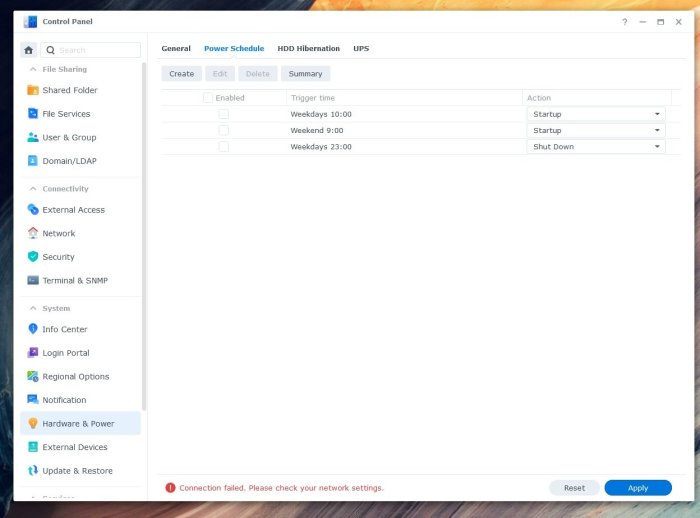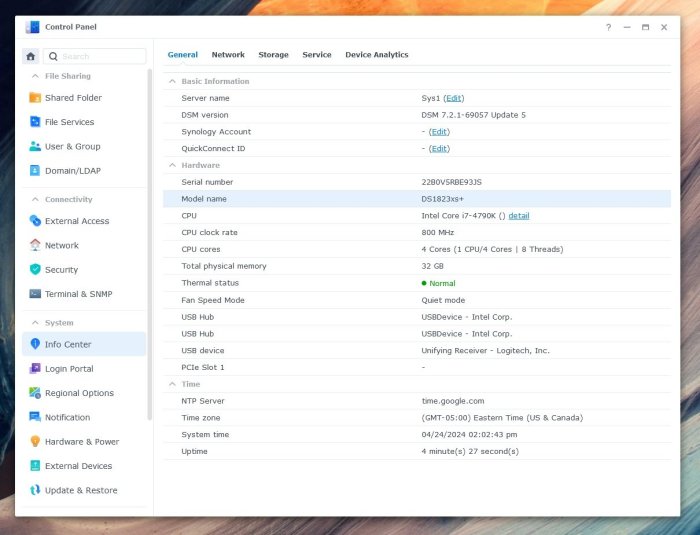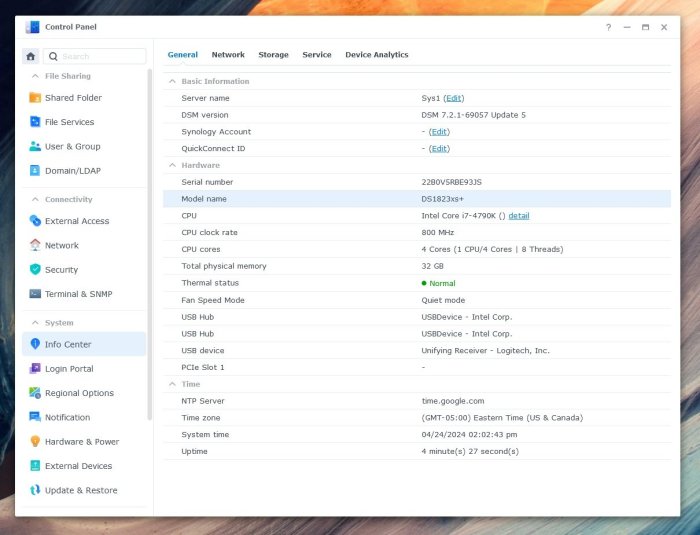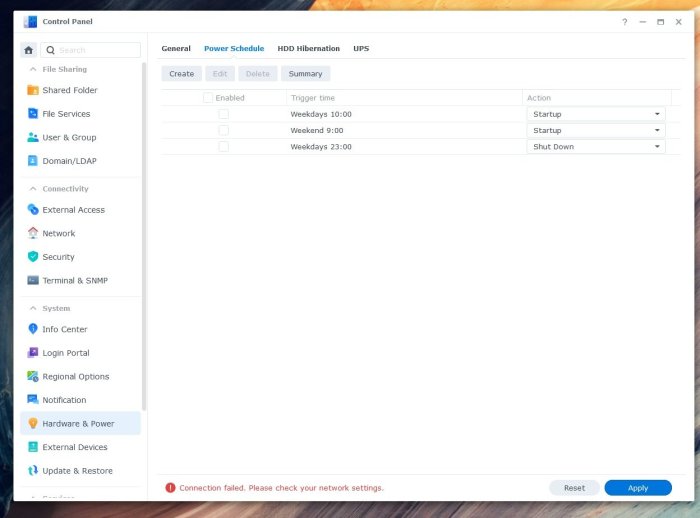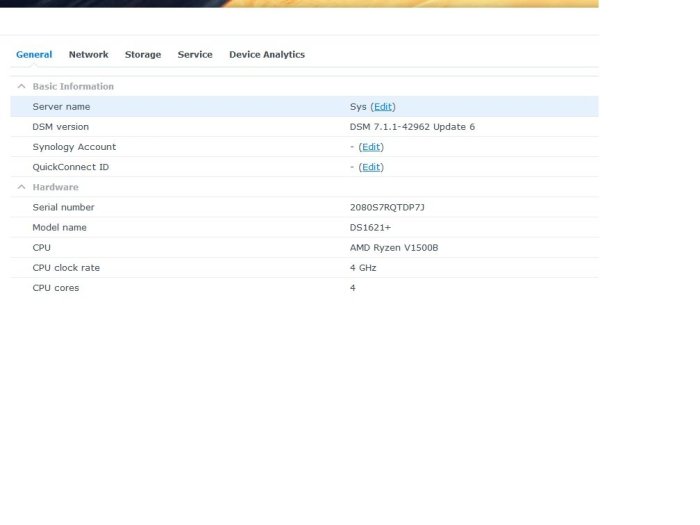midiman007
Transition Member-
Posts
14 -
Joined
-
Last visited
Recent Profile Visitors
The recent visitors block is disabled and is not being shown to other users.
midiman007's Achievements

Newbie (1/7)
0
Reputation
-
TinyCore RedPill Loader Build Support Tool ( M-Shell )
midiman007 replied to Peter Suh's topic in Software Modding
Thanks for the reply. This is why I was asking before I started pulling my hair out and spending hours trying to resolve it but only to find out that the MSI board my no support it. The only thing I found strange is that I had a ds2422+ with @fbelavenuto REDPILL it powered off but not on then I used your REDPlILL to update to a ds1823xs+ and it worked for a few days. Then I was getting that network error so I used your REDPILL wiped the drives and rebuilt it to a clean ds1823xs+ now it only shuts down. Strange yes I know. I am not saying it's anything you are anyone did just that it is intermittent. -
TinyCore RedPill Loader Build Support Tool ( M-Shell )
midiman007 replied to Peter Suh's topic in Software Modding
Peter thanks for your reply. Again thank you for your hard work on the loader. After a complete rebuild the PC will shut down and not power on. Really strange. Yes I did notice that even though the error appeared the boxes were checked and the PC shutdown at night but will not power on in the morning. I will try removing the weekend task and just use the weekday and see if that is the issue. I don't know about a true Sysology NAS since all of my OEM NAS's are QNaps. -
Yes Both are really good @Peter Suh IS fantastic. I Used @fbelavenuto Before but the later would not let me install 7.2.1. As far as @Peter Suh Please fix he any key to continue since the space bar does not work change it to hit enter Key. Not a biggie just mentioning it. Any ideas on why I an getting this error when I set the power schedule? It sets but it's not working it powers off but not back on any more after a rebuild from scratch. See the error in red at the bottom of the image Please. Also any comments if I over did the build with this model with a 4790 k and a MSI Z97-GD65 Gaming LGA 1150. 32 GB ram. I used this hard ware because I had it from my old desktop and it was collecting dust. What I mean did I chose the proper DSM box. THe case has Six hd slots the MB has 8. I don't trans code much but should I chose a build that supports it. I mostly stream movies to my TV via Plex or samba and use the NAS for storage. Any input would be greatly be appreciated.
-
Hi I just tried @Peter Suh tinycore-redpill.v1.0.2.7.m-shell.img It worked and was easy to install. Current fimware 7.2.1-69057 update 5 I am not looking for a fight just stating my experience I am a rookie with xpenolog and DSM but I can say it worked and worked very well for me. Also to note the install of DS1823xs+ Power schedule is working for me unlike the DS2422+ with firmware 7.1.1-42962 update 6. I don't know if that is his build or the firmware or the model. His Redpill loader did all the work for me. Ail I have to do was hit any key. Only issue I had was Any Key to continue does not included the space bar. So it should read hit enter to continue.
-
midiman007 started following Automated RedPill Loader (ARPL) and TinyCore RedPill Loader Build Support Tool ( M-Shell )
-
TinyCore RedPill Loader Build Support Tool ( M-Shell )
midiman007 replied to Peter Suh's topic in Software Modding
I just installed bare metal THis was a bare metal box with spare parts I had from my old pc Thanks so much for this I just built a DS1823xs+ with 7.2.1 DSM update 5 on a MSI Z97-GD65 Gaming LGA 1150 Intel Z97 HDMI SATA 6Gb/s USB 3.0 ATX Intel Motherboard and Intel Core i7-4790K with 32 gigs of ram with version v0.9.5.0. Now for set it was 1,2,3. The only issue I can see is if I try and set the power schedule it is giving me a network error. Say please check you network setting. Now the case has 6 bays for HD, the mother board has 8 HD dId I over do my install by installing a DS1823xs+? Right now I have 5 HD installed. -
I am still in the process of trying to figure out Arc. When I tried to find videos to help it looks like they are vm or Proxis build not bare metal. I tried to load it but it is not as easy to install Fbelavenuto v1.1-beta version.
-
Thanks for the info I will do a you tube search.
-
Thanks are there any directions? Screen shot,etc. I am a newbie to installing this the fbelavenuto v1.1-beta had screen shot on how to use the install.
-
How did you do this can you please send Links to which arc you used?
-
ew
-
I am having a lot of trouble using this version v1.1-beta2a previous version 1.1 worked on my MSI Z97-GD65 Gaming LGA 115, Now after I do the steps and try and load the boot loader I am getting missing modules. Any ideas what is going on. CPU is a 4790 k. Build DS1621+ Please help !!
-
HI guys I am a newbie to this community. I think this project is fantastic and I am looking to get it up and working on an old MSI MB pc I have. Any suggestions would be greatly be appreciated. The MB has 8 ports and the case can support 8 HD.
-
HI, This is a great software a big thumbs up to all that made this. Please excuses my newbie on this. I need some help please first I installed DSM with arpl-1.1-beta2a.img and as you can see It's working well. I just need to change it to a version that supports MSI Z97-GD65 Gaming LGA 1150 Intel Z97 HDMI SATA 6Gb/s USB 3.0 ATX Intel Motherboard which has 8 sata ports the DS1621+ is only showing 6. Also I want to just migrate if it can be done and not lost my data and also up to version DSM 7.2. Now if for some reason 7.2 is not stable and you recommend I stay on 7.1 that is fine, But I would still like to upgrade the OS to a version that supports 8 sata ports. Also I have two 14 TB drives and with SHR with brts when I tried to add a 8 tb drive to it it said it would not allow it since it was not 14 TB. I thought SHR allowed combining of different drive sizes. Last question is if I have to move to a different PC / MB is there anyway easy way I can just add the volumes back with out deleting the data. I know the drives Numbers have to be correct ( in the proper order.)