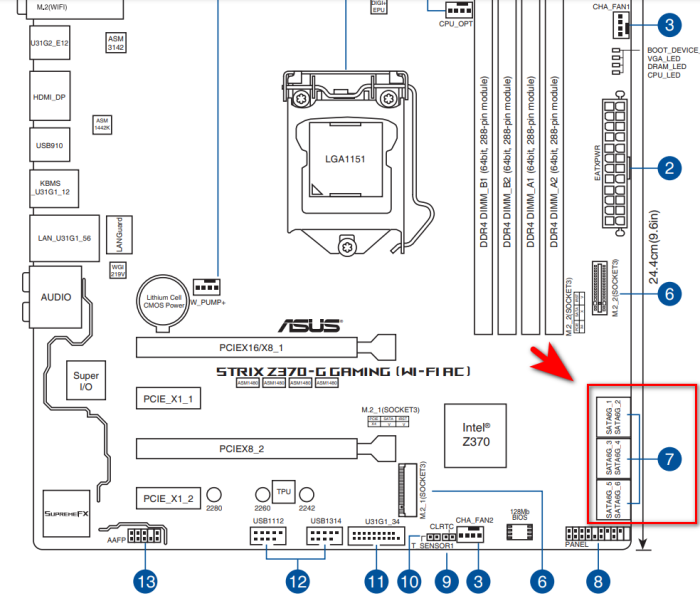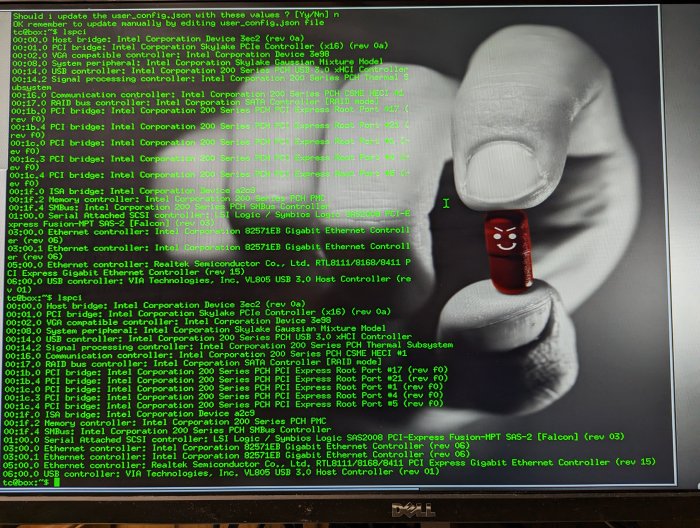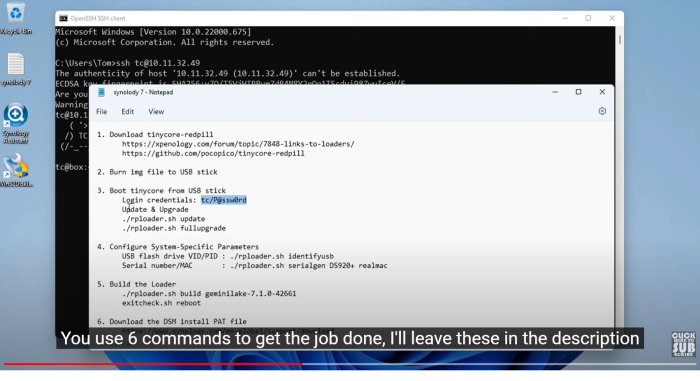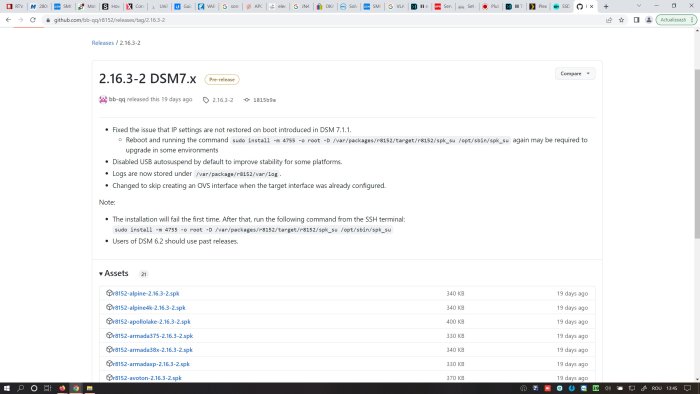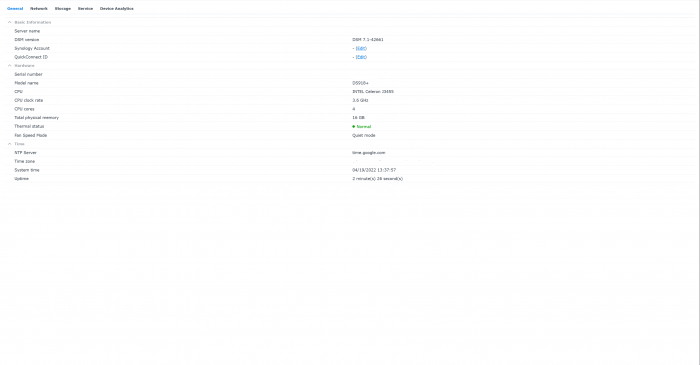Search the Community
Showing results for 'Z370'.
-
- Outcome of the update: SUCCESSFUL - DSM version prior update: DSM 7.2.1 69057-Update 4 - DSM version AFTER update: DSM 7.2.1 69057-Update 5 - Loader version and model: ARC 24.4.25 / DS3622xs+ - Installation type: i5-8400 | ASUS TUF Z370-PLUS GAMING - Additional comments: Downloaded and Manual Install. No issues.
-
Проблема простоя - большинство материнок при комплектации их NVMe могут отключить SATA - помимо этого есть еще SATA которые имеет меньшую пропускную способностью - на схеме ROG STRIX Z370-G GAMING (WI-FI A видно, что на материнке вроде, все SATA6G - но есть дополнение, что 1 Разъем M.2_1 разделяет полосу пропускания с портом SATA_1 при использовании устройства в режиме M.2 SATA. Настройте параметры BIOS для использования устройства SATA. Получается, при подключении NVMe в слот M.2_1 у меня все равно останется 6SATA, только SATA_1 будет связан с одним NVMe. ВОПРОСЫ 1. Если использовать NVMe в слоте M.2_1, может есть смыл, не использовать вообще SATA_1? Непонятно как SATA_1, будет влиять на скорость NVMe. Хотя жалко терять один SATA. 2. Что имеется ввиду, когда говорится - 1 Разъем M.2_1 разделяет полосу пропускания с портом SATA_1 при использовании устройства в режиме M.2 SATA. Настройте параметры BIOS для использования устройства SATA. . Нужно еще что-то настраивать, так как возможно скорость NVMe не полноценная из за SATA_1? 3. Из первого пункта получается, что у меня будет всего 5 штук SATA6G и NVMe без подрезки скорости. Под какую модель маскировать хрень, что бы задействовать весь потенциал материнской платы ROG STRIX Z370-G GAMING (WI-FI A ? И как известно, модели могут сильно влиять на работу и функционал Хрени, пока я использую DS920+
-
«Не дам, конец!» 1. Оно профессиональное, для серверного железа... что будет на потребительском сегменте не понятно и как будет работать на DSM и самое важное на гипервизоре Proxmox? 2. Хотел обойтись без этих адаптеров не доверяю я им, хотя LSI это другой уровень и я не понимаю как оно подключается, там всего 2 разъёма, там на шнурке висит 16 SATA (есть модели)?. Логичней конечно взять 8 и получить 12 SATA на всю хрень. 3. Но и самое главное, что ему надо для подключения? У меня видеокарта скорей всего останется в PCIe 3.0/2.0 x16 slots, но если использовать еще один PCIe то я получу два слота PCIEX8. Есть еще два слота PCIe 3.0/2.0 x1 slot. Макулатура ROG STRIX Z370-G GAMING
-
Возможно установить ARC с вставленной видеокартой. Или тут надо оставить только диск, флешку и все? Попробовал запустить на Z370 + 9900K + видак + Wi-Fi карточка + один HDD + фдешка + хаб на проводе Не хотелось, все это отключать, видимо надо оставить только мать, проц и диск? А так если попробовать со все выше перечисленном... Запустилось, установилось, но когда таймер установки дошел до конца, выдало - что-то пошло не так Все работает, надо было просто ждать дольше...
-
- Outcome of the update: SUCCESSFUL - DSM version prior update: DSM 7.2.1 69057-Update 1 - DSM version AFTER update: DSM 7.2.1 69057-Update 2 - Loader version and model: wjz304/arpl-i18n v23.10.4, DS923+ - Using custom extra.lzma: NO - Installation type: BAREMETAL (Based on Asrock Z370 Fatal1ty + i7-8700k + 16GB) - additional Comments: Updated automatically (let the DSM download and install). I have updated ARPL to RR (the new reincarnation of ARPL) in order to keep updated. I had to actually burn the new image and recover the existing DSM in order for everything to work. But it went pretty smoothly. Now I am fully updated to version 23.11.6
-
When I boot into grub it say's "Starting kernel with USB boot" and then it stalls out. Nothing happens. My nic does not light up green In my bios I changed the boot setting from mixed to UEFI only but it doesn't affect the issue Hardware MSI Z370 Pro A - I5 8600K Here is my hardware I A little more I have i5 8600K 8086:3e92. [ 0.150794] pci 0000:00:02.0: [8086:3e92] type 00 class 0x030000 https://raw.githubusercontent.com/pocopico/rp-ext/master/mlx4_core/rpext-index.json [ 1.309142] mlx4_core: Mellanox ConnectX core driver v4.0-0 [ 8.430687] mlx4_en: Mellanox ConnectX HCA Ethernet driver v4.0-0 https://raw.githubusercontent.com/pocopico/rp-ext/master/aic94xx/rpext-index.json 03:00.0 RAID bus controller: Adaptec Series 7 6G SAS/PCIe 3 (rev 01) tinycore-redpill-uefi.v0.4.6.img when I build broadwellnk-7.0.1-42218 DS3622 the issue occurs when I build apollolake-7.0.1-42218 DS918+ the issue occurs I tested with the mellanox extension (connectx3) and the same issue I tested without the mellanox extension same issue
-
System: MoBo: MSi Z370-A-Pro CPU: i5-9600K Ram: Corsair 24Gb Sata: Intel Onboard and LSi Logic / Symbios Logic SAS200 Fusion-MPT in IT (passthrough) mode (TCRP identified the device and saw the drives) I'm using the DS918+ 7.1.1-42962 configuration. Followed the Tiny Core Red Pill Tutorial which went well with no errors. But when I boot off the USB in (USB, Verbose) mode it just... stops. I reach 'Starting kernel with USB boot' and then it just sits. The lights on the network port blink as if there was activity but the router doesn't see the server on the network. But will see it when I reboot into the TCRP linux OS. Please advise. Thank you.
-
Ciao a tutti! Ho un NAS creato con una CPU i3-3XXX e non posso aggiornare al DSM 7. Mi ritrovo una scheda madre ASUS TUF Z370-PLUS GAMING, partendo da questa scheda potrei crearmi un Server simpatico? Che dite? CPU di ottava generazione, 8 GB di RAM DDR4 e dovrei essere apposto?
-
Hello everyone, Tonight I will try to tell as briefly as possible my experience in using xpenology. I hope that those who will read will be helped in building a NAS with multiple capacities. My whole story started at the beginning of this year when I wanted to build a NAS to be able to use it with plex (hw transcoding). I specify that I have been using a synology NAS for over 4 years, so I was somewhat familiar with the operating system and related applications, but not having the capability of a plex with hw transcoding (DS418play), so as a result I purchased a case from fractal design and ROG Z370-i with i7-8700 and started assembling it.After this, without studying a lot and with a lot of luck, I decided to build the 918+ version with june loader 1.04b.At that moment I didn't know exactly what infrastructure I needed for the 918+ version to work, but to my luck and surprise, in a maximum of 2 hours I had installed the first version of xpenology (6.2.2) after which I successfully managed to upgrade to 6.2. 3_25426.This time I started studying because I had added an NVME SSD directly to the port on the motherboard and I wanted to use it as cache memory.In the end I found a script that I launched and after restarting I managed to see the SSD and set it accordingly. After some time I discovered that it doesn't help me much in the hw transcoding process, but I managed to set something on this new NAS .The next step was to figure out how to make hw transcoding work. Until this step, I ran into another big problem. Without using hw transcoding, the CPU health quickly rose to over 80-90% and its temperature quickly rose to 70 -80 C and with the stock cooler obviously it failed to cool it down and obviously it stops as soon as the temperature rises above 85-90 C.After a few days of study and being somewhat constrained by the limited space in the case, I decided not to purchase a cooler from noctua and finally purchased a liquid cooler from Corsair (icue H115 PRO). After installing it, relatively easy ( I had not installed such a cooler until then) and its setting in the bios, the processor's situation changed dramatically for the better. With a processor usage of over 80%, its temperature no longer exceeded 70-75C at the most, after which it dropped suddenly below 50C.The only big disadvantage is that the radiator was mounted on the side of the case and blocks the use of the PCI-E 16x slot. But at that time I wasn't thinking of using it in any way, so I didn't see any problem in this regard. Considering that I couldn't control the speed of the 2 12 cm fans, I decided to replace them with 2 Noctua fans mounted on the radiator inside with the absorption function and with the speed reducers that came with the package. Thus they became extremely silent even if they were working permanently.With this problem solved, I returned to the search for how to activate hw transcoding.After a few more weeks of study,I understood, or at least I hope I understood, that the whole part of HW transcoding could be activated by changing drivers.Consequently I downloaded the new drivers (extra918plus_v.0.13.8) and I replaced both .izma files on the second partition of the boot stick easily. Previously I emptied the / modules / update / directory with the command rm -rf / usr / lib / modules / update / *. After the restart I noticed that I can use HW transcoding and the processor was used with a maximum of 35%.In the meantime, DSM 7 also appeared, which I installed on the Synology NAS and which had several applications superior to those in version DSM 6.2.3. The Photos application is much more interesting and brings together the 2 applications from version DSM 6.2.3. I also use this application a lot for personal photos and videos.Although I managed to activate my hw transcoding, plex was buffering every 20-30 seconds. In the end I discovered that this happens because the tone mapping was done with the help of the processor and the transcoding was done by hw, or so I understood .Finally, in order to have a correct transcoding, I moved plex to docker and this buffering was also solved.Now I come back to the present, when I got the courage to try to upgrade to DSM 7.1.1. I did a thorough study again and decided to try this upgrade, already knowing the advantages of DSM 7 on the Synology NAS. I specify that DSM 6.2.3 was very stable during the few months it was used for plex and the periodic back-up of the other one.In the first phase I decided to stay with 3 old HDDs for tests. I DO NOT RECOMMEND this, because I had to forcefully turn it off several times and one of the HDDs failed. At least it had 3 years of continuous use :)).After I realized that I could create problems for the HDDs, I found a 500G Samsung 850 SSD around the house, which I mounted and continued the tests.I downloaded tinycore-redpill v0.9.2.9 and wrote it to the stick using Win32DiskImager.I have attached a picture with the steps to follow to create the bootloader. I also found these steps on YouTube.I use to build DS918p-7.1.1-42962 an after that the NAS restarted and I was able to find it with the direct IP (I knew which IP I had assigned from the MAC router to the network card of the NAS) and I was able to connect to it and installed DSM_918+_42962.pat .In this way I managed relatively simply to install the DSM 7.1.1 version. Considering that I have only one gigabit network card on the motherboard, I decided after a little study to install a USB 2.5 GBit network card (Club 3D).With realtek drivers that I found at github.com. I have attached the driver package as well as the script that you have to launch after the first error.ATTENTION that after restarting, the driver package must be launched again with "RUN" otherwise the external card will not work.ATTENTION that after restarting, the driver package must be launched again with "RUN" otherwise the external card will not work. So the NAS will have to be accessed after restart also on the old network card. This driver package can be found among the installed applications .The second network card of the same type is already on the way to be able to use it together with the other one (Bond). Tomorrow I'll be back with some information and advice (if I'm allowed) for those who want to try what I presented above r8152-apollolake-2.16.3-2.spk
-
Hi everyone! I have a NAS created with an i3-2100 CPU and cannot upgrade to DSM 7. I end up with an ASUS TUF Z370-PLUS GAMING motherboard, starting from this board I could create myself a nice Server? What do you say. 8th generation CPU, 8 GB of DDR4 RAM and I should be good?
-
Hello! I am using i7 8700k z370, I observe very slow operation of virtual machines, did someone manage to solve this problem?
-
Do I need to manually add any other drivers? 00:00.0 Host bridge [0600]: Intel Corporation Xeon E3-1200 v6/7th Gen Core Processor Host Bridge/DRAM Registers [8086:590f] (rev 06) Subsystem: Micro-Star International Co., Ltd. [MSI] Xeon E3-1200 v6/7th Gen Core Processor Host Bridge/DRAM Registers [1462:7a71] Kernel driver in use: skl_uncore 00:02.0 VGA compatible controller [0300]: Intel Corporation HD Graphics 630 [8086:5912] (rev 04) DeviceName: Onboard IGD Subsystem: Micro-Star International Co., Ltd. [MSI] HD Graphics 630 [1462:7a71] 00:08.0 System peripheral [0880]: Intel Corporation Xeon E3-1200 v5/v6 / E3-1500 v5 / 6th/7th/8th Gen Core Processor Gaussian Mixture Model [8086:1911] Subsystem: Micro-Star International Co., Ltd. [MSI] Xeon E3-1200 v5/v6 / E3-1500 v5 / 6th/7th/8th Gen Core Processor Gaussian Mixture Model [1462:7a71] 00:14.0 USB controller [0c03]: Intel Corporation 200 Series/Z370 Chipset Family USB 3.0 xHCI Controller [8086:a2af] Subsystem: Micro-Star International Co., Ltd. [MSI] 200 Series/Z370 Chipset Family USB 3.0 xHCI Controller [1462:7a71] Kernel driver in use: xhci_hcd 00:14.2 Signal processing controller [1180]: Intel Corporation 200 Series PCH Thermal Subsystem [8086:a2b1] Subsystem: Micro-Star International Co., Ltd. [MSI] 200 Series PCH Thermal Subsystem [1462:7a71] 00:16.0 Communication controller [0780]: Intel Corporation 200 Series PCH CSME HECI #1 [8086:a2ba] Subsystem: Micro-Star International Co., Ltd. [MSI] 200 Series PCH CSME HECI [1462:7a71] 00:17.0 SATA controller [0106]: Intel Corporation 200 Series PCH SATA controller [AHCI mode] [8086:a282] Subsystem: Micro-Star International Co., Ltd. [MSI] 200 Series PCH SATA controller [AHCI mode] [1462:7a71] Kernel driver in use: ahci 00:1c.0 PCI bridge [0604]: Intel Corporation 200 Series PCH PCI Express Root Port #1 [8086:a290] (rev f0) Kernel driver in use: pcieport 00:1c.3 PCI bridge [0604]: Intel Corporation 200 Series PCH PCI Express Root Port #4 [8086:a293] (rev f0) Kernel driver in use: pcieport 00:1f.0 ISA bridge [0601]: Intel Corporation 200 Series PCH LPC Controller (Z270) [8086:a2c5] Subsystem: Micro-Star International Co., Ltd. [MSI] 200 Series PCH LPC Controller (Z270) [1462:7a71] 00:1f.2 Memory controller [0580]: Intel Corporation 200 Series/Z370 Chipset Family Power Management Controller [8086:a2a1] Subsystem: Micro-Star International Co., Ltd. [MSI] 200 Series/Z370 Chipset Family Power Management Controller [1462:7a71] 00:1f.3 Audio device [0403]: Intel Corporation 200 Series PCH HD Audio [8086:a2f0] Subsystem: Micro-Star International Co., Ltd. [MSI] 200 Series PCH HD Audio [1462:fa71] 00:1f.4 SMBus [0c05]: Intel Corporation 200 Series/Z370 Chipset Family SMBus Controller [8086:a2a3] Subsystem: Micro-Star International Co., Ltd. [MSI] 200 Series/Z370 Chipset Family SMBus Controller [1462:7a71] Kernel driver in use: i801_smbus 02:00.0 Ethernet controller [0200]: Realtek Semiconductor Co., Ltd. RTL8111/8168/8411 PCI Express Gigabit Ethernet Controller [10ec:8168] (rev 15) Subsystem: Micro-Star International Co., Ltd. [MSI] RTL8111/8168/8411 PCI Express Gigabit Ethernet Controller [1462:7a71] Kernel driver in use: r8169 Kernel modules: r8169
-
I've already asked this in a different thread, so sorry for the double post. Will the new z370 chipset and new 8th gen Intel chips be supported with xpenology? I'm considering a mini-itx of the Gigabyte z370 chipset, 16gb ddr4, Intel i5 8th gen. Any input would be greatly appreciated...
-
You're absolutely right, yes I use 918+(didn't know this was relevant), again you are right it is the Z370 Gaming Pro Carbon non AC and again yes I use a PCI-E/SATA Controller. The SSD is just a 2,5'' otherwise I would have written m2 SSD, but I guess this really looks a bit lazy/thin. Thank you and to be Honest, all I need is PLEX or EMBY and MyJdownloader, jup checked that at least. I have read the Tutorial 2 Times now and was, I guess, just confused, with my actual Build I just downloaded the Loader put it on a USB, booted up installed DSM and Tada... Sure, in the Last 2 Years I did some Stuff with Putty etc. The tutorial I did the DSM 6 installation wasn't from here, so maybe it was just the needed stuff and nothing about troubleshooting etc... I have to admit since my actual installation is bugging around and DSM 7 came out I started to read and read(when I found time), maybe read much crap or unneeded stuff, and confused myself I guess. Usually I'm the trial and error guy and get the hang out of it, and I just didn't want to end up with an F***** up NAS where the HDDs are all empty after my try...... You mean the TCRP Backup as described in the tut, or a backup of my old..., if so what exactly? Thanks and Regards
-
kind of thin description, no dsm type (918+ uses intel quick sync what others like 3617 cant), there are a lot of "carbon" products from msi (guess how many people will invest time to find out what exaxtly you "might" have) also most boards come with up to 6 onboard sata (like Z370 GAMING PRO CARBON), and as you have at least 7 sata drives (8th ssd drive can be sata or nvme - also not clear) you might have a additional controller also important would be to read up about 3rd party packages in dsm, as synology changed the format you should check if all packages you need are available and for the howto, that one is about baremetal and there is no "one fits all, no brain needed" solution, you might even run into trouble with the sata controllers and need to handle some values manually (SataPortMap, DiskIdxMap) https://xpenology.com/forum/topic/62221-tutorial-installmigrate-to-dsm-7x-with-tinycore-redpill-tcrp-loader/ in general, when using any cache (ssd/nvme) disable it before migration, if things work out you can re-enable it later, also it suggested to have a backup
-
Will the z370 chipset and new 8th gen Intel chips work with xpenology? I'm looking at a Gigabyte mobo with this chipset in mini itx format. 16gb ddr4, Intel i5 8th gen. If anyone has already tried it, please let me know. Thanks.
-
##I can't reach the rate using i1219V network port ##I unable to shutdown using physical buttons I loaded the e1000e driver and acpi driver,Can someone help me?thank so much. ###My configuration: 0000:00:00.0 Host bridge: Intel Corporation 8th Gen Core 4-core Desktop Processor Host Bridge/DRAM Registers [Coffee Lake S] (rev 08) 0000:00:01.0 PCI bridge: Intel Corporation 6th-10th Gen Core Processor PCIe Controller (x16) (rev 08) 0000:00:02.0 VGA compatible controller: Intel Corporation CoffeeLake-S GT2 [UHD Graphics 630] 0000:00:14.0 USB controller: Intel Corporation 200 Series/Z370 Chipset Family USB 3.0 xHCI Controller 0000:00:14.2 Signal processing controller: Intel Corporation 200 Series PCH Thermal Subsystem 0000:00:16.0 Communication controller: Intel Corporation 200 Series PCH CSME HECI #1 0000:00:17.0 SATA controller: Intel Corporation 200 Series PCH SATA controller [AHCI mode] 0000:00:1c.0 PCI bridge: Intel Corporation 200 Series PCH PCI Express Root Port #5 (rev f0) 0000:00:1d.0 PCI bridge: Intel Corporation 200 Series PCH PCI Express Root Port #11 (rev f0) 0000:00:1f.0 ISA bridge: Intel Corporation Device a2ca 0000:00:1f.2 Memory controller: Intel Corporation 200 Series/Z370 Chipset Family Power Management Controller 0000:00:1f.3 Audio device: Intel Corporation 200 Series PCH HD Audio 0000:00:1f.4 SMBus: Intel Corporation 200 Series/Z370 Chipset Family SMBus Controller 0000:00:1f.6 Ethernet controller: Intel Corporation Ethernet Connection (2) I219-V 0000:01:00.0 Ethernet controller: Realtek Semiconductor Co., Ltd. RTL8125 2.5GbE Controller (rev 04) 0000:02:00.0 Non-Volatile memory controller: Samsung Electronics Co Ltd NVMe SSD Controller SM961/PM961/SM963 0000:03:00.0 Network controller: Intel Corporation Dual Band Wireless-AC 3168NGW [Stone Peak] (rev 10) 0001:00:12.0 SATA controller: Intel Corporation Celeron N3350/Pentium N4200/Atom E3900 Series SATA AHCI Controller 0001:00:13.0 Non-VGA unclassified device: Intel Corporation Celeron N3350/Pentium N4200/Atom E3900 Series PCI Express Port A #1 0001:00:14.0 Non-VGA unclassified device: Intel Corporation Celeron N3350/Pentium N4200/Atom E3900 Series PCI Express Port B #1 0001:00:15.0 USB controller: Intel Corporation Celeron N3350/Pentium N4200/Atom E3900 Series USB xHCI 0001:00:16.0 Signal processing controller: Intel Corporation Celeron N3350/Pentium N4200/Atom E3900 Series I2C Controller #1 0001:00:18.0 Signal processing controller: Intel Corporation Celeron N3350/Pentium N4200/Atom E3900 Series HSUART Controller #1 0001:00:19.0 Signal processing controller: Intel Corporation Celeron N3350/Pentium N4200/Atom E3900 Series SPI Controller #3 0001:00:19.2 Signal processing controller: Intel Corporation Celeron N3350/Pentium N4200/Atom E3900 Series SPI Controller #3 0001:00:1f.0 SMBus: Intel Corporation Celeron N3350/Pentium N4200/Atom E3900 Series SMBus Controller 0001:00:1f.1 SMBus: Intel Corporation Celeron N3350/Pentium N4200/Atom E3900 Series SMBus Controller 0001:01:00.0 SATA controller: Marvell Technology Group Ltd. 88SE9215 PCIe 2.0 x1 4-port SATA 6 Gb/s Controller (rev 11) 0001:02:00.0 Ethernet controller: Intel Corporation I211 Gigabit Network Connection (rev 03) 0001:03:00.0 Ethernet controller: Intel Corporation I211 Gigabit Network Connection (rev 03) log.txt log-warn.txt
-
RedPill TinyCore Loader Installation Guide for DSM 7.1 BareMetal
MrGarak replied to Peter Suh's topic in Tutorials and Guides
When I migrate from DS918+ to DS920+ only 4 disks and my m.2 disk are detected. When I migrate back to DS918+ disk 5 is in crashed state and needs to be deactivated/repaired. @Peter Suh could you help me fix the .dts so it detects my sata disks properly in DS920+? lspci 0000:00:00.0 Class 0600: Device 8086:3ec2 (rev 07) 0000:00:02.0 Class 0300: Device 8086:3e92 0000:00:14.0 Class 0c03: Device 8086:a2af 0000:00:14.2 Class 1180: Device 8086:a2b1 0000:00:16.0 Class 0780: Device 8086:a2ba 0000:00:17.0 Class 0106: Device 8086:a282 0000:00:1d.0 Class 0604: Device 8086:a298 (rev f0) 0000:00:1f.0 Class 0601: Device 8086:a2c9 0000:00:1f.2 Class 0580: Device 8086:a2a1 0000:00:1f.3 Class 0403: Device 8086:a2f0 0000:00:1f.4 Class 0c05: Device 8086:a2a3 0000:00:1f.6 Class 0200: Device 8086:15b8 0000:01:00.0 Class 0108: Device 1344:5405 0001:00:12.0 Class 0106: Device 8086:5ae3 0001:00:13.0 Class 0000: Device 8086:5ad8 0001:00:14.0 Class 0000: Device 8086:5ad6 0001:00:15.0 Class 0c03: Device 8086:5aa8 0001:00:16.0 Class 1180: Device 8086:5aac 0001:00:18.0 Class 1180: Device 8086:5abc 0001:00:19.0 Class 1180: Device 8086:5ac6 0001:00:19.2 Class 1180: Device 8086:5ac6 0001:00:1f.0 Class 0c05: Device 8086:5ad4 0001:00:1f.1 Class 0c05: Device 8086:5ad4 0001:01:00.0 Class 0106: Device 1b4b:9215 (rev 11) 0001:02:00.0 Class 0200: Device 8086:1539 (rev 03) 0001:03:00.0 Class 0200: Device 8086:1539 (rev 03) lspci -tvnnq -+-[0001:03]---00.0 Intel Corporation I211 Gigabit Network Connection [8086:1539] +-[0001:02]---00.0 Intel Corporation I211 Gigabit Network Connection [8086:1539] +-[0001:01]---00.0 Marvell Technology Group Ltd. 88SE9215 PCIe 2.0 x1 4-port SATA 6 Gb/s Controller [1b4b:9215] +-[0001:00]-+-12.0 Intel Corporation Celeron N3350/Pentium N4200/Atom E3900 Series SATA AHCI Controller [8086:5ae3] | +-13.0 Intel Corporation Celeron N3350/Pentium N4200/Atom E3900 Series PCI Express Port A #1 [8086:5ad8] | +-14.0 Intel Corporation Celeron N3350/Pentium N4200/Atom E3900 Series PCI Express Port B #1 [8086:5ad6] | +-15.0 Intel Corporation Celeron N3350/Pentium N4200/Atom E3900 Series USB xHCI [8086:5aa8] | +-16.0 Intel Corporation Celeron N3350/Pentium N4200/Atom E3900 Series I2C Controller #1 [8086:5aac] | +-18.0 Intel Corporation Celeron N3350/Pentium N4200/Atom E3900 Series HSUART Controller #1 [8086:5abc] | +-19.0 Intel Corporation Celeron N3350/Pentium N4200/Atom E3900 Series SPI Controller #3 [8086:5ac6] | +-19.2 Intel Corporation Celeron N3350/Pentium N4200/Atom E3900 Series SPI Controller #3 [8086:5ac6] | +-1f.0 Intel Corporation Celeron N3350/Pentium N4200/Atom E3900 Series SMBus Controller [8086:5ad4] | \-1f.1 Intel Corporation Celeron N3350/Pentium N4200/Atom E3900 Series SMBus Controller [8086:5ad4] \-[0000:00]-+-00.0 Intel Corporation 8th Gen Core Processor Host Bridge/DRAM Registers [8086:3ec2] +-02.0 Intel Corporation CoffeeLake-S GT2 [UHD Graphics 630] [8086:3e92] +-14.0 Intel Corporation 200 Series/Z370 Chipset Family USB 3.0 xHCI Controller [8086:a2af] +-14.2 Intel Corporation 200 Series PCH Thermal Subsystem [8086:a2b1] +-16.0 Intel Corporation 200 Series PCH CSME HECI #1 [8086:a2ba] +-17.0 Intel Corporation 200 Series PCH SATA controller [AHCI mode] [8086:a282] +-1d.0-[01]----00.0 Micron Technology Inc Device [1344:5405] +-1f.0 Intel Corporation Z370 Chipset LPC/eSPI Controller [8086:a2c9] +-1f.2 Intel Corporation 200 Series/Z370 Chipset Family Power Management Controller [8086:a2a1] +-1f.3 Intel Corporation 200 Series PCH HD Audio [8086:a2f0] +-1f.4 Intel Corporation 200 Series/Z370 Chipset Family SMBus Controller [8086:a2a3] \-1f.6 Intel Corporation Ethernet Connection (2) I219-V [8086:15b8] ds920p.dts (I've copied from ds1621p.dts since it has 5 sata devices listed) Thanks -
##I can't reach the rate using i1219V network port ##I unable to shutdown using physical buttons I loaded the e1000e driver and acpi driver,Can someone help me?thank so much. ###My configuration: 0000:00:00.0 Host bridge: Intel Corporation 8th Gen Core 4-core Desktop Processor Host Bridge/DRAM Registers [Coffee Lake S] (rev 08) 0000:00:01.0 PCI bridge: Intel Corporation 6th-10th Gen Core Processor PCIe Controller (x16) (rev 08) 0000:00:02.0 VGA compatible controller: Intel Corporation CoffeeLake-S GT2 [UHD Graphics 630] 0000:00:14.0 USB controller: Intel Corporation 200 Series/Z370 Chipset Family USB 3.0 xHCI Controller 0000:00:14.2 Signal processing controller: Intel Corporation 200 Series PCH Thermal Subsystem 0000:00:16.0 Communication controller: Intel Corporation 200 Series PCH CSME HECI #1 0000:00:17.0 SATA controller: Intel Corporation 200 Series PCH SATA controller [AHCI mode] 0000:00:1c.0 PCI bridge: Intel Corporation 200 Series PCH PCI Express Root Port #5 (rev f0) 0000:00:1d.0 PCI bridge: Intel Corporation 200 Series PCH PCI Express Root Port #11 (rev f0) 0000:00:1f.0 ISA bridge: Intel Corporation Device a2ca 0000:00:1f.2 Memory controller: Intel Corporation 200 Series/Z370 Chipset Family Power Management Controller 0000:00:1f.3 Audio device: Intel Corporation 200 Series PCH HD Audio 0000:00:1f.4 SMBus: Intel Corporation 200 Series/Z370 Chipset Family SMBus Controller 0000:00:1f.6 Ethernet controller: Intel Corporation Ethernet Connection (2) I219-V 0000:01:00.0 Ethernet controller: Realtek Semiconductor Co., Ltd. RTL8125 2.5GbE Controller (rev 04) 0000:02:00.0 Non-Volatile memory controller: Samsung Electronics Co Ltd NVMe SSD Controller SM961/PM961/SM963 0000:03:00.0 Network controller: Intel Corporation Dual Band Wireless-AC 3168NGW [Stone Peak] (rev 10) 0001:00:12.0 SATA controller: Intel Corporation Celeron N3350/Pentium N4200/Atom E3900 Series SATA AHCI Controller 0001:00:13.0 Non-VGA unclassified device: Intel Corporation Celeron N3350/Pentium N4200/Atom E3900 Series PCI Express Port A #1 0001:00:14.0 Non-VGA unclassified device: Intel Corporation Celeron N3350/Pentium N4200/Atom E3900 Series PCI Express Port B #1 0001:00:15.0 USB controller: Intel Corporation Celeron N3350/Pentium N4200/Atom E3900 Series USB xHCI 0001:00:16.0 Signal processing controller: Intel Corporation Celeron N3350/Pentium N4200/Atom E3900 Series I2C Controller #1 0001:00:18.0 Signal processing controller: Intel Corporation Celeron N3350/Pentium N4200/Atom E3900 Series HSUART Controller #1 0001:00:19.0 Signal processing controller: Intel Corporation Celeron N3350/Pentium N4200/Atom E3900 Series SPI Controller #3 0001:00:19.2 Signal processing controller: Intel Corporation Celeron N3350/Pentium N4200/Atom E3900 Series SPI Controller #3 0001:00:1f.0 SMBus: Intel Corporation Celeron N3350/Pentium N4200/Atom E3900 Series SMBus Controller 0001:00:1f.1 SMBus: Intel Corporation Celeron N3350/Pentium N4200/Atom E3900 Series SMBus Controller 0001:01:00.0 SATA controller: Marvell Technology Group Ltd. 88SE9215 PCIe 2.0 x1 4-port SATA 6 Gb/s Controller (rev 11) 0001:02:00.0 Ethernet controller: Intel Corporation I211 Gigabit Network Connection (rev 03) 0001:03:00.0 Ethernet controller: Intel Corporation I211 Gigabit Network Connection (rev 03) log.txt
-
##I can't reach the rate using i1219V network port ##I unable to shutdown using physical buttons I loaded the e1000e driver and acpi driver,Can someone help me?thank so much. ###My configuration: 0000:00:00.0 Host bridge: Intel Corporation 8th Gen Core 4-core Desktop Processor Host Bridge/DRAM Registers [Coffee Lake S] (rev 08) 0000:00:01.0 PCI bridge: Intel Corporation 6th-10th Gen Core Processor PCIe Controller (x16) (rev 08) 0000:00:02.0 VGA compatible controller: Intel Corporation CoffeeLake-S GT2 [UHD Graphics 630] 0000:00:14.0 USB controller: Intel Corporation 200 Series/Z370 Chipset Family USB 3.0 xHCI Controller 0000:00:14.2 Signal processing controller: Intel Corporation 200 Series PCH Thermal Subsystem 0000:00:16.0 Communication controller: Intel Corporation 200 Series PCH CSME HECI #1 0000:00:17.0 SATA controller: Intel Corporation 200 Series PCH SATA controller [AHCI mode] 0000:00:1c.0 PCI bridge: Intel Corporation 200 Series PCH PCI Express Root Port #5 (rev f0) 0000:00:1d.0 PCI bridge: Intel Corporation 200 Series PCH PCI Express Root Port #11 (rev f0) 0000:00:1f.0 ISA bridge: Intel Corporation Device a2ca 0000:00:1f.2 Memory controller: Intel Corporation 200 Series/Z370 Chipset Family Power Management Controller 0000:00:1f.3 Audio device: Intel Corporation 200 Series PCH HD Audio 0000:00:1f.4 SMBus: Intel Corporation 200 Series/Z370 Chipset Family SMBus Controller 0000:00:1f.6 Ethernet controller: Intel Corporation Ethernet Connection (2) I219-V 0000:01:00.0 Ethernet controller: Realtek Semiconductor Co., Ltd. RTL8125 2.5GbE Controller (rev 04) 0000:02:00.0 Non-Volatile memory controller: Samsung Electronics Co Ltd NVMe SSD Controller SM961/PM961/SM963 0000:03:00.0 Network controller: Intel Corporation Dual Band Wireless-AC 3168NGW [Stone Peak] (rev 10) 0001:00:12.0 SATA controller: Intel Corporation Celeron N3350/Pentium N4200/Atom E3900 Series SATA AHCI Controller 0001:00:13.0 Non-VGA unclassified device: Intel Corporation Celeron N3350/Pentium N4200/Atom E3900 Series PCI Express Port A #1 0001:00:14.0 Non-VGA unclassified device: Intel Corporation Celeron N3350/Pentium N4200/Atom E3900 Series PCI Express Port B #1 0001:00:15.0 USB controller: Intel Corporation Celeron N3350/Pentium N4200/Atom E3900 Series USB xHCI 0001:00:16.0 Signal processing controller: Intel Corporation Celeron N3350/Pentium N4200/Atom E3900 Series I2C Controller #1 0001:00:18.0 Signal processing controller: Intel Corporation Celeron N3350/Pentium N4200/Atom E3900 Series HSUART Controller #1 0001:00:19.0 Signal processing controller: Intel Corporation Celeron N3350/Pentium N4200/Atom E3900 Series SPI Controller #3 0001:00:19.2 Signal processing controller: Intel Corporation Celeron N3350/Pentium N4200/Atom E3900 Series SPI Controller #3 0001:00:1f.0 SMBus: Intel Corporation Celeron N3350/Pentium N4200/Atom E3900 Series SMBus Controller 0001:00:1f.1 SMBus: Intel Corporation Celeron N3350/Pentium N4200/Atom E3900 Series SMBus Controller 0001:01:00.0 SATA controller: Marvell Technology Group Ltd. 88SE9215 PCIe 2.0 x1 4-port SATA 6 Gb/s Controller (rev 11) 0001:02:00.0 Ethernet controller: Intel Corporation I211 Gigabit Network Connection (rev 03) 0001:03:00.0 Ethernet controller: Intel Corporation I211 Gigabit Network Connection (rev 03) log.txt
-
Good News Tested (DS918+ baremetal Z370 -chelsio CC2-T520 10gb ./rploader.sh build apollolake-7.0.1-42218 ./rploader.sh clean now ./rploader.sh build apollolake-7.1.0-42661 clean test works
-
- Outcome of the update: SUCCESSFUL - DSM version prior update: RedPill TinyCore DS3615xs DSM 7.0.1-42218 - Loader version and model: RedPill TinyCore DS3622xs+-broadwellnk-7.1.0-42661 - Using custom extra.lzma: NO - Installation type:Core i5-8400, 16GB RAM, Motherboard: MSI Z370-A Pro - Additional comments: Use official Synology .pat file.
-
Das hängt vom Board bzw. vom Prozessor ab, der den Speichercontroller beinhaltet. Ich habe aktuell ein Asrock Z370 Extreme4 (Sockel 1151 V2 mit 8 SATA onboard (+ 2 x JMB585 Karten)), darauf einen Pentium Gold G5400. Der unterstützt ECC und meine 8 GB Ram ECC laufen entsprechend einwandfrei. Den kriegt man sehr günstig bei Ebay, weil ECC irgendwie gemieden wird - obwohl er auf aktuellen Boards meist brauchbar ist. Aber "müssen" tut es kein ECC Ram. Es kann auch normaler sein. Dein i3 kann auch ECC: https://www.intel.de/content/www/de/de/products/sku/77480/intel-core-i34130-processor-3m-cache-3-40-ghz/specifications.html?wapkw=i3-4130 Die aktuellen Atom's ebenfalls, z.B.: https://ark.intel.com/content/www/de/de/ark/products/207904/intel-atom-x6200fe-processor-1-5m-cache-1-00-ghz.html