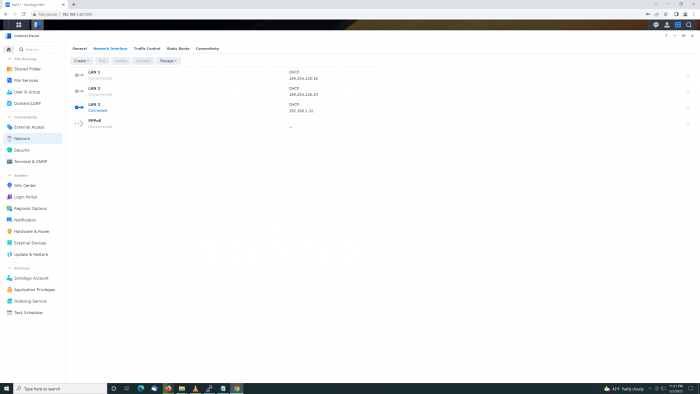RacerX
Member-
Posts
123 -
Joined
-
Last visited
-
Days Won
2
RacerX last won the day on March 11 2022
RacerX had the most liked content!
Recent Profile Visitors
The recent visitors block is disabled and is not being shown to other users.
RacerX's Achievements

Advanced Member (4/7)
11
Reputation
-
I tested with bookworm on my old arm/v4 and it gives a manifest error pull fails , however when I tested on my Intel Nuc it worked this a charm. Very easy to setup...thanks
-
wjz304 Thanks for improving the ARPL project. Lots of updates and improvements the past few months much appreciated...
-
I just opened an issue for the chelsio nics at https://github.com/fbelavenuto/arpl-modules/issues thanks
-
Tested DS3622 42962 loader 0.5-alpha1 HPE Gen10 Microserver- AMD Opteron X3216 (2 CPU cores/4 GPU cores, up to 3.0 GHz, 12-15 W, 1MB) Chelsio T520 controller 1 5tb sata drive connected to onboard Marvell controller (the controller shows up in the menu.sh) After I build it and reboot There is a black cursor for 1.5 minutes. Then it loads and gets an Ip adress (switch is lit for the 10gb connection) Loading DSM kernel it's fine (connection is still lit) When the next message comes up "booting" it shuts off my 10gb instantly the port goes dark Why does it turn off my nic?
-
Changed bios to legacy then installed DS3622+ 42661 Bare Metal. it worked fine just need to update max disks beyond 12
-
A little more testing removed chelsio T420 and installed intel x520 The server has onboard LSI 9300 in IT mode I successfully install but when I check the drives something strange shows up https://imgur.com/a/eRnJMXY Any thoughts this it's completely stock......
-
Small Test https://github.com/fbelavenuto/arpl/releases/tag/v0.3-alpha7 DS3617 42661 Bare Metal Chelsio T420-CR Loading DSM then T420-CR can't find it Log shows https://imgur.com/a/ACqCPXg
-
Another Small Test https://github.com/fbelavenuto/arpl/releases/tag/v0.3-alpha5 I tried Mellanox cx353a 10gb There a constant issue with it turns after the kernel loads. Next, I'm also having a issue with ssh I can't get it working Putty with Windows 10 or Ubuntu I have a great dislike for the credentials, they suck.... So now I have tested three revisions and they all fail because the of the Mellanox cx353a 10gb issue I changed the test because it's frustrating to hit wall over and over with testing. So new test Supermicro 10gb single port SPF Go thru the install and it works like butter DSM_DS3617xs_42661 It finds the 10gb nic and my LSi 9207 automatically I can see all the drives, It was the easiest install I have ever done Great job fbelavenuto, I appreciate you efforts...it a good idea.......
-
Small test https://github.com/fbelavenuto/arpl/releases/tag/v0.3-alpha4 TC finds ip 192.168.1.XXX Builds fine Ds3617xs 42661 IP ......192.168.1XXx Loading DSM Kernel Booting At this point it's hung can't ping, i have to hold down 1the power button to shut it down
-
New small test v0.3-alpha3 3617 https://imgur.com/a/zGhmwqb thanks fbelavenuto
-
Small test alpha4 https://imgur.com/a/hXsl724 Could you add mlx4-core?
-
Redpill - extension driver/modules request
RacerX replied to pocopico's topic in Developer Discussion Room
When I look at /etc/dhclient/ipv4 dhclient.conf dhcpcd-eth0.info dhcpcd-eth0.pid dhcpcd-eth1.info dhcpcd-eth2.info dhcpv4.leases.eth0 dhcpv4.leases.eth1 dhcpv4.leases.eth2 nano dhcpcd-eth1.info .... this is completely wrong IPADDR=169.254.183.14 NETMASK=255.255.0.0 NETWORK=169.254.0.0 BROADCAST=169.254.255.255 INTERFACE=eth1 -
Two new issues Vanilla 7.1 install DS622 Bare Metal 06:00.0 Network controller: Mellanox Technologies MT27500 Family [ConnectX-3] Subsystem: Mellanox Technologies Device 0051 Flags: bus master, fast devsel, latency 0, IRQ 16 Memory at f7200000 (64-bit, non-prefetchable) [size=1M] Memory at f4000000 (64-bit, prefetchable) [size=8M] Expansion ROM at f7100000 [disabled] [size=1M] Capabilities: <access denied> Kernel driver in use: mlx4_core then the script finishes reboot and no ip found 04:00.0 Ethernet controller: Intel Corporation I210 Gigabit Network Connection ( rev 03) Subsystem: Super Micro Computer Inc Device 1533 Flags: bus master, fast devsel, latency 0, IRQ 18 Memory at f7600000 (32-bit, non-prefetchable) [size=512K] I/O ports at d000 [size=32] Memory at f7680000 (32-bit, non-prefetchable) [size=16K] Capabilities: <access denied> Kernel driver in use: igb Plug in when no ip found it finds this I210 and starts the install. At 10 minutes it reboots and changes the ip. After a little time it finds the mellanox MLX4 card so reboot and finish the install. Recap the first problem is MLX4 is detected by TC but after you run the script it finds no ip address, Intel I210 ibg works fine until the 10 minute countdown when it reboots and says "something had gone wrong" bacause it has a different ip address one or two numbers later Both issues can be reproduced
-
Redpill - extension driver/modules request
RacerX replied to pocopico's topic in Developer Discussion Room
0000:01:00.1 Class 0200: Device 15b3:1013 Subsystem: Device 15b3:0039 Flags: bus master, fast devsel, latency 0, IRQ 17 Memory at f0000000 (64-bit, prefetchable) [size=32M] Expansion ROM at f7300000 [disabled] [size=1M] Capabilities: <access denied> Kernel driver in use: mlx5_core But the mlx5_core is not detected -
Redpill - extension driver/modules request
RacerX replied to pocopico's topic in Developer Discussion Room
in dms racerx@test71:/volume1/transfer$ ls -l total 144 drwxrwxrwx+ 3 root root 4096 May 3 23:06 @eaDir -rwxrwxrwx+ 1 racerx users 142992 Apr 24 12:46 mlx5_core.ko sudo insmod mlx5_core.ko insmod: ERROR: could not insert module mlx5_core.ko: File exists