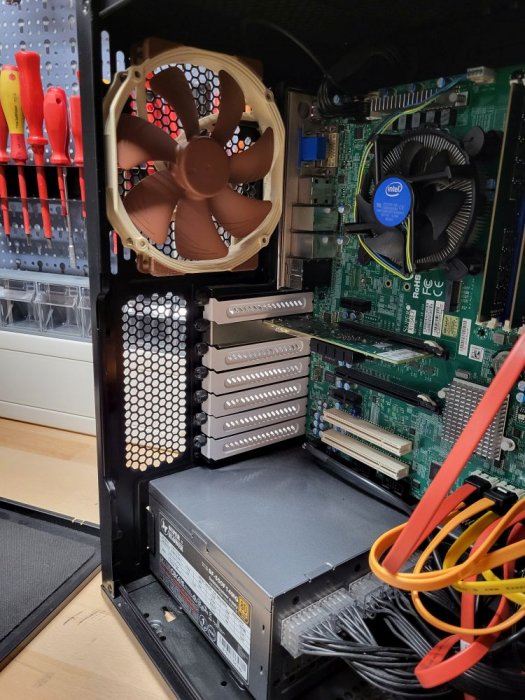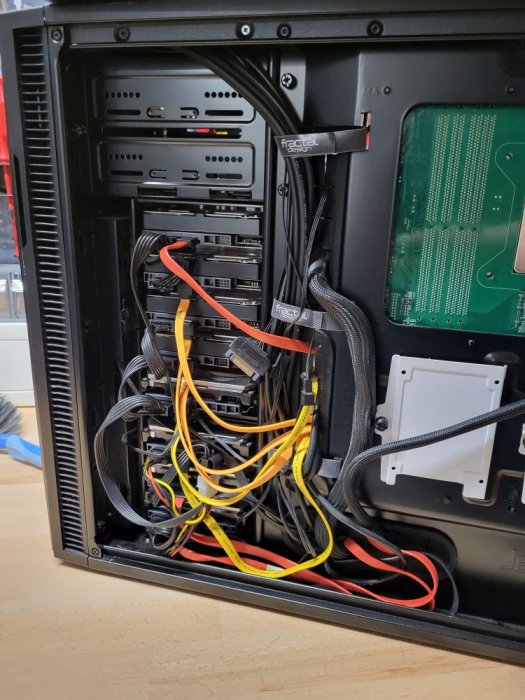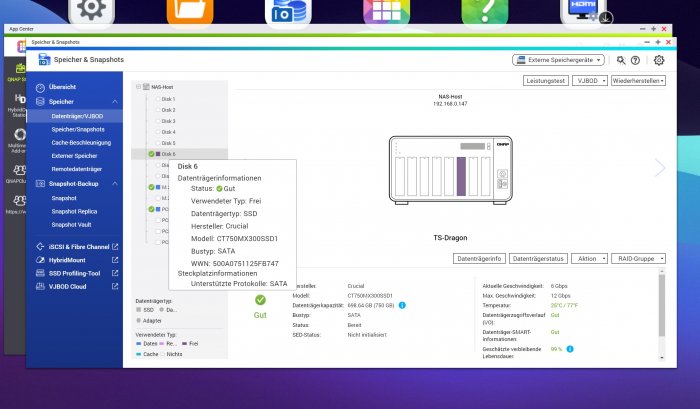Search the Community
Showing results for 'Supermicro x7spa'.
-

Китайское железо с Xeon E5
-iliya- replied to dimon228's topic in Аппаратное обеспечение и совместимость
я на китайца ставил, работало странно и не стабильно, а главное для меня не работали usb порты - поменял с Supermicro и уже второй год без остановки пашет все -
Hallo, vor kurzem habe ich DSM 6.2-23739 als DS3615XS auf Proxmox installiert. Das läuft auch sehr gut. Als HDDs verwende ich 4 Stück Toshiba Enterprise 14 TB. Vorteil der Platten ist, dass die sehr leise sind und nur geringe Abwärme erzeugen. Die Platten werden durchgereicht (laufen in der DSM aber als quemu) und sind dort als Raid10 konfiguriert. Die DSM läuft, Dateizugriffe funktionieren, Performance ist wie gewünscht aber sobald die DSM läuft, fangen die Platten an zu klackern und scheinbar ein "Defekt"-Geräusch von sich zu geben - Intervallartig - unregelmäßig. Ich kann es mir nicht erklären. Die Platten sind neu. Ich habe: - kurzen und langen SMART-Test gemacht - ohne negativen Befund - Habe die SATA Kabel getauscht - Spannungsversorgung geprüft. - Alle Apps und Energieoptionen auf DSM abgeschaltet (nur Filestation und Universal Search laufen noch) Übertrage ich große Datenmengen, dann ist das Geräusch weg. Das tritt nur auf, wenn die Platten eigentlich nichts tun. Ich kann die DSM ohne Netzwerk starten, so dass keinerlei Zugriffe erfolgen und sobald die VM läuft....klack...quieeck...mal Minutenlang Pause, dann wieder... Kennt ihr das Geräusch wenn eine Platte defekt ist und der Lesekopf versucht was zu lesen und springt mit einen hellen "quietsch" und "klack" zurück? So klingt das und beunruhigt mich sehr. Im Anhang mal das Geräusch. Ihr müsst relativ laut machen, aber das Geräusch kennt glaube ich jeder... Hat jemand einen Rat? Ich trau mich nicht die DSM laufen zu lassen mit diesem Problem. Daten: - Mainboard Supermicro X9SRi-F - 128 GB DDR3 ECC RAM - Intel Xeon E5-1650v2 - 4 x Toshiba MG08ACA 14 TB am internen SATAII-Controller Achja noch eine Zusatzfrage. Einige Funktionen in DSm klappen nicht, wie zB. Festplatten Benchmark und Integritätsstatus. Ich vermute, weil die Platten nicht zu 100% durchgereicht werden und noch immer emuliert laufen. Gibt es da eine Lösung? Ungern möchte ich den kompletten SATA-Controller durchreichen, da dort auch Platten anderer Systeme dran hängen. Ich danke euch sehr für euer Feedback audio_2022-04-01_15-38-37.ogg
-
пробуйте авито просеять, там иногда весьма любопытные экземпляры попадаются, сам так нашел мать SUPERMICRO x9scm с камнем и памятью всего за 8 т.руб.
-
Thanks for the sharing the good ideas for chelsio firmware. I'll work on that after mellanox. Since this thread was mainly getting mellanox 10gb going with 7.01. So to start I have compiled a list of every type of mellanox card that I have. It ranges From Connectx3 mostly and back to really old connectx2. I've dug into the firmware and listed it for you. It' on the chip of each card. I can test each one by one and well see what needs to be done to get it working hopefully. You want to see demsg? The whole thing or just the mellanox stuff? Also later on we can test Intel X520 and Supermicro X520 SR2, there is a new Plain Vanilla Extension I can try mellanox hardware.txt
-
Outcome of the update: SUCCESSFUL - DSM version prior update: DSM 6.2.3 - Loader version and model: tinycore-redpill.v0.4.6.img.gz - DS3615xs - Using custom extra.lzma: NO - Installation type: BAREMETAL - Supermicro - Additional comments: none
-
Moin zusammen, ich gebe das Projekt XPenology auf und ziehe mit meinen wichtigsten Daten in die Cloud, da ich seit Anfang des Jahres in einer Festanstellung bin. Somit ist auch die Notwendigkeit nicht mehr gegeben, 24/7 das NAS mit allen alten Projekten am Laufen zu haben. Habe das wichtigste DSGVO-konform in die Cloud geschoben und ansonsten noch die alte DS1812+ als Datengrab, die ich aber nur bei Bedarf einschalte. Somit steht folgende Hardware zum Verkauf, Strommessung kann ich aktuell leider nicht machen, weil mein Messgerät die Grätsche gemacht hat: - Prozessor: Intel Xeon E3-1245v5 4x 3.50GHz So.1151 - Arbeitsspeicher: 2x16GB Samsung M391A2K43BB1 DDR4-2133 DIMM CL15 Single (ECC) - Mainboard: Super Micro SUPERMICRO X11SAE-F - Gehäuselüfter: Noctua - Netzteil: 550 Watt Super Flower Leadex 80 Plus Gold Netzteil grau - Gehäuse: Fractal Design FD-CA-DEF-R5-BK Läuft zur Zeit mit DS3617 mit DSM_DS3617xs_23739 Preisvorstellung: 450 Euro VB Wenn gewünscht kann ich gegen Aufpreis 2 Stück 10GBit/s NICS Mellanox ConnectX-2 Karten (SFP+) und ein DAC-Kabel beilegen. Preisvorstellung hier: 60 Euro Platten würde ich nur auf Wunsch mit verkaufen, bei Baujahr 12/2018 weiss ich nicht, wie lange die noch laufen ohne zu meckern. Verbaut sind 4 x 8TB WD Red und 4 x 3TB WD Red, Platten sind von 12/2018, allerdings war das System über ein Jahr aus weil ich es gebricked hatte und mir andere Sachen wichtiger waren. Das XPenology war halt nie mein Working System. Bei Interesse können wir uns bei den Platten bestimmt auch auf einen Preis einigen. Bei Fragen gerne hier im Thread oder per PN. Gruss Clemens
-
Develop and refine the DS3622xs+ loader
Wraydroth replied to yanjun's topic in Developer Discussion Room
Hi, I am trying to test/install 7.0.1 as DS3622xs+ at my setup: MB - SuperMicro X10SDV-4C-7TP4F CPU - XeonD 1518 (4core) OnBoard controller - Broadcom 2116 (16x ports) Onboard 4x SATA ports - disabled Additional controller - LSI 9211-8i (8 ports) Chassis for 24 drives hot-swap I can build the loader for 3622+ and I can boot it. it will appear on Synology Assistant. But I am failing at installing the system because it says that it cant find any drives. I tried multiple variants of SataPortMap - but cant find any working config so the system can find drives. Based on thread I assume that drivers should be fine and mpt3sas should cover both controllers. Any idea what to try as SataPortMap to get it working with my setup? Or am I missing something else? Thanks for any help. -
Good morning, I've been using a Norco 24 bay chassis with 3x Supermicro AOC-SASLP-MV8 cards. Over the last few months, the cards have been acting up on the DSM DS3615xs 23739 build. I was looking in to see if there was a RAID controller card that has 24 channels, so I can get down from 3 cards to 1. If anyone has RAID Controller suggestions or links that I can look at, it would be much appreciated! Thanks,
-
Got DSM 7.0.1 U2 running on a Supermicro X9SCA-F Board. Working good so far. I also added a LSI2008 HBA Card and after adding the mpt2sas extension it's recognized as well. One small hickup though: Onboard I have 6 SATA Ports + 8 Ports from the HBA card. I want to use the 8 Ports of the HBA first then use the 6 onboard SATA ports. I changed my SataPortMap and DiskIdxMap as follows: SataPortMap=68 DiskIdxMap=0800 Now my Onboard Sata Ports start at Disk 9 but the HBA Ports still start from Disk 6. When I lower the SataPortMap to e.g. 48 the HBA Disks start at 5 but I can only use 4 Ports from the onboard controller. Any idea what's going on or I'm doing wrong? Any help appreciated.
-
Got DSM 7.0.1 U2 running on a Supermicro X9SCA-F Board. Working good so far. I also added a LSI2008 HBA Card and after adding the extension it's recognized as well. One small hickup though: Onboard I have 6 SATA Ports + 8 Ports from the HBA card. I want to use the 8 Ports of the HBA first then use the 6 onboard SATA ports. I changed my SataPortMap and DiskIdxMap as follows: SataPortMap=68 DiskIdxMap=0800 Now my Onboard Sata Ports start at Disk 9 but the HBA Ports still start from Disk 6. When I lower the SataPortMap to e.g. 48 the HBA Disks start at 5 but I can only use 4 Ports from the onboard controller. Any idea what's going on or I'm doing wrong? Any help appreciated.
-
Develop and refine the DS3622xs+ loader
neonflx replied to yanjun's topic in Developer Discussion Room
I have tried several methods, TC 3622 disabling onboard 10g nic I can build an image boot and start the install I tried the latest redpill loader action and can boot and start the install on either case I't goes to about 56% and then failed to install I disabled internet when installing I tried onboard controller only, the LSI card only or both still same results Using a Supermicro X10SDV-6C+-TLN4F motherboard with embeded xeon 1528 and dual 10gb and dual 1gb which the 1gb are disabled any sugestions -
Develop and refine the DS3622xs+ loader
neonflx replied to yanjun's topic in Developer Discussion Room
Supermicro X10SDV-6C+-TLN4F -
Develop and refine the DS3622xs+ loader
tlsnine replied to yanjun's topic in Developer Discussion Room
Success: Bare-Metal with Working ixgbe Extension (with caveats) TL;DR: If the onboard Intel x553 NICs are enabled, the script keeps failing on the ixgbe extension. Supermicro 1U Denverton-based server with onboard Intel x533 NICs. All 4 ports are being recognized. Four Seagate "unverified" drives are working fine. No errors reported. UEFI boot from USB The caveat: The Tinycore-RedPill build script fails with the onboard x553 NIC's enabled. I had to disable them using a jumper on the motherboard, slot in a generic e1000e Intel card to perform the build/install. Once I got the build done using the e1000e card, I turned my server off, reenabled the onboard NIC's using the jumper, removed the PCIe network card, and it fired right up! (because the correct ixgbe extension is already part of the image and it doesn't fail trying to reload them from the net) So, some slight-of-hand work had to be done, but it's working well now. Thanks for everyone's help and hard work!! I hope my little blurb can help someone else. EDIT: I should point out that http://find.synology.com doesn't always pick up my instance. However, the Synology Assistant app, does. Try both! EDIT 2: Shutdown and reboot don't seem to work right now. -

Develop and refine the DS3622xs+ loader
Aigor replied to yanjun's topic in Developer Discussion Room
I've successfully installed as DS3622xs on bare-metal, Denverton Supermicro server. (offline install is the only way right now) Caveat: This build is going to look for "certified" Synology drives. If you're using something other than what's on the official list, you're likely to receive the dreaded "Unverified" critical drive warning after logging in. I was able to get around the error by using the tutorial here: https://linustechtips.com/topic/1371655-synology-dsm-7-drive-lock-bypass/ TL;DR: ssh into your instance and using sudo, edit the correct file(s) for your build and drive details under /var/lib/disk-compatibility. In my case, I prepended {"model":"ST4000LM024-2AN17V","firmware”:”0001”,”rec_intvl”:[1]}, to the "ds3622xs+_host_v7.db" file, saved, rebooted, and the warning went away. (I didn't have a *.new file listed) I'm also able to see all the SMART details now as well. Well done, I hope everyone will work together to make this loader more perfect while trying the loader From Yanjun howto add your disk into synology DB -
Develop and refine the DS3622xs+ loader
neonflx replied to yanjun's topic in Developer Discussion Room
I was able to install on Supermicro X10SDV-6C+-TLN4F with a Xeon D-1531 onboard 10gb nic working at full speed, My issue is that I'm only able to recognize the hard drives attached to the onboard SATA ports 8 hard drives connected to the a LSI 9211-8i are not been recognized I had this machine working with a 3615 RP build all drives recognized Any suggestions??? -
I have an old but trusty Netgear readynas 4200 which consist of a SuperMicro X8SI6-F and a Xenon processor and 16gb of ram. It's essentially all the component of the older dell R310 server. I don't recall if it have a raid controller or if everything on the NAS is ran off the onboard SATA. Has anyone installed Xpenology on a similar NAS? I'm beginning to back things ups (16TB) worth of data and venturing into this.
-
DSM 7.0 Kernel Source - missed for over half a year?
tlsnine replied to IG-88's topic in Developer Discussion Room
I've successfully installed as DS3622xs on bare-metal, Denverton Supermicro server. (offline install is the only way right now) Caveat: This build is going to look for "certified" Synology drives. If you're using something other than what's on the official list, you're likely to receive the dreaded "Unverified" critical drive warning after logging in. I was able to get around the error by using the tutorial here: https://linustechtips.com/topic/1371655-synology-dsm-7-drive-lock-bypass/ TL;DR: ssh into your instance and using sudo, edit the correct file(s) for your build and drive details under /var/lib/disk-compatibility. In my case, I prepended {"model":"ST4000LM024-2AN17V","firmware”:”0001”,”rec_intvl”:[1]}, to the "ds3622xs+_host_v7.db" file, saved, rebooted, and the warning went away. (I didn't have a *.new file listed) I'm also able to see all the SMART details now as well. -
Добрый день. В наличии сервер SuperMicro 813M-2, нашел на просторах Интернета описание и инструкцию как запустить. Скачав все на сторонних источниках (лоадер и PAT) получал похожую ситуацию: при первоначальном запуске агент обнаруживал устройство, заходил в интерфейс, начинал установку. По завершении установки перезагружался и все, система стартовала корректно. При просмотре через COM процесса загрузки при разных PAT файлах были разного рода ошибки, в основном kernel error. После долгих попыток и перечитывания статей дошел до официального форума XPEnology. Скачал лоадер и PAT файлы по ссылкам соответственно. После установки перегружается и требует обязательной миграции. При попытке установить любую версию, в том числе только что установленную выдает ошибку невозможно загрузить пакет, файл возможно поврежден (13). В чем может быть проблема?
-
Outcome of the installation/update: SUCCESSFUL - DSM version prior update: DSM 6.2.3-25426 Jun's 1.04b bootloader - Loader version and model: RedPill DS3615xs v7.0.1-42218 update 2 - Installation type: BAREMETAL - SuperMicro x10slm-f / 8* 4tb SAS drives - Using custom extra.lzma: NO - Additional comments: DSM update - 20 min, required prior to build: sudo ./rploader.sh ext bromolow-7.0.1-42218 add https://raw.githubusercontent.com/pocopico/rp-ext/master/mpt2sas/rpext-index.json
-
suggestions for units to have a loader for with 7.0
tlsnine replied to IG-88's topic in Developer Discussion Room
I'd like to see builds for the Denverton-based models. I think they're mostly rack-systems so lots of room for hard drive expansion. The DVA3221 as being based off of Denverton and that one is geared towards AI surveillance (and pocopico's script generates correct serials for it already) The biggest drawback is native 4 core/thread. My Supermicro Denverton server is 8 cores, no hyper-threading. -
Moin zusammen, habe nun endlich mal Zeit gefunden, meine gebrickte 3617-Version neu aufzusetzen und wollte dabei mal die DS918+ mit Loader 1.04 testen. Bei allen 8 Platten am PC die 2,37GB Partition mit Partition Wizzard geswiped und den Bootstick mit der 918+ vorbereitet, gebootet und das DSM_DS918+_23739.pat file zur Installation genutzt. Platten kamen sofort mit allen Daten wieder hoch. Soweit , so gut. Leider erkennt die 918+ meine Mellanox Karte nicht. In der Grub.cfg ist analog zur 3617 Grub.cfg nur die Onboard-NIC des Supermicro-Boards eingetragen. Unter der 3617 wurde die Mellanox-Karte damals sofort erkannt, auch ohne zusätzliche Treiber. Gibt es hier bei den mitgelieferten Treibern Unterschiede? Kann ich den Treiber dann nachträglich hinzufügen oder muss ich die Grub nochmal anpassen? Die Mac-Adresse der Mellanox-Karte habe ich (zumindest die aufgedruckte, finde leider keine alte Log-Datei von den Netzwerk-Settings der 3617 zur Überprüfung. Falls ich die Grub anpassen muss, brauche ich dann die Extra LMZ von IG-88 ? SO, gerade nochmal testweise auf die DSM_DS3617xs_23739 migriert, hier ist die 10Gbit NIC sofort da. Bleibe dann wohl erstmal dabei. Was ist die letzte stabile Version von 3617, auf die ich gefahrlos updaten kann? Gruss Clemens
-
Other than time and maybe Human Resources, what is keeping Redpill from supporting other models? I have a Denverton-based SuperMicro server that seemingly matches up well with several Synology offerings, yet I'm still required to install essentially one of these 3 models: ds918+, ds3615xs, or ds3617xs. Redpill allows me to generate a serial for the DVA3221 but then proceeds to install for ds3617xs anyway. I realize it's just grabbing what the json files are telling it to. I see the sources for Denverton are available, so what's truly involved in altering the script to support the 9 (NINE!) models Synology offers. For comparison, ApolloLake only has 6 models available. Time is something I have a lot of right now, and while I'm not a coder, if there was a basic script of flow-chart I could follow, I'm not opposed to giving it a shot to build for Denverton. Am I wasting my time? Can someone point me in the right direction or tell me, with a reason, why it's not possible? I'm also not opposed to donating some beer money if someone else want to tackle this. Thanks for everyones hard work!!
-
wie ich schon schrieb, war mein HBA zuerst im IR Mode (Raid) geflasht....habe Ihn dann in den IT Mode (stink normaler HBA) geflasht ...somit sind die Platten ganz normal einzeln ansprechbar..die backplane sollte hier eigentlich egal sein...ich habe auch Systeme mit Backplane...und jetzt habe ich auch eine mini-Backplane drin Ich weiss, dass bei gebrauchten HBAs (HP, Dell,...wie sie alle heißen, aber im original LSI sind) gerne die IR Firmware drauf ist....bei Tante Google findet man viel dazu das habe ich hierzu genutzt.. https://forums.servethehome.com/index.php?threads/supermicro-onboard-lsi3008-from-ir-to-it-mode.19083/ habe das Gehäuse hier.. https://www.amazon.de/gp/product/B07TVTYCTV/ref=ppx_yo_dt_b_asin_title_o07_s00?ie=UTF8&th=1 das hat sogar Anschlüsse für nen 2. Controller je SAS Backplane..^^ ..habe extra mal für dich ne SSD schnell an den HBA angeklemmt... das steht dazu im DMESG " [ 2870.010878] ==== end ==== [ 3226.447484] mpt3sas_cm0: detecting: handle(0x0009), sas_address(0x44332211020 00000), phy(2) [ 3226.455927] mpt3sas_cm0: REPORT_LUNS: handle(0x0009), retries(0) [ 3226.697096] mpt3sas_cm0: TEST_UNIT_READY: handle(0x0009), lun(0) [ 3227.737680] mpt3sas_cm0: detecting: handle(0x0009), sas_address(0x44332211020 00000), phy(2) [ 3227.746126] mpt3sas_cm0: REPORT_LUNS: handle(0x0009), retries(0) [ 3227.752295] mpt3sas_cm0: TEST_UNIT_READY: handle(0x0009), lun(0) [ 3227.849042] Check proc_name[mpt3sas]. [ 3227.852791] scsi 8:0:0:0: Direct-Access ATA Crucial_CT750MX3 R011 PQ : 0 ANSI: 6 [ 3227.861251] scsi 8:0:0:0: SATA: handle(0x0009), sas_addr(0x4433221102000000), phy(2), device_name(0x500a0751125fb747) [ 3227.871945] scsi 8:0:0:0: enclosure logical id(0x5d0509900005f2c8), slot(0) [ 3227.879061] scsi 8:0:0:0: enclosure level(0x0000), connector name( ) [ 3227.885886] scsi 8:0:0:0: atapi(n), ncq(y), asyn_notify(n), smart(y), fua(y), sw_preserve(y) [ 3227.894667] scsi 8:0:0:0: serial_number( 1615125FB747) [ 3227.900484] scsi 8:0:0:0: qdepth(32), tagged(1), scsi_level(7), cmd_que(1) [ 3227.908992] scsi 8:0:0:0: Serial Number: 1615125FB747 [ 3227.914899] Check proc_name[mpt3sas]. [ 3227.914908] Check proc_name[mpt3sas]. [ 3227.918636] Check proc_name[mpt3sas]. [ 3227.922413] sd 8:0:0:0: Attached scsi generic sg2 type 0 [ 3227.926087] Check proc_name[mpt3sas]. [ 3227.931526] end_device-8:0: mpt3sas_transport_port_add: added: handle(0x0009 ), sas_addr(0x4433221102000000) [ 3227.937107] sd 8:0:0:0: [sdc] 1465149168 512-byte logical blocks: (750 GB/699 GiB) [ 3227.976661] sd 8:0:0:0: [sdc] Write Protect is off [ 3227.981520] sd 8:0:0:0: [sdc] Mode Sense: 9b 00 10 08 [ 3227.982035] sd 8:0:0:0: [sdc] Write cache: enabled, read cache: enabled, supp orts DPO and FUA [ 3228.001012] sdc: sdc1 [ 3228.007980] sd 8:0:0:0: [sdc] Attached SCSI disk [ 3228.012668] Check proc_name[mpt3sas]. [ 3228.016397] Check proc_name[mpt3sas]. [ 3237.294305] ---- NAS_Disk_Hot_Add(enc_id=0, port_id=6) start. [ 3237.513059] ---- NAS_Disk_Hot_Add(enc_id=0, port_id=6) finished. [~] # "
-

RedPill - the new loader for 6.2.4 - Discussion
PincoPalla replied to ThorGroup's topic in Developer Discussion Room
Hello everyone, after various installation tests of DSM 7.0.1 and functionality tests (it seems to me to work correctly), migration test from DSM 6.2.3 up3 to DSM 7.0.1 all done in v.m. mode and all are successful with the image redpill-DS918 + _7.0.1-42218_b1635406499 I wanted to upgrade the DSM (migration from DSM6.2.3 up3 to DSN 7.0.1) of my machine running in baremetal mode (supermicro motherboard , hhd SATA and 100/1000 network), I needed to know something that I could not test with vm installations; my machine has 2 NVMe which I use as SSD cache, does anyone know if the redpill has problems with these disks ?? When migrating, it is better to disassemble them and then reassemble them once the upgrade has been carried out ??? (I seemed to have read something about it somewhere). There are additional drivers in the image redpill as it was for the 104b loader ??? (also on this I seemed to have read something in the forum about it) does anyone know something ??? thank you -
RedPill - the new loader for 6.2.4 - Discussion
Piteball replied to ThorGroup's topic in Developer Discussion Room
It's quite impossible to give any assurances in current state. I'm actually trying it out using Tinycore Loader, however not so much luck getting the drives on the LSI 9211-8i to show up, even though mpt3sas was detected and me running rploader satamap, so I will probably have to either play around with satamap settings or connect to serialport using IPMI on the Supermicro mainboard to see what's not happening.