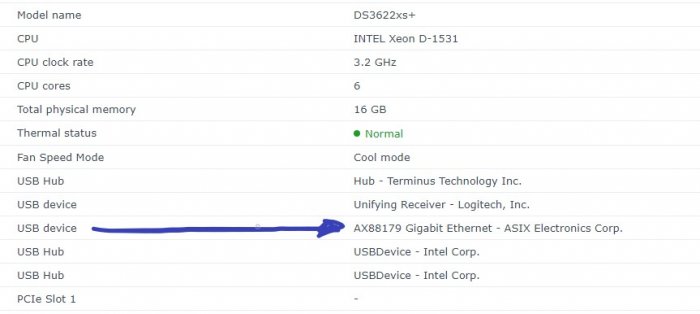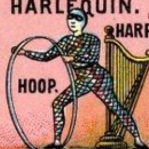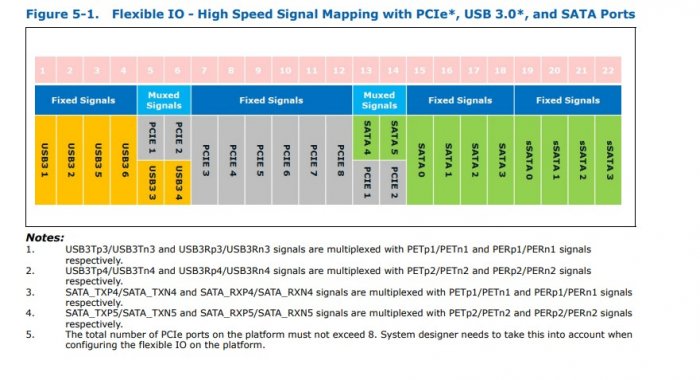Search the Community
Showing results for 'SataPortMap'.
-
RedPill - the new loader for 6.2.4 - Discussion
Carl10 replied to ThorGroup's topic in Developer Discussion Room
@Peter Suh@progressives, I got my 5th drive and wanted to give you my data on the "hot Swap" and muxed ports for my x99 chipset. I originally had drive install errors and then set my SataPortMap=2 (for my 2 drives) and DiskIdxMap=00 and my problems went away. I then added 2 more drives and I learned about/changed both the bios sata ports to "Hot Swappable" and I changed the SataPortMap=4. New drives added no problem. Today I added a 5th drive, and knowing ports 5&6 are muxed with the M.2 slot on my MB and reading Peter's summary of how the ports worked, I connected the 5th drive to port 7 (avoiding 5&6) and left SataPortMap=4 . The drive worked fine but the mapping moved the new drive attached to port 7 in position 1 and the original 4 drives were then moved to position 5,6,7,8. I changed SataPortMap=5 and the drives moved to 6,7,8,9 and setting SataPortMap=7 (why not try since the new drive was on port 7) kept the new drive on port 7 in position 1 and the original 4 were then on 8,9,10,11. Lastly I changed SataPortMap=1 and the port 7 drive stayed in position 1 and the original 4 are now in position 2,3,4,5. Conclusion: Hot Swap definitely resolved the drive installation/recognition issues. SataPortMap=1 and DiskIdxMap=00 solved the random disk placement. Port 7=disk 1 makes sense to me in that port 7 is the first port of the other sata controller (2 controllers on this MSI X99 SLI MB for 10 ports, or 8 ports if you use the M.2 slot) Hope this helps someone. -
Hello, it has taken me 4 days to read thru this topic, and finally come out with a woking DS3632xs+ DSM 7. Although I was able to update from my 6.2 on the first try with DS3615xs... but after the 1st reboot I lost all my files because of errors after errors! (no matter, thats what backups are for) Here is my problems now... In order to be able to install the DSM without getting the Drives Error (3,4 blablabla)... that has to do with "SataPortMap (SPM)" and "DiskIdxMap(DIM)" , I set my settings to SPM 1 and DIM 00. That got me all the way to installation on DS3622 and Found 1 drive. After that I rebooted the machine and on the Loader Menu I pressed "e" and manually changed the SPM to 64 and SPM to 0004. and Got a fully working 8 disks, I went ahead and install all my main apps. (Plex, sonarr, radarr, jackett, etc). Had it all working fine for 2 days. Due to a power outage. the machine got reboot it and when it came back on, there were only 1 drive in the system and a bunch of errors... Fine, I reboot again, Pressed 'e' on loader menu, edit the lines again... and pressed F10 and got all my drives back. Then I tried to reboot into tinycore and manually change the user_config.json to reflect the changes I made. I saved it but when I reboot it, the values were not saved... So I read that TC only saves into RAM and the values gets reseted on reboot, And I should ssh into TC and run the "sudo ./rploader.sh backup now" command to save it, but now for some reason, everytime I reboot into TC the new values are there, but it does not transfer to the installed loader. Am I going to have to redo the whole process from scratch? or is there a way to permanently save the changes on user_config,json to reflect the installed Loader? If I have to reinstall the whole thing , should I set SPM to 64 and DIM to 0004, and if I get the same drives errors, Ill just 'e' on loader menu and change it to 1 and 00. just for the install and then let it reboot normally? 2. I had a USB 1gb NIC working on 6.2. On DSM 7, it finds the USB NIC but it does not load as NIC or LAN2, I only have the LAN1 from my onboard NIC (which is only 100mb) I also tried adding a PCI 2.5Gb card, but that does not work yet, maybe missing EXT. I already post a request on the github page. and I did add a mac2 to the user_config.json. just not sure is the changes are sticking to the loader on reboot. I really dont mind the NIC problem, my onboard card does a pretty decent job send 4k movies to my TVs on plex. as for files, I have a 10Gb card on my PC serving as file transfer intermediate. my BareMetal setup is: I7 4790s on a Intel H81 MB 16GB DD3 4 port on board SATA 4 port PCI SATA card - had a 8 port before, but that gave me lots of headace messing around with SPM and DIM.
-
Hi , I am trying to build a new machine on this hardware: Intel i3-10100F Msi mag460 tomahawk (6 sata , 2 m.2) 16Gb Ram Nvidia GT630 my lspci -nnQ is root@box:/home/tc# lspci -nnq 00:00.0 Host bridge [0600]: Intel Corporation 10th Gen Core Processor Host Bridge/DRAM Registers [8086:9b63] (rev 03) 00:01.0 PCI bridge [0604]: Intel Corporation Skylake PCIe Controller (x16) [8086:1901] (rev 03) 00:08.0 System peripheral [0880]: Intel Corporation Skylake Gaussian Mixture Model [8086:1911] 00:14.0 USB controller [0c03]: Intel Corporation Comet Lake PCH-V USB Controller [8086:a3af] 00:14.2 Signal processing controller [1180]: Intel Corporation Comet Lake PCH-V Thermal Subsystem [8086:a3b1] 00:16.0 Communication controller [0780]: Intel Corporation Comet Lake PCH-V HECI Controller [8086:a3ba] 00:17.0 SATA controller [0106]: Intel Corporation 400 Series Chipset Family SATA AHCI Controller [8086:a382] 00:1b.0 PCI bridge [0604]: Intel Corporation Device [8086:a3e9] (rev f0) 00:1c.0 PCI bridge [0604]: Intel Corporation Device [8086:a392] (rev f0) 00:1c.6 PCI bridge [0604]: Intel Corporation Device [8086:a396] (rev f0) 00:1f.0 ISA bridge [0601]: Intel Corporation B460 Chipset LPC/eSPI Controller [8086:a3c8] 00:1f.2 Memory controller [0580]: Intel Corporation Cannon Lake PCH Power Management Controller [8086:a3a1] 00:1f.4 SMBus [0c05]: Intel Corporation Comet Lake PCH-V SMBus Host Controller [8086:a3a3] 00:1f.6 Ethernet controller [0200]: Intel Corporation Ethernet Connection (11) I219-V [8086:0d4d] 01:00.0 VGA compatible controller [0300]: NVIDIA Corporation GF108 [GeForce GT 630] [10de:0f00] (rev a1) 01:00.1 Audio device [0403]: NVIDIA Corporation GF108 High Definition Audio Controller [10de:0bea] (rev a1) 02:00.0 USB controller [0c03]: ASMedia Technology Inc. Device [1b21:3241] 03:00.0 Ethernet controller [0200]: Realtek Semiconductor Co., Ltd. RTL8125 2.5GbE Controller [10ec:8125] (rev 04) 04:00.0 Serial controller [0700]: MosChip Semiconductor Technology Ltd. PCIe 9901 Multi-I/O Controller [9710:9901] 04:00.1 Serial controller [0700]: MosChip Semiconductor Technology Ltd. PCIe 9901 Multi-I/O Controller [9710:9901] 04:00.2 Serial controller [0700]: MosChip Semiconductor Technology Ltd. PCIe 9901 Multi-I/O Controller [9710:9901] 04:00.3 Serial controller [0700]: MosChip Semiconductor Technology Ltd. PCIe 9901 Multi-I/O Controller [9710:9901] I add three extra modules r8125 (for my realtek 8125 10ec:8125) redpill-acpid tcrp-diag My user.json is { "extra_cmdline": { "pid": "0x6387", "vid": "0x058f", "sn": "20C0SQRVM83GH", "mac1": "0011321E8F1C", "mac2": "0011321E8F1D", "SataPortMap": "611", "DiskIdxMap": "0000" }, "synoinfo": { "internalportcfg" : "0xffff", "maxdisks" : "16", "support_bde_internal_10g" : "no", "support_disk_compatibility" : "no", "support_memory_compatibility" : "no" }, "ramdisk_copy": { } } and my log for the build is root@box:/home/tc# ./rploader.sh build broadwellnk-7.0.1-42218 jq: error (at <stdin>:1): Cannot iterate over null (null) jq: error (at <stdin>:1): Cannot iterate over null (null) Loader source : https://github.com/dogodefi/redpill-load.git Loader Branch : develop Redpill module source : https://github.com/dogodefi/redpill-lkm.git : Redpill module branch : develop Extensions : Extensions URL : TOOLKIT_URL : https://sourceforge.net/projects/dsgpl/files/toolkit/DSM7.0/ds.broadwellnk-7.0.dev.txz/download TOOLKIT_SHA : 0d9edca67d9e7e14c2529bbb58341b623936124d5264f71f1e4acbacf3ea202d SYNOKERNEL_URL : https://sourceforge.net/projects/dsgpl/files/Synology%20NAS%20GPL%20Source/25426branch/broadwellnk-source/linux-4.4.x.txz/download SYNOKERNEL_SHA : d3e85eb80f16a83244fcae6016ab6783cd8ac55e3af2b4240455261396e1e1be COMPILE_METHOD : toolkit_dev TARGET_PLATFORM : broadwellnk TARGET_VERSION : 7.0.1 TARGET_REVISION : 42218 REDPILL_LKM_MAKE_TARGET : dev-v7 KERNEL_MAJOR : 4 MODULE_ALIAS_FILE= modules.alias.4.json Checking Internet Access -> OK Checking if a newer version exists on the repo -> Version is current Redpill sources already downloaded, pulling latest Already up to date. Loader sources already downloaded, pulling latest Already up to date. No extra build option specified, using default <static> Using static compiled redpill extension Looking for redpill for : ds3622xsp_42218 Getting file https://raw.githubusercontent.com/pocopico/rp-ext/master/redpill/releases/redpill-4.4.180plus-broadwellnk.tgz Extracting module Getting file https://raw.githubusercontent.com/pocopico/rp-ext/master/redpill/src/check-redpill.sh Got redpill-linux-v4.4.180+.ko Testing modules.alias.4.json -> File OK ------------------------------------------------------------------------------------------------ It looks that you will need the following modules : Found SATA Controller : pciid 8086d0000a382 Required Extension : No matching extension [#] Checking runtime for required tools... [OK] [#] Adding new extension from https://raw.githubusercontent.com/pocopico/rp-ext/master/e1000e/rpext-index.json... [#] Downloading remote file https://raw.githubusercontent.com/pocopico/rp-ext/master/e1000e/rpext-index.json to /home/tc/redpill-load/custom/extensions/_new_ext_index.tmp_json ######################################################################## 100.0% [OK] [#] ========================================== pocopico.e1000e ========================================== [#] Extension name: e1000e [#] Description: Adds Intel(R) PRO/1000 Network Driver Support [#] To get help visit: <todo> [#] Extension preparer/packer: https://github.com/pocopico/rp-ext/tree/main/e1000e [#] Software author: https://github.com/pocopico [#] Update URL: https://raw.githubusercontent.com/pocopico/rp-ext/master/e1000e/rpext-index.json [#] Platforms supported: ds1621p_42218 ds3617xs_25556u2 ds918p_41890 ds3617xs_42218 ds3615xs_25556u2 ds3617xs_25556 ds918p_25556 dva3221_42218 ds3622xsp_42218 ds3615xs_41222 ds3617xs_42218u2 ds3622xsp_42550 ds3615xs_25556 ds918p_42218 ds3615xs_42218 [#] ======================================================================================= Found Ethernet Interface : pciid 8086d00000d4d Required Extension : e1000e Searching for matching extension for e1000e Found matching extension : "https://raw.githubusercontent.com/pocopico/rp-ext/master/e1000e/rpext-index.json" Found VGA Controller : pciid 10ded00000f00 Required Extension : No matching extension Found Ethernet Interface : pciid 10ecd00008125 Required Extension : No matching extension ------------------------------------------------------------------------------------------------ Starting loader creation Checking user_config.json : Done Cache directory OK [#] Checking runtime for required tools... [OK] [#] Updating extensions... [#] Checking runtime for required tools... [OK] [#] Adding new extension from https://raw.githubusercontent.com/dogodefi/redpill-ext/master/redpill-boot-wait/rpext-index.json... [#] Downloading remote file https://raw.githubusercontent.com/dogodefi/redpill-ext/master/redpill-boot-wait/rpext-index.json to /home/tc/redpill-load/custom/extensions/_new_ext_index.tmp_json ##################################################################################################################################################### 100.0% [OK] [#] ========================================== thethorgroup.jg.boot-wait ========================================== [#] Extension name: RedPill Bootwait [#] Description: Simple extension which stops the execution early waiting for the boot device to appear [#] To get help visit: https://github.com/RedPill-TTG/redpill-boot-wait [#] Extension preparer/packer: https://github.com/RedPill-TTG/redpill-boot-wait [#] Update URL: https://raw.githubusercontent.com/dogodefi/redpill-ext/master/redpill-boot-wait/rpext-index.json [#] Platforms supported: ds3617xs_25556u2 ds918p_41890 ds3617xs_42218 fs6400_42218 ds3615xs_25556u2 ds3617xs_42550 ds3617xs_25556 ds918p_25556 dva3221_42218 ds3622xsp_42218 ds3615xs_41222 rs4021xsp_42218 ds3617xs_42218u2 ds3622xsp_42550 ds3615xs_25556 ds918p_42218 ds918p_25556u2 ds3615xs_42218 [#] ======================================================================================= [#] Checking runtime for required tools... [OK] [#] Updating jumkey.acpid2 extension... [#] Downloading remote file https://github.com/jumkey/redpill-load/raw/develop/redpill-acpid/rpext-index.json to /home/tc/redpill-load/custom/extensions/_new_ext_index.tmp_json ##################################################################################################################################################### 100.0%##################################################################################################################################################### 100.0% [#] Updating pocopico.e1000e extension... [#] Downloading remote file https://raw.githubusercontent.com/pocopico/rp-ext/master/e1000e/rpext-index.json to /home/tc/redpill-load/custom/extensions/_new_ext_index.tmp_json ##################################################################################################################################################### 100.0% [#] Extension pocopico.e1000e index is already up to date [#] Updating pocopico.r8125 extension... [#] Downloading remote file https://raw.githubusercontent.com/pocopico/rp-ext/master/r8125/rpext-index.json to /home/tc/redpill-load/custom/extensions/_new_ext_index.tmp_json ##################################################################################################################################################### 100.0% [#] Extension pocopico.r8125 index is already up to date [#] Updating pocopico.tcrp-diag extension... [#] Downloading remote file https://github.com/pocopico/rp-ext/raw/main/tcrp-diag/rpext-index.json to /home/tc/redpill-load/custom/extensions/_new_ext_index.tmp_json ##################################################################################################################################################### 100.0%##################################################################################################################################################### 100.0% [#] Extension pocopico.tcrp-diag index is already up to date [#] Updating thethorgroup.jg.boot-wait extension... [#] Downloading remote file https://raw.githubusercontent.com/dogodefi/redpill-ext/master/redpill-boot-wait/rpext-index.json to /home/tc/redpill-load/custom/extensions/_new_ext_index.tmp_json ##################################################################################################################################################### 100.0% [#] Extension thethorgroup.jg.boot-wait index is already up to date [#] Updating thethorgroup.jg.boot-wait extension... [OK] [#] Checking runtime for required tools... [OK] [#] Updating ds3622xsp_42218 platforms extensions... [#] Downloading remote file https://github.com/jumkey/redpill-load/raw/develop/redpill-acpid/recipes/universal.json to /home/tc/redpill-load/custom/extensions/_ext_new_rcp.tmp_json ##################################################################################################################################################### 100.0%##################################################################################################################################################### 100.0% [#] Filling-in newly downloaded recipe for extension jumkey.acpid2 platform ds3622xsp_42218 [#] Downloading remote file https://github.com/jumkey/redpill-load/raw/develop/redpill-acpid/src/install-acpid.sh to /home/tc/redpill-load/custom/extensions/jumkey.acpid2/ds3622xsp_42218/install-acpid.sh ##################################################################################################################################################### 100.0%##################################################################################################################################################### 100.0% [#] Verifying /home/tc/redpill-load/custom/extensions/jumkey.acpid2/ds3622xsp_42218/install-acpid.sh file... [OK] [#] Downloading remote file https://github.com/jumkey/redpill-load/raw/develop/redpill-acpid/acpid.tar.gz to /home/tc/redpill-load/custom/extensions/jumkey.acpid2/ds3622xsp_42218/acpid.tar.gz ##################################################################################################################################################### 100.0%##################################################################################################################################################### 100.0% [#] Verifying /home/tc/redpill-load/custom/extensions/jumkey.acpid2/ds3622xsp_42218/acpid.tar.gz file... [OK] [#] Successfully processed recipe for extension jumkey.acpid2 platform ds3622xsp_42218 [#] Downloading remote file https://raw.githubusercontent.com/pocopico/rp-ext/master/e1000e/releases/ds3622xsp_42218.json to /home/tc/redpill-load/custom/extensions/_ext_new_rcp.tmp_json ##################################################################################################################################################### 100.0% [#] Filling-in newly downloaded recipe for extension pocopico.e1000e platform ds3622xsp_42218 [#] Downloading remote file https://raw.githubusercontent.com/pocopico/rp-ext/master/e1000e/releases/e1000e-4.4.180plus-broadwellnk.tgz to /home/tc/redpill-load/custom/extensions/pocopico.e1000e/ds3622xsp_42218/e1000e-4.4.180plus-broadwellnk.tgz ##################################################################################################################################################### 100.0% [#] Verifying /home/tc/redpill-load/custom/extensions/pocopico.e1000e/ds3622xsp_42218/e1000e-4.4.180plus-broadwellnk.tgz file... [OK] [#] Unpacking files from /home/tc/redpill-load/custom/extensions/pocopico.e1000e/ds3622xsp_42218/e1000e-4.4.180plus-broadwellnk.tgz to /home/tc/redpill-load/custom/extensions/pocopico.e1000e/ds3622xsp_42218/... [OK] [#] Downloading remote file https://raw.githubusercontent.com/pocopico/rp-ext/master/e1000e/src/check-e1000e.sh to /home/tc/redpill-load/custom/extensions/pocopico.e1000e/ds3622xsp_42218/check-e1000e.sh ##################################################################################################################################################### 100.0% [#] Verifying /home/tc/redpill-load/custom/extensions/pocopico.e1000e/ds3622xsp_42218/check-e1000e.sh file... [OK] [#] Successfully processed recipe for extension pocopico.e1000e platform ds3622xsp_42218 [#] Downloading remote file https://raw.githubusercontent.com/pocopico/rp-ext/master/r8125/releases/ds3622xsp_42218.json to /home/tc/redpill-load/custom/extensions/_ext_new_rcp.tmp_json ##################################################################################################################################################### 100.0% [#] Filling-in newly downloaded recipe for extension pocopico.r8125 platform ds3622xsp_42218 [#] Downloading remote file https://raw.githubusercontent.com/pocopico/rp-ext/master/r8125/releases/r8125-4.4.180plus-broadwellnk.tgz to /home/tc/redpill-load/custom/extensions/pocopico.r8125/ds3622xsp_42218/r8125-4.4.180plus-broadwellnk.tgz ##################################################################################################################################################### 100.0% [#] Verifying /home/tc/redpill-load/custom/extensions/pocopico.r8125/ds3622xsp_42218/r8125-4.4.180plus-broadwellnk.tgz file... [OK] [#] Unpacking files from /home/tc/redpill-load/custom/extensions/pocopico.r8125/ds3622xsp_42218/r8125-4.4.180plus-broadwellnk.tgz to /home/tc/redpill-load/custom/extensions/pocopico.r8125/ds3622xsp_42218/... [OK] [#] Downloading remote file https://raw.githubusercontent.com/pocopico/rp-ext/master/r8125/src/check-r8125.sh to /home/tc/redpill-load/custom/extensions/pocopico.r8125/ds3622xsp_42218/check-r8125.sh ##################################################################################################################################################### 100.0% [#] Verifying /home/tc/redpill-load/custom/extensions/pocopico.r8125/ds3622xsp_42218/check-r8125.sh file... [OK] [#] Successfully processed recipe for extension pocopico.r8125 platform ds3622xsp_42218 [#] Downloading remote file https://raw.githubusercontent.com/pocopico/rp-ext/master/tcrp-diag/releases/universal.json to /home/tc/redpill-load/custom/extensions/_ext_new_rcp.tmp_json ##################################################################################################################################################### 100.0% [#] Filling-in newly downloaded recipe for extension pocopico.tcrp-diag platform ds3622xsp_42218 [#] Downloading remote file https://github.com/pocopico/rp-ext/raw/main/tcrp-diag/src/tcrp-diag.sh to /home/tc/redpill-load/custom/extensions/pocopico.tcrp-diag/ds3622xsp_42218/tcrp-diag.sh ##################################################################################################################################################### 100.0%##################################################################################################################################################### 100.0% [#] Verifying /home/tc/redpill-load/custom/extensions/pocopico.tcrp-diag/ds3622xsp_42218/tcrp-diag.sh file... [OK] [#] Downloading remote file https://github.com/pocopico/rp-ext/raw/main/tcrp-diag/src/tcrp-diagd.sh to /home/tc/redpill-load/custom/extensions/pocopico.tcrp-diag/ds3622xsp_42218/tcrp-diagd.sh ##################################################################################################################################################### 100.0%##################################################################################################################################################### 100.0% [#] Verifying /home/tc/redpill-load/custom/extensions/pocopico.tcrp-diag/ds3622xsp_42218/tcrp-diagd.sh file... [OK] [#] Downloading remote file https://github.com/pocopico/rp-ext/raw/main/tcrp-diag/auxfiles/dmidecode to /home/tc/redpill-load/custom/extensions/pocopico.tcrp-diag/ds3622xsp_42218/dmidecode ##################################################################################################################################################### 100.0%##################################################################################################################################################### 100.0% [#] Verifying /home/tc/redpill-load/custom/extensions/pocopico.tcrp-diag/ds3622xsp_42218/dmidecode file... [OK] [#] Downloading remote file https://github.com/pocopico/rp-ext/raw/main/tcrp-diag/auxfiles/lspci to /home/tc/redpill-load/custom/extensions/pocopico.tcrp-diag/ds3622xsp_42218/lspci ##################################################################################################################################################### 100.0%##################################################################################################################################################### 100.0% [#] Verifying /home/tc/redpill-load/custom/extensions/pocopico.tcrp-diag/ds3622xsp_42218/lspci file... [OK] [#] Downloading remote file https://github.com/pocopico/rp-ext/raw/main/tcrp-diag/auxfiles/libpci.so.3 to /home/tc/redpill-load/custom/extensions/pocopico.tcrp-diag/ds3622xsp_42218/libpci.so.3 ##################################################################################################################################################### 100.0%##################################################################################################################################################### 100.0% [#] Verifying /home/tc/redpill-load/custom/extensions/pocopico.tcrp-diag/ds3622xsp_42218/libpci.so.3 file... [OK] [#] Downloading remote file https://github.com/pocopico/rp-ext/raw/main/tcrp-diag/auxfiles/libz.so.1 to /home/tc/redpill-load/custom/extensions/pocopico.tcrp-diag/ds3622xsp_42218/libz.so.1 ##################################################################################################################################################### 100.0%##################################################################################################################################################### 100.0% [#] Verifying /home/tc/redpill-load/custom/extensions/pocopico.tcrp-diag/ds3622xsp_42218/libz.so.1 file... [OK] [#] Downloading remote file https://github.com/pocopico/rp-ext/raw/main/tcrp-diag/auxfiles/libudev.so.1 to /home/tc/redpill-load/custom/extensions/pocopico.tcrp-diag/ds3622xsp_42218/libudev.so.1 ##################################################################################################################################################### 100.0%##################################################################################################################################################### 100.0% [#] Verifying /home/tc/redpill-load/custom/extensions/pocopico.tcrp-diag/ds3622xsp_42218/libudev.so.1 file... [OK] [#] Downloading remote file https://github.com/pocopico/rp-ext/raw/main/tcrp-diag/auxfiles/libkmod.so.2 to /home/tc/redpill-load/custom/extensions/pocopico.tcrp-diag/ds3622xsp_42218/libkmod.so.2 ##################################################################################################################################################### 100.0%##################################################################################################################################################### 100.0% [#] Verifying /home/tc/redpill-load/custom/extensions/pocopico.tcrp-diag/ds3622xsp_42218/libkmod.so.2 file... [OK] [#] Downloading remote file https://github.com/pocopico/rp-ext/raw/main/tcrp-diag/auxfiles/libresolv.so.2 to /home/tc/redpill-load/custom/extensions/pocopico.tcrp-diag/ds3622xsp_42218/libresolv.so.2 ##################################################################################################################################################### 100.0%##################################################################################################################################################### 100.0% [#] Verifying /home/tc/redpill-load/custom/extensions/pocopico.tcrp-diag/ds3622xsp_42218/libresolv.so.2 file... [OK] [#] Downloading remote file https://github.com/pocopico/rp-ext/raw/main/tcrp-diag/auxfiles/lsscsi to /home/tc/redpill-load/custom/extensions/pocopico.tcrp-diag/ds3622xsp_42218/lsscsi ##################################################################################################################################################### 100.0%##################################################################################################################################################### 100.0% [#] Verifying /home/tc/redpill-load/custom/extensions/pocopico.tcrp-diag/ds3622xsp_42218/lsscsi file... [OK] [#] Downloading remote file https://github.com/pocopico/rp-ext/raw/main/tcrp-diag/auxfiles/dtc to /home/tc/redpill-load/custom/extensions/pocopico.tcrp-diag/ds3622xsp_42218/dtc ##################################################################################################################################################### 100.0%##################################################################################################################################################### 100.0% [#] Verifying /home/tc/redpill-load/custom/extensions/pocopico.tcrp-diag/ds3622xsp_42218/dtc file... [OK] [#] Downloading remote file https://github.com/pocopico/rp-ext/raw/main/tcrp-diag/auxfiles/lsusb to /home/tc/redpill-load/custom/extensions/pocopico.tcrp-diag/ds3622xsp_42218/lsusb ##################################################################################################################################################### 100.0%##################################################################################################################################################### 100.0% [#] Verifying /home/tc/redpill-load/custom/extensions/pocopico.tcrp-diag/ds3622xsp_42218/lsusb file... [OK] [#] Downloading remote file https://github.com/pocopico/rp-ext/raw/main/tcrp-diag/auxfiles/usb.ids to /home/tc/redpill-load/custom/extensions/pocopico.tcrp-diag/ds3622xsp_42218/usb.ids ##################################################################################################################################################### 100.0%##################################################################################################################################################### 100.0% [#] Verifying /home/tc/redpill-load/custom/extensions/pocopico.tcrp-diag/ds3622xsp_42218/usb.ids file... [OK] [#] Downloading remote file https://github.com/pocopico/rp-ext/raw/main/tcrp-diag/auxfiles/libusb-1.0.so.0 to /home/tc/redpill-load/custom/extensions/pocopico.tcrp-diag/ds3622xsp_42218/libusb-1.0.so.0 ##################################################################################################################################################### 100.0%##################################################################################################################################################### 100.0% [#] Verifying /home/tc/redpill-load/custom/extensions/pocopico.tcrp-diag/ds3622xsp_42218/libusb-1.0.so.0 file... [OK] [#] Successfully processed recipe for extension pocopico.tcrp-diag platform ds3622xsp_42218 [#] Downloading remote file https://github.com/jimmyGALLAND/redpill-ext/raw/master/redpill-boot-wait/recipes/universal.json to /home/tc/redpill-load/custom/extensions/_ext_new_rcp.tmp_json ##################################################################################################################################################### 100.0%##################################################################################################################################################### 100.0% [#] Filling-in newly downloaded recipe for extension thethorgroup.jg.boot-wait platform ds3622xsp_42218 [#] Downloading remote file https://raw.githubusercontent.com/jimmyGALLAND/redpill-ext/master/redpill-boot-wait/src/boot-wait.sh to /home/tc/redpill-load/custom/extensions/thethorgroup.jg.boot-wait/ds3622xsp_42218/boot-wait.sh ##################################################################################################################################################### 100.0% [#] Verifying /home/tc/redpill-load/custom/extensions/thethorgroup.jg.boot-wait/ds3622xsp_42218/boot-wait.sh file... [OK] [#] Successfully processed recipe for extension thethorgroup.jg.boot-wait platform ds3622xsp_42218 [#] Verifying /home/tc/redpill-load/custom/extensions/thethorgroup.jg.boot-wait/ds3622xsp_42218/boot-wait.sh file... [OK] [#] Updating extensions... [OK] [#] PAT file /home/tc/redpill-load/cache/ds3622xsp_42218.pat not found - downloading from https://cndl.synology.cn/download/DSM/release/7.0.1/42218/DSM_DS3622xs+_42218.pat % Total % Received % Xferd Average Speed Time Time Time Current Dload Upload Total Spent Left Speed 100 345M 100 345M 0 0 1460k 0 0:04:01 0:04:01 --:--:-- 2094k [#] Verifying /home/tc/redpill-load/cache/ds3622xsp_42218.pat file... [OK] [#] Unpacking /home/tc/redpill-load/cache/ds3622xsp_42218.pat file to /home/tc/redpill-load/build/1648154287/pat-ds3622xsp_42218-unpacked... [OK] [#] Verifying /home/tc/redpill-load/build/1648154287/pat-ds3622xsp_42218-unpacked/zImage file... [OK] [#] Patching /home/tc/redpill-load/build/1648154287/pat-ds3622xsp_42218-unpacked/zImage to /home/tc/redpill-load/build/1648154287/zImage-patched... [OK] [#] Verifying /home/tc/redpill-load/build/1648154287/pat-ds3622xsp_42218-unpacked/rd.gz file... [OK] [#] Unpacking /home/tc/redpill-load/build/1648154287/pat-ds3622xsp_42218-unpacked/rd.gz file to /home/tc/redpill-load/build/1648154287/rd-ds3622xsp_42218-unpacked... [OK] [#] Apply patches to /home/tc/redpill-load/build/1648154287/rd-ds3622xsp_42218-unpacked... [OK] [#] Patching config files in ramdisk... [OK] [#] Adding OS config patching... [OK] [#] Repacking ramdisk to /home/tc/redpill-load/build/1648154287/rd-patched-ds3622xsp_42218.gz... [OK] [#] Bundling extensions... [#] Checking runtime for required tools... [OK] [#] Dumping ds3622xsp_42218 platform extensions to /home/tc/redpill-load/build/1648154287/custom-initrd/exts... [OK] [#] Packing custom ramdisk layer to /home/tc/redpill-load/build/1648154287/custom.gz... [OK] [#] Generating GRUB config... [OK] [#] Creating loader image at loader.img... [OK] [#] Cleaning up... [OK] Mounting /dev/sdb1 to localdiskp1 /dev/sdb2 localdiskp2 Creating tinycore entry menuentry 'Tiny Core Image Build' { savedefault set root=(hd0,msdos3) echo Loading Linux... linux /vmlinuz64 loglevel=3 cde waitusb=5 vga=791 echo Loading initramfs... initrd /corepure64.gz echo Booting TinyCore for loader creation } Entries in Localdisk bootloader : ======================================================================= menuentry 'RedPill DS3622xs v7.0.1-42218 Beta (USB, Verbose)' { menuentry 'RedPill DS3622xs v7.0.1-42218 Beta (SATA, Verbose)' { menuentry 'Tiny Core Image Build' { After A while the network card gets an ip but If I go to the webpage of ip I get connection refused and I cannot proceed to DSM installation What have I done wrong? my lsscsi -Hvt is root@box:/home/tc# lsscsi -Hvt [0] ahci sata: dir: /sys/class/scsi_host//host0 device dir: /sys/devices/pci0000:00/0000:00:17.0/ata1/host0 [1] ahci sata: dir: /sys/class/scsi_host//host1 device dir: /sys/devices/pci0000:00/0000:00:17.0/ata2/host1 [2] ahci sata: dir: /sys/class/scsi_host//host2 device dir: /sys/devices/pci0000:00/0000:00:17.0/ata3/host2 [3] ahci sata: dir: /sys/class/scsi_host//host3 device dir: /sys/devices/pci0000:00/0000:00:17.0/ata4/host3 [4] ahci sata: dir: /sys/class/scsi_host//host4 device dir: /sys/devices/pci0000:00/0000:00:17.0/ata5/host4 [5] ahci sata: dir: /sys/class/scsi_host//host5 device dir: /sys/devices/pci0000:00/0000:00:17.0/ata6/host5 [6] usb-storage usb:1-2:1.0 dir: /sys/class/scsi_host//host6 device dir: /sys/devices/pci0000:00/0000:00:14.0/usb1/1-2/1-2:1.0/host6 and my lsscsi -vt root@box:/home/tc# lsscsi -vt [0:0:0:0] disk sata:50014ee658907201 /dev/sda dir: /sys/bus/scsi/devices/0:0:0:0 [/sys/devices/pci0000:00/0000:00:17.0/ata1/host0/target0:0:0/0:0:0:0] [6:0:0:0] disk usb:1-2:1.0 /dev/sdb dir: /sys/bus/scsi/devices/6:0:0:0 [/sys/devices/pci0000:00/0000:00:14.0/usb1/1-2/1-2:1.0/host6/target6:0:0/6:0:0:0] Thanks
-
This gave me "We've detected errors on the hard drives (3, 4, 7, 8)…". Then I did SataPortMap=2 and DiskIdxMap=00. Installed DSM with two disks. Started Tiny again and did SataPortMap=6 and DiskIdxMap=00 rebuilt and started DSM. And lo and behold, I see 4 disks 1 2 5 6. Thank you for your help
-
Подскажите пожалуйста в чем ошибка не видит жесткий диск Стоит 6.1.x все нормально работает А на DSM 7 не видит жесткий диск ставил barre metal по мануалу через tiny core redpill sataportmap 22 DiskIdxMap 0002 Пробывал подставлять разные значения, не помогло На плате 2 порта sata в биосе пробывал переключатся и ide и sata Все бестолку
-
I would like ask for help, I am building apollolake-7.0.1-42218, after this command: "sudo ./rploader.sh satamap now" I am getting: tc@box:~$ sudo ./rploader.sh satamap now HBA: 00:17.0 Disks : 4 ls: cannot access '/sys/devices/pci0000:00/0000:00:1b.0/0000:01:00.0/port*': No such file or directory HBA: 00:1b.0 Disks : 0 ls: cannot access '/sys/devices/pci0000:00/0000:00:1b.0/0000:01:00.0/port*': No such file or directory SataPortMap=40 DiskIdxMap=0001 Should i update the user_config.json with these values ? [Yy/Nn] Probably this is nvme Samsun SM961 drive im M2 slot. and after final command: "sudo ./rploader.sh build apollolake-7.0.1-42218" I am getting below messages: Found VGA Controller : pciid 8086d00001912 Required Extension : i915 Searching for matching extension for i915 Found SATA Controller : pciid 8086d0000a102 Required Extension : ahci Searching for matching extension for ahci At the end I am getting final ds918p_42218.pat file and DS918 is visible in the network and I can install DSM but I would like use nvme cache and maybe install missed drivers. i915,ahci. I cannot find above extensions here: https://github.com/pocopico/rp-ext My hardware: motherboard Asus Z170I Pro Gaming Mini ITX and Intel i5 6600K, Thanks
-
pocopico I'm sorry if i caused you any aggravation/ frustration in my previous posts that was not my intention. New Test just today Proxmox, Z370 Chelsio T520 Extension cxgb4, Adaptec 71605 Extension aic94xx Installed Proxmox 7.01-2 on NVME Two spare SDD 120GB and 500GB connected to Adaptec 71605 I'm stuck at 55% when I look at the user config the script ran this it's the stock config " SataPortMap": "58", "DiskIdxMap": "0A00" lsscsi -Hvt [0] ahci sata: dir: /sys/class/scsi_host//host0 device dir: /sys/devices/pci0000:00/0000:00:1f.2/ata1/host0 [1] ahci sata: dir: /sys/class/scsi_host//host1 device dir: /sys/devices/pci0000:00/0000:00:1f.2/ata2/host1 [2] ahci sata: dir: /sys/class/scsi_host//host2 device dir: /sys/devices/pci0000:00/0000:00:1f.2/ata3/host2 [3] ahci sata: dir: /sys/class/scsi_host//host3 device dir: /sys/devices/pci0000:00/0000:00:1f.2/ata4/host3 [4] ahci sata: dir: /sys/class/scsi_host//host4 device dir: /sys/devices/pci0000:00/0000:00:1f.2/ata5/host4 [5] ahci sata: dir: /sys/class/scsi_host//host5 device dir: /sys/devices/pci0000:00/0000:00:1f.2/ata6/host5 [6] ahci sata: dir: /sys/class/scsi_host//host6 device dir: /sys/devices/pci0000:00/0000:00:1e.0/0000:05:01.0/0000:06:07.0/ata 7/host6 [7] ahci sata: dir: /sys/class/scsi_host//host7 device dir: /sys/devices/pci0000:00/0000:00:1e.0/0000:05:01.0/0000:06:07.0/ata 8/host7 [8] ahci sata: dir: /sys/class/scsi_host//host8 device dir: /sys/devices/pci0000:00/0000:00:1e.0/0000:05:01.0/0000:06:07.0/ata 9/host8 [9] ahci sata: dir: /sys/class/scsi_host//host9 device dir: /sys/devices/pci0000:00/0000:00:1e.0/0000:05:01.0/0000:06:07.0/ata 10/host9 [10] ahci sata: dir: /sys/class/scsi_host//host10 device dir: /sys/devices/pci0000:00/0000:00:1e.0/0000:05:01.0/0000:06:07.0/ata 11/host10 [11] ahci sata: dir: /sys/class/scsi_host//host11 device dir: /sys/devices/pci0000:00/0000:00:1e.0/0000:05:01.0/0000:06:07.0/ata 12/host11 [12] usb-storage usb:10-1:1.0 dir: /sys/class/scsi_host//host12 device dir: /sys/devices/pci0000:00/0000:00:02.0/usb10/10-1/10-1:1.0/host12 l sscsi -vt [1:0:0:0] cd/dvd sata:ATA QEMU DVD-ROM QM00003 /dev/sr0 dir: /sys/bus/scsi/devices/1:0:0:0 [/sys/devices/pci0000:00/0000:00:1f.2/ata2/host1/target1:0:0/1:0:0:0] [6:0:0:0] disk sata:ATA QEMU HARDDISK QM00013 /dev/sda dir: /sys/bus/scsi/devices/6:0:0:0 [/sys/devices/pci0000:00/0000:00:1e.0/0000:05:01.0/0000:06:07.0/ata7/host6/target6:0:0/6:0:0:0] [12:0:0:0] disk usb:10-1:1.0 /dev/sdb dir: /sys/bus/scsi/devices/12:0:0:0 [/sys/devices/pci0000:00/0000:00:02.0/usb10/10-1/10-1:1.0/host12/target12:0:0/12:0:0:0] Any help would be appreciated...
-
i made "SataPortMap": "2", "DiskIdxMap": "02", "sata_remap": "4\\>2:2\\>4:5\\>3:3\\>5" and he sees two disks 3, 4. If I do "SataPortMap": "3", "DiskIdxMap": "01", "sata_remap": "4\\>2:2\\>4:5\\>3:3\\>5" it doesn't see disk 4
-
SSD not found (in Bios with AHCI mode available) Hello Pocopico, a new issue with an HP microserver gen8 did an sataportmap to: 4444 and the diskidxmap to 00000000 and thought all disks would be found, ok for the 4 HDDs, but not for the SSD. Any ideas? thx a lot Keasee user@ServerStation:/$ lspci -nnq 0000:00:00.0 Host bridge [0600]: Intel Corporation Xeon E3-1200 v2/Ivy Bridge DRAM Controller [8086:0158] (rev 09) 0000:00:01.0 PCI bridge [0604]: Intel Corporation Xeon E3-1200 v2/3rd Gen Core processor PCI Express Root Port [8086:0151] (rev 09) 0000:00:06.0 PCI bridge [0604]: Intel Corporation Xeon E3-1200 v2/3rd Gen Core processor PCI Express Root Port [8086:015d] (rev 09) 0000:00:1a.0 USB controller [0c03]: Intel Corporation 6 Series/C200 Series Chipset Family USB Enhanced Host Controller #2 [8086:1c2d] (rev 05) 0000:00:1c.0 PCI bridge [0604]: Intel Corporation 6 Series/C200 Series Chipset Family PCI Express Root Port 1 [8086:1c10] (rev b5) 0000:00:1c.4 PCI bridge [0604]: Intel Corporation 6 Series/C200 Series Chipset Family PCI Express Root Port 5 [8086:1c18] (rev b5) 0000:00:1c.6 PCI bridge [0604]: Intel Corporation 6 Series/C200 Series Chipset Family PCI Express Root Port 7 [8086:1c1c] (rev b5) 0000:00:1c.7 PCI bridge [0604]: Intel Corporation 6 Series/C200 Series Chipset Family PCI Express Root Port 8 [8086:1c1e] (rev b5) 0000:00:1d.0 USB controller [0c03]: Intel Corporation 6 Series/C200 Series Chipset Family USB Enhanced Host Controller #1 [8086:1c26] (rev 05) 0000:00:1e.0 PCI bridge [0604]: Intel Corporation 82801 PCI Bridge [8086:244e] (rev a5) 0000:00:1f.0 ISA bridge [0601]: Intel Corporation C204 Chipset LPC Controller [8086:1c54] (rev 05) 0000:00:1f.2 SATA controller [0106]: Intel Corporation 6 Series/C200 Series Chipset Family 6 port Desktop SATA AHCI Controller [8086:1c02] (rev 05) 0000:01:00.0 System peripheral [0880]: Hewlett-Packard Company Integrated Lights-Out Standard Slave Instrumentation & System Support [103c:3306] (rev 05) 0000:01:00.1 VGA compatible controller [0300]: Matrox Electronics Systems Ltd. MGA G200EH [102b:0533] 0000:01:00.2 System peripheral [0880]: Hewlett-Packard Company Integrated Lights-Out Standard Management Processor Support and Messaging [103c:3307] (rev 05) 0000:01:00.4 USB controller [0c03]: Hewlett-Packard Company Integrated Lights-Out Standard Virtual USB Controller [103c:3300] (rev 02) 0000:03:00.0 Ethernet controller [0200]: Broadcom Inc. and subsidiaries NetXtreme BCM5720 Gigabit Ethernet PCIe [14e4:165f] 0000:03:00.1 Ethernet controller [0200]: Broadcom Inc. and subsidiaries NetXtreme BCM5720 Gigabit Ethernet PCIe [14e4:165f] 0000:04:00.0 USB controller [0c03]: Renesas Technology Corp. uPD720201 USB 3.0 Host Controller [1912:0014] (rev 03) 0001:07:00.0 SATA controller [0106]: Marvell Technology Group Ltd. 88SE9235 PCIe 2.0 x2 4-port SATA 6 Gb/s Controller [1b4b:9235] (rev 11) 0001:08:00.0 SATA controller [0106]: Marvell Technology Group Ltd. 88SE9235 PCIe 2.0 x2 4-port SATA 6 Gb/s Controller [1b4b:9235] (rev 11) 0001:09:00.0 SATA controller [0106]: Marvell Technology Group Ltd. 88SE9235 PCIe 2.0 x2 4-port SATA 6 Gb/s Controller [1b4b:9235] (rev 11) 0001:0a:00.0 SATA controller [0106]: Marvell Technology Group Ltd. 88SE9235 PCIe 2.0 x2 4-port SATA 6 Gb/s Controller [1b4b:9235] (rev 11) pcilib: Cannot write to /var/services/homes/user/.pciids-cache: No such file or directory
-
I haven't slept for 2 nights. I get the error "We've detected errors on the hard drives (3, 4)…". I have 4 HDDs installed, Sata 0-3 on the motherboard. In redpill they are visible as 1,2,5,6. I have tried various Sataportmap and DiskIdxMap and even sata_remap. SataPortMap=6, DiskIdxMap=00 (error 3,4), SataPortMap=4, DiskIdxMap=00 (error 3,4), SataPortMap=2, DiskIdxMap=00 (only sees disks 1,2), SataPortMap=2, DiskIdxMap= 04 (sees disks only 3.4). i have tried sata_remap and ahci_remap (4\\>2:2\\>4:5\\>3:3\\>5) in extra_cmdline and still getting disk 3.4 error. I am using h61m-ds2, core i3-2100, 8Gb RAM, DS3615xs. Does anyone have any thoughts?
-
https://www.sybausa.com/index.php?route=product/product&product_id=157 Marvell 88SE9235 and thats ahci compatible and should work ootb with synologys kernel (without any driver) hard to say whats going on, there are not much differences between 61. and 6.2 when looking for the kernel and drivers provide a (complete) dmesg log (/var/log/dmesg) i guess it must be something different then a driver problem, more a drive placement problem where ports are ignored, like being above 12 ports or using SataPortMap/DiskIdxMap the wrong way
-
The other day I looked at the in all the helpful posts in this thread on 55% With a VM there is more info Here is my test config it is large because of VM. I connected to one ssd and one hd I posted the message here because of the 55 error lsscsi -Hv [0] ahci dir: /sys/class/scsi_host//host0 device dir: /sys/devices/pci0000:00/0000:00:1f.2/ata1/host0 [1] ahci dir: /sys/class/scsi_host//host1 device dir: /sys/devices/pci0000:00/0000:00:1f.2/ata2/host1 [2] ahci dir: /sys/class/scsi_host//host2 device dir: /sys/devices/pci0000:00/0000:00:1f.2/ata3/host2 [3] ahci dir: /sys/class/scsi_host//host3 device dir: /sys/devices/pci0000:00/0000:00:1f.2/ata4/host3 [4] ahci dir: /sys/class/scsi_host//host4 device dir: /sys/devices/pci0000:00/0000:00:1f.2/ata5/host4 [5] ahci dir: /sys/class/scsi_host//host5 device dir: /sys/devices/pci0000:00/0000:00:1f.2/ata6/host5 [6] ahci dir: /sys/class/scsi_host//host6 device dir: /sys/devices/pci0000:00/0000:00:1e.0/0000:05:01.0/0000:06:07.0/ata 7/host6 [7] ahci dir: /sys/class/scsi_host//host7 device dir: /sys/devices/pci0000:00/0000:00:1e.0/0000:05:01.0/0000:06:07.0/ata 8/host7 [8] ahci dir: /sys/class/scsi_host//host8 device dir: /sys/devices/pci0000:00/0000:00:1e.0/0000:05:01.0/0000:06:07.0/ata 9/host8 [9] ahci dir: /sys/class/scsi_host//host9 device dir: /sys/devices/pci0000:00/0000:00:1e.0/0000:05:01.0/0000:06:07.0/ata 10/host9 [10] ahci dir: /sys/class/scsi_host//host10 device dir: /sys/devices/pci0000:00/0000:00:1e.0/0000:05:01.0/0000:06:07.0/ata 11/host10 [11] ahci dir: /sys/class/scsi_host//host11 device dir: /sys/devices/pci0000:00/0000:00:1e.0/0000:05:01.0/0000:06:07.0/ata 12/host11 [12] usb-storage dir: /sys/class/scsi_host//host12 device dir: /sys/devices/pci0000:00/0000:00:02.0/usb10/10-1/10-1:1.0/host12 So I have 5 hosts connected to ata devices/pci0000:00/0000:00:1f.2 I have 6 hosts connected to ata pci0000:00/0000:00:1e.0/0000:05:01.0/0000:06:07.0/ usb storage sys/devices/pci0000:00/0000:00:02.0 00:1f.2 00:02.0 I tried to put this into the user config file and failed because I "works with most users config".......I tried some others but no dice "SataPortMap": "58", "DiskIdxMap": "0B00
-
I've been trying to install DS3615xs DS3617xs DS3622xs+ in VM (qemu/kvm). On DS3615xs ethernet port (e1000e) is flapping, can't get ip address. DS3622xs+ same problem. DS3617xs is ok., but when instaling OS always get at 55% possibly a corrupted file. less /var/log/synoupdate.log 2022/03/22 12:11:04 Start of the update... 2022/03/22 12:11:04 Upgrade from version 7.0.1.42218 to version 7.0.1.42218 2022/03/22 12:11:05 Failed to accomplish the update! (errno = 21) VID/PID set correctly, Sataportmap set correctly. PAT file checksum coresponds with sum for pat file which was used to build loader. @gadreel @seanone could You post some VM configuration for Unraid? There where a lot of problems on Unraid even with 6.2 and Jun's loader, but no one wants to share their knowledge. I don't know is this a community forum. Someone asked on Unraid forum, but noone answered, same here.
-
Je ne savais pas qu'il y avait plusieurs bios moddés... Tu aurais un lien vers le "Kamzata" avec tutoriel de flashage? Si ça fonctionne ça serait pas mal d'ajouter ça au tuto dsm7 pour n54L, - changer la pile de la carte mère (nos n54L ont tous le meme age environ) - flasher le bios Kamtaza - desactiver CE1 support mettre sataportmap=
-
- Outcome of the update: SUCCESSFUL - DSM version prior update: DSM 6.2.3-25426 Update 3 - Loader version and model: Tinycore-Redpill 0.4.6 - DS3615xs - Using custom extra.lzma: NO - Installation type: BAREMETAL - HP N54L gen7 (Biod mod + SATA mode AHCI + C1E disabled) - Additional comments: need to delete SataportMap and DiskDxMap informations in user_config.json in order to DSM to find my 4 disks. And my inverter Eaton 3S 550 is not recognized
-
"SataPortMap": "1", "DiskIdxMap": "02" SynologyNAS> fdisk -l Disk /dev/synoboot: 14 GB, 15518924800 bytes, 30310400 sectors 14800 cylinders, 64 heads, 32 sectors/track Units: sectors of 1 * 512 = 512 bytes Device Boot StartCHS EndCHS StartLBA EndLBA Sectors Size Id Type /dev/synoboot1 * 0,32,33 6,62,56 2048 100351 98304 48.0M 83 Linux /dev/synoboot2 6,62,57 15,205,62 100352 253951 153600 75.0M 83 Linux /dev/synoboot3 15,205,63 130,138,8 253952 2097151 1843200 900M 83 Linux DiskIdxMap 00 SataPortMap 2 With the default values detected, it detects like sdb and sdd. I plugged in only one drive: SynologyNAS> fdisk -l Disk /dev/sdb: 466 GB, 500107862016 bytes, 976773168 sectors 60563 cylinders, 256 heads, 63 sectors/track Units: sectors of 1 * 512 = 512 bytes Device Boot StartCHS EndCHS StartLBA EndLBA Sectors Size Id Type /dev/sdb1 0,0,2 1023,255,63 1 976773167 976773167 465G ee EFI GPT Disk /dev/synoboot: 14 GB, 15518924800 bytes, 30310400 sectors 14800 cylinders, 64 heads, 32 sectors/track Units: sectors of 1 * 512 = 512 bytes Device Boot StartCHS EndCHS StartLBA EndLBA Sectors Size Id Type /dev/synoboot1 * 0,32,33 6,62,56 2048 100351 98304 48.0M 83 Linux /dev/synoboot2 6,62,57 15,205,62 100352 253951 153600 75.0M 83 Linux /dev/synoboot3 15,205,63 130,138,8 253952 2097151 1843200 900M 83 Linux
-
Have you tried "SataPortMap": "1", "DiskIdxMap": "02" sata controller might start from 02 if it shows sdb and sdd on fdisk -l then you could try "SataPortMap": "2", "DiskIdxMap": "02" to be able to see both disks
-
Переход на 7.X.X с помощью tinycore-redpill
SirCharlie replied to Olegin's topic in Програмное обеспечение
Попробуйте поставить в user_config.json "SataPortMap": "1", "DiskIdxMap": "00" при этом оставьте только 1 диск, остальные попробуйте подключить потом... -
Finally got some work success;. I managed to install dsm7 on an hp notebook with 2 hds, when installing it gives an error because there are 6 sata ports on the motherboard controller of this notebook.. but physical there are only 1 and another is a cdrom to sata adapter.. The solution was to install only with SataPortMap=1 and DiskIdxMap=0 after installing everything i changed grub.cfg SataPortMap=6 and DiskIdxMap=00 and now all 2 hds appear successfully and maybe more if I add more adapters. thanks.
-

RedPill - the new loader for 6.2.4 - Discussion
Peter Suh replied to ThorGroup's topic in Developer Discussion Room
The following is... It is a @progressives theory that first suggested a solution related to this hot plug. What's related to what you've experienced is that SATA Port No. 5 and 6 can be a shared port. Please refer to it. ----------------------------------------------------------------------------------------- I've had a lot of trouble.Before the introduction...I have shortened the following words... Please don't get confused.... It's a word that I made to make it easier for you to understand.It's not a jargon, so please don't use it.LOL BSx = Bios SATA (number) - Sata number recognized by biosimilar sata controller chipsets DSx = DSM SATA (number) - Sata number recognized by DSM VSC = Virtual SATA Controller CSC = Chipset SATA Controller - INDEX - 1. Why do BIOS and Chipset talk? 2. Does Sataportmap and diskidxmap disable or disable Sataport? 3. VSC and Conclusion 1. About BIOS and chipset. I understand that you all know the BIOS...Let's move on. I know you're wondering, why the chipset? This is very closely related to SATA errors. In general, we take the C610 series (X99) chipsets as an example. This one basically has two CSCs.In fact, Windows and Linux also recognize two CSCs. SATA (Basic) and SSATA (Secondary SATA). In terms of specifications, SATA has six 6Gbps sataports...SSATA has four.Logically, I have 10. But when I work on DS3622xs+, if you set the option to 64..DS5 and DS6 are listed as inactive or unrecognized. So, after checking Intel's official data chart... Yes... As you can see, the CSC 0-3 Burnport is a fixed port with a sata-only signal, and the 4-5 channels have a different Muxed signal that shares lines 1 and 2 of PCIE and also shares with USB 3.0 ports. So I'm sure your chipsets are fixed, but there's also a port with mops that change their roles. I'm expecting it. It's literally a hard drive, and with that lane of USB or PCIE, the operating system is supposed to switch signals. For your information, BS4 and BS5 are using the DS5 and DS6 ports in Henology.Butroder doesn't handle it properly because it's shared. Let's stop talking about BIOS and chipset and move on to number two. 2. Does Sataportmap and diskidxmap disable or disable Sataport? This is important.We always keep our hard drives fixed while using Henology. So I thought about it and tested it...It's very simple.I've decided to think... In the case of NARS, if the hard drive fails, we replace it with a hot swap and rebuild the data, right? NARS has a hot-swappable option in each bay by default.The signal from each sataport is fixed... Yes, I am. After all the tests I've done so far...It doesn't work where you have the Muxed signal.In a CSC BS with a fixed signal... I left the hot swap option on...Sataport deactivation and unrecognized error has disappeared. Also, in the case of Muxed signals, Synalys NARS...It's a signal that's not working.I think it's more like that. In other words, the substrates of Synthetic are specially manufactured.Similar to a PC, but different...I have a lane. This is my own test, so...We need your experimental information. I'll wrap it up in the next chapter. 3. VSC and Conclusion After installing DSM during the test...I found something strange. Checking out lspci...I found the bus below. 0001:09:00.0 SATA controller [0106]: Marvell Technology Group Ltd. 88SE9235 PCIe 2.0 x2 4-port SATA 6 Gb/s Controller [1b4b:9235] (rev 11) 0001:0c:00.0 SATA controller [0106]: Marvell Technology Group Ltd. 88SE9235 PCIe 2.0 x2 4-port SATA 6 Gb/s Controller [1b4b:9235] (rev 11) It's strange. I'm sure it's Intel's main board.Even though we don't use a sata controller in addition...The Marvel sata controller was recognized... That's also four ports at 1:09:00... ...and four ports at 1:0c:00. So I thought... Redfill bootloader creates VSC and portmaps it so that it responds 1:1 with CSC. I'm crazy about the idea. As you all know, the Marvel sata controller...With a fixed signal for sata, not for mopsd... Satan Controller...Well? Yeah. . . . . . . . . . . . . . . . . . . .Of course you can't handle it.So if you use sataportmap to put in the Mukseed port... Then, it is highly likely that it can display messages such as hard recognition and errors... Let me summarize the important points now. ! IMPORTANT ! 1. Find the fixed sataport using the datasheet of each chipset. 2. Avoid using Muxed signals as much as possible. 3. Enable the HotPlug (or HotSWAP) feature on each SATA port in the BIOS. If you leave any information about chipsets you need in the comments...After work, I will find it and upload it to you'll find it. Thank you. P.S : After Use SataPortMap = 44 plugging in the hard drive, it was recognized and used immediately.(laughs) -
Hi guys. can help me get satamap for thats hard drivers? udevadm info -q path -n /dev/sda /devices/pci0000:00/0000:00:1f.2/ata1/host0/target0:0:0/0:0:0:0/block/sda /devices/pci0000:00/0000:00:1f.2/ata5/host4/target4:0:0/4:0:0:0/block/sdb I tried DiskIdxMap=0040 SataPortMap=2 but not success, only 1 disk show..
-
RedPill - the new loader for 6.2.4 - Discussion
coint_cho replied to ThorGroup's topic in Developer Discussion Room
Haven't checked in thread in forever, however I just upgraded my motherboard and thought I'd give it a try upgrading from 6.2.3 to 7.0.1. At first, the usual problems ensues, disk 5.6 is error bla bla bla basically not possible to upgrade. Tried DiskIdxMap and SataPortMap, both on myself after reading through the forums. Didn't work, booted up Tinycore to get the configuration with rploader in tinycore, gave me the same exact map and even the same exact value with HBA: 00.1f.2 Disks : 6 . Didn't work as well, turned on hotplug support for all sata ports after that, and currently my box is upgrading from 6.2.3-25426 straight up to 7.0.1-42218! So for anyone still wondering if SataPortMap/DiskIdxMap will or won't work, try and give this a try. My mobo is a H87-Plus, with 4 disks currently in total plugged into it, 240GB SSD on SATA1, 8TB IronWolf on SATA2, 4TB HGST on SATA3, 1TB WD GREEN on SATA4. No other settings were touched and all settings were left at stock, only hotplug option was changed to fit.