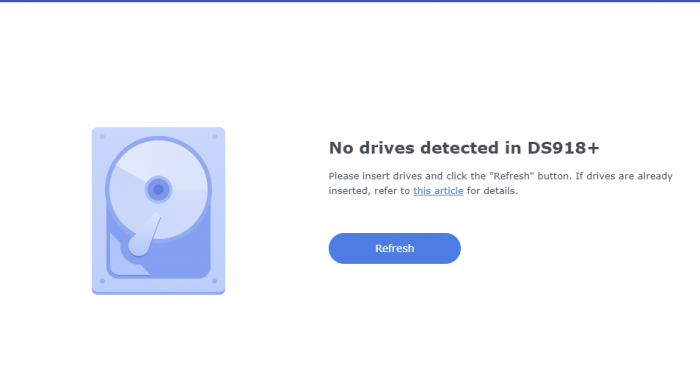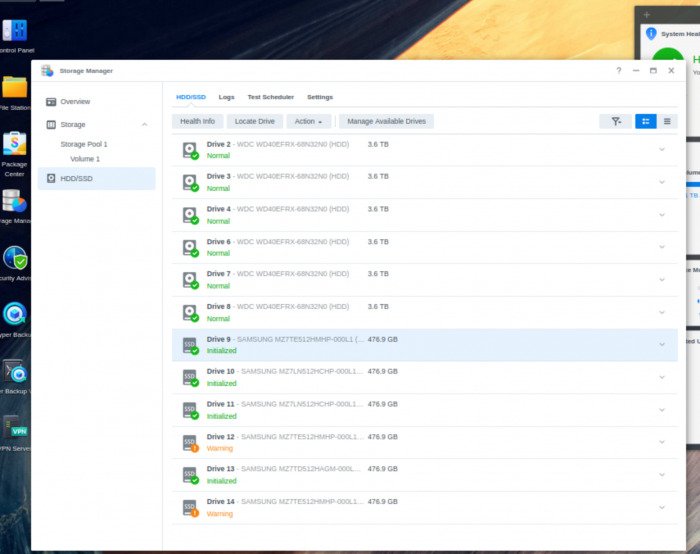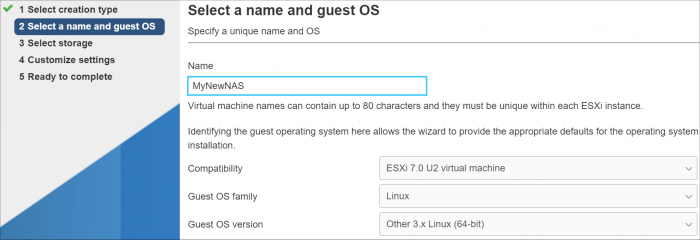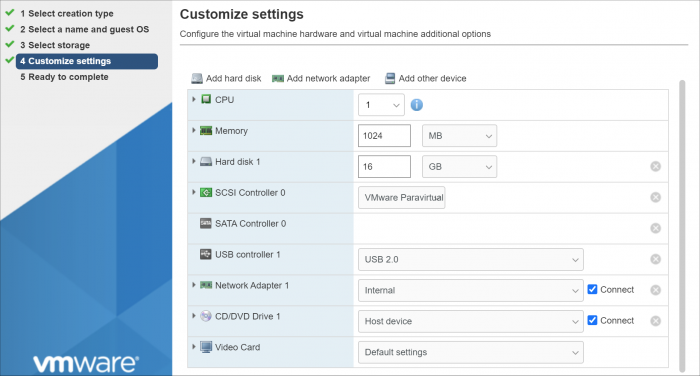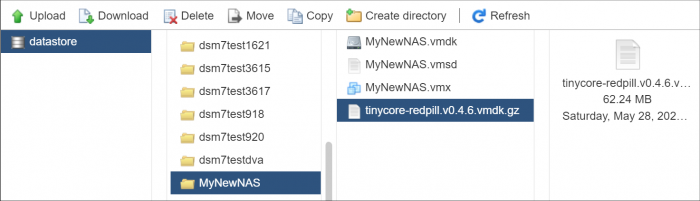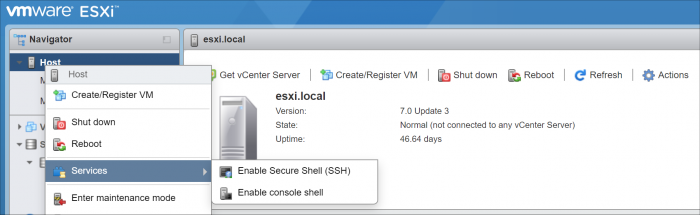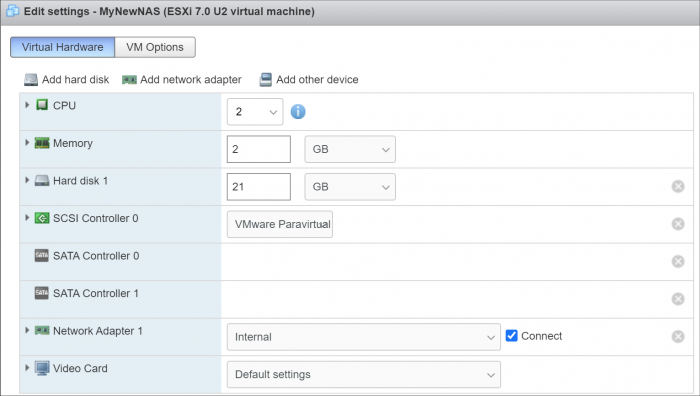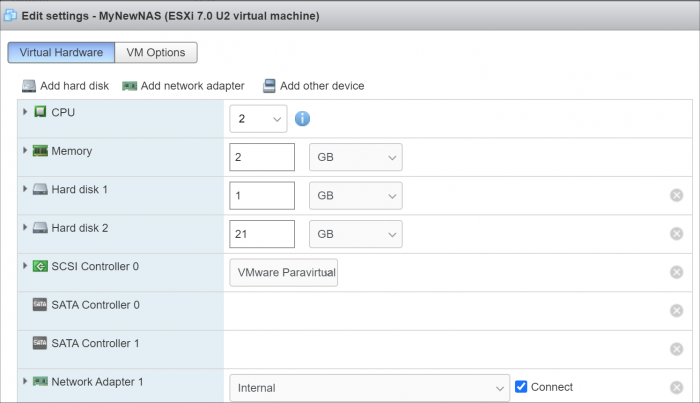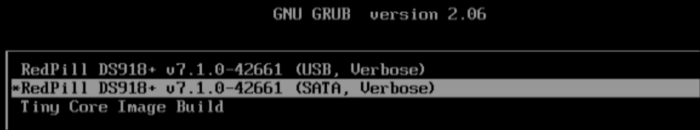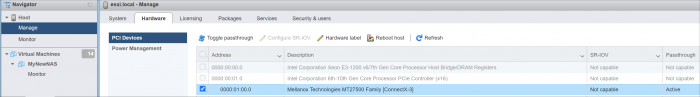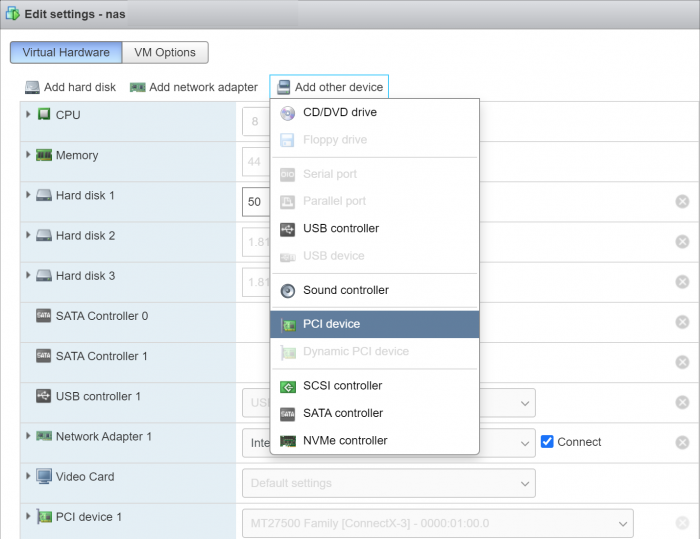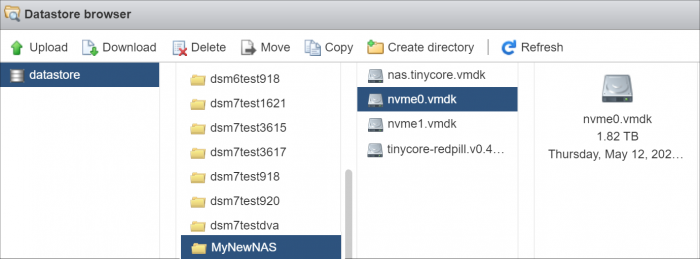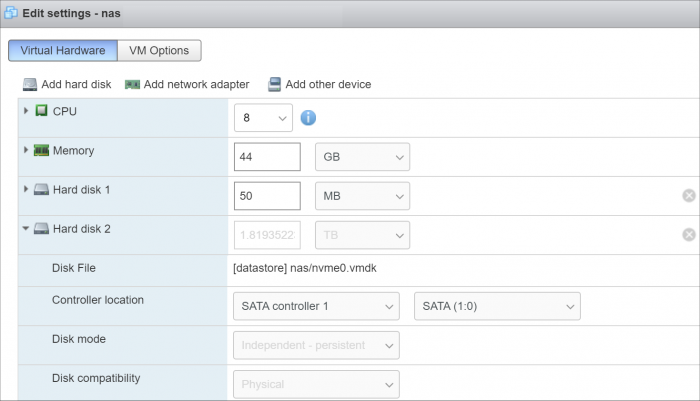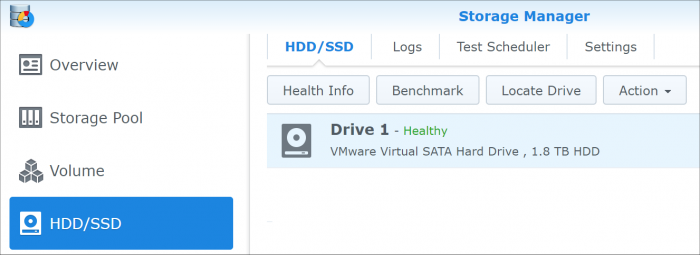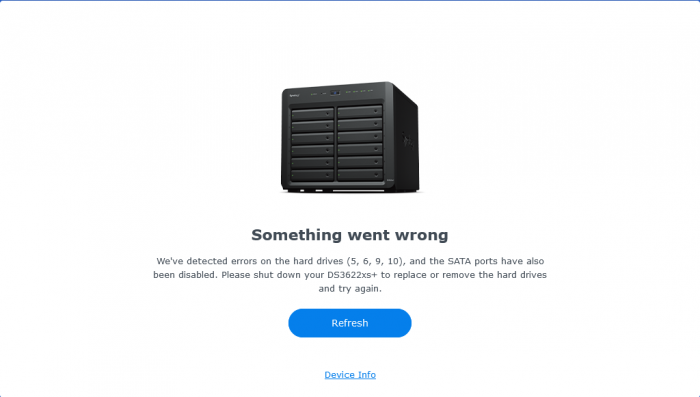Search the Community
Showing results for 'SataPortMap'.
-
Guten Tag, ich wollte den DSM 7.1 auf einem ASrock j5040 instalieren. Soweit klappt es auch. Doch nach 10 minuten warten meldet sich die Station mit einem Fehler und ich soll von vorne beginnen. ich habe my.sh installiert und benutze diesen Befehl./myv.sh DS918+ tc@box:~$ ./my.sh DS918+ Checking Internet Access -> OK Checking if a newer mshell version exists on the repo -> Version is current MODEL is DS918+ tcrppart is sdd3 making directory /mnt/sdd3/auxfiles making link /home/tc/custom-module TARGET_PLATFORM is apollolake SYNOMODEL is ds918p_42661 Checking Internet Access -> OK Checking if a newer version exists on the repo -> There is a newer version of the script on the repo should we use that ? [yY/nN]OK, updating, please re-run after updating Updating tinycore loader with latest updates Backing up files to /mnt/sdd3//mydata.tgz Done. Performing a full TCRP upgrade Warning some of your local files will be moved to /home/tc/old/xxxx.2022-Jun-02-08-42 Updating custom_config.json % Total % Received % Xferd Average Speed Time Time Time Current Dload Upload Total Spent Left Speed 0 0 0 0 0 0 0 0 --:--:-- --:--:-- --:--:-- 0 100 33842 100 33842 0 0 84817 0 --:--:-- --:--:-- --:--:-- 84817 Updating custom_config_jun.json mv: cannot stat 'custom_config_jun.json': No such file or directory % Total % Received % Xferd Average Speed Time Time Time Current Dload Upload Total Spent Left Speed 0 0 0 0 0 0 0 0 --:--:-- --:--:-- --:--:-- 0 100 8954 100 8954 0 0 23501 0 --:--:-- --:--:-- --:--:-- 23501 Updating global_config.json % Total % Received % Xferd Average Speed Time Time Time Current Dload Upload Total Spent Left Speed 0 0 0 0 0 0 0 0 --:--:-- --:--:-- --:--:-- 0 100 5692 100 5692 0 0 14483 0 --:--:-- --:--:-- --:--:-- 14483 Updating modules.alias.3.json.gz mv: cannot stat 'modules.alias.3.json.gz': No such file or directory % Total % Received % Xferd Average Speed Time Time Time Current Dload Upload Total Spent Left Speed 0 0 0 0 0 0 0 0 --:--:-- --:--:-- --:--:-- 0 100 5591 100 5591 0 0 22186 0 --:--:-- --:--:-- --:--:-- 22186 Updating modules.alias.4.json.gz mv: cannot stat 'modules.alias.4.json.gz': No such file or directory % Total % Received % Xferd Average Speed Time Time Time Current Dload Upload Total Spent Left Speed 0 0 0 0 0 0 0 0 --:--:-- --:--:-- --:--:-- 0 100 89007 100 89007 0 0 310k 0 --:--:-- --:--:-- --:--:-- 310k Updating rpext-index.json % Total % Received % Xferd Average Speed Time Time Time Current Dload Upload Total Spent Left Speed 0 0 0 0 0 0 0 0 --:--:-- --:--:-- --:--:-- 0 100 211k 100 211k 0 0 497k 0 --:--:-- --:--:-- --:--:-- 497k Updating user_config.json % Total % Received % Xferd Average Speed Time Time Time Current Dload Upload Total Spent Left Speed 0 0 0 0 0 0 0 0 --:--:-- --:--:-- --:--:-- 0 100 431 100 431 0 0 1102 0 --:--:-- --:--:-- --:--:-- 1102 Updating dtc mv: cannot stat 'dtc': No such file or directory % Total % Received % Xferd Average Speed Time Time Time Current Dload Upload Total Spent Left Speed 0 0 0 0 0 0 0 0 --:--:-- --:--:-- --:--:-- 0 100 146k 100 146k 0 0 335k 0 --:--:-- --:--:-- --:--:-- 3577k Updating rploader.sh % Total % Received % Xferd Average Speed Time Time Time Current Dload Upload Total Spent Left Speed 0 0 0 0 0 0 0 0 --:--:-- --:--:-- --:--:-- 0 100 91060 100 91060 0 0 334k 0 --:--:-- --:--:-- --:--:-- 334k Updating ds1621p.dts mv: cannot stat 'ds1621p.dts': No such file or directory % Total % Received % Xferd Average Speed Time Time Time Current Dload Upload Total Spent Left Speed 0 0 0 0 0 0 0 0 --:--:-- --:--:-- --:--:-- 0 100 3026 100 3026 0 0 8069 0 --:--:-- --:--:-- --:--:-- 8069 Updating ds920p.dts mv: cannot stat 'ds920p.dts': No such file or directory % Total % Received % Xferd Average Speed Time Time Time Current Dload Upload Total Spent Left Speed 0 0 0 0 0 0 0 0 --:--:-- --:--:-- --:--:-- 0 100 2423 100 2423 0 0 5769 0 --:--:-- --:--:-- --:--:-- 5769 Please make sure you are using the latest 1GB img before using backup option Current /home/tc size is 2.5M , try to keep it less than 1GB as it might not fit into your image Should i update the sdd with your current files [Yy/Nn] OK, keeping last status Do you want to restore your own user_config.json from old directory ? [Yy/Nn] y Before changing user_config.json { "extra_cmdline": { "pid": "0xa4a5", "vid": "0x0525", "sn": "1230LWN009033", "mac1": "0011322A46E7", "SataPortMap": "58", "DiskIdxMap": "0A00" }, "synoinfo": { "internalportcfg" : "0xffff", "maxdisks" : "16", "support_bde_internal_10g" : "no", "support_disk_compatibility" : "no", "support_memory_compatibility" : "no" }, "ramdisk_copy": { } } Serial Number for Model : 1980PDN011167 Mac Address for Model DS918+ : 00:11:32:AE:39:FD Should i update the user_config.json with these values ? [Yy/Nn] Two or more Ethernet Interface was detected!! 2 Add mac2 automatically. Mac2 Address for Model DS918+ : 00:11:32:CE:36:F1 After changing user_config.json { "extra_cmdline": {"mac2": "001132CE36F1","netif_num": "2", "pid": "0xa4a5", "vid": "0x0525", "sn": "1980PDN011167", "mac1": "001132AE39FD", "SataPortMap": "58", "DiskIdxMap": "0A00" }, "synoinfo": { "internalportcfg": "0xffff", "maxdisks": "16", "support_bde_internal_10g": "no", "support_disk_compatibility": "no", "support_memory_compatibility": "no" }, "ramdisk_copy": {} } Found USB Disk SerialNumber: Vendor ID : 0xffff Product ID : 0x5678 Should i update the user_config.json with these values ? [Yy/Nn] Found "00:12.0 Intel Corporation Device 31e3 (rev 06)" Detected 2 ports/2 drives. Override # of ports or ENTER to accept <2> Found "04:00.0 ASMedia Technology Inc. ASM1062 Serial ATA Controller (rev 02)" Detected 2 ports/1 drives. Override # of ports or ENTER to accept <2> Recommended settings: SataPortMap=22 DiskIdxMap=0002 Should i update the user_config.json with these values ? [Yy/Nn] y Done. DSM PAT file pre-downloading in progress... https://global.download.synology.com/download/DSM/release/7.1/42661-1/DSM_DS918+_42661.pat % Total % Received % Xferd Average Speed Time Time Time Current Dload Upload Total Spent Left Speed 100 346M 100 346M 0 0 26.2M 0 0:00:13 0:00:13 --:--:-- 28.6M Pat file sha256sum is : 4e8a9d82a8a1fde5af9a934391080b7bf6b91811d9583acb73b90fb6577e22d7 verifyid sha256sum is : 4e8a9d82a8a1fde5af9a934391080b7bf6b91811d9583acb73b90fb6577e22d7 pat file sha256sum is OK ! Loader Building in progress... Rploader Version : 0.8.0.0 Loader source : https://github.com/pocopico/redpill-load.git Loader Branch : develop Redpill module source : https://github.com/pocopico/redpill-lkm.git : Redpill module branch : master Extensions : redpill-misc Extensions URL : "https://github.com/pocopico/redpill-load/raw/master/redpill-misc/rpext-index.json" TOOLKIT_URL : https://sourceforge.net/projects/dsgpl/files/toolkit/DSM7.0/ds.apollolake-7.0.dev.txz/download TOOLKIT_SHA : d349fa644392d4cfab8191243ee38aaa32bd517208c144678e0c855cb5a619ea SYNOKERNEL_URL : https://sourceforge.net/projects/dsgpl/files/Synology%20NAS%20GPL%20Source/25426branch/apollolake-source/linux-4.4.x.txz/download SYNOKERNEL_SHA : af815ee065775d2e569fd7176e25c8ba7ee17a03361557975c8e5a4b64230c5b COMPILE_METHOD : toolkit_dev TARGET_PLATFORM : apollolake TARGET_VERSION : 7.1.0 TARGET_REVISION : 42661 REDPILL_LKM_MAKE_TARGET : test-v7 KERNEL_MAJOR : 4 MODULE_ALIAS_FILE : modules.alias.4.json SYNOMODEL : ds918p_42661 MODEL : DS918+ Local Cache Folder : /mnt/sdd3/auxfiles DATE Internet : 02062022 Local : 02062022 Checking Internet Access -> OK Checking if a newer version exists on the main repo -> Version is current Cloning into 'redpill-lkm'... remote: Enumerating objects: 1253, done. remote: Counting objects: 100% (325/325), done. remote: Compressing objects: 100% (41/41), done. remote: Total 1253 (delta 302), reused 284 (delta 283), pack-reused 928 Receiving objects: 100% (1253/1253), 469.84 KiB | 7.46 MiB/s, done. Resolving deltas: 100% (865/865), done. Cloning into 'redpill-load'... remote: Enumerating objects: 1998, done. remote: Counting objects: 100% (4/4), done. remote: Compressing objects: 100% (4/4), done. remote: Total 1998 (delta 0), reused 1 (delta 0), pack-reused 1994 Receiving objects: 100% (1998/1998), 114.70 MiB | 23.96 MiB/s, done. Resolving deltas: 100% (940/940), done. No extra build option or static specified, using default <static> Using static compiled redpill extension Removing any old redpill.ko modules Looking for redpill for : ds918p_42661 Getting file https://raw.githubusercontent.com/pocopico/rp-ext/master/redpill/releases/redpill-4.4.180plus.tgz Extracting module Got redpill-linux-v4.4.180+.ko Testing modules.alias.4.json -> File OK ------------------------------------------------------------------------------------------------ It looks that you will need the following modules : Found VGA Controller : pciid 8086d00003184 Required Extension : i915 Searching for matching extension for i915 Found SATA Controller : pciid 8086d000031e3 Required Extension : No matching extension [#] Checking runtime for required tools... [OK] [#] Adding new extension from https://raw.githubusercontent.com/pocopico/rp-ext/master/igb/rpext-index.json... [#] Downloading remote file https://raw.githubusercontent.com/pocopico/rp-ext/master/igb/rpext-index.json to /home/tc/redpill-load/custom/extensions/_new_ext_index.tmp_json ######################################################################## 100.0% [OK] [#] ========================================== pocopico.igb ========================================== [#] Extension name: igb [#] Description: Adds Intel(R) Gigabit Ethernet Network Driver Support [#] To get help visit: <todo> [#] Extension preparer/packer: https://github.com/pocopico/rp-ext/tree/main/igb [#] Software author: https://github.com/pocopico [#] Update URL: https://raw.githubusercontent.com/pocopico/rp-ext/master/igb/rpext-index.json [#] Platforms supported: ds1621p_42218 ds918p_41890 dva3221_42661 ds3617xs_42621 ds3617xs_42218 ds920p_42661 ds918p_42661 ds1621p_42661 ds918p_25556 dva3221_42218 ds3615xs_42661 ds3622xsp_42661 ds3622xsp_42218 dva3221_42621 ds3615xs_41222 ds918p_42621 ds3617xs_42661 ds3615xs_25556 ds920p_42218 ds920p_42621 ds918p_42218 ds1621p_42621 ds3615xs_42621 ds3615xs_42218 ds3622xsp_42621 [#] ======================================================================================= Found Ethernet Interface : pciid 8086d000010c9 Required Extension : igb Searching for matching extension for igb Found matching extension : "https://raw.githubusercontent.com/pocopico/rp-ext/master/igb/rpext-index.json" [#] Checking runtime for required tools... [OK] [#] Adding new extension from https://raw.githubusercontent.com/pocopico/rp-ext/master/igb/rpext-index.json... [#] Downloading remote file https://raw.githubusercontent.com/pocopico/rp-ext/master/igb/rpext-index.json to /home/tc/redpill-load/custom/extensions/_new_ext_index.tmp_json ######################################################################## 100.0% [!] Extension is already added (index exists at /home/tc/redpill-load/custom/extensions/pocopico.igb/pocopico.igb.json). For more info use "ext-manager.sh info pocopico.igb" *** Process will exit *** Found Ethernet Interface : pciid 8086d000010c9 Required Extension : igb Searching for matching extension for igb Found matching extension : "https://raw.githubusercontent.com/pocopico/rp-ext/master/igb/rpext-index.json" [#] Checking runtime for required tools... [OK] [#] Adding new extension from https://raw.githubusercontent.com/pocopico/rp-ext/master/r8169/rpext-index.json... [#] Downloading remote file https://raw.githubusercontent.com/pocopico/rp-ext/master/r8169/rpext-index.json to /home/tc/redpill-load/custom/extensions/_new_ext_index.tmp_json ######################################################################## 100.0% [OK] [#] ========================================== pocopico.r8169 ========================================== [#] Extension name: r8169 [#] Description: Adds RealTek RTL-8169 Gigabit Ethernet driver Support [#] To get help visit: <todo> [#] Extension preparer/packer: https://github.com/pocopico/rp-ext/tree/main/r8169 [#] Software author: https://github.com/pocopico [#] Update URL: https://raw.githubusercontent.com/pocopico/rp-ext/master/r8169/rpext-index.json [#] Platforms supported: ds1621p_42218 ds918p_41890 dva3221_42661 ds3617xs_42621 ds3617xs_42218 ds920p_42661 ds918p_42661 ds1621p_42661 ds918p_25556 dva3221_42218 ds3615xs_42661 ds3622xsp_42661 ds3622xsp_42218 dva3221_42621 ds3615xs_41222 ds918p_42621 ds3617xs_42661 ds3615xs_25556 ds920p_42218 ds920p_42621 ds918p_42218 ds1621p_42621 ds3615xs_42621 ds3615xs_42218 ds3622xsp_42621 [#] ======================================================================================= Found Ethernet Interface : pciid 10ecd00008168 Required Extension : r8169 Searching for matching extension for r8169 Found matching extension : "https://raw.githubusercontent.com/pocopico/rp-ext/master/r8169/rpext-index.json" Found SATA Controller : pciid 1b21d00000612 Required Extension : ahci Searching for matching extension for ahci ------------------------------------------------------------------------------------------------ Starting loader creation Found tinycore cache folder, linking to home/tc/custom-module Checking user_config.json : Done Entering redpill-load directory Removing bundled exts directories Cache directory OK Found build request for revision greater than 42218 Getting required extraction tool ------------------------------------------------------------------ Checking tinycore cache folder Found tinycore cache folder, linking to home/tc/custom-module Creating temp folder /tmp/synoesp % Total % Received % Xferd Average Speed Time Time Time Current Dload Upload Total Spent Left Speed 100 345M 100 345M 0 0 29.4M 0 0:00:11 0:00:11 --:--:-- 28.6M Entering synoesp extract rd.gz finish cpio: dev/console: Cannot mknod: Operation not permitted cpio: dev/net/tun: Cannot mknod: Operation not permitted 42506 blocks extract rd mkdir: cannot create directory '/mnt/sdd3/auxfiles': File exists Copying required files to local cache folder for future use Copying usr/lib/libcurl.so.4 to /mnt/sdd3/auxfiles Copying usr/lib/libmbedcrypto.so.5 to /mnt/sdd3/auxfiles Copying usr/lib/libmbedtls.so.13 to /mnt/sdd3/auxfiles Copying usr/lib/libmbedx509.so.1 to /mnt/sdd3/auxfiles Copying usr/lib/libmsgpackc.so.2 to /mnt/sdd3/auxfiles Copying usr/lib/libsodium.so to /mnt/sdd3/auxfiles Copying usr/lib/libsynocodesign-ng-virtual-junior-wins.so.7 to /mnt/sdd3/auxfiles Copying usr/syno/bin/scemd to /mnt/sdd3/auxfiles Copying required libraries to local lib directory Linking lib to lib64 Copying executable Removing temp folder /tmp/synoesp Checking if tools is accessible /bin/syno_extract_system_patch: /usr/local/lib/libcurl.so.4: no version information available (required by /bin/syno_extract_system_patch) Copyright (c) 2003-2021 Synology Inc. All rights reserved. /bin/syno_extract_system_patch PATCH_PATH DEST_PATH Executed succesfully Creating temp folder /tmp/pat Checking for cached pat file Found tinycore cache folder, linking to home/tc/custom-module Found locally cached pat file /home/tc/custom-module/ds918p_42661.pat File /home/tc/custom-module/ds918p_42661.pat, is encrypted Extracting encrypted pat file : /home/tc/custom-module/ds918p_42661.pat to /tmp/pat /bin/syno_extract_system_patch: /usr/local/lib/libcurl.so.4: no version information available (required by /bin/syno_extract_system_patch) Creating unecrypted pat file ds918p_42661.pat to /home/tc/redpill-load/cache folder ./VERSION Pat file sha256sum is : 1aaad4652b4b75598638d66e181f877e6c9f9d3478a1d9730132435dd8df6159 Checking config file existence -> OK Editing config file -> Verifying config file -> OK ! Clearing temp folders Processing add_extensions entries found on custom_config.json file : redpill-misc Adding extension "https://github.com/pocopico/redpill-load/raw/master/redpill-misc/rpext-index.json" [#] Checking runtime for required tools... [OK] [#] Adding new extension from https://github.com/pocopico/redpill-load/raw/master/redpill-misc/rpext-index.json... [#] Downloading remote file https://github.com/pocopico/redpill-load/raw/master/redpill-misc/rpext-index.json to /home/tc/redpill-load/custom/extensions/_new_ext_index.tmp_json ######################################################################## 100.0% [OK] [#] ========================================== redpill-misc ========================================== [#] Extension name: Misc shell [#] Description: Misc shell [#] To get help visit: https://github.com/pocopico/redpill-load/raw/develop/redpill-misc [#] Extension preparer/packer: https://github.com/pocopico/redpill-load/raw/develop/redpill-misc [#] Software author: https://github.com/pocopico/redpill-load/raw/develop/redpill-misc [#] Update URL: https://github.com/pocopico/redpill-load/raw/develop/redpill-misc/rpext-index.json [#] Platforms supported: ds1621p_42218 ds918p_41890 dva3221_42661 ds3617xs_42621 ds3617xs_42218 ds920p_42661 ds918p_42661 ds1621p_42661 ds918p_25556 dva3221_42218 ds3615xs_42661 ds3622xsp_42661 ds3622xsp_42218 dva3221_42621 ds3615xs_41222 ds918p_42621 ds3617xs_42661 ds3615xs_25556 ds920p_42218 ds920p_42621 ds918p_42218 ds1621p_42621 ds3615xs_42621 ds3615xs_42218 ds3622xsp_42621 [#] ======================================================================================= Updating extension : redpill-misc contents for model : ds918p_42661 [#] Checking runtime for required tools... [OK] [#] Updating ds918p_42661 platforms extensions... [#] Downloading remote file https://github.com/pocopico/redpill-load/raw/develop/redpill-misc/recipes/universal.json to /home/tc/redpill-load/custom/extensions/_ext_new_rcp.tmp_json ######################################################################## 100.0% [#] Filling-in newly downloaded recipe for extension redpill-misc platform ds918p_42661 [#] Downloading remote file https://github.com/pocopico/redpill-load/raw/develop/redpill-misc/releases/install.sh to /home/tc/redpill-load/custom/extensions/redpill-misc/ds918p_42661/install.sh ######################################################################## 100.0% [#] Verifying /home/tc/redpill-load/custom/extensions/redpill-misc/ds918p_42661/install.sh file... [OK] [#] Downloading remote file https://github.com/pocopico/redpill-load/raw/develop/redpill-misc/releases/install-all.sh to /home/tc/redpill-load/custom/extensions/redpill-misc/ds918p_42661/install-all.sh ######################################################################## 100.0% [#] Verifying /home/tc/redpill-load/custom/extensions/redpill-misc/ds918p_42661/install-all.sh file... [OK] [#] Downloading remote file https://github.com/tsl0922/ttyd/releases/download/1.6.3/ttyd.x86_64 to /home/tc/redpill-load/custom/extensions/redpill-misc/ds918p_42661/ttyd ######################################################################## 100.0% [#] Verifying /home/tc/redpill-load/custom/extensions/redpill-misc/ds918p_42661/ttyd file... [OK] [#] Downloading remote file https://github.com/pocopico/redpill-load/raw/develop/redpill-misc/releases/install_rd.sh to /home/tc/redpill-load/custom/extensions/redpill-misc/ds918p_42661/install_rd.sh ######################################################################## 100.0% [#] Verifying /home/tc/redpill-load/custom/extensions/redpill-misc/ds918p_42661/install_rd.sh file... [OK] [#] Downloading remote file https://github.com/pocopico/redpill-load/raw/develop/redpill-misc/releases/lrzsz.tar.gz to /home/tc/redpill-load/custom/extensions/redpill-misc/ds918p_42661/lrzsz.tar.gz ######################################################################## 100.0% [#] Verifying /home/tc/redpill-load/custom/extensions/redpill-misc/ds918p_42661/lrzsz.tar.gz file... [OK] [#] Unpacking files from /home/tc/redpill-load/custom/extensions/redpill-misc/ds918p_42661/lrzsz.tar.gz to /home/tc/redpill-load/custom/extensions/redpill-misc/ds918p_42661/... [OK] [#] Successfully processed recipe for extension redpill-misc platform ds918p_42661 [#] Unpacking files from /home/tc/redpill-load/custom/extensions/redpill-misc/ds918p_42661/lrzsz.tar.gz to /home/tc/redpill-load/custom/extensions/redpill-misc/ds918p_42661/... [OK] [#] Checking runtime for required tools... [OK] [#] Updating extensions... [#] Checking runtime for required tools... [OK] [#] Adding new extension from https://github.com/pocopico/rp-ext/raw/main/redpill-boot-wait/rpext-index.json... [#] Downloading remote file https://github.com/pocopico/rp-ext/raw/main/redpill-boot-wait/rpext-index.json to /home/tc/redpill-load/custom/extensions/_new_ext_index.tmp_json ######################################################################## 100.0% [OK] [#] ========================================== redpill-boot-wait ========================================== [#] Extension name: RedPill Bootwait [#] Description: Simple extension which stops the execution early waiting for the boot device to appear [#] To get help visit: https://github.com/pocopico/rp-ext/redpill-boot-wait [#] Extension preparer/packer: https://github.com/pocopico/rp-ext/tree/main/redpill-boot-wait [#] Update URL: https://raw.githubusercontent.com/pocopico/rp-ext/master/redpill-boot-wait/rpext-index.json [#] Platforms supported: ds1621p_42218 ds918p_41890 dva3221_42661 ds3617xs_42621 ds3617xs_42218 ds920p_42661 ds918p_42661 ds1621p_42661 ds918p_25556 dva3221_42218 ds3615xs_42661 ds3622xsp_42661 ds2422p_42661 ds3622xsp_42218 ds2422p_42218 dva3221_42621 ds3615xs_41222 ds918p_42621 ds3617xs_42661 ds3615xs_25556 ds920p_42218 ds920p_42621 ds920p_42550 ds918p_42218 ds2422p_42621 ds1621p_42621 ds3615xs_42621 ds3615xs_42218 ds3622xsp_42621 [#] ======================================================================================= [#] Checking runtime for required tools... [OK] [#] Updating pocopico.igb extension... [#] Downloading remote file https://raw.githubusercontent.com/pocopico/rp-ext/master/igb/rpext-index.json to /home/tc/redpill-load/custom/extensions/_new_ext_index.tmp_json ######################################################################## 100.0% [#] Extension pocopico.igb index is already up to date [#] Updating pocopico.r8169 extension... [#] Downloading remote file https://raw.githubusercontent.com/pocopico/rp-ext/master/r8169/rpext-index.json to /home/tc/redpill-load/custom/extensions/_new_ext_index.tmp_json ######################################################################## 100.0% [#] Extension pocopico.r8169 index is already up to date [#] Updating redpill-boot-wait extension... [#] Downloading remote file https://raw.githubusercontent.com/pocopico/rp-ext/master/redpill-boot-wait/rpext-index.json to /home/tc/redpill-load/custom/extensions/_new_ext_index.tmp_json ######################################################################## 100.0% [#] Extension redpill-boot-wait index is already up to date [#] Updating redpill-misc extension... [#] Downloading remote file https://github.com/pocopico/redpill-load/raw/develop/redpill-misc/rpext-index.json to /home/tc/redpill-load/custom/extensions/_new_ext_index.tmp_json ######################################################################## 100.0% [OK] [#] Checking runtime for required tools... [OK] [#] Updating ds918p_42661 platforms extensions... [#] Downloading remote file https://raw.githubusercontent.com/pocopico/rp-ext/master/igb/releases/ds918p_42218.json to /home/tc/redpill-load/custom/extensions/_ext_new_rcp.tmp_json ######################################################################## 100.0% [#] Filling-in newly downloaded recipe for extension pocopico.igb platform ds918p_42661 [#] Downloading remote file https://raw.githubusercontent.com/pocopico/rp-ext/master/igb/releases/igb-4.4.180plus.tgz to /home/tc/redpill-load/custom/extensions/pocopico.igb/ds918p_42661/igb-4.4.180plus.tgz ######################################################################## 100.0% [#] Verifying /home/tc/redpill-load/custom/extensions/pocopico.igb/ds918p_42661/igb-4.4.180plus.tgz file... [OK] [#] Unpacking files from /home/tc/redpill-load/custom/extensions/pocopico.igb/ds918p_42661/igb-4.4.180plus.tgz to /home/tc/redpill-load/custom/extensions/pocopico.igb/ds918p_42661/... [OK] [#] Downloading remote file https://raw.githubusercontent.com/pocopico/rp-ext/master/igb/src/check-igb.sh to /home/tc/redpill-load/custom/extensions/pocopico.igb/ds918p_42661/check-igb.sh ######################################################################## 100.0% [#] Verifying /home/tc/redpill-load/custom/extensions/pocopico.igb/ds918p_42661/check-igb.sh file... [OK] [#] Successfully processed recipe for extension pocopico.igb platform ds918p_42661 [#] Downloading remote file https://raw.githubusercontent.com/pocopico/rp-ext/master/r8169/releases/ds918p_42218.json to /home/tc/redpill-load/custom/extensions/_ext_new_rcp.tmp_json ######################################################################## 100.0% [#] Filling-in newly downloaded recipe for extension pocopico.r8169 platform ds918p_42661 [#] Downloading remote file https://raw.githubusercontent.com/pocopico/rp-ext/master/r8169/releases/r8169-4.4.180plus.tgz to /home/tc/redpill-load/custom/extensions/pocopico.r8169/ds918p_42661/r8169-4.4.180plus.tgz ######################################################################## 100.0% [#] Verifying /home/tc/redpill-load/custom/extensions/pocopico.r8169/ds918p_42661/r8169-4.4.180plus.tgz file... [OK] [#] Unpacking files from /home/tc/redpill-load/custom/extensions/pocopico.r8169/ds918p_42661/r8169-4.4.180plus.tgz to /home/tc/redpill-load/custom/extensions/pocopico.r8169/ds918p_42661/... [OK] [#] Downloading remote file https://raw.githubusercontent.com/pocopico/rp-ext/master/r8169/src/check-r8169.sh to /home/tc/redpill-load/custom/extensions/pocopico.r8169/ds918p_42661/check-r8169.sh ######################################################################## 100.0% [#] Verifying /home/tc/redpill-load/custom/extensions/pocopico.r8169/ds918p_42661/check-r8169.sh file... [OK] [#] Successfully processed recipe for extension pocopico.r8169 platform ds918p_42661 [#] Downloading remote file https://github.com/RedPill-TTG/redpill-boot-wait/raw/master/recipes/universal.json to /home/tc/redpill-load/custom/extensions/_ext_new_rcp.tmp_json ######################################################################## 100.0% [#] Filling-in newly downloaded recipe for extension redpill-boot-wait platform ds918p_42661 [#] Downloading remote file https://raw.githubusercontent.com/RedPill-TTG/redpill-boot-wait/master/src/boot-wait.sh to /home/tc/redpill-load/custom/extensions/redpill-boot-wait/ds918p_42661/boot-wait.sh ######################################################################## 100.0% [#] Verifying /home/tc/redpill-load/custom/extensions/redpill-boot-wait/ds918p_42661/boot-wait.sh file... [OK] [#] Successfully processed recipe for extension redpill-boot-wait platform ds918p_42661 [#] Downloading remote file https://github.com/pocopico/redpill-load/raw/develop/redpill-misc/recipes/universal.json to /home/tc/redpill-load/custom/extensions/_ext_new_rcp.tmp_json ######################################################################## 100.0% [#] Extension redpill-misc for ds918p_42661 platform is already up to date [#] Verifying /home/tc/redpill-load/custom/extensions/redpill-boot-wait/ds918p_42661/boot-wait.sh file... [OK] [#] Updating extensions... [OK] [#] Verifying /home/tc/redpill-load/cache/ds918p_42661.pat file... [OK] [#] Unpacking /home/tc/redpill-load/cache/ds918p_42661.pat file to /home/tc/redpill-load/build/1654159452/pat-ds918p_42661-unpacked... [OK] [#] Verifying /home/tc/redpill-load/build/1654159452/pat-ds918p_42661-unpacked/zImage file... [OK] [#] Patching /home/tc/redpill-load/build/1654159452/pat-ds918p_42661-unpacked/zImage to /home/tc/redpill-load/build/1654159452/zImage-patched... [OK] [#] Verifying /home/tc/redpill-load/build/1654159452/pat-ds918p_42661-unpacked/rd.gz file... [OK] [#] Unpacking /home/tc/redpill-load/build/1654159452/pat-ds918p_42661-unpacked/rd.gz file to /home/tc/redpill-load/build/1654159452/rd-ds918p_42661-unpacked... [OK] [#] Apply patches to /home/tc/redpill-load/build/1654159452/rd-ds918p_42661-unpacked... [OK] [#] Patching config files in ramdisk... [OK] [#] Adding OS config patching... [OK] [#] Repacking ramdisk to /home/tc/redpill-load/build/1654159452/rd-patched-ds918p_42661.gz... [OK] [#] Bundling extensions... [#] Checking runtime for required tools... [OK] [#] Dumping ds918p_42661 platform extensions to /home/tc/redpill-load/build/1654159452/custom-initrd/exts... [OK] [#] Packing custom ramdisk layer to /home/tc/redpill-load/build/1654159452/custom.gz... [OK] [#] Generating GRUB config... [OK] [#] Creating loader image at loader.img... [OK] [#] Cleaning up... [OK] Mounting /dev/sdd1 to localdiskp1 /dev/sdd2 localdiskp2 Creating tinycore entry menuentry 'Tiny Core Image Build' { savedefault set root=(hd0,msdos3) echo Loading Linux... linux /vmlinuz64 loglevel=3 cde waitusb=5 vga=791 echo Loading initramfs... initrd /corepure64.gz echo Booting TinyCore for loader creation } Entries in Localdisk bootloader : ======================================================================= menuentry 'RedPill DS918+ v7.1.0-42661 (USB, Verbose)' { menuentry 'RedPill DS918+ v7.1.0-42661 (SATA, Verbose)' { menuentry 'Tiny Core Image Build' { Caching files for future use Found /home/tc/redpill-load/cache/ds918p_42661.pat, copying to cache directory : /mnt/sdd3/auxfiles Saving user session for future use. Saving current extensions -> OK ! Saving current user_config.json -> OK ! Backup in progress... Clearing local redpill files Please make sure you are using the latest 1GB img before using backup option Current /home/tc size is 2.3M , try to keep it less than 1GB as it might not fit into your image Should i update the sdd with your current files [Yy/Nn] Backing up home files to sdd : Backing up files to /mnt/sdd3//mydata.tgz Done. tc@box:~$ reboot reboot: (null): Operation not permitted tc@box:~$
-
According to this manual, it is written that Hot Plug is supported. Turn on Hot Plug of 4 SataPorts in BIOS Please remove the additionally installed external SATA from the PCI slot first. In addition, HDD adjusts the Sataportmap value according to the number actually installed. Please do not skip Sata port 1 and install it sequentially. E6803_P8H61-M_LX.pdf
-
I have not been here for a while and yesterday I saw that there is a new RedPill 0.8.0.0 on @pocopico https://github.com/pocopico/tinycore-redpill I wanted try, so I build loader as previously and I am getting an error that "no drivers detected" hmm, I think the problem could be with SATA? I used default settings, Found "02:02.0 VMware SATA AHCI controller" Detected 30 ports/1 drives. SATABOOT detected. Mapping loader dev after maxdisks No SATA ports mapped. Setup for compatibility with SCSI/SAS controller mapping. Recommended settings: SataPortMap=1 DiskIdxMap=1000 Should i update the user_config.json with these values ? [Yy/Nn] y Loader seems to be build and I can find NAS in my network. I would also add that I I have working tinycore-redpill.v0.4.6 DS3622xsp on my custom hardware build system. Would be any beneficial to upgrade this to 0.8.0.0? Thanks, Check custom_config.json for platform settings. tc@box:~$ ./rploader.sh fullupgrade now Performing a full TCRP upgrade Warning some of your local files will be moved to /home/tc/old/xxxx.2022-Jun-01- 09-18 Updating custom_config.json % Total % Received % Xferd Average Speed Time Time Time Current Dload Upload Total Spent Left Speed 0 0 0 0 0 0 0 0 --:--:-- --:--:-- --:--:-- 0 100 33842 100 33842 0 0 100k 0 --:--:-- --:--:-- --:--:-- 100k Updating custom_config_jun.json % Total % Received % Xferd Average Speed Time Time Time Current Dload Upload Total Spent Left Speed 0 0 0 0 0 0 0 0 --:--:-- --:--:-- --:--:-- 0 100 8954 100 8954 0 0 40885 0 --:--:-- --:--:-- --:--:-- 40885 Updating global_config.json % Total % Received % Xferd Average Speed Time Time Time Current Dload Upload Total Spent Left Speed 0 0 0 0 0 0 0 0 --:--:-- --:--:-- --:--:-- 0 100 5692 100 5692 0 0 27631 0 --:--:-- --:--:-- --:--:-- 27631 Updating modules.alias.3.json.gz mv: cannot stat 'modules.alias.3.json.gz': No such file or directory % Total % Received % Xferd Average Speed Time Time Time Current Dload Upload Total Spent Left Speed 0 0 0 0 0 0 0 0 --:--:-- --:--:-- --:--:-- 0 100 5591 100 5591 0 0 26879 0 --:--:-- --:--:-- --:--:-- 26879 Updating modules.alias.4.json.gz mv: cannot stat 'modules.alias.4.json.gz': No such file or directory % Total % Received % Xferd Average Speed Time Time Time Current Dload Upload Total Spent Left Speed 0 0 0 0 0 0 0 0 --:--:-- --:--:-- --:--:-- 0 100 89007 100 89007 0 0 386k 0 --:--:-- --:--:-- --:--:-- 386k Updating rpext-index.json % Total % Received % Xferd Average Speed Time Time Time Current Dload Upload Total Spent Left Speed 0 0 0 0 0 0 0 0 --:--:-- --:--:-- --:--:-- 0 100 211k 100 211k 0 0 742k 0 --:--:-- --:--:-- --:--:-- 742k Updating user_config.json % Total % Received % Xferd Average Speed Time Time Time Current Dload Upload Total Spent Left Speed 0 0 0 0 0 0 0 0 --:--:-- --:--:-- --:--:-- 0 100 431 100 431 0 0 2210 0 --:--:-- --:--:-- --:--:-- 2210 Updating dtc % Total % Received % Xferd Average Speed Time Time Time Current Dload Upload Total Spent Left Speed 0 0 0 0 0 0 0 0 --:--:-- --:--:-- --:--:-- 0 100 146k 100 146k 0 0 589k 0 --:--:-- --:--:-- --:--:-- 1410k Updating rploader.sh % Total % Received % Xferd Average Speed Time Time Time Current Dload Upload Total Spent Left Speed 0 0 0 0 0 0 0 0 --:--:-- --:--:-- --:--:-- 0 100 91060 100 91060 0 0 406k 0 --:--:-- --:--:-- --:--:-- 406k Updating ds1621p.dts mv: cannot stat 'ds1621p.dts': No such file or directory % Total % Received % Xferd Average Speed Time Time Time Current Dload Upload Total Spent Left Speed 0 0 0 0 0 0 0 0 --:--:-- --:--:-- --:--:-- 0 100 3026 100 3026 0 0 15597 0 --:--:-- --:--:-- --:--:-- 15597 Updating ds920p.dts mv: cannot stat 'ds920p.dts': No such file or directory % Total % Received % Xferd Average Speed Time Time Time Current Dload Upload Total Spent Left Speed 0 0 0 0 0 0 0 0 --:--:-- --:--:-- --:--:-- 0 100 2423 100 2423 0 0 12685 0 --:--:-- --:--:-- --:--:-- 12685 Please make sure you are using the latest 1GB img before using backup option Current /home/tc size is 2.8M , try to keep it less than 1GB as it might not fit into your image Should i update the sda with your current files [Yy/Nn] y Backing up home files to sda : Backing up files to /mnt/sda3//mydata.tgz Done. tc@box:~$ ./rploader.sh serialgen Error : Number of arguments : 1, options serialgen Syntax error, You have to specify one of the existing models DS3615xs DS3617xs DS916+ DS918+ DS920+ DS3622xs+ FS6400 DVA3219 DVA3221 DS1621+ tc@box:~$ ./rploader.sh serialgen DS918+ Serial Number for Model : 1780PDN015848 Mac Address for Model DS918+ : 00:11:32:8C:09:09 Should i update the user_config.json with these values ? [Yy/Nn] y tc@box:~$ ./rploader.sh satamap now Machine is VIRTUAL Hypervisor=VMware Found "02:02.0 VMware SATA AHCI controller" Detected 30 ports/1 drives. SATABOOT detected. Mapping loader dev after maxdisks No SATA ports mapped. Setup for compatibility with SCSI/SAS controller mapping. Recommended settings: SataPortMap=1 DiskIdxMap=1000 Should i update the user_config.json with these values ? [Yy/Nn] y Done. tc@box:~$ ./rploader.sh build Error : Number of arguments : 1, options build Syntax error, You have to specify one of the existing platforms apollolake-7.0-41890 apollolake-7.0.1-42218 apollolake-7.0.1-42218-JUN apollolake-7.1.0-42621 apollolake-7.1.0-42661 broadwell-7.0.1-42218 broadwell-7.0.1-42218-JUN broadwell-7.1.0-42621 broadwell-7.1.0-42661 broadwellnk-7.0.1-42218 broadwellnk-7.0.1-42218-JUN broadwellnk-7.1.0-42621 broadwellnk-7.1.0-42661 bromolow-7.0.1-42218 bromolow-7.0.1-42218-JUN bromolow-7.1.0-42621 bromolow-7.1.0-42661 denverton-7.0.1-42218 denverton-7.0.1-42218-JUN denverton-7.1.0-42621 denverton-7.1.0-42661 geminilake-7.0.1-42218 geminilake-7.0.1-42218-JUN geminilake-7.1.0-42621 geminilake-7.1.0-42661 v1000-7.0.1-42218 v1000-7.0.1-42218-JUN v1000-7.1.0-42621 v1000-7.1.0-42661 tc@box:~$ ./rploader.sh build apollolake-7.1.0-42661 Rploader Version : 0.8.0.0 Loader source : https://github.com/pocopico/redpill-load.git Loader Branch : dev elop Redpill module source : https://github.com/pocopico/redpill-lkm.git : Redpill mo dule branch : master Extensions : redpill-misc Extensions URL : "https://github.com/pocopico/redpill-load/raw/master/redpill-mi sc/rpext-index.json" TOOLKIT_URL : https://sourceforge.net/projects/dsgpl/files/toolkit/DSM7.0/ds.apo llolake-7.0.dev.txz/download TOOLKIT_SHA : d349fa644392d4cfab8191243ee38aaa32bd517208c144678e0c855cb5a619ea SYNOKERNEL_URL : https://sourceforge.net/projects/dsgpl/files/Synology%20NAS%20G PL%20Source/25426branch/apollolake-source/linux-4.4.x.txz/download SYNOKERNEL_SHA : af815ee065775d2e569fd7176e25c8ba7ee17a03361557975c8e5a4b64230c5 b COMPILE_METHOD : toolkit_dev TARGET_PLATFORM : apollolake TARGET_VERSION : 7.1.0 TARGET_REVISION : 42661 REDPILL_LKM_MAKE_TARGET : test-v7 KERNEL_MAJOR : 4 MODULE_ALIAS_FILE : modules.alias.4.json SYNOMODEL : ds918p_42661 MODEL : DS918+ Local Cache Folder : /mnt/sda3/auxfiles DATE Internet : 01062022 Local : 01062022 Checking Internet Access -> OK Checking if a newer version exists on the main repo -> Version is current Cloning into 'redpill-lkm'... remote: Enumerating objects: 1253, done. remote: Counting objects: 100% (325/325), done. remote: Compressing objects: 100% (41/41), done. remote: Total 1253 (delta 302), reused 284 (delta 283), pack-reused 928 Receiving objects: 100% (1253/1253), 469.84 KiB | 3.17 MiB/s, done. Resolving deltas: 100% (865/865), done. Cloning into 'redpill-load'... remote: Enumerating objects: 1998, done. remote: Counting objects: 100% (4/4), done. remote: Compressing objects: 100% (4/4), done. remote: Total 1998 (delta 0), reused 1 (delta 0), pack-reused 1994 Receiving objects: 100% (1998/1998), 114.70 MiB | 4.05 MiB/s, done. Resolving deltas: 100% (940/940), done. No extra build option or static specified, using default <static> Using static compiled redpill extension Removing any old redpill.ko modules Looking for redpill for : ds918p_42661 Getting file https://raw.githubusercontent.com/pocopico/rp-ext/master/redpill/re leases/redpill-4.4.180plus.tgz Extracting module Got redpill-linux-v4.4.180+.ko Testing modules.alias.4.json -> File OK -------------------------------------------------------------------------------- ---------------- It looks that you will need the following modules : Found IDE Controller : pciid 8086d00007111 Required Extension : No matching extension Found VGA Controller : pciid 15add00000405 Required Extension : vmwgfx Searching for matching extension for vmwgfx [#] Checking runtime for required tools... [OK] [#] Adding new extension from https://raw.githubusercontent.com/pocopico/rp-ext/ master/e1000e/rpext-index.json... [#] Downloading remote file https://raw.githubusercontent.com/pocopico/rp-ext/ma ster/e1000e/rpext-index.json to /home/tc/redpill-load/custom/extensions/_new_ext _index.tmp_json ######################################################################## 100.0% [OK] [#] ========================================== pocopico.e1000e ================= ========================= [#] Extension name: e1000e [#] Description: Adds Intel(R) PRO/1000 Network Driver Support [#] To get help visit: <todo> [#] Extension preparer/packer: https://github.com/pocopico/rp-ext/tree/main/e100 0e [#] Software author: https://github.com/pocopico [#] Update URL: https://raw.githubusercontent.com/pocopico/rp-ext/master/e1000e/ rpext-index.json [#] Platforms supported: ds1621p_42218 ds918p_41890 dva3221_42661 ds3617xs_42621 ds3617xs_42218 ds920p_42661 ds918p_42661 ds1621p_42661 ds918p_25556 dva3221_422 18 ds3615xs_42661 ds3622xsp_42661 ds3622xsp_42218 dva3221_42621 ds3615xs_41222 d s918p_42621 ds3617xs_42661 ds3615xs_25556 ds920p_42218 ds920p_42621 ds918p_42218 ds1621p_42621 ds3615xs_42621 ds3615xs_42218 ds3622xsp_42621 [#] ============================================================================ =========== Found Ethernet Interface : pciid 8086d0000100f Required Extension : e1000 Searching for matching extension for e1000 Found matching extension : "https://raw.githubusercontent.com/pocopico/rp-ext/master/e1000e/rpext-index.jso n" Found SATA Controller : pciid 15add000007e0 Required Extension : No matching extension -------------------------------------------------------------------------------- ---------------- Starting loader creation Found tinycore cache folder, linking to home/tc/custom-module Checking user_config.json : Done Entering redpill-load directory Removing bundled exts directories Cache directory OK Found build request for revision greater than 42218 Getting required extraction tool ------------------------------------------------------------------ Checking tinycore cache folder Found tinycore cache folder, linking to home/tc/custom-module Creating temp folder /tmp/synoesp % Total % Received % Xferd Average Speed Time Time Time Current Dload Upload Total Spent Left Speed 100 345M 100 345M 0 0 15.4M 0 0:00:22 0:00:22 --:--:-- 19.3M Entering synoesp extract rd.gz finish cpio: dev/console: Cannot mknod: Operation not permitted cpio: dev/net/tun: Cannot mknod: Operation not permitted 42506 blocks extract rd mkdir: cannot create directory '/mnt/sda3/auxfiles': File exists Copying required files to local cache folder for future use Copying usr/lib/libcurl.so.4 to /mnt/sda3/auxfiles Copying usr/lib/libmbedcrypto.so.5 to /mnt/sda3/auxfiles Copying usr/lib/libmbedtls.so.13 to /mnt/sda3/auxfiles Copying usr/lib/libmbedx509.so.1 to /mnt/sda3/auxfiles Copying usr/lib/libmsgpackc.so.2 to /mnt/sda3/auxfiles Copying usr/lib/libsodium.so to /mnt/sda3/auxfiles Copying usr/lib/libsynocodesign-ng-virtual-junior-wins.so.7 to /mnt/sda3/auxfile s Copying usr/syno/bin/scemd to /mnt/sda3/auxfiles Copying required libraries to local lib directory Linking lib to lib64 Copying executable Removing temp folder /tmp/synoesp Checking if tools is accessible /bin/syno_extract_system_patch: /usr/local/lib/libcurl.so.4: no version informat ion available (required by /bin/syno_extract_system_patch) Copyright (c) 2003-2021 Synology Inc. All rights reserved. /bin/syno_extract_system_patch PATCH_PATH DEST_PATH Executed succesfully Creating temp folder /tmp/pat Checking for cached pat file Found tinycore cache folder, linking to home/tc/custom-module Could not find pat file locally cached Configdir : /home/tc/redpill-load/config/DS918+/7.1.0-42661 Configfile: /home/tc/redpill-load/config/DS918+/7.1.0-42661/config.json Pat URL : https://global.download.synology.com/download/DSM/release/7.1/42661-1/ DSM_DS918%2B_42661.pat Downloading pat file from URL : https://global.download.synology.com/download/DS M/release/7.1/42661-1/DSM_DS918%2B_42661.pat % Total % Received % Xferd Average Speed Time Time Time Current Dload Upload Total Spent Left Speed 100 346M 100 346M 0 0 16.2M 0 0:00:21 0:00:21 --:--:-- 5675k File //mnt/sda3/auxfiles/ds918p_42661.pat, is encrypted File //mnt/sda3/auxfiles/ds918p_42661.pat, has been cached but its encrypted, re -running decrypting process Checking for cached pat file Found tinycore cache folder, linking to home/tc/custom-module Found locally cached pat file /home/tc/custom-module/ds918p_42661.pat File /home/tc/custom-module/ds918p_42661.pat, is encrypted Extracting encrypted pat file : /home/tc/custom-module/ds918p_42661.pat to /tmp/ pat /bin/syno_extract_system_patch: /usr/local/lib/libcurl.so.4: no version informat ion available (required by /bin/syno_extract_system_patch) Creating unecrypted pat file ds918p_42661.pat to /home/tc/redpill-load/cache fol der ./VERSION Pat file sha256sum is : 834211f4d494ebceeeedfab713cb34e7abff6809f541656766fdf37 cf933d4c6 Checking config file existence -> OK Editing config file -> Verifying config file -> OK ! Clearing temp folders Processing add_extensions entries found on custom_config.json file : redpill-m isc Adding extension "https://github.com/pocopico/redpill-load/raw/master/redpill-mi sc/rpext-index.json" [#] Checking runtime for required tools... [OK] [#] Adding new extension from https://github.com/pocopico/redpill-load/raw/maste r/redpill-misc/rpext-index.json... [#] Downloading remote file https://github.com/pocopico/redpill-load/raw/master/ redpill-misc/rpext-index.json to /home/tc/redpill-load/custom/extensions/_new_ex t_index.tmp_json ######################################################################### 100.0% [OK] [#] ========================================== redpill-misc ==================== ====================== [#] Extension name: Misc shell [#] Description: Misc shell [#] To get help visit: https://github.com/pocopico/redpill-load/raw/develop/redp ill-misc [#] Extension preparer/packer: https://github.com/pocopico/redpill-load/raw/deve lop/redpill-misc [#] Software author: https://github.com/pocopico/redpill-load/raw/develop/redpil l-misc [#] Update URL: https://github.com/pocopico/redpill-load/raw/develop/redpill-mis c/rpext-index.json [#] Platforms supported: ds1621p_42218 ds918p_41890 dva3221_42661 ds3617xs_42621 ds3617xs_42218 ds920p_42661 ds918p_42661 ds1621p_42661 ds918p_25556 dva3221_422 18 ds3615xs_42661 ds3622xsp_42661 ds3622xsp_42218 dva3221_42621 ds3615xs_41222 d s918p_42621 ds3617xs_42661 ds3615xs_25556 ds920p_42218 ds920p_42621 ds918p_42218 ds1621p_42621 ds3615xs_42621 ds3615xs_42218 ds3622xsp_42621 [#] ============================================================================ =========== Updating extension : redpill-misc contents for model : ds918p_42661 [#] Checking runtime for required tools... [OK] [#] Updating ds918p_42661 platforms extensions... [#] Downloading remote file https://github.com/pocopico/redpill-load/raw/develop /redpill-misc/recipes/universal.json to /home/tc/redpill-load/custom/extensions/ _ext_new_rcp.tmp_json ######################################################################### 100.0% [#] Filling-in newly downloaded recipe for extension redpill-misc platform ds918 p_42661 [#] Downloading remote file https://github.com/pocopico/redpill-load/raw/develop /redpill-misc/releases/install.sh to /home/tc/redpill-load/custom/extensions/red pill-misc/ds918p_42661/install.sh ######################################################################### 100.0% [#] Verifying /home/tc/redpill-load/custom/extensions/redpill-misc/ds918p_42661/ install.sh file... [OK] [#] Downloading remote file https://github.com/pocopico/redpill-load/raw/develop /redpill-misc/releases/install-all.sh to /home/tc/redpill-load/custom/extensions /redpill-misc/ds918p_42661/install-all.sh ######################################################################### 100.0% [#] Verifying /home/tc/redpill-load/custom/extensions/redpill-misc/ds918p_42661/ install-all.sh file... [OK] [#] Downloading remote file https://github.com/tsl0922/ttyd/releases/download/1. 6.3/ttyd.x86_64 to /home/tc/redpill-load/custom/extensions/redpill-misc/ds918p_4 2661/ttyd ######################################################################### 100.0% [#] Verifying /home/tc/redpill-load/custom/extensions/redpill-misc/ds918p_42661/ ttyd file... [OK] [#] Downloading remote file https://github.com/pocopico/redpill-load/raw/develop /redpill-misc/releases/install_rd.sh to /home/tc/redpill-load/custom/extensions/ redpill-misc/ds918p_42661/install_rd.sh ######################################################################### 100.0% [#] Verifying /home/tc/redpill-load/custom/extensions/redpill-misc/ds918p_42661/ install_rd.sh file... [OK] [#] Downloading remote file https://github.com/pocopico/redpill-load/raw/develop /redpill-misc/releases/lrzsz.tar.gz to /home/tc/redpill-load/custom/extensions/r edpill-misc/ds918p_42661/lrzsz.tar.gz ######################################################################### 100.0% [#] Verifying /home/tc/redpill-load/custom/extensions/redpill-misc/ds918p_42661/ lrzsz.tar.gz file... [OK] [#] Unpacking files from /home/tc/redpill-load/custom/extensions/redpill-misc/ds 918p_42661/lrzsz.tar.gz to /home/tc/redpill-load/custom/extensions/redpill-misc/ ds918p_42661/... [OK] [#] Successfully processed recipe for extension redpill-misc platform ds918p_426 61 [#] Unpacking files from /home/tc/redpill-load/custom/extensions/redpill-misc/ds 918p_42661/lrzsz.tar.gz to /home/tc/redpill-load/custom/extensions/redpill-misc/ ds918p_42661/... [OK] [#] Checking runtime for required tools... [OK] [#] Updating extensions... [#] Checking runtime for required tools... [OK] [#] Adding new extension from https://github.com/pocopico/rp-ext/raw/main/redpil l-boot-wait/rpext-index.json... [#] Downloading remote file https://github.com/pocopico/rp-ext/raw/main/redpill- boot-wait/rpext-index.json to /home/tc/redpill-load/custom/extensions/_new_ext_i ndex.tmp_json ######################################################################### 100.0% [OK] [#] ========================================== redpill-boot-wait =============== =========================== [#] Extension name: RedPill Bootwait [#] Description: Simple extension which stops the execution early waiting for th e boot device to appear [#] To get help visit: https://github.com/pocopico/rp-ext/redpill-boot-wait [#] Extension preparer/packer: https://github.com/pocopico/rp-ext/tree/main/redp ill-boot-wait [#] Update URL: https://raw.githubusercontent.com/pocopico/rp-ext/master/redpill -boot-wait/rpext-index.json [#] Platforms supported: ds1621p_42218 ds918p_41890 dva3221_42661 ds3617xs_42621 ds3617xs_42218 ds920p_42661 ds918p_42661 ds1621p_42661 ds918p_25556 dva3221_422 18 ds3615xs_42661 ds3622xsp_42661 ds2422p_42661 ds3622xsp_42218 ds2422p_42218 dv a3221_42621 ds3615xs_41222 ds918p_42621 ds3617xs_42661 ds3615xs_25556 ds920p_422 18 ds920p_42621 ds920p_42550 ds918p_42218 ds2422p_42621 ds1621p_42621 ds3615xs_4 2621 ds3615xs_42218 ds3622xsp_42621 [#] ============================================================================ =========== [#] Checking runtime for required tools... [OK] [#] Updating pocopico.e1000e extension... [#] Downloading remote file https://raw.githubusercontent.com/pocopico/rp-ext/ma ster/e1000e/rpext-index.json to /home/tc/redpill-load/custom/extensions/_new_ext _index.tmp_json ######################################################################### 100.0% [#] Extension pocopico.e1000e index is already up to date [#] Updating redpill-boot-wait extension... [#] Downloading remote file https://raw.githubusercontent.com/pocopico/rp-ext/ma ster/redpill-boot-wait/rpext-index.json to /home/tc/redpill-load/custom/extensio ns/_new_ext_index.tmp_json ######################################################################### 100.0% [#] Extension redpill-boot-wait index is already up to date [#] Updating redpill-misc extension... [#] Downloading remote file https://github.com/pocopico/redpill-load/raw/develop /redpill-misc/rpext-index.json to /home/tc/redpill-load/custom/extensions/_new_e xt_index.tmp_json ######################################################################### 100.0% [OK] [#] Checking runtime for required tools... [OK] [#] Updating ds918p_42661 platforms extensions... [#] Downloading remote file https://raw.githubusercontent.com/pocopico/rp-ext/ma ster/e1000e/releases/ds918p_42218.json to /home/tc/redpill-load/custom/extension s/_ext_new_rcp.tmp_json ######################################################################### 100.0% [#] Filling-in newly downloaded recipe for extension pocopico.e1000e platform ds 918p_42661 [#] Downloading remote file https://raw.githubusercontent.com/pocopico/rp-ext/ma ster/e1000e/releases/e1000e-4.4.180plus.tgz to /home/tc/redpill-load/custom/exte nsions/pocopico.e1000e/ds918p_42661/e1000e-4.4.180plus.tgz ######################################################################### 100.0% [#] Verifying /home/tc/redpill-load/custom/extensions/pocopico.e1000e/ds918p_426 61/e1000e-4.4.180plus.tgz file... [OK] [#] Unpacking files from /home/tc/redpill-load/custom/extensions/pocopico.e1000e /ds918p_42661/e1000e-4.4.180plus.tgz to /home/tc/redpill-load/custom/extensions/ pocopico.e1000e/ds918p_42661/... [OK] [#] Downloading remote file https://raw.githubusercontent.com/pocopico/rp-ext/ma ster/e1000e/src/check-e1000e.sh to /home/tc/redpill-load/custom/extensions/pocop ico.e1000e/ds918p_42661/check-e1000e.sh ######################################################################### 100.0% [#] Verifying /home/tc/redpill-load/custom/extensions/pocopico.e1000e/ds918p_426 61/check-e1000e.sh file... [OK] [#] Successfully processed recipe for extension pocopico.e1000e platform ds918p_ 42661 [#] Downloading remote file https://github.com/RedPill-TTG/redpill-boot-wait/raw /master/recipes/universal.json to /home/tc/redpill-load/custom/extensions/_ext_n ew_rcp.tmp_json ######################################################################### 100.0% [#] Filling-in newly downloaded recipe for extension redpill-boot-wait platform ds918p_42661 [#] Downloading remote file https://raw.githubusercontent.com/RedPill-TTG/redpil l-boot-wait/master/src/boot-wait.sh to /home/tc/redpill-load/custom/extensions/r edpill-boot-wait/ds918p_42661/boot-wait.sh ######################################################################### 100.0% [#] Verifying /home/tc/redpill-load/custom/extensions/redpill-boot-wait/ds918p_4 2661/boot-wait.sh file... [OK] [#] Successfully processed recipe for extension redpill-boot-wait platform ds918 p_42661 [#] Downloading remote file https://github.com/pocopico/redpill-load/raw/develop /redpill-misc/recipes/universal.json to /home/tc/redpill-load/custom/extensions/ _ext_new_rcp.tmp_json ######################################################################### 100.0% [#] Extension redpill-misc for ds918p_42661 platform is already up to date [#] Verifying /home/tc/redpill-load/custom/extensions/redpill-boot-wait/ds918p_4 2661/boot-wait.sh file... [OK] [#] Updating extensions... [OK] [#] Verifying /home/tc/redpill-load/cache/ds918p_42661.pat file... [OK] [#] Unpacking /home/tc/redpill-load/cache/ds918p_42661.pat file to /home/tc/redp ill-load/build/1654075331/pat-ds918p_42661-unpacked... [OK] [#] Verifying /home/tc/redpill-load/build/1654075331/pat-ds918p_42661-unpacked/z Image file... [OK] [#] Patching /home/tc/redpill-load/build/1654075331/pat-ds918p_42661-unpacked/zI mage to /home/tc/redpill-load/build/1654075331/zImage-patched... [OK] [#] Verifying /home/tc/redpill-load/build/1654075331/pat-ds918p_42661-unpacked/r d.gz file... [OK] [#] Unpacking /home/tc/redpill-load/build/1654075331/pat-ds918p_42661-unpacked/r d.gz file to /home/tc/redpill-load/build/1654075331/rd-ds918p_42661-unpacked... [OK] [#] Apply patches to /home/tc/redpill-load/build/1654075331/rd-ds918p_42661-unpa cked... [OK] [#] Patching config files in ramdisk... [OK] [#] Adding OS config patching... [OK] [#] Repacking ramdisk to /home/tc/redpill-load/build/1654075331/rd-patched-ds918 p_42661.gz... [OK] [#] Bundling extensions... [#] Checking runtime for required tools... [OK] [#] Dumping ds918p_42661 platform extensions to /home/tc/redpill-load/build/1654 075331/custom-initrd/exts... [OK] [#] Packing custom ramdisk layer to /home/tc/redpill-load/build/1654075331/custo m.gz... [OK] [#] Generating GRUB config... [OK] [#] Creating loader image at loader.img... [OK] [#] Cleaning up... [OK] Mounting /dev/sda1 to localdiskp1 /dev/sda2 localdiskp2 Creating tinycore entry menuentry 'Tiny Core Image Build' { savedefault set root=(hd0,msdos3) echo Loading Linux... linux /vmlinuz64 loglevel=3 cde waitusb=5 vga=791 echo Loading initramfs... initrd /corepure64.gz echo Booting TinyCore for loader creation } Entries in Localdisk bootloader : ======================================================================= menuentry 'RedPill DS918+ v7.1.0-42661 (USB, Verbose)' { menuentry 'RedPill DS918+ v7.1.0-42661 (SATA, Verbose)' { menuentry 'Tiny Core Image Build' { Machine is VIRTUAL Hypervisor=VMware Setting default boot entry to SATA Caching files for future use Found /home/tc/redpill-load/cache/ds918p_42661.pat, copying to cache directory : /mnt/sda3/auxfiles
-
Hello TC community! Quick shout out to all the Devs. that made this possible. I've been an early tester since TG began work on the next loader, and @pocopico @Peter Suh @haydibe and so many others I have not mentioned here, have continued the ongoing effort and development of xpenology. I am so grateful for all the hard work and time each of you have put forth. I have always been running my xpenology machines baremetal, until recently I decided to move my entire home lab to proxmox - what an undertaking that was, but well worth the effort! Having the ability to do vzdumps, snapshots, and backups makes recovery and testing so much easier! I just completed doing a build for DS3622xs+(7.1.0-42661) I have two pcie sata cards- configured to passthrough to the DS3622, one with 8 ports with 6 spinning drives drives attached- the other card with 6ports, and all six attached to SSD drives, (The disks were from my baremetal DS3617xs) The upgrade went smooth. I have 6 onboard sata connections, but only one drive is connected here and is only used as the main drive for this proxmox host. I did notice in storage manager the drive order was out of sequence. I recall on my previous 3617 baremetal build, I had to put this "sata_remap": "7\\>6:8\\>7:9\\>8:11\\>9:12\\>10:13\\>11" in my user.config and it mapped correctly, however I tried this with the current (proxmox)virtual build for the 3622, and it appears to not have any effect on the drive sequence. Is there another way to do this with the 3622? The other thing I noticed is two of the six ssd drives indicate "warning" in orange under drive status - health though is green - I am thinking of replacing my ssd drives soon - is this warning due to an actual issue or age with the drive or something else? Thank you all! here is my user.config: * Serial and mac omitted { "extra_cmdline": { "pid": "0x0001", "vid": "0x46f4", "sn": "XXXXXXXXXX", "mac1": "XXXXXXXXXXX", "SataPortMap": "1446", "DiskIdxMap": "10000408" }, "synoinfo": { "internalportcfg": "0xffff", "maxdisks": "16", "support_bde_internal_10g": "no", "support_disk_compatibility": "no", "support_memory_compatibility": "no" }, "ramdisk_copy": {} }
-
[NOTICE] Because pocopico's redpill-dtb ext is changed to redpill-dtb-static ext In TCRP, the dynamic and automatic dtc patch of jumkey was disabled, so the function was branched so that it can be used as a separate option. To update a new function, follow the steps below. ./my.sh If you want to use jumkey's dynamic and automatic dtc patch, you can build it with the options below and use it. ./my.sh DS920+ jumkey ---------------------------------------------------------------------------------------- Usage: ./my.sh <Synology Model Name> <Options> Options: jumkey, noconfig, noclean, manual - jumkey : Option to apply jumkey's dynamic automatic dtc patch extension files (contrary to pocopico's static dtc patch). - noconfig: SKIP automatic detection change processing such as SN/Mac/Vid/Pid/SataPortMap of user_config.json file. - noclean: SKIP the 💊 RedPill LKM/LOAD directory without clearing it with the Clean now command. However, delete the Cache directory and loader.img. - manual: Options for manual extension processing and manual dtc processing in build action (skipping extension auto detection) Please type Synology Model Name after ./my.sh ./my.sh DS918+ ./my.sh DS3617xs ./my.sh DS3615xs ./my.sh DS3622xs+ ./my.sh DVA3221 ./my.sh DS920+ ./my.sh DS1621+ - for jun mode ./my.sh DS918+J ./my.sh DS3617xsJ ./my.sh DS3615xsJ ./my.sh DS3622xs+J ./my.sh DVA3221J ./my.sh DS920+J ./my.sh DS1621+J
-
Because pocopico's redpill-dtb ext is changed to redpill-dtb-static ext In TCRP, the dynamic and automatic dtc patch of jumkey was disabled, so the function was branched so that it can be used as a separate option. To update a new function, follow the steps below. ./my.sh If you want to use jumkey's dynamic and automatic dtc patch, you can build it with the options below and use it. ./my.sh DS920+ jumkey ---------------------------------------------------------------------------------------- Usage: ./my.sh <Synology Model Name> <Options> Options: jumkey, noconfig, noclean, manual - jumkey : Option to apply jumkey's dynamic automatic dtc patch extension files (contrary to pocopico's static dtc patch). - noconfig: SKIP automatic detection change processing such as SN/Mac/Vid/Pid/SataPortMap of user_config.json file. - noclean: SKIP the 💊 RedPill LKM/LOAD directory without clearing it with the Clean now command. However, delete the Cache directory and loader.img. - manual: Options for manual extension processing and manual dtc processing in build action (skipping extension auto detection) Please type Synology Model Name after ./my.sh ./my.sh DS918+ ./my.sh DS3617xs ./my.sh DS3615xs ./my.sh DS3622xs+ ./my.sh DVA3221 ./my.sh DS920+ ./my.sh DS1621+ - for jun mode ./my.sh DS918+J ./my.sh DS3617xsJ ./my.sh DS3615xsJ ./my.sh DS3622xs+J ./my.sh DVA3221J ./my.sh DS920+J ./my.sh DS1621+J
-

TinyCore RedPill Loader Build Support Tool ( M-Shell )
Peter Suh replied to Peter Suh's topic in Software Modding
[NOTICE] Because pocopico's redpill-dtb ext is changed to redpill-dtb-static ext In TCRP, the dynamic and automatic dtc patch of jumkey was disabled, so the function was branched so that it can be used as a separate option. To update a new function, follow the steps below. ./my.sh If you want to use jumkey's dynamic and automatic dtc patch, you can build it with the options below and use it. ./my.sh DS920+ jumkey ---------------------------------------------------------------------------------------- Usage: ./my.sh <Synology Model Name> <Options> Options: jumkey, noconfig, noclean, manual - jumkey : Option to apply jumkey's dynamic automatic dtc patch extension files (contrary to pocopico's static dtc patch). - noconfig: SKIP automatic detection change processing such as SN/Mac/Vid/Pid/SataPortMap of user_config.json file. - noclean: SKIP the 💊 RedPill LKM/LOAD directory without clearing it with the Clean now command. However, delete the Cache directory and loader.img. - manual: Options for manual extension processing and manual dtc processing in build action (skipping extension auto detection) Please type Synology Model Name after ./my.sh ./my.sh DS918+ ./my.sh DS3617xs ./my.sh DS3615xs ./my.sh DS3622xs+ ./my.sh DVA3221 ./my.sh DS920+ ./my.sh DS1621+ - for jun mode ./my.sh DS918+J ./my.sh DS3617xsJ ./my.sh DS3615xsJ ./my.sh DS3622xs+J ./my.sh DVA3221J ./my.sh DS920+J ./my.sh DS1621+J -
[NOTICE] Because pocopico's redpill-dtb ext is changed to redpill-dtb-static ext In TCRP, the dynamic and automatic dtc patch of jumkey was disabled, so the function was branched so that it can be used as a separate option. To update a new function, follow the steps below. ./my.sh If you want to use jumkey's dynamic and automatic dtc patch, you can build it with the options below and use it. ./my.sh DS920+ jumkey ---------------------------------------------------------------------------------------- Usage: ./my.sh <Synology Model Name> <Options> Options: jumkey, noconfig, noclean, manual - jumkey : Option to apply jumkey's dynamic automatic dtc patch extension files (contrary to pocopico's static dtc patch). - noconfig: SKIP automatic detection change processing such as SN/Mac/Vid/Pid/SataPortMap of user_config.json file. - noclean: SKIP the 💊 RedPill LKM/LOAD directory without clearing it with the Clean now command. However, delete the Cache directory and loader.img. - manual: Options for manual extension processing and manual dtc processing in build action (skipping extension auto detection) Please type Synology Model Name after ./my.sh ./my.sh DS918+ ./my.sh DS3617xs ./my.sh DS3615xs ./my.sh DS3622xs+ ./my.sh DVA3221 ./my.sh DS920+ ./my.sh DS1621+ - for jun mode ./my.sh DS918+J ./my.sh DS3617xsJ ./my.sh DS3615xsJ ./my.sh DS3622xs+J ./my.sh DVA3221J ./my.sh DS920+J ./my.sh DS1621+J
-
Переход на 7.X.X с помощью tinycore-redpill
Aleksey44 replied to Olegin's topic in Програмное обеспечение
Друзья, а как правильно прописать несколько маков?? "extra_cmdline": { "pid": "0x1000", "vid": "0x090c", "sn": "1950", "mac1": "0011", "mac2": "0011", "mac3": "0011", "mac4": "0011", "SataPortMap": "6", "DiskIdxMap": "00" }, "synoinfo": { Так???? -
AME est fonctionnel sous xpenology dsm 7.1 n Conditions d'utilisation Posséder : - une paire sn/mac valide, - un compte Synology, Configuration spécifique : - configurer le paramètre "netif_num" en fonction du nombre d'interface réseau dans ton user_config avant la construction de ton chargeur sous tinycore. Ou modifier le fichier GRUB.cfg sur ta clé USB bootable La valeur de netif_num dépend du nombre d'interface réseau, et donc du nombre d'adresse mac déclarée. Exemple dans le fichier user_config : 3 interfaces réseau/mac déclarées "extra_cmdline": { "pid": "0x1666", "vid": "0x0951", "sn": "************", "mac1": "************1", "mac2": "************2", "mac3": "************3", "SataPortMap": "16", "DiskIdxMap": "0004", "netif_num": "3"
-
I don't know which model was built, It's okay to rebuild the TC loader You can also directly adjust the sataportmap value of grub.cfg by attaching this loader USB to Windows 10 and accessing the first partition, the GNU GRUB BOOT partition.
-
Concernant AME, il peut fonctionner à condition de posséder - une paire sn/mac valide, - un compte Synology, - bien configurer le paramètre "netif_num" en fonction du nombre d'interface réseau dans ton user_config et ou modifier le fichier GRUB.cfg sur ta clé USB bootable Exemple : 3 interfaces réseau/mac déclarées "extra_cmdline": { "pid": "0x1666", "vid": "0x0951", "sn": "************", "mac1": "************1", "mac2": "************2", "mac3": "************3", "SataPortMap": "16", "DiskIdxMap": "0004", "netif_num": "3"
-
Introduction This tutorial is a supplement to the main TCRP installation tutorial located here: https://xpenology.com/forum/topic/62221-tutorial-installmigrate-to-dsm-7x-with-tinycore-redpill-tcrp-loader/ You should be familiar with all the concepts and procedures in that tutorial, and general knowledge of VMware ESXi installation and virtual machine management. The focus here is on differences between installing on baremetal (with DSM as the only OS on the NAS), and as a virtual machine using VMware ESXi as the hypervisor. However, much of the conceptual information applies to other hypervisors. Some reasons to install DSM using a hypervisor: virtualize unsupported network card virtualize NVMe or other storage and present to DSM as SATA run other VMs in parallel on the same hardware (as an alternative to Synology VMM) share storage or network cards with other non-XPEnology VMs testing and rollback of updates About VMware ESXi ESXi (currently branded as the "VMware vSphere Hypervisor") is a stand-alone hypervisor that is part of the VMware enterprise computing platform. ESXi's strength includes robust testing and support, good compatibility with modern hardware platforms, and very flexible control over the hypervisor configuration. The core hypervisor is free to use, all that is needed is to sign up to receive a lifetime free license key. Key limitations of the free license are 8 vCPU's (8 threads, same as DS918+) and no serial port virtualization. To use the serial console, a physical connection is needed from the motherboard to your personal computer, or if the motherboard has IPMI features, intercepting the physical serial data with the IPMI remote access tools works as well. There is also a trial ESXi license that offers 256 vCPUs and serial port virtualization. ESXi and DSM Platform/Architecture All currently supported DSM platforms can run as virtual machines. As of this writing, the Device Tree platforms (DS920+ and DS1621+) are not supported by the TCRP device tree patcher when ESXi virtual SATA controllers are used. The problem is understood but currently the only way to make these platforms work is to manually patch the DTS. Transcoding platforms are supported with a compatible CPU, but actual transcoding requires a passthrough configuration of the VGA display adapter, which is somewhat complicated to set up, and beyond the scope of a basic tutorial. As DSM is run as a workload inside ESXi, there is an overhead tax, so the minimum requirements are somewhat higher: x86-64 CPU with two cores or more Hardware virtualization features enabled in the BIOS (Intel VT-x or AMD RVI) 4GB of RAM or more Dedicated 138GB or larger boot and storage device for ESXi system files, run-time files and datastore containing VM configuration files and virtual disks Block storage/controllers on ESXi's compatibility list OR compatible with DSM for passthrough Storage for use with DSM (either as backing storage for virtual disks, or passthrough devices) Creating a DSM Virtual Machine, Part 1 When we create a virtual machine we are defining its hardware characteristics. This machine must be compatible with DSM. For the purposes of the tutorial, we'll create a simple DSM VM with a 21GB virtual SATA drive. First the hardware profile must be selected. The recommended options are illustrated below. Other 3.x Linux (64-bit) is best even when installing a DSM platform with 4.x kernel. The selection here doesn't actually have anything to do with the OS being installed - it's just defining the behavior of the emulated hardware. Here's the initial complement of hardware created with Other 3.x Linux (64-bit): The pre-configured Network Adapter is VMware 10Gbe virtual vmxnet3 and is directly supported by TCRP. However, some changes need to be made to the virtual machine: Change the CPU vCore count to 2 or more Change the memory amount to 2048 or more Change the virtual hard disk size to 21GB or larger (see minimum spec here) If desired, open the drop-down menu and change the virtual disk type to Thin if the VM is only for testing Delete the USB controller Delete the CD/DVD Drive Add a second SATA controller - this will initially be called "New SATA Controller" Save the virtual machine. This creates a virtual machine folder on the datastore, and provisions the VM configuration file and virtual disk in that folder. It is not ready for use yet; some additional preparatory steps need to be completed. Preparing the TCRP Image ESXi VMs cannot boot virtualized USB flash drive images. A passthrough physical USB can be used, but is not recommended. Instead, a special version of the loader is used as a bootable virtual SATA drive. When the TCRP loader boots in this manner, it is called SATABOOT. Download the tinycore-redpill 7.x loader and save it to your personal computer. Then, open it with a zip manager to show the boot images: tinycore-redpill.vX.X.X.img.gz (for BIOS/CSM/Legacy boot from USB flash drive) tinycore-redpill-uefi.vX.X.X.img.gz (for UEFI/EFI boot from USB flash drive) tinycore-redpill.vX.X.X.vmdk.gz (for virtual machine SATABOOT from disk image) Save the vmdk gzip file to your personal computer. Then, upload it to the new virtual machine folder contained in the datastore: For the next step, ESXi console access is required. From the web GUI, enable both SSH and the console shell. SSH into the ESXi host and navigate to the new VM's folder: [root@esxi:] cd /vmfs/volumes [root@esxi:] cd <datastore> [root@esxi:] cd MyNewNAS [root@esxi:] ls -la total 65664 drwxr-xr-x 1 root root 73728 May 28 09:02 . drwxr-xr-t 1 root root 81920 May 28 08:58 .. -rw------- 1 root root 22548578304 May 28 08:58 MyNewNAS-flat.vmdk -rw------- 1 root root 474 May 28 08:58 MyNewNAS.vmdk -rw-r--r-- 1 root root 0 May 28 08:58 MyNewNAS.vmsd -rwxr-xr-x 1 root root 1941 May 28 08:58 MyNewNAS.vmx -rw-r--r-- 1 root root 65260813 May 28 09:02 tinycore-redpill.v0.4.6.vmdk.gz The TCRP SATABOOT image is provided compressed and in VMware Workstation format. These commands prepare it for use with ESXi: [root@esxi:] gunzip tinycore-redpill.v0.4.6.vmdk.gz [root@esxi:] vmkfstools -i tinycore-redpill.v0.4.6.vmdk MyNewNAS-TCRP.vmdk Destination disk format: VMFS zeroedthick Cloning disk 'tinycore-redpill.v0.4.6.vmdk'... Clone: 100% done. Creating a DSM Virtual Machine, Part 2 From the GUI console, select the DSM virtual machine and Edit. This is what things look like now: Now the SATABOOT loader must be added to the virtual machine. Select Add hard disk (existing hard disk) and choose the TCRP vmdk created in the previous step It will be displayed as "New hard disk" - expand the dropdown Change the controller to SATA Controller 0 The disk address should be SATA0:0 Save the changes to the VM The default for the Other 3.x Linux (64-bit) hardware profile is to create a SCSI virtual controller and attach all new virtual disks to it. DSM works better with the virtual SATA controller, so we need to move the DSM virtual data disk to it. Edit the virtual machine Expand the dropdown for Hard disk 1 (note that it is 21GB or whatever size we selected) Change the controller to SATA Controller 1 The disk address should be SATA1:0 Save the changes to the VM VMWare has an odd behavior in that it renumbers all the hard disks based on the last edit. This is cosmetic, and only affects the VM configuration screen. It does not change the disk addressing order in any way. The VM edit window now looks like this: Now that no disks are attached to the SCSI controller, we can (and should) delete it. The final configuration of controllers and disks is: SATA Controller 0: SATABOOT (SATA0:0) SATA Controller 1: DSM Data DIsk (SATA1:0) Any additional virtual DSM data disks should be added to SATA1 (i.e. SATA1:1, SATA1:2, etc). SATA0 should be reserved only for SATABOOT. The VM is now ready for the TinyCore boot (main tutorial, Step 3). System-Specific Parameters and SATABOOT ESXi requires minor adjustments to the basic tutorial configuration steps: The USB flash drive VID/PID configuration step (./rploader.sh identifyusb) is invalid and can be skipped when using SATABOOT. When using a virtual network adapter (such as VMXNET 3), its MAC address and the loader's MAC address setting must match. When a virtual machine is booted for the first time, a random address is assigned to each virtual adapter. Unless your primary network interface is a passthrough device, the serialgen configuration step requires the realmac argument to match the virtual NIC's random address to TCRP. Example: ./rploader.sh serialgen DS3622xs+ realmac The Drive Slot Mapping configuration step is the same, but the outcome is different when SATABOOT is in use. ./rploader.sh satamap will enforce the prohibition on data disks attached to SATA0 and warn if this configuration exists. SataPortMap and DiskIdxMap are configured to remove a blank slot between the SATA0 and SATA1 controllers. SCSI/SAS controllers or HBAs (either passthrough or virtual) ignore satamap functionality. When SATABOOT is also in use, there is an unavoidable blank slot between the last SATA controller and the first SCSI/SAS controller or HBA. Boot DSM with GRUB When the GRUB Menu is displayed: if necessary, use the arrow keys to ensure that SATA is selected and press ENTER. Advanced Configuration Examples: Passthrough and Raw Device Mapping (RDM)
- 89 replies
-
- 11
-

-

-
- virtualization
- tcrp
-
(and 2 more)
Tagged with:
-
Hallo zusammen. Hier ist eine kleine Anleitung, um DSM7 als VM auf einem Unraid Lauffähig zu bekommen. Zunächst benötigen wir den Loader https://github.com/pocopico/tinycore-redpill Schritt 1: Erstellen einer VM Im großen und ganzen muss hier standardmäßig nicht viel konfiguriert werden. Folgendes muss geändert werden. 1. Tinycore IMG muss als USB eingebunden werden. Vorab könnte man hier auf den Server unter IP\domains\DSM7 einen passenden Ordner erstellen und die IMG reinkopieren und entsprechend auswählen 2.Festplatte anlegen. Beispiel 60GB, SATA, qcow2. Hier wäre es auch möglich eine physikalische Festplatte auszuwählen. Stichwort Unassigned Devices. Dazu gibt es genug Howtos wie man das bewerkstelligt. 3. Netzwerkkarte Die Netzwerkkarte auf virtio abändern. 4. RAM Mindestens 2GB sollten hier verwendet werden Image starten. Nun sollte die Image starten und somit haben wir die Möglichkeit via putty einige befehle reinzubrettern. Die IP kann man mittels noVNC ermitteln. Einfach dazu die Konsole öffnen und ifconfig eingeben. Auch der Router wäre hier ein gangbarer weg um die IP herauszufinden. Schritt 2 Loader erstellen greift via putty(ssh) auf die VM zu. Benutzer is tc und PW ist P@ssw0rd nun gebt folgende Befehle ein ./rploader.sh update now ./rploader.sh fullupgrade now ./rploader.sh clean now ./rploader.sh serialgen DS3622xs+ ./rploader.sh identifyusb now ./rploader.sh satamap now ./rploader.sh ext broadwellnk-7.0.1-42218 add https://github.com/pocopico/redpill-load/raw/master/redpill-misc/rpext-index.json ./rploader.sh ext broadwellnk-7.0.1-42218 add https://github.com/pocopico/redpill-load/raw/master/redpill-virtio/rpext-index.json ./rploader.sh ext broadwellnk-7.0.1-42218 add https://github.com/pocopico/redpill-load/raw/master/redpill-acpid/rpext-index.json Nun solltest ihr nochmal in der user_conf.json einige Änderungen machen. mittels vi user_conf.json können wir die Datei bearbeiten. Entweder lasst ihr die MAC Adresse so stehen oder ändert es gemäß eure Unraideinstellungen ab. Wenn ihr die Adresse behalten wollt, könnt ihr euch die MAC abschreiben und später in den VM Einstellungen die MAC übernehmen. Diese Einträge sollten wir uns genauer anschauen und ggf. korrigieren. "pid": "0x0001", "vid": "0x46f4", "sn": "2040SQRTLE5HQ", "mac1": "525400581b0d", "SataPortMap": "4", "DiskIdxMap": "00" Sollte bei euch was anderen stehen, bitte entsprechend meine Einträge übernehmen(Außer MAC). mit der Taste i kommt ihr im bearbeiter modus. Sind alle Einträge soweit korrekt, könnt ihr mit ESC wieder im Viewermodus wechseln und mit :wq! speichern. Diese Einstellungen ändern sich natürlich je mehr Festplattenkontroller in der VM konfiguriert wurden. Hier kann ich auch kein Support leisten, da es bei mir den Rahmen sprengen würde. Hier im Forum sind eindeutig mehr Kollegen unterwegs die dazu besseren support leisten können. Nun können wir den Loader mittels folgenden befehlen erstellen. ./rploader.sh build broadwellnk-7.0.1-42218 ./rploader.sh clean now; rm -rf /mnt/sdb3/auxfiles; rm -rf /home/tc/custom-module; ./rploader.sh backup now; Sollte alles erledigt sein, könnt ihr die Kiste mit "sudo reboot now" neustarten. HINWEIS: Geht bitte bevor ihr neustartet, direkt auf den VNC Viewer. Beim neustart wird nämlich der falsche Eintrag genutzt, weil die Tinycore Routine eine VM erkannt hat. In einigen Anleitungen wird empfohlen anstatt die USB Schnittstelle die SATA Schnittstelle zu nutzen. In unserem Fall brauchen wir das nicht übernehmen. Also VNC Viewer öffnen, neustart befehl senden, und im Grub Manager den ersten Eintrag nutzen (Irgendwas mit USB Verbose). Die Auswahl wird auch gespeichert. Schritt 3 DSM einrichten und Spaß haben. Die DSM pat datei könnt ihr euch von der DSM Homepage ziehen. DSM_DS3622xs+_42218.pat habe ich genutzt. Neuere Versionen habe ich nicht ausprobiert. Wünsche euch viel Erfolg. Mit diesem vorgehen habe ich ohne Probleme von der 6.2 auf der 7.0.1 wechseln/migrieren können.
-
You do not need to worry about pid / vid, etc., as TC detects them automatically, and if you just want to use S/N or MAC as it is You can check by ssh connection to the existing DS918+ with the command below. poweroff@NAS4:~$ cat /proc/cmdline BOOT_IMAGE=/zImage withefi syno_hw_version=DS3622xs+ console=ttyS0,115200n8 netif_num=2 earlycon=uart8250,io,0x3f8,115200n8 mac2=00113263D464 mac1=00113263D462 sn=2030SQRXFVESX HddHotplug=0 DiskIdxMap=0002 syno_hdd_detect=0 vender_format_version=2 syno_hdd_powerup_seq=0 root=/dev/md0 SataPortMap=45
-
No, I misunderstood the screencap - I thought you could disable the port itself. Never mind that then. So for now, you want to try option 3: -Drop the ports on the second controller down to 2 (that would give you 6 usable ports in total). Also another trial and error option, as you are doing a baremetal install, you may be able to try a null SataPortMap and DiskIdxMap, but I think you'll have the same problem with the M.2 ports. You can delete the lines from user_config.json altogether, or just delete the numeric values from between the quotes.
-
Переход на 7.X.X с помощью tinycore-redpill
Grush replied to Olegin's topic in Програмное обеспечение
Всем привет. Пытаюсь установить 7.0.1 или 7.1.0 на материнку A320M-ITX, процессор AMD A12-9800E. Один диск SSD и два обычных. Команда satamap now делает такую запись в конфиге. "SataPortMap": "18", "DiskIdxMap": "0001" Пробовал такой вариант вписать. "SataPortMap": "1", "DiskIdxMap": "00" И такой. "SataPortMap": "", "DiskIdxMap": "" Пробовал один диск оставить, подключенным к нулевому порту материнки. Пробовал все три диска подключенными. Результат всегда один - "Что-то пошло не так. Мы обнаружили ошибки на жестких дисках..." Что можно попробовать для исправления ситуации? -
Hi also ich hab 7.0.1 als auch 7.1 zum Laufen bekommen, "SasIdxMap": "0", "SataPortMap": "42", "DiskIdxMap": "0004", "sn": "YOUR SN", "mac1": "YOUR MAC" Überprüfe auch noch einmal VID und PID. Die eingebaute Funktion identifyusb hat bei mir Probleme mit dem auf dem Board verbauten USB Speicher. folgende Befehle hab ich dann für den 7.0.1 Loader verwendet: ./rploader.sh update now ./rploader.sh fullupgrade now ./rploader.sh clean now ./rploader.sh serialgen DS3622xs+ ./rploader.sh identifyusb now ./rploader.sh satamap now ./rploader.sh ext broadwellnk-7.0.1-42218 add https://github.com/pocopico/redpill-load/raw/master/redpill-misc/rpext-index.json ./rploader.sh ext broadwellnk-7.0.1-42218 add https://github.com/pocopico/redpill-load/raw/master/redpill-virtio/rpext-index.json ./rploader.sh ext broadwellnk-7.0.1-42218 add https://github.com/pocopico/redpill-load/raw/master/redpill-acpid/rpext-index.json ./rploader.sh ext broadwellnk-7.0.1-42218 add https://raw.githubusercontent.com/pocopico/rp-ext/master/e1000e/rpext-index.json ./rploader.sh ext broadwellnk-7.0.1-42218 add https://raw.githubusercontent.com/pocopico/rp-ext/master/sky2/rpext-index.json ./rploader.sh build broadwellnk-7.0.1-42218 ./rploader.sh clean now; rm -rf /mnt/sdb3/auxfiles; rm -rf /home/tc/custom-module; ./rploader.sh backup now; sudo reboot DSM 7.1.0 ist etwas tricky wegen dem Auto-Reboot issue. Probere daher bitte erstmal 7.0.1
-
Habe nun das ganze nun mit nur einer Festplatte gemacht dort kommt folgende Meldung : root@box:/home/tc# ./rploader.sh satamap now Machine is VIRTUAL Hypervisor=VMware Found "02:03.0 VMware SATA AHCI controller" Detected 30 ports/1 drives. SATABOOT detected. Mapping loader dev after maxdisks No SATA ports mapped. Setup for compatibility with SCSI/SAS controller mapping. Recommended settings: SataPortMap=1 DiskIdxMap=1000
-
root@box:/home/tc# ./rploader.sh satamap now Machine is VIRTUAL Hypervisor=VMware Found "02:03.0 VMware SATA AHCI controller" Detected 30 ports/2 drives. SATABOOT detected. Mapping loader dev after maxdisks WARNING: Additional devices are attached. These will be inaccessible! No SATA ports mapped. Setup for compatibility with SCSI/SAS controller mapping. Recommended settings: SataPortMap=1 DiskIdxMap=1000
-
I know it seems like we have been just trying things randomly, but let's summarize what we have managed to observe: Your motherboard exposes its SATA ports from controllers using two different PCI slot addresses As presented to Linux, the high-ordered (second) controller controls the first four ports The low-ordered controller (first) controller controls the second four ports, plus two more phantom ports which might be the M.2 slots when in SATA mode The M.2 SATA mode slots seem to be placed in the middle of the range and might be the cause of the "bad port" message Somehow the PCI slot addresses of the controllers can change sometimes your low ordered controller is this 0000:03:09.0/0000:0a:00.0 and other times it is 0000:02:09.0/0000:06:00.0 sometimes your high ordered controller is this 0000:03:0a.0/0000:0b:00.0 and other times it is 0000:02:0a.0/0000:07:00.0 That last behavior is very strange, as it appears that the system and chipset are dynamically assigning PCI slot resources based on BIOS settings. It also suggests that you made some other change that resulted in that effect - moving drives around would not be a cause. The slot addresses changing technically shouldn't matter, but it is unusual. The next few things I would try are: 1. BIOS disable all unpopulated disk slots and see if you get a different result. Please note that different result doesn't mean it installs, so don't gloss over details. For example you say you see the same error message, but does that mean the same ports were disabled? 2. Populate both NVMe slots with blank NVMe drives and see if the phantom slots disappear (skip this if you don't have any suitable devices). 3. Drop the ports on the second controller down to 2 (that would give you 6 usable ports in total). In other words, try SataPortMap=42 and DiskIdxMap=0200. That also means you would need to put two disks on ports 5,6 and two disk on ports 1,2. If that actually works, that might be the best solution with this board. There is one other thought I have to try that might get the last two ports working, but I'll leave that to later.
-
KVM and SATAMAP testing with RedPill - discoveries
benok replied to flyride's topic in Developer Discussion Room
Thank you for this report. (investigation? study? I'm not sure what is appropriate word :-) ) I really respect and appreciate your contributions, as always. Yesterday, I finally upgraded my main machine (ESXi 7, LSI SAS(+Chipset SATA) pass through, DSM6.1x DS3615xs) to DSM7 DS3622xs+. (I decided to do with your architecture comparison table post, and successful update of 2 sub DSM6.2x VMs before that.) Today, I tried to fix this gap problem and found SasIdxMap doesn't work anymore, and I tried many tweaking SataPortMap / DiskIdxMap and I conclude I couldn't avoid this. (I'm satisfied I can cofirm my conclusion is correct with your post.) Today I even tried booting from USB within ESXi VM. Changing boot setting to EFI, TCRP can boot from USB. (Recently, VMware support USB boot from EFI firmware.) But, I don't know why, booting DSM from TCRP Boot USB (or EFI ?) doesn't work :-( (I also tried Plop Boot Manager which(at least PBM5) USB boot can be worked with a bit older VMware, but no luck.(I tried all of them)) So it seems it can't be mitigated with USB boot. I'm sure it's not proper way booting from USB, but I think I should post my struggle today. p.s. By the way, it seems I should increase maxdisks. Is it safe to edit /etc/{,defaults/}synoboot.cfg directly ? Is this persists after DSM update ? I tried to search around, but couldn't find yet. (It seems to be, but not clear.) -
I will work on this later. In the mean time, I removed my NVME drive in slot 1. It did not change anything. I flipped the SATA disks to port 5,6,7,8 on the motherboard. I ended up with the same error message. Here is the output. I will do what you have suggested after I come back from the gym and post. BOOT_IMAGE=/zImage withefi syno_hw_version=DS3622xs+ console=ttyS0,115200n8 netif_num=5 earlycon=uart8250,io,0x3f8,115200n8 mac1=00113267126E sn=2030SQRQYM5GK HddHotplug=0 DiskIdxMap=0004 syno_hdd_detect=0 vender_format_version=2 syno_hdd_powerup_seq=0 root=/dev/md0 SataPortMap=46 SynologyNAS> ls -la /sys/block drwxr-xr-x 2 root root 0 May 27 01:43 . dr-xr-xr-x 12 root root 0 May 27 01:43 .. lrwxrwxrwx 1 root root 0 May 27 01:45 ram0 -> ../devices/virtual/block/ram0 lrwxrwxrwx 1 root root 0 May 27 01:45 ram1 -> ../devices/virtual/block/ram1 lrwxrwxrwx 1 root root 0 May 27 01:45 ram10 -> ../devices/virtual/block/ram10 lrwxrwxrwx 1 root root 0 May 27 01:45 ram11 -> ../devices/virtual/block/ram11 lrwxrwxrwx 1 root root 0 May 27 01:45 ram12 -> ../devices/virtual/block/ram12 lrwxrwxrwx 1 root root 0 May 27 01:45 ram13 -> ../devices/virtual/block/ram13 lrwxrwxrwx 1 root root 0 May 27 01:45 ram14 -> ../devices/virtual/block/ram14 lrwxrwxrwx 1 root root 0 May 27 01:45 ram15 -> ../devices/virtual/block/ram15 lrwxrwxrwx 1 root root 0 May 27 01:45 ram2 -> ../devices/virtual/block/ram2 lrwxrwxrwx 1 root root 0 May 27 01:45 ram3 -> ../devices/virtual/block/ram3 lrwxrwxrwx 1 root root 0 May 27 01:45 ram4 -> ../devices/virtual/block/ram4 lrwxrwxrwx 1 root root 0 May 27 01:45 ram5 -> ../devices/virtual/block/ram5 lrwxrwxrwx 1 root root 0 May 27 01:45 ram6 -> ../devices/virtual/block/ram6 lrwxrwxrwx 1 root root 0 May 27 01:45 ram7 -> ../devices/virtual/block/ram7 lrwxrwxrwx 1 root root 0 May 27 01:45 ram8 -> ../devices/virtual/block/ram8 lrwxrwxrwx 1 root root 0 May 27 01:45 ram9 -> ../devices/virtual/block/ram9 lrwxrwxrwx 1 root root 0 May 27 01:43 sda -> ../devices/pci0000:00/0000:00:01.2/0000:01:00.0/0000:02:09.0/0000:06:00.0/ata1/host0/target0:0:0/0:0:0:0/block/sda lrwxrwxrwx 1 root root 0 May 27 01:43 sdb -> ../devices/pci0000:00/0000:00:01.2/0000:01:00.0/0000:02:09.0/0000:06:00.0/ata2/host1/target1:0:0/1:0:0:0/block/sdb lrwxrwxrwx 1 root root 0 May 27 01:43 sdc -> ../devices/pci0000:00/0000:00:01.2/0000:01:00.0/0000:02:09.0/0000:06:00.0/ata3/host2/target2:0:0/2:0:0:0/block/sdc lrwxrwxrwx 1 root root 0 May 27 01:43 sdd -> ../devices/pci0000:00/0000:00:01.2/0000:01:00.0/0000:02:09.0/0000:06:00.0/ata4/host3/target3:0:0/3:0:0:0/block/sdd lrwxrwxrwx 1 root root 0 May 27 01:45 synoboot -> ../devices/pci0000:00/0000:00:01.2/0000:01:00.0/0000:02:08.0/0000:05:00.1/usb1/1-4/1-4:1.0/host10/target10:0:0/10:0:0:0/block/synoboot SynologyNAS> ls -la /sys/class/ata_device drwxr-xr-x 2 root root 0 May 27 01:45 . drwxr-xr-x 54 root root 0 May 27 01:43 .. lrwxrwxrwx 1 root root 0 May 27 01:45 dev1.0 -> ../../devices/pci0000:00/0000:00:01.2/0000:01:00.0/0000:02:09.0/0000:06:00.0/ata1/link1/dev1.0/ata_device/dev1.0 lrwxrwxrwx 1 root root 0 May 27 01:45 dev10.0 -> ../../devices/pci0000:00/0000:00:01.2/0000:01:00.0/0000:02:0a.0/0000:07:00.0/ata10/link10/dev10.0/ata_device/dev10.0 lrwxrwxrwx 1 root root 0 May 27 01:45 dev2.0 -> ../../devices/pci0000:00/0000:00:01.2/0000:01:00.0/0000:02:09.0/0000:06:00.0/ata2/link2/dev2.0/ata_device/dev2.0 lrwxrwxrwx 1 root root 0 May 27 01:45 dev3.0 -> ../../devices/pci0000:00/0000:00:01.2/0000:01:00.0/0000:02:09.0/0000:06:00.0/ata3/link3/dev3.0/ata_device/dev3.0 lrwxrwxrwx 1 root root 0 May 27 01:45 dev4.0 -> ../../devices/pci0000:00/0000:00:01.2/0000:01:00.0/0000:02:09.0/0000:06:00.0/ata4/link4/dev4.0/ata_device/dev4.0 lrwxrwxrwx 1 root root 0 May 27 01:45 dev5.0 -> ../../devices/pci0000:00/0000:00:01.2/0000:01:00.0/0000:02:0a.0/0000:07:00.0/ata5/link5/dev5.0/ata_device/dev5.0 lrwxrwxrwx 1 root root 0 May 27 01:45 dev6.0 -> ../../devices/pci0000:00/0000:00:01.2/0000:01:00.0/0000:02:0a.0/0000:07:00.0/ata6/link6/dev6.0/ata_device/dev6.0 lrwxrwxrwx 1 root root 0 May 27 01:45 dev7.0 -> ../../devices/pci0000:00/0000:00:01.2/0000:01:00.0/0000:02:0a.0/0000:07:00.0/ata7/link7/dev7.0/ata_device/dev7.0 lrwxrwxrwx 1 root root 0 May 27 01:45 dev8.0 -> ../../devices/pci0000:00/0000:00:01.2/0000:01:00.0/0000:02:0a.0/0000:07:00.0/ata8/link8/dev8.0/ata_device/dev8.0 lrwxrwxrwx 1 root root 0 May 27 01:45 dev9.0 -> ../../devices/pci0000:00/0000:00:01.2/0000:01:00.0/0000:02:0a.0/0000:07:00.0/ata9/link9/dev9.0/ata_device/dev9.0 SynologyNAS>
-
So I made the first controller 6 instead of 4 and made the second controller 4 instead of 6 (reversed them). See the screenshot for errors. Here is output: SynologyNAS> cat /proc/cmdline BOOT_IMAGE=/zImage withefi syno_hw_version=DS3622xs+ console=ttyS0,115200n8 netif_num=5 earlycon=uart8250,io,0x3f8,115200n8 mac1=00113214A042 sn=2040SQRW7L4RA HddHotplug=0 DiskIdxMap=0006 syno_hdd_detect=0 vender_format_version=2 syno_hdd_powerup_seq=0 root=/dev/md0 SataPortMap=64 SynologyNAS> ls -la /sys/block drwxr-xr-x 2 root root 0 May 27 01:07 . dr-xr-xr-x 12 root root 0 May 27 01:07 .. lrwxrwxrwx 1 root root 0 May 27 01:07 nvme0n1 -> ../devices/pci0000:00/0000:00:01.1/0000:01:00.0/nvme/nvme0/nvme0n1 lrwxrwxrwx 1 root root 0 May 27 01:10 ram0 -> ../devices/virtual/block/ram0 lrwxrwxrwx 1 root root 0 May 27 01:10 ram1 -> ../devices/virtual/block/ram1 lrwxrwxrwx 1 root root 0 May 27 01:10 ram10 -> ../devices/virtual/block/ram10 lrwxrwxrwx 1 root root 0 May 27 01:10 ram11 -> ../devices/virtual/block/ram11 lrwxrwxrwx 1 root root 0 May 27 01:10 ram12 -> ../devices/virtual/block/ram12 lrwxrwxrwx 1 root root 0 May 27 01:10 ram13 -> ../devices/virtual/block/ram13 lrwxrwxrwx 1 root root 0 May 27 01:10 ram14 -> ../devices/virtual/block/ram14 lrwxrwxrwx 1 root root 0 May 27 01:10 ram15 -> ../devices/virtual/block/ram15 lrwxrwxrwx 1 root root 0 May 27 01:10 ram2 -> ../devices/virtual/block/ram2 lrwxrwxrwx 1 root root 0 May 27 01:10 ram3 -> ../devices/virtual/block/ram3 lrwxrwxrwx 1 root root 0 May 27 01:10 ram4 -> ../devices/virtual/block/ram4 lrwxrwxrwx 1 root root 0 May 27 01:10 ram5 -> ../devices/virtual/block/ram5 lrwxrwxrwx 1 root root 0 May 27 01:10 ram6 -> ../devices/virtual/block/ram6 lrwxrwxrwx 1 root root 0 May 27 01:10 ram7 -> ../devices/virtual/block/ram7 lrwxrwxrwx 1 root root 0 May 27 01:10 ram8 -> ../devices/virtual/block/ram8 lrwxrwxrwx 1 root root 0 May 27 01:10 ram9 -> ../devices/virtual/block/ram9 lrwxrwxrwx 1 root root 0 May 27 01:07 sdg -> ../devices/pci0000:00/0000:00:01.2/0000:02:00.0/0000:03:0a.0/0000:0b:00.0/ata7/host6/target6:0:0/6:0:0:0/block/sdg lrwxrwxrwx 1 root root 0 May 27 01:07 sdh -> ../devices/pci0000:00/0000:00:01.2/0000:02:00.0/0000:03:0a.0/0000:0b:00.0/ata8/host7/target7:0:0/7:0:0:0/block/sdh lrwxrwxrwx 1 root root 0 May 27 01:10 synoboot -> ../devices/pci0000:00/0000:00:01.2/0000:02:00.0/0000:03:08.0/0000:09:00.1/usb1/1-4/1-4:1.0/host10/target10:0:0/10:0:0:0/block/synoboot SynologyNAS> ls -la /sys/class/ata_device drwxr-xr-x 2 root root 0 May 27 01:10 . drwxr-xr-x 54 root root 0 May 27 01:07 .. lrwxrwxrwx 1 root root 0 May 27 01:10 dev1.0 -> ../../devices/pci0000:00/0000:00:01.2/0000:02:00.0/0000:03:09.0/0000:0a:00.0/ata1/link1/dev1.0/ata_device/dev1.0 lrwxrwxrwx 1 root root 0 May 27 01:10 dev10.0 -> ../../devices/pci0000:00/0000:00:01.2/0000:02:00.0/0000:03:0a.0/0000:0b:00.0/ata10/link10/dev10.0/ata_device/dev10.0 lrwxrwxrwx 1 root root 0 May 27 01:10 dev2.0 -> ../../devices/pci0000:00/0000:00:01.2/0000:02:00.0/0000:03:09.0/0000:0a:00.0/ata2/link2/dev2.0/ata_device/dev2.0 lrwxrwxrwx 1 root root 0 May 27 01:10 dev3.0 -> ../../devices/pci0000:00/0000:00:01.2/0000:02:00.0/0000:03:09.0/0000:0a:00.0/ata3/link3/dev3.0/ata_device/dev3.0 lrwxrwxrwx 1 root root 0 May 27 01:10 dev4.0 -> ../../devices/pci0000:00/0000:00:01.2/0000:02:00.0/0000:03:09.0/0000:0a:00.0/ata4/link4/dev4.0/ata_device/dev4.0 lrwxrwxrwx 1 root root 0 May 27 01:10 dev5.0 -> ../../devices/pci0000:00/0000:00:01.2/0000:02:00.0/0000:03:09.0/0000:0a:00.0/ata5/link5/dev5.0/ata_device/dev5.0 lrwxrwxrwx 1 root root 0 May 27 01:10 dev6.0 -> ../../devices/pci0000:00/0000:00:01.2/0000:02:00.0/0000:03:09.0/0000:0a:00.0/ata6/link6/dev6.0/ata_device/dev6.0 lrwxrwxrwx 1 root root 0 May 27 01:10 dev7.0 -> ../../devices/pci0000:00/0000:00:01.2/0000:02:00.0/0000:03:0a.0/0000:0b:00.0/ata7/link7/dev7.0/ata_device/dev7.0 lrwxrwxrwx 1 root root 0 May 27 01:10 dev8.0 -> ../../devices/pci0000:00/0000:00:01.2/0000:02:00.0/0000:03:0a.0/0000:0b:00.0/ata8/link8/dev8.0/ata_device/dev8.0 lrwxrwxrwx 1 root root 0 May 27 01:10 dev9.0 -> ../../devices/pci0000:00/0000:00:01.2/0000:02:00.0/0000:03:0a.0/0000:0b:00.0/ata9/link9/dev9.0/ata_device/dev9.0 SynologyNAS>