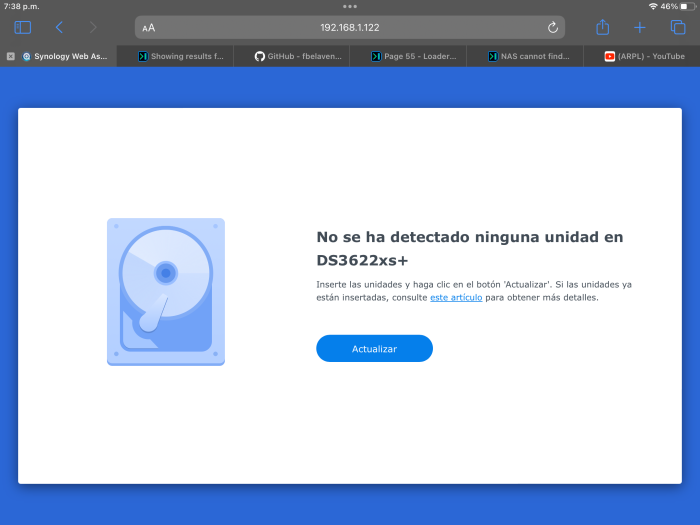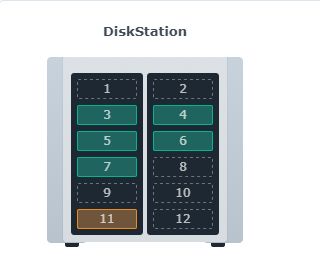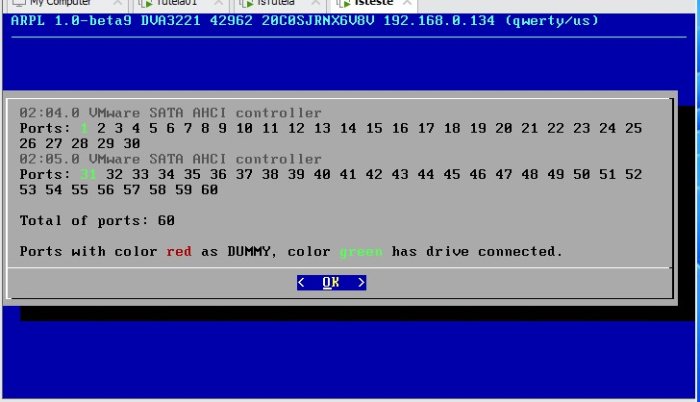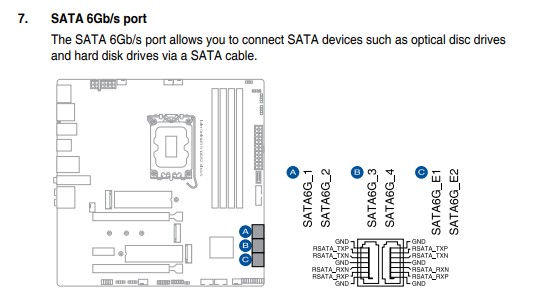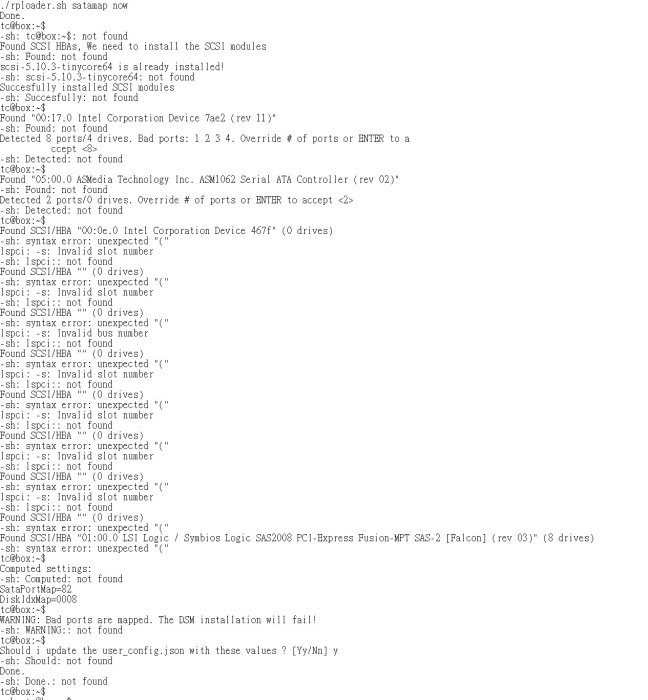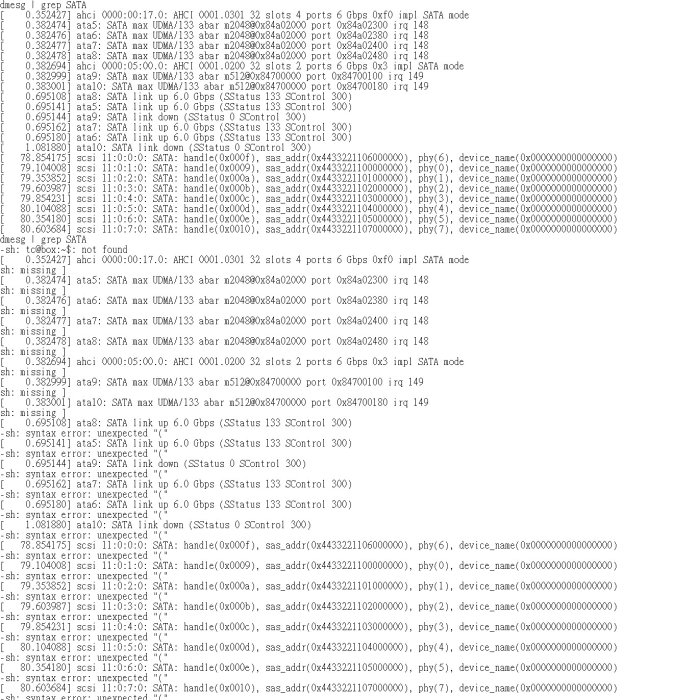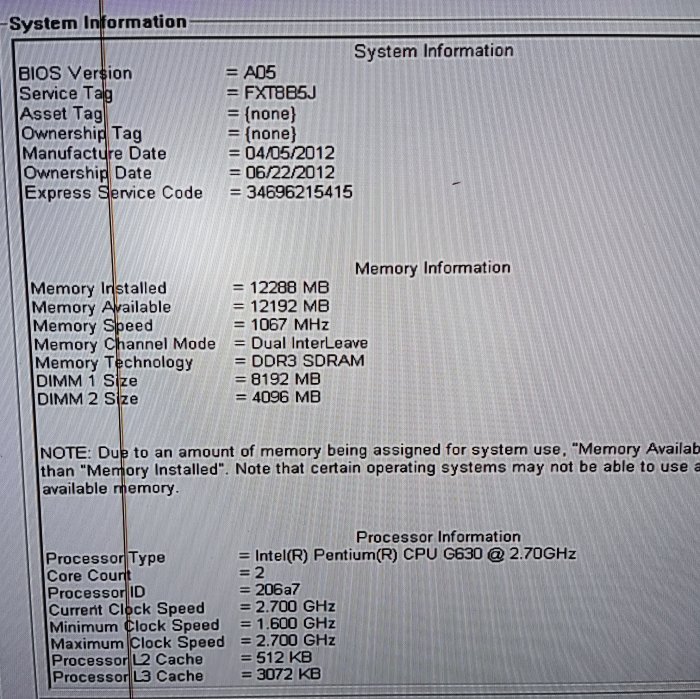Search the Community
Showing results for 'SataPortMap'.
-
Отвалилось. На форумах встречал правку какого-то файла, чтобы было видно 12 дисков, сейчас если подключать, то новый диск подключается как eSata. правленный мной файл выглядит так. может в нём есть ошибка? set sata_args='sata_uid=1 sata_pcislot=68 synoboot_satadom=1 DiskIdxMap=0C SataPortMap=1 SasIdxMap=0' поправил set sata_args='sata_uid=1 sata_pcislot=5 synoboot_satadom=1 DiskIdxMap=0C SataPortMap=68 SasIdxMap=0'
-
Thanks again for all who made this project possible. Can someone explain to me where sata map menu located. "show sata port" menu doesn't map the drive just shows them. I had to edit the cmdline: in user-config.yml manually and ad sataportmap: 6P diskidmap: 0006 or DSM would fail to install. Also I'm missing detect hardware. Thanks.
-
It may appear as fdisk in the kernel, but HBA drivers such as mpt3sas do not work on the three platforms I mentioned above. The model with the most appropriate HBA operation is DS3622xs+. You mentioned that you have already tried the DS3622xs+ and RS4021xs+ with HBAs. In case of HBA, disk ports are automatically mapped. Doesn't depend on SataPortMap, DiskIdxMap. Please consider trying to use TCRP FRIEND in another way. https://github.com/PeterSuh-Q3/tinycore-redpill/releases/tag/v0.9.3.0-1
-
You're in the US, but that means things have gone bad since the company was taken over by a global Pakistani firm. You should get some sleep, which is a big deal. Intel MOBO and Ryzen AMD MOBO work with TCRP, but their characteristics are slightly different. I'm not sure why either. Maybe @pocopico can provide an explanation. In my experience so far, Intel MOBO works very well with TCRP FRIEND. However, Ryzen MOBO is not friendly with TCRP FRIEND and only works well with TCRP Jot. I have a total of three Ryzen MOBOs, and I plan to test this further. If you use disk only for HBA, SataPortMap and DiskIdxMap are not involved in port mapping. I hope you get enough sleep and go back to the problem from your Intel MOBO. (About the automatic reboot phenomenon) My guess is that i225-v is causing the abnormal behavior. If possible, it would be better to disable the i225-v nic in the BIOS and use the prepared dual nic.
-
Нужна помощь! Делаю все по инструкции, при запуске билда , выдает ошибку. Куда копать подскажите Error : Platform not found rploader.sh Version : 0.9.4.0 -------------------------------------------------------------------------------- -------- Usage: ./rploader.sh <action> <platform version> <static or compile module> [ext ension manager arguments] Actions: build, ext, download, clean, update, listmod, serialgen, identifyusb, p atchdtc, satamap, backup, backuploader, restoreloader, restoresession, mountdsmroot, post update, mountshare, version, monitor, bringfriend, downloadupgradepat, help - build <platform> <option> : Build the 💊 RedPill LKM and update the loader image for the specified platfor m version and update current loader. Valid Options: static/compile/manual/junmod/withfriend ** withfriend add the TCRP friend and a boot option for auto patching - ext <platform> <option> <URL> Manage extensions using redpill extension manager. Valid Options: add/force_add/info/remove/update/cleanup/auto . Options after platform Example: rploader.sh ext apollolake-7.0.1-42218 add https://raw.githubusercontent.com/p ocopico/rp-ext/master/e1000/rpext-index.json or for auto detect use rploader.sh ext apollolake-7.0.1-42218 auto - download <platform> : Download redpill sources only - clean : Removes all cached and downloaded files and starts over clean - update : Checks github repo for latest version of rploader, and prompts you download an d overwrite - fullupgrade : Performs a full upgrade of the local files to the latest available on the repo . It will backup the current filed under /home/tc/old - listmods <platform>: Tries to figure out any required extensions. This usually are device modules - serialgen <synomodel> <option> : Generates a serial number and mac address for the following platforms DS3615xs DS3617xs DS916+ DS918+ DS920+ DS3622xs+ FS6400 DVA3219 DVA3221 DS1621 + DS923+ DVA1622 DS2422+ RS4021xs+ Valid Options : realmac , keeps the real mac of interface eth0 - identifyusb : Tries to identify your loader usb stick VID:PID and updates the user_config.js on file - patchdtc : Tries to identify and patch your dtc model for your disk and nvme devices. If you want to have your manually edited dts file used convert it to dtb and place it under /home/ tc/custom-modules - satamap : Tries to identify your SataPortMap and DiskIdxMap values and updates the user_ config.json file - backup : Backup and make changes /home/tc changed permanent to your loader disk. Next t ime you boot, your /home will be restored to the current state. - backuploader : Backup current loader partitions to your TCRP partition - restoreloader : Restore current loader partitions from your TCRP partition - restoresession : Restore last user session files. (extensions and user_config.json) - mountdsmroot : Mount DSM root for manual intervention on DSM root partition - postupdate : Runs a postupdate process to recreate your rd.gz, zImage and custom.gz for jun ior to match root - mountshare : Mounts a remote CIFS working directory - version <option>: Prints rploader version and if the history option is passed then the version h istory is listed. Valid Options : history, shows rploader release history. - monitor : Prints system statistics related to TCRP loader - getgrubconf : Checks your user_config.json file variables against current grub.cfg variables and updates your user_config.json accordingly - bringfriend Downloads TCRP friend and makes it the default boot option. TCRP Friend is her e to assist with automated patching after an upgrade. No postupgrade actions will be required a nymore, if TCRP friend is left as the default boot option. - downloadupgradepat Downloads a specific upgade pat that can be used for various troubleshooting p urposes - removefriend Reverse bringfriend actions and remove TCRP from your loader - help: Show this page -------------------------------------------------------------------------------- --------
-
Подскажите какие значения выставить в параметрах SataPortMap и DiskIdxMap. Материнская плата asus p8b75m le. Имеет 6sata port. Используется 0,2,6 порт.
-
I have been battling this for about a week now and am at my wits end. I had DSM 6.2 installed on the Chenbro NR12000 but would like to install DSM 7.1 if possible due it being somewhat exposed to the internet and what not. Whelp, the issue I have now is that while using TCRP M-Shell and other TCRP loaders, when I do the sataportmap command it wants to map the 6x sata drives that are on the board, and while is displays the sas controller and that a disk is present, it completely ignores such, and any disks on connected to such are not shown. I have messed around with the sataportmap'ing and have been unsuccessful so far getting the SAS controller to present any disks to DSM. Anyone have any experience with such?
-
Hundred thanks, “echo name…” worked!!, i was able to build, and now im trying to do the config for sataportmap/ diskidxmap, i just have 2 disks (dsm6 raid1) but its not working out. 😂😅 IMG_0796.MOV
-
I'm trying to get an Adaptec 72405 (24 port card) working on DS3622xs+ under Proxmox, with DSM installed on the (mirrored) Proxmox VM storage drive, but there is something odd happening. I've spent days trying to get this to work and really need some help! I can get a basic build working following the tutorial here https://www.wundertech.net/how-to-install-xpenology-on-proxmox-dsm-7/ This gets DSM running on the Proxmox storage drive. The next step (and where I am stuck) has been trying to create a build passing an Adaptec 72405 (24 port card set to HBA mode) through - with the DSM will still installing on the VM drive and the disks on the Adaptec card are then seen as additional storage (to create storage pools etc). Essentially the same process as above, but adding the Adaptec driver extension. (./rploader.sh ext broadwellnk-7.1.0-42661 add https://raw.githubusercontent.com/pocopico/rp-ext/master/aacraid/rpext-index.json ) When booting into DSM and running the Synology installer: The DSM installer format fails - but DSM does is install and is available on rebooting the VM. DSM fails to see the 20G VM disk The drives on the Adaptec card start from slot 3 Only 14 of the 15 drives I currently have installed are picked up (if I add extra drives they are not listed)* *I don't understand this as maxdisks was set to 32 in the user_config.json, so I was expecting to at least to see all the drives (just not necessarily in the right order). I suspect I need to provide some manual values for SataPortMap and DiskIdxMap (assuming these will work using the Adaptec card), but I'm guessing this needs to see all the drives to start with? I'm not sure why the Intel SATA controller is showing 8 Drives - my understanding is that this should only show the single 20gb Proxmox drive. Based on the satamap output below I've set Maxdisks to 32 (8 Intel + 24 Adaptec) At the point the DSM installer errors during formatting, fdisk (via ssh) shows the following: I think the 2048 GB lines here are the DSM created partitions. On reboot with DSM running, fdisk from ssh shows 15 drives (but not the 20gb virtual drive):
-
Hi everyone and Happy New Year! I am trying to install DS918+ and I've been following the guide, but whatever I do, after the restart I still can boot only in the Tiny Core Image Build.... I've used the latest tinycore-redpill.vX.X.X.vmdk.gz from here: https://github.com/pocopico/tinycore-redpill/releases I am not sure if the tinycore-redpill.v0.9.3.0.vmdk.gz file in the link is not only for DS3622xs+ machines, as when I run cat user_config.json I get: { "general": { "model": "DS3622xs+", "version": "7.1.1-42951", "smallfixnumber": "0", "zimghash": "", "rdhash": "", "usb_line": "", "sata_line": "", "redpillmake": "", "friendautoupd": "true", "hidesensitive": "false" }, "ipsettings": { "ipset": "", "ipaddr": "", "ipgw": "", "ipdns": "", "ipproxy": "" }, "extra_cmdline": { "pid": "0xa4a5", "vid": "0x0525", "sn": "1790PDN001332", "mac1": "000C29F05FB8", "netif_num": "1", "SataPortMap": "58", "DiskIdxMap": "0A00" }, "synoinfo": { "internalportcfg": "0xffff", "maxdisks": "16", "support_bde_internal_10g": "no", "support_disk_compatibility": "no", "support_memory_compatibility": "no" }, "ramdisk_copy": {} Is there another tinycore-redpill.v0.9.3.0.vmdk.gz that I have to use for the DS918+, or there is something else I am missing? Thanks, K
- 89 replies
-
- virtualization
- tcrp
-
(and 2 more)
Tagged with:
-
I'm trying to install xpenology on my old pc but i'm running into a problem at the last stop of installation. I have followed this installation instruction: https://xpenology.org/installation/ when I run the command ./rploader.sh build bromolow-7.0.1-42218 I get this: tc@box:~$ ./rploader.sh build bromolow-7.0.1-42218 Error : Platform not found rploader.sh Version : 0.9.3.0 -------------------------------------------------------------------------------- -------- Usage: ./rploader.sh <action> <platform version> <static or compile module> [ext ension manager arguments] Actions: build, ext, download, clean, update, listmod, serialgen, identifyusb, p atchdtc, satamap, backup, backuploader, restoreloader, restoresession, mountdsmroot, post update, mountshare, version, monitor, bringfriend, downloadupgradepat, help - build <platform> <option> : Build the 💊 RedPill LKM and update the loader image for the specified platfor m version and update current loader. Valid Options: static/compile/manual/junmod/withfriend ** withfriend add the TCRP friend and a boot option for auto patching - ext <platform> <option> <URL> Manage extensions using redpill extension manager. Valid Options: add/force_add/info/remove/update/cleanup/auto . Options after platform Example: rploader.sh ext apollolake-7.0.1-42218 add https://raw.githubusercontent.com/p ocopico/rp-ext/master/e1000/rpext-index.json or for auto detect use rploader.sh ext apollolake-7.0.1-42218 auto - download <platform> : Download redpill sources only - clean : Removes all cached and downloaded files and starts over clean - update : Checks github repo for latest version of rploader, and prompts you download an d overwrite - fullupgrade : Performs a full upgrade of the local files to the latest available on the repo . It will backup the current filed under /home/tc/old - listmods <platform>: Tries to figure out any required extensions. This usually are device modules - serialgen <synomodel> <option> : Generates a serial number and mac address for the following platforms DS3615xs DS3617xs DS916+ DS918+ DS920+ DS3622xs+ FS6400 DVA3219 DVA3221 DS1621 + DVA1622 DS2422+ RS4021xs+ Valid Options : realmac , keeps the real mac of interface eth0 - identifyusb : Tries to identify your loader usb stick VID:PID and updates the user_config.js on file - patchdtc : Tries to identify and patch your dtc model for your disk and nvme devices. If you want to have your manually edited dts file used convert it to dtb and place it under /home/ tc/custom-modules - satamap : Tries to identify your SataPortMap and DiskIdxMap values and updates the user_ config.json file - backup : Backup and make changes /home/tc changed permanent to your loader disk. Next t ime you boot, your /home will be restored to the current state. - backuploader : Backup current loader partitions to your TCRP partition - restoreloader : Restore current loader partitions from your TCRP partition - restoresession : Restore last user session files. (extensions and user_config.json) - mountdsmroot : Mount DSM root for manual intervention on DSM root partition - postupdate : Runs a postupdate process to recreate your rd.gz, zImage and custom.gz for jun ior to match root - mountshare : Mounts a remote CIFS working directory - version <option>: Prints rploader version and if the history option is passed then the version h istory is listed. Valid Options : history, shows rploader release history. - monitor : Prints system statistics related to TCRP loader - getgrubconf : Checks your user_config.json file variables against current grub.cfg variables and updates your user_config.json accordingly - bringfriend Downloads TCRP friend and makes it the default boot option. TCRP Friend is her e to assist with automated patching after an upgrade. No postupgrade actions will be required a nymore, if TCRP friend is left as the default boot option. - downloadupgradepat Downloads a specific upgade pat that can be used for various troubleshooting p urposes - removefriend Reverse bringfriend actions and remove TCRP from your loader - help: Show this page -------------------------------------------------------------------------------- --------
-
Hello. I am doing first test moving from Redpill and DS918 to ARPL. I got couple questions. I am testing DS3622 with LSI 9200-8i IT mode in Proxmox. I wrote SataPortMap=118 DiskIdxMap=100A00 and my 5 hdds connected to controller are as I wanted number from 3 to 7. Virtual sata drive shows up as number 11. Any idea to get it as number 1 (and 2 as Loader)? I got intel 8500T cpu- is it possible to get transcoding if it is not DS with Celeron J cpu (with f.ex synocodectool-patch), or I need to try with DS920?
-
Vorsichtshalber habe ich mal eine funktionierende Platte in den ersten Slot eingebaut. Habe es nun mit SataPortMap=4 eingestellt und nun kommt dies: Laufwer 5 und 6 fehlen nun komplett. Alle Laufwerke hängen an einem Controller und dieser hat 6 Ports von denen aber nur die Ports 3,4,5,6 belegt sind. Was muss ich machen, damit er port 1 und 2 ignoriert? Das sind irgendwelche Onboard-Ports, die ich eh nicht nutze... Danke aber schon mal bis dahin!
-
Is there a place that explains SataPortMap , DiskIdxMap and sata_remap ? I have read so many configuration types, in the forums, and still don't understand how to configure this variables. I have a vmware guest and I am using ARPL. I have the arpl.vmdk disk on sata0:0 And a data drive on sata1:0
- 89 replies
-
- virtualization
- tcrp
-
(and 2 more)
Tagged with:
-
Dears, I've just updated my CPU and MB, and struggling with recognizing my HDDs for days, can anyone help me? My system: ROG STRIX Z690-G GAMING WIFI+i5 12500 LSI 9211-81 IT mode Installed latest TCRP DS3622xs+ 7.1.0, I have total 12 disks My motherboard has 3 m.2 slots, all set to PCIE SSD mode with no SSDs on them 4HDDs conntected to SATA6G_1,SATA6G_2,SATA6G_3,SATA6G_4 SATA6G_E1, SATA6G_E2 are empty (attached photo) 8HDDs connected to 9211-8i These are my satamap and grep SATA results, no matter how I changed my sataportmap and diskidxmap, DSM can only recognize 10 disks Appreciate for any suggestions, thanks!
-
Переход на 7.Х.Х с помощью Automated Redpill loader
JonnyB replied to Olegin's topic in Програмное обеспечение
Нужно срочно сделать описание всех подменю ARPL с описанием адонов и тд . Не че не понятно там есть деревья там нет деревьев как это понять , как определить «SataPortMap», «DiskIdxMap» и «sata_remap»? Не понятненько.🤨 -
Переход на 7.Х.Х с помощью Automated Redpill loader
llxbr replied to Olegin's topic in Програмное обеспечение
"If a model is chosen that uses the Device-tree system to define the HDs, there is no need to configure anything. In the case of models that do not use device-tree, the configurations must be done manually and for this there is an option in the "cmdline" menu to display the SATA controllers, DUMMY ports and ports in use, to assist in the creation of the "SataPortMap", "DiskIdxMap" and "sata_remap" if necessary." Взято от сюда https://github.com/fbelavenuto/arpl DS920 и DVA1622 используют дерево устройств. -
Переход на 7.Х.Х с помощью Automated Redpill loader
JonnyB replied to Olegin's topic in Програмное обеспечение
Отвечу сам себе . Нужно в CMD прописать "SataPortMap", "DiskIdxMap" если знаете у меня это 18 и 1000. После этого на ARPL поднял DS3622xs+. Ну как то так. Как узнать какой у вас я не знаю свой узнал при использовании пилюли красной там при создании загрузчика требуется команда ./rploader.sh satamap которая и показывает эти значения. Остается вопрос почему на этой же версии ARPL 1622 и 920 взлетают без проблем а 3615,17,22 нужно в бубен постучать. Хорошо у создатель в ветке есть описание в обсуждениях про это не много и не че не ясно но разобраться можно.😁 Вот тута -
For some reason i'm missing something. Or these installations have become to complicated again. I follow the steps from the beginning of the topic. Then it goes over to saying there is new builder version. all i get is this. Error : Platform not found tc@box:~$ ./rploader.sh serialgen DS3622xs+ Serial Number for Model = 2040SQRL13KNQ Mac Address for Model DS3622xs+ = 00:11:32:9B:04:90 Should i update the user_config.json with these values ? [Yy/Nn] y tc@box:~$ ./rploader.sh identifyusb now Found USB SerialNumber: 9000352E08A47121 Vendor ID : 0x13fe Product ID : 0x4300 Should i update the user_config.json with these values ? [Yy/Nn] y tc@box:~$ ./rploader.sh satamap now Found "00:11.0 Advanced Micro Devices, Inc. [AMD/ATI] SB7x0/SB8x0/SB9x0 SATA Con troller [AHCI mode] (rev 40)" Detected 4 ports/4 drives. Override # of ports or ENTER to accept <4> Computed settings: SataPortMap=4 DiskIdxMap=00 Should i update the user_config.json with these values ? [Yy/Nn] y Done. tc@box:~$ ./rploader.sh build ds3622xsp-7.1.1-42962 auto bspatch does not exist, bringing over from repo % Total % Received % Xferd Average Speed Time Time Time Current Dload Upload Total Spent Left Speed 100 10232 100 10232 0 0 32277 0 --:--:-- --:--:-- --:--:-- 32277 Error : Platform not found rploader.sh Version : 0.9.2.7 -------------------------------------------------------------------------------- -------- Usage: ./rploader.sh <action> <platform version> <static or compile module> [ext ension manager arguments] Actions: build, ext, download, clean, update, listmod, serialgen, identifyusb, p atchdtc, satamap, backup, backuploader, restoreloader, restoresession, mountdsmroot, post update, mountshare, version, monitor, bringfriend, downloadupgradepat, help - build <platform> <option> : Build the 💊 RedPill LKM and update the loader image for the specified platfor m version and update current loader. Valid Options: static/compile/manual/junmod/withfriend ** withfriend add the TCRP friend and a boot option for auto patching - ext <platform> <option> <URL> Manage extensions using redpill extension manager. Valid Options: add/force_add/info/remove/update/cleanup/auto . Options after platform Example: rploader.sh ext apollolake-7.0.1-42218 add https://raw.githubusercontent.com/p ocopico/rp-ext/master/e1000/rpext-index.json or for auto detect use rploader.sh ext apollolake-7.0.1-42218 auto - download <platform> : Download redpill sources only - clean : Removes all cached and downloaded files and starts over clean - update : Checks github repo for latest version of rploader, and prompts you download an d overwrite - fullupgrade : Performs a full upgrade of the local files to the latest available on the repo . It will backup the current filed under /home/tc/old - listmods <platform>: Tries to figure out any required extensions. This usually are device modules - serialgen <synomodel> <option> : Generates a serial number and mac address for the following platforms DS3615xs DS3617xs DS916+ DS918+ DS920+ DS3622xs+ FS6400 DVA3219 DVA3221 DS1621 + DVA1622 DS2422+ RS4021xs+ Valid Options : realmac , keeps the real mac of interface eth0 - identifyusb : Tries to identify your loader usb stick VID:PID and updates the user_config.js on file - patchdtc : Tries to identify and patch your dtc model for your disk and nvme devices. If you want to have your manually edited dts file used convert it to dtb and place it under /home/ tc/custom-modules - satamap : Tries to identify your SataPortMap and DiskIdxMap values and updates the user_ config.json file - backup : Backup and make changes /home/tc changed permanent to your loader disk. Next t ime you boot, your /home will be restored to the current state. - backuploader : Backup current loader partitions to your TCRP partition - restoreloader : Restore current loader partitions from your TCRP partition - restoresession : Restore last user session files. (extensions and user_config.json) - mountdsmroot : Mount DSM root for manual intervention on DSM root partition - postupdate : Runs a postupdate process to recreate your rd.gz, zImage and custom.gz for jun ior to match root - mountshare : Mounts a remote CIFS working directory - version <option>: Prints rploader version and if the history option is passed then the version h istory is listed. Valid Options : history, shows rploader release history. - monitor : Prints system statistics related to TCRP loader - getgrubconf : Checks your user_config.json file variables against current grub.cfg variables and updates your user_config.json accordingly - bringfriend Downloads TCRP friend and makes it the default boot option. TCRP Friend is her e to assist with automated patching after an upgrade. No postupgrade actions will be required a nymore, if TCRP friend is left as the default boot option. - downloadupgradepat Downloads a specific upgade pat that can be used for various troubleshooting p urposes - removefriend Reverse bringfriend actions and remove TCRP from your loader - help: Show this page -------------------------------------------------------------------------------- -------- Version : 0.9.2.7 tc@box:~$
-
Depending on the loader you are using, you may try : SataPortMap=18 DiskIdxMap=1000 Or probably : SataPortMap=118 DiskIdxMap=100800 If it works, you will probably still have a blank disk in position 1 (the SATA dom bootloader disk)
-
Hello everyone , im new to this forum , im having an issue and i have been trying to figure it out like crazy. So everything started from youtube i got a video about xpenology . well , i liked it . downloaded this loader trying on virualbox and everything was ok . then i wanted to install on my very old pc i found . upgraded my ram installed 3 hdd that i found like 2 3.5 and 1 2.5 laptop hdd (i dont need to backup very important things , most of the photos and vids and doc i keep on cloud). all started like a fun project and going pretty extreme project for me. installed the arpl into usb pluged in , booted usb did everthing i did in virtualbox , found the synology ip and then bum surpsise , NO HDD DETECTED . tried a ton of things like sataportmap and idmap or whatever , none of this worked and i had no idea what i was doing , and still i dont have any idea whats wrong . also tried the other loader with .rploader with all comands and still no luck . tried ds 920+ ds3622xs+ , ds1621+ and still NO HDD DETECTED. found in this forum some commands and i can see all devices 3 of my hdd and 1 usb down below is the output that i saved can anyone take a look and have any idea how to fix this . THANKS ps. in bios i have set LEGACY for sata there is only 1 option ATA fdisk -l.txtlspci -nnvk.txt
-
New investigation. Sorry - without pictures. Lets start with history. I installed beta3 (previously was tcrp). No problems except hibernation. And on beta3 I can't force my hdd-s hibernate at all. So later I installed from internal arpl upgrade menu version beta6. There were some issues with kernel panic, but they could be solved by DSM reboot. Soon I got beta7, so I don't know much on beta6. I installed beta7 from beta6 (that was installed from beta3) internally through menu. And all above I did on four NAS-es wih very similar characteristics. All of them have Proxmox, 12th generation of Intel CPU-s and Z690 m/b-s from Asus with 64 or 128 GB of RAM (minus something for Proxmox), disabled SATA controller, 9300 or 9400 SAS HBA instead. Also all of them are DS3622xs+ with the latest DSM. And historicaly they had finally beta7. The new part is only about one NAS. At first I tried to install new versions internally. After bad results with upgrade procedure, I downloaded images from github, made some settings and tried DSM. My settings: 9p, lsutil - in Addon menu, SataPortMap=18 and DiskIdxMap=1B00 in Cmdline menu. And of course previously - DS3622xs+, latest/upper DSM, random SN. Then - build loader - boot. beta3 - no problems at all. But no hibernation at all. beta4 - no network, only localhost available. beta5 - no "Boot" item in menu.sh after building DSM kernel. So I did exit and reboot manually. I saw grub menu but it refused to boot beyond red lines. So no DSM here too. beta6 - it was the second best result after beta3... It loaded DSM as restore session. I did restore. It rebooted. And - kernel panic... beta7 - kernel panic. beta8 - kernel panic. beta9 - kernel panic. To some up: the last working loader in my configuration is beta3. All loaders above produce unbootable DSM. There may be some way to produce good ARPL above beta3 - using upgrade menu. For example, I managed to do upgade from beta3 to beta6 and later to beta7. But i can't reproduce it, as upgrade menu only upgrades to latest version. And beta8/beta9 produce kernel panic after upgade from beta3 and beta6. So now I have beta3 on only one NAS where I can study hibernate problem (as I have SAS hdd-s there with inverted led logic). And I have beta7 on other NAS-es - but I can't reproduce the way I got this version.
-
Device-tree models do not works with SataPortMap and friends!! For DT models the HDs will be put in sequence.
-
Hello. Sorry for my English. Please tell me, mother J5005-ITX, installed ARPL v1.0-beta7 DS920+. In Storage Manager/Overview, information about installed disks does not match actual slots. Two disks are installed in slots 2 and 4, but it shows that disks are installed in slots 1 and 2. Despite the fact that when installing ARPL v1.0-beta7 DS918 + everything is fine, where the disks are installed, it shows there. I understand that this is due to the Device-tree system to define the HDs , "SataPortMap" and "DiskIdxMap" prescribed and experimented with them, nothing helps, tell me how to fix it.