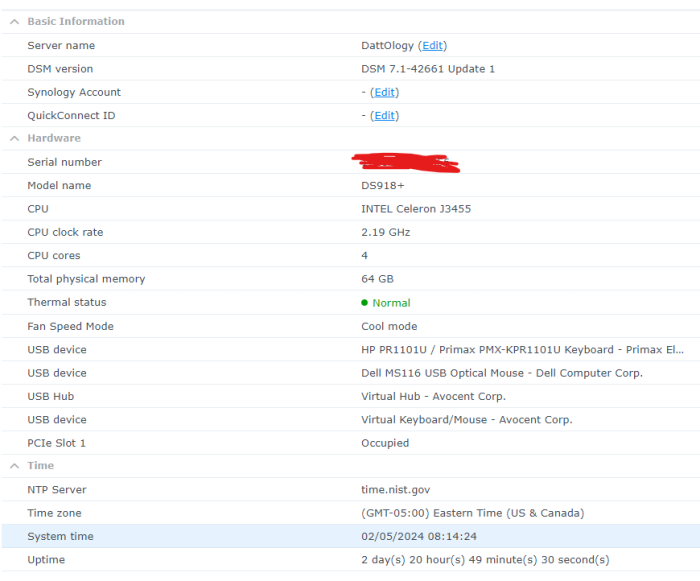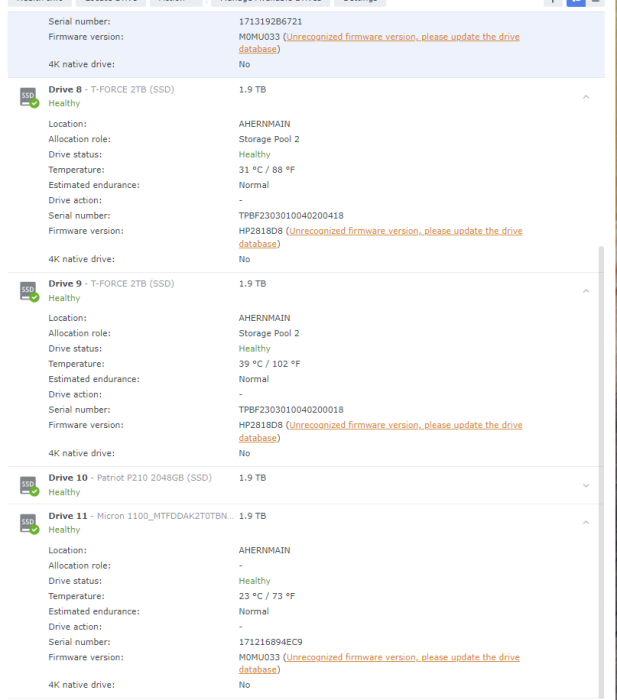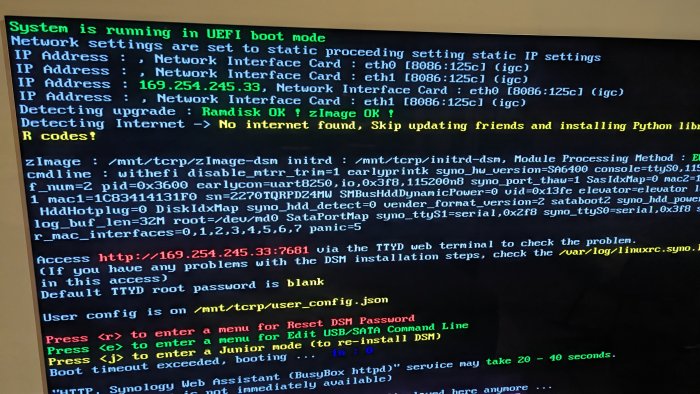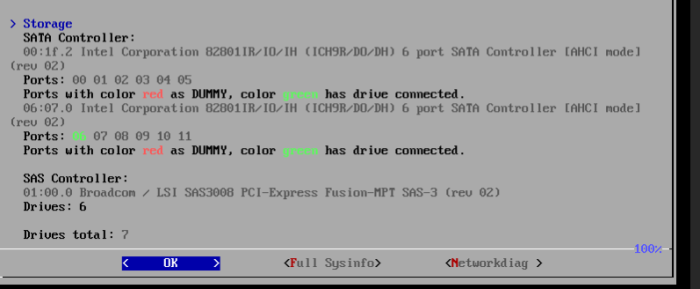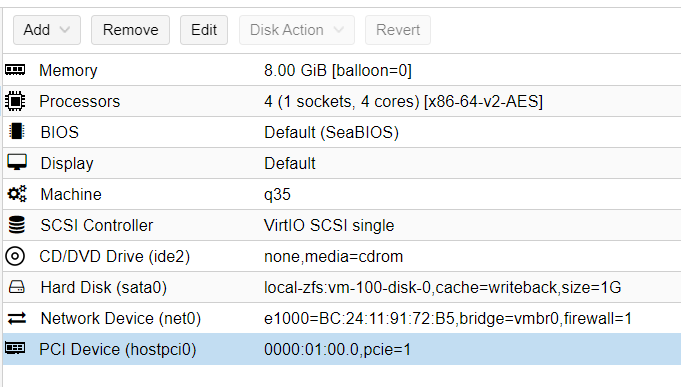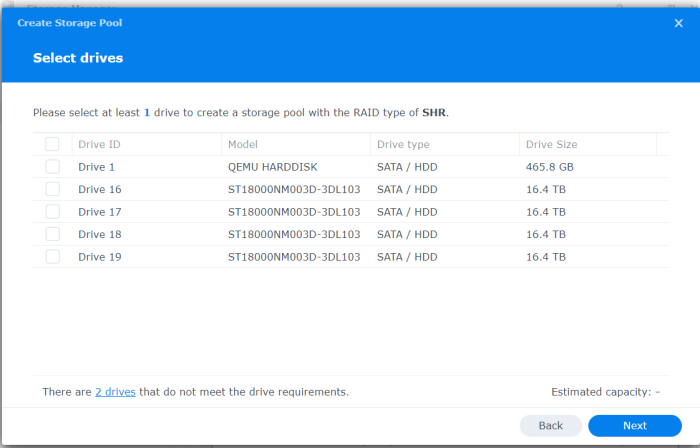Search the Community
Showing results for 'detected that the hard drives'.
-
My first low-budget baremetal NAS server (DS918+)
Richt16 replied to CA50's topic in Hardware Modding
Sorry if in the wrong area, as I need your help and support I have been running DS918+ 6.2.1/6.2 baremetal with Jun's mod v1.04b on GNU GRUB v2.02 for 5 years, today I logged in to the DS software first time in 5 yrs and it said update available to I think it said 7.1. 2 you gest it I pressed it and now I cant access anything apart from seeing the boot loader. Please can any one help to fix the issue, I am not that technically good with this, but can follow step by step guild as I cant afford to loose what is on the drives Please except my thanks now for any support you can give -
Wow, so full reinstall for codec? Those Chinese are really startin ta squeeze our lemons. Maybe if they put out some better, more exciting hardware with some real man balls to it, they wouldnt have to pinch all these pennies from us with buying their brand drives etc stupid people
-
TinyCore RedPill Loader Build Support Tool ( M-Shell )
Captainfingerbang replied to Peter Suh's topic in Software Modding
Thank you Peter. Ok, So regardless of Whether i have amd or intel it does not matter which Diskstation i choose. I guess i didnt understand why all the chipsets are always listed everywhere like apollolake, breverton etc. I thought Amd only can use amd and intel can only use intel diskstation loader type. Question #1 I would like to swap my current Hardware: Xeon/X99/DS918+ 10 SSD's in SHR1 TO: AMD 5900x + AMD B550 with DS918+ (including using nvme as storage and including up to 12 sata drives, and including x540-t2 10gbe nic, AND using ALL 24 threads) Do you see a reason why this specific move would not work with AMD + DS918+? (Compatibility reasons) I already noticed my current intel DS918+ setup only does Software transcode, so i'm not worried to lose HW trancode, as i dont have it. Question #2 I have bad memory, but i thought in past, i just directly installed latest .img of your TCRP "Friend", but dont see img for that. So is installing via your M-SHELL tool going to get me the latest TCRP "Friend" when installing from M-SHELL? i like the Friend one best. Question #3 I know you work sometimes with 007revad. I will be needing to use his Synology_HDD_db script to run at every boot. Will this be a problem after migrating? Question #4 I do not use VMM. But it is a MUST that i use Synology Container Manager for a much needed container i use everyday. Is the container manager also reliant upon needing to use v1000, r1000, or epyc7002 platforms?? Thank you. -
TinyCore RedPill Loader Build Support Tool ( M-Shell )
cferra replied to Peter Suh's topic in Software Modding
@Peter Suh on SA6400 Is it a known issue that connecting new drives while being turned on when LSI hba cards is not working? im able to see drives when I reboot the machine but not if I add drives when the machine is on. LSI 9305 series cards. -
is there a trick to getting LSI controllers to detect new drives being added on the SA6400 image? I was able to boot on the ds3622 image but I was having difficulty creating new volumes, which seems to work better on the SA6400 build. Just need new drive detection to work. Any thoughts? For context the LSI controllers are 9305-24i and 9305-16e - both are running the latest firmware for UEFI and legacy - and are non-raid HBA cards. The system sees the drives attached when booting up but when adding drives when the machine is on, the drive is not detected until reboot.
-
Hi guys I'm running arpl on a hp gen 8 microserver, model ds3622xs, dsm 7.2.1 69057 update 4 with the latest arpl release. When I insert a USB drive a message pops up saying a newly inserted drive has been detected, if I go to storage manager it's there to be formatted. Anyone any ideas how to recognise the usb drive as a usb. TIA
-
У кого был опыт с программами вымогателями на Хрени?
XPEH replied to garmoniya duha's question in Остальное
На ящике с 4 слотами не обязательно заполнять сразу все 4. Можно начать с двух и, если понадобится позже, добавить еще один или два. У меня например NAS1 на 6 слотов, заполнены сейчас 4 и два еще "на вырост". И то, брал не ради 6 дисков, а ради добавочного слота для 10Гб сетевой карты и двух NVMe M2. SHR(1) = RAID5 Active Backup использую только у одного клиента для локального резервирования Microsoft 365. Не люблю, но бесплатно и для клиента достаточно. Сейчас пользуюсь Paragon Hard Disk Manager, раньше пользовался Acronis, но он стал капризничать и я его убрал. Можно многими прогами делать образ диска. Одна копия на NAS1 лежит неделю, но весь NAS1 еще 4 недели есть на NAS2. Дольше мне не требуется для домашней системы. Ошибки или проблемы будут замечены быстро. -
ok thanks, and how about if I use an external sata hard drive connected by usb ? Becasue there is no sata connection inside the mini HP Prodesk 400 g5.
-
Firstly, appologies, I know I've read about this somewhere previously, but a search didn't find me anything... I've been running my HP Microserver N54L (I think that is gen7?) for a while with 4 drives, and I want to stick a 5th in. I believe that can be done by fitting it to the optical bay, but some kind of BIOS settings / mod are required to do so? Does anyone have a handy link to where / how to do this please? The few I've located elsewhere all seem to have expired (I know, I'm a bit late to this particular party... ) TIA!
-
This has been so much fun! Was so thrilled when I rebooted and saw the Synology DSM loader screen! I did it!! YEs!! (fist pump).. OK what's next? Hardware.... I have a Datto unit that I got DS918+ load running on it using DSM 7.1-42661 U1, but I am not sure if this is the best load to get the most out of my hardware. Hardware = SuperMicro rebrand Gigabit MD71-HO Mainboard with dual Xeon Silver 4210's, 64GB DDR4 per Xeon, 4 SATA drives, 1- 256GB SSD, 1 NVME 100GB Intel Optane, 4-1gb Ethernet ports. Currently INFO screen shows a Celeron J3455, but I read somewhere that this was hardcoded based on the loader used? Is there a way to see if all the cores are recognized? Is there a better loader for this hardware than DS918+? Should I use an older DSM like 6.2 and pick a DS3622XS? I have been down so many rabbit holes trying to best leverage this hardware that I am a little lost. Any help appreciated! Thanks
-
Dear Tomte, I think that Futro 920 can use more hard drives. So, it has the PCIe port. What do you think about plugging the PCIe-SATA or PCIe-RAID controller on it? The controllers may be like that: Simple SATA controller on ASM1064 chip: https://www.aliexpress.com/item/1005005557641758.html RAID controller: https://www.aliexpress.com/item/1005005028945188.html But it will need the PCIe rizer, and additional case for hard drives with separate power supply for HDDs. It will be in future, when I will need to expand my storage... Regards, Oleg
-
A little update: There is a hard lock on the tasks you can run with any GPU. The difference is that with any other gpu besides the 1650 you can run the tasks smoothly instead of it being run 90-100% gpu at all times. There is a way with a combination of tasks where you can put the 1650 to run at 100% but there is a sort of bug where the usage drops to less than 5% with all tasks running and while it does that the AI won't trigger at all. The 1660 and other cards stay below 100% with max amount of tasks and they don't miss a beat triggering the alerts. So if you planning to use this for real I recommend you get a 1660 as they are marginally more expensive than a 1650 and produce better results. For shits and giggles I tried a 2080ti too and this is what I saw: Max number of tasks: 1650 - 90-100% gpu load 1660 - 65-75% gpu load RTX 4000 60-70% gpu load 2080 TI - 35-40% gpu load I wish the dva3221 didn't have any hard cap of the number tasks you could run because I could use the 2080ti to its full potential even if it consumes a lot more power.
-
Hi all! It's my first topic in this forum and I'm not very sure that this is the right subplace but I here is my question: I can't create a volume on a HP Gen10 with a H240 controller card and 4x2TB SAS drives. The system see the disks but no way to create a volume, after a couple of seconds, a message shows that the volume can not be created. But on the original motherboard controller, I have no problem to create another Raid volumen with SATA disks.... My Xpenology is 7.2.1 ds3622xs+. Thx for watching and BIG THX to all community
-
UPDATE1 First part of the script went fine, but after upgrading to 7.2 suddenly my NAS detected disks 1 and 2 as 3 and 4, and all the other bays remained undetected. Seems something with hardware disk mapping is off. I am assuming now that the automatic script did not set my bios number to M911, and therefor the .pat file of DS1517+ updated my BIOS from M111 to M405, which is the version shown cat /sys/devices/virtual/dmi/id/bios_version Leading me to this line in the opening text: Do not update the 1517+ BIOS! It will lead to brick. Downgrade is not allowed. Now it seems christian was able to somehow update the bios to an older version by tricking it. Will have a look into that. UPDATE2 Using the opening post I was able to get back from BIOS M405 to BIOS M111 by renaming Bios M111 to M911 and doing the flash, after that all my disks are detected correctly again and I am still running DSM 7.2. If anyone ever encounters this, it seems my synology was not bricked by updating the BIOS to presumably the DS1517+ Bios (M405) but it detected disk 1 and 2 as disk 3 and 4. I suggest to not run the automatic github script and do it manually using the opening post.
-
Hello all, I have DSM 6.2 with 1.03b bootloader for DS3617xs using 6.2 23739 ISO installed on my H340. I see there is an update available for 7.2. Will 7.2 run on my system and if so, how can I safely upgrade to this version? I just began syncing files from my phone to the system, so erasing the drives would be nothing at this point. Any advice or guidance would be appreciated.
-
, Well, 007revad, i simply must be bad luck. I did all that you asked here. There was even a newer update to the 731.sa that i also tried with to no avail. Plus there were two versions (see below) of this i tried, also didnt fix those mesages for my drives. Maybe im doomed. But at least my drives didnt do as before and keep failing. Now they are active members of the arrays and working and showing healthy I am so grateful for your blood,sweat, and tears on all this, i could never be more grateful. Many thanks. sudo -s /volume1/Public/scripts/Synology_HDD_db-3.4.82/syno_hdd_db.sh -nr --showedits AND sudo -s /volume1/Public/scripts/Synology_HDD_db-3.4.84/syno_hdd_db.sh -nr --showedits if the worst that comes of this is these annoying words, i will be happy, i dont care. Could i pm you on a totally different subject? just a short hardware question for dsm
-
TinyCore RedPill Loader Build Support Tool ( M-Shell )
fishton replied to Peter Suh's topic in Software Modding
Hi all first of all, i big thank you for your hard work Peter. I am a total newbie in TCRP world and I must confess this is pretty awesome how easy it is to get it running. I have bought a T-Bao R3 with AMD Ryzen 7 5700 I have installed tinycore-redpill.v1.0.1.0.m-shell.img.gz and it works well using SA6400 model. 1/ My previous NAS was initially set with a static IP as it is doing the DHCP for my network. I tried changing to static in ip section of the user config but IP was never picked up. It is only showing 169.254 ... ip even if static was set properly. So TCRP Friend was not happy at all I had for force a DHCP from my box just for this 2/ all my USB devices are working properly except Bluetooth dongle I followed the topic here https://svrforum.com/nas/1109248 tried to copy ko files in /modules/lib but it fails loading with insmod root@nasbrock:/lib/modules# uname -a Linux nasbrock 5.10.55+ #69057 SMP Fri Jan 12 17:02:57 CST 2024 x86_64 GNU/Linux synology_epyc7002_sa6400 root@nasbrock:/lib/modules# insmod /lib/modules/bluetooth.ko insmod: ERROR: could not insert module /lib/modules/bluetooth.ko: Unknown symbol in module root@nasbrock:/lib/modules# i see that you are injecting modules for synology_epyc7002_sa6400 in your script. is it possible to get bluetooth support as well or if you could just provide some guidance many thanks -
Hi, I have a NP54L set up as a DS3615XS on DSM 6.2-23739 usinbg Jun Loader 1.03B. What's the current highest DSM this can go to? I have also tested with a seprate usb stick and spare hdd installing DSM 7.1-42962 as a DS3622XS+ using latest version of tinycore redpill (as none of the auto loaders seemed to work for me) on the same machine and it worked fine. I'm thinking of migrating this to my normal nas drives. If I do what's the current highest DSM this can go to? Any help/advice greatly appreciated. Thanks in advance Johno
-
Hi all. I have a Dell T320 server running proxmox (1.8ghz, 48gb ram, 8 * 2tb hard drives, 2 * 256gb ssd - OS raid) and want to do an install of xpenology with the latest dsm 7. Is this even possible? On a few forum posts I now that some users are advised that as the cpu architecture is sandy bridge your stuck with dsm 6.2.2. But looking at the data sheets on here, it looks like running the ds3622xs will support any x86 processor? Many thanks for your advice. Yours, Michael
-
I am trying install DSM 7.2 - DS3622xs+ on the following system: Ryzen 5 4650g Rog Strix b550i (4xsata, 2xNvme) 32gb ram On motherboard sata: 2xSSD for Proxmox boot, 2xSSD for Proxmox VMs, 2xNVME for Xpenology cache On LSI/Broadcom SAS3008 HBA Controller in IT Mode: 4x18tb HDD, 2x SSD for VMs, 2xSata empty for future expansion ARC Loader 21.4.24.img I followed some PCIE passthrough tutorials to install xpenology using the manual HDD pass-through method which worked fine but was limited to 6 sata ports only. Installed with ARC Loader 21.4.24, selected the first option for SataportMap: Active Ports*. When I got to the find.synology.com screen, it recognized I had drives 2 to 7 and installed DSM. However, I would like the option to have more drives in the future, so I scrapped the VM and try to install again by passing the whole HBA card to the VM itself. I added- Raw Device - select HBA Card - ROM-BAR and PCI-Express Checked. I have tried every option for the SataportMap, but each time I get 'No Drives Detected'. In the Arc Loader sysinfo, when you scroll down, it recognizes the HBA card and says it has 6 drives attached to it. This told me that the loader can see the drives, so I manually passed through one of my NVME drives using scsi. When you get to the find.synology.com screen, it recognized the 1 nvme drive and was able to install DSM. When it finally loads, my 4x18th and 2xSSDs attached to the HBA are visible and working fine in DSM. So what am I missing? Can I not boot into DSM without having at least one HDD or SSD manually passed through? My eyes are going cross trying to troubleshoot every possibility, I wanted to list here everything I have done to troubleshoot but that would be a huge post. Should I skip trying to pass through the whole HBA Card and just manually pass through the drives? How do I add more drives then? Any suggestions are welcome.
-
Hello I bought this intel NUC - Intel NUC 11 Essential Kit NUC11ATKC2 (https://www.intel.com/content/dam/support/us/en/documents/intel-nuc/NUC11AT_L10_UG.pdf) and want to install DSM on it. It has no SATA drive but m2 nvme, which is probably the problem. I tried to install it using ARC loader but with no success telling me the hard drive is missing. Is there any way how to install DSM on this machine ? I have read almost all I could find and basically people are searching how to add m2 ssd storage, but not install DSM on m2 ssd. I have found mentions that it is not possible to install DSM on non SATA drive, but also someone wrote this is already fixed by patching kernel or something on reddit. Is there any way how to install it and is there any guide how to install it ? Thank you
-
Is this a super sweet build? Looking for helpful feedback!
SharkDance replied to SharkDance's topic in DSM 7.x
Thank you so so much! Yeah I have 32gb ram in my current NAS and it is not well-utilized. You'd think at some point they'd do more caching of files in RAM I neglected to mention I will also be running sonarr, radarr, sabnzbd, etc. Decompressing large files hits the CPU super hard to the point where I spend more time decompressing than downloading now. That's where the interest in a faster CPU comes from, also proofing against unknown future needs. With such limited ability to use cores, I wonder how it decides whether to use the P or E cores. Bummer the i9 is a no-go. i5-14500t is 6 p cores and 8 e cores. i3-14100t is 4 cores, but the GPU is a 730 instead of a 770 770 would be nice to future proof transcoding to future standards or some AI thing that comes up. Probably I'll have the NAS for 6 or 7 years. Is there something you'd recommend? I guess I could always do OpenMediaVault or something but the interface does not seem remotely as nice. -
Hello experts! I've got a many years old xpenology setup going right now in the same case running DSM6. Very happy with it, but it's time for a better CPU and some new drives. This one ideally would be using DSM7. Hopefully hardware transcoding with the integrated gpu would work in emby and plex. 1-3 streams at a time. SSD for cache if it makes sense. Maybe another SSD to host the OS, but not sure if that's possible? PSU I'll figure out later. Hoping the 2.5gbe on the motherboard will work. My network isn't 10gbe, so I don't need it, but definitely not opposed to moving to it. Intel Core i9-14900T ASRock Z790M-ITX WIFI Mini ITX LGA1700 Motherboard G.Skill Trident Z5 Neo 64 GB (2 x 32 GB) DDR5-6000 CL30 Memory Samsung 990 Pro 4 TB M.2-2280 PCIe 4.0 X4 NVME Solid State Drive Western Digital Gold 22 TB 3.5" 7200 RPM Internal Hard Drive x8 Fractal Design Node 804 MicroATX Mid Tower Case LSI Broadcom SAS 9300-8i 8-port 12Gb/s SATA+SAS PCI-Express 3.0
-
Hi nemesis122, I have to admit, I haven't touched the server since this last post. Divorce and my busy work schedule got in the way. I am wondering if you would still be will to a teamviewer session to get my server back to functionality. Just a reminder but full post above, "The flash drive that the operating system was on accidentally was bent and no longer works. So now I have these hard drives with all my data and I have no way to access them." I really would appreciate any help you could give and I would definitely send you a gift card to your favorite spot. -me
-
I got a dozen flash drives: Alcor, Phison, USBest, Chipsbank, Appotech... got more than a dozen different programs, none of them sees any of the drives that I connect.. I managed to dump my DOM, now I need to inject it in some USB key, alas I just can't reprogram the PID VID... My USBest key was damaged, I downloaded a reviving tool, which worked. Then I used the tool that Whool linked in his post, and finally was able to give this key the proper attributes. I swapped the power Supply for the one in my DX510 ... added a new battery, none of that would work, obviously, until I found this thread about the DOM. My DS1513+ has now booted from this drive. AMAZING !! I wonder if it's worth ordering a new DOM, of just sticking with USB keys... But now, given that it boots from the key, maybe I can make it believe that it is running on a DS1515+ and get the next DSM upgrades ?
- 306 replies
-
- 1
-

-
- firmware
- 08-0220usb14
- (and 4 more)