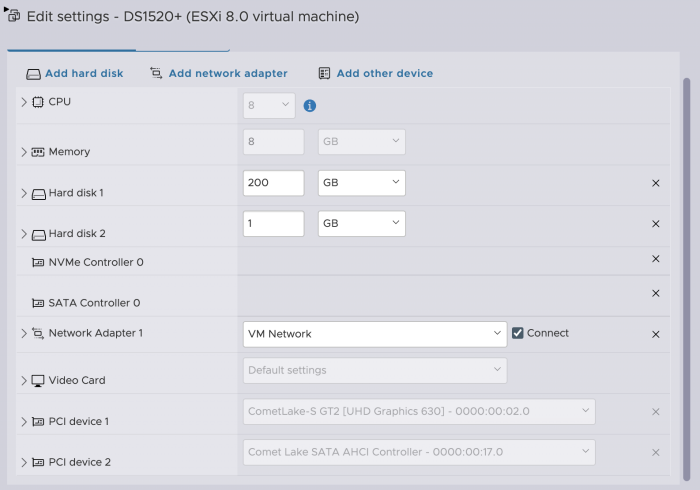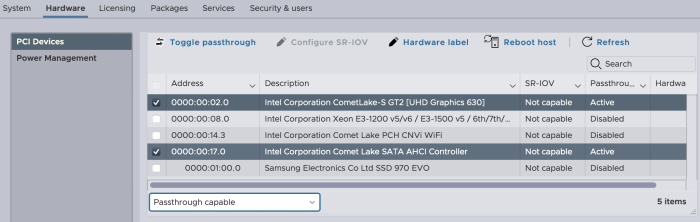-
Posts
12 -
Joined
-
Last visited
Recent Profile Visitors
The recent visitors block is disabled and is not being shown to other users.
Optiplex_Fan's Achievements

Newbie (1/7)
1
Reputation
-

DS412+ "dead": likely mods that can recover it?
Optiplex_Fan replied to jhuylebroeck's topic in Hardware Modding
I revived my DS1513+ that had the same issue... just by reading the thread you linked -
I got a dozen flash drives: Alcor, Phison, USBest, Chipsbank, Appotech... got more than a dozen different programs, none of them sees any of the drives that I connect.. I managed to dump my DOM, now I need to inject it in some USB key, alas I just can't reprogram the PID VID... My USBest key was damaged, I downloaded a reviving tool, which worked. Then I used the tool that Whool linked in his post, and finally was able to give this key the proper attributes. I swapped the power Supply for the one in my DX510 ... added a new battery, none of that would work, obviously, until I found this thread about the DOM. My DS1513+ has now booted from this drive. AMAZING !! I wonder if it's worth ordering a new DOM, of just sticking with USB keys... But now, given that it boots from the key, maybe I can make it believe that it is running on a DS1515+ and get the next DSM upgrades ?
- 306 replies
-
- 1
-

-
- firmware
- 08-0220usb14
- (and 4 more)
-
Hey, I spent several hours to get the my alcor drives recognized by the program... I downloaded countless others to no avail... I just can't edit the PID / VID. would you have some tutorial handy to proceed with this ? thanks a lot
- 306 replies
-
- firmware
- 08-0220usb14
- (and 4 more)
-

TinyCore RedPill Loader Build Support Tool ( M-Shell )
Optiplex_Fan replied to Peter Suh's topic in Software Modding
No, I ended up starting over with Arc Loader -
Hey, so I haven't followed this tutorial since I've ended up using ESXi for testing purposes and was astonished by what I was able to achieve. The main reason for me was to get hardware transcoding, and as it turns out, an Optiplex 5080 cannot get the i915 activated, always results in crash upon the loading of the driver. So I figured that I'd set up Linux for Jellyfin, and then DSM... but I discovered that anything passthrough worked in DSM... I installed ESXi on a 512GB NVME SSD, which will also be used for the Datastore Downloaded the Arc loader vmdk flat version: https://github.com/AuxXxilium/arc/releases added it to the datastore (in the DS1520+ folder, since the image gets modified), and set it up as an existing hard drive on virtual SATA controller Created a 200 GB hard drive and placed it on a virtual NVME controller (for cache) - you can create 2x200GB disks on the same SSD for read and write cache, but I've read horror stories of people loosing their volume if/when a SSD fails. Save the configuration enable the SATA controller as a passthrough device (raw access to disks, SMART, possible to boot baremetal without having to change anything, etc.): [root@ESXi:~] lspci 0000:00:17.0 SATA controller: Intel Corporation Comet Lake SATA AHCI Controller [root@ESXi:~] lspci -n 0000:00:17.0 Class 0106: 8086:06d2 [root@ESXi:~] vi /etc/vmware/passthru.map and I added the following (corresponding info at the bottom of the file). # Intel SATA CONTROLLER 8086 06d2 d3d0 false After reboot, I can toggle both the PCI devices that I care about Back to the configuration: add two PCI devices: the GPU the SATA controller Save and start machine. Follow the normal process to setup the DSM, it uses the hard drives attached to the SATA controller, like Bare metal. Now, the Arc loader has an add-on for patching the i915 driver, however this wouldn't work for me, so I did it manually by using this patch (attached) made by a Chinese modder (https://imnks.com/6421.html). so I ran the patch: Optiplex_fan@Syno5080:/volume1/docker$ sudo python3 mod_i915_id-0913.py Password: [I] 请输入4位十六进制显卡ID(eg:7270):9bc8 <<= Here I entered the PCI_ID of my GPU [I] 备份 /usr/lib/modules/i915.ko 到 /usr/lib/modules/i915.ko.bak [I] 替换 9bc8 到 /usr/lib/modules/i915.ko 的 906784 位置 [I] 删除 /usr/lib/modules/i915.ko 的 2144968 位置的校验 [I] 修改完成, 请重启确认, (源文件备份到/usr/lib/modules/i915.ko.bak, 如有问题请还原). ------ translation ------ [I] Please enter a 4-digit hexadecimal graphics card ID (e.g., 7270): 9bc8 [I] Backup /usr/lib/modules/i915.ko to /usr/lib/modules/i915.ko.bak [I] Replace 9bc8 at position 906784 in /usr/lib/modules/i915.ko [I] Remove validation at position 2144968 in /usr/lib/modules/i915.ko [I] Modification completed. Please restart to confirm. (The original file is backed up to /usr/lib/modules/i915.ko.bak. If any issues arise, please restore the backup.) And rebooted the VM! Upon reboot, the GPU is available: optiplex_fan@Syno5080:/$ ls /dev/dri by-path card0 renderD128 in Jellyfin, the transcoding works fine up to 200+ fps so while the baremetal installation wouldn't work, the passthrough with ESXi solved the problem. Bonus, I can create other VMs :p mod_i915_id-0913.py
- 89 replies
-
- virtualization
- tcrp
-
(and 2 more)
Tagged with:
-
I'm like, wtf... I booted ESXi, loaded arc loader, installed a DS918+ and GPU pass-through. Modded the 918.ko and I get hardware transcoding active I'm going to try the DS918+ in baremetal, see what it does, instead of sticking to DSxx20+ series... EDIT: no go on DS918+ Baremetal :-/
-
I found a chinese blogger that states that this does not work on some motherboards from MSI, Gigabyte and Rainbow (almost end of page, in red). Maybe that's the same for my Dell motherboard 😕 Regarding the update 3, this was doing the same with the update 2 I spent too much time on this already, I think I'll go the ESXi route with one Linux VM with Jellyfin and HW transcoding, and another VM with DSM
-

Removing Synology Reverse Proxy (Nginx)
Optiplex_Fan replied to Dvalin21's topic in Software Modding
have you seen this: https://gist.github.com/hjbotha/f64ef2e0cd1e8ba5ec526dcd6e937dd7 -
So, I'm finally posting it here as everything that I tested has failed. on a Dell Optiplex 5080, with i5-10600 CPU (HD 630, id 9BC8), I tried everything and failed miserably each time. on the latest 7.2 update 3 with DS920+ selected in Arc loader, I cannot get the hardware acceleration. The same happens whichever loader I use Here's what I did: Nothing done: boots normally, but no hardware acceleration using the i915 add-on that ARC loader offers: no hardware acceleration. The addon script seems sophisticated, though upon inspecting the patched file it seems that the patch isn't patching it (leaves the 92 3E). A remaining file from the patch, i915.k in the modules directory, has the proper C8 9B, but upon renaming it: Blank screen Manually edit the file, changing the 3E92 for 9BC8 (92 3E for C8 9B) and removing the end of the file : Blank screen (following this tutorial) getting the Python script from that page: blank screen Following this tutorial, using a tool (step 12) that was made for patching the i915 file easily: the PC shuts off by itself upon reaching to loading the file Blank screen means that after the system loads the i915 driver, the loader screen goes blank and nothing else happens, non-reachable through the IP, no SSH, no ping, etc. So, what should I do now... What am I missing ? Thanks for your help, I'm puzzled
-
Optiplex_Fan changed their profile photo
-
Optiplex_Fan started following TinyCore RedPill Loader Build Support Tool ( M-Shell )
-

TinyCore RedPill Loader Build Support Tool ( M-Shell )
Optiplex_Fan replied to Peter Suh's topic in Software Modding
I'm using this loader, mostly because it has the CPU is speed throttled, I want my PC to be the most power efficient Though, even though I use my old DS1515+ serial number and 4 MACs (and netif_num=4 since this NAS has 4 ethernet), I can login to my Synology Account, but cannot activate DDNS or QuickConnect or get the codecs: QuickCOnnect, I get a message asking me to re-try in 5 minutes because of server overload DDNS, I get a generic error telling me it fails to register my IP to the Synology DNS. Codec pack doesn't work without patching, "contact support" ... What could I look for to get this to work ? maybe remove some files for the configuration to be rewritten ? Not a major big deal, but it would be nice to have it work... thanks -
Yes, I've noticed that on my i5-8500 which is managed properly with the i915 driver. Though, for the Optiplex with the i5-10500, the screen turns black, but I can no longer access it through the network. nothing happens... the arp -a command no longer reports its MAC address on the network (I disabled hyper threading in BIOS, so the 920+ should not pose any problem with more threads than expected). I'm really puzzled as why it does that. I wish I could attach a terminal and see the logs while it boots... For now, I'll stick with the i5-8500, though I wish to switch to the i5-10500 which is a bit more powerful, though, realistically, not really making this much of a difference between the two.
-
Well, I don't know what to think after that full day spent understanding what happens. Yesterday I installed ARPL-i18n and it worked out of the box using DS923+ on a i5-10500 CPU (Optiplex 5080) Wanting to enable Hardware transcoding with patched i915 (which never worked, I must miss something), I realized that maybe the AMD based DS was not shipped with the i915 drivers and changed to DS920+ in the loader. From there, started a full day of black screen ... the loader loads and after the installation of DSM and its reboot, the screen goes black, it doesn't display the loader typical information. I formatted the drives and used DS918+, same deal. I changed loader to the original ARPL, formatted drives, same deal. I changed loader to ARC, ... same black screen went back to DS923+ on ARPL-i18n and it worked again. So what is it ?? Also, would I be able to enable HW transcoding ? Thanks a lot