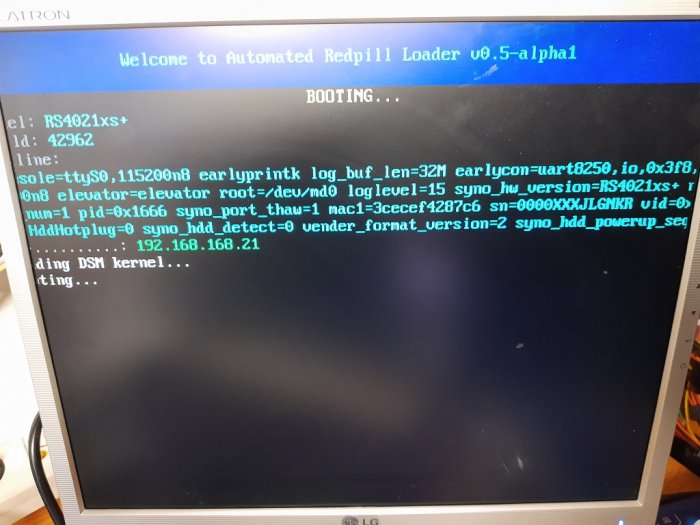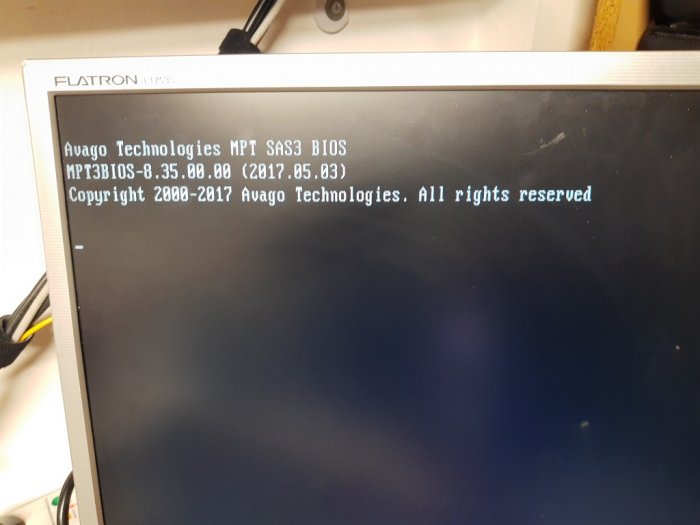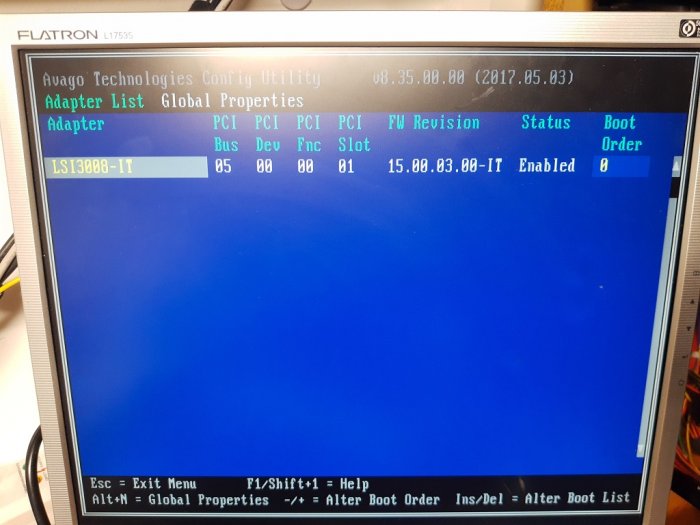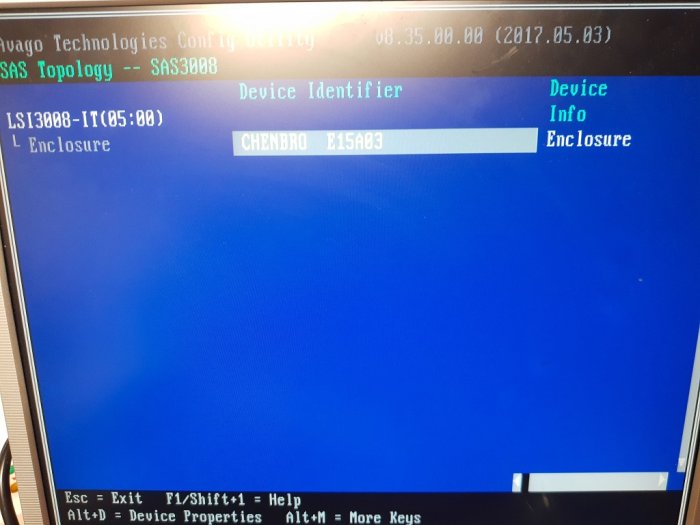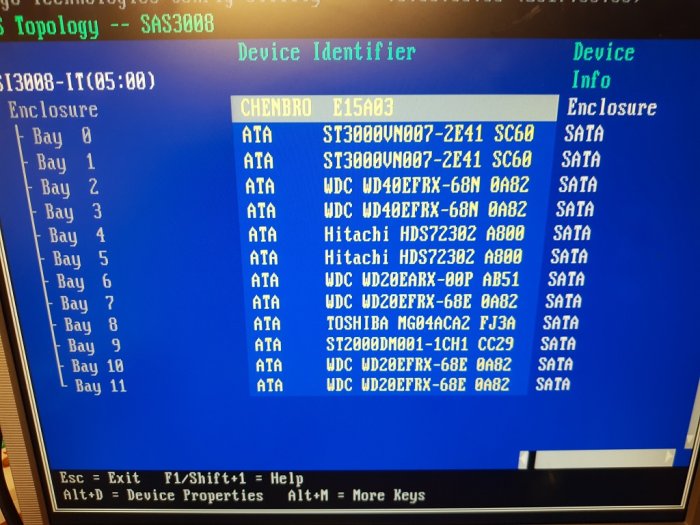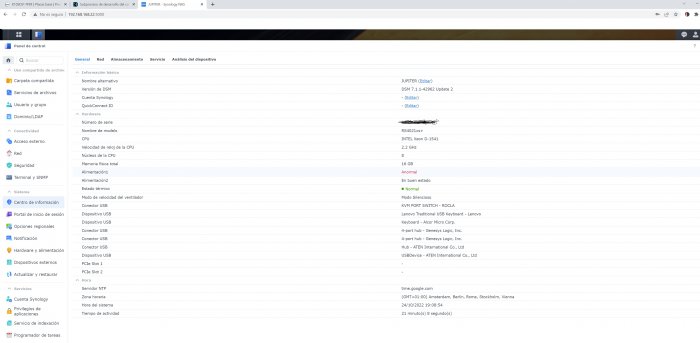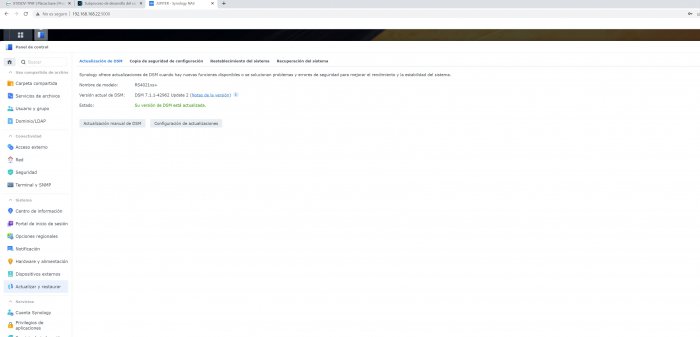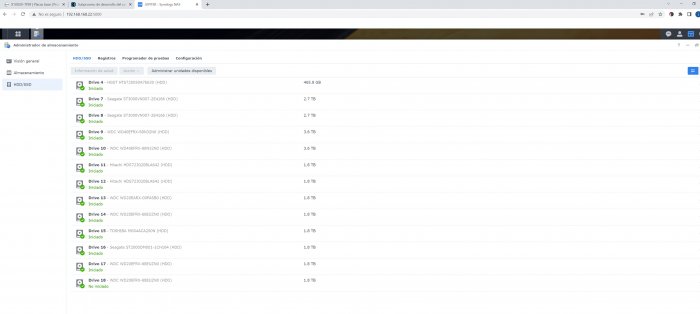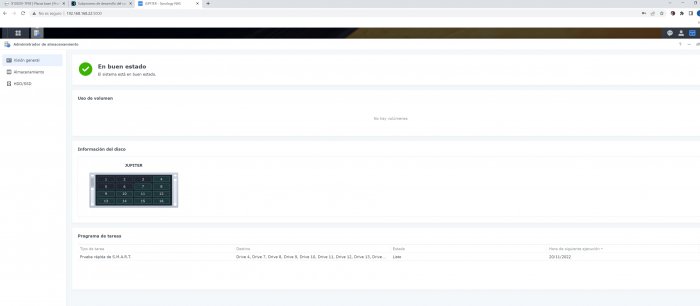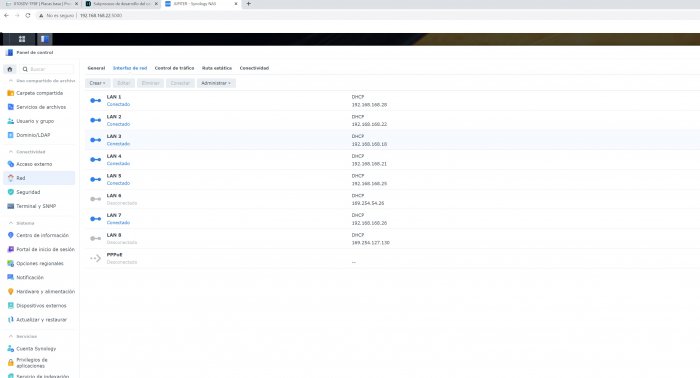Search the Community
Showing results for 'Supermicro x7spa'.
-
RS4021xs+ loader development thread
jurgenautt replied to Peter Suh's topic in Developer Discussion Room
first of all apologize if my english is not very good, I have mounted the dsm 7.1 on an intel hardware: supermicro x10sdv-tp8f motherboard (intel xeon d-1518, 8cores,6 LAN 1GB, 2 LAN 10GB) 16ram ddr ecc, hba lsi 3008 controller 2u box from the manufacturer chembro sas/sata with 14 disks, 2 power supplies I installed the installation version of (velabenuto) v0.5-alfa1, I followed all the configuration steps and selected the version for RS4021xs+, which is the most similar hardware I have for that version It has really been installed without any let's say serious problem detects disks (but not in correct order), says one power supply fails (both power supplies work fine) I attach screenshots and photos I would like to be able to organize the hard drives correctly the hba controller has all the front drives connected to it, and the rear small drive is connected to the sata controller on the motherboard ,thanks😁 -
hello, just setup this on my ESXI and everything works expect one thing. on the other virtual machine with june´s loader and 918+ Image i have running 4+4 HDDs on LSI 2308 and 2 HDDs on onboard Sata controller in Supermicro X10 board. now i went to 3622xs+ with redpill and it find the 2 HDDs from onboard Sata and 3 HDDs from LSI controller?! so what can cause the system to not recognize 5 HDDs on same controller? also with 918+ on redpill - only 3 out of 8 HDDs are recognized the "fdisk -L" on DSM shows me all drives?! Disk /dev/sda: 32 GiB, 34359738368 bytes, 67108864 sectors Disk /dev/sdj: 9.1 TiB, 10000831348736 bytes, 19532873728 sectors Disk /dev/sdl: 9.1 TiB, 10000831348736 bytes, 19532873728 sectors Disk /dev/sdn: 7.3 TiB, 8001563222016 bytes, 15628053168 sectors Disk /dev/sdo: 7.3 TiB, 8001563222016 bytes, 15628053168 sectors Disk /dev/sdp: 7.3 TiB, 8001563222016 bytes, 15628053168 sectors Disk /dev/sdq: 7.3 TiB, 8001563222016 bytes, 15628053168 sectors Disk /dev/sdr: 5.5 TiB, 6001175126016 bytes, 11721045168 sectors Disk /dev/sds: 5.5 TiB, 6001175126016 bytes, 11721045168 sectors Disk /dev/sdt: 5.5 TiB, 6001175126016 bytes, 11721045168 sectors Disk /dev/sdu: 5.5 TiB, 6001175126016 bytes, 11721045168 sectors
-
- Outcome of the update: SUCCESSFUL - DSM version prior update: FRESH INSTALL - Loader version & Model: Automated RedPill Loader 0.5 alpha-1 DS920+ - Installation type: BAREMETAL - SuperMicro X11SCA-F / i7-8700T with Intel HD630 Graphics - Additional comments: Need to exclude i915 drivers, Custom Serial Number, Hardware Transcoding functional out of the box.
-
bist du sicher? laut handbuch hast du beim X9DAL-i "nur" 2+ 8 sata ports (kein sas), in wie weit hier alle ahci sind kann man nicht erkennen, vermutlich benötigen die zusätzlichen 8 ports den treiber isci.ko https://ark.intel.com/content/www/de/de/ark/products/63984/intel-c602-chipset.html (max 10 sata ports) https://www.supermicro.com/products/archive/motherboard/x9dal-i für den extra treiber spräche das (8086:1d6b) https://cateee.net/lkddb/web-lkddb/SCSI_ISCI.html beim beim X9DAL-3 wäre es vermutlich ein intel scu (storage control unit) für sas und man würde auf jeden fall den zusätzlichen treiber isci.ko benötigen https://ark.intel.com/content/www/de/de/ark/products/63986/intel-c606-chipset.html (max. 14 sata ports) https://www.supermicro.com/products/archive/motherboard/x9dal-3 isci.ko wäre ein treiber der vom laode kommen muss a der nicht in dsm nativ vorhanden ist, da die loader aber als repositorys online vorliegen kann man das leicht prüfen bzw. sollte der rptc loader da auch etwas beim build prozess anzeigen die meisten der sata ports auf diesen boards sind also keinen "nativen" sata ports die über ahci laufen würden
-
Die Suche hat nichts gefunden. Kann ich ohne größere Probleme DSM 7.x auf ein Supermicro X9DAL-i bringen ? Technische Daten: https://www.supermicro.com/manuals/motherboard/C606_602/MNL-1297.pdf Evtl hat das jemand schon ausbrobiert Danke für eine Rückmeldung
-
Case: Fractal Design Node 804 Alimentatore: Cooler Master MWE 650 Gold V2 PSU Motherboard: Supermicro X11SCH-LN4F socket 1151 (H4) Processore: Intel Xeon E 2276G architettura Coffee Lake Dissipatore: Noctua NH-D15 Memorie RAM: DIMM DDR4 3X 16GB Micron 2666 MT/s UDIMM 288pin ECC DR x8 unbuffered / ddr4 2666 2Rx8 ecc udim MTA18ADF2G72AZ 2G6E1 vanno bene anche le Samsung M391A2K43BB1-CTD Memorie SSD: 2X Samsung NVMe V-NAND SSD 670 Pro 512Gb Dischi fissi: 4X Western Digital 4Tb EFRX
-
I am running into the same issues. I have a Supermicro X10 with mp3sas. The system boot but fails during the install of DSM. Did you find a solution?
-
Develop and refine the DVA1622 loader
asdbya replied to pocopico's topic in Developer Discussion Room
my Supermicro Compact Mini-Tower has 4 "normal" HDD inside, replaced heatsink (big side) + extra FANs for CPU (before and after heatsink), + extra small FAN for SSD and finally extra FAN for HDD ... in additional all these FANs for case by default -> just can't image what's the "heat" will be there is I extra put GPU - in case of I will manage somehow to find a space and cut GPU a little in order to fit it there :))) -
Develop and refine the DVA1622 loader
asdbya replied to pocopico's topic in Developer Discussion Room
just checked it - GPU needs 300Watts power supply installed on PC\Server. I have some Supermicro Compact Mini-Tower with 350Watts power supply. Looks that it should work -> the point is temperature :))) I already have extra installed several Fans for CPU colling ;))))) but any way - it makes no sense to build new PC for it -
Develop and refine the DVA1622 loader
asdbya replied to pocopico's topic in Developer Discussion Room
I don't have any GPU .... just supermicro MB (X10SDV-* )with VMWare ... is it possible to send up any GPU emulation (if there is such) on ESXI and use it for these purposes? -
i tested DVA3221 on intel xeon E5-2609 and supermicro x9drw motherboard. NIC does not work (intel i350), although igb drivers are detected and loaded during the building loader. When i plug the intel x520 card and ixgbe drivers - the network is also not detected. DVA1622 with arpl (automatic redpill loader) - works, but I still couldn't start the intel x520 network card At my home, the motherboard is supermicro a1sri-2758f with intel atom 2758, I don’t know if the network will work on it. now it's a working NAS and still on 6.2.3 3615xs and i want to migrate, but i need more then 2 cameras
-
- Outcome of the update: SUCCESSFUL - DSM version prior update: DSM 7.1-42661 Update 3 - Loader version and model: Automated Redpill Loader - Using custom extra.lzma: NO - Installation type: BAREMETAL - Supermicro X10SDV-TLN4F, LSI SAS2008 - Additional comments: Upgraded via GUI
-

Переход на 7.X.X с помощью tinycore-redpill
gcat replied to Olegin's topic in Програмное обеспечение
реальный мак. на работе на сервере (мать supermicro x9drw)взлетает в 5 минут, дома блин до 5 утра сидел... пришел на работу, решил на работе "с нуля" поставить - пять минут и взлетело. инет не отключал, вообще ничего не делал "лишнего" -
i have a problem. redpill tinycore 0.8.0.0, builds OK 3622xs+ 7.1-42661 after installing the system - reboot and ... again it is proposed to install the system. and so on in a circle. motherboard supermicro a1sri-2758f, disks are detected correctly, ext is installed on network cards, after assembling the bootloader, I do rm -rf /mnt/sdb3/auxfiles; rm -rf /home/tc/custom-module; ./rploader.sh backup now what's wrong? why is the system "installed", but after a reboot it seems not to be installed and I see the welcome screen again with a suggestion to install the system
-

Переход на 7.X.X с помощью tinycore-redpill
gcat replied to Olegin's topic in Програмное обеспечение
народ. проблема. redpill tinycore 0.8.0.0, собираю 3622xs+ 7.1-42661 после установки системы - перезагрузка и...опять предлагается установить систему. и так по кругу. мать supermicro a1sri-2758f, диски определяет правильно, ext на сетевухи ставится, после сборки загрузчика делаю rm -rf /mnt/sdb3/auxfiles; rm -rf /home/tc/custom-module; ./rploader.sh backup now что не так? почему система "ставится", но после перезагрузки она как будто не установлена и я вижу снова приветственный экран с предложением установить систему -
где-то год-полтора назад я точно заводил на сервере supermicro с материнкой x9drw-if DSM 6.2.3 сейчас что только не делаю - не видится карта, не получает IP адрес на роутере. пробовал и 3617 и 3615 и самый послезний extra.lzma уже ума не приложу что такое. может, что-то в биосе посмотреть, если какие идеи? или ссылку на последний extra.lzma с поддержкой intel i350 PS сервер тестовый, по этому надо поставить DSM6 что бы попроботвать мигрировать на 7-ку, прежде чем это делать дома.
-
I think that will depend on the IPMI setup won't it? I don't recall seeing that but I can check with my DSM6 setup that i've just gone back to in the interim (my backup NAS is replacing a disk so I'm not messing with DSM7 again until that's safely done). I normally can see the Supermicro logo and boot menu option as NAS posts. I expect the disk info should follow after that.
-

DSM6 setup not finding drives on DSM 7
Peter Suh replied to mgrobins's question in General Questions
Or maybe your HBA isn't recognized by the Supermicro MOBO at all. Are the disks mounted through the HBA checked in BIOS? -
I'm stumped. Have a system running Jun's DS3615xs loader just fine. I use Bare metal installs. I've attempted multiple configs of RP for DSM 7.1.0-42661 and continually get drive not found (When drive attached to LSI-9211-8i HBA) or it seems ok, reboots and doesn't recognise an install if I connect drive to SATA. Hardware: supermicro x10sdv-4c-tln2f - Xeon D-1521 4 core (Broadwell); 2x intel-x550 10GBe NIC, 6x sata, 1x M.2 PCIE, 8GB ECC RAM. VGA onboard (not HDMI, old style VGA) LSI 9211-8i (IT mode) using IPMI to connect. Bios Questions and testing: 1. Should I use Legacy or EFI Bios setup? 2. M.2 is disabled in Bios 3. I have tried builds with SATA enabled and disabled. Tiny Pill testing: 1. Have tried DS3622xs+ and DS3617XS 2. Loads ixgbe drivers for NICs 3. Loads mp3s (cant recall name :P) for LSI/SCSI 4. Does not appear to load a driver for the VGA (and I cant disable it without losing my IPMI KVM visibility)? 5. Broadwell produces a satamap finding 6 ports, DiskIDMap 0000 (1 drive connected when on sata, 0 when on HBA). I have tested manually adjusting this to 0 with SATA disabled, 1 when enabled, 6 enabled. I am NOT conversant with the DiskID. Will test next using 1000 following Flyride guidance in similar problem thread I found - should I test using theDS1621+ since it forms a tree automatically? Build steps (and result): ./rploader.sh update now (ok) ./rploader.sh fullupgrade (ok) ./rploader.sh identifyusb (ok) ./rploader.sh serialgen DS3622xs+ realmac (ok I think? - see ? below) At this point I edited user_config.json to add additional MAC for 2nd NIC - is this necessary? ./rploader.sh satamap ( ./rploader.sh build broadwellnk-7.1.0-42661 On install I am using Synology .pat DSM 7.1.0-42661 (includes update 1). The base 42661 install is "Virtual" and offers no hardware specific versions. I'm unsure if this is a problem with the version and Tiny pill? I'm using IPMI. I am not sure how to access the serial output for checking activity as mentioned in a few threads I've read to seek solutions :). THankful for any guidance and corrections! I'll post up the compile result when I do my next test run.
-
Another Small Test https://github.com/fbelavenuto/arpl/releases/tag/v0.3-alpha5 I tried Mellanox cx353a 10gb There a constant issue with it turns after the kernel loads. Next, I'm also having a issue with ssh I can't get it working Putty with Windows 10 or Ubuntu I have a great dislike for the credentials, they suck.... So now I have tested three revisions and they all fail because the of the Mellanox cx353a 10gb issue I changed the test because it's frustrating to hit wall over and over with testing. So new test Supermicro 10gb single port SPF Go thru the install and it works like butter DSM_DS3617xs_42661 It finds the 10gb nic and my LSi 9207 automatically I can see all the drives, It was the easiest install I have ever done Great job fbelavenuto, I appreciate you efforts...it a good idea.......
-
Need some help, trying to get this to work with a Supermicro X10SDV-6C+-TLN4F and using a LSI 9211-8 HBA mode, I'm currently running 3622xs 42218 built a few months ago using rploader, would like to update to 7.1 using arpl I can build the loader and find the box but can't find any disks I've tried adding DiskIdxMap and SataPortMap to the commandline but still can't find the disks any suggestions, btw using onboard controller I can find the disks ok but my onboard controller i believe is failing as i encountered several disk crashes while using it, none when using the HBA card TIA
-
Hi, Decommissioned my old ESXi server for something stronger and faster. So i would like to use the hardware for a Xpenology NAS using DSM7 if possible. I have a supermicro H8SGL-F with an AMD Opteron 2300 with 64GB Ram. Maybe adding an LSI controller for more disks (15) Using my nas for docker instances, and lots of media of my Plex server. I'm also wondering if i can add one or two SSD drives for some extra speed and maybe a graphics card to support Plex? With many thanks for the reply's and help
-
So here is my question, I build a loader months ago using rploader for my bare metal Supermicro X10SDV-6C+-TLN4F mobo which has integrated 10gb ports everything work , also using a LSI HBA card , no issues running DSM 7.0.1-42218 Everything I have tried since with the new loaders either doesn't recognize the HBA card or the network card How did we digress to this state? I am by no means complaining, but if it worked back then why is so hard to get it to work now? I'm also running a vm on unraid using the same img , something I'm yet to accomplish with the new stuff
-
- Outcome of the update: SUCCESSFUL - DSM version prior update: brandnew install DSM7.0.1-42218 - Loader version and model: tossp/redpill-tool-chain 7.0.1-42218 - DS3622xs+ - Using custom extra.lzma: NO - Installation type: BAREMETAL Supermicro X11 SSH-LN4F E3-1260L v5 Samsung udimm ECC 16G - Step : 1st install 7.0.1-42218 2nd updated to 7.1.0-42661-up1/up2/up3 via GUI - Additional comments: 16G MLC usb = synoboot SSD Intel S3710 100G = software and docker 2TBx4 Raid5 = PT download 5TBx1 = files 2TBx2 Raid1 = most important files backup
-
- Outcome of the update: SUCCESSFUL - DSM version prior update: DSM 7.1-42661 Update 3 - Loader version and model: Automated Redpill Loader - Using custom extra.lzma: NO - Installation type: BAREMETAL - Supermicro X10SDV-TLN4F, LSI SAS2008 - Additional comments: Upgraded via GUI