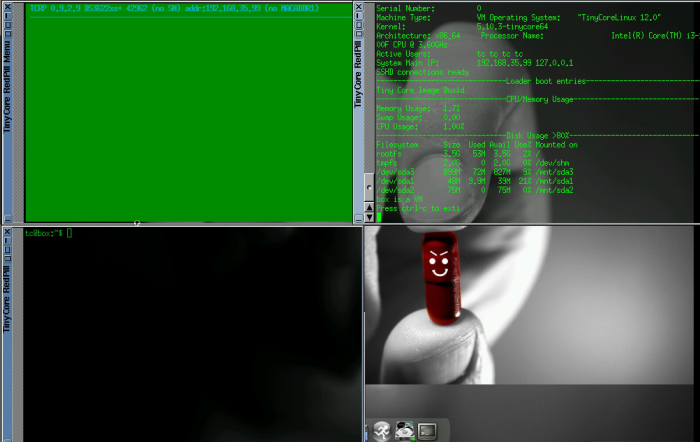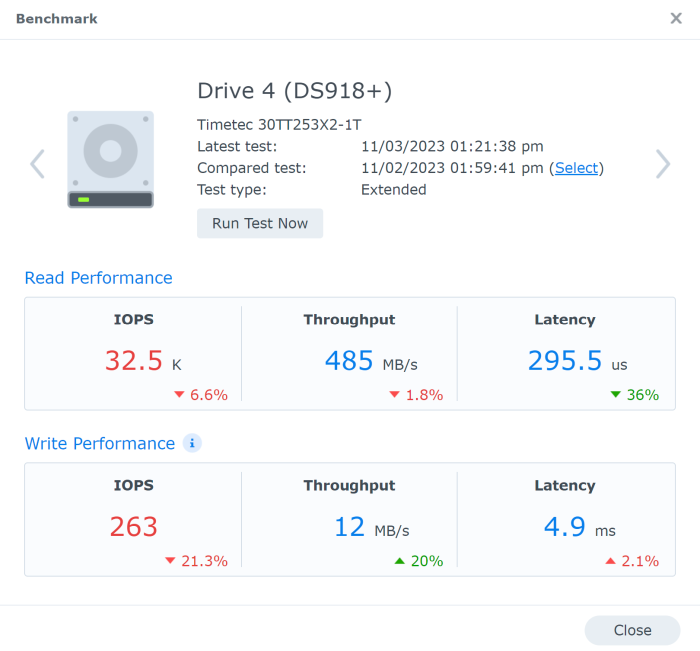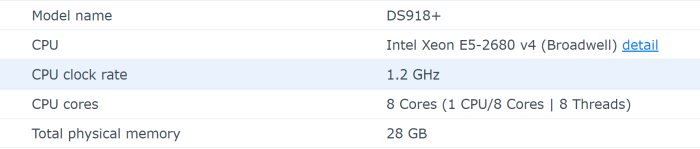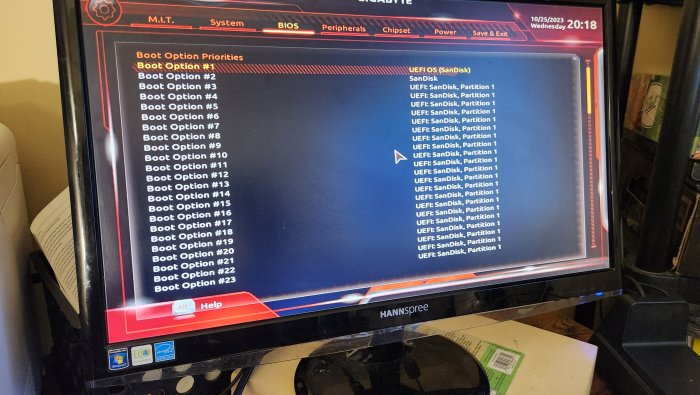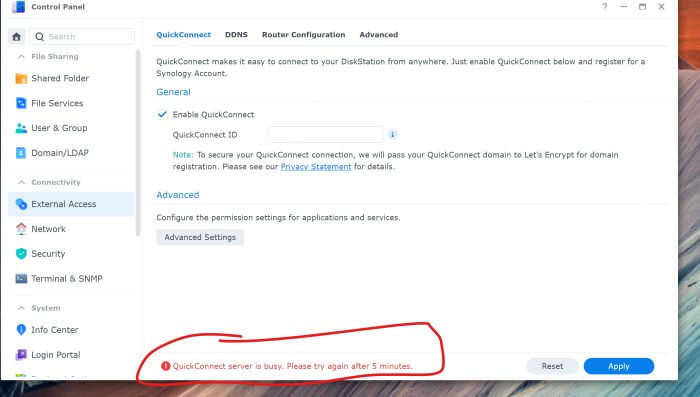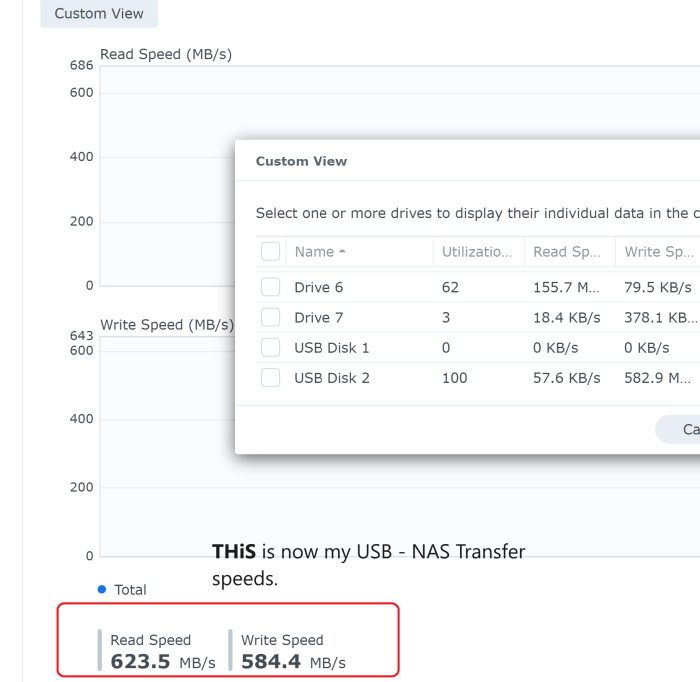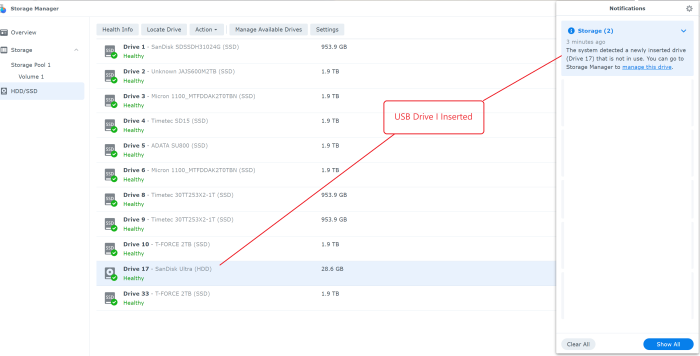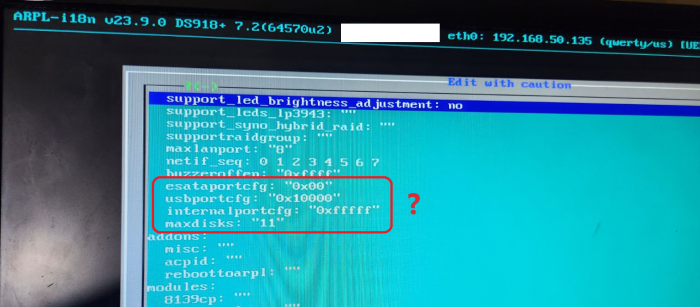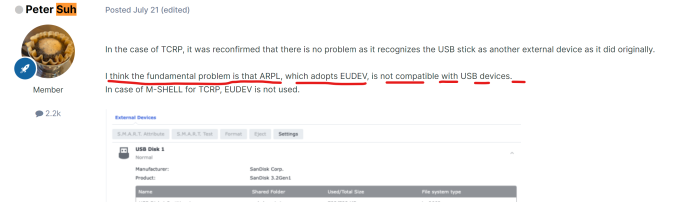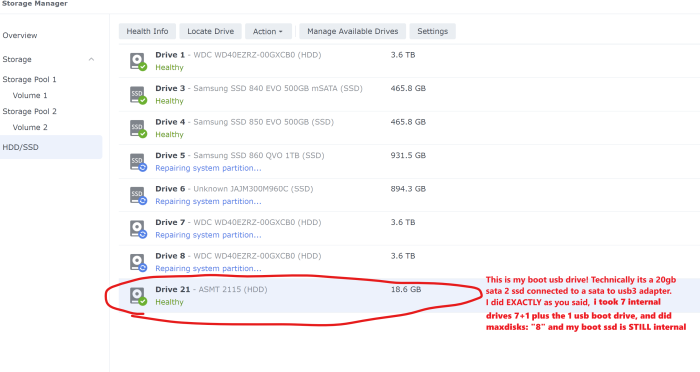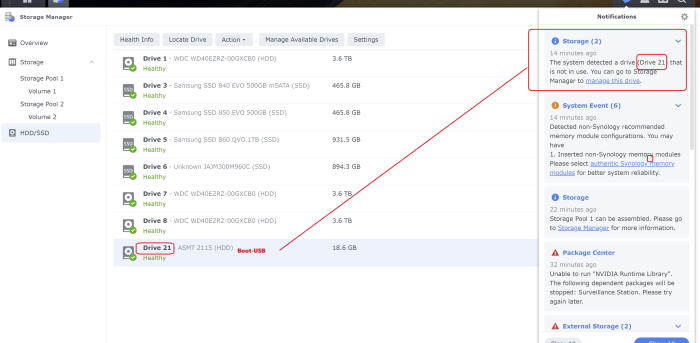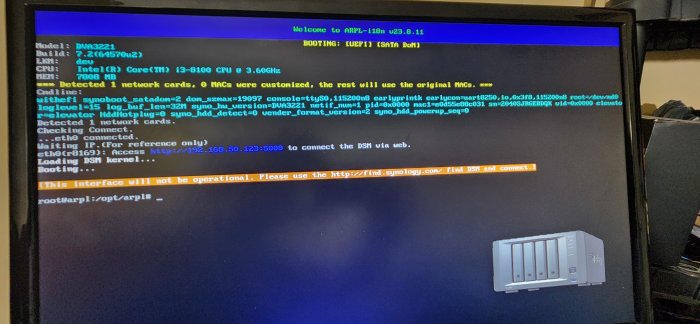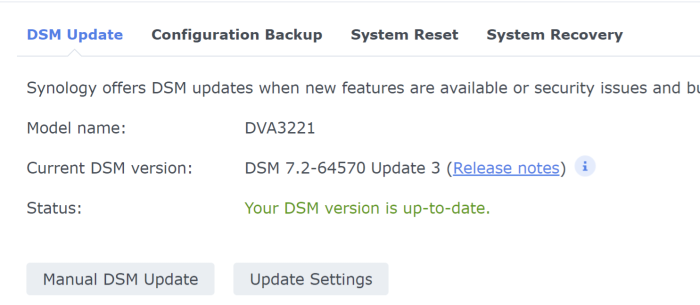Captainfingerbang
Member-
Posts
240 -
Joined
-
Last visited
-
Days Won
1
Everything posted by Captainfingerbang
-
I found recently that a couple of ssds in an all ssd volume were bad. Or so i thought! As soon as i got the 3 1tb drives in windows i saw they were at 49% not optimized for trim! no wonder i was getting 500 read and 10 write speeds from these drives. Then in windows when i Optimized or Trimmed them fully, put back into my Syno my read writes are 550/550! So now my question is, what do i do about the current main (only) and mounted Volume1 which is all ssd? I'm hearing some just run the fstrim command to manually trim but it must be for entire volumes or storage pools so. Would i use this fstrim command to TRIM a storage pool? Anyone? I really need to TRIM! My disks aren't synology supported!
-
out of 10 discs i found two Timetec 1tb each brand new, can read at 450 but only write at 10 and 20mb/s. Could this be: Because they arent "compatible" or Something with loader or Something else? I backed up, started fresh on 918+,removed the two slow drives, and now it seems much snappier! Thanks no qlc in those. no dram cache, only slc. Btw should i have disc cache writing enabled for ssd's in array and also How often would one run data scrub on 10tb of all ssds?
-
I absolutely love the repo! i have 2 problems. And PLEASE READ MY FULL POST BELOW INCLUDING PHOTOS! Recently backed up, tore down, and rebuilt ds918+ on 7.2.1-69057 Baremetal and i forget which build of yours i was using and having some weird problems. I have the build with 4 squares like below Attached image. . After years of great success, my 918+ is so slow sometimes only 10mb/s write speed benchmarks. I need to know if i need any other packages etc to run this also. And can i use this script from 007revad/Synology_HDD_db ? Is this script compatible with your builds? https://github.com/007revad/Synology_HDD_db The reason i ask if script is compatible as because i am using (3)2 month old 1tb ssd SO SLOW for example, and on two identical ssd drive im getting 485mb read and 10mb write speed on benchmarks every day. Before, i was getting full speed with your builds. Look at image below. And why is my Xeon running at only 1.2Ghz instead of around 2.4-3.6ghz like its supposed to? Is there an error log i can post to you? or similar? Can you help me? System DS918+ 7.2.1- 69057 Baremetal ALL SSD'S Gigabyte X99 UD3P E5-2680v4 28gb ram (7) of 2tb Sata SSD's and (3) 1tb Sata Ssd's on 2 volumes each SHR-1
-
idk if right thread, and i am sorry if this has been spoken, but: my Xeon should be running between 2.4-3.3GHz. But only shows 1.2. Does anyone know why??? BTW i used peters TCRP FRIEND (what was on my usb already) .9 something, and easily, successful upgraded to latest DSM 7.2.1 69057 BAREMETAL DS918+ So THANK YOU. last question: Is it possible to use this HBA card with TRCP FRIEND? LINK TO EBAY HBA CARD p.s. Honestly, i am so confused about all the loaders out now, ARCP TCRP, TCRP FRIEND, TCRP FRIEND w/MSHELL? I THOUGHT i had mshell?! So im not certain what to do because i want to reflash my usb boot drive with mshell, but its saying there is errors. Honestly i am without words about what to do with that. Like is the next loader going to be named PCRTPRTPRDNIRFPRTCPFRTPCRIDNIRFTRCPFRTPCP? Haha i used AI tp scramble all the letters of your loaders.
-
TinyCore RedPill Loader Build Support Tool ( M-Shell )
Captainfingerbang replied to Peter Suh's topic in Software Modding
I need HELP! converted 918+ 1.04b dsm 6 eventually to tcrp friend m-shell and its been running fantastic for 6 months? 1 year? Thanks to peter and procopio and all. But now i have major problems. 1st i noticed how slow my all ssd system got. benchmarks shpwed drives like 860 evo 2tb down to 500 read and 40 write speed! But worse now is my boot drive, my usb, now has over 64 partitions of tcrp as you can see in my picture. Honestly im not concerned anymore with WHY it happened, but i backed the whole 11tb up, and now i just want to start back with tcrp friend mshell, but ive only done process once. Im so frustrated. look at this image! thats all my boot usb! Over 64 partitions now? Please i just wanna start back at 7.2 with mshell and tcrp from peter. this 918 using REAL mac and serial and SO important to my family! ps. running e5 2680 v4 x99 16 ddr4 12 quality ssds with write cache turned off. -
Can someone tell me if I can run tcrp or arpl or friend using an LSI SAS to SATA card using ds918+, baremetal?
-
DVA3221 loader development thread
Captainfingerbang replied to Orphée's topic in Developer Discussion Room
My Absolute biggest question here is what kindof cameras are needed to read license plates all the way from my house.... I cant imagine my existing Reolink RLC-420's and 410's have any sortof chance at actually reading a plate driving by on the street . Basically 2k cameras for $50 each, with no real optical zoom. -
TinyCore RedPill Loader Build Support Tool ( M-Shell )
Captainfingerbang replied to Peter Suh's topic in Software Modding
So glad i found this! I keep getting this error on 918+ with REAL Serial and Mac Used for YEARS Did you find a solution?????? -
ARPL 7.1 USB Storage Fixed Yet?
Captainfingerbang replied to Captainfingerbang's topic in Packages & DSM Features
I decided to say screw it! Forget ARPL! I went with this Mr. Peter Sue's Build and guess what? I've EASILY got external usb storage working without ANY configuring.. But the best part? Look at my USB transfer speeds to and fro my 3221? Ever seen anything this tasty? THIS my friends is what i was trying to achieve, USB storage at UNBELEIEBALE Speeds! Take a bow Mr. Peter. Your build is amazing. And in fact i did all this after downing a 1/5 of my favorite cheap vodka! Look at these speeds! I could KISS you Mr. Peter! P.S. There are no internal NVME drives YET. This is transfer to and fro and all SATA ssd array/SHR from USB (RED 3.2 ONBOARD B360-HD3) Using an Acasis External NVME TB4 Enclosure, BUT only using a USB-C 10G Cable to USB-A Link here . For me? No more wondering if a USB 3.2 2x2 card will work in this, I DONT NEED ONE- HAHA!!!!! Now, i will move on to test this all with NVME storage array, and re-check USB speeds and report back... When i get more time in a month or so. -
ARPL 7.1 USB Storage Fixed Yet?
Captainfingerbang replied to Captainfingerbang's topic in Packages & DSM Features
Folks, Trying different things to get my DS918+ 7.2 ARPL i18n to get usb WORKING! I cant! Help! Im told from one camp, that i need to use certain config settings, from another group they say ARPL CANNOT use usb for external storage... What is the truth? Please take a look at my config now, as i have changed my DS918+ and still usb storage goes internal... (This is different machine than my OP) I REALLY NEED USB and REALLY dont want to switch from ARPL, unless there is something as easy to use with all the boot menu's etc -
ARPL 7.1 USB Storage Fixed Yet?
Captainfingerbang replied to Captainfingerbang's topic in Packages & DSM Features
Hey im really sorry for a couple reasons A: for taking so long to reply B: Because i have not found a solution to using ARPL 7.1 / 7.2 and being able to also use usb external storage. I did find a solution to something else i was excited about, but unrelated apparently. But, as far as a solution your concerned about, you can see below IN IMAGE BELOW here from Peter Suh's post(trust me this guy knows his stuff, LISTEN to him) that the solution is not to use arpl ENTIRELY cuz it dont play nice with USB. Peter Suh has his own build i believe and he says it doesn't have the USB problems that arpl does. I would use TCRP or Peters build but personally i' have trepidation about it being too hard, too much command line etc. So your answer is to use TCRP or -
Hey Peter! Sorry to bug on an old thread, but i just built the most perfect installer and everything worked perfect, thanks to you! My problem is this: I accidentially installed the boot drive to the slowest USB flash drive, instead of my fastest. Can i simply Clone the slow usb to the fast usb and still be able to go on like nothing has changed?
-
My Intel X540-t2 (rj45) cards have worked for me on Arpl,Arpl 18n, and Arc. These are rather inexpensive on ebay.
-
So i was able to get my 918 from 6.2 to 7.1 and now 7.2 My OTHER more production 918+ is backing up as we speak, not sure which loader ill use. My question is, with all these new loaders i see a lot of new driver support and correct me if I'm wrong, but driver support for cards etc weve not been able to typically use in past. Is it in the realm of possibility that i could somehow now install an ASMedia Asm3242 in ANY build? USB-C 3.2 x2 20gbps is needed for special use case/testing. Any sortof driver tweak for this? Or ANY possibility of ANY 10g/20g usb c card for any of the new loaders? For example, Startech's (PEXUSB321C) I wouldn't dare ask for TB3/TB4 functionality! Also need driver for Marvell , Aquantia, Aqtion AQx-107? (Atlantic?) 10GBE single port nic. (mine are tp-link's tx401) dirt cheap on ebay. Trust me I completely understand that this is a Nas and not a PC we're talking about here, but with some of the really cool drivers people have made with these loaders, it's made some stuff I thought was impossible now very possible! And i thank you devs and mods, for this!
-
DVA3221 loader development thread
Captainfingerbang replied to Orphée's topic in Developer Discussion Room
My apologies if repeat question but after searching i cant find Which cards have work with DVA 3221 surveillance station, assuming you have correct cpu? 1650? 1660? What's the verdict thus far on adding GPU? Can we have a reminder? I have dva3221 on arpl , running nice.. now i want to play.. -
Guys it took me almost 24 total hours but I figured out most of this stuff and have everything up and running. Seriously my only problem left now is that on my DVA 3221 the licenses for surveillance station disappeared to having zero none. I tweaked and changed the serial number a couple of times to the suggested 13 character one that starts with 2260 I believe but that did not work. The other trick I found was this SSH command to reset the cameras that supposedly worked but I got an error when I ran it in putty as sudo. sudo sqlite3 /var/packages/SurveillanceStation/target/system.db "ALTER TABLE camera ADD COLUMN dual_rec_audio_disabled boolean DEFAULT '0';" If anybody has any suggestions on what sort of serial number trick would work to get my cameras back that would be phenomenal thank you!
-
ARPL 7.1 USB Storage Fixed Yet?
Captainfingerbang replied to Captainfingerbang's topic in Packages & DSM Features
now im eating my words... after like 6 wasted hours... usb flash drive installed straight away.. dang Its just working now....Thank you all. -
ARPL 7.1 USB Storage Fixed Yet?
Captainfingerbang replied to Captainfingerbang's topic in Packages & DSM Features
i i scrapped the ssd. onto flash drive. are these the correct things to add to config? -
ARPL 7.1 USB Storage Fixed Yet?
Captainfingerbang replied to Captainfingerbang's topic in Packages & DSM Features
Ive read quite a few folks suggesting SSD as boot Drive so there isn't kernel panics. Would you then suggest that everyone not using a USB flash device/drive gets the same error I am getting here -
Sorry reply old post but i really needed some help from the Genius IG 88 on this! Could you tale a look at my issue in my thread please? It is just like this guys above that you were helping here.. I really need to use external usb, and not have it show up as the boot disk! lol! Please, if you could spare just a minute on my issue, i KNOW you can solve. I NEED your help please... you are Awesome IG88!
-
ARPL 7.1 USB Storage Fixed Yet?
Captainfingerbang replied to Captainfingerbang's topic in Packages & DSM Features
Dude, i pray youre still on these forums. I upgraded etc finally got around to doing this... I have 7 internal disks and 1 usb disk that it boots from, so total 8 disks. Why am i still having this problem??? I put exactly this at the end of that synoinfo part and look what happens? STILL EXTERNAL. AND I IMAGINE, probably cant use usb storage for file moving etc. There is 1 thing though... Im running a DVA3221, and JUST updated to 7.2. The thing is, i switched to ARPL-I8n, the newer one.. Could that be causing this???? Im SICK of not being able to use USB storage for backup or WHATEVER.. its annoying plz help synoinfo: esataportcfg: "0x00" usbportcfg: "0x00" internalportcfg: "0xffffffff" maxdisks: "8" And to make it WORSE, i now get to see this annoying error warning that my boot usb drive is not in use! Like WTH! Ideas Gentlemen? ps DVA3221 7.2-64570 Update 3 I3 8100 B360 hd3 ARPL-I8n -
It's been a while and just this past week I decided to update one of my Xpen servers DVA3221, to the i8n version of arpl. As you can see from the images it didnt go very smoothly. On a positive note I was on 7.1 and now actully somehow on the latest 7.2. I'm just having a hard time building the loader USB with new hardware i keep installing. My chrome browser is not translating I8n's chinese speaking guide on github, it doesn't even give me the option to translate! So first and foremost I could really use a good English guide for arpl I8n unless there's a better loader now. My other issue is that I'm still not able to use external USB storage, it is still internal. So the fix for this would be great. my b360 board has Realtek 8118, is this a problem? Can i make use of the 10g x540 t2 i just installed as well? If so,how to setup? I'm pretty certain I need to create a new serial or Mac for this per the errors you can see. I need to get back into the loader and tweak some things but not sure which? Could one of you fine gentleman lend me a hand? Make sure to check my attachments! ps. my other machine is my baby, and too afraid to update past 7.1 but its 918+ Intel Xeon E5-2680 v4 X99 w/28 or more logical cores, probably only using 4/8 cores. is there something i can do now to use more cores?
-
I'm running one of these, haven't installed the 1650 yet or even close. My question, concern is, by this device claiming to read license plates I really don't see much discussion on the cameras themselves needed to be able to do this feet. I have an average size driveway in a cul de sac, and though I have an ok high res camera, there's no way I can get the cam to pickup a license plate. I have a few reolink rlc 410s and a rlc 420 X264 over my garage that is specifically meant to record the street. I can't imagine in a million years this catching a license plate at night LET ALONE the daytime. Are we expected to purchase synology brand cameras to have the ability to read plates? Or purchase cams with certain zoom levels? it's almost as if, after everything I read, that it's all on the NVR and can't find much about the camera zoom or quality I need for LPR... Annoyed Whats the minimum camera I need? How much zoom should it have? I simply want the ability to have a recording of a license plate in case I wake up the next morning and some schlep robbed my neighbors garage or something... so what's the deal? why no camera suggestions?