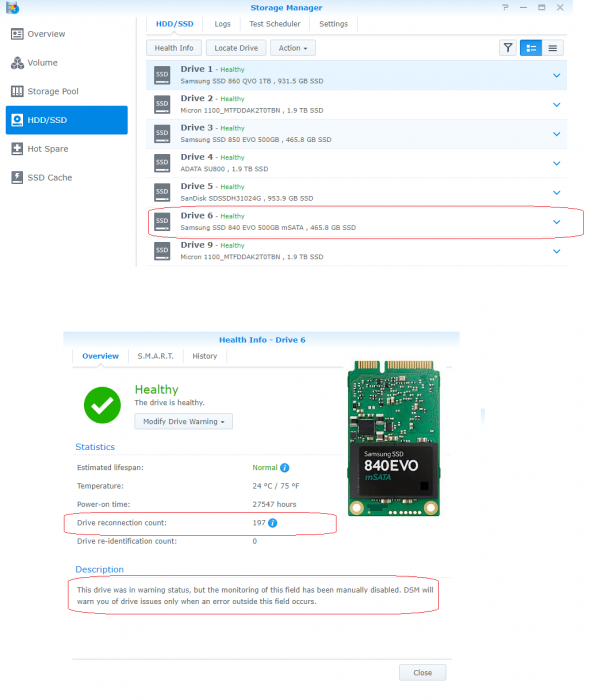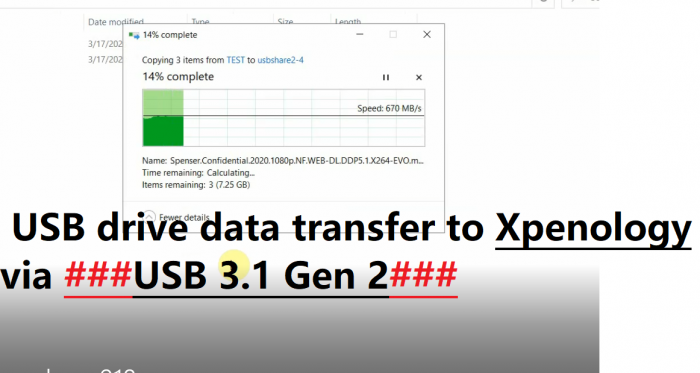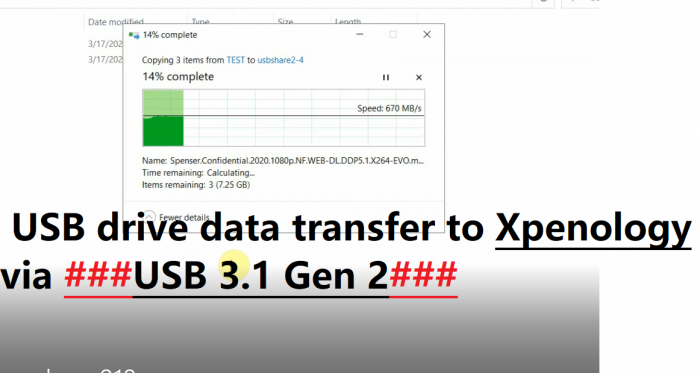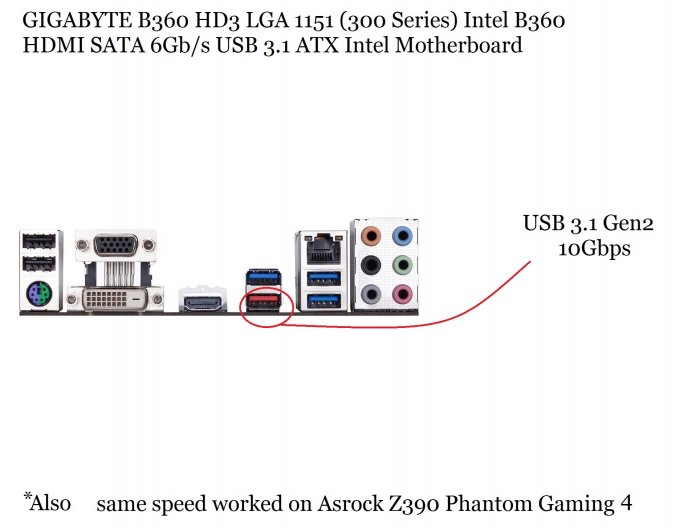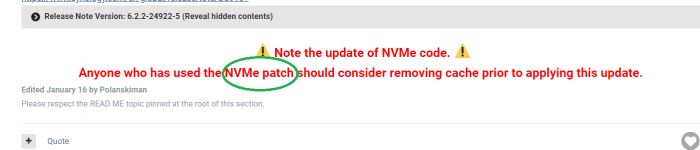Captainfingerbang
Member-
Posts
240 -
Joined
-
Last visited
-
Days Won
1
Everything posted by Captainfingerbang
-
My ALL SSD RAID0 NAS Xpen DS918+ (for TV/Movies only) is giving me error after 2-3 years of solid commendable service and streaming many 50GB-100GB UHD Hevc MKV Remuxes over the years, amongst other things. It IS very fast because of Raid0, but contains nothing i cannot live without. it would only be a small pain in the ass to re-download the movies/shows I've attained here. And fyi, don't preach to me about the Raid 0, I've read it a thousand times, i don't care.. I keep my important stuff on other, Redundant DS918's the correct way. But, i need to know if i can and how to clone 1 single SSD from this Raid0, the dying POS 840 EVO, to another ssd to replace, and pop back in the system without much fanfare. FYI, i don't have any disk errors flying up at me, or any problems whatsoever, it just bugs me to see this garbage about "This drive was in warning status" Blah Blah. I'd prefer to spend the least time possible for tis BS to be repaired. There MUST be a simple way to clone Drive 6 with like a bootable Acronis USB or similar to new 500gb ssd, and replace the Dying, old, Samsung 840 Evo in this Pig, no? This shouldn't be complicated...
-
usb 3.1 gen 2 or Thunderbolt Z390 work?
Captainfingerbang replied to Captainfingerbang's question in General Questions
All i can say is try it man. I'm getting closer to purchasing a TB3 card, the asus version is $25 on amazon. My thought is these things come with their own chips, almost like they are their own entities similar to, for example, a pcie to sata AIC to get more sata ports. Right? Again i'm no tech chip genius, but it might work? report back! -
Great advice flyride! Haha i knew that talking about Raid 0 here might get me in trouble 😆 Literally all it contains is downloaded movies and TV shows on the Raid 0. If it failed i wouldn't care too much. If it were my other 918 with family photos and vids collection, yes i would be in tears if it failed. I back this one up via usb btw. But i guess i didnt think about the fact that if i add my imortant HDD's to my Raid 0 array, that could really screw me up. I will check out the U-NAS 810. One last question? I'm pretty sure i've read it might be frowned upon here, i dont remember, but i always get nervous when someone suggest a reinstall of the os because A. i searched long and hard for my Legit 918 serial/mac combos and don't want to lose them B. more importantly, i often go years between creating the usb boot drives and because i'm not up to code/date i end up screwing them up. Do you know of an easy foolproof way to clone the flash drives we use to boot these Xpenologies?
-
Ok this makes sense. Sheesh, looks a little complicated for my level of skill. Here's my issue. I have two HUGE pc cases both with z390/i3-8100 both 918+ running and its taking up a lot of space and the wiring is annoying i guess. On top of that i have another big windows tower i use for downloading/editing/managing the DS918's. I cant afford to go and buy 7-10tb of SSD storage again... The reason for the all ssd 918 array is because on regular hdd spin drives my serviio bogs down sending out 50-100gb Hevc blu ray rips over my network. Its like the HDD's are too slow or something. And trust me I've ruled out network issues. I'm almost curious if i could buy a rack and install all these in that? Dont know if server racks allow multiple motherboards/systems in one, never tried it. Just trying to think of the best solution for space, without compromising speed on DS918 #1 (ssd nas) I absolutely LOVE the speed of 10tb of SSD's in Raid 0
-
So i am definitely referring to this Flyride. And thanks for the quick reply! I am in the process of copying/backing up all the data from the HDD's to a large 8tb drive on windows, then I'll format the HDD's, insert into the 918 with the SSD's. 1. I see in the link you provided it says nvme and esxi. Will this work even though i am not on ESXI (i'm on baremetal) and not using NVME? 2. And this question is simply out of curiosity: Why the Disclaimer about Not being supported by Synology? i assume most of what we do here does not exactly fill Synology with joy...
-
SurveillanceStation-x86_64-8.2.2-5766
Captainfingerbang replied to montagnic's topic in Програмное обеспечение
Этот проект по-прежнему нужно перезагружать каждый день? Или это уже починили, чтобы этого больше не было? -
Excellent points from both of you Legends. i'm thinking im going to return it though it was only $100 open box @flyride I have 2 port 10GBE cards in all devices already. Desktop, and both NAS DS918's My reasoning for the switch is because my upload and download speeds within LAN To NAS via WIFI are terribly slow. Even to the da918+ Raid 0 SSD unit. I thought getting a 10GBE switch would solve this or at least make it faster?? @IG-88 Ok, Lets Say i got a 4-5 port SFP+ switch. My cables/cards are RJ45 now so wouldn't i need an RJ45 to SFP+ adapter (at a cost of $30-$60 per) for each connection thence bringing cost to well over $200? P.S. Another reason i got the Netgear GS110MX switch is because i got it open box for $100 Amazon Warehouse. Normal price $168.00
-
I'm lost on how to set up my new switch. I got netgear GS110MX 10 port switch that has 2x 10gbe rj45 ports only. my goal is to make transfers faster via wifi from laptop, hardwire desktop and at least one of my hardwired Xpen ds918+'s, preferably the one that's all ssd raid 0. Both my ds918+ Xpen have x540-t2 10gbe cards, and also a desktop with broadcom 10gbe card. My router is Google wifi. Previously I had the desktop 10gbe direct connected to the ds918s and everything else using a 1g switch. I have cat6 and cat7 cables. Also, my internet speed is slow at 200down 10up. My confusion is how do I setup this network the most effective way only having 2 10gbe ports on new switch? Modem to Google wifi to 10gbe port on switch? and plug other 10gbe port into ds918+? Then maybe direct connect one or two? Confused..
-
Can someone check out this video i made and Tell me if this is right? Or How to Fix these wild variances in speeds? Transferring 25GB file back/forth PC-NAS Speeds are ALL over the place! Problem is, every transfer starts fast, then goes up/down and all over! Hardware: Xpen DS918+ all ssd's on Raid 0 & Intel X540-T2 10GBE Direct connect to PC w/970 Pro NVME m.2 Drive & Dell Qlogic BCM57810 10GBE card Are speeds supposed to always vary like this??? Is it like this for everyone else??? START VIDEO AT 1:24 Na3.mp4
- 1 reply
-
- direct connect
- transfer speed slow
-
(and 2 more)
Tagged with:
-
30 or best offer. He accepted 25 dollar offer plus free shipping. Just bought today will try to update this is where I got mine he's got 7 more but there's like 7 other guys selling sale cards from server pulls ae rj45 some sfp+ some low, some high profile. https://www.ebay.com/itm/133363872120 I confirmed with Guru IG-88 that he has one working with 6.2.2 and it its working with the 6.2.2 driver pack so the 57810 should work too the driver is bnx2x.ko though I can't vouch for the eBay vendor you can return it within 30 days. Since I am still somewhat of a novice I made sure to check with others who knew about this so maybe do some checking before you pull the trigger on buying one if you don't know what you're doing.
-
usb 3.1 gen 2 or Thunderbolt Z390 work?
Captainfingerbang replied to Captainfingerbang's question in General Questions
-
usb 3.1 gen 2 or Thunderbolt Z390 work?
Captainfingerbang replied to Captainfingerbang's question in General Questions
So sorry to take so long to get back, things have been crazy! Im glad to report my Video proof of fast data transfer from USB drive to Xpenology via USB 3.1 Gen 2 (10gbps) These are the transfer speeds i am getting when transferring data from usb to my Xpenology 918+ through the USB 3.1 Gen 2 Interface (10Gbps) and vice versa, meaning from the Xpenology 918+ back to the USB drive via the same port/protocol. This test is performed on Xpenology DSM 6.2.2-24922 Update 5, with Gigabyte B360 HD3 and I3-8100 CPU and 8gb ddr4. Usb drive is plugged into the RED USB 3.1 gen 2 port next to the HDMI port on the back of the Gigabyte B360 HD3. The primary purpose for showing this video, is because i want my peers at the Xpenology community to know that its possible to transfer data at great speeds via USB 3.1 Gen 2, without any drivers or anything additional. I've spoken to quite a few people in the community who cant get ports like this to work at all or not even recognized. I have also transferred data at great speeds via a Thunderbolt 3 port built right into the motherboard (different motherboard) without any drivers installed or extra work. You will see in this vid that the data transfer speeds copying roughly 2-4gb to the Xpenology from USB and Vice Versa range from around 500MB/s to 700MB/s. This may not be the fastest transfer speeds around, but i certainly NEVER have had data transfer this fast via USB to and from my Xpenology prior to the new hardware upgrade, NOT EVEN CLOSE TO THIS Until i upgraded my server hardware to the newer intel 300 series with things such as built in USB 3.1 Gen 2 and TB3 and the 8th gen cpu. Again, this is simply data transferring from a USB external drive to My Xpenology server, via USB 3.1 Gen 2. If i plug the same external drive into a different port, be it USB 3.0 or 2.0 the speed is MUCH slower. I do not have Xpenology installed to a motherboard with Native thunderbolt 3 currently, but my next video/test (if i can afford the new card)is to plug in a PCIE Thunderbolt 3 card to this motherboard and record the transfer speeds of that, just like i did with this test video. Thanks to all you here for making me and my nas very happy over the years. I hope this helps someone! -
Thanks Again Flyride. Def took your advice on the R/O cache vs R/W, i was only testing. I've personally experienced R/W cache barfing then killing my Volume 1 in the past. Thank goodness for backups. One quick question for you Flyride. Though i've already gotten NVME cache working, i saw you mentioned something in thread. In your DSM 6.2.2-24922 Update 5 reporting thread you mention an "Nvme Patch" like from in the below image What "patch" are you referring to and where does one find it??? I don't recall using a "Patch" per se. Gracias! @
-
Hello, Thanks again for this guide ive been able to get transcoding working on a couple of machines. i can confirm this works great with both i3-8100 and i5-8400 coffee lake cpus I just want to ask, since i am building a new machine, would an i5-6500 with Intel HD 530 graphics work for this? My reasons for the question are because i could not get this to work on Intel hd/uhd 610 (g4560), so i went for intel hd 630 and that worked. But i have not tested on intel 530 graphics, plan to purchase cpu with hd 530, but have read 530 only has support for 8 bit hevc transcodes. Will that effect anything with this?
- 264 replies
-
- trancoding
- 1.04b
-
(and 1 more)
Tagged with:
-
Speaking of brilliant, i think i forgot all of my linux commands in my brain. Its been so long! It appears the system detects the drive but its also giving me error. I DID manage to get the sh script moved to the proper directory though! Would someone smarter than me take a look at my terminal here to tell me what is going on? i really dont know what i need to do next ( or at all) to get nvme working. also i dont know why i am getting the "-ash:" error problem at bottom either. Baremetal DSM 6.2.2-24922 Update 4 ds918+ 1.04 with single nvme sm961 250gb and like 5 spin drives in shr. GIGABYTE B360 HD3 w/i3-8100 latest bios has 2x m.2 #1 is occupied with sm961 formatted ext4 HELP?? root@ahern2:~# cd /dev/nvme0n1 -ash: cd: /dev/nvme0n1: Not a directory root@ahern2:~# synonvme --get-location /dev/nvme0n1 Can't get the location of /dev/nvme0n1 root@ahern2:~# synonvme --get-location /dev/nvme0n1 Can't get the location of /dev/nvme0n1 root@ahern2:~# nvme list Node SN Model N amespace Usage Format FW Rev ---------------- -------------------- ---------------------------------------- - -------- -------------------------- ---------------- -------- /dev/nvme0n1 S346NY0HA14861 SAMSUNG MZVPW256HEGL-00000 1 33.31 GB / 256.06 GB 512 B + 0 B CXZ7300Q /dev/nvme0n1p1 S346NY0HA14861 SAMSUNG MZVPW256HEGL-00000 1 33.31 GB / 256.06 GB 512 B + 0 B CXZ7300Q root@ahern2:~# synonvme --is-nvme-ssd /dev/nvme0n1 It is a NVMe SSD root@ahern2:~# synonvme --m2-card-model-get /dev/nvme0n1 Not M.2 adapter card root@ahern2:~# synonvme --model-get /dev/nvme0n1 Model name: SAMSUNG MZVPW256HEGL-00000 root@ahern2:~# nvme list Node SN Model Namespace Usage Format FW Rev ---------------- -------------------- ---------------------------------------- --------- -------------------- ------ ---------------- -------- /dev/nvme0n1 S346NY0HA14861 SAMSUNG MZVPW256HEGL-00000 1 33.31 GB / 256.06 GB 512 B + 0 B CXZ7300Q /dev/nvme0n1p1 S346NY0HA14861 SAMSUNG MZVPW256HEGL-00000 1 33.31 GB / 256.06 GB 512 B + 0 B CXZ7300Q root@ahern2:~# udevadm info /dev/nvme0n1 P: /devices/pci0000:00/0000:00:1d.0/0000:02:00.0/nvme/nvme0/nvme0n1 N: nvme0n1 E: DEVNAME=/dev/nvme0n1 E: DEVPATH=/devices/pci0000:00/0000:00:1d.0/0000:02:00.0/nvme/nvme0/nvme0n1 E: DEVTYPE=disk E: ID_PART_TABLE_TYPE=gpt E: MAJOR=259 E: MINOR=0 E: PHYSDEVBUS=pci E: PHYSDEVDRIVER=nvme E: PHYSDEVPATH=/devices/pci0000:00/0000:00:1d.0/0000:02:00.0 E: SUBSYSTEM=block E: SYNO_ATTR_SERIAL=S346NY0HA14861 E: SYNO_DEV_DISKPORTTYPE=UNKNOWN E: SYNO_INFO_PLATFORM_NAME=apollolake E: SYNO_KERNEL_VERSION=4.4 E: USEC_INITIALIZED=521167 root@ahern2:~# synonvme --get-location /dev/nvme0n1 Can't get the location of /dev/nvme0n1 root@ahern2:~# synonvme --port-type-get /dev/nvme0n1 Unknown. root@ahern2:~# synodiskport -cache root@ahern2:~# ls -l /dev/mapper/cache* ls: cannot access /dev/mapper/cache*: No such file or directory root@ahern2:~# !/bin/ash -ash: !/bin/ash: event not found root@ahern2:~# /bin/ash ash-4.3# patchnvme for DSM 6.2.x ash: patchnvme: command not found ash-4.3# TARGFILE="/usr/lib/libsynonvme.so.1" ash-4.3# root ash: root: command not found ash-4.3# exit exit root@ahern2:~# cp /volume1/test/libNVMEpatch.sh /usr/local/etc/rc.d/ root@ahern2:~# synonvme --get-location /dev/nvme0n1 Can't get the location of /dev/nvme0n1 root@ahern2:~# lspci -k 0000:00:00.0 Class 0600: Device 8086:3e1f (rev 08) Subsystem: Device 1458:5000 0000:00:01.0 Class 0604: Device 8086:1901 (rev 08) Kernel driver in use: pcieport 0000:00:02.0 Class 0300: Device 8086:3e91 Subsystem: Device 1458:d000 Kernel driver in use: i915 0000:00:12.0 Class 1180: Device 8086:a379 (rev 10) Subsystem: Device 1458:8888 0000:00:14.0 Class 0c03: Device 8086:a36d (rev 10) Subsystem: Device 1458:5007 Kernel driver in use: xhci_hcd 0000:00:14.2 Class 0500: Device 8086:a36f (rev 10) Subsystem: Device 8086:7270 0000:00:16.0 Class 0780: Device 8086:a360 (rev 10) Subsystem: Device 1458:1c3a 0000:00:17.0 Class 0106: Device 8086:a352 (rev 10) Subsystem: Device 1458:b005 Kernel driver in use: ahci 0000:00:1d.0 Class 0604: Device 8086:a330 (rev f0) Kernel driver in use: pcieport 0000:00:1d.2 Class 0604: Device 8086:a332 (rev f0) Kernel driver in use: pcieport 0000:00:1d.3 Class 0604: Device 8086:a333 (rev f0) Kernel driver in use: pcieport 0000:00:1f.0 Class 0601: Device 8086:a308 (rev 10) Subsystem: Device 1458:5001 0000:00:1f.3 Class 0403: Device 8086:a348 (rev 10) Subsystem: Device 1458:a182 0000:00:1f.4 Class 0c05: Device 8086:a323 (rev 10) Subsystem: Device 1458:5001 Kernel driver in use: i801_smbus 0000:00:1f.5 Class 0c80: Device 8086:a324 (rev 10) Subsystem: Device 8086:7270 0000:01:00.0 Class 0200: Device 8086:1528 (rev 01) Subsystem: Device 15d9:0734 Kernel driver in use: ixgbe 0000:01:00.1 Class 0200: Device 8086:1528 (rev 01) Subsystem: Device 15d9:0734 Kernel driver in use: ixgbe 0000:02:00.0 Class 0108: Device 144d:a804 Subsystem: Device 144d:a801 Kernel driver in use: nvme 0000:03:00.0 Class 0106: Device 1b4b:9215 (rev 11) Subsystem: Device 1b4b:9215 Kernel driver in use: ahci 0000:04:00.0 Class 0200: Device 10ec:8168 (rev 16) Subsystem: Device 1458:e000 Kernel driver in use: r8168 0001:00:12.0 Class 0000: Device 8086:5ae3 (rev ff) 0001:00:13.0 Class 0000: Device 8086:5ad8 (rev ff) 0001:00:14.0 Class 0000: Device 8086:5ad6 (rev ff) 0001:00:15.0 Class 0000: Device 8086:5aa8 (rev ff) 0001:00:16.0 Class 0000: Device 8086:5aac (rev ff) 0001:00:18.0 Class 0000: Device 8086:5abc (rev ff) 0001:00:19.2 Class 0000: Device 8086:5ac6 (rev ff) 0001:00:1f.1 Class 0000: Device 8086:5ad4 (rev ff) 0001:01:00.0 Class 0000: Device 1b4b:9215 (rev ff) 0001:02:00.0 Class 0000: Device 8086:1539 (rev ff) 0001:03:00.0 Class 0000: Device 8086:1539 (rev ff) root@ahern2:~# ls /dev/nvm* /dev/nvme0 /dev/nvme0n1 /dev/nvme0n1p1 root@ahern2:~# udevadm info /dev/nvme0 P: /devices/pci0000:00/0000:00:1d.0/0000:02:00.0/nvme/nvme0 N: nvme0 E: DEVNAME=/dev/nvme0 E: DEVPATH=/devices/pci0000:00/0000:00:1d.0/0000:02:00.0/nvme/nvme0 E: MAJOR=250 E: MINOR=0 E: PHYSDEVBUS=pci E: PHYSDEVDRIVER=nvme E: PHYSDEVPATH=/devices/pci0000:00/0000:00:1d.0/0000:02:00.0 E: SUBSYSTEM=nvme E: SYNO_INFO_PLATFORM_NAME=apollolake E: SYNO_KERNEL_VERSION=4.4 E: USEC_INITIALIZED=521159 root@ahern2:~# synonvme --get-location /dev/nvme0 Can't get the location of /dev/nvme0 root@ahern2:~# root@ahern2:~# ls /dev/nvm* /dev/nvme0 /dev/nvme0n1 /dev/nvme0n1p1 root@ahern2:~# root@ahern2:~# udevadm info /dev/nvme0n1 P: /devices/pci0000:00/0000:00:1d.0/0000:02:00.0/nvme/nvme0/nvme0n1 N: nvme0n1 E: DEVNAME=/dev/nvme0n1 E: DEVPATH=/devices/pci0000:00/0000:00:1d.0/0000:02:00.0/nvme/nvme0/nvme0n1 E: DEVTYPE=disk E: ID_PART_TABLE_TYPE=gpt E: MAJOR=259 E: MINOR=0 E: PHYSDEVBUS=pci E: PHYSDEVDRIVER=nvme E: PHYSDEVPATH=/devices/pci0000:00/0000:00:1d.0/0000:02:00.0 E: SUBSYSTEM=block E: SYNO_ATTR_SERIAL=S346NY0HA14861 E: SYNO_DEV_DISKPORTTYPE=UNKNOWN E: SYNO_INFO_PLATFORM_NAME=apollolake E: SYNO_KERNEL_VERSION=4.4 E: USEC_INITIALIZED=521167 root@ahern2:~# synonvme --get-location /dev/nvme0 Can't get the location of /dev/nvme0 root@ahern2:~# synonvme --get-location /dev/nvme0nlpl Can't get the location of /dev/nvme0nlpl root@ahern2:~# /dev/nvme0n1p1 -ash: /dev/nvme0n1p1: Permission denied root@ahern2:~# /dev/nvme0n1p1 -ash: /dev/nvme0n1p1: Permission denied root@ahern2:~# synonvme --get-location /dev/nvme0n1p1 Can't get the location of /dev/nvme0n1p1 root@ahern2:~# synonvme --get-location /dev/nvme0n1 Can't get the location of /dev/nvme0n1 root@ahern2:~# /dev/nvme0n1 -ash: /dev/nvme0n1: Permission denied root@ahern2:~# /dev/nvme0n1 -ash: /dev/nvme0n1: Permission denied root@ahern2:~# synonvme --get-location /dev/nvme0n1 Can't get the location of /dev/nvme0n1 root@ahern2:~# udevadm info /dev/nvme0n1 P: /devices/pci0000:00/0000:00:1d.0/0000:02:00.0/nvme/nvme0/nvme0n1 N: nvme0n1 E: DEVNAME=/dev/nvme0n1 E: DEVPATH=/devices/pci0000:00/0000:00:1d.0/0000:02:00.0/nvme/nvme0/nvme0n1 E: DEVTYPE=disk E: ID_PART_TABLE_TYPE=gpt E: MAJOR=259 E: MINOR=0 E: PHYSDEVBUS=pci E: PHYSDEVDRIVER=nvme E: PHYSDEVPATH=/devices/pci0000:00/0000:00:1d.0/0000:02:00.0 E: SUBSYSTEM=block E: SYNO_ATTR_SERIAL=S346NY0HA14861 E: SYNO_DEV_DISKPORTTYPE=UNKNOWN E: SYNO_INFO_PLATFORM_NAME=apollolake E: SYNO_KERNEL_VERSION=4.4 E: USEC_INITIALIZED=521167 root@ahern2:~# udevadm info /dev/nvme0n1 P: /devices/pci0000:00/0000:00:1d.0/0000:02:00.0/nvme/nvme0/nvme0n1 N: nvme0n1 E: DEVNAME=/dev/nvme0n1 E: DEVPATH=/devices/pci0000:00/0000:00:1d.0/0000:02:00.0/nvme/nvme0/nvme0n1 E: DEVTYPE=disk E: ID_PART_TABLE_TYPE=gpt E: MAJOR=259 E: MINOR=0 E: PHYSDEVBUS=pci E: PHYSDEVDRIVER=nvme E: PHYSDEVPATH=/devices/pci0000:00/0000:00:1d.0/0000:02:00.0 E: SUBSYSTEM=block E: SYNO_ATTR_SERIAL=S346NY0HA14861 E: SYNO_DEV_DISKPORTTYPE=UNKNOWN E: SYNO_INFO_PLATFORM_NAME=apollolake E: SYNO_KERNEL_VERSION=4.4 E: USEC_INITIALIZED=521167 root@ahern2:~# ^C root@ahern2:~# udevadm info /dev/nvme0n1 P: /devices/pci0000:00/0000:00:1d.0/0000:02:00.0/nvme/nvme0/nvme0n1 N: nvme0n1 E: DEVNAME=/dev/nvme0n1 E: DEVPATH=/devices/pci0000:00/0000:00:1d.0/0000:02:00.0/nvme/nvme0/nvme0n1 E: DEVTYPE=disk E: ID_PART_TABLE_TYPE=gpt E: MAJOR=259 E: MINOR=0 E: PHYSDEVBUS=pci E: PHYSDEVDRIVER=nvme E: PHYSDEVPATH=/devices/pci0000:00/0000:00:1d.0/0000:02:00.0 E: SUBSYSTEM=block E: SYNO_ATTR_SERIAL=S346NY0HA14861 E: SYNO_DEV_DISKPORTTYPE=UNKNOWN E: SYNO_INFO_PLATFORM_NAME=apollolake E: SYNO_KERNEL_VERSION=4.4 E: USEC_INITIALIZED=521167 ###################DONT ASK ME WHAT I DID BELOW HERE. I HAVE NO CLUE!!! HELP#################################### root@ahern2:~# synonvme --get-location /dev/nvme0 Cant: No such file or directory root@ahern2:~# root@ahern2:~# synonvme --get-location /dev/nvme0nlpl -ash: root@ahern2:~#: command not found root@ahern2:~# Can't get the location of /dev/nvme0nlpl > root@ahern2:~# /dev/nvme0n1p1 > -ash: /dev/nvme0n1p1: Permission denied > root@ahern2:~# /dev/nvme0n1p1 > -ash: /dev/nvme0n1p1: Permission denied > root@ahern2:~# synonvme --get-location /dev/nvme0n1p1 > Can't get the location of /dev/nvme0n1p1 -ash: Cant get the location of /dev/nvme0nlpl root@ahern2:~# /dev/nvme0n1p1 -ash: /dev/nvme0n1p1: Permission denied root@ahern2:~# /dev/nvme0n1p1 -ash: /dev/nvme0n1p1: Permission denied root@ahern2:~# synonvme --get-location /dev/nvme0n1p1 Cant: No such file or directory root@ahern2:~# root@ahern2:~# synonvme --get-location /dev/nvme0n1 -ash: root@ahern2:~#: command not found root@ahern2:~# Can't get the location of /dev/nvme0n1 > root@ahern2:~# /dev/nvme0n1 > -ash: /dev/nvme0n1: Permission denied > root@ahern2:~# /dev/nvme0n1 > -ash: /dev/nvme0n1: Permission denied > root@ahern2:~# synonvme --get-location /dev/nvme0n1 > Can't get the location of /dev/nvme0n1 -ash: Cant get the location of /dev/nvme0n1 root@ahern2:~# /dev/nvme0n1 -ash: /dev/nvme0n1: Permission denied root@ahern2:~# /dev/nvme0n1 -ash: /dev/nvme0n1: Permission denied root@ahern2:~# synonvme --get-location /dev/nvme0n1 Cant: No such file or directory root@ahern2:~# root@ahern2:~# udevadm info /dev/nvme0n1 -ash: root@ahern2:~#: command not found root@ahern2:~# P: /devices/pci0000:00/0000:00:1d.0/0000:02:00.0/nvme/nvme0/nvme0n1 -ash: P:: command not found root@ahern2:~# N: nvme0n1 -ash: N:: command not found root@ahern2:~# E: DEVNAME=/dev/nvme0n1 -ash: E:: command not found root@ahern2:~# E: DEVPATH=/devices/pci0000:00/0000:00:1d.0/0000:02:00.0/nvme/nvme0/nvme0n1 -ash: E:: command not found root@ahern2:~# E: DEVTYPE=disk -ash: E:: command not found root@ahern2:~# E: ID_PART_TABLE_TYPE=gpt -ash: E:: command not found root@ahern2:~# E: MAJOR=259 -ash: E:: command not found root@ahern2:~# E: MINOR=0 -ash: E:: command not found root@ahern2:~# E: PHYSDEVBUS=pci -ash: E:: command not found root@ahern2:~# E: PHYSDEVDRIVER=nvme -ash: E:: command not found root@ahern2:~# E: PHYSDEVPATH=/devices/pci0000:00/0000:00:1d.0/0000:02:00.0 -ash: E:: command not found root@ahern2:~# E: SUBSYSTEM=block -ash: E:: command not found root@ahern2:~# E: SYNO_ATTR_SERIAL=S346NY0HA14861 -ash: E:: command not found root@ahern2:~# E: SYNO_DEV_DISKPORTTYPE=UNKNOWN -ash: E:: command not found root@ahern2:~# E: SYNO_INFO_PLATFORM_NAME=apollolake -ash: E:: command not found root@ahern2:~# E: SYNO_KERNEL_VERSION=4.4 -ash: E:: command not found root@ahern2:~# E: USEC_INITIALIZED=521167 -ash: E:: command not found
-
usb 3.1 gen 2 or Thunderbolt Z390 work?
Captainfingerbang replied to Captainfingerbang's question in General Questions
i can now confirm that both my usb 3.1 gen 2 type C on my z390 asrock (918+) and the usb 3.1 gen 2 TYPE A both are wicked fast when i connect my MyDigitalSSD M2X Portable USB 3.1 Gen 2 M.2 PCI with nvme 970 evo in it. It gets pcie gen 3 x2 speeds in windows, and nearly half (im only guessing) those speeds connected to my 918+. although the speeds are much less consistent connecting the external nvme to the xpenology. Still wicked fast though. I SO wish i had the money, because id just go out and buy Sonnets Thunderbolt 3 to 10gbe adapter to move masses of data from my windows machine to the ds918s. Its something like this The adapter, but for christs sakes at $150+ i'll be waiting a bit. Annoying. Tired of seeing that same old 105mb/s speed when in fact ive got 10gbe cards in both my 918s AND my windows pc. Plus ive got TB3 lying around doing absolutely NOTHING on my laptop untill i get that Thunderbolt to 10gbe adapter. Just so frustrating, all my files are 50gb +!!! -
usb 3.1 gen 2 or Thunderbolt Z390 work?
Captainfingerbang replied to Captainfingerbang's question in General Questions
I should have asked this question a totally different way. I am going to Swap out the motherboard in my Xpen 918+ with new one. The new board is Z390 Phantom Gaming-ITX/ac seen Here My question is: Will I be able to use any of the features below that are included on the motherboard with baremetal 918+ Xpenology 1.04b? 1x Intel Thunderbolt™ 3 Type-C 2 Ultra M.2 (PCIe Gen3 x4) 4x USB 3.1 Gen2 10Gb/s Can Anyone help answer this? If this is a ridiculous question tell me so! -
I'm curious if a Z390 motherboard with onboard USB 3.1 Gen 2 (10Gbps) or onboard Thunderbolt 3 (32Gbps) would work for full speed or faster than USB 3.0 with ,file transfers in Xpenology? Or possibly even an add on card would work? This hypothetical build would have all SSD's for an array Using baremetal or otherwise.
-
had something to ask but figured it out!
-
i don't know if it helps, but this junior member seems to have NVME cache working. Trying to get in touch with him. He didnt mention using ESXi. I'm sure its a driver thing. Similar to Jamzor, i too have limited knowledge of ESXI so i attempted hardware route. I installed drives and attempted to setup NVME cache on my system to see if i can get it to work but the drives arent recognized as of yet. The 918+ system has an Asrock Z390 Phantom Gaming 4 in which i inserted an SM961 256gb in m.2_1 and a 970Evo 250gb in m.2_2 I also tried putting one nvme ssd into a pcie adaptor which is full speed and installed to a pcie x16 full speed. Same as Jamzor, recognized in bios, nothing in DSM. It would be really awesome if it was though. Although regardless of how fast it made my system, i dont know if nvme cache is a long term solution for me simply because of the cost. Btw I'm on 918+ 1.04b dsm 6.2.2 24922 update 3 with a multitude of other hdd's
-
I'm assuming you are using the 918+ image? And you have nvme cache working properly? Could you expand upon your nvme cache performance?
-
Just want to say thanks to Olegin. My Real SN/MAC must have gotten blacklisted i don't know but my transcoding stopped working for like months. I got a new Real SN/MAC and instead of taking FOREVER to backup restore, his method for installing to new FRESH HDD Plus new FRESH USB, backing up .dss, and deleting rm -f /etc.defaults got my system back up, WITH transcoding, KEEPING all my data, its a thing of beauty! Once again Olegin is the MAN! Cheers! 🤗🤗😆😆 And thanks to Polanskiman as well
- 264 replies
-
- trancoding
- 1.04b
-
(and 1 more)
Tagged with:
-
Sticky for SSH Syno Commands? Help with SSH command
Captainfingerbang replied to Captainfingerbang's question in Answered Questions
thanks! -
@ Polanskiman, If possible try making a brand new install on a blank HDD to discard DSM's previous install as being the culprit. I did try your method here and i couldn't get it work on both my 2 ds918 setups with fresh HDD's, both with real sn/macs *Although now Synology Assistant is showing the correct MAC/SN i input into the grub config. Both of the real sn/macs used to work (transcoding) on both ds918's but now both do not work. Maybe because i changed hardware? Or could it be my nic cards? BOTH of the motherboards have Intel I219 but only one works, the broken one has Intel X540 t2 10gbe card. Lastly, do you know if there is an extra.lmzk driver for I219 yet? Why would 1 i219 work and the other doesnt? I am SO CLOSE to having my perfect setup. I simply want Photo Station to create thumbnails for my videos. I think i am going to try again tonight, because for one unit i still had an ip reservation and had never rebooted router.