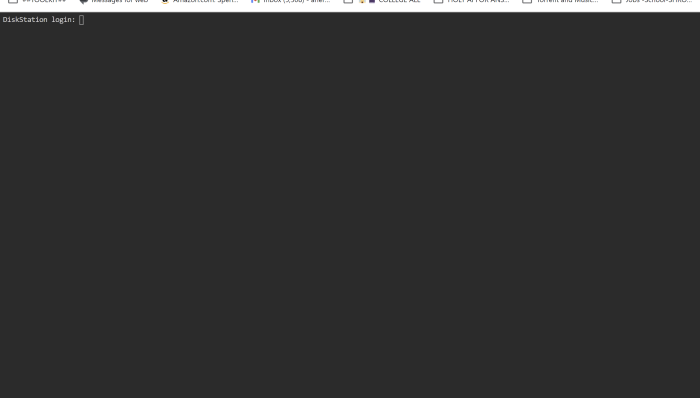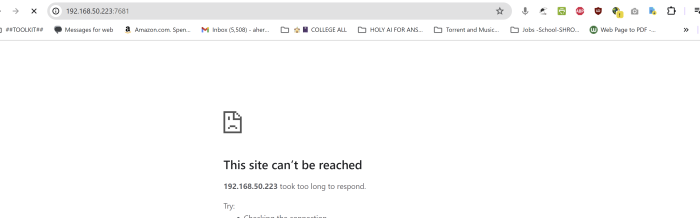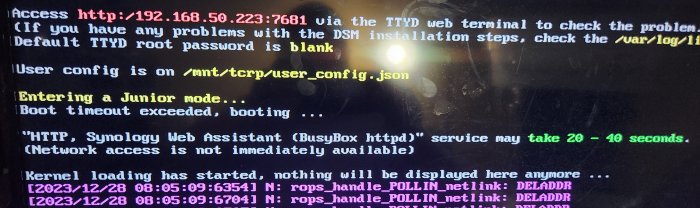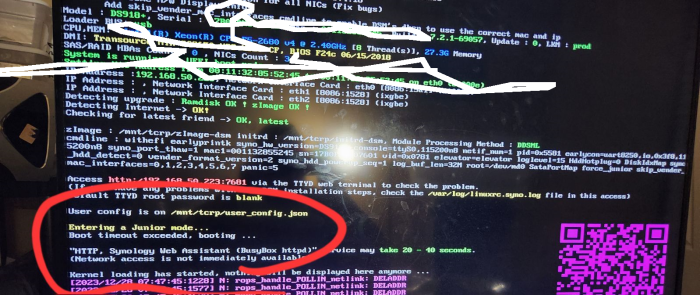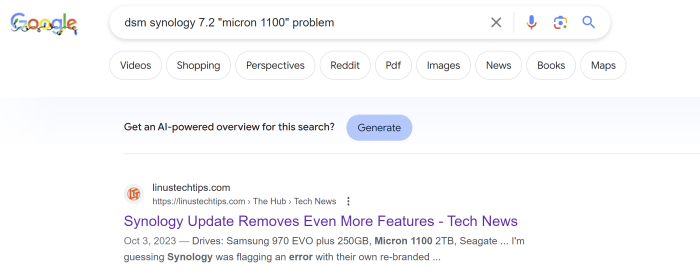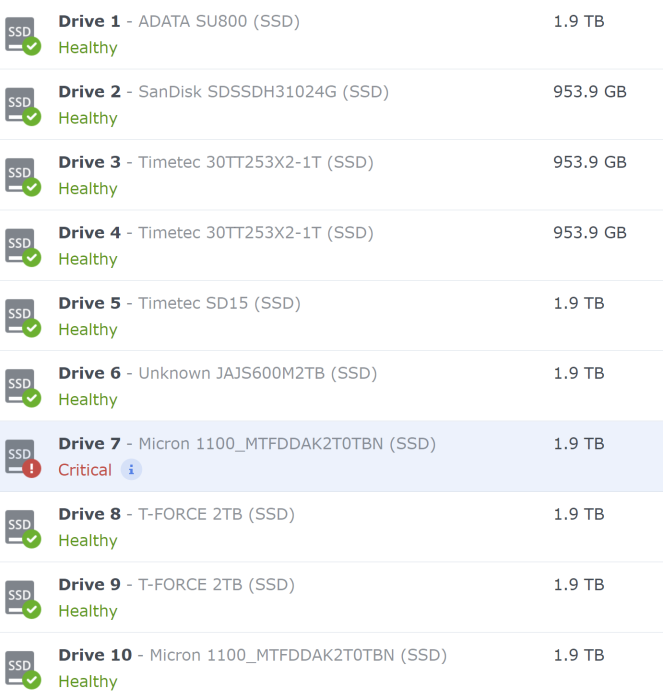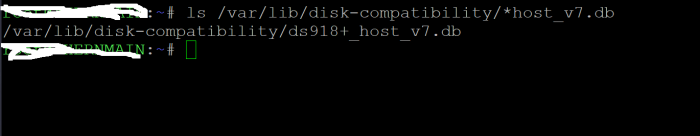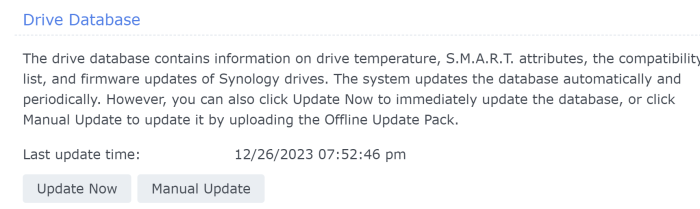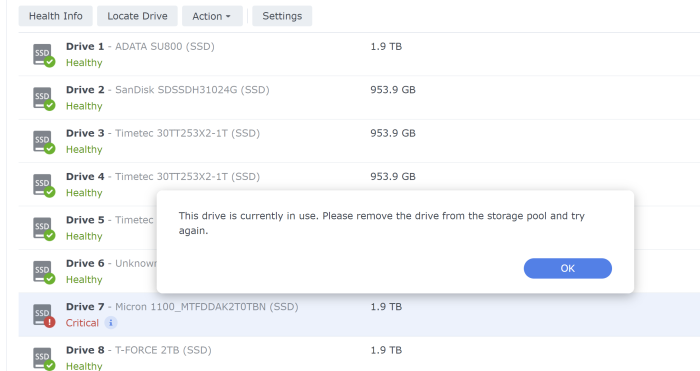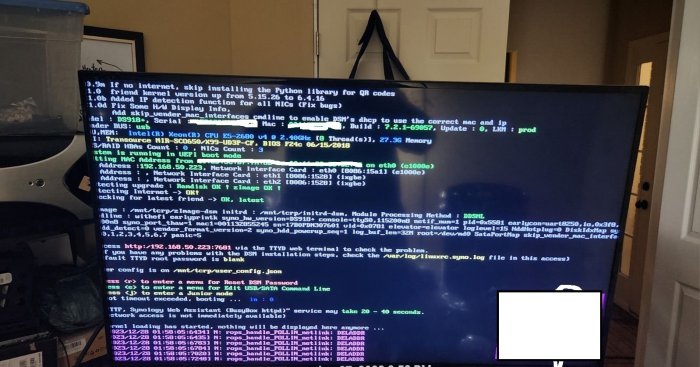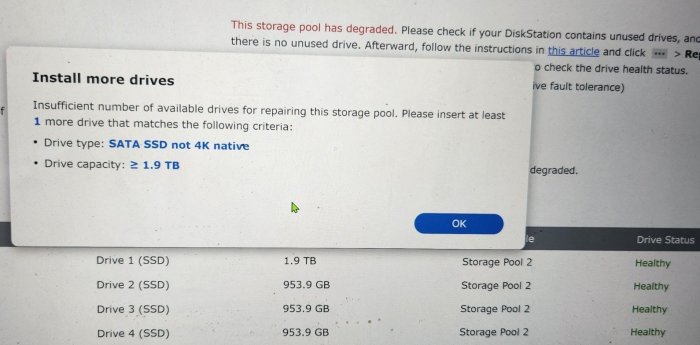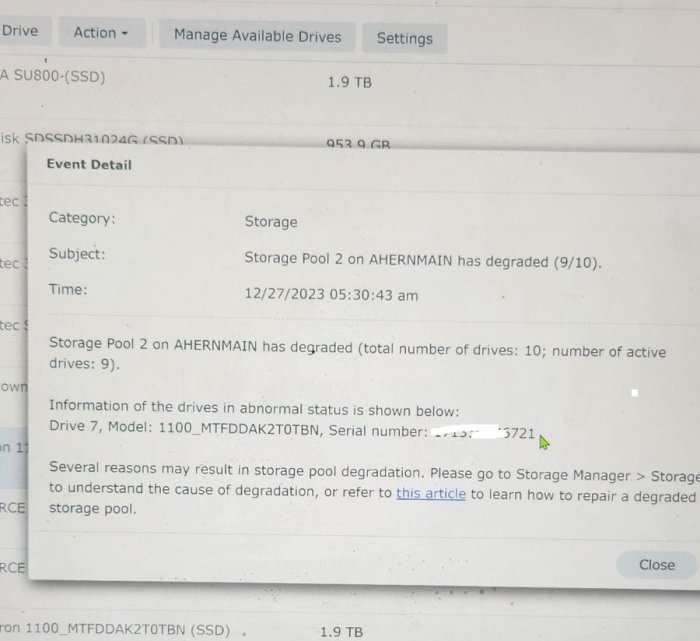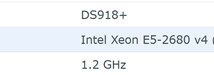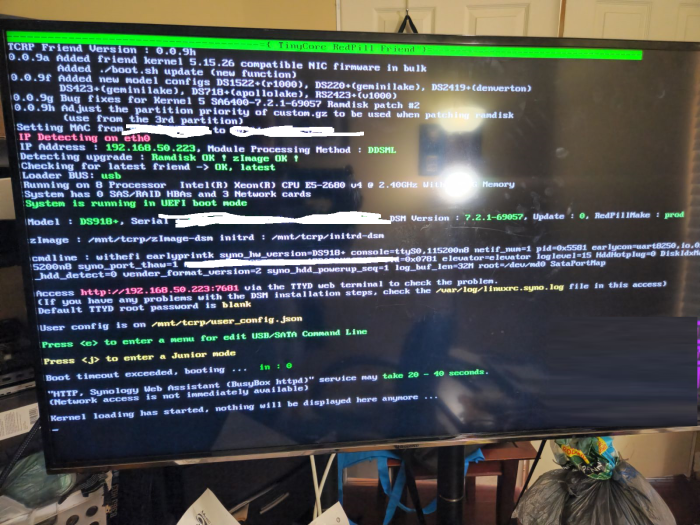Captainfingerbang
Member-
Posts
240 -
Joined
-
Last visited
-
Days Won
1
Everything posted by Captainfingerbang
-
just to be clear cancel any backup. restart machine... press J key within these 7 seconds then Using the IP address displayed on the screen Please enter http://192.168.50.223:7681 in your web browser. The login account is root and there is no password. Please try the command below first. cat /var/log/*rc* That is all? You have a lot of code below this.. ONLY run cat /var/log/*rc* correct?
-
Thank you so much my friend. very strange. I swear i have taken drive out, then formatted Using windows Maybe there is something better i can do in regards to wiping drive? My problem is that i dont even know where to look or WHAT to do..., whereas you are pretty much genius. Maybe my boot drive needs update? i dont know. I dont recall last time i updated tcrp or where it boots up screen showing TCRP
-
./syno-hdd-db.sh model 918+ REVISION = #69057 hdmodel SU800 fwrev R0427A Append drive and firmware: REVISION = #69057 hdmodel SDSSDH31024G fwrev X6104000 Append drive and firmware: REVISION = #69057 hdmodel 30TT253X2-1T fwrev U0503A0 Append drive and firmware: REVISION = #69057 hdmodel 30TT253X2-1T fwrev U0503A0 Insert firmware version: REVISION = #69057 hdmodel SD15 fwrev U0506A0 Append drive and firmware: REVISION = #69057 hdmodel JAJS600M2TB fwrev VE0R530E Append drive and firmware: REVISION = #69057 hdmodel 1100_MTFDDAK2T0TBN fwrev M0MU033 Append drive and firmware: REVISION = #69057 hdmodel 2TB fwrev HP2818D8 Append drive and firmware: REVISION = #69057 hdmodel 2TB fwrev HP2818D8 Insert firmware version: REVISION = #69057 hdmodel 1100_MTFDDAK2T0TBN fwrev M0MU033 Insert firmware version: { "SU800": { "R0427A": { "compatibility_interval": [ { "compatibility": "support", "not_yet_rolling_status": "support", "fw_dsm_update_status_notify": false, "barebone_installable": true } ] }, "default": { "compatibility_interval": [ { "compatibility": "support", "not_yet_rolling_status": "support", "fw_dsm_update_status_notify": false, "barebone_installable": true } ] } }, "SDSSDH31024G": { "X6104000": { "compatibility_interval": [ { "compatibility": "support", "not_yet_rolling_status": "support", "fw_dsm_update_status_notify": false, "barebone_installable": true } ] }, "default": { "compatibility_interval": [ { "compatibility": "support", "not_yet_rolling_status": "support", "fw_dsm_update_status_notify": false, "barebone_installable": true } ] } }, "30TT253X2-1T": { "U0503A0": { "compatibility_interval": [ { "compatibility": "support", "not_yet_rolling_status": "support", "fw_dsm_update_status_notify": false, "barebone_installable": true } ] }, "default": { "compatibility_interval": [ { "compatibility": "support", "not_yet_rolling_status": "support", "fw_dsm_update_status_notify": false, "barebone_installable": true } ] } }, "SD15": { "U0506A0": { "compatibility_interval": [ { "compatibility": "support", "not_yet_rolling_status": "support", "fw_dsm_update_status_notify": false, "barebone_installable": true } ] }, "default": { "compatibility_interval": [ { "compatibility": "support", "not_yet_rolling_status": "support", "fw_dsm_update_status_notify": false, "barebone_installable": true } ] } }, "JAJS600M2TB": { "VE0R530E": { "compatibility_interval": [ { "compatibility": "support", "not_yet_rolling_status": "support", "fw_dsm_update_status_notify": false, "barebone_installable": true } ] }, "default": { "compatibility_interval": [ { "compatibility": "support", "not_yet_rolling_status": "support", "fw_dsm_update_status_notify": false, "barebone_installable": true } ] } }, "1100_MTFDDAK2T0TBN": { "M0MU033": { "compatibility_interval": [ { "compatibility": "support", "not_yet_rolling_status": "support", "fw_dsm_update_status_notify": false, "barebone_installable": true } ] }, "default": { "compatibility_interval": [ { "compatibility": "support", "not_yet_rolling_status": "support", "fw_dsm_update_status_notify": false, "barebone_installable": true } ] } }, "2TB": { "HP2818D8": { "compatibility_interval": [ { "compatibility": "support", "not_yet_rolling_status": "support", "fw_dsm_update_status_notify": false, "barebone_installable": true } ] }, "default": { "compatibility_interval": [ { "compatibility": "support", "not_yet_rolling_status": "support", "fw_dsm_update_status_notify": false, "barebone_installable": true } ] } } }
-
Strange thing is: The Microns are identical. 1 is working, other is not! So if "-" has something to do with it, it would have to be for both, i assume! Yes absolutely i will do the best i can with that info, i will not be sleeping tonight so that i may wait for your response, though dont feel obligated. But i will be waiting on your words. Thank you many many times.
-
so sorry. I feel stupid. So i've had a total of 10 ssds for quite some time. I have 2 of the Micron 1100 2tb, 1 of which is being a pain, so working with 9 ssd's. I need that other Micron 1100 back. So what does this script do? What does it tell me? What should i be doing? (and please take all the time you need my friend) :~$ jq '.disk_compatbility_info | to_entries | map(select(.value != null)) | .[-8:]' /var/lib/disk-compatibility/ds918+_host_v7.db [ { "key": "SNV3410-800G", "value": { "ECEM13.0": { "fw_buildnumber": 1, "firm_bin": "ECEM13.0.bin", "compatibility_interval": [ { "compatibility": "support", "not_yet_rolling_status": "support", "fw_dsm_update_status_notify": false, "barebone_installable": true, "smart_test_ignore": true, "smart_attr_ignore": true } ] }, "ECEM13.2": { "fw_buildnumber": 2, "firm_bin": "ECEM13.2.bin", "compatibility_interval": [ { "compatibility": "support", "not_yet_rolling_status": "support", "fw_dsm_update_status_notify": false, "barebone_installable": true, "smart_test_ignore": true, "smart_attr_ignore": true } ] }, "default": { "compatibility_interval": [ { "compatibility": "support", "not_yet_rolling_status": "support", "fw_dsm_update_status_notify": false, "barebone_installable": true, "smart_test_ignore": true, "smart_attr_ignore": true } ] } } }, { "key": "SNV3410-400G", "value": { "ECEM13.0": { "fw_buildnumber": 1, "firm_bin": "ECEM13.0.bin", "compatibility_interval": [ { "compatibility": "support", "not_yet_rolling_status": "support", "fw_dsm_update_status_notify": false, "barebone_installable": true, "smart_test_ignore": true, "smart_attr_ignore": true } ] }, "ECEM13.2": { "fw_buildnumber": 2, "firm_bin": "ECEM13.2.bin", "compatibility_interval": [ { "compatibility": "support", "not_yet_rolling_status": "support", "fw_dsm_update_status_notify": false, "barebone_installable": true, "smart_test_ignore": true, "smart_attr_ignore": true } ] }, "default": { "compatibility_interval": [ { "compatibility": "support", "not_yet_rolling_status": "support", "fw_dsm_update_status_notify": false, "barebone_installable": true, "smart_test_ignore": true, "smart_attr_ignore": true } ] } } }, { "key": "SU800", "value": { "R0427A": { "compatibility_interval": [ { "compatibility": "support", "not_yet_rolling_status": "support", "fw_dsm_update_status_notify": false, "barebone_installable": true } ] }, "default": { "compatibility_interval": [ { "compatibility": "support", "not_yet_rolling_status": "support", "fw_dsm_update_status_notify": false, "barebone_installable": true } ] } } }, { "key": "SDSSDH31024G", "value": { "X6104000": { "compatibility_interval": [ { "compatibility": "support", "not_yet_rolling_status": "support", "fw_dsm_update_status_notify": false, "barebone_installable": true } ] }, "default": { "compatibility_interval": [ { "compatibility": "support", "not_yet_rolling_status": "support", "fw_dsm_update_status_notify": false, "barebone_installable": true } ] } } }, { "key": "30TT253X2-1T", "value": { "U0503A0": { "compatibility_interval": [ { "compatibility": "support", "not_yet_rolling_status": "support", "fw_dsm_update_status_notify": false, "barebone_installable": true } ] }, "default": { "compatibility_interval": [ { "compatibility": "support", "not_yet_rolling_status": "support", "fw_dsm_update_status_notify": false, "barebone_installable": true } ] } } }, { "key": "SD15", "value": { "U0506A0": { "compatibility_interval": [ { "compatibility": "support", "not_yet_rolling_status": "support", "fw_dsm_update_status_notify": false, "barebone_installable": true } ] }, "default": { "compatibility_interval": [ { "compatibility": "support", "not_yet_rolling_status": "support", "fw_dsm_update_status_notify": false, "barebone_installable": true } ] } } }, { "key": "JAJS600M2TB", "value": { "VE0R530E": { "compatibility_interval": [ { "compatibility": "support", "not_yet_rolling_status": "support", "fw_dsm_update_status_notify": false, "barebone_installable": true } ] }, "default": { "compatibility_interval": [ { "compatibility": "support", "not_yet_rolling_status": "support", "fw_dsm_update_status_notify": false, "barebone_installable": true } ] } } }, { "key": "2TB", "value": { "HP2818D8": { "compatibility_interval": [ { "compatibility": "support", "not_yet_rolling_status": "support", "fw_dsm_update_status_notify": false, "barebone_installable": true } ] }, "default": { "compatibility_interval": [ { "compatibility": "support", "not_yet_rolling_status": "support", "fw_dsm_update_status_notify": false, "barebone_installable": true } ] } } } ]
-
So ive done this so far Now do i run these? Even though i have 918+? /var/lib/disk-compatibility/ds1621+_host_v7.db /var/lib/disk-compatibility/sa6400_host_v7.db i am sorry i just have no context with this code.. Then i do this next???? /var/lib/disk-compatibility/INSERT_host_v7.db /var/lib/disk-compatibility/INSERT_host_v7.db jq '.disk_compatbility_info | to_entries | map(select(.value != null)) | .[-8:]' /var/lib/disk-compatibility/ds918+_host_v7.db { "key": "WD10JPVX-22JC3T0", "value": { "01.01A01": { "compatibility_interval": [ { "compatibility": "support", "not_yet_rolling_status": "support", "fw_dsm_update_status_notify": false, "barebone_installable": true } ] }, "default": { "compatibility_interval": [ { "compatibility": "support", "not_yet_rolling_status": "support", "fw_dsm_update_status_notify": false, "barebone_installable": true } ] } } }, { "key": "WD5000BPKT-22PK4T0", "value": { "01.01A01": { "compatibility_interval": [ { "compatibility": "support", "not_yet_rolling_status": "support", "fw_dsm_update_status_notify": false, "barebone_installable": true } ] }, "default": { "compatibility_interval": [ { "compatibility": "support", "not_yet_rolling_status": "support", "fw_dsm_update_status_notify": false, "barebone_installable": true } ] } } } ] Which exact code am i using in SSH. please forgive me
-
Peter you are a genius thank you. But I must add that I did not know there was a script like this until just now so you must forgive me. I am VERY sorry but what is the "sa6400"? And i must assume that for these things below, that i am instead copying MY admin info and or ds918+ instead of your admin ds1621 etc. admin2@DS1621p:~$ ls /var/lib/disk-compatibility/*host_v7.db /var/lib/disk-compatibility/ds1621+_host_v7.db /var/lib/disk-compatibility/sa6400_host_v7.db Is your point that i must get to these locations via ssh in my system, (with my credentials and info) and list what is in these files, correct? Report back with it to you, here?
-
I am on 7.2 Ds918+ WITH REAL MAC SERIAL i have a few perfectly good 2tb micron 1100 ssd that's been in my Xpenology 3+ years only 1 giving me errors now, i've checked on many other devices and working perfectly. Its 1 2tb micron ssd. These are basically tanks to me. But its ruining my one important volume/diskstation. The errors i am sure are due to drive not being on new "compatibility list". Please tell me how i can fix ssd not on compatibility Or what do you do about synology blocking compatibility of drives and their serials? Tonight its gave me errors, took it out, change hardware id/serial temporarily and that worked, but then it did not work. Tried again, recognized drive but came back with errors. Tried al sorts of tools in windows/linux. The drive is FINE... . Does anyone's software have ssd/hdd compatibility update fixer for drives for TCRP? Have you seen this tool? https://www.reddit.com/r/synology/comments/11c4yby/script_to_add_synology_your_drives_to_your/?utm_source=embedv2&utm_medium=post_embed&utm_content=post_title&embed_host_url=https%3A%2F%2Fxpenology.com%2Fforum%2Findex.php Please help I really look to all of your for advice in urgent situations, please How do other people get around having to buy expensive Synology drives? I already PAID for the ds918 ONCE! Here is my boot screen and my errors below that
-
TinyCore RedPill Loader Build Support Tool ( M-Shell )
Captainfingerbang replied to Peter Suh's topic in Software Modding
Well then, i dont have problems if you are telling me that is only what is showing and not real speed. Ok On another note, do you know if your loaders have bluetooth support somewhere? I need it. -
TinyCore RedPill Loader Build Support Tool ( M-Shell )
Captainfingerbang replied to Peter Suh's topic in Software Modding
Hi peter, i came back here specifically to ask you these questions OR ANYONE WHO CAN HELP because im running your software TCRP FRIEND. I have a problem, that my cpu is much slower than i prefer.. I bought Xeon E5 2680v4 Broadwell. Which is fast , BUT because i am using 918+ because its my only real serial/mac there is an 8 core limit i believe, still. So in bios i have to disable cores and hyperthreading because i have a total of 28 cores/threads.. Total waste of the Xeon. I have an extra motherboard and cpu i could swap. What would be faster? An I3-8100 + Gigabyte B360 HD3 OR E5 2680 v4 in X99 but only using 8 slow cores? I3-8100 has 4 total threads at 3.60 GHz My current Xpen is E5 2680 v4 has 28 total threads but can only use 8 cores on 918+ and only 1.2Ghz from what dsm says Which would be faster? Lastly: Can anyone Please tell me if i am using m-shell by looking at my main screen below? SHOULD i be using mshell? Im currently using TCRP FRIEND LATEST I THINK