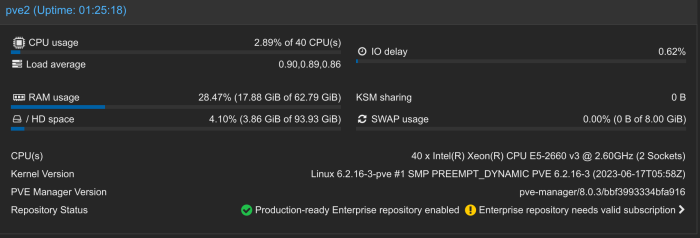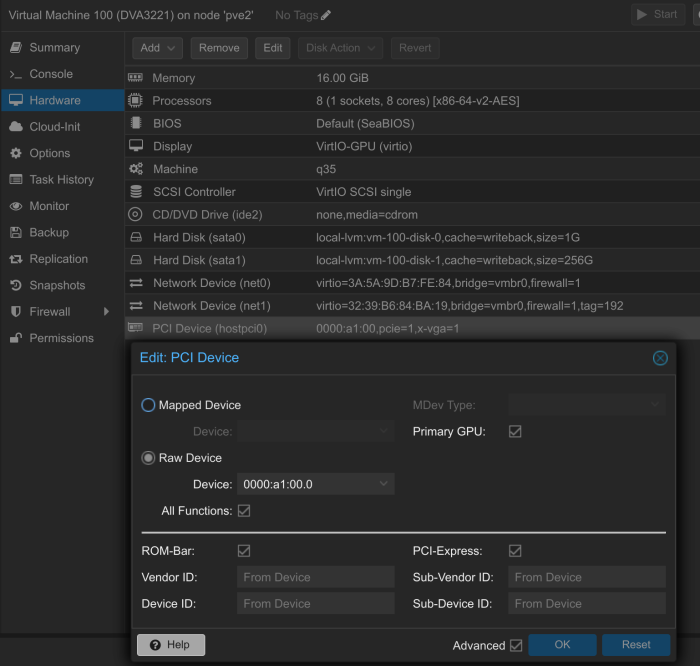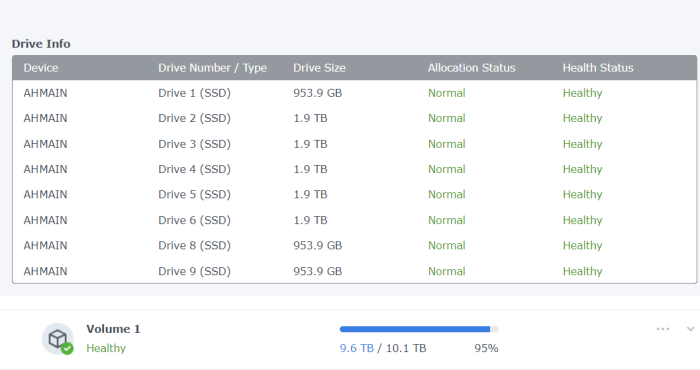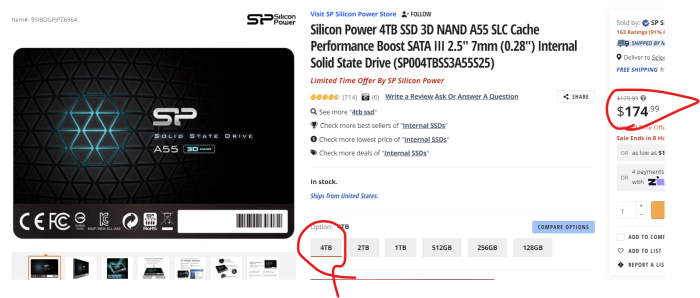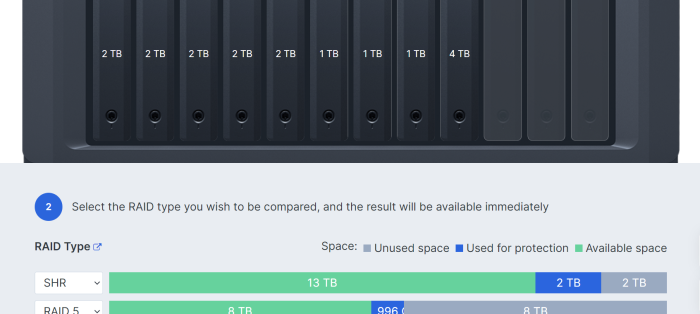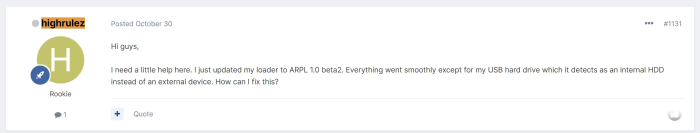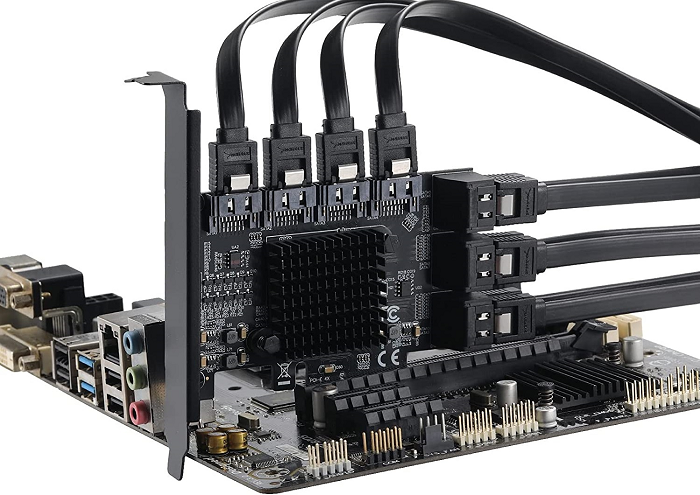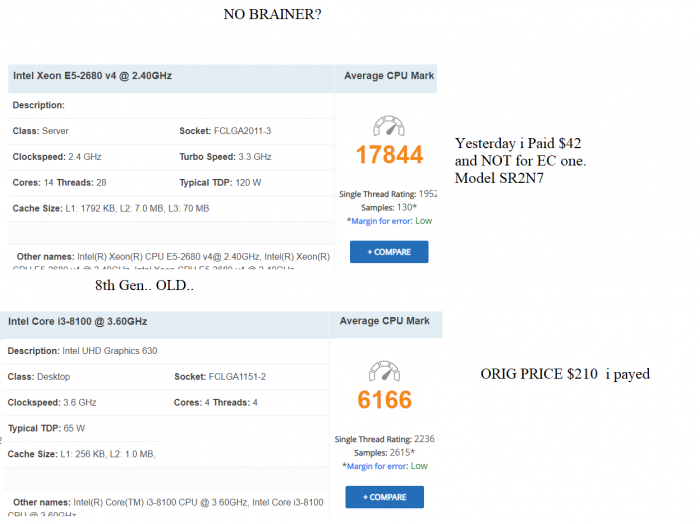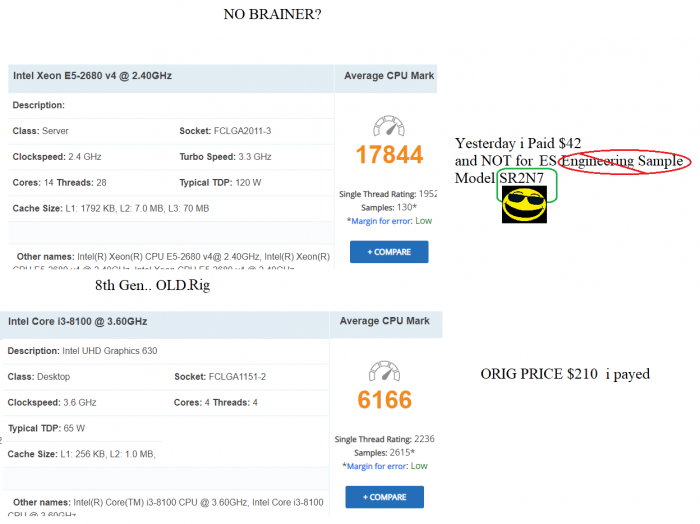Captainfingerbang
Member-
Posts
240 -
Joined
-
Last visited
-
Days Won
1
Everything posted by Captainfingerbang
-
DVA3221 loader development thread
Captainfingerbang replied to Orphée's topic in Developer Discussion Room
I'm running two 918+s on ARPL 7.1 plus a DVA3221 no card installed baremetal but you couldn't pay me to attempt another proxmox gpu passthrough for this. I have all the parts laying around for 4+ 1650S, 3 RX 460 and two different rx 5600 xt, with Intel and AMD cpus, hardware galore! but proxmox makes me want to put ar15 in me mouth. So many variables. its like sure, if I try 10 million different things, it will eventually work but, I'll be old and Grey by then. Tried multiple guides verbatim with kvm/qemu for Linux running Mac OS guest and simply couldn't get passthrough working regardless. Shoot I even tried an Automated version and nothing, even though 5 brands of gpu NOT oem either, nada. Maybe I'll try the ESXI route. -
ARPL 7.1 USB Storage Fixed Yet?
Captainfingerbang replied to Captainfingerbang's topic in Packages & DSM Features
WHY do i need it? this post wasn't a discussion on WHY to do it. But i'll flatter your response by asking, why does Synology DSM have USB external storage? There's plenty of reasons. My only reason is so that i can plug in a drive and move things via usb. With that being said, is it impossible to get USB external storage working with ARPL and 7.1+? -
I did some searching, and the latest post I saw here didn't really clear this up. Any time I still connect USB external drive, it shows as internal. Is ARPL able to fix or can I fix USB storage on my 918+? Thank you
-
I knew this day would come, I've been dreading it. I'm out of space on DS918+ ARPL Baremetal DSM 7.1.1-42962 Update 4 In SHR i have 3- 1TB SSD's and 5-2tb SSD's Total=8 2.5 inch sata SSD's. Gives me a little over 10GB usable. Not thinking it through, and being lazy, i bought a 4tb SSD for $175 @ Newegg thats in the mail. (bottom pic) So i just ran raid calc and it SAYS the 4tb will do me just the same good as a 2tb! No difference then adding a 2tb.?... Understandable if this were 6.2. I reread Synology website for adding SSD to 7.1+ and it says I CAN add 2tb or larger (since 2tb was biggest) So there's what Synology is telling me for 7.1 which is different then the raid calc. Which to trust? So how many gb's will i really get if i add this 4tb ssd to my system? Can i expect the increase to 13gb or 15gb? p.s. i have a couple of extra (2) pcie 3.0 m.2 ssds @ 1tb each, i'll also like to add those eventually, for storage
-
Can i just add how unbelievably tough it makes for new people or non-vm people, to get support, but moreso understand what the heck is going on with all promox and esxi, when it's already hard enough figuring out something new? Is there like a non vm thread for this or can we split them or something? It's like learning Egyptian, and some other guys speaking Mandarin, while I speak English with my baremetal. Like wth. I do appreciate all the support from vm folks and not but dang man. Cluster eff everytime I try to read shite here yo
-
so I should have stated my goal to start. All I need is 1 port for 1G and a 2nd for 10gbe. My (other ARPL build)918+ works oob with 2 nics, but not my dva1622 ARPL build. I've tried x540-t2,and tplink 401 aqc107,and a mellanox on 1622 but no go. builds 918+ has E5-2680V4 x99 arpl dva1622 has i3-8100 arpl another option would be to try DVA3221? Must I make all changes using SSH in dsm? it's been too long since I've done this! Where in ARPL does one edit MAXLANPORT? Can you edit these perimeters inside ARPL or no?
-
Hello, Can someone please tell me how i can get 3 nics to work? I have board with realtek nic onboard working I cannot get ANY other card to be shown under networking in dsm... ive tried x540-t2 and a few others. I've checked bios. My system using NVR DVA1622 Can someone please tell me how i can get 3 nics to work?
-
Hello, So i understand the concept here. I just don't know where to specifically put this info AND I Have real MAC and Serial, should real MAC go somewhere specific?
-
Sorry @fbelavenuto ! I didn't mean to quote you but i now have DIRE question!!! And i cannot find a reply to this mans below post in this thread!!!! I have same problem as this guy in below image, what is fix for all USB showing up as INTERNAL??? I need EXTERNAL USB like right away PLEASE!
-
USB Drives as Internal Drives in XPEnology DSM 7
Captainfingerbang replied to tintun2022's topic in The Noob Lounge
Old thread, i get it.. But i have opposite problem i believe.. Can you help flyride? So no matter what device i plug into any usb port of my DS918+ 7.1 ARPL, it instantly recognizes it as INTERNAL, i need to use EXTERNAL USB to transfer files to the NAS. What could i have done wrong, to where i cannot use USB EXTERNALLY???? I've tried multiple ports, flash drives and external hdd/ssds And could This Below, be a solution? https://mariushosting.com/synology-how-to-add-usb-support-on-dsm-7/ -
I have Xeon E5-2680v4 14/28 cores. I mean, if you all can do all this amazing things with loaders and everything else, why cant you dedicate more cores to something like the 918+? Its probably more popular than other machines. From where i stand i cannot simply change to another build, i have real serial/mac for 2x 918+, as many probably do. Is it impossible to give Xpenology DS918+ more cores? YES/NO
-
Maybe I am blind, but I'm sure I've got my mobo nic working, but only 1 port on x540-t2's working. I'm sorry if this was said already, but is there a spot for multiple ip's/nics in the config? Or even better, in the Loader? Everything smooth as butter besides this 3rd nic. ARPL 7.1 918+ 10x 2tb ssd's in shr x99 Xeon 32gb w/real Mac serials.
-
and 1 other thing... I can get my nic working on the motherboard. and i can get 1 of the 2 nics working on X540-t2. But i cant get the THIRD nic working. The second port/ nic on X540-t2 Is this a config thing? How do i add a 3rd nic address?
-
As usual flyride comes thru! Nice chart, AGAIN! Nice thanks so how many total threads/ cores will i currenly be using on 918+ 7.1 4 ?
-
I did something stupid. I purchased e5 2680v4 (28 cores) ($10) and X99 Board and built this again 918+ 7.1 baremetal ARPL. Does 7.0+/Redpill have cpu core count maximum? My new CPU 14 cores 28 threads. ☹️ I just remembered a core count max of 8 on juns loader....😮 If you have 28 core cpu, and your build only uses 8 cores, are all the rest of the cores completely wasted? Is there any way with baremetal to use 14/28 cores does anyone know if X540-t2 is plug and play for 918+ 7.1 baremetal ARPL ???? if i were to clone my current boot USB Flash Drive to external ssd or something else, would there become VID/PID problems?
-
so my 540's cause some weird things happen to both my test machines currently. I've been trying to take it easy when moving data though. Using only one cord between the two. I've been getting roughly for 400-500 sustained with dips to lowest of 175 then back up. But this isn't the problem.... and I'm sorry I can't put my specific finger on what the exact problem is. But I do know recently after using the x540s I've had to reinstall DSM because of freezing and other weird stuff. If I take it easy with them I can get them to work solid 25% of the time.The other 75% I assumed was because they weren't compatible or didn't have drivers yet, or because I only named one IP address in my config. I just got a couple of quantia Marvel aqc107 10g cards today so I'm going to be messing with them on v1 or v1 beta or whatever it's called the newest one. II'm actually kind of stoked because tonight I think I'm going to build that 1622 NVR with some easy Parts real fast and the cameras are already installed. What interests me is using my 918 to maybe manage the NVR via CMS . Before I only had two 918s so I had to connect them via CMS just to get four cameras. Now they'll be way more cameras to test
-
LMAO HAHAHAHA 😁 Funny you should say this. Last week i must have done 50 installs because of this DAMN CARD! RETURNED!! SO BECAUSE of this awesome new loader and couldnt use addon cards for my 10-12 drives. i got a whole new rig baby Ditched my i3 8100 and gigabyte b360 which sucked and with that money got all this below. Got like (SOLD)$220 for the coffee lake rig THEN paid $132 for this like-new X99 rig and Xeon Got this BEAST X99 Gigabyte TEN SATA PORTS! EXACLTY HOW MANY I NEEDED FOR ALL MY SSDS! $89 For what MUST be brand new GIGABYTE GA-X99-UD3P X99 40+ Pcie lanes, NVME, and Thunderbolt 3 Support. plus 10 sata ports, and like a U2 port and more. $42 for this Xeon E3-2680v4 NEW OLD
-
Develop and refine the DVA1622 loader
Captainfingerbang replied to pocopico's topic in Developer Discussion Room
completely insane -
Develop and refine the DVA1622 loader
Captainfingerbang replied to pocopico's topic in Developer Discussion Room
longtime all-baremetal Xpen guy here but just hearing about these nvrs when using ARPL yesterday. Since I have a very fat head it takes a while for things to sink in.. I'm trying to wrap my head around this though.. So now instead of using my two licenses on my 918 I can dedicate eight licenses to its own machine FOR TESTING ONLY, get AI and much more,by simply using ARPL's simple automated USB drive? Is there alot of command line and ssh involved? Do the eight licenses just stay on the NVR,like for years? Is Synology trying to real me in to purchase cloud storage? Can I manage, say,the dva1622 from my 918+ 95% of the time? I read through this thread but after a 12 hr shift one can only read so much during my decompression period ya know? is I3-8100 8gb ddr4 2400 and uhd 630 + 4x 2tb sata ssds in shr sufficient? I have cheap but great reolink cameras -
so thank you for your contributions I am so happy and amazed and grateful for this but one thing is really really bothering me.. I cannot find an explanation for why you say you should use an SSD for the Loader? I have tons of extra ssds laying around, but what is the purpose or how does the SSD benefit the loader speed or what is it that it benefits? Because with June's loader I don't recall it made a difference whether you use a slow drive or fast
-
yes I have this same concern . x99 w/single e5 2680v4 intel nic card. will the 10 sata ports pose concerns?
-
I hope this appropriate place to post this. I bought this pcie sata 10 port card, and https://a.co/d/avmkXxp and in description way down it says it "supports" port multipliers. not sure if that mean THIS item is port multiplier or not. my point is that I have been struggling with my 7.1 install and want to know A: If this card should present a problem B: If this card is not good, can you recommend an alternative in same price range? 😄 Are LSI cards supported by this redpill installation method? could you recommend one?
-
I was not being clear enough. my main question is: can I use a REAL serial number from my own purchased ds918+ nas on this redpill 7.1? not talking about serial for hdd/ssd, those are fine. is this basically just like my old setup with 918 and 1.04b? I used my real serial on that as well.