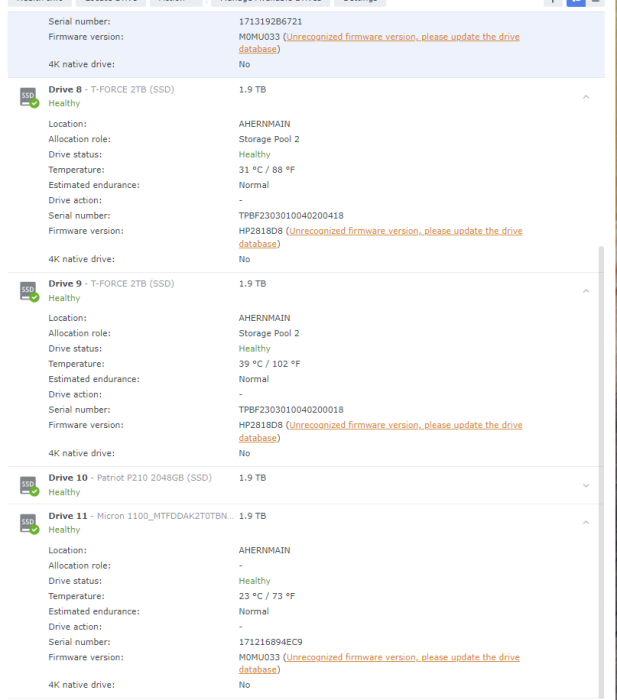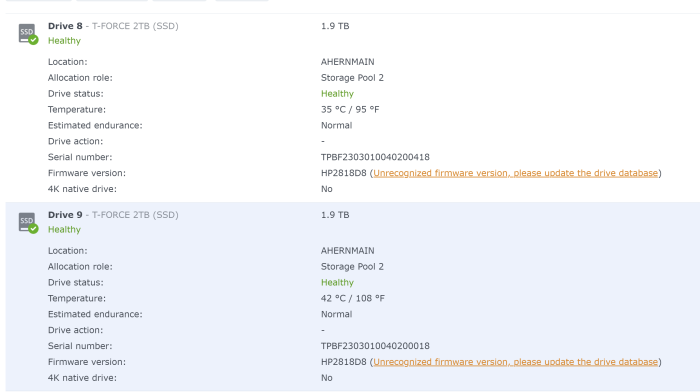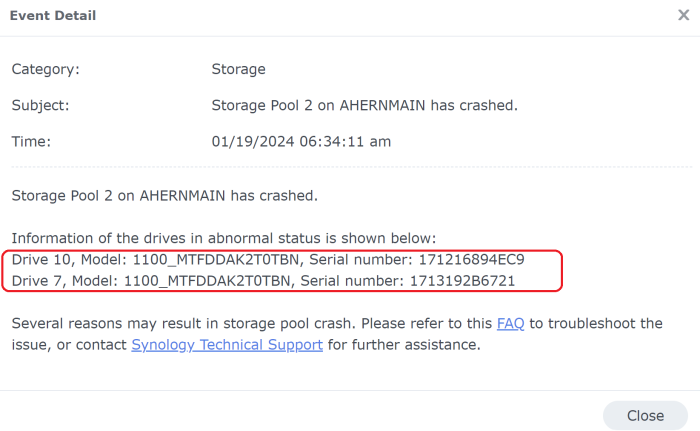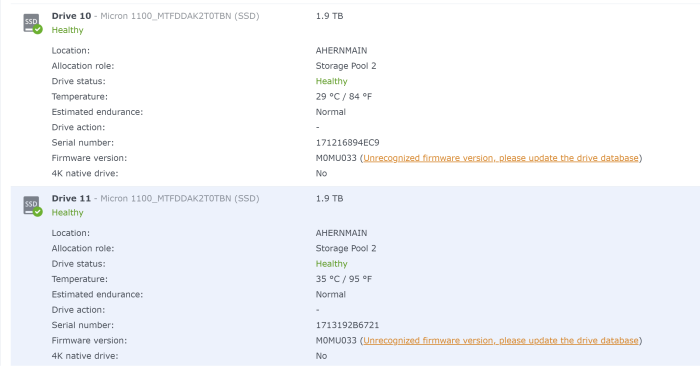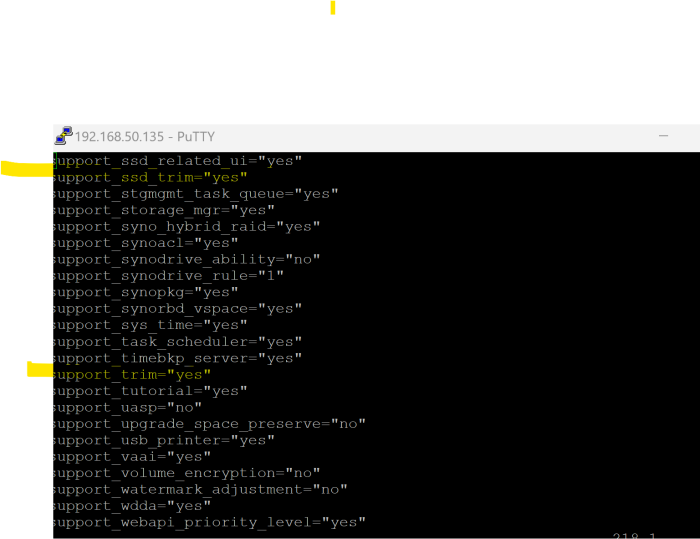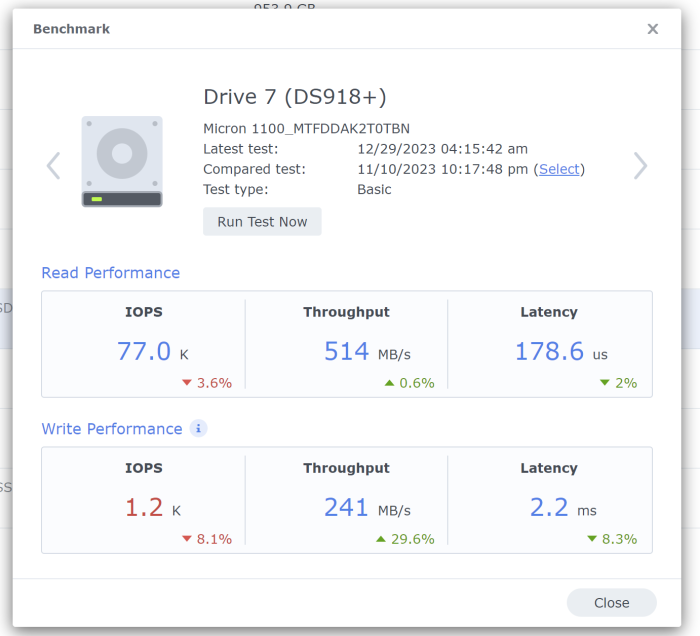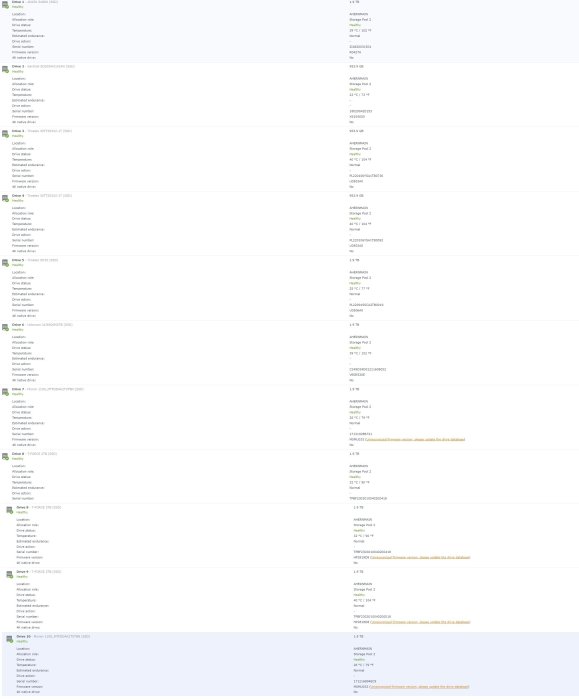Captainfingerbang
Member-
Posts
240 -
Joined
-
Last visited
-
Days Won
1
Everything posted by Captainfingerbang
-
TinyCore RedPill Loader Build Support Tool ( M-Shell )
Captainfingerbang replied to Peter Suh's topic in Software Modding
Its been a long time since i have looked into this and i know the rules. But is real serial/mac still required to use quickconnect? I ask this STRICTLY for testing purposes. Are there loaders or things that make it possible to TEST QC on XPEN,Tinycore etc.???? TEST ONLY -
Has anything changed in the way of thw DS918+ being limited to only 8 threads? Its been this way so long. I thought surely someone has been able to find away, with all these new loaders to change the cpu thread count to make it more? im in a situation where i must stay on 918 but need an additional 16 threads!
-
TinyCore RedPill Loader Build Support Tool ( M-Shell )
Captainfingerbang replied to Peter Suh's topic in Software Modding
Thank you Peter. Ok, So regardless of Whether i have amd or intel it does not matter which Diskstation i choose. I guess i didnt understand why all the chipsets are always listed everywhere like apollolake, breverton etc. I thought Amd only can use amd and intel can only use intel diskstation loader type. Question #1 I would like to swap my current Hardware: Xeon/X99/DS918+ 10 SSD's in SHR1 TO: AMD 5900x + AMD B550 with DS918+ (including using nvme as storage and including up to 12 sata drives, and including x540-t2 10gbe nic, AND using ALL 24 threads) Do you see a reason why this specific move would not work with AMD + DS918+? (Compatibility reasons) I already noticed my current intel DS918+ setup only does Software transcode, so i'm not worried to lose HW trancode, as i dont have it. Question #2 I have bad memory, but i thought in past, i just directly installed latest .img of your TCRP "Friend", but dont see img for that. So is installing via your M-SHELL tool going to get me the latest TCRP "Friend" when installing from M-SHELL? i like the Friend one best. Question #3 I know you work sometimes with 007revad. I will be needing to use his Synology_HDD_db script to run at every boot. Will this be a problem after migrating? Question #4 I do not use VMM. But it is a MUST that i use Synology Container Manager for a much needed container i use everyday. Is the container manager also reliant upon needing to use v1000, r1000, or epyc7002 platforms?? Thank you. -
yes more powerful cpu, but i want to use nvme for storage. can arc loader do this like TCRP FRIEND? For the most cores i can use DS3622?
-
not necessarily.. I like my DS918+ and Real Serial mac cuz of QC. The only encoding i need is Synology photos to make the tiny images. My system has only been using software encoding lately, so i dont think i need it. There is no dev/dri anymore that i can find, but im on 7.2 so idk. I use serviio in a docker but i dont think that requires HW transcode either. Currently running TCRP FRIEND but i only do baremetal SO answer -- No i dont need it. Is it possible if HW transcode not needed?
-
Hello i have a very specific question. I only have Serial/Mac for Ds918 and always used intel but running into problems Would it be possible to use this loader and use ds918+ on 7.1+ using a 5900x and b550 motherboard and use all 24 threads?
-
Ive been using TCRP friend also mshell etc only on intel. I assumed this all was intel only, all the way back to Junes loaders etc. Are people now using this TCRP with AMD? Like could i use a B550 AMD Board with a 5900x? Is so which DiskStation Model would i choose for this hardware?
-
TinyCore RedPill Loader Build Support Tool ( M-Shell )
Captainfingerbang replied to Peter Suh's topic in Software Modding
Hey Peter, sorry to hijack, i know you hate PM's. but i love your work, use most of your stuff on github. Up till now ive been using intel for all things xpenology and tcrp friend mshell etc. I would like to know if there is a webpage that not only shows how many cores/threads each build model is compatible with, but also if it is compatible with AMD. I would like to now try tcrp friend on AMD like 5900x. Is AMD Ryzen compatible? If so is it just as stable as Intel? And would there be a build that would allow me to use all 24 cores on B550???? -
, Well, 007revad, i simply must be bad luck. I did all that you asked here. There was even a newer update to the 731.sa that i also tried with to no avail. Plus there were two versions (see below) of this i tried, also didnt fix those mesages for my drives. Maybe im doomed. But at least my drives didnt do as before and keep failing. Now they are active members of the arrays and working and showing healthy I am so grateful for your blood,sweat, and tears on all this, i could never be more grateful. Many thanks. sudo -s /volume1/Public/scripts/Synology_HDD_db-3.4.82/syno_hdd_db.sh -nr --showedits AND sudo -s /volume1/Public/scripts/Synology_HDD_db-3.4.84/syno_hdd_db.sh -nr --showedits if the worst that comes of this is these annoying words, i will be happy, i dont care. Could i pm you on a totally different subject? just a short hardware question for dsm
-
ok thanks well i keep getting the problem with my Micron 1100 drives where the system decides that one of them has gone bad and I have to take it wipe it out and repair every time. It's happening every single day so every day I'm having to do this at least once. Can I go into a setting somewhere to where I make this stop?
-
On a totally different subject, ive been looking at running 007revad's 007revad/Synology_HDD_db script. When running nvme as storage and not cache, can you raid or shr or whatever, an NVME that is in the m.2 slot with one in the pcie slot? Also Not that i want to, but is it possible to raid or shr etc, an NVME storage disk with Sata storage disk to make an array?
-
Well i cant imagine that this website or any other are willing to purchase you an ssd for testing purposes. Plus the fact that there arent many of these drives around, or at least not cheap, its looking like the chances of you being able to test are not good. I wouldnt expect you to go out and purchase either. These are newer drives, maybe someone would be willing to part with this for testing. These are TEAMGROUP T-Force Vulcan
-
So my Micron 1100 problem is back Mr. Peter. On DS918+ SHR using TCRP "Friend". But this time the problem is even worse, now BOTH micron 1100 drives are seeming incompatible.! Plus something happened to where it like reinstalled the OS or similar. I have yet to actually click the yellow messages, do you think i should click them? i will after this last repair i am trying. I've been putting the micron 1100s in and out of ds918 all morning trying to get them to take. One of them I've finally got to 67% repairing storage pool. But they have been failing earlier this morning when i tried. I've tested these drives in MANY programs such as Hard Disk Sentinel, Crystaldiskinfo, windows progs, and MiniTool partition. Zero Bad Sectors, ran long tests w/nothing bad resulting, i've FULLY wiped and erased the drives, not helping for DSM. Everything says they are like 95% healthy. What should i do peter? Am i the only one with this issue? Could it be because of 7.2.1-69057 Update 1 ? Should i roll back? Is there a fix yet? Anyone?
-
New Nvidia GPU/vGPU Driver for x86 Synology
Captainfingerbang replied to pdbear's topic in Packages & DSM Features
i can only assume, and please forgive me if wrong but i think this is about the Synology "NVR's" like model "DVA3221" in which are nvr's and have Nvidia gtx gpus that come with the synology at purchase. Now i do have a question. If one were to run SS on DVA3221 without GPU, or IGPU on one of these loaders correctly, would it still be better than just running plain Surveillance Station on like a DS918+? Or no advantages? -
Well i could imagine MANY things were asked of you last year, but the point is moot now sir. Forget the NVME then, im simply attempying to install latst tinycore friend, but i think i used m-shell. And forgot how to create installer for brand new system. Plus this cpu is i3-8100 so i am not sure which build to choose, only that i need one that does nvme storage. Could you at least point me in the direction of your latest guide for "Dummies" on how to download, flash, and install using tcrp-friend and or M-shell? I am kindof stuck here. So i restarted in hopes one could help
-
One final bother for you genius man.. Do you know if it's possible no matter what Synology device, if one can simply run nvme drives only? No Sata, no hdd etc. Not that I am interested in RAID 0 because I'm not, But I have a test machine I would love to try this with. Finally, if i were to raid or SHR nvme together, (nvme only) could one nvme drive be in an m.2 slot while the other is an adapter and a pcie x16 slot? Or 3 in m.2 and 3 in pcie x16? (ALL AS STORAGE NOT CACHE)?? sorry almost forgot to add that!
-
Fantastic find my friend! I guess i just have bad luck! Strange it seems aot of hese models are HDD not SSD when i run command. Idk Jacob@AHERNMAIN:/etc$ sudo vi /var.defaults/lib/diskaction/diskaction.xml <disk model="ST8000NM0045">TIMEOUT_23</disk> <disk model="MG05ACA800E">TIMEOUT_23</disk> <disk model="WD5000BPKX">NCQ_OFF</disk> <disk model="WD7500BPKX">NCQ_OFF</disk> <disk model="ST(6|9|12|18)00MM0018" eunit="RX2417sas">HIBERNATION_OFF</disk> <disk model="ST(6|9|12|18)00MM0018" eunit="RXD1219sas">HIBERNATION_OFF</disk> <disk model="ST(6|9|12|18)00MM0018" eunit="RX1217sas">HIBERNATION_OFF</disk> <disk model="ST10000VN0004-1ZD101" firmware="SC60">WCACHE_OFF</disk> <disk model="ST10000NE0004-1ZF101" firmware="EN01">WCACHE_OFF</disk> <disk model="ST1(0|2|4)000NM0(048|038|528)" eunit="RX1217sas">HIBERNATION_OFF</disk> <disk model="ST(12|18|24)00MM0129" eunit="RX1217sas">HIBERNATION_OFF</disk> <disk model="ST(12|18|24)00MM0129" eunit="RX2417sas">HIBERNATION_OFF</disk> <disk model="ST600MM0099" eunit="RX1217sas">HIBERNATION_OFF</disk> <disk model="ST600MM0099" eunit="RX2417sas">HIBERNATION_OFF</disk> <disk model="MZ7LH(240|480|960|1T9|3T8|7T6)H(AHQ|AJR|MLT|MLA)" eunit="RX1217sas">TRIM_OFF</disk> <disk model="MZ7LH(240|480|960|1T9|3T8|7T6)H(AHQ|AJR|MLT|MLA)" eunit="RX2417sas">TRIM_OFF</disk> <disk model="WD20EFAX-68FB5N0">WDDA_ON</disk> <disk model="WD60EFAX-68SHWN0">WDDA_ON</disk> <disk model="WD120EFAX-68UNTN0">WDDA_ON</disk> <disk model="WD121KFBX-68EF5N0">WDDA_ON</disk> <disk model="WD82PURZ-85TEUY0">WDDA_ON</disk> <disk model="XS.*0(S|L|M)E70004" eunit="RX1217sas">HIBERNATION_OFF</disk> <disk model="XS.*0(S|L|M)E70004" eunit="RX2417sas">HIBERNATION_OFF</disk> <disk model="SKC100S3120G" firmware="321ABBF0">SCT_OFF</disk> <disk model="WD1005FBYZ-01YCBB2">WD_IDLE_OFF</disk> <disk model="ST8000VN0022">TIMEOUT_23</disk> <disk model="ST8000NE0004-1ZF11G" firmware="EN01">WCACHE_OFF</disk> <disk model="ST16000VN001">TIMEOUT_23</disk> <disk model="CT.*MX300SSD.*">TRIM_OFF</disk> <disk model="MG07SCA12TE" extra_info="128">NCQ_ADJUST</disk> <disk model="MG06SCA800E" extra_info="128">NCQ_ADJUST</disk> <disk model="WUH721818ALE6L4">WD_IDLE_OFF</disk> <disk model="MG0(6|7|8)(S|A)CA(12T|800|16T)E">START_STOP</disk> <disk model="HA(S|T)53(0|1)0-(4|8|12|16|18|20)T">START_STOP</disk> <disk model="HAT53(0|1)0-(4|8|12|16|18|20)T">DUMMY</disk> <disk model="ST.*FM.*3">TRIM_OFF</disk> <disk model="ALL" internal="yes">START_STOP</disk> <disk model="WUH721818ALE6L4">WD_IDLE_OFF</disk> <disk model="HUS722T2TALA604">WD_IDLE_OFF</disk> <disk model="WUH721414ALE6L4">WD_IDLE_OFF</disk> <disk model="HUH721010ALE600">WD_IDLE_OFF</disk> <disk model="HUSMR16..ASS2(0|3)(0|1|4|5)">TRIM_OFF</disk> <disk model="HAS5300-(4|8|12|16)T">DUMMY</disk> <disk model="HAS5300-(4|8|12|16)T" extra_info="128">NCQ_ADJUST</disk> <disk model="MG08SCA16TE" extra_info="128">NCQ_ADJUST</disk> <disk model="(UNV)|(SAT)|(SNV)[0-9]+-[0-9]+G">WCACHE_OFF_DISABLE</disk> <disk model="WD121KRYZ">WD_IDLE_OFF</disk> <disk model="HUH721212ALE60(0|4)">WD_IDLE_OFF</disk> <disk model="SNV3(4|5)10-(4|8)00G" firmware="ECEM13.0">SMART_TEST_DISABLE</disk> <disk model="HAT3300-(4|6|8|12)T">START_STOP</disk> <disk model="HAT5300-(4|16)T" firmware="1401">FW_UPGRADE_IN_DSM_UPGRADE</disk> <disk model="HAT5300-4T" firmware="1402">FW_UPGRADE_IN_DSM_UPGRADE</disk> <disk model="HAT5310-8T" firmware="1401">FW_UPGRADE_IN_DSM_UPGRADE</disk> <disk model="HAS5300-16T" firmware="1401">FW_UPGRADE_IN_DSM_UPGRADE</disk> <disk model="SNV[0-9]*[a-zA-Z]*">TRIM_OFF</disk> <disk model="HAT3310-(6|8|12|16)T">START_STOP</disk> <disk model="HAT3300-(4|6|8|12)T">DUMMY</disk> </disk_control> this screenshot also shows.. trim is supported! but i cannot trim sadly....
-
Thanks for your time and efforts people... Hey, while i have you experts at my disposal very briefly I need to ask you something that is under completely different subject but extremely important to me. Prior to changing loaders I was still back on June's loader 1.04 B and basically had the same array of ssds in shr on dsm 6 but they eventually slowed and when I switched to TinyCOre or dsm7, whichever, it doesnt matter why, but my ssds got so slow that the Read speeds got down to roughly 250MB/s and write speeds maxed out at like 10MB/s, for every drive. It was roughly about 5 years on the same Xpenology build/ machine and I had never done data scrubbing and did not have the option for trim, and never repartitioned or anything! I forgot the exact method but I ended up taking the ssd's on windows 11, selecting defragment, and trim on each of them and the read and write speeds went back to 500MB/s read 500MB/s write, immediately after running trim. In fact now I remember somehow in Windows I used the defrag tool on each Drive and that's what did the trick. Long story made short, it is been a long time since I have ran trim since my ds918 still does not allow trim, in 7.2 and drives are getting slow again I would like to know what you think about this idea: i plan to boot a Linux LiveUSB (Ubuntu) on my DS918+, and use either blkdiscard or hdparm on my DS918+ SATA SSDs to TRIM them, all of them. If I can somehow run trim on 1 SSD at a time using linux I think it would be a safe bet, right? 2. I've never "Data Scrubbed" my ssds in Synology unless I've had to or was forced to. Is "Data scrubbing" the Synology way of doing trim on a drive or defragmenting it? Either way I don't see this being dangerous... Do you or anyone else agree? OR does anyone have the exact ssh commands to manually run trim on each of my drives via SSH????? p.s. this is what my drives look like now but used to be the BEST fastest.. like 500/500+