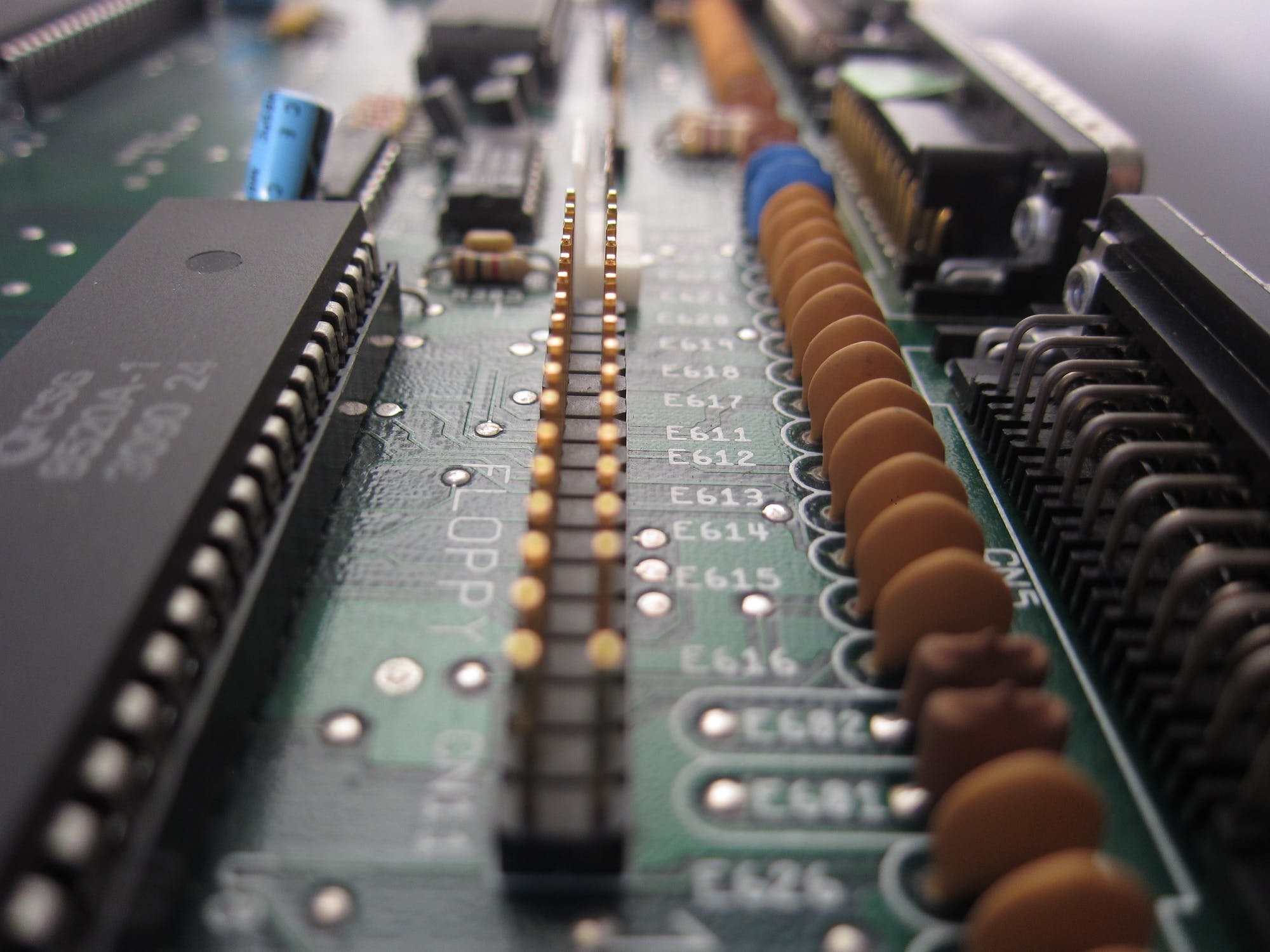-
Posts
628 -
Joined
-
Last visited
-
Days Won
32
Everything posted by jensmander
-

DSM non responsive after changes to certificate AND network - Plex still good
jensmander replied to mrkookz's question in General Questions
Hmm... do you have a possibility to connect to your N54 by RS232? Afaik this box has no iLo module. -

DSM non responsive after changes to certificate AND network - Plex still good
jensmander replied to mrkookz's question in General Questions
Unless you don’t try to connect „inside out inside“ (via your external domain name) - no. Does your PC from where you connect have a static ip or DHCP lease which didn’t change? Maybe DSM blocks your client ip. Can you try to connect from a different IP? -

DSM non responsive after changes to certificate AND network - Plex still good
jensmander replied to mrkookz's question in General Questions
I don’t think that this is related to SSL only. Did you change something else within DSM? Firewall, ports, etc.? -
Using only DDNS is not enough and won’t work. To use this feature you‘ll have to run the router configuration in DSM. If this succeeds DSM can open ports and register DDNS. If you really want to expose your box to the internet there are some things to be considered: - hardening your NAS by enabling the firewall in DSM, DoS protection, account blocking and 2FA for admin accounts - a certificate from Let‘s Encrypt for SSL secured transfers
-
Are the disks going wild immediately after power on or when DSM starts? When disks go crazy after power on chances are high that one or more drives are faulty. Maybe you can narrow down which disk is doing excessive operations by pulling the s-ata power cable out of it. Did DSM indicate anything in the logs before you powered it down? Raid error or anything like that? Here‘s an official how-to about mounting SHR in Ubuntu: https://www.synology.com/en-us/knowledgebase/DSM/tutorial/Storage/How_can_I_recover_data_from_my_DiskStation_using_a_PC
-
Moved your thread to the appropiate section. Please read the forum rules.
-
Moved your thread to the appropiate section. Please read the forum rules.
-

Use XPEnology and GCP as small business solution
jensmander replied to JackGan's topic in The Noob Lounge
You‘ll need a real domain which is relatively cheap. Most of the hosting providers let you modify the DNS records so that you can edit values like MX, DKIM, SPF, etc. It’s possible to work with CNAME records that point to your DDNS record but to work „clean“ a static IP with a reverse DNS entry on your ISP side is advisable. There are multiple approaches available: 1.) you host everything on your Synology (real MX/SMTP) 2.) you use your Hoster as a „connector“ where each mail account is polled from the Synology. This would include an address for SMTP relaying (for example: mailserver@yourdomain.com) If your Synology is not reachable for whatever reason most SMTP servers will retry sending mails to it for at least 24 hours. As written before some mail providers have portal sites where you can register your IP as a „valid“ SMTP to ensure that mails are send to their network. I personally switched from 12 years of G-Suite business heavy use to MailServer Plus along with Synology Contacts, Calendar and Team Folders and never missed anything or encountered any mail problems. Nice side effect: you‘re in total control of your data. But a solid backup strategy is an important key factor. I recommend at least one stable backup destination where your Synology can backup all your important data with HyperBackup. -
Hartelijk welkom! 😎
-

Use XPEnology and GCP as small business solution
jensmander replied to JackGan's topic in The Noob Lounge
Running business stuff on XPEnology is not recommended since you‘ll never know how long this project will be maintained and if your box survives critical updates which are required if you run services exposed to the internet like a mailserver. If you intend to run your own mailserver this will require some deeper knowledge. Things to be considered: - DKIM - SPF - static IP and reverse DNS entry - DNS settings for your domain (MX records) - some providers like Microsoft require that you register your MX before you can send mails to their domains Our you can run it in combination with your provider so that it polls mails and send them over a relay. Synology’s MailServer Plus is nice, I run it on several original boxes for business users. But as mentioned, it requires work and knowledge. Alternatives would be an original Synology, Qnap‘s QuTSCloud for Hypervisors or small business linux distros (Zentyal, UCS, etc.). -
This affects users who have their NAS exposed to the internet (NAT, open ports). It‘s fixed in DSM 6.2.3-25426-3 . Description Multiple vulnerabilities allow remote attackers to execute arbitrary code via a susceptible version of DiskStation Manager (DSM). https://www.synology.com/en-global/security/advisory/Synology_SA_20_26
-
„Den“ Licensefile? Das ist eine Seriennummer, welche online aktiviert und abgeglichen wird. Nach der Aktivierung ist die Nummer auf die VM gemapped und kann nicht mehr anderweitig verwendet werden.
-
This is a question which has been asked a few times before. In short: there‘s no loader available which supports ARM. Somebody has to reverse engineer an appropiate Synology and I don‘t think that this will ever happen. Think of the fact that Jun is the only one who has released a working loader for DSM 6. If it would be that easy then there would be many other loaders.
-
Wenn man plant, eine echte Box von QNAP zu kaufen und will das System mittels Virtualisierung vorher testen, würde ich eher zu einer Lizenz von QuTSCloud raten. Da gibt man einmalig 8€ für eine monatliche Lizenz aus und hat ein vollwertiges System mit QTS, das man auf Herz und Nieren testen kann. Ich habe mittlerweile 3 Lizenzen von QuTSCloud mit unterschiedlichem Performancelevel (Cores) für Hyper-V und ESXi und bin sehr zufrieden.
-
Oha... sind denn beide User wenigstens non-admins? Für den admin 2fa aktiviert? DoS protection und auto-ban aktiviert? Ansonsten wäre mir eher Dein Setup ein Graus und nicht die Aktivierung eines VPN-Schalters im mobilen OS...
-
Wifi won‘t work. You’ll need a cable connection on your NAS for the setup. You could try a portable DHCP server on a PC which is connected by LAN to your NAS. Usually this tools show what client get an IP address to which you can connect. But you can’t use find.synology.com since this is an external service which requires an internet connection.
-

Acer H340 reboot statt Shutdown, hat da jemand eine Idee oder Lösung?
jensmander replied to zie26's topic in GERMAN
Den Thread habe ich deswegen verschoben. Nächstes Mal einfach besser mitdenken bzw. überlegen, in welche Sektion das reinpasst. Kann man so oder so sehen. Viele User stellen häufig Fragen in Bereichen, die thematisch damit überhaupt nichts zu tun haben. Uns Moderatoren entsteht dadurch zusätzliche Arbeit, die größtenteils unnötig ist (das ist ja kein kommerzielles Forum, alle opfern hierfür ihre Freizeit, die bekanntlich knapp ist). Und ja, teilweise ist das der Blöd- oder Faulheit der jeweiligen User geschuldet, die mitunter arrogant reagieren. Von daher kann es auch mal vorkommen, dass man so reagiert. Auch wenn es nicht richtig ist 😉 So long... -
The question(s) in this topic have been answered and/or the topic author has resolved their issue. This topic is now closed. If you have other questions, please open a new topic.
-

Serial port (COM1) - stages of operation.
jensmander replied to allex's question in General Questions
Using additional com hardware can be the problem of no output. If the card isn’t recognized by DSM it can’t give any output to it. Usually onboard com ports are no problem but some exotic devices will not work for console output/debugging. -

After power problem router Synology is not found anymore
jensmander replied to bonestaak's question in General Questions
So you can access your shares but not the webinterface? Did you try to ping your Nas by entering it‘s name, „walsynology“? What is the result? If - as @flyride said - nothing has changed then your Nas should be accessible. Does it have a static IP? If it’s static and your network config has changed (another subnet) then you should try to gain access by changing your MAC‘s IP to an address in the old subnet. -
MailPlus Server is a product which requires a genuine Synology box and is used in an abusive way on XPenology.
-
Did you set your Xpenology as the only DNS server in Windows‘ TCP/IP settings? Correct DNS settings are crucial in (Active) Directory/LDAP environments. Another thing is DSM‘s firewall. If it’s activated be sure that there is an allow rule for the directory server and dns.
-

Screwed up the installation and now the USB is frozen...
jensmander replied to francewavidok's topic in DSM 6.x
Looks like your usb stick got modified during the setup. Did you try a rewrite of the stick with the previously modified synoboot.img?