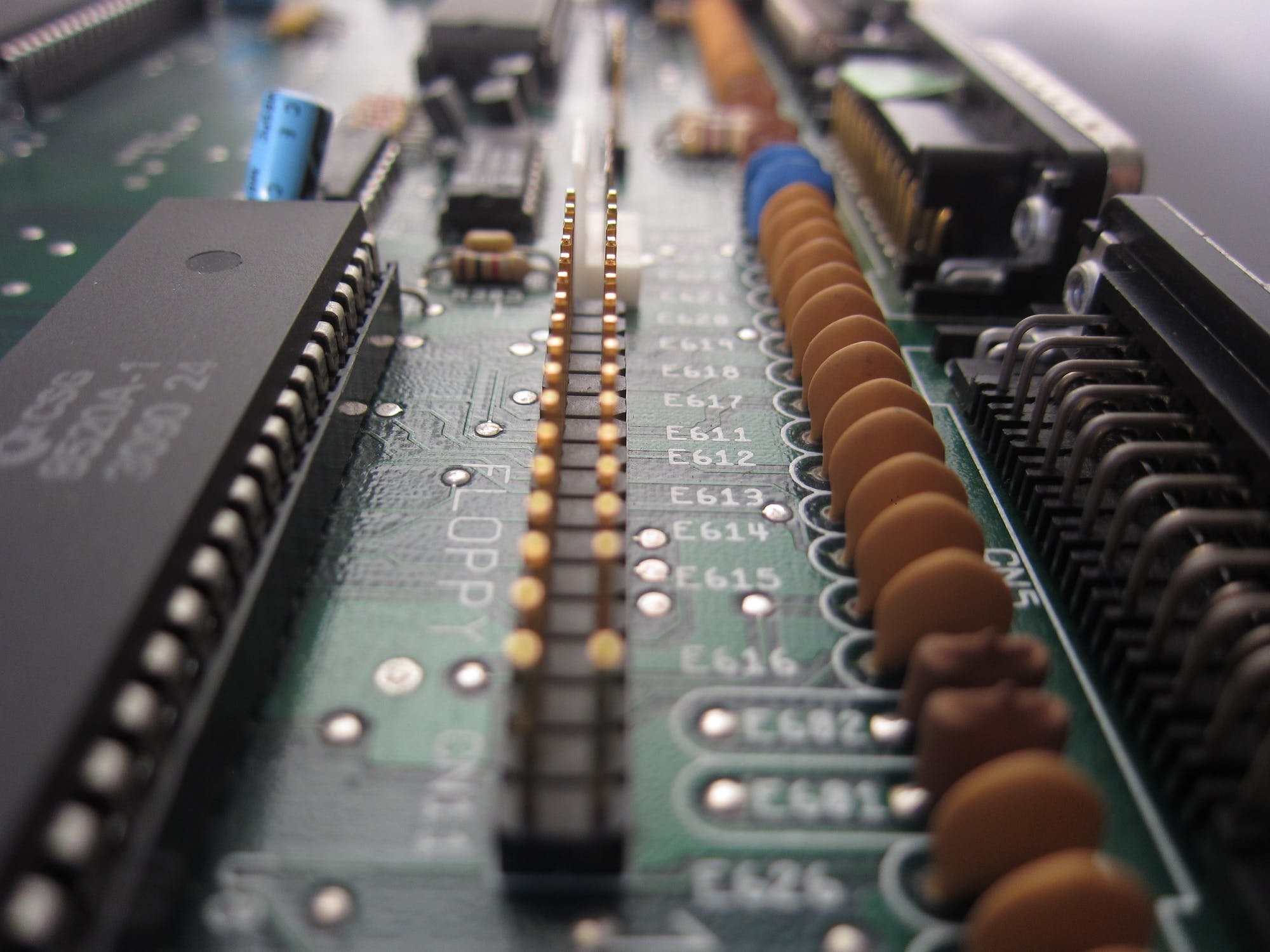-
Posts
628 -
Joined
-
Last visited
-
Days Won
32
Everything posted by jensmander
-
Depends on your RAID type. If you use a traditional RAID level (5, 6, 1+0) then bigger disks won’t give you any benefit. Normal RAID (mdam) uses the smallest drive in the array for space calculation. If you have 5x4TB in RAID 6 the overall space is 12TB. If you replace 2 drives with 8TB hdds it still would be only 12TB. Synology’s SHR allows to mix up drives of different size for more space. What RAID type do you use and what says your storage manager exactly? SMART errors or „really“ failed drives with a degraded RAID? If the 2 drives have failed already and the RAID is still working in degraded mode you can replace them both at once. Rebuild will take some time, depending on the total amount of hdds, RAID level (except for RAID1 or 1+0, usually faster) and occupied space.
-
Regarding the boot stick: if the system was upgraded in the past it‘s advisable to make an image of the stick. The reason is that DSM not only makes an upgrade on it‘s system partitions but also on the stick itself. Afaik this was the case in one of the last major updates.
-
Da das ein einzelnes Volume ohne RAID ist kannst Du die HDD relativ einfach austauschen. Wenn Du die Daten davon gesichert hast das Volume in DSM entfernen, runterfahren, alte HDD raus, neue HDD rein und booten lassen. DSM muss die Platte dann einmal initialisieren (Systempartitionen erstellen). Danach kannst Du ein neues Volume erstellen.
-
Does DSM indicate „real“ RAM usage or is this buffered/reserved? Did you check the resource monitor within DSM?
-
Then watching a high res video will remind you of how the internet was back in the dark ages of 56k modems and below 🥳
-

Transfer from Xpenology DS3615xs to a 5-bay Synology
jensmander replied to JackTheRyder's topic in The Noob Lounge
What does the NIC‘s LEDs indicate after the boot process starts? If the onboard NIC is really dead it may be only a driver problem for the new NIC. Buying a real box is nice but not necessary, especially an expensive DS3615xs. Usually every real box with enough hdd slots will recognize the old installation and will offer a migration/recovery. But I would check if it’s only a driver problem. What NIC did you use as the new one? -

Broken RAID0 with 2 disks. Need help on that please.
jensmander replied to jbesclapez's topic in The Noob Lounge
If the disk doesn’t spin-up there’s no chance to recover anything. If you’re lucky it may be a PSU problem. You could try to use both drives on a regular board and see if both disks spin-up and are detected. -

RAID 1 Disk Failure - XPE does not start
jensmander replied to ferdytao's question in Answered Questions
The question(s) in this topic have been answered and/or the topic author has resolved their issue. This topic is now closed. If you have other questions, please open a new topic. -

RAID 1 Disk Failure - XPE does not start
jensmander replied to ferdytao's question in Answered Questions
In some occasions defective HDDs can lock-up the whole system, especially if they’re not completely dead, but it’s not only related to Synology. Windows for example can react with a BSOD, hang, etc. -
There’s no FAQ or link to a „How to build your custom loader for Synology XY product“. If this would be that easy nobody would have to rely on Jun‘s loaders.
-

Weak performance - optimization possibilities
jensmander replied to Xyzzy's question in General Questions
I run several DS and RS boxes, 720+, 918+, 920+, 1019+, 3018xs, RS3617RPxs, etc. and never had any USB performance issues nor with hdd/ssd transfer speeds. Always full speed and no lags or drops. Remember that Xpenology is not the same as original boxes. -

Weak performance - optimization possibilities
jensmander replied to Xyzzy's question in General Questions
Aaah, the joy of Kingston A400 drives in combination with Synology. These drives are known as troublemakers in various Synology models (false smart values, performance, etc.). -
Tricks zum Umgehen oder Links dazu sind in diesem Forum unerwünscht. Entsprechende Beiträge werden dann gelöscht. Bei der Verwendung von echten Lizenzen gleicht Synology afaik die SN/MAC der Box ab. Die Chancen stehen also schlecht.
-
You can’t take a single drive which is already in use as a volume und put it into a RAID group. It would mean that you‘ll need to start from scratch (blank DSM installed without any created volumes) and follow the instructions you see in the video.
-
This is a question which is not really related to Xpenology but for real Synology boxes. You want to create a RAID consisting of 1x internal and 1x external drive? This will not work.
-

QNAP Releases QuTS Private Cloud Option
jensmander replied to ilovepancakes's topic in Readers News & Rumours
Here’s a quick summary of the last 3 weeks I used QuTSCloud on HyperV (license for 1 core): - runs stable - mobile apps work without problems - average load is 8-15% with normal access to it (SMB transfers, rsync backups, mobile access) I‘ll wait for the 1st upcoming OS update to see if the firmware update also works. -
Nein, instabil ist es nicht (wenn es denn einmal läuft). Ich würde allerdings kein SHR verwenden, sondern klassisches RAID, was via mdam realisiert wird. SHR performt etwas schlechter. Zudem ist es im worst case Szenario einfacher, die RAID systeme unter einer live Distro zu mounten. Es sei denn, Du willst alle Laufwerke in ein Volume zusammenfassen ohne Kapazitätsverlust. Dann bleibt nur SHR. Wobei SSDs und HDDs im RAID mischen ziemlich bananig wäre.
-
It’s running stable but you can’t use some newer versions of DSM‘s apps. Regarding security: this depends on how you want to access your box. From within your lan or vpn it doesn’t matter. But if you expose it (NAT) to the internet it can be risky.
-
Short answer: no. Problem: kernel support and lack of vNIC driver support
-
Machbar ja, aber im Produktiveinsatz von abzuraten (kritische oder geschäftliche Daten). Die maximale Anzahl der HDDs lässt sich über die Modifizierung der synoinfo.conf realisieren bzw. ändern. Allerdings ist das risikoreich, da bei einem release Update die conf wieder zurückgesetzt werden kann. Soll das ein Datengrab werden für SMB/(S)FTP etc.? Dann würden Distros wie OMV5 oder FreeNas reichen und sicherer sein. Oder einen freien Hypervisor installieren und QuTSCloud von Qnap nehmen (kostenpflichtig).
-
The question(s) in this topic have been answered and/or the topic author has resolved their issue. This topic is now closed. If you have other questions, please open a new topic.
-
Notice for all users: Don‘t share links for downloads of DSM 7 Preview PATs. Synology grants this downloads only for participants which have registered.