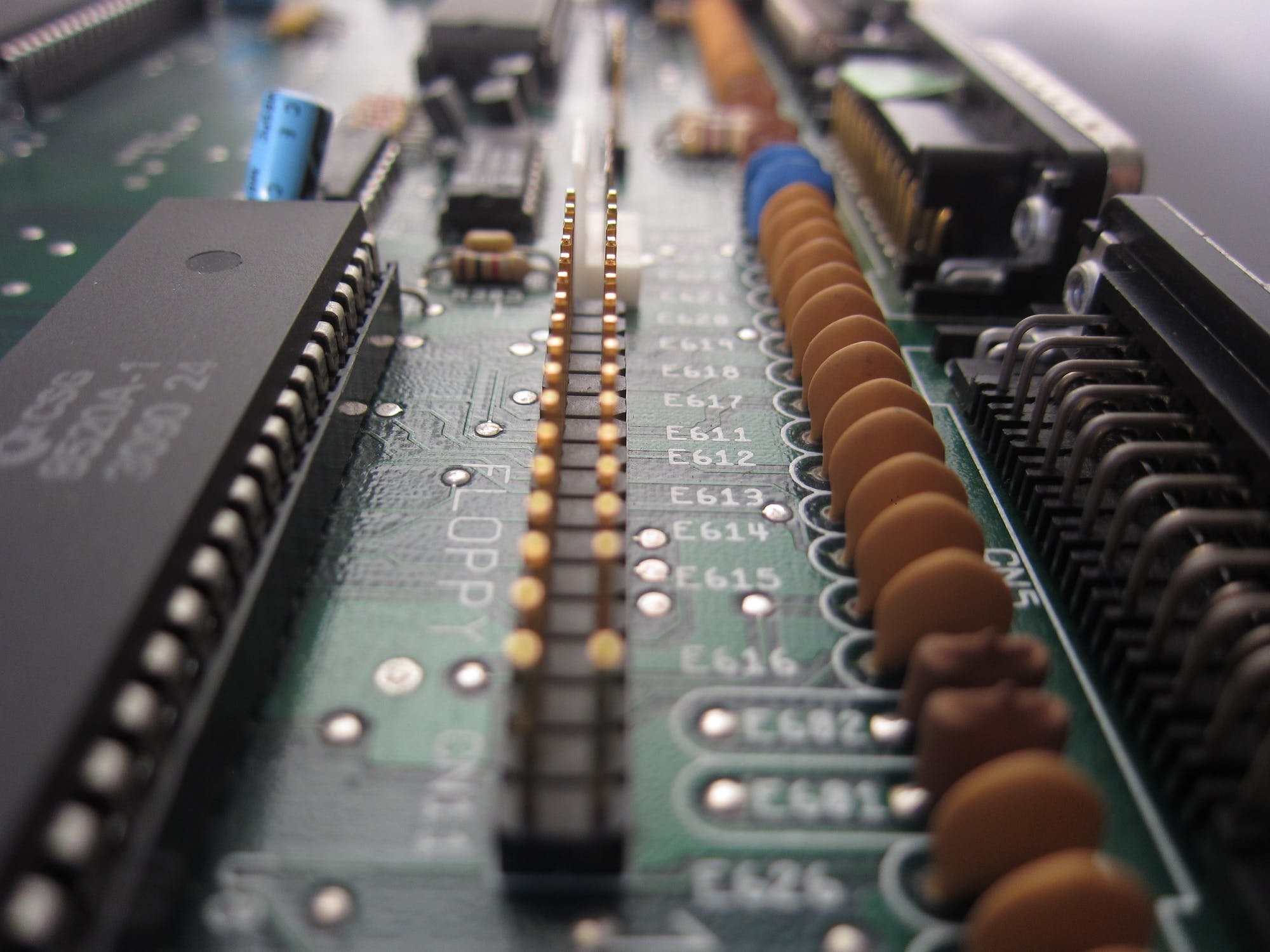-
Posts
628 -
Joined
-
Last visited
-
Days Won
32
Everything posted by jensmander
-

Where smart playlist of Audio Station saved
jensmander replied to Ricky's question in Answered Questions
Afaik these are stored in Synology’s internal Postgres DB, along with other settings and log entries. -
Simple answer: if you try to use an external service (find.synology.com) with no internet access -> doesn’t work. DSM needs a DHCP in your network. If your router supports this feature you should check it‘s DHCP leases after the loader has started.
-

How to share files from my Xepnology outside network?
jensmander replied to WineCountryGames's topic in The Noob Lounge
An alternative to QC would be the use of DynDNS services on your router and port forwarding (NAT) to DSM‘s https port. Within DSM‘s file station you have the option to share folders and files with different access rights. But you‘ll have to keep in mind some drawbacks which arise: - you expose your NAS to the internet - this requires additional security actions to be taken (DoS protection, account blocking, firewall protection, 2fa for admin accounts, etc.) - a valid Let‘s Encrypt certificate would be advisable too - for sharing files/folders within the file station you‘ll have to connect via the dyndns url (https://mydyndnsaddress.org:5001) or manually replace the address which is generated by the file station (for example: if your NAS‘ local IP is 192.168.1.1 then you‘ll have to replace the IP address in the generated URL with your dyndns address) -

Installation Issues but Should I Continue?
jensmander replied to Korndawg9951's topic in The Noob Lounge
1.04b needs Haswell CPUs or later. Chances for 1.03 loaders are low since your AMD hardware is relatively old. You could try the 1.02 loader but with no guarantee. Mixing different hdd sizes in classic SoftRAID will result in small volume sizes. The smallest drive defines the size. Example: - 1x500GB, 1x1TB, 1x2TB & 1x3TB in RAID5 (one drive is used for parity) leads to 3x500GB -> 1,5TB volume size. Alternative would be JBOD, but this has no protection if one drive fails. -
If this is your main goal 10G will not solve the problem. Your Wi-fi equipment should be the target. Most routers or SOHO access points won’t deliver large throughput. And if you use repeaters your bandwidth is reduced to 50%. Neighbors with Wi-fi and bad channel management can interfere with your local network. Beside that your devices must support the new standards in Wi-fi to gain most of the bandwidth. Standard APs don’t have features like intelligent channel selection, band steering, etc. So updating or tuning your Wi-fi gear would be a better target.
-
Maybe your TV doesn’t like the low resolution input, especially Samsung TVs are known for this. Bios screens, POST and loader screens are usually below 720p.
-
Not really 😉 Chances are high that built-in W10 drivers suck for every kind of device.
-
Try to reset the BIOS. Unplug the power cord from your Psu, push the power button on your case for a few seconds and after that remove the CR2032 battery from the board. Wait for a few minutes and clip the battery back to the board.
-
I agree with @flyride. Especially when transferring smaller files the nature of TCP slows down transfer rates („hey nas!“ „hey client“ „give me file1.jpg“ „here you go!“ „got it!“ „hey nas!“ „hey client!“ „give me...“). Pull is - in most cases - even slightly faster than put. The Windows transfer dialog is also known for showing cached speeds rather then real speeds. File managers like Total Commander handle this much better. Other factors are SMB protocols (SMB v2 with large MTU or SMB v3). I would do some testing with single files of larger size (ISO, video, etc.).
-
This is a service from Synology which requires a valid serial/account... And guess what your Xpenology is...
- 1 reply
-
- 1
-

-
No problem but you should keep that in mind if you expect helpful answers 😉
-
You‘re aware that this is a forum especially for Xpenology, not an overall Synology support forum? Maybe the official forum is a better address for this or even the Synology support.
-
The question(s) in this topic have been answered and/or the topic author has resolved their issue. This topic is now closed. If you have other questions, please open a new topic.
-
You can’t simply edit the cfg file to change the model. And this isn’t advisable. There are four emulations available: - 916+ / loader 1.02b - 918+ / loader 1.04b - 3615xs / loader 1.03b - 3617xs / loader 1.03b
-

Stopped booting from HDD - USB Boot is fine
jensmander replied to intangybles's question in Answered Questions
The question(s) in this topic have been answered and/or the topic author has resolved their issue. This topic is now closed. If you have other questions, please open a new topic. -

Stopped booting from HDD - USB Boot is fine
jensmander replied to intangybles's question in Answered Questions
Xpenology doesn‘t boot from HDDs in the first place but from your stick on which you wrote your synoboot.img. If this stick is not present or not set as the 1st boot device the system won’t start. -
The question(s) in this topic have been answered and/or the topic author has resolved their issue. This topic is now closed. If you have other questions, please open a new topic.
-
By you mean access from inside the LAN? Btw.: this is not the www-address, this would be http(s)://yournas.yourlocaldomain:5000 (or 5001). If you access the share by DNS and it's UNC path (\\server.name) speeds should be the same except you have any firewall, packet filtering or routing which causes this. Any 100mbit routing/DNS device between it? When you access it from the "outside" your speeds are limited to your upstream bandwith. For example: VDSL with 200mbit/s down and 50mbit/s upstream will only give you around 4-5MB (not mbit) per second.
-
Hm, ja... Steht in den FAQs - vollkommen normal. Mehr sieht man da auch nicht, außer über serielle Konsole. Wird die NAS denn im LAN nicht gefunden (DHCP am Router/Server, Synology Assistant, etc.)? Verwendete Hardware? Loader? DSM Version?
-
Mal anders (und nicht böse) gefragt: was will man mit solch krückeliger Hardware? 1x S-ATA? Keine Option auf RAID(1)? Rund 10 Jahre alte Komponenten? Da würde sich ja eher ein Raspberry PI 4 mit 2x externen USB 3.0 HDDs und OpenMediaVault 5 anbieten... Mir persönlich wäre alleine die Gefahr zu hoch, dass in naher Zukunft die Bauteile die Grätsche machen.
-
Hmmm... depends on what my crystal ball says today. 🤔 Without any information about your hardware and loader nobody can tell you if it's relatively safe or not. Always take a look in the updates report section.
-
No, for this you would need another tool, like the "USB image tool" (freeware): https://www.alexpage.de/usb-image-tool/
-
Das nächste Mal bitte im richtigen Forum posten. Bei „News & Rumors“ gehört das nicht hin.