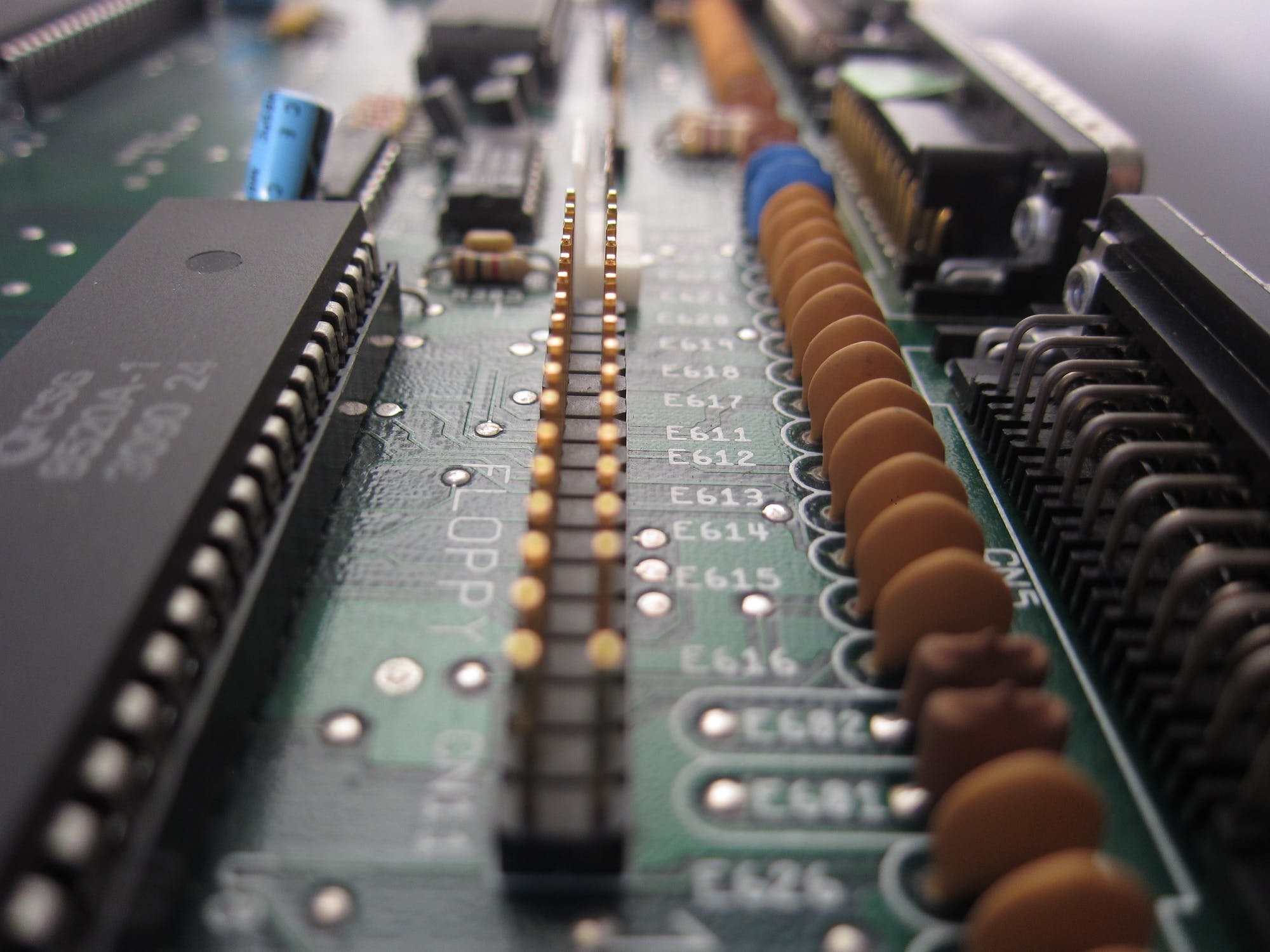-
Posts
628 -
Joined
-
Last visited
-
Days Won
32
Everything posted by jensmander
-
Wenn, dann mit dem 1.03b für die DS3615/3617. Der 1.04b benötigt Haswell oder neuer.
-
Synology’s official procedure: https://www.synology.com/en-us/knowledgebase/DSM/tutorial/Storage/What_should_I_do_if_a_file_system_error_occurs As @flyride said, you should backup your files. After that you should run an extended SMART test to see if the error is hardware related.
-
Afaik Synology needs a valid serial/mac combo for various background conversions (video station, photo, moments). HEIC uploads are supported in Moments since last year‘s release. Maybe you should check your system log for corresponding error messages.
-
So if I read correct you try to use Synology Drive on a client system and it can’t connect to your Xpenology? Do you connect from inside your local network or by some VPN system? Running QuickConnect on a Xpenology requires a valid combo of MAC & serial and shouldn’t be used (as stated in the FAQ). But it is possible to access your box from the outside either by DynDNS in combination with NAT or with VPN.
-
Nobody looks down to other forum members as newbies. @flyride simply stated that the processor info is hardcoded and you immediately accused him of being rude. Statements like or are imho more than cheeky. Remember that everyone in this forum acts as a volunteer. Topic is closed
-
Did you try another browser? Sometimes this problem arises with add-ons which block certain scripts in the background.
-

Link Aggregation (LAN port & USB port)
jensmander replied to matogar's question in General Questions
You won’t achieve what you’re looking for. The intention of this bonding method is to serve multiple peers for balancing. Typical scenario would be 2 or more clients transferring data from or to the system. -

QNAP Releases QuTS Private Cloud Option
jensmander replied to ilovepancakes's topic in Readers News & Rumours
Yes. It’s a simple cost calculation. Either buy a real hardware box from Qnap or run it as a VM with hardware specs of your choice. They would dig their own grave if this would be for free. -

QNAP Releases QuTS Private Cloud Option
jensmander replied to ilovepancakes's topic in Readers News & Rumours
Yep, they have a monthly and yearly subscription model. Each VM with QuTSCloud needs a valid license. Licenses with monthly subscription can‘t be upgraded, for example from 1 to 2 cores. That’s only possible with yearly subscriptions. Bare metal isn’t possible with QuTSCloud. -
It‘s a BIOS related setting. Since there are numerous models (and my crystal ball is currently doing a firmware upgrade) we can‘t help without further informations. You can search for these options: - Boot USB devices first - Primary boot device - Automatic boot sequence Some boards handle USB sticks as „USB-HDD“. So another approach would be to set the stick as the primary device in an option similar to „HDD boot order“.
-
On bare metal you can do the following: - prepare another boot stick with the same loader - power off your NAS, unplug all existing HDDs/SSDs including your current boot stick and install a single HDD/SSD (can be of small size) - attach the new boot stick and turn on the system - install DSM as known up to your current update or patch level - after that you can install the desired new update and test if everything works - power off the system, replug your drives and boot stick and update your "production" DSM It's about 15 minutes of work. The single "test" HDD/SSD can be installed "on the fly" (you don't have to mount it in your case, attaching power supply and s-ata cable is enough).
-

QNAP Releases QuTS Private Cloud Option
jensmander replied to ilovepancakes's topic in Readers News & Rumours
Ok, I gave it a try and set up a Hyper-V VM with 1x500GB SSD VHDX and 2x direct connected 1TB HDDs. The process is pretty straightforward. Download the Hyper-V VM, unpack and import it, adjust the hardware settings (I gave it 1x CPU and 4GB RAM) and fire it up. The rest is done as known via browser as usual (managing admin account, set up system settings, entering the license key, etc.). Qnap‘s browser gui is not as „clean“ as Synology’s DSM but good to handle. Some features like creating RAID and volumes seem to be more difficult but you’ll have more options (thick or thin volumes, warning level, over-provisioning, etc.). Although the VM has only one CPU and 4GB RAM dedicated it runs pretty smooth. SMB and rsync transfers are fast as expected. Next step will be installing some (free) apps. -
As always: SHR + SMR = 💩💩💩 😉 Beside SMR I always prefer normal RAID modes like 1, 1+0, 5, 6, etc. with equal disks over SHR. Usually most of the strange „my volume crashed!“ have a SHR background. On normal mdam RAIDs you‘ll always have the possibility to mount the file system on another Linux system.
-

QNAP Releases QuTS Private Cloud Option
jensmander replied to ilovepancakes's topic in Readers News & Rumours
I also find it very interesting and will give it a try on Hyper-V. I don’t understand why Synology lacks behind in their license philosophy. The new DS series is a total disappointment (I had the DS720+ and DS920+ for customers). I‘m not a big fan of cloud solutions but I welcome the possibility to host it on your own Hypervisor. -
There are some scenarios where adding „old“ virtual nics helped but this is no joy. Sticking tabasco dipped fingertips in your nose is more fun 🙃😋😉
-
Simple answer: no, Hyper-V is not possible. ESXi, VB or Proxmox are the only Hypervisor platforms where you can run Xpenology.
-
QC is a relay service of Synology using similar DDNS technology. On regular boxes users define a name for their device, for example: myhomenas. After this name has been registered you can: - access your nas via browser opening quickconnect.to (DSM) - access your nas via Synology‘s apps Drawback is the nature of relaying everything through Synology’s infrastructure. The whole traffic is routed through their network.
-
Sometimes the Assistant needs a second run (hit the search button again if nothing could be found).