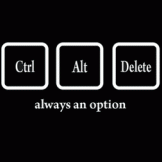Search the Community
Showing results for 'transcoding'.
-
Afaik the N36L,N40L and N54L can all support WD 6TB Reds but I haven't used any 6TB drives personally. There is a review on Amazon by an N36L owner and he reports all was well for him > Review is here. Yes, Xpenology will work fine with one disk and a 1 or 2 GB USB stick for the boot loader. There will be a small partition on every disk installed which holds the DSM software. You can run single volumes, groups and RAID combinations as you add new disks and the N40L will handle 6 x 3.5 disks pretty easily. Yes the N40L has 1 x Gigabit NIC. It also has 2 x PCIe slots to add extra NIC's, USB3 and video etc. If I added a new NAS to sit along side the ones I have now a Gen8 would be top of the list just behind a custom build. For me the N40L offers the right balance between power and performance. I'm not sure I would want to change my primary storage for anything else, especially if it's on demand all the time, which mine is currently. It's also nice to have two machines so you can backup critical data across both devices for peace of mind, so adding a Gen8 down the line when there are more used units about would be a good option imho. Gen8 weren't about when I got my units so I never had to throw that in to the decision making process, but if they were I think I would take the route you're thinking of taking. If I needed a unit for virtual machines or transcoding I would go for the Gen8 after reading le_slip_qui_pue's report on his experience performance wise.
-
I really don't think a G8 could be better value than the price I got both my 40L's for. I paid £185 for the pair both with 8GB of ram and the original 250GB HDs, 1TB Seagate, 1xDVDRW and an ATI graphics card, 1x2GB of ram...both like new and one was boxed. That price includes £20 for the fuel to pick them up I don't think £92 a box was too bad. That's not exactly a fare comparison I guess unless used machines are an option in the case of the OP? It's good to hear about the experience from someone who has first hand experience of living with both and have found transcoding to be vastly superior with a G8 with a Celeron cpu by comparison. On spec. the two processors are close in the core features but the AMD doesn't have the same clock speed nor gpu as well as failing to support some instructions. Personally I don't transcode very often and the N40L is far more power efficient (-10W) over the N56L which in turn is significantly better on power consumption over the Celeron by about 10W. I guess it really depends on what your core requirements are and how you intend to use the NAS. I specifically wanted N40L's because of the power saving over the N54L and increased performance over the N36L. The 40L meets my day to day needs and in reality I could probably getaway with a 36L most of the time. Wants on the other hand would be a different kettle of fish. Here is a link with some head to head info > AMD_Turion_II_Neo_N54L_vs_Intel_Celeron_Dual-Core_G1610T and the N40L vs N56L. That extra 20W 24/7/365 would cost between £18 and £26 per month depending on your tariff so I think I will settle for saving £240 quid a year while running my old AMD 40L. And yes I know that's a bit of an exaggeration, because it's not under full load 24/7 - but the percentage saving between the processors is significant if you don't require the extra grunt. Once I get my router set-up the NAS is going to go to be put on a power plan. The router can collect all the logs and manage the downloads etc. and it needs to be on 24/7 anyway. With the cost of power it pays to think honestly about what your real world requirements are, and what your usage patterns will be when selecting a NAS especially if you leave it on all the time. The performance gain using the Celeron in the G8 sounds pretty dammed good though. Way better than I had envisioned it based on specs. alone - it's no doubt worth it if your main goal involves streaming media or you use virtual machines. Thanks for sharing your experience with the G8 it's changed my views on that processor in a NAS...in a good way I hasten to add.
-
The entry level G8 isn't a major leap forward in raw power over the G7's. The big advantage is that USB 3 is standard and the processor is in a socket so in that respect it's a major bonus as it's more future proof. Oh and the extra NIC is nice to have. The downside is it's not as flexible if you want to mod it especially with extra internal 3.5 drives that are laying around. Both will be OK for most of your applications and both will struggle with transcoding which may be something you will need with mixed devices on the network if the files aren't in the right format for them. I have an N40L and it can manage to transcode low quality video to an android without too much of a problem. Having said that the experience varies depending on the file that's being played and other server activity. My machines have 8GB of ram and 2 x USB 3 PCI-E (NEC chip set) by the way. I haven't even had the need to take advantage of the extra drive capacity yet. You can add more drives to the Gen8 internally but they need to be 2.5's. A processor upgrade would probably help the transcoding situation if that was proving to be an issue on a Gen8 but that will be more costly to run especially if the unit is available 24/7. I'm happy with the N40L they are pretty efficient on the power usage front and they function well considering. If I saw one at the right price I wouldn't have a second thought about buying another. Having said that if I was starting afresh today I would probably go for a G8 because of the USB3 and socketed processor. But to be honest my next main machine will be a custom build which gives a lot more freedom to select hardware and modify. The plug 'n play aspect of the HP's is appealing and it tends to curb any crazy upgrade fantasies and they are great value for money when all's said and done. I couldn't resist the bang for the buck they offer. The G7 and G8 are both good home NAS solutions - only you can decide where you want to put your cash and for what reasons at the end of the day. There are plenty of used G7 up for grabs which could be an option. Then wait for the G8 to become more readily available and maybe drop in price. That way you can add one as a second machine and use the G7 as your on site backup and test rig.
-
There is a plex plugin for E² receivers but I havn't really played with it yet. It's called dreamplex. The DUO² has its own dedicated transcoding chip so it doesn't really hammer the CPU (which is duel core 1.3 GHz anyway) There are loads of options/configs for transcoding, you just 'play' until you are happy with the results. I have no issues streaming from my DUO² to tablets/mobiles/Raspberry PI etc etc via local network or over the internet.
-
I use a VU+ DUO² that also does transcoding
-
Hi, yes, a German bord user also recommanded that method and I am thinking of going with the VU+ Zero receiver. Its small, noiseless, and powerfull enough to serve as a recorder to the NAS. PLex is capable of streaming and transcoding .TS files so I dont even have to do anything with the recorded files. Thanks for the tipp!!
-
The other transcoding use case is that you have your media stored on your NAS, but want to stream it remotely to your phone/tablet device. Depending on media format and device capabilities, you may need to have HW transcoding to be able to do that. This saves the headache of having to pre-download/convert media files prior to going to the gym/etc.
-
If you are playing media from the same device that stores it then you don't need transcoding and I would recommend simply hooking a normal PC running XBMC up to your TV and store your videos there. Transcoding is used to convert media to a format which is compatible with a TARGET device. All that being said, Plex Media supports transcoding, its not like Synology doesn't allow you to transcode. If you are dead-set on using XMBC on your NAS then I suggest reading up on linux compiling and integrating apps with DMS. You will need to compile XBMC with Synology Toolchain, build files & stuff you will need to integrate XBMC into DMS, build a DMS package to handle installing and setting up all this stuff via Package Manager.
-
Buy a cheap xeon 5470 or 5460 and put it in lga 775 motherboard. It is not power effiecent but it is a beast for transcoding
-
Hi, mich würde mal Euer Strombedarf eures XPE Systems interessieren. Macht bitte möglichst genaue Angaben. Ich fang mal an: HP ProLiant MicroServer N54L 4GB ECC RAM (HP) Volume 1: 2x 3TB WD RED Volume 2 (Testvolume): 1x 500GB WD Caviar Blue 1x 1TB WD Green (glaube ich) PCI 2x USB 3.0 Leistungaufnahme gemessen mit: revolt EM600 1,2W Standby (WOL aktiviert) 35W bei Spindown 45W-50W im Betrieb auch Transcoding usw Server läuft 24/7
-
Transcoding? Raspberry Pi with Openelec & just play what you have without any silly transcoding...
-
It's horses for course personally I like the Synology DSM and it really comes down to the tasks people expect to perform with their NAS. The Synology system isn't really designed for hard core video streamers it's much more business orientated. For people serious about data storage and business applications it's hard to beat the Synology approach. It also helps delver the power of linux and many open source web technologies etc. to people who have little in the way of linux admin skills (myself included) in a relatively controlled, safe and secure environment. I wouldn't be surprised if Synology are working on a couple of media orientated devices to supplement the domestic line-up. It's not as if it would be hard for them to add a video card and the required software packages. It's strange that they have taken so long to plug that gap in the market though? They have taken steps in that direction but they failed to deliver what people expect of a media center device. Maybe I'm biased because I don't have an issue with using other devices to stream from the nas over the network. I have other interests that don't involve transcoding huge media files to massive flat panels in every room of the house.
-
I have an older qnap that is running xpenology. I agree QNAP traditionally has had stronger hardware in their boxes (why I went with them over synology the last time), but the SW side is lacking. They have been playing catch-up in many areas to synology in their OS, and their mobile apps (especially for apple) are limited compared to Synology. I guess it really comes down to how you are going to use it. Great transcoding, but if their mobile app is lacking, what are you going to play it on??? One thing to note, I have seem many on the qnap forums getting the x53 families up to 16GB of memory (even though qnap/intel only say 8GB). While it is "unsupported" there are several posts about it working.
-
I really like Synology DSM S.O. - but I am now seriously looking at QNap. Why? Because of the HUGE difference in hardware spec. Yes, I will end up paying significantly more ... but for more power. Looking at a DS415+ or a 1515+ but given they use the same processor, which according to folks who have a 415+ and have tested it is incapable of transcoding 1080p on the fly at higher bitrates (something Synology themselves have confirmed with their literature) I don't see that they are really applicable for home power-users. Plus they don't have an HDMI port either (you have to buy the somewhat for play that...). Now look at the QNap models - Quad core celeron 2.4Ghz up to i3 3.3Ghz processors, 2-16Gb RAM, HDMI port and capable of transcoding multiple streams simultaneously.... more money, sure - but it's more future-proof and has the potential for a LOT more memory , user-upgradable. Some users have upgraded their x70's with i7 processors and 16Gb of RAM for a VERY fast NAS. I'm not trying to bash Synology - far from it, they build high-quality products - but they seem to be stuck with the mindset that home users crave quiet, power-efficient devices BUT they seem willing to sacrifice horsepower under the hood to give us what ??? That's an area where QNap seems to be targetting more effectively. and a comparation table:
-
Hi Xpenology afficionados. I have been running Xpenology for 6 months now and am so pleased with it that I demoted my Synology DS1512+ to the backup server status. I am now running Xpenology 5.0--latest on a HP proliant microserver ML40 with 8GB ram and 5 HP WD red 3TB drives. All is well and it runs fine but I notice sometimes it has some trouble with Plex Media server. Plex media server is crucial for me so now I am planning to do an upgrade. I recently hav ebought and HP microserver GEN8 with the Celeron G1610T (similar to a low power i3) which is faster but now I am planning to upgrade the CPU on this baby to a Xeon E3 1230 V2 and install 16Gb of mem. I want to run ESXI 5.5 on it and run an virtualized xpenology on it. My question is of this setup will be powerfull enough to run plex transcoding in a vm. Also what other stuff will I be missing when running virtualized. I will be using VT passtrough for disk access so I am not expecting a big performance hit there. Will smart info work with VT passtrough in esxi? Wake on lan is not important as it is virtualized and I can access the ILO of the server and use VMWARE tools etc. Hope to get you input, do's and dont's and tips. Thank you in advance!
-
I think Plex will take all/most of the available CPU for transcoding. On the faster CPU the process will just finish sooner.
-
I recently built an Xpenology system from an older Core 2 Quad 2.83Ghz system with 8GB RAM. When transcoding Audio and Video (confirmed) on my largest MKV (22GB) it was hitting 80-90% but working well. I would not bother with the atom, especially since with plex's shared nature, you may have to run 2 simultaneous transcodes. Also TDP is maximum power to be dissipated, not the minimum nor typical consumed. Add in the chipset and HDD's, I don't think your real world power consumption will differ much.
-
XPEnology on HP Proliant Microserver Gen8
M3kk replied to Mentat's topic in DSM 5.2 and earlier (Legacy)
I'm using DSM 5, working perfect. About plex dont know, i dont like to use any DLNA who using transcoding (i'm using serviio, with transcoding disabled). I wish to use twonky too . Sent from my CloudMobile using Tapatalk -
XPEnology on HP Proliant Microserver Gen8
gromez replied to Mentat's topic in DSM 5.2 and earlier (Legacy)
Does Plex transcoding working well with the Gen8? High CPU usage? -
Hey guys. I recently bought Qnap 212p, but it is not as powerful as I need. Now I am planning to build my own machine with DSM onboard. Most important thing for me is high bitrate 1080p transcoding (about 10-20GB mkv). Will Asrock Q1900 do the job? Or should I invest in something like G3285? Q1900DC-ITX or G3285+H81M-ITX ? The difference in TDP is quite big (10W vs 53W), but G3285 is about 2x more powerful than j1900. The question is if J1900 can play thos 1080p mkv files without any problem. Do those mobos work well with xpenology? Thanks for the anowers in advance;)
-
Okay I can live with 50MB/s since that's how fast I transfer to/from my ReadyNAS Pro 4 with 4x 3TB in raidz-1. Just tested this J1900 with Plex transcoding. It can only handle one 1080p stream at a time for transcodes. I guess I was hoping too much out of this little Celeron. Highest temp I saw while transcoding was 53C. Idles around 40C. In a Fractal Node 304 case with fans on LOW. Thank you Schnapps and everyone in this post for fixes/issues. I'm happy I got my server running. CPU: J1900 2.0ghz Quad Core MObo: Asrock Q1900-ITX Case: Fractal Node 304 PSU: Corsai 400W (4 years old) PCI-E Rosewill RC-216 SATA II controller card (2xSata II + 2x eSATA) SSD OS: OCZ Arc 100 240gb HDDs: 1x Seagate 6TB STBD6000100 (Passthrough) OS: Windows Server 2012 R2 Hyper-V: XPEnology + DSM 5.0 4528 Update 2 *Update* Copying files over to the xpenology showing about 20MB/s instead of the 50MB/s from earlier... looking like it's spiking up to 70MB/s, then down to 3MB/s and over and over.... is this a hyper-v issue or xpenology issue?
-
HP Microserver - Need some advice (Noob alert!!)
matthewharmon102 replied to zambeezi's topic in Archives
I have Xpenology running on the older Gen7 HP 54L Microserver, last time I checked you can pick one of these up for about £170 from amazon. the newer Gen8 is more powerful (and IMHO better looking) but costs significantly more. If you already have the hard drives then I would buy some extra RAM (comes with 2GB as standard, but will take up to 8GB) This will run Plex, but the CPU is not very powerful (2.2GHz AMD Turion II dual core) so if you are wanting multiple HD streams or a lot of transcoding, it may not be up to the job. If you just use your Raspberry Pi, then you should be fine. Only issue you may hit is that if your existing drives are formatted with NTFS, then Xpenology wont read them from an internal connection, and you would need a USB adapter. What I did was copy 1TB of stuff off of the 1TB hard drive I was using onto a USB drive, formatted the internal drive for Xpenology, then copied the media back onto the drive. I have ordered a hard drive caddy to transfer the rest of the data over. Have a look at Xpenology.nl as they have some user guides and things on there that might be useful -
Hallo zusammen, ich nutze mein N54l mit PLEX als Transcoder für mein ATV3. Mit der Qualität von 720p hat bis dato alles einwandfrei funktioniert. Nach kurzem vorgepufferen liefs ohne Stocken. Seit kurzem jedoch, kriegt er nicht mal mehr schlechtere Qualitäten ruckelfrei hin... Alle 5 Sekunden hält der Film an und geht nach kurzer Zeit weiter. Nach ein wenig Analyse mit Netzwerk und Co. habe ich dann rausgefunden, dass der Transcoding Service nach kürzer Zeit von 95% Auslastung runter auf 10% geht und dann dort bleibt. Ist natürlich dann klar, dass er mit der CPU Auslastung nichts transcodiert bekommt. Habe ein wenig mit den Plex Einstellungen experimentiert jedoch keine Besserung. Die XPE Version läuft schon länger auf dem NAS, daran wirds nicht liegen (5.0 mit Update 2, neuster BUILD). Hat jemand eine Idee was ich versuchen kann, damit es wieder funktioniert? ATV3 ist noch auf einer älteren Version, wo ich noch kein individuelles Zertifikat für PLEXConnect erstellen muss. Kann ich dem Prozess irgendwie manuell CPU Kapazität zuweisen!? Danke im voraus. Gruß Kewl
-
Thank you for your answer! I have just installed xpenology DSM 5.0 4458 with GNU Bootloader on motherboard that I had laying around, it is Gigabyte GA-G31M-S2L and CPU Intel Xeon X5460 with 4gb of ram and everything is working great for now. I have one problem with MAC OS X, when I try to upload file from OS X, the OS X just froze (the mouse is working but the processes not responding) and I don't know why, I had the same problem with FreeNAS when I have tried it. I have managed to get video transcoding of MKV file with DTS so DTS is demuxed to AC3 with 5.1 support for watching on apple TV3 with AV receiver (installed ffmpeg with DTS support and for 5.1 have edited some file in @appstore/videostation folder) and CPU usage while transcoding is about 25%. I will think about real synology nas because I think this is working really great, but I am really scared of updates. The transfer speeds are ok, about 70mb/s but I really have some old seagate HDD in NAS because of testing and I think that the hdd is capped at 70mb/s. Download station is working great with iPhone app. The CPU is definitive overkill for all this I think, I think that some core 2 duo e7400 or greater will be more than enough for video transcoding. I have one more problem with transcoding, I really would like to get Croatian subtitles integrated in VideoStation. Is there anyway to make that working, to add Croatian in subtitle language choice? I have added manually croatian subtitle to the folder where video file is, but the encoding is wrong, don't have all characters appear on screen while watching Thank you once more.
-
Can you play those same files from a local HDD connected to those media players? What about to a PC across an Ethernet cable? If you can you can rule out your NAS and wired network performance. If you are accessing the media as files on a share, you should be fine on the NAS side, but if you are using something like plex to present the media, maybe it is doing server side transcoding and just running out of CPU on your NAS side?