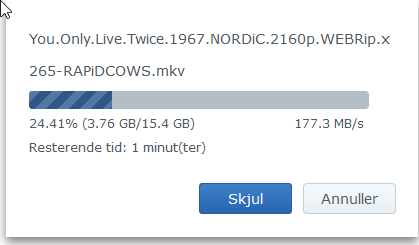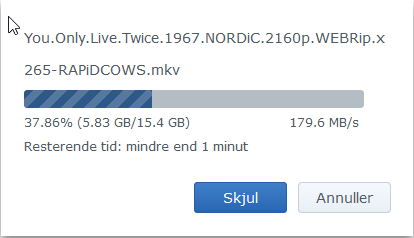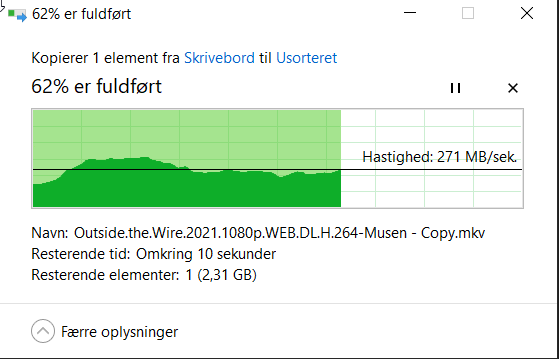Search the Community
Showing results for 'Z370M Pro4'.
-
i wonder if these components will work nicely with DSM 6.2.3 ds918 loader i'm going to create a raid 10 https://ark.intel.com/content/www/us/en/ark/products/190886/intel-core-i3-9100f-processor-6m-cache-up-to-4-20-ghz.html https://asrock.com/mb/intel/b365m pro4/index.asp#Overview https://www.amazon.it/gp/product/B01LOOJBQY/ref=ewc_pr_img_4?smid=A20TIXVFK0Z53C&psc=1 https://www.amazon.it/gp/product/B084GRMJFS/ref=ox_sc_act_title_6?smid=A11IL2PNWYJU7H&psc=1 thanks
-
Long time user of Xpenology under ESXi on older hardware. Started a new baremetal build with new hardware and thought I'd share my experiences. Haven't been able to find anyone using the B365 chipset so thought I'd give it a go and report on functionality. CPU = Intel i5-9400 Motherboard = Asrock B365M Pro4 Micro ATX RAM = 16GB HyperX Fury 2666Mhz (2x 8GB) NIC = HP NC360T PCIe (Dual Intel NIC) USB = Sandisk Cruzer Fit 8GB Will be recycling old hardware in but not there yet, just validating new hardware. HBA = LSI 9201-16i 16 port PCIe (IT mode) Hard Drives = 8x 3TB Seagate Enterprise Drives, 4x 256GB SSD (Brand escapes me at the moment) Case = Fractal Node 804 The Good All basic functionality worked, out of box. Using 918+ 1.04b loader booted and performed install, no issues. UEFI boot works. Patched to latest build via GUI without issues. Powers off, reboots and WOL all working perfectly. (Had issues on some old hardware) Cold boots fast with no delays. (have read other experienced long boot times) Didn't need to tweak BIOS settings at all for first boot. I did subsequently go back and tuned some BIOS settings as follows. Disabled onboard NIC (I219V, knew it wasn't going to work), disabled onboard audio and wifi/bluetooth (no module installed anyway), disabled C1E state. CPU temp is monitored in Xpenology (Have had issues before with some hardware reading sensor) Seems to have full fan control with all options available but requires further validation. Again hasn't worked with some older hardware I've used but that may not be surprise to other users. CPU/Cores recognised and report accurately thanks to FOXBI's "ch_cpuinfo.tar" mod. VMM works and detected CPU & core correctly. Quick built a Win server 2016, powered on and booted fine. I only ran it for about 15 minutes but looked and worked well. With MB, CPU, RAM, PCIe NIC Card and 1 SSD connected and booted to Xpenology, seems to idle around 20w power usage but will confirm with more accurate meter. The Bad Onboard NIC is not recognised. As with all newer motherboards, the Intel I219V is not recognised, I knew it wouldn't, but have a stack of old PCIe Intel NICs so no issue for me. Hardware transcoding looks to be an issue. Cannot get /dev/dri folder to appear. Have done some BIOS settings with the GPU, to no avail. Have tried i915.alpha_support=1 in the GRUB file to no avail. To be fair, there seems to be little info on this setting and I'm probably putting it in the wrong location. I will troubleshoot further and advise. Was really a nice-to-have for me as I run separate Intel NUC for Plex, which handles the transcoding role well. That's probably it for now, from a couple of hours testing last night, so pretty pleased so far. If people are interested, I'll continue to update thread as further testing and commissioning occurs. Cheers.
-
- Outcome of the update: SUCCESSFUL - DSM version prior update: DSM 6.2.2-24922-2 - Loader version and model: Jun's Loader v1.04b DS918+ - Using custom extra.lzma: NO - Installation type: BAREMETAL - ASROCK Z370M PRO4 - i5-8600k - Giga PHY Intel® I219V - Additional comments: Reboot required
-

DSM 5.x/6.x/7.x CPU name & cores infomation Change tool
Guest replied to FOXBI's topic in Software Modding
Hello, Thx for the new version. Not work on my configuration 😢 Loader 1.04b DS918+ DSM 2.2.2-24922 Update 2 ASROCK Z370M PRO4 - i5-8600K -
- Outcome of the update: SUCCESSFUL - DSM version prior update: DSM 6.2.2-24922-1 - Loader version and model: Jun's Loader v1.04b DS918+ - Using custom extra.lzma: NO - Installation type: BAREMETAL - ASROCK Z370M PRO4 - i5-8600k - Giga PHY Intel® I219V - Additional comments: Reboot required
-
hello i5 8600k and asrock z370 pro4 I made a clean install with loader 1.04b used v0.13.3 for 6.2.3 by IG-88 and zImage, rd.gd files from the DSM_DS918+_25426.pat ... all 4 files. After restarting on install process it loaded with DSM 6.2.3-25426 Update 3 directly. All good ... but is an ERROR: "System internal service [D-Bus, firewall:firewall_service_opt_bonjour, Quota helper daemon] failed to start. Please contact Synology support for assistance." SOLUTION ?? P.S. -ls /dev/dri command responded ok (card0 renderD128) -grep "MHz" /proc/cpuinfo command show all 6 cores -cat /usr/syno/etc/codec/activation.conf command no good ... {"success":false,"msg":"SN format is wrong."}
-
- Outcome of the update: SUCCESSFUL - DSM version prior update: DSM 6.2.2-24922 / Jun's Loader v1.04b DS918+ - Loader version and model: Jun's Loader v1.04b DS918+ - Using custom extra.lzma: NO - Installation type: BAREMETAL - ASROCK Z370M PRO4 - i5-8600k - Giga PHY Intel® I219V - Additional comments: Reboot required
-
ASRock Z370M PRO4 et i3 8100
thom_484 replied to thom_484's topic in Compatibilité Hardware & Installation
Salut ! Bah écoute je viens juste d'acheter la mienne : ASRock Z370M PRO4 avec un i5 8500 , et 8 GO de RAM, côté stockage c'est peu importe (ça n'influe pas au transcodage HW). j'ai un SSD pour les dockers, vm etc. et 4 disque de 4 to. Ca roule impec'. -
Outcome of the installation/update: SUCCESSFUL - DSM version prior update: Fresh install DSM 6.2.2-24922 - DS3615xs - Loader version and model: JUN'S LOADER v1.03b - DS3615xs - Using custom extra.lzma: NO - Installation type: BAREMETAL - Asrock z370m PRO4 - Additional comments: Had to boot in legacy and edit the grub config before booting otherwise the NAS wouldn't show up in my network. Hardware: CPU i3-8100, InLine 76617G Sata controller, Intel X540-T2. Everything worked out of the box!
-
Jun's leader 1.04 b and DSM 6.2 not runing my motherboard and cpu. What am I doing wrong? I only runing the 1.03 ds 3617 xs bootloader I have editing img, USB vid pid etc. Ds 918 no booting to install system. My hw: ASRock X570M PRO4 and AMD ryzen 9 3900XT
-
Does XPEnology support ASROCK B85M Pro4? The Lan chipset is - Gigabit LAN 10/100/1000 Mb/s - Giga PHY Intel® I217V http://www.asrock.com/mb/Intel/B85M%20Pro4/ TQ
-
- Outcome of the update: SUCCESSFUL - DSM version prior update: DSM 6.2.1- Update 2 / Jun's Loader v1.04b DS918+ - Loader version and model: Jun's Loader v1.04b DS918+ - Using custom extra.lzma: NO - Installation type: BAREMETAL - ASROCK Z370M PRO4 - i5-8600k - Giga PHY Intel® I219V - Additional comments: Reboot required
-

DSM 5.x/6.x/7.x CPU name & cores infomation Change tool
Guest replied to FOXBI's topic in Software Modding
Hello, Did not work on my configuration. Loader 1.04b DS918+ DSM 2.2.2-24922 ASROCK Z370M PRO4 -
j'ai un raspberry qui tourne en smokegraph depuis au moins 4 ans,encore jamais changé la cartesd, meme si je pense que cela va arrivé ! ( elle est deja prete lol ) Sur le NAS, si tu fait une MAJ, .... Jeedom ne fonctionnera pas, et sera peut etre "en carafe" apres. Dans le cas ou Jeedom non fonctionnel pendant 1 ou 2 jours n'est pas un problème je passera sur le NAS. Sinon Raspberry avec cartesd de rechange deja prete ( avec Win32 sauvegarder la carte sd n'est pas tres long ) c'est se que je fait de temps en temps pour le mien, depuis plus de 4 ans sans en avoir eu jamais besoin ... Il faut aussi prendre une carte sd de qualité ! Apres il n'y a pas de solution miracle, que se soit le NAS, le raspberry, un mini pc, ... sa peu tomber en panne ! Il y a des solutions pour raspberry qui sont tres fiable mais un peu plus "chiant" a mettre en place : boot sur carte sd et OS sur DD externe. En tout cas, ma Mise a jours sous 6.2.2 viens d’être faite, avec succès, sans soucis ! Ma config : ASROCK Z370M PRO4 - i5-8600k DS918+ ( Loader 1.04b )
-
Good point My NAS: (DS918+ 6.2.3 on 1.04B with driver pack v0.12.1) Motherboard: Asrock B365m Pro4 CPU: Intel Pentium Gold G5400 Memory: G-Skill 16GB DDR4-2400 NIC: Intel X540-T2 10GBe RJ45 NVME: 2x 128GB Intel 660p NVME "System Disk": Crucial MX500 1TB SSD (Attached to Onboard Sata controller) "Storage volume": 4x4TB WD Red + 5x8TB Toshiba N300 NAS (The 4x4TB + 4x8TB is attached to HP220(LSI 9207-i8 PCIe 3.0 x8) and the last 8TB is attached to onboard SATA) Copying internally (Via DSM Gui Copy) from my Storage Volume to System Disk (HDD Array to SSD) gives this: And from the SSD to HDD aray: Copying from my PC over 10GBe: So a bit faster, but still way lower than i would expect.
-
Outcome of the update: SUCCESSFUL - DSM version: 6.2.3-25426 update 3 - Loader version and model: JUN'S LOADER v1.04b - DS918+ - Installation type: BAREMETAL - Hardware: ASRock B365M Pro4, LGA1151 microATX, 6x SATA, CPU: Intel Core i5 9400 BOX, RAM: Crucial 16 GB DDR4 PC4-25600 - Additional Comment: Everything detected without additional configuration or mod
-
Outcome of the update: SUCCESSFUL - DSM version prior update: DSM 6.2.1- Update 2 / Jun's Loader v1.03b DS3615xs - Loader version and model: Jun's Loader v1.04b DS918 + - Using custom extra.lzma: NO - Installation type: ASROCK Z370M PRO4 - i5-8600k - Giga PHY Intel® I219V - Additional comments: reboot required
-
Seem to run into a problem with the new motherboard. I boot from the USB, see the menu and the happy hacking screen. but i am not able to find it via find.synology.com and on my router i cant see anything has taken a IP. Tried with both the new Intel X550-T2, Old Intel 1GBIT i was using before which i know worked in the old setup, and the internal built in one (I219-v), When i tried with the pcie netcards the internal was one disabled in bios. Any good ideas for troubleshooting? I've tried with CSM on and off, booting the usb in UEFI non UEFI, with the internal netcard disabled and enabled. The new motherboard is a Asrock 365m Pro4
-
Outcome of the update: SUCCESSFUL - DSM version prior update: DSM 6.2 - Loader version and model: Jun's Loader v1.03b DS3615xs - Using custom extra.lzma: NO - Installation type: BAREMETAL - ASROCK Z370M PRO4 - i5-8600k - Giga PHY Intel® I219V - Additional comments: None
-
Outcome of the update: UNSUCCESSFUL - DSM version prior update: DSM 6.1.7 UPDATE 2 - Loader version and model: Jun's Loader v1.03b DS3615xs - Using custom extra.lzma: NO - Installation type: BAREMETAL - ASROCK Z370M PRO4 - i5-8600k - Giga PHY Intel® I219V - Additional comments: Sometimes DSM is no longer visible, access through the web interface sometimes fails, or is super slow, ... I then resumed a migration, erasing the parameters of DSM: Outcome of the update: SUCCESSFUL - DSM version prior update: DSM 6.1.7 UPDATE 2 - Loader version and model: Jun's Loader v1.03b DS3615xs - Using custom extra.lzma: NO - Installation type: BAREMETAL - ASROCK Z370M PRO4 - i5-8600k - Giga PHY Intel® I219V - Additional comments: Restore parameters ok
-
- Outcome of the install/update: SUCCESSFUL - DSM version prior update: DSM 6.2.3-25426 Update 2 - Loader version and model: JUN'S LOADER v1.04b - DS918+ - Using custom extra.lzma: NO - Installation type: BAREMETAL - AsRock Z390M Pro4 / Cpu : i3 9100 / Ram : 16Go DDR4 / Nic : HP NC360T - Additional Comment: Upgrade with DSM function - Reboot required
-
Moin an alle ;), ich hab ein kleines Problem. Meine geliebte DS414j scheint wohl das zeitige zu segnen. Viele Abstürze, Emby und Filebot bringen das Gerät an die Belastungsgrenze und der Server reagiert erst wieder nach einem Neustart. Letztendlich ruft es förmlich nach einer Neuanschaffung. Das Problem hier ist, das Portmonee sagt nein. Letztes Jahr habe ich meine alten HTPC eingemottet und liegt hier noch vor Ort und könnte letztendlich reaktiviert werden als NAS Server. Verbaut ist folgende Hardware: ASRock B85M Pro4 Intel B85 So.1150 Dual Channel DDR3 mATX Retail Intel I3 4 GB Ram. Ich hab mir schon das ein oder andere durchgelesen bin auf den Tutorial/Reference: 6.x Loaders and Platforms Thread gestoßen. Die frage die ich mir stelle, welche Version wäre genau geeignet für meine Hardware? -Der Bootloader wird ja über den Stick gestartet. Wird das Betriebssystem auch darauf installiert? -Kann ich mit die Festplatten einfach in den XPEnology umziehen lassen ohne Datenverlust? Verbaut sind 4x4TB Festplatten und laufen im SHR. Wäre für etwas Hilfe sehr dankbar 😉 LG...
-
Hey! I have custom built NAS using an Asrock B365M Pro4 motherboard and an i3 9100, using ESXI. Two weeks ago electricity went down in my building and since then...it has been down ( I have been working on the other side of the country so I couldn't have a look until today). When I power it up... ESXI gets stuck on "dma_mapper_iommu_loaded successfully" and it doesn't do anything else, does anyone know how to fix this? Does anyone know if I reinstall ESXI would I be able to get my data back?
-

my new server in 2019
Guest replied to rodrigue7973's topic in Compatibilité Hardware & Installation
Salut, Non compatible avec ta CM. https://www.asrock.com/MB/Intel/Z370M Pro4/index.asp#CPU -
Salut, Moi pour ma config NAS Plex, je suis parti sur une Z370M PRO4 mATX avec i5-8600K et 8 Go de RAM. La carte possède 6 SATA3 et 2 Ultra M.2 .